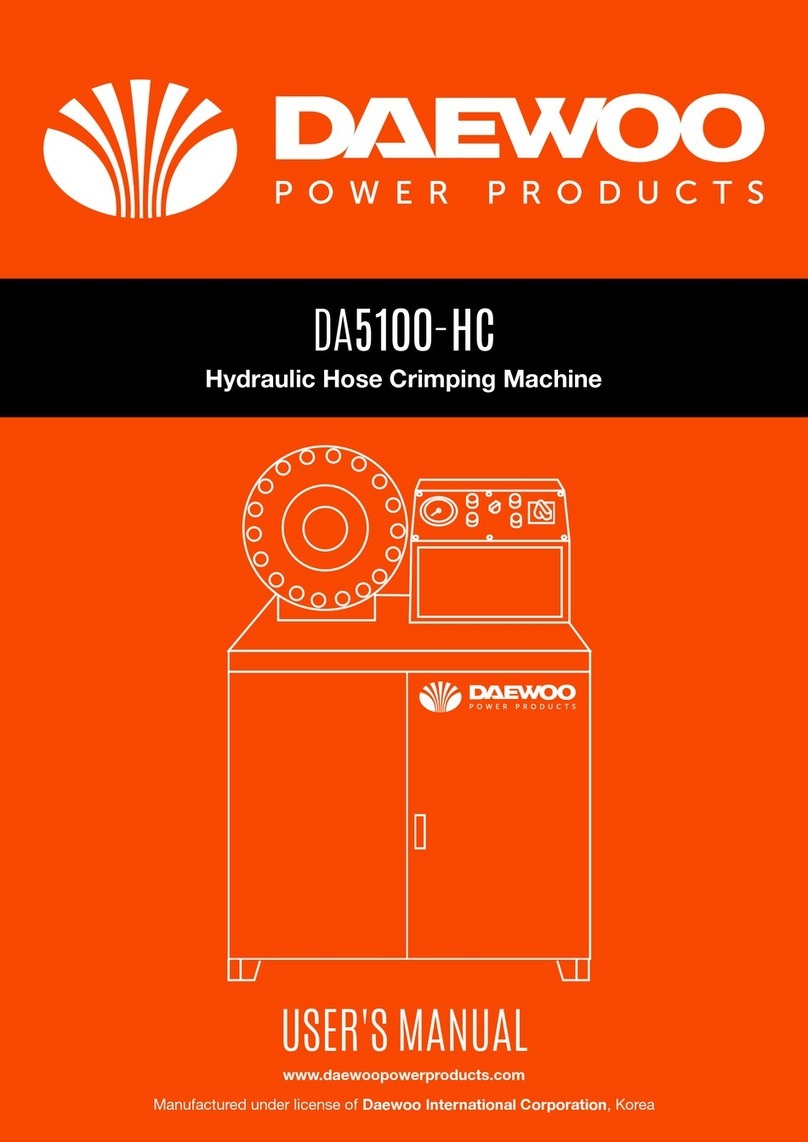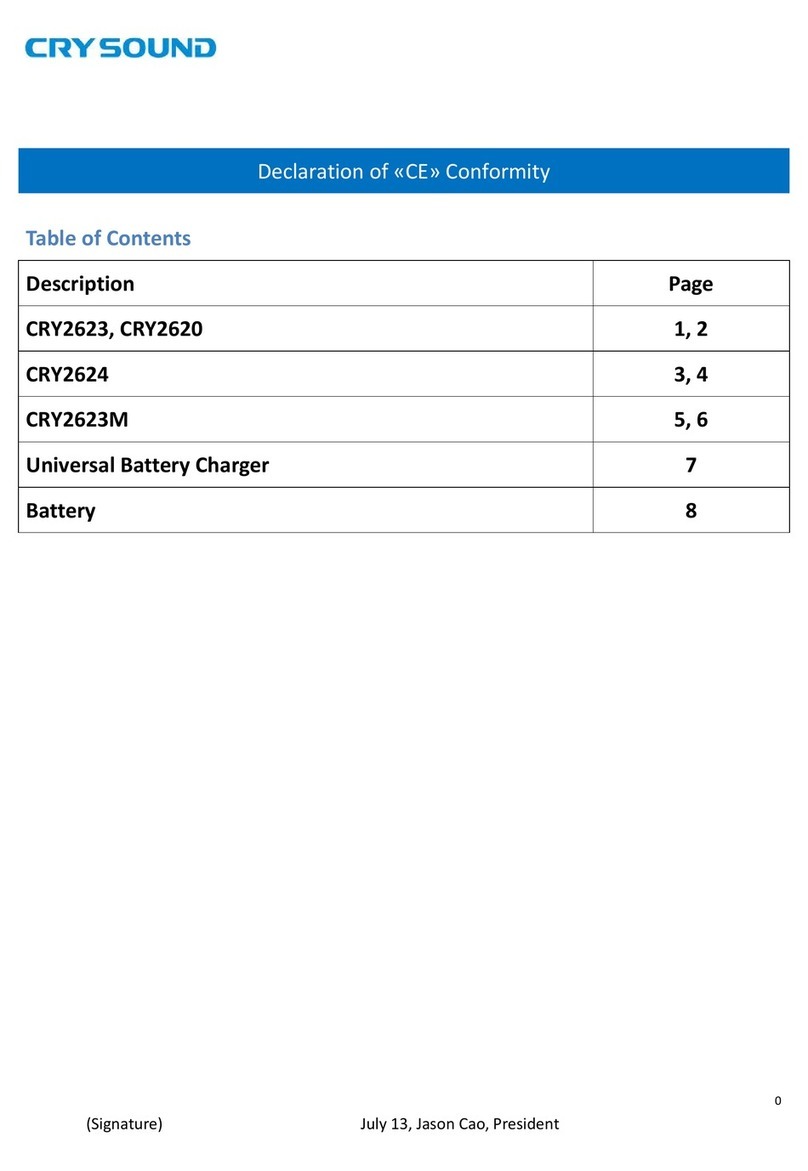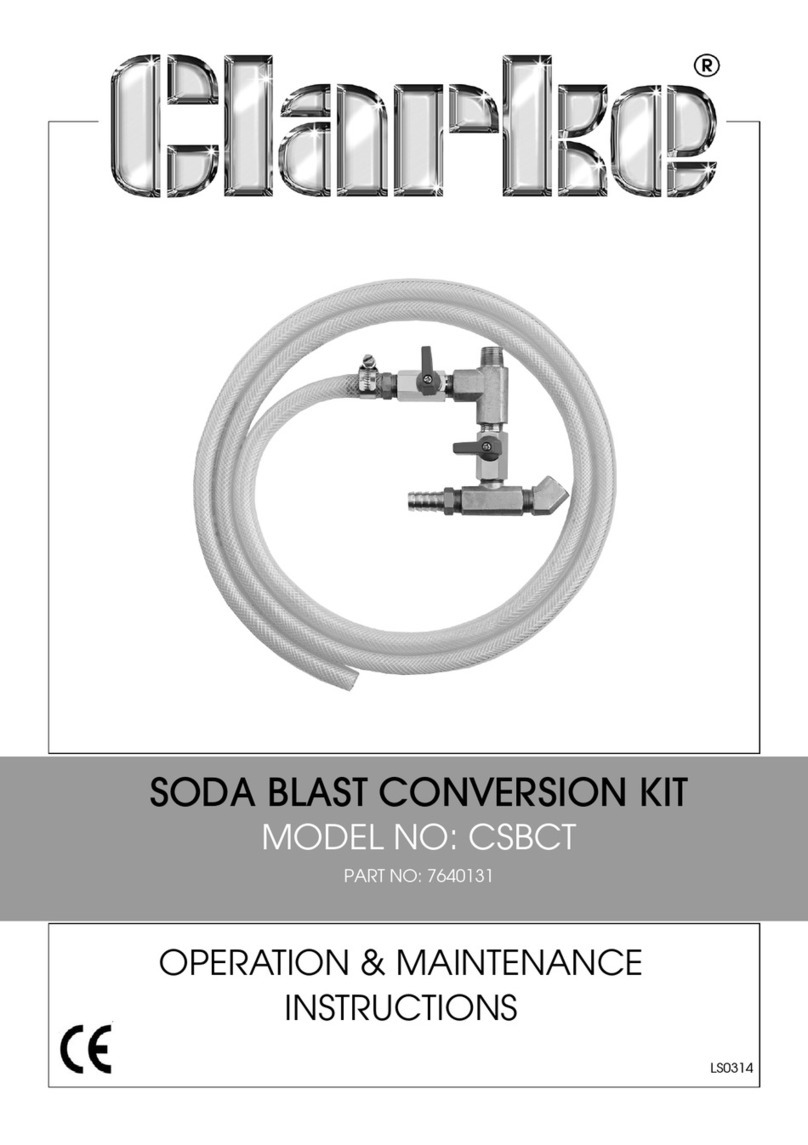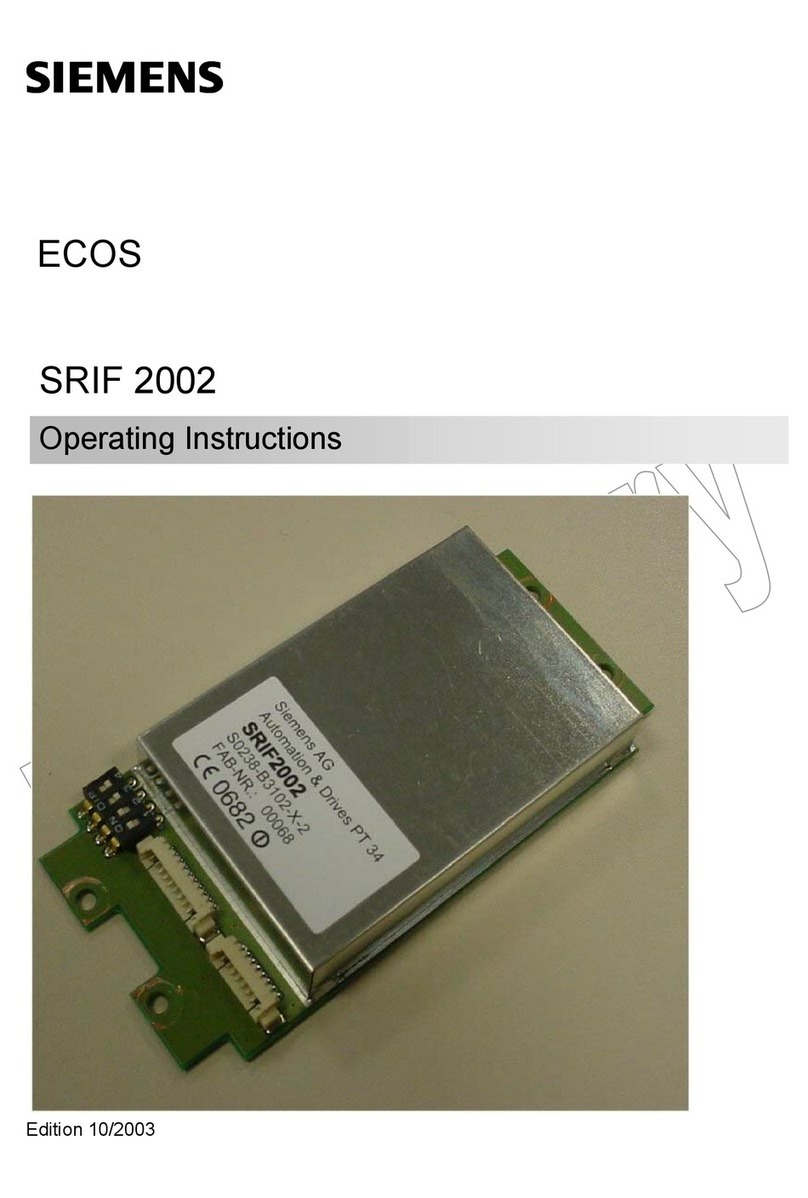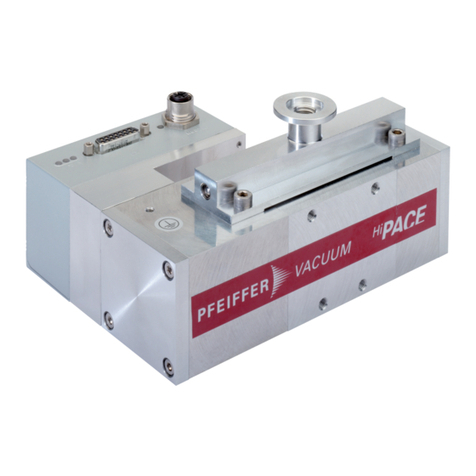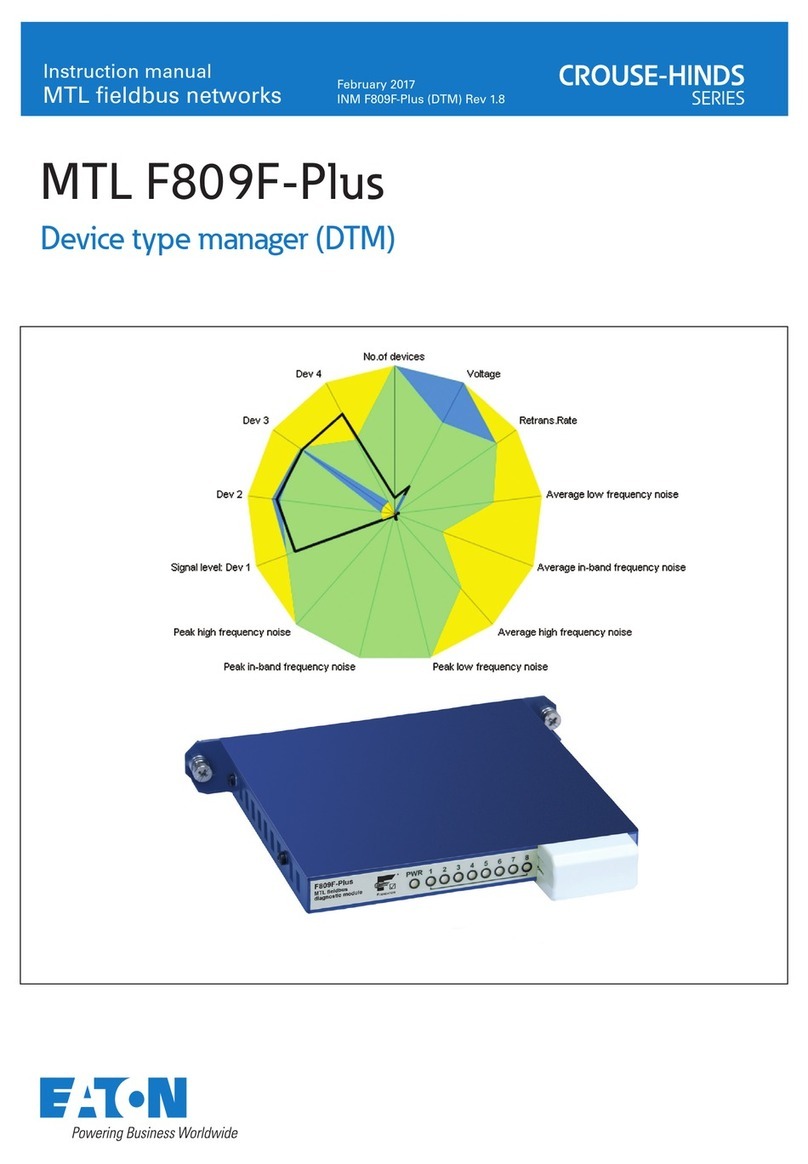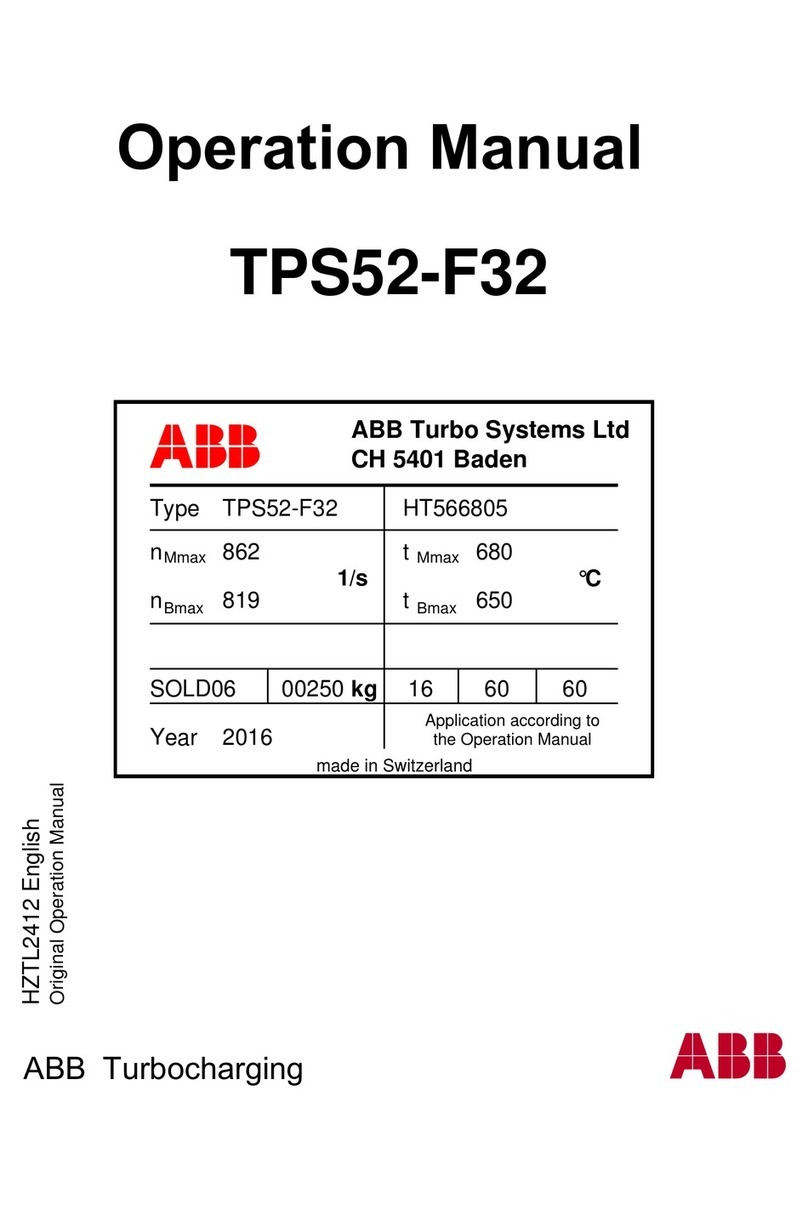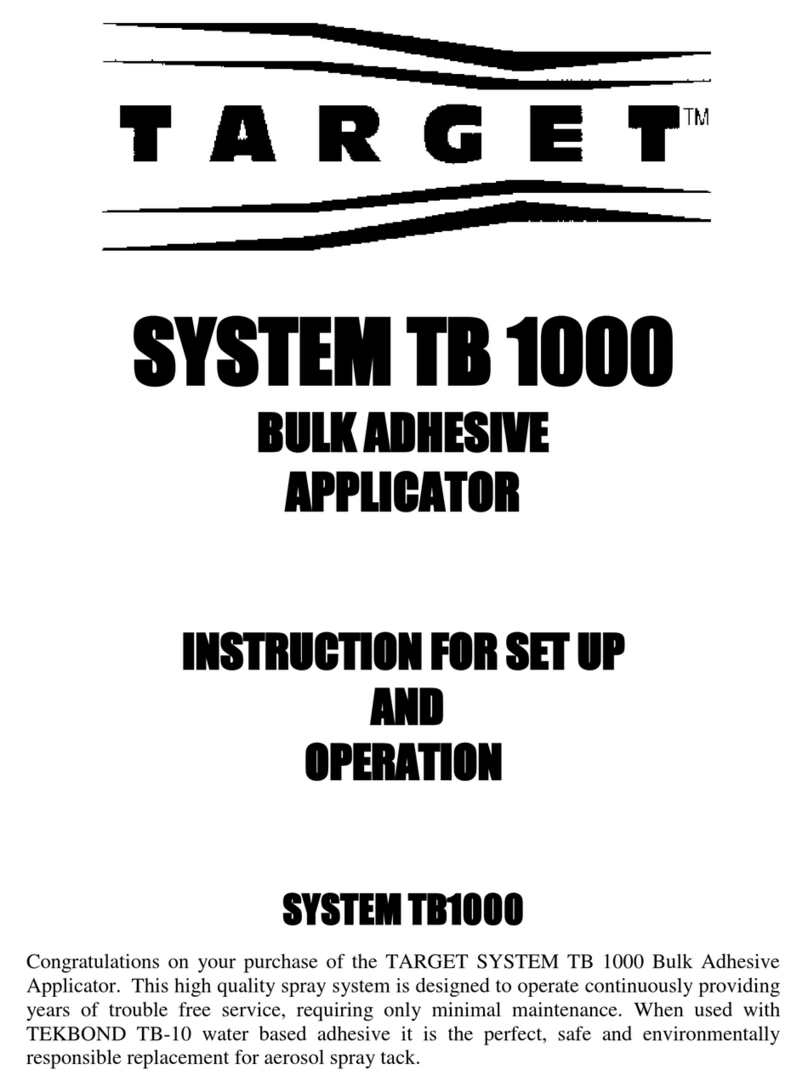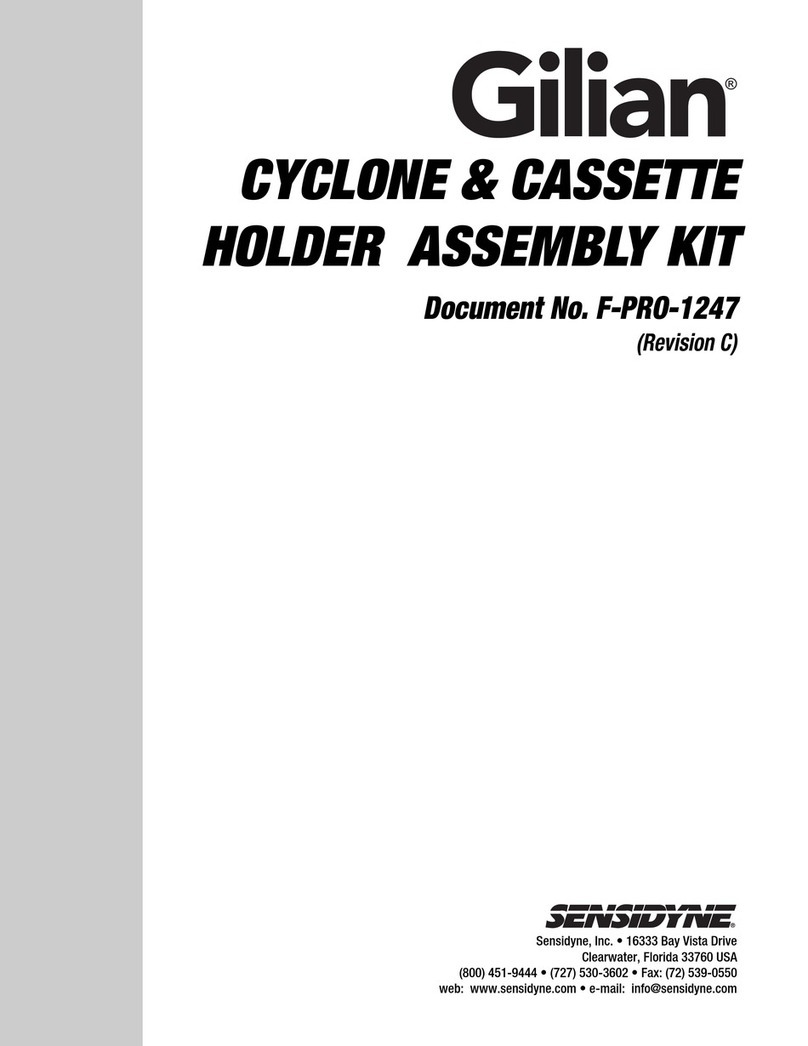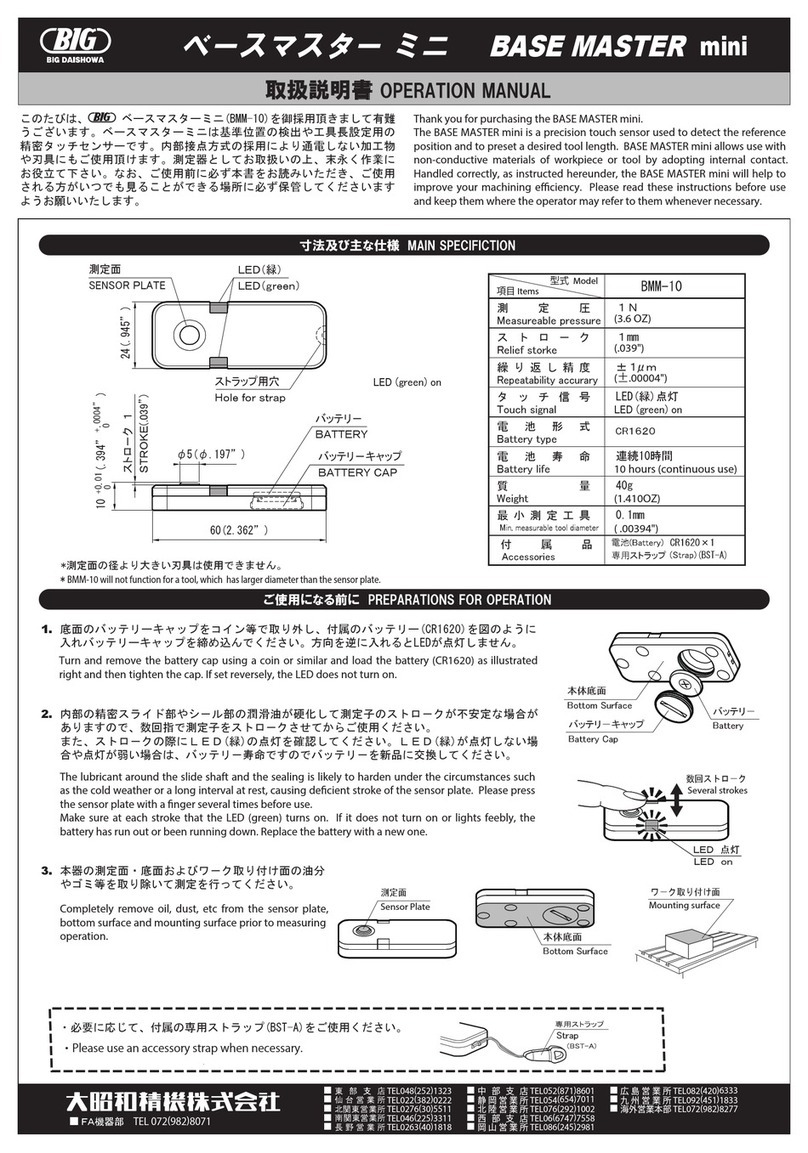Mehta Evan Series User manual

2w w w. m e h t a i n d i a . c o m
CONTENT
Declaration…………………………………….………………………………………………………
5
Reminder……………………………………………………………………………………………….
6
HARDWARE SECTION
Chapter 1 Introduction of Laser Marker Machine ……………………………………………………
7
1.1 Laser Marking Mechanism……………………………………………………………………
7
1.1.1 Laser Marking Features…………………………………………………………………
7
1.2 Features ……………………………………………………………………………………….
9
1.3 Advantages…………………………………………………………………………………….
9
1.4 Technical Specification………………………………………………………………………..
10
Chapter 2 Structure of Laser Marker Machines……………………………………………………..
11
2.1 block diagram ………………………………………………………………………………..
11
2.2 Economic type……………………………………………………………………………………
11
2.3 Panel board…………………………………………………………………………………….
12
Chapter 3 Installation of Machine …………………………………………........................................
13
3.1 Installation Precautions …………………………………………………………………………
13
3.2 Method of Installation………………………………………………………………….
14
Chapter 4 Operation ………….............................................................................................................
15
4.1 Pre- Inspection……………………………………………………………………………
15
4.2 Operation Procedure…………………………………………………………………...……
15
Chapter 5 Safety Precautions………………………………………………..........................................
16
Chapter 6 Breakdowns and Troubleshooting ………………………………….....................................
17
Chapter 7 Maintenance…………………………………………………………………………………
18
Chapter 8 Application………………………………………………………………………………….
19

3w w w. m e h t a i n d i a . c o m
SOFTWARE SECTION
Chapter 1 Software introduction ……………………………………………………………………..
20
1.1software installations…………………………………………………………………………....
20
1.2 software Functions……………………………………………………………………………….
20
1.3 Installation of the software……………………………………………………………………….
22
1.3.1 Software Starting Interface…………………………………………………………………
22
1.3.2 Main Interface………………………………………………………………………………
23
Chapter 2 File Menu…………………………………………………………………………………. 24
Chapter 3 Edit Menu…………………………………………………………………………………..
36
Chapter 4 Draw Menu………………………………………………………………………………..
41
Chapter 5 Marking …………………………………………………………………………………..
47

4w w w. m e h t a i n d i a . c o m
Company profile
Mehta Cad Cam Systems Pvt. Ltd is one of the Oldest and Leading Company in India for its following
machines: Digital Solvent Printer, Hybrid Flatbed Printer, CNC Engraving & Router Machines, Vinyl Cutting
Plotters, Laser Engraver & Laser Cutting Machine, Laser Marking, Cutting, metal cutting and Welding
Machines.
Our founder's vision of successful business powered by its people and its principles defines our unique
company today. The profits and benefits created by our success shared by all our Employees. We believe that
by giving Love, Trust and Confidence, one can get an extraordinary result from an ordinary person.
We are true to ourselves and others as well. We should like to grow as much as possible without compromise
value of our company. Our main motto is to bring the most advanced and latest technologies from the
Different parts of the world and creating awareness among common people and make it available to them.
We want to provide a complete solution like all related technologies as well as consumables parts of different
kinds, from the best in the world which enhance the application of respective machines, which in turn will help
our customers to grow and inspires us too.
We understand our machines - their stability, capability and performance; so do we understand our customers
and that is how we render better service support to them, maximizing the product usage.
We have excellent strength of engineers as well as inventory of most required spare parts so that we can
provide quick and better service support.

5w w w. m e h t a i n d i a . c o m
DECLARATION
In order to make sure that your machine can work steadily for a long period of time, please read this manual
carefully, be familiar with and master the operation method and technological requirements of the machine in
advance.
If abnormal situation takes place, please turn off the power immediately and consult this manual. If the
problem can not be solved, please contact with us or the local customer service agent to work out a solution.
In order to guarantee the personal safety and machine security, please bear in mind the Equipment
Maintenance and Safety Cautions.
Thank you very much for buying EVAN SERIES fiber laser Marker machine.

6w w w. m e h t a i n d i a . c o m
REMINDER
In order to make sure that your laser engraving machine can work steadily for a long period of time, please
read this manual carefully, be familiar with and master the operation method and technological requirements
of the machine in advance.
If abnormal situation takes place, please turn off the power immediately and consult this manual. If the
problem cannot be solved, please contact with us or the local customer service agent to work out a solution
In order to guarantee the personal safety and machine security, please bear in mind the Equipment
Maintenance and Safety Cautions.

7w w w. m e h t a i n d i a . c o m
HARDWARE SECTION
Chapter 1 Introduction of Laser Marker Machine
1.1 laser marking mechanism
Laser with high brightness, high directivity, high monochromatic and high coherence, is the ordinary light
source can not match. Laser beam through the focus, the focus can be generated at the moment thousands
of degrees is the highest level of high temperature, so that it may process almost all of the materials.
Laser marking is the marking of permanent marks on the surface of various materials by laser beam.
Marking effect is through the evaporation of surface material to reveal the deep material, or through the
light energy to chemical physical changes in the surface of the material, and the "engraved" out of the
picture, showing the required etching graphics, text.
1.1.1 laser marking features
It can be used to process a variety of metals, non-metallic (effect depending on laser type) material,
especially for high hardness, high melting point, brittle materials, more obvious advantages.
It is a non contact processing, does not damage the product, no tool wear, marking quality.
laser beam is very small, and the material consumption is very small, and the processing thermal influence
area is small.
The processing efficiency is high, the use of computer control, easy to realize automation.
Fiber lasers are up to ten times more efficient than traditional YAG or CO2 laser systems. Consuming
little to no energy when not active, the annual energy saving can attract government grant funded energy
efficiency programs for industry.
Fiber lasers have no optic to adjust or align, and no lamp to replace. Maintenance is minimal and so
utilization and up-times are maximized. The lasers really are designed as shop floor industrial tools.
fiber laser is designed for laser making system with high speed and high efficiency.
It is an ideal high power laser source for industrial laser marking system and other applications. Compared
with conventional lasers, fiber laser has some unique advantages including high conversion efficiency,
excellent beam quality, less thermal effect, less power consumption, small volume and maintenance-free.
The device is driven with 24VDC power source and emits invisible 1064nm wavelength light. Output of
the laser can be adjusted with control module or PC.
EVAN laser provides a fast, flexible and efficient way to permanently mark a wide variety of materials
such as Metals, Plastics, Ceramics, Silicon etc.

8w w w. m e h t a i n d i a . c o m
Highlights Of Evan Series Machine:
High Peak Power
Excellent Beam Quality
Dynamic Pulse Shape Control
Proved Reliability
Maintenance Free Operation
Material Can Be Cutting:
EVAN laser provides a fast , flexible and efficient way to permanently mark a wide variety of materials such
as Metals, Plastics, Ceramics, Silicon

9w w w. m e h t a i n d i a . c o m
1.2 Features
First and last pulse equally useable
Bitmap marking compatible
High repeatability/stability design
Status monitoring and safe shut down
High speed marking (MHz repetition rate)
Long using time : the average using time more than 100000 hours
Good stability and free maintenance : No need to maintenance for laser advice
High quality gray scale marking
1.3 Advantage
Fiber lasers are up to ten times more efficient than traditional YAG or CO2 laser systems. Consuming
little to no energy when not 2 active, the annual energy saving can attract government grant funded energy
efficiency programs for industry.
Fiber lasers have no optic to adjust or align, and no lamp to replace.
Maintenance is minimal and so utilization and up-times are maximized. The lasers really are designed as
shop floor industrial tools.

10 w w w. m e h t a i n d i a . c o m
1.4 Technical Specifications
Model No
EVAN-10 EVAN-20 EVAN-30 EVAN-50 EVAN-100
Laser average output
power 10 W 20 W 30 W 50 W 100 W
Wavelength 1064 nm
Power Adjustment 0 to 100 %
Cooling Air Cooled
Min. Line Width
Min. 0.03 mm (Depend on Material)
Max. Speed
Max. 10000 mm/s (Max. Linear Speed)
Marking Depth
0.01~0.3mm (Depends on Material)
Min Character Height
0.5mm
Marking Range 145 mm X 145 mm(Standard)
Optional : 175 X 175 mm to 300 X 300 mm
Supporting Format Support PLT, DXF, BMP File etc., Using SHX TTF Character
Storage Directly
Marking Area
145 x 145 (standard) 175 x 175 to 300x300 (Optional)
Single Pulse Energy (mj) 0.5 to
20KHz 1 to
20KHz 1 to
30KHz 1 to50 KHz 2.0 to 50
KHz
Repetition Frequency
Range 20-80
KHz 20-80
KHz 30-80
KHz 50-100 KHz 50-100 KHz
Output Power Stability < 3%
Beam Quality(M2) < 1.5 < 1.8 < 2.0
Pulse Width(ns)
< 100 to 20 KHz
< 130 to 20 KHz
< 200 to 50 KHz
Power Supply
DC 24 Volt
AC 220 Volt
Max Power
Consumption 120 Watt 200 Watt 250 Watt 300 Watt 500 Watt

13 w w w. m e h t a i n d i a . c o m
Chapter 3 Installation Of Machine
3.1 Installation precautions
Make sure the device is properly grounded.
No operator serviceable parts inside and all servicing should be done by qualified By MEHTA CAD CAM
SYSTEM personnel. To prevent electrical shock, please do not remove covers. Any tampering of the
product will void the warranty.
Output head of the product is connected with a fiber cable. Please be careful dealing with the output head.
Output lens should be avoided dirt and other contaminations. Lens tissue should be used only when clean
the output lens.
If the product is used in a way not specified in this document, protection provided by the product will be
weakened. The product must be used under normal conditions.
Do not install output head when the laser is working.
Do not look on the output head of the device directly. Appropriate laser safety eyewear should be worn
when operating the device.
Make sure the pulse repetition rate is higher than 20 kHz.
Maximum absence of the pulse is 50 x 10-6 s.
Power source interrupt will do great harm to the laser. Please make sure the power supply work
continuous.

14 w w w. m e h t a i n d i a . c o m
3.2 Method of installation
Fix hard the module to the bracket, keep the laser in adequate ventilation.
Connect the power line to 24VDC power and make sure enough DC output power is guaranteed. Pay
attention to the polarity of the electric current: Phase =brown ; Neutral= blue ; Earthing = yellow and
green
Fig: power line definitions
Make sure that the interface of the external controller matches the laser and the control cable is connected
to the laser’s interface well.
The bending radius of the delivery fiber should not exceed 15cm.

15 w w w. m e h t a i n d i a . c o m
Chapter 4. Operation
4.1 Pre-inspection
1. Make sure whether the device appears to be in good condition, the output fiber is bended or
broken off.
2. Make sure signal line of laser and marking system are properly connected.
4.2 Operation procedures
1. Starting procedures:
Please make sure the control system is on when you turn on the fiber laser. Only after at least 1 minute since
the power worked on the system can the rest procedures be proceeded.
2. Laser marking checking
When the device is started successfully, please play the power down to zero without turning the marking
system on for the first time when the device is going to be tested. Then draw a quadrate, marking continuously
with playing the power slowly from zero up to 100% at the same time. Meanwhile, use a ceramic material to
observe the laser and the laser should be stronger and stronger, otherwise shut down the device and check it.
You can operate the marking system in common order afterwards.
Marking frequency should be in the range of 20kHz~80 kHz.
It is better not to modulate the frequency while marking.
Stop marking first before shutting the device off, then play the power down to zero and cut the power off

16 w w w. m e h t a i n d i a . c o m
Chapter 5 Safety Precautions
The users should read the related operating manual carefully before operating. Must obey the operating
regulations strictly. Non-trained people are forbidden to operate machine.
The machine uses IV LASER (strong laser radiatation),this kind laser radiation might make following
accidents:
a. Easy to burn around combustible materials
b. Different working materials might produce other radiations and toxic or harmful gases during laser
processing
c. Laser radiation's direct sunlight will cause body harm
The machine location must equip fire-fighting equipments, so forbidden something combustible and
explosive around the machine, keep drafty. Non-trained people are forbidden to operate the machine.
Processing material and emission should conform to local laws and regulations
The user should consider carefully whether processing materials are suitable for
laser working for risk reason.
There are high-voltage and other potentially dangerous in the machine, non professionals are forbidden to
disassemble machines.
The operator is forbidden to leave during operating and must cut off switch when finishing work.
Forbid open any cover during working.
Make sure the wire connects well with the ground before operating.
Forbid the things in connected diffuse reflection around the machine for fear the laser light reflect the
person or incentive directly (advice use fire hose reel box in location of working).
The operator must observe carefully during the working of machine, if something is exceptional, should
cut off all the switch.
Keep the machine in the dry place, non-pollution, non-concussing, non-strong electricity, strong
magnetism etc. environmental temperature should be 15-40℃,environmental humidity should be 5-
95%(no condensed steam).
The laser machine needs far from sensitive Electro magnetic interference equipment,
The working voltage: AC220V,50Hz, it is forbidden to open machine when the power supply voltage is
unsteady or mismatch.

18 w w w. m e h t a i n d i a . c o m
Chapter 7 maintenance
When the machine is not working ,it should be cut off from the machine and the computer power supply
This machine does not work, the field lens cover, to prevent dust pollution of optical lenses.
The machine is a high voltage circuit, non professional personnel, not in the starting time to repair, so as to
avoid electric shock accident.
The machine appears that any faults should be immediately cut off the power supply.
equipment used for a long time, dust in the air of the adsorption in the lower end surface of the focusing
mirror, to a lesser extent, reducing the laser power, influence marking effect; caused severe thermal lens
optical absorption that burst. When the marking effect is not good, it should be carefully examined
whether the surface of the focusing lens is contaminated. If the focus lens surface is contaminated, the
bottom surface of the polymer mirror should be removed. Unloading under focusing mirror should be
particularly careful, take care not to damage or hurt; at the same time, also do not use hand or other objects
touch the focusing mirror. The cleaning method is ethanol (pure) and diethyl ether (analytical pure)
according to the mixing ratio of 3:1, with long fiber cotton sign or lens paper mixed liquid invasion, gently
scrub mirror focusing on the lower end surface, each wipe side shall be replacement of a poor quality
cotton swab or lens paper analysis.
In the course of the work of the marking machine, the machine is not allowed to move, so as to avoid
damage to the marking of material.

19 w w w. m e h t a i n d i a . c o m
Chapter 8 Application
Auto Parts
Hardware
Watch & Clock
Marking anodized & painted material
Serial Numbers
Manufactures Information
Barcodes
Logos
Packaging
Solar Industry
Medical Device
Marking Metal & Plastics
Data Codes
Materials Flow
2D Data Matrix
Graphics

20 w w w. m e h t a i n d i a . c o m
SOFTWARE SECTION
Chapter 1 Software Introduction
1.1 Software Installation
The EzCad2 software run on an PC with 900 MHz CPU and 256 MB RAM at least. In general, we
recommend the fastest PC available. EzCad2 was developed in Microsoft Windows XP and will run in
Windows XP and VISTA
The installation of EzCad2 is very easy. Users simply need to copy EzCad2 folder that is in the Install CD
to hard disk, and then double click the Ezcad2.exe under the EzCad2’s directory to run the software.
EzCad2 requires a software security device sometimes known as a 'dongle'. This device plugs into the
USB port on the PC. If there is no dongle or the dongle do not install correctly, a caution will appears and
the software will work at demo state.
Software supported file formats
Vector format:dxf, ai, plt, dst, dsb…etc.
Bitmap format:bmp,jpg,gif,png,mng…etc
1.2 Software Function
Main functions of the software:
Users can design their graphics freely.
Various types of fonts are supported. Such as TrueType, SHX, JSF(Single line font defined by EzCad2),
DMF(Dot Matrix Font), One-Dimensional bar code, Two-Dimensional bar code , and so on)
Flexible variable text: changes the text real time while in laser processing. Excel datasheet is
Supported
Can through the serial port direct read text data
Can through the network direct read text data
Strong node editing function make the curve modification more easier
The software can support 265 “pencils”, which used to draw graphic and can be set different processing
parameters.
Common types of images are supported. (bmp, jpg, gif, tga, png, tif…)
This manual suits for next models
5
Table of contents
Popular Industrial Equipment manuals by other brands
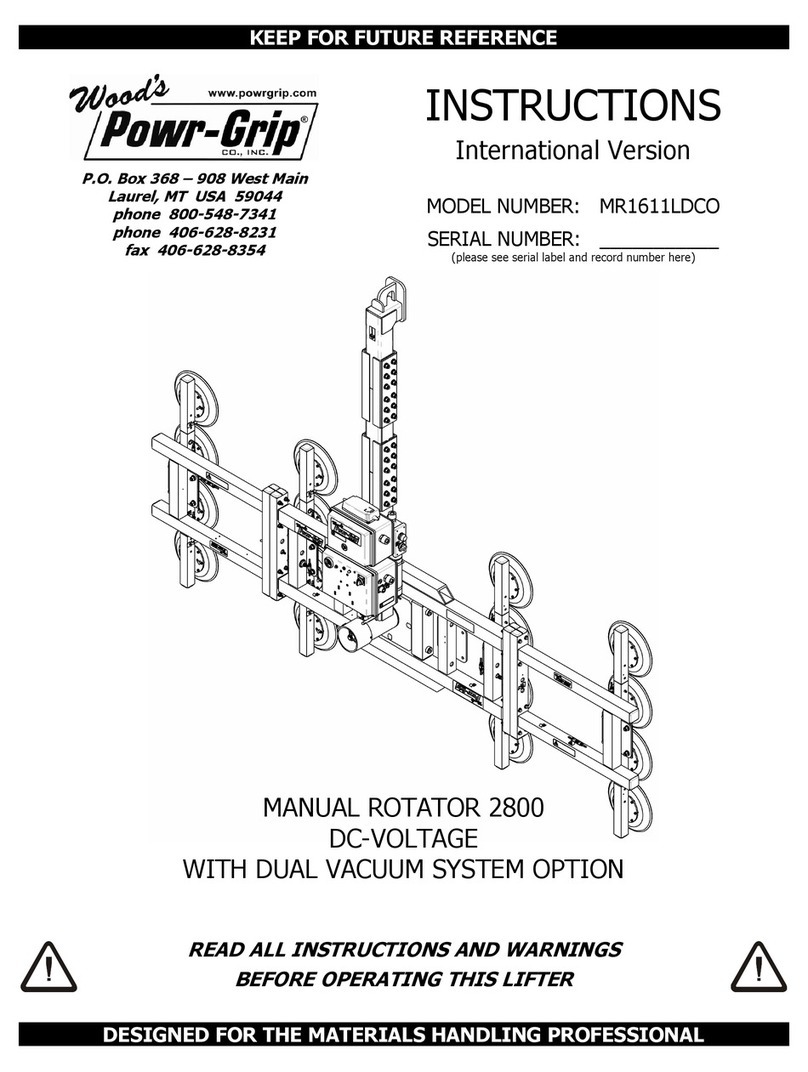
WOOD'S POWR-GRIP
WOOD'S POWR-GRIP MR1611LDCO instructions
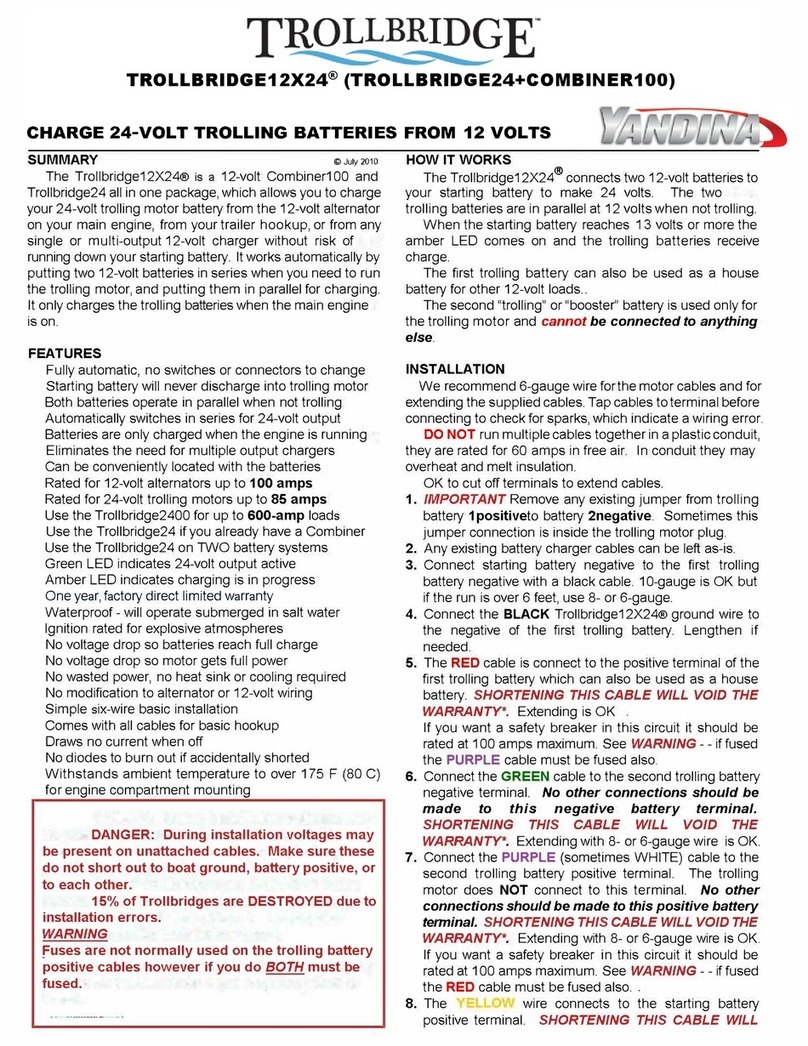
YANDINA
YANDINA TROLLBRIDGE24 quick start guide
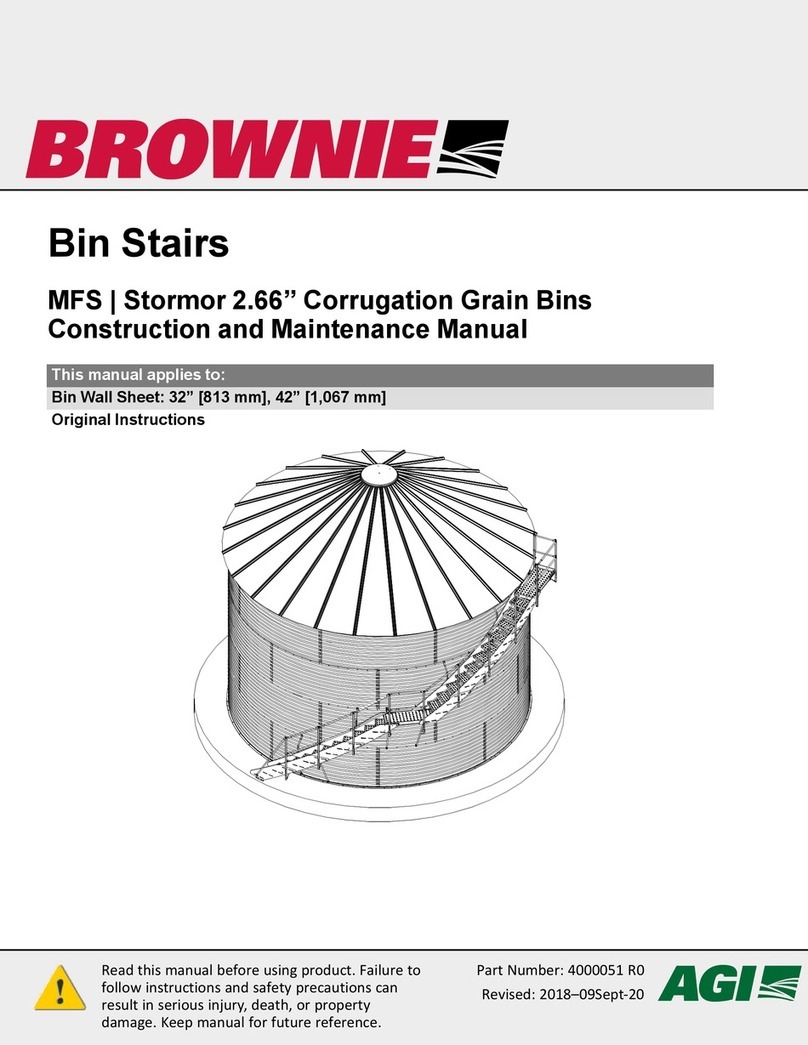
Brownie
Brownie MFS Bin Stairs Construction and Maintenance Manual

Carbolite
Carbolite HTR 11/75 Installation, operation & maintenance instructions
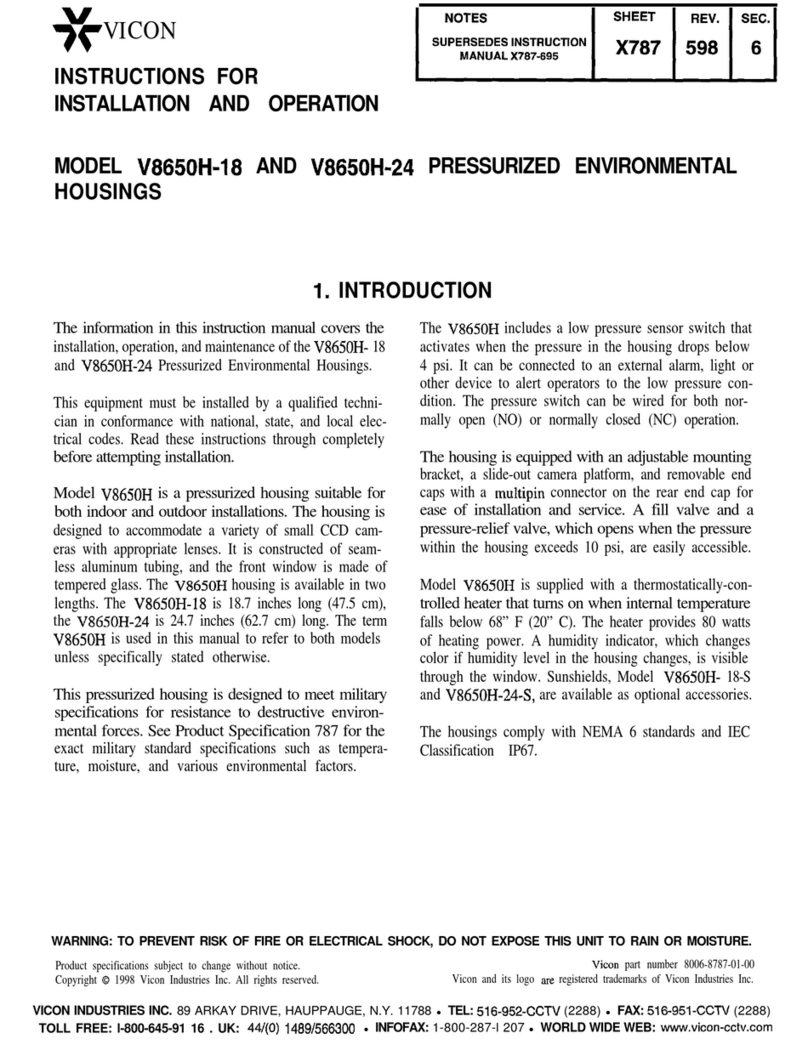
Vicon
Vicon V8650H-18 Instructions for installation and operation
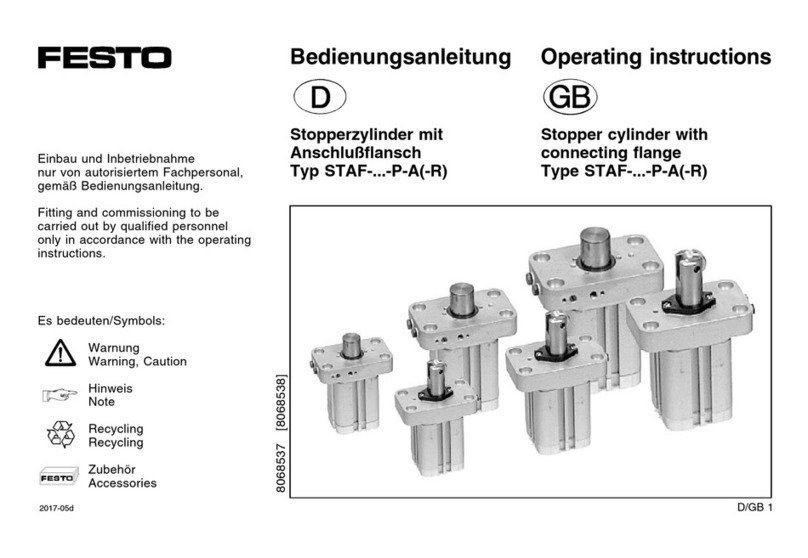
Festo
Festo STAF-...-P-A-R series operating instructions