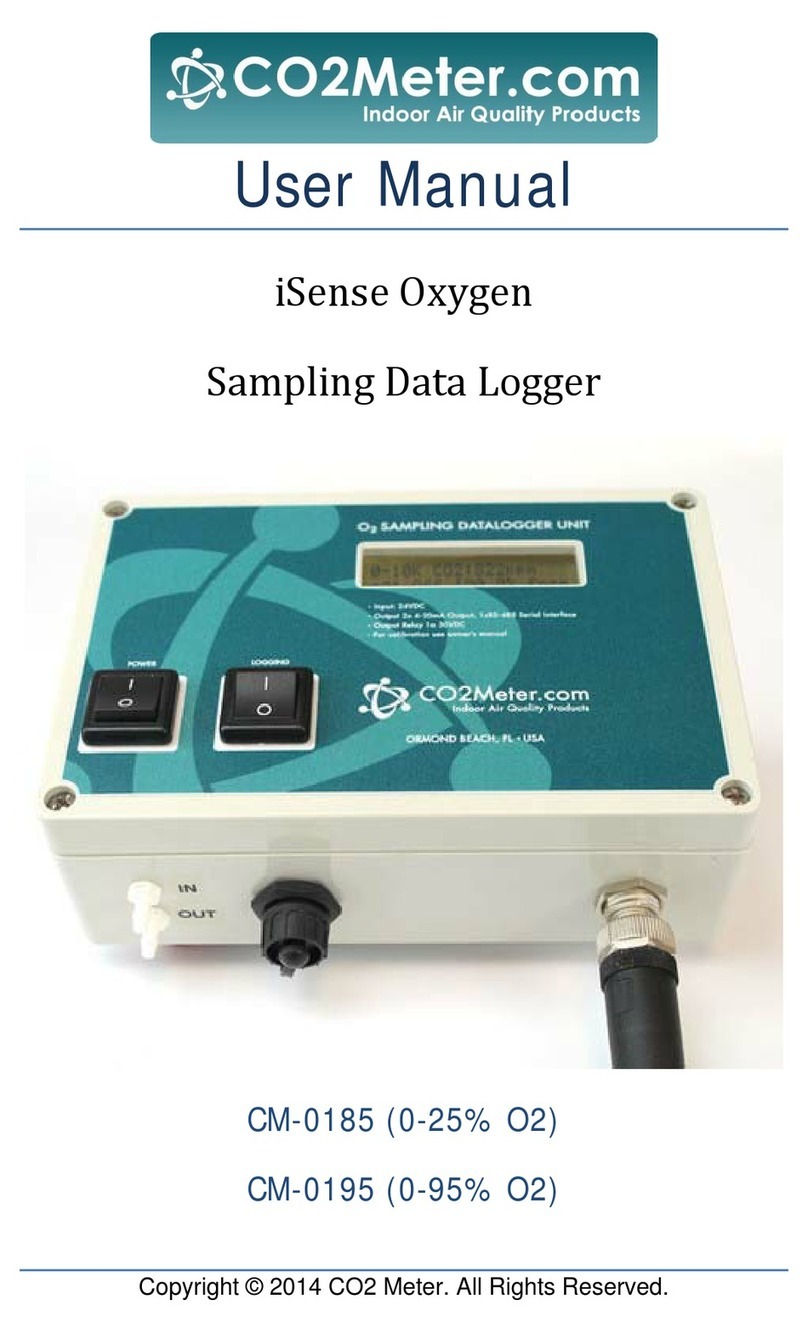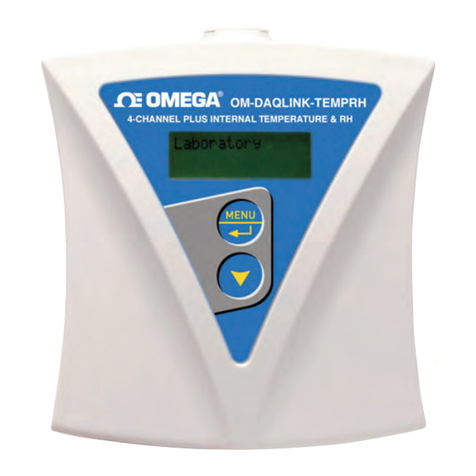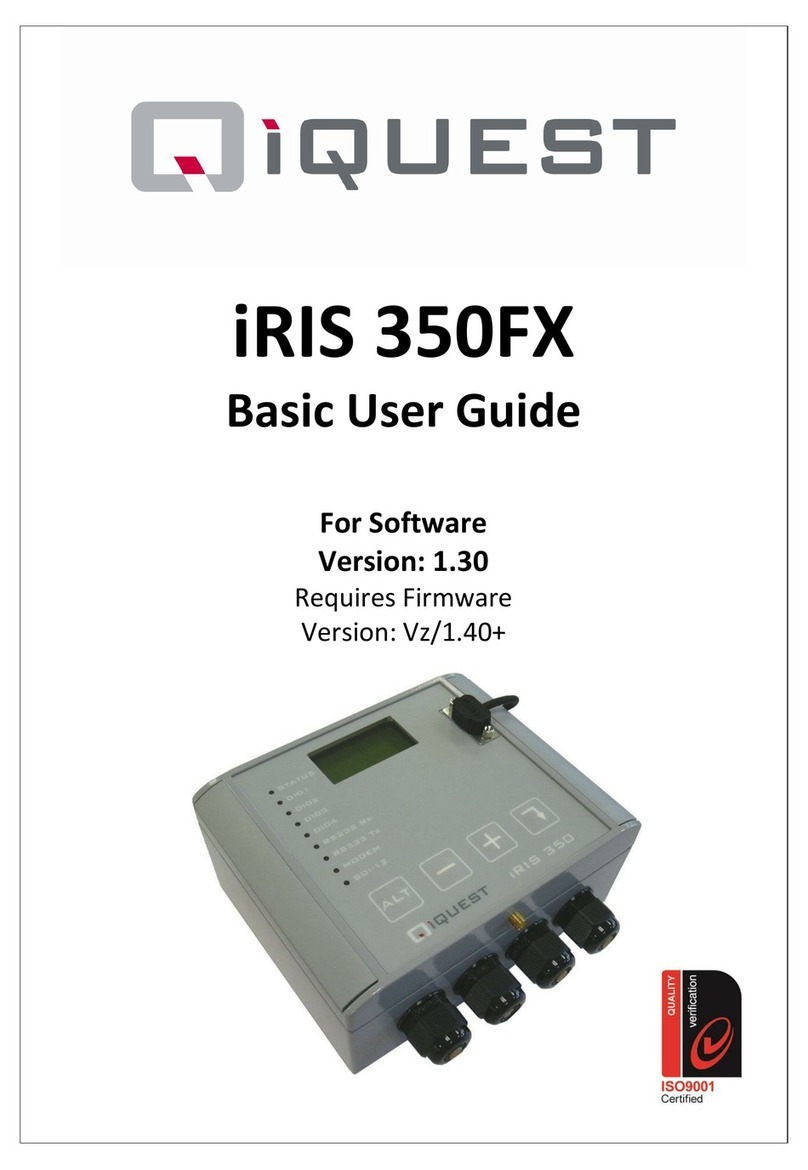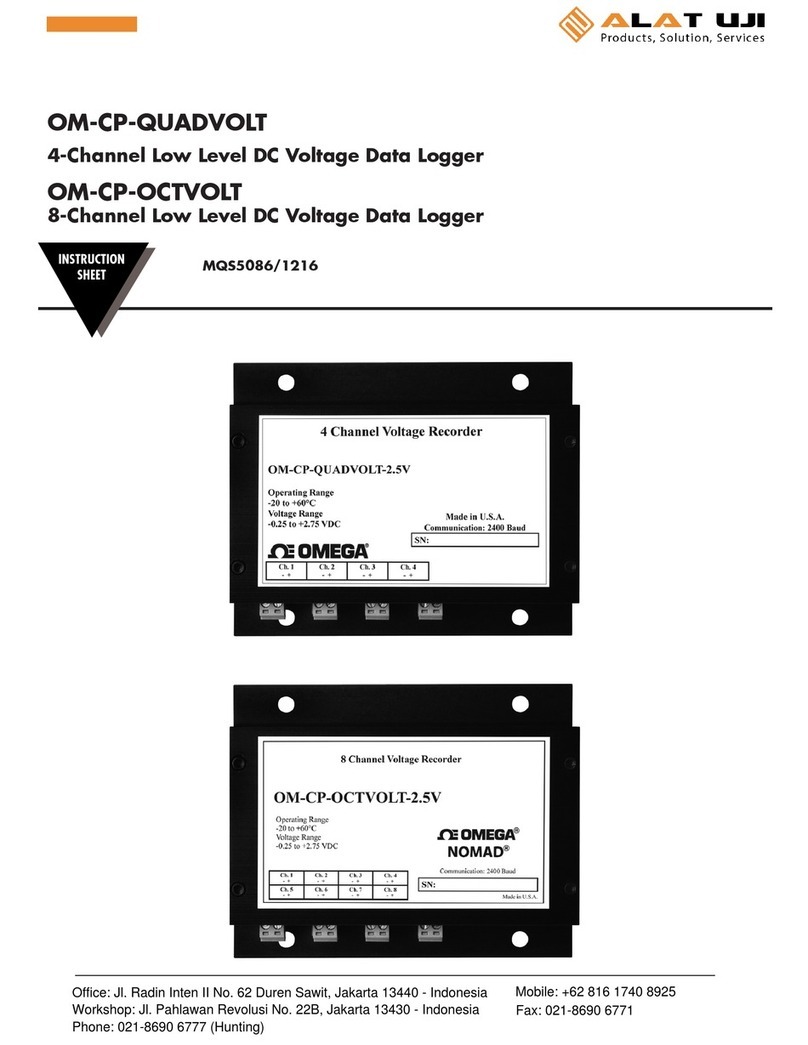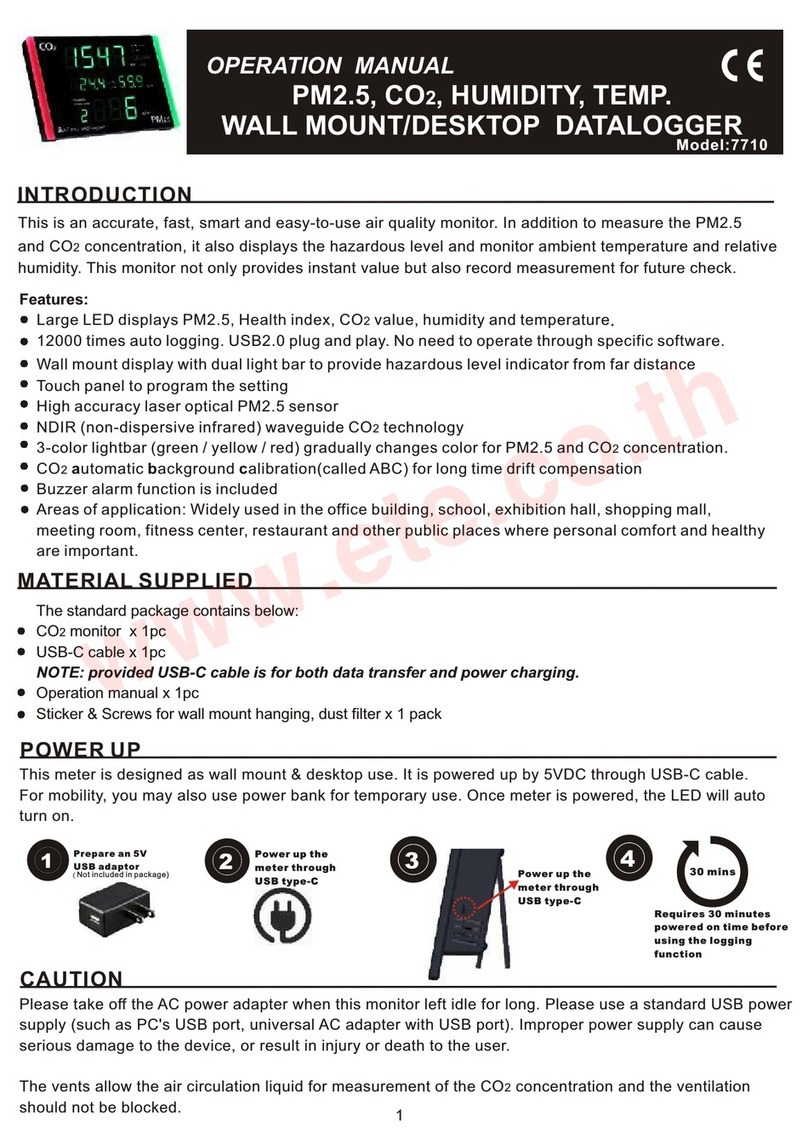Meier-NT ADL-MXmini User manual

Meier-NT GmbH · Rittergutsweg 5 · 08297 Zwönitz · Tel. 037754 304 0
Director Dipl. Ing.(FH) Heiko Meier · HRB 25917 District Court Chemnitz
1
Manual
ADL-MXmini®and ADL-MXSpro®
Multifunctional Data Logging System
ADL-MXmini® GSM

2
Contents
1. General Information............................................................................................................5
2. Safety Information ..............................................................................................................5
3. Product Contents................................................................................................................7
3.1 Optional Accessory.......................................................................................................7
4. System Requirements........................................................................................................7
5. Product Description............................................................................................................8
6. Installation and Connection ................................................................................................9
6.1 Connecting the ADL-MXmini®.....................................................................................10
6.1.1 Connecting the Power Supply for external Sensors..............................................11
6.1.2 Connecting to Sensors and other Devices/Transducer.........................................12
6.1.3 Power Connection................................................................................................13
6.1.4 Connecting to your PC .........................................................................................13
7. Operating .........................................................................................................................15
7.1 GLCD..........................................................................................................................15
7.1.1 Operating the Directional Pad...............................................................................15
7.1.2 Menu Structure.....................................................................................................16
7.2 Web Interface .............................................................................................................19
7.2.1 Menu Structure without previous Login.................................................................19
7.2.1.1 Start Screen ......................................................................................................20
7.2.1.2 Analysis.............................................................................................................20
7.2.1.3 Login .................................................................................................................22
7.2.2 Menu Structure after Login...................................................................................23
7.2.2.1 System..............................................................................................................24
7.2.2.2 Devices .............................................................................................................30
7.3 Device Configuration...................................................................................................31
7.3.1 Energy Settings....................................................................................................32
7.3.2 Memory Settings...................................................................................................32
7.3.3 ADL-MXmini Settings ...........................................................................................32
7.3.4 Device Settings ....................................................................................................32
7.3.5 Formulas and Arithmetical Variables ....................................................................34
8. Technical Data .................................................................................................................38
8.1 General.......................................................................................................................38
9. Contact.............................................................................................................................39

Meier-NT GmbH · Rittergutsweg 5 · 08297 Zwönitz · Tel. 037754 304 0
Director Dipl. Ing.(FH) Heiko Meier · HRB 25917 District Court Chemnitz
3
Annex...................................................................................................................................40
Connection Diagram Clima Sensor US - ADL-MXmini...................................................40
Connection Diagram Field Extension - ADL-MXmini......................................................42
Connection Diagram Humidity and Air Temperature Sensor - ADL-MXmini...................43
Connection Diagram Humidity and Air Temperature Sensor DKrF400 - ADL-MXmini....45
Connection Diagram M-70xx measuring module - ADL-MXmini....................................46
Connection Diagram Pressure Level Sensor Keller 36XW - ADL-MXmini .....................47
Connection Diagram Precipitation Sensor Pluvio 2 - ADL-MXmini.................................48
Connection Diagram Precipitation Sensor Kippwaage - ADL-MXmini............................49
Connection Diagram WXT510/520 - ADL-MXmini.........................................................50

4
© 2020 Meier-NT GmbH
Manual, handbooks and software are protected by copyright.
Copying, duplicating, translating, or converting into any electronic medium or in machine-
readable form, either as a whole or in parts, is only allowed after being granted permission by
Meier-NT GmbH. The creation of a backup copy of software for private use, if it is both
feasible and recommended by us, is excluded from that rule. Contraventions will be
prosecuted and oblige to pay compensation for damages.
All trademarks and brands used in this document point to the product itself or to the
proprietor of the brand or trademark.
The mentioning of products not owned by Meier-NT GmbH serves only the purpose of
information. Thus Meier-NT GmbH does not lay claim to any trademarks or brands except
their own.
ADL-MXmini®
Manual ADL-MXmini®- Version: v2.4
Date: 27.08.2020
Created by: S.Melzer
Printed in Germany, Copyright by Meier-NT GmbH

Meier-NT GmbH · Rittergutsweg 5 · 08297 Zwönitz · Tel. 037754 304 0
Director Dipl. Ing.(FH) Heiko Meier · HRB 25917 District Court Chemnitz
5
1. General Information
Measured data from external measurement devices can be captured and saved via three
RS485 interfaces. Furthermore the data logger offers digital inputs and an Ethernet port for
configuration via the integrated web server, as well as a USB port for backup of data,
memory expansion and connection of sensors or expansions. A GLCD display and four
capacitive keys serve for an easy configuration and the display of current measured data.
The data logger is delivered with a GSM/GPRS module.
The following manual shows how to connect the appliance and will guide you through the
proper use of the device.
2. Safety Information
▪If the following points are disregarded, the warranty might become invalid!
▪The safety notes have to be read carefully before the activation of the appliance.
▪Proper transport, storage, assemblage and installation, as well as careful handling
and maintenance are necessary for the appliance to function impeccable and safe.
▪Use qualified personnel for the handling of electrical plants. Only qualified and trained
personnel should handle this device. The personnel are qualified if sufficiently
accustomed to assembly, installation and running of the product, as well as warnings
and safety information included in the manual on hand. Furthermore, the personnel
should be trained or authorized to turn off/on, to ground and to label electric circuits
according to safety technology. An appropriate safety equipment and training in first
aid are also necessary qualifications.
▪Only use supplies and spare parts approved by the manufacturer.
▪Safety instructions and regulations of the fitting state or country are to be taken care
of.
▪The environmental conditions mentioned in the product documentation must be
satisfied.
▪The activation is prohibited unless the overall system serves the national regulations
and safety rules of the application.
▪The activation is prohibited unless the national electromagnetic compatibility-
regulations are met.

6
▪Compliance with the limits required by national regulations is the responsibility of the
manufacturers.
European countries: EU-Directive 2004/108/EG (EMC -Directive).
•Technical data, connection and installation requirements can be found in the product
documentation and must be followed strictly.
Attention!
„Attention“ signals an issue, whose disregard could result in
property damage.
Notice!
„Notice“ signals an issue, whose regard will result in
improvements of the operating procedure.

Meier-NT GmbH · Rittergutsweg 5 · 08297 Zwönitz · Tel. 037754 304 0
Director Dipl. Ing.(FH) Heiko Meier · HRB 25917 District Court Chemnitz
7
3. Product Contents
▪ADL-MXmini®
▪Magnetic-base antenna with 2,5 m cable (only with option that includes a GSM- module)
3.1 Optional Accessory
▪Crossover Ethernet cable
▪DIN rail bus connector for backplane bus
▪GSM data-card for transmission of measured data
4. System Requirements
The ADL-MXmini®is compatible with almost every customary web-enabled computer. The
following system requirements have to be met.
Hardware: Ethernet port
Software: Web browser capable of displaying Flash-graphics.
Depending on the browser, an update might be necessary.

8
5. Product Description
1–Display (GLCD)
2 –Aerial Input (only option GSM or Wi-Fi)
3–SIM Card Holder (only option GSM)
4–USB Port (preparation)
5–Reset Button (factory setting, Attention, all data gets cleared!)
6–Ethernet Port
7–Digital Inputs
8–RS485 Ports
9–Power Supply for external Sensors/Modules
10 –Power Supply
1
2
3
4
5
6
7
8
9
10

Meier-NT GmbH · Rittergutsweg 5 · 08297 Zwönitz · Tel. 037754 304 0
Director Dipl. Ing.(FH) Heiko Meier · HRB 25917 District Court Chemnitz
9
6. Installation and Connection
The ADL-MXmini®is designed for use in interiors and electric cabinets.
For exterior installation an installation cabinet with protection type IP65 is recommended.
The ADL-MXmini®is designed for installation on a DIN rail (DIN 35).
Attention!
Similar to all other electronical devices, the ADL-MXmini®must
be protected from humidity and from condensate formation.
Air circulation serves better for that purpose than a complete
sealing and waterproofing of the cabinet.
Attention!
Plugging in or removing of cable and SIM card is only allowed
when the device is turned off.

10
6.1 Connecting the ADL-MXmini®
The following steps must be taken in order to connect the ADL-MXmini®with other devices:
▪Connect sensor / transducer and ADL-MXmini®via cable.
The termination at the end of the respective bus system has to be activated or the
bus has to be terminated with the respective terminating resistance (120 Ohm).
▪If applicable connect further sensors, emitter, signal devices or large display.
▪If applicable insert SIM card and connect GSM antenna.
▪Use the wall plug transformer to connect the ADL-MXmini®to power supply.
▪Connection to a PC gets established via Ethernet cable (crossover cable) or via
integration into a network.
.
After being connected to power supply the boot screen will be shown on the ADL-MXmini®
and after further 20 seconds the device is ready for use.

Meier-NT GmbH · Rittergutsweg 5 · 08297 Zwönitz · Tel. 037754 304 0
Director Dipl. Ing.(FH) Heiko Meier · HRB 25917 District Court Chemnitz
11
6.1.1 Connecting the Power Supply for external Sensors
Notice!
Power supply for external sensors can be provided via
power supply of the ADL-MXmini®.
The power supply for the ADL-MXmini® must be adjusted to
the appropriate level. The maximum load for the output is
500mA.
A
Supply +
Ground
VO+
VO-

12
6.1.2 Connecting to Sensors and other Devices/Transducer
The connection of sensors with the ADL-MXmini®(RS485 P1 / RS485 P2 / RS485 P3 /SDI12
/ RS232(V.24) or Ethernet) depends on the sensor type. It might be necessary to adapt the
interface parameters and the address.
RS485 / P1
Bus
RS 485 A
RS 485 B
RS485 / P2
Bus
RS 485 A
RS 485 B
sensor
transducer
B
B
A
A
A
A
B
B
twisted pair
twisted pair

Meier-NT GmbH · Rittergutsweg 5 · 08297 Zwönitz · Tel. 037754 304 0
Director Dipl. Ing.(FH) Heiko Meier · HRB 25917 District Court Chemnitz
13
6.1.3 Power Connection
Use an appropriate voltage source 10 - 36 VDC for power supply.
the power input of the ADL-MXmini®amounts up to 3 Watts depending on type.
Attention!
Connect to power only after installation of hardware an all other mains.
6.1.4 Connecting to your PC
There are three options to connect the ADL-MXmini®to the PC:
Direct linking by use of a crossover cable:
A crossover cable (available as accessory) must be inserted into the Ethernet port at the
ADL-MXmini®and at the PC. For this type of connection, the ADL-MXmini®and the PC must
share the same IP subnet. The ADL-MXmini®is delivered factory-set to DHCP. In case the
ADL-MXmini®cannot obtain an IP address automatically, it chooses a random address in the
169.254.x.x range (APIPA addressing). This address can be read from the display and
entered in the browser to communicate with the ADL- MXmini®.
In networks with static IP addressing the address can also be set statically:
IP address 192.168.1.100
subnet mask 255.255.255.0
Example for network settings of the PC:
IP address 192.168.1.110
subnet mask 255.255.255.0
Alternatively, you can use the “emergency IP”. Windows PCs without a network connection
usually fall back to the range 169.254.xxx.xxx, so that the data logger can be accessed
directly without setup a static IP on the PC.
Emergency IP:
IP address 169.254.1.100
Subnet mask 255.255.0.0
This emergency address is always active, regardless of which IP settings have been made.

14
Integration into a local network via LAN:
In case your network includes a DHCP server, the ADL-MXmini® will automatically obtain an
IP address. If your network does not include a DHCP server, the address must be
determined statically. (See „Direct Linking by use of a crossover cable “).
Notice!
Concerning the network parameters, please contact your
administrator in order to get an IP address for the
ADL-MXmini®.
Modem connections:
For this type of connection, the PC must be equipped with a modem, which must be installed
and ready for operation prior to use. (see manual of the modem).
Furthermore, a so-called dial-up connection (PPP connection) must be established.

Meier-NT GmbH · Rittergutsweg 5 · 08297 Zwönitz · Tel. 037754 304 0
Director Dipl. Ing.(FH) Heiko Meier · HRB 25917 District Court Chemnitz
15
7. Operating
The ADL-MXmini®offers two options for operating.
1. GLCD and capacitive directional pad
2. Web interface
The range of functions may differ in those options, but basic functions are available in both
options.
7.1 GLCD
The GLCD of the ADL-MXmini®offers the essential elements for operating the device. Those
controls are split up into two elements.
7.1.1 Operating the Directional Pad
The directional pad allows to directly operate and configurate the ADL-MXmini®.
The push of a key is accompanied by a flashing LED. The directional pad has the following
functions:
menu backwards /
mark to left
reduce figure
menu forward /
mark to right
raise figure
menu item ”Settings“ /
confirm input
cancel menu item /
exit settings

16
7.1.2 Menu Structure
The measured data on display changes every four seconds or can be changed with the help
of the keys.
Menu Current Data
Settings Login
To get to the menu item “Settings”, the key has to be pressed.
The arrow keys can be used to navigate through menu items.
To select a certain menu item, the key must be pressed.
Login Network LAN
Update
Language
Dynamic (DHCP)
Device
Reset Static
Log Out
To confirm changes the key must be pressed. In order to exit a menu item without taking
over any new settings the key must be pressed.

Meier-NT GmbH · Rittergutsweg 5 · 08297 Zwönitz · Tel. 037754 304 0
Director Dipl. Ing.(FH) Heiko Meier · HRB 25917 District Court Chemnitz
17
Menu item Login
Login for device configuration. The standard password is: „000000“.
Menu item Network
Setting of network connectivity LAN / WLAN.
The settings SSID and password for WLAN connection must be set via web interface.
Submenu LAN
Submenu Change DHCP to static IP Address
Press the key in the first submenu to get to network setup.
Submenu Enter static IP Address
In order to change a value, the appropriate menu item must be selected with the help of the
arrow keys and then confirmed with the key. The value can then be changed with the
arrow keys and again the key serves as confirmation. By pressing the “OK” button you
can proceed to the next step.

18
Menu item Update
Perform a Firmware update.
Menu item Language
Change the language of the ADL-MXmini®.
Menu item Device
Shows the version number, the serial number and available memory of the ADL-MXmini®.
Menu item Factory reset
Reset all settings of the ADL-MXmini®.
Menu item Log Out
Log out and lock the menu “Settings”.

Meier-NT GmbH · Rittergutsweg 5 · 08297 Zwönitz · Tel. 037754 304 0
Director Dipl. Ing.(FH) Heiko Meier · HRB 25917 District Court Chemnitz
19
7.2 Web Interface
In order to have access to the web interface of the ADL-MXmini® and PC and have to be
connected via crossover cable, network or modem. The current IP address of the ADL-
MXmini®can be checked under the menu item ”Network“ on the GLCD. In delivery condition
the ADL-MXmini®is set on DHCP and obtains the address from the server automatically. In
case of a modem connection the following IP must be entered in the address bar to have
access to the web interface of the ADL-MXmini®: 1.1.1.1
This IP is no subject to change.
7.2.1 Menu Structure without previous Login
The single pages of the web interface can be found via the menu on the left side of the
screen. This menu has the following structure:
System
•System information
•Systemlog
Analysis
•Online Values
•Data plot
•File export

20
7.2.1.1 Start Screen
On the start screen basic information about the ADL-MXmini®is on display, among them are
the location, serial number, firmware version and available memory.
7.2.1.2 Analysis
Online Values
On this page the measured data of the connected devices is on display. In case no data is
displayed check your device configuration.
This manual suits for next models
1
Table of contents
Popular Data Logger manuals by other brands

Racelogic
Racelogic VBOX Micro quick start guide

AllSolus
AllSolus LiveBase Quick installation guide

MadgeTech
MadgeTech SciTemp140-PT Product user guide

Extech Instruments
Extech Instruments 42275 user guide

MadgeTech
MadgeTech PR140 Product user guide

BenchMark Wireline
BenchMark Wireline ALS4A100 user manual