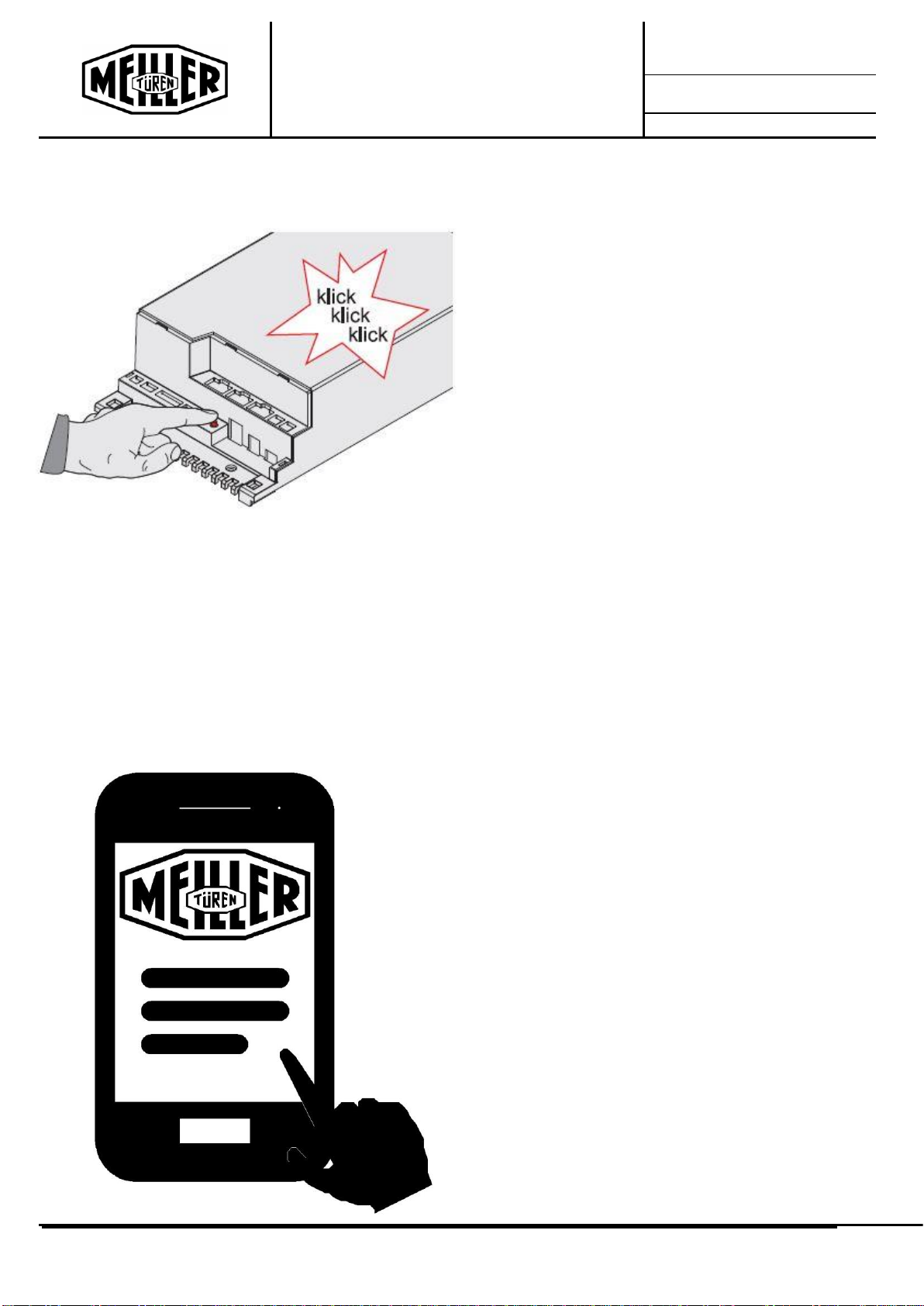
Montageanleitung /
Installation Instruction
M DE/EN 8200 3006 016
erstellt: 01.03.19 / KRA
MEILLER Aufzugtüren GmbH •Ambossstraße 4 •D-80997 München
00 49 - 89 / 14 87 - 0 •Fax 00 49 - 89 / 14 87 - 15 66 •www.meiller-aufzugtueren.de
3. Bluetooth®am MiDRIVE aktivieren
Activate Bluetooth®on MiDRIVE
- Drücken Sie einmalig den Connect-Knopf
am Türsteuergerät um Bluetooth®zu
aktivieren. Aktives Bluetooth®wird durch
mehrmaliges schalten aller
Ausgangsrelais quittiert und das
Steuergerät verbindet sich mit dem
Smartphone. Ein deaktivieren des
Bluetooth® wird durch mehrmaliges
schalten des Fehlerrelais signalisiert.
- Press the Connect-Button on the
Doorcontroller once to activate
Bluetooth®. All output relays will toggle
multiple times to display active Bluetooth®
and MiDRIVE will connect to the smart
device. Deactivating Bluetooth® is shown
by toggle of the Temp./Fault relay.
4. Meiller APP öffnen
Open Meiller APP
- Öffnen Sie die Meiller APP auf Ihrem
Smartphone. Die APP sucht verfügbare
Steuergeräte automatisch. Falls bereits
ein Verbindungsversuch erfolgte, drücken
Sie in der rechten oberen Ecke Ihres
Smartphones auf „getrennt“, um eine
neue Verbindung aufzubauen.
- Open the Meiller APP on your smart
device. APP is searching for available
controllers automatically. If a try already
happened to connect to the controller,
please press on the “disconnected”on the
right upper corner of your smart device.