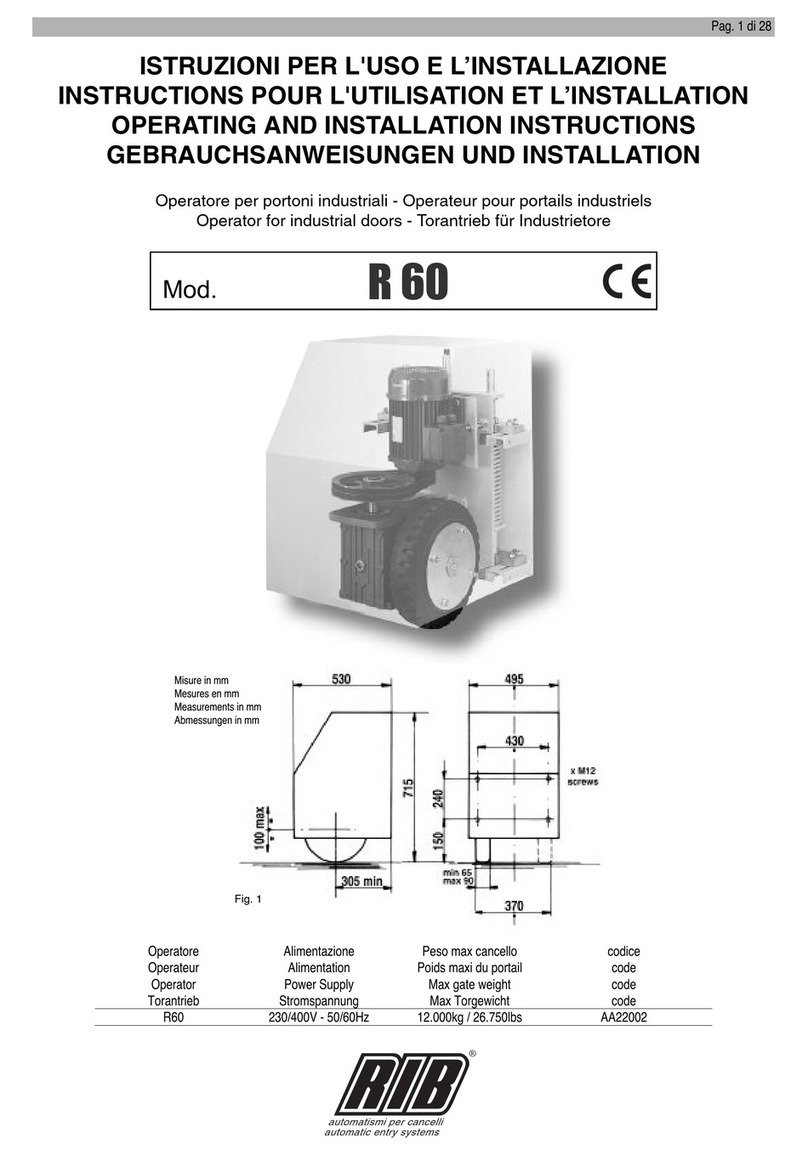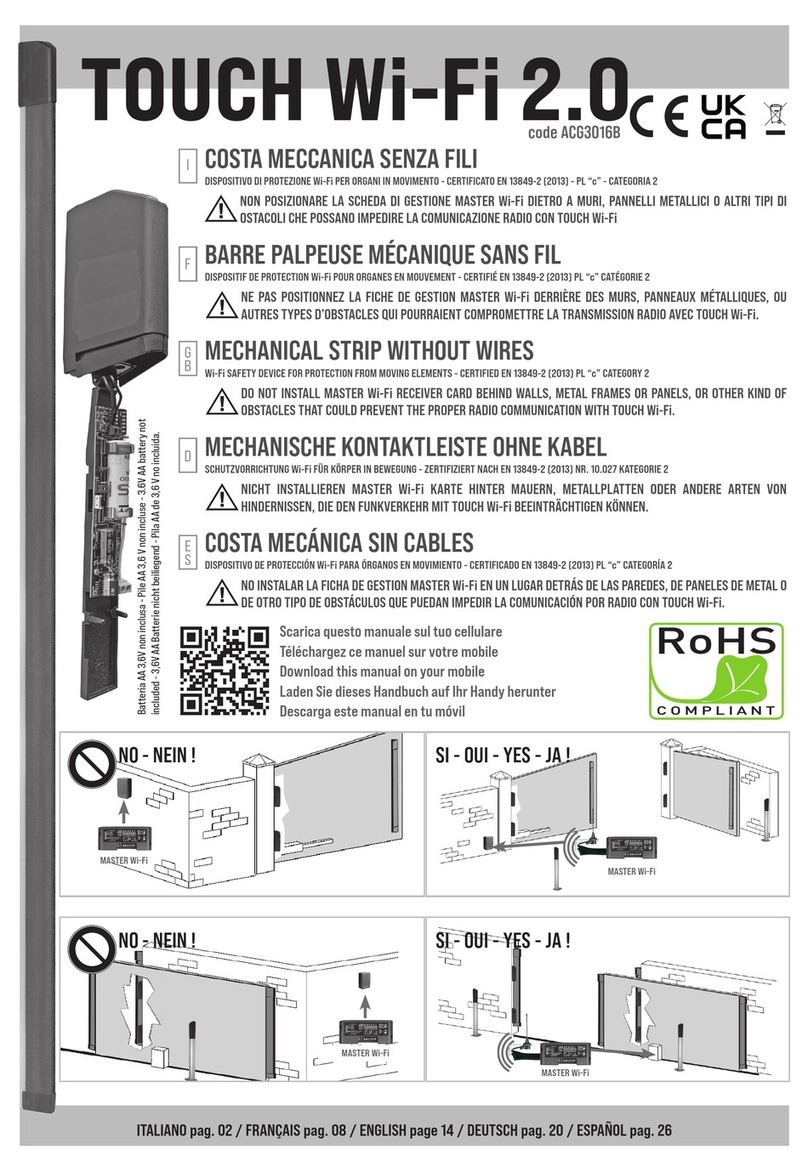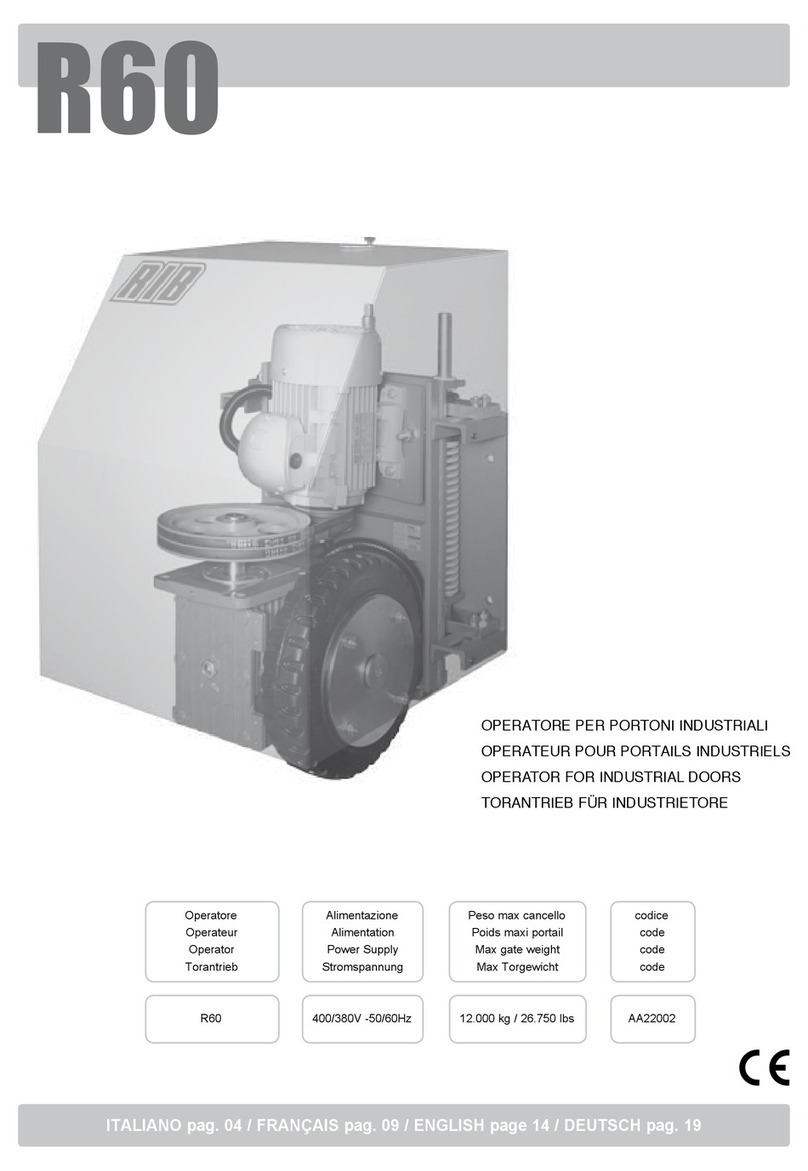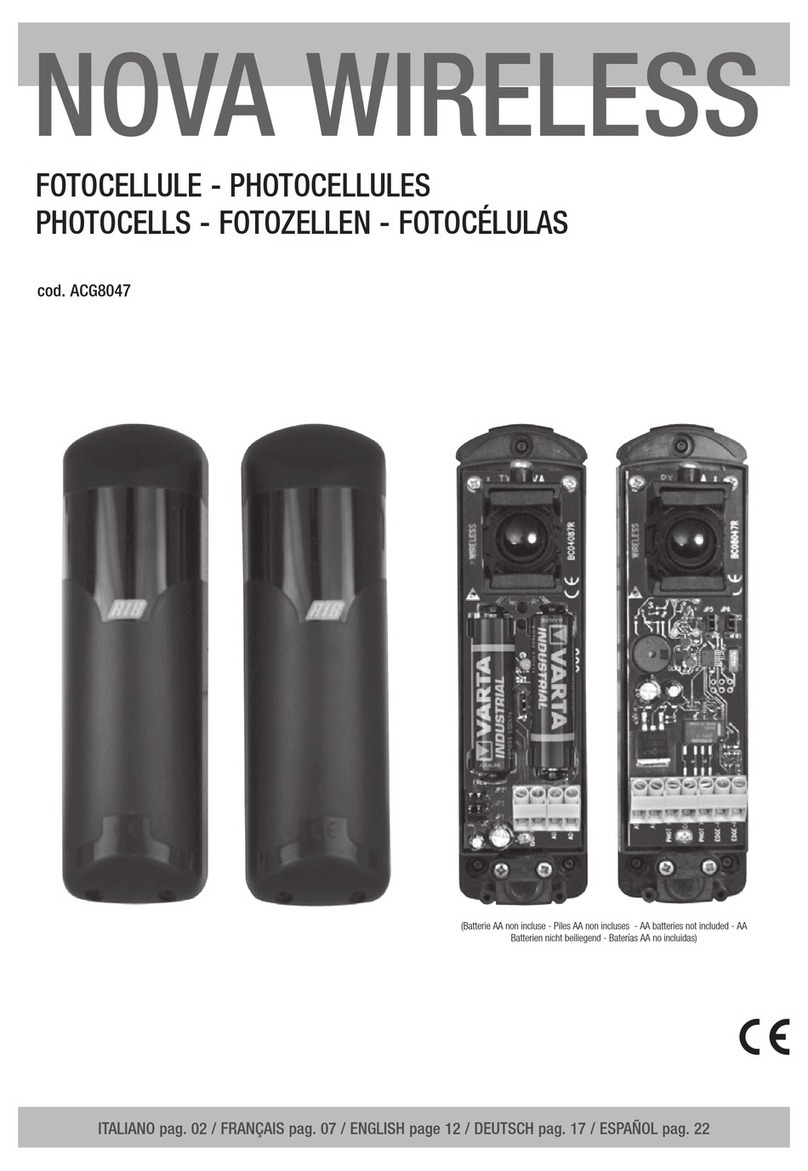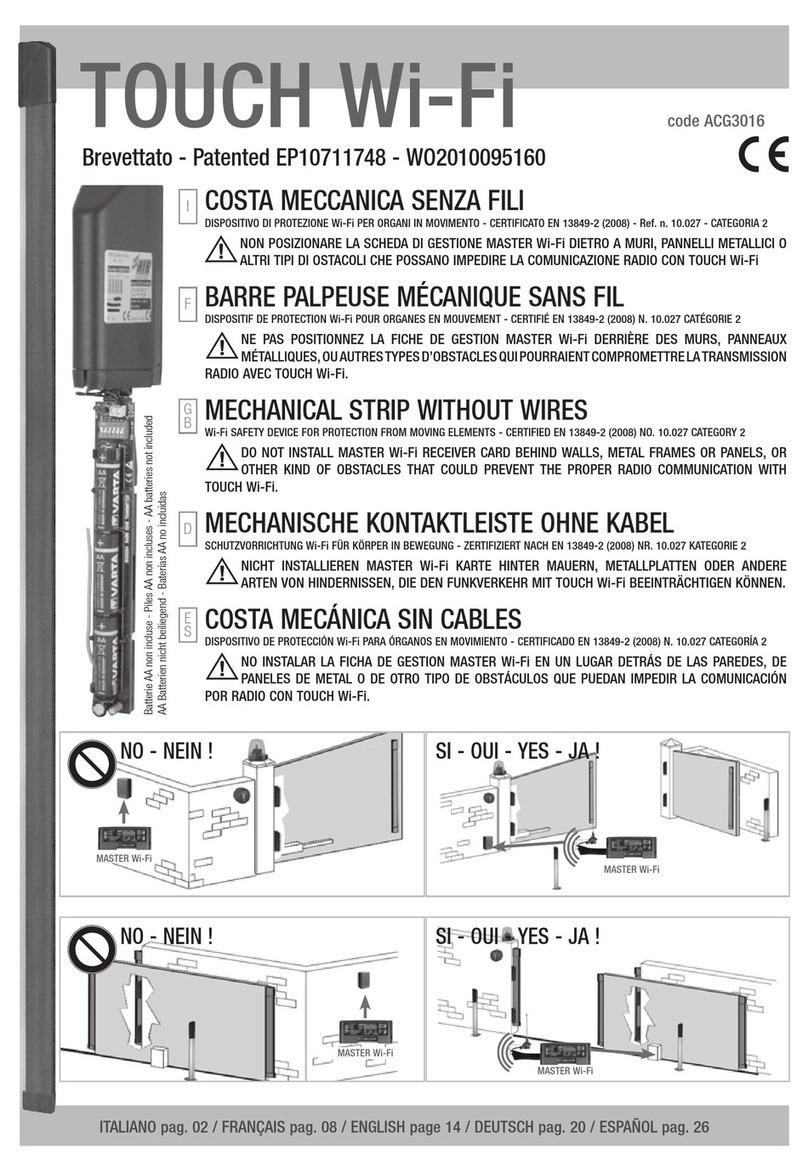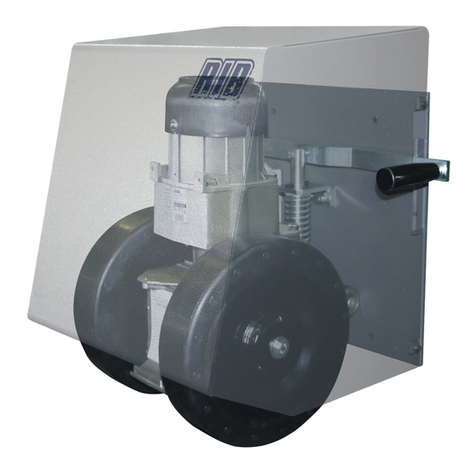INSTRUCTIONS DE MONTAGE
1 - Fixer le profil en aluminium.
2 - Enfiler le profil en caoutchouc sur la barre en aluminium utilisant du savon liquide ou
du talc boré afin de faciliter le glissement du caoutchouc.
3 - Introduire le câble de l’émetteur avec le fil central rouge comme indiqué sur le
schema (de la partie opposé à l’endroit ou doit être effettuer le brachment aux
circuit). Faire sortir les câbles atravers le trou sur le bouchon (bouchon RX avec fil
central transparent). Mettre le deux bouchons dans le profil en caoutchouc.
4 - Après avoir connecte les deux petits câbles au circuit FOTOCOSTA, donnez de la
tension.
5 - LE LED ROUGE DOIT RESTER TOUJOURS RETIRÉE.
N.B.: SCELLER LES BOUCHONS AVEC DE LA COLLE AFIN D’EVITER LES
INFILTRATIONS D’HUMIDITÉ.
CARACTÉRISTIQUES TECHNIQUES ET DE CONNEXION
- Profil mobile en caoutchouc EPDM
- Profil en aluminium
- Longueur maximale du profil: 5 m
- Conteneur du circuit eIectrique: IP56
- Alimentation: 12V (bornes D+/D-) o 24Vac/dc (bornes A*/A)
- Consommation: 55mA
- Température ambiante de fonctionnement: -15÷60°C
- Sortie contact (puissance): 24Vcc - 0,5A N.A.
- Faisceau optique: 900nm infrarouge modulé à 4 khz
Le contact N.C. doit être connecté entre les bornes COM et EDGE/PHOT de la centrale de
commande
ISTRUZIONI DI MONTAGGIO
1 - Fissate il profilo d’alluminio.
2 - Inserite il profilo di gomma nella barra d’alluminio usando del sapone liquido o del
borotalco per facilitarne lo scorrimento.
3 - Inserite il cavo del trasmettitore con filo centrale rosso nel foro come da disegno
(dalla parte opposta rispetto a dove si effettuerà il collegamento al circuito). Fate
uscire i cavi attraverso il foro presente nel tappo (tappo RX con filo centrale
trasparente). Inserite i due tappi nella gomma.
4 - Collegate i cavi al circuito FOTOCOSTA e date tensione.
5 - IL LED ROSSO DEVE RIMANERE SPENTO QUANDO IL PROFILO DI GOMMA NON
VIENE DEFORMATO.
N.B.: SIGILLATE I TAPPI CON DELL’ADESIVO PER PREVENIRE INFILTRAZIONI DI
UMIDITÀ.
CARATTERISTICHE TECNICHE E DI COLLEGAMENTO
- Profilo mobile in gomma EPDM
- Profilo in alluminio per il fissaggio al muro
- Lunghezza max del profilo: 5 m
- Contenitore del circuito elettronico: IP56
- Alimentazione: 12Vdc (morsetti D+/D-) o 24Vac/dc (morsetti A*/A)
- Assorbimento: 55mA
- Temperatura di funzionamento: -15÷60°C Ambiente
- Uscita contatto (portata): 24Vcc - 0,5A N.A.
- Fascio Ottico: 900nm infrarosso modulato a 4 khz
Il contatto N.C. deve essere collegato tra i morsetti COM e EDGE/PHOT della centrale di
comando
TAPPO TX CON FILO CENTRALE ROSSO
BOUCHON TX AVEC FIL CENTRAL ROUGE
- Se il led è spento: la fotocellula è centrata
-Se il led è acceso: la fotocellula sta
intervenendo o non è ben allineata
-Si la Led est éteinte, la photocellule est
centrée.
-Si la Led est allumée, la photocellule est
en train d’intervenir ou n’est pas bien
alignée.
1. Filo centrale
trasparente RX
2. Schermo RX
3. V (+) Alim. 12÷24V
4. V (-) GND - 0V
5. Comune contatto
6. N.C. contatto
7. N.O. contatto
8. Uscita NPN
9. Filo centrale rosso TX
10. Schermo TX
1. Fil central
transparent RX
2. Blindage RX
3. V (+) Alim. 12-24V
4. V (-) GND - 0V
5. Commun contact
6. N.C. contact
7. N.O. contact
8. NPN /OUT
9. Fil central rouge TX
10. Blindage TX
TAPPO RX CON FILO CENTRALE
TRASPARENTE
BOUCHON RX AVEC FIL CENTRAL
TRANSPARENT
I DUE FILI DEVONO PASSARE NELLO STESSO FORO PRESENTE SUL TAPPO RX
CON FILO CENTRALE TRASPARENTE
LES DEUX FILS DOIVENT PASSER PAR LE même TROIS DU BOUCHON RX
AVEC FIL CENTRAL TRANSPARENT
FORO PASSAGGIO SEGNALE
CHAMBRE PASSAGE FAISCEAU
Selezione ALIMENTAZIONE
Sélection PUISSANCE
12V
posizione
position
24V
posizione
position
FORO PASSAGGIO CAVO
CHAMBRE PASSAGE CÂBLE
IF
2