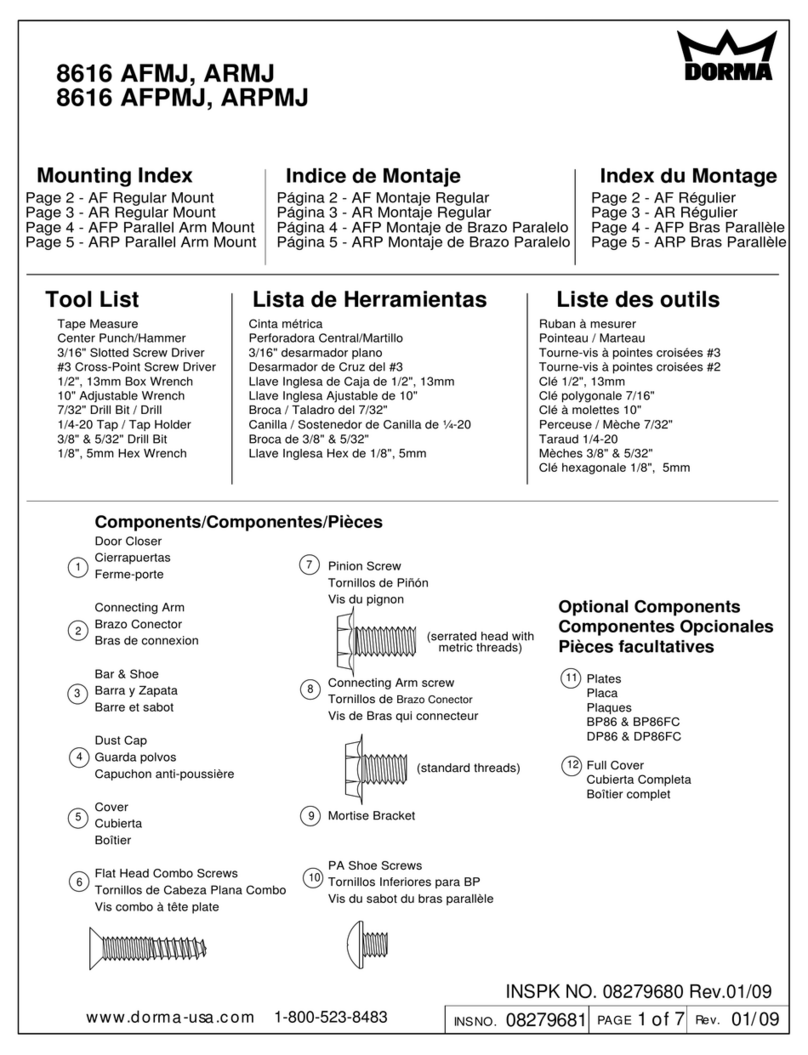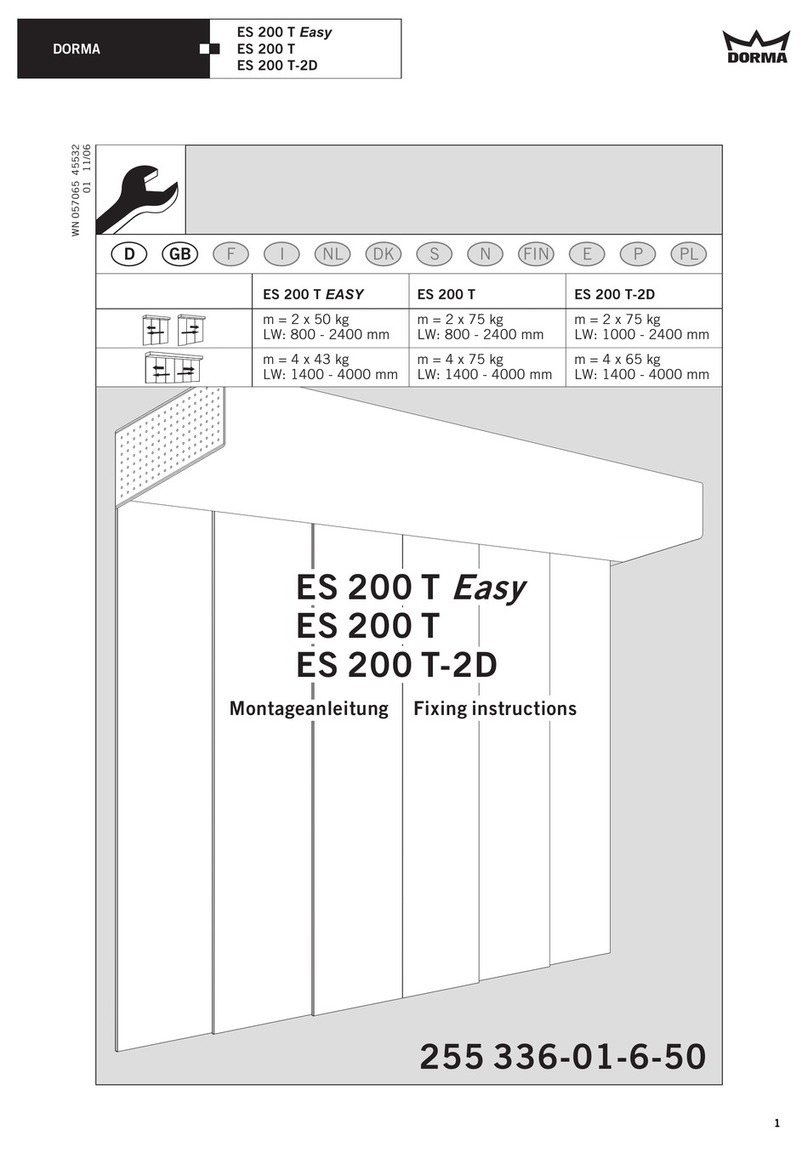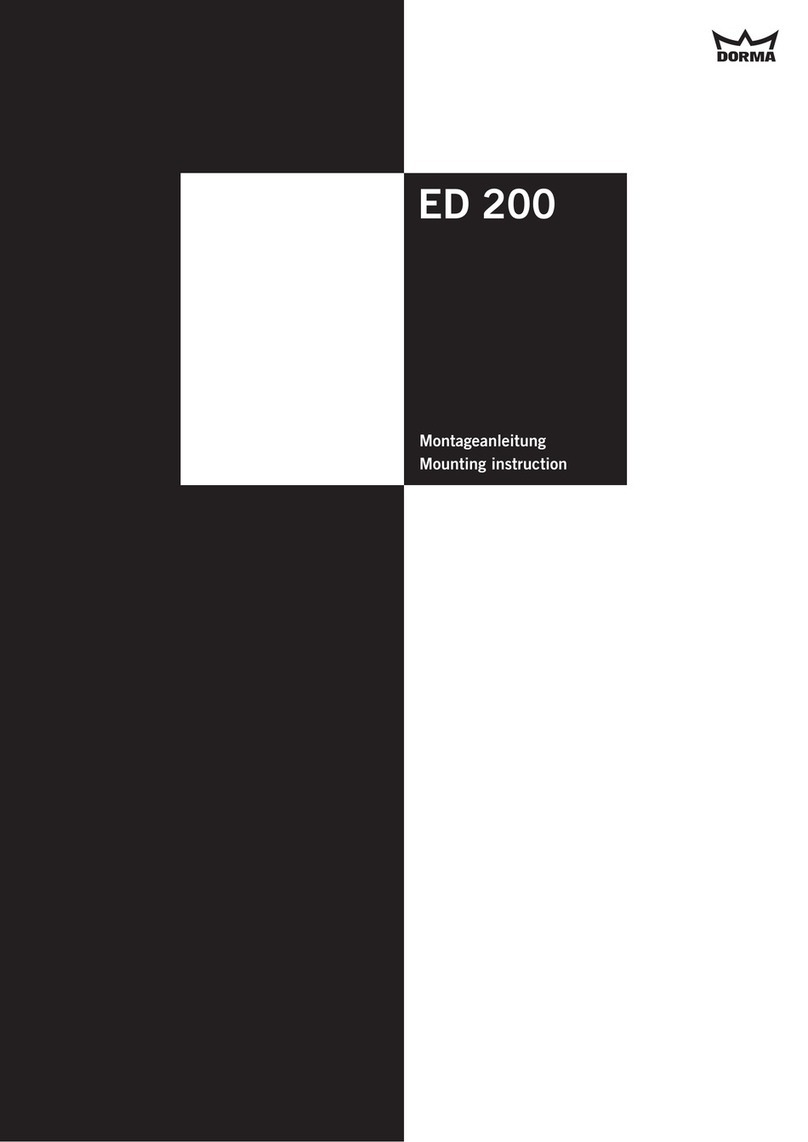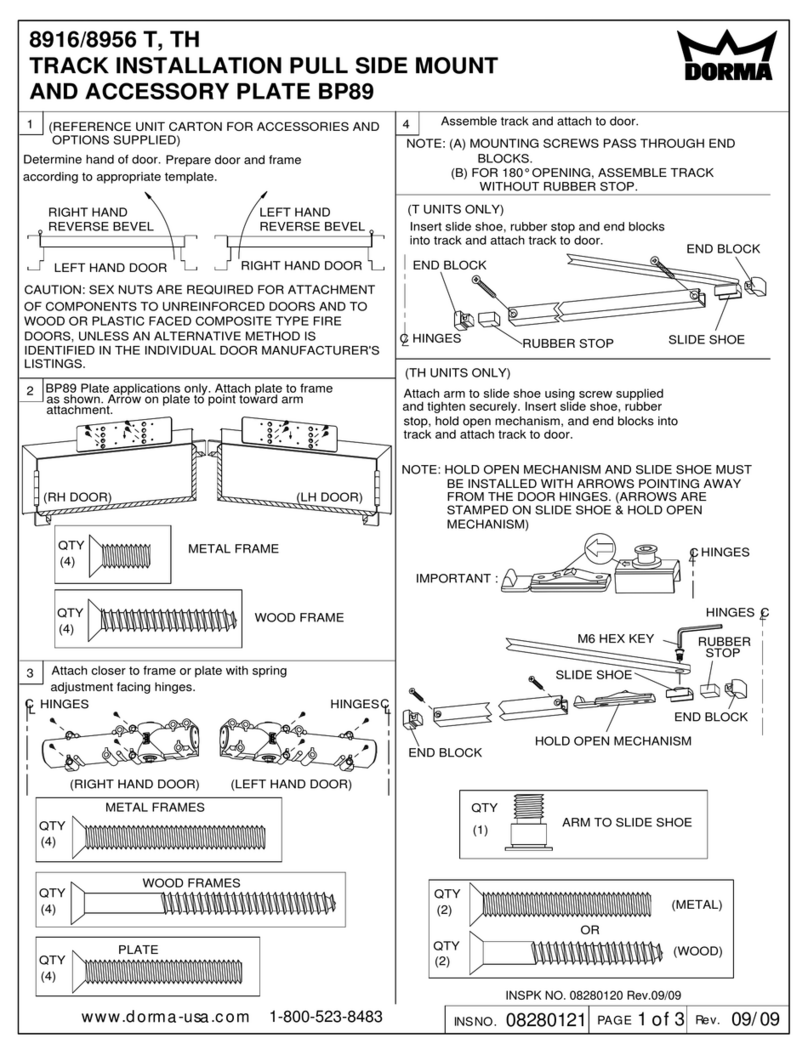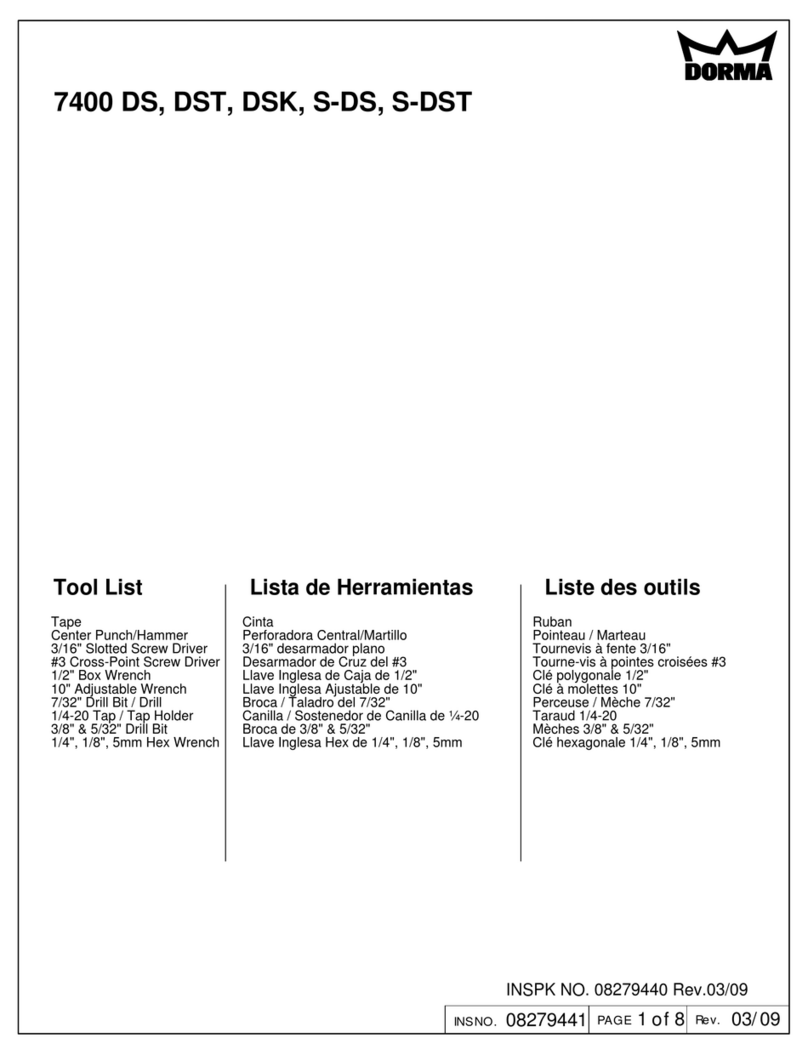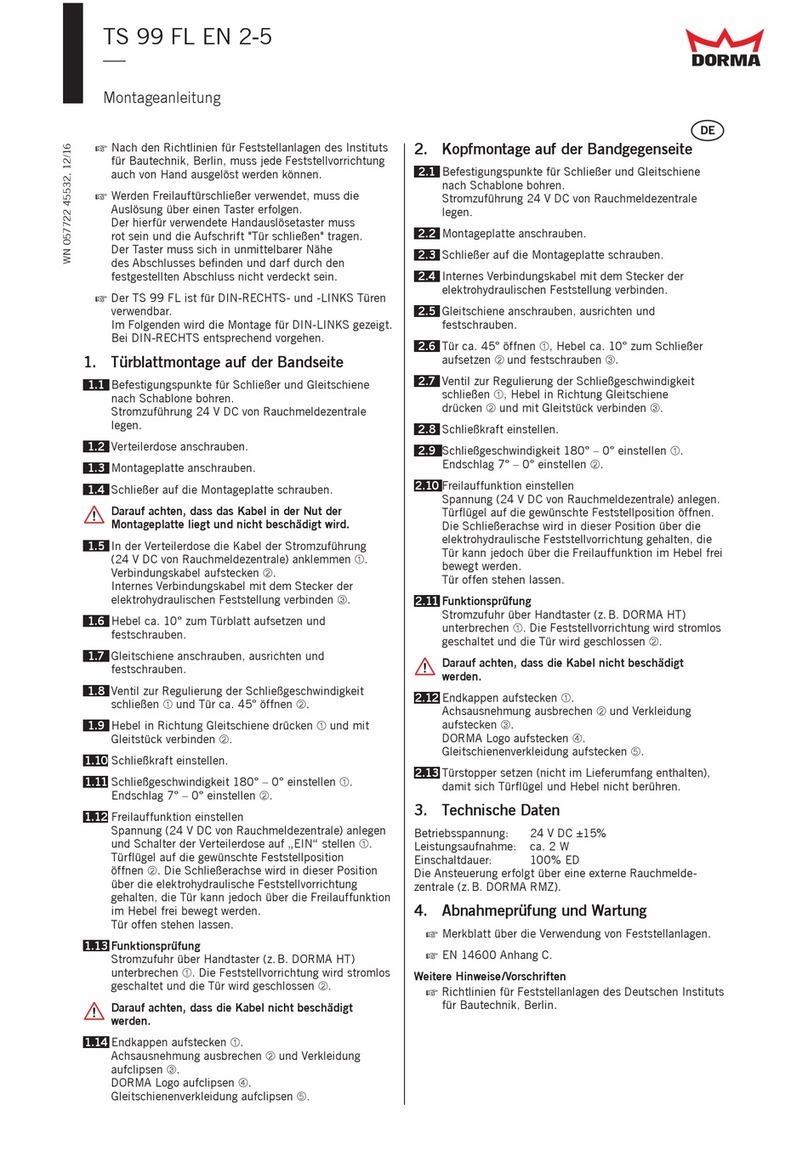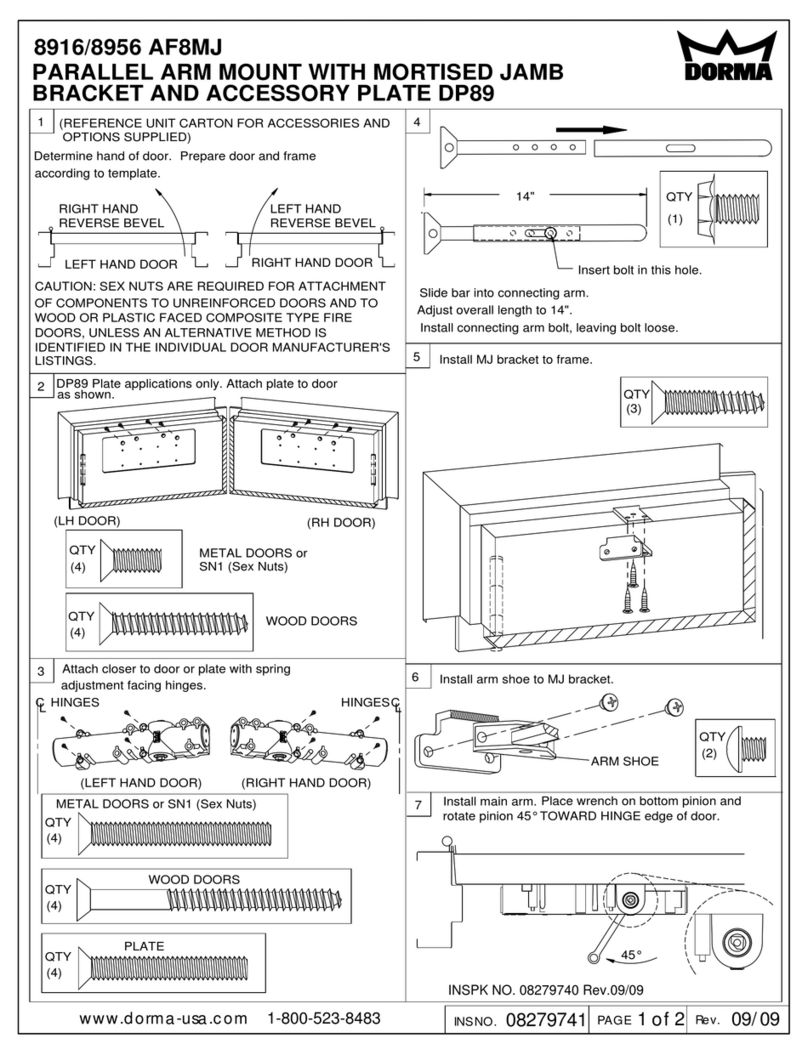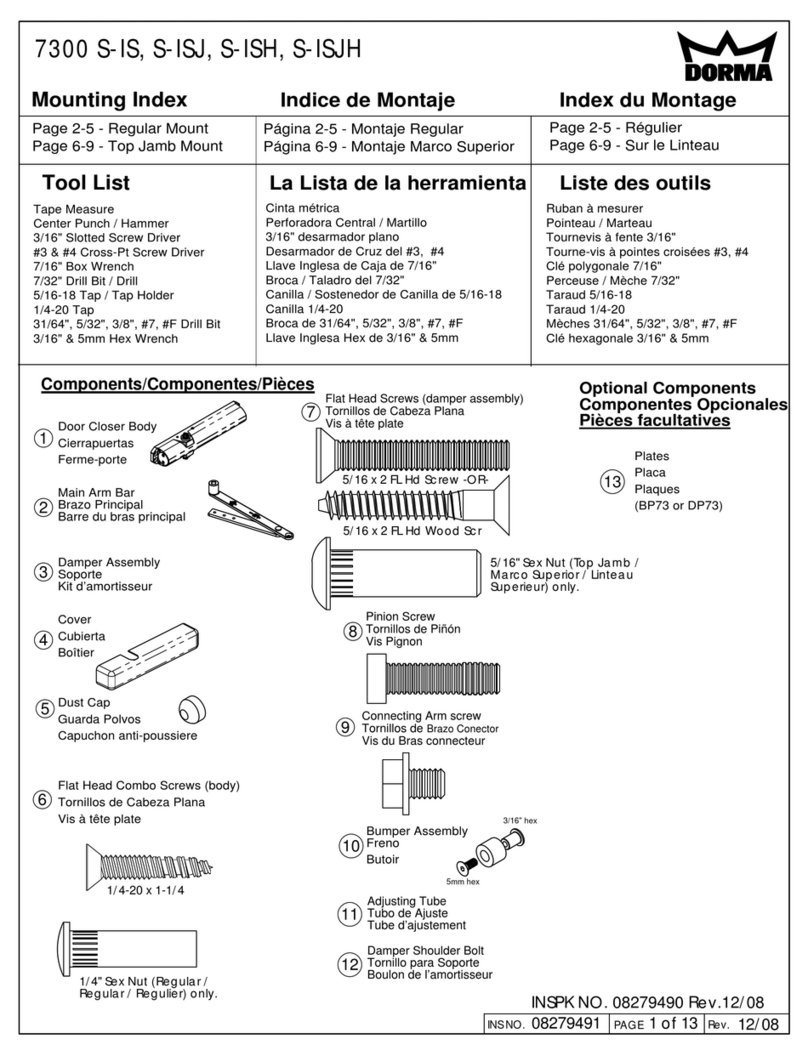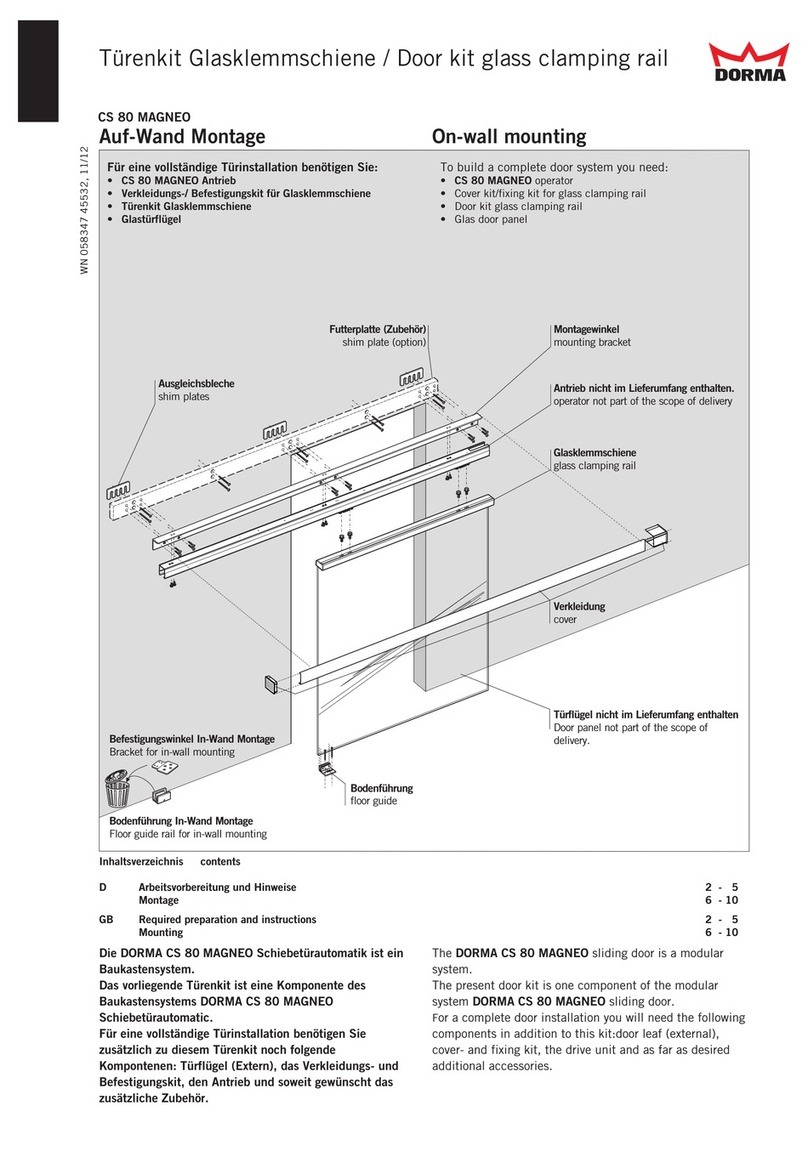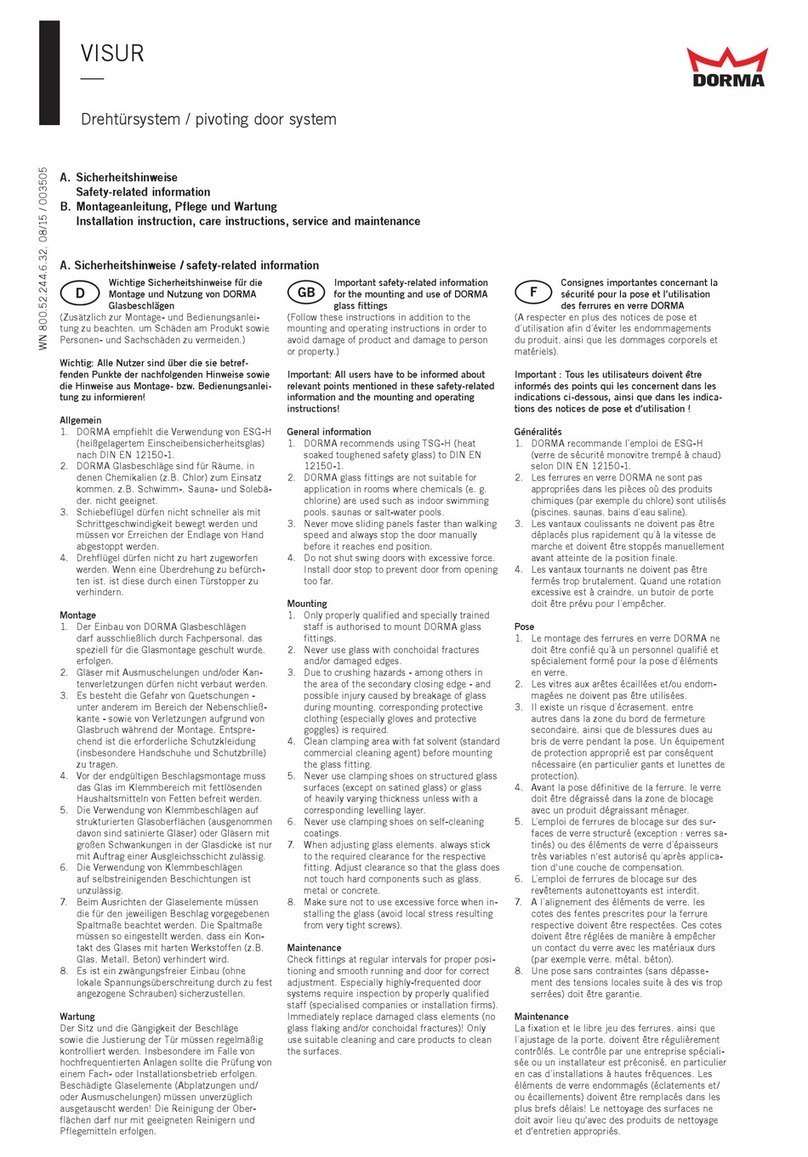DORM CS
• The door opens at creep speed .
Once the door reaches the desired opening width, set
1I1eprogramme switch to 'PARTIAL OPENING".
• The door stops and the newly-established partial opening
width
is
saved .
Funktlonal test
Ugh barriers
Interrupt the light barriers individually during the dosing cycle
• The LED on the interface PCB goes out and the door
changes direction.
With the door open, Interrupt the light barriers for several
seconds
• The door remains open for as long as the light barriers are
interrupted.
• Once the light barrters are uninterrupted, the door doses
aMer elapse of the preset hofd-open time.
An automatic test of the light barriers also takes place before
every dosing operation.
Activators
Check all activators connected to the various programme
switch posmons. The correct setting may be found in the
relevant assembly instructions.
Emergency stop
Set 1110programme switcl1 to 1110'AUTOMATIC' position;
• During the closing sequence, actuate the -Emergency
stop. switch: the door stops and changes drection.
Briefing
Following successful commissioning and functional testing of
the door unit the operating instructions are to be handed over
to the Operator and a briefing given.
Optional unctions
If the following optional functions are installed, they must be
tested as Iollows.
Airlock
Two successive doors forming an airlock:
Irrespective of the side from which the openIng pulse Is
initiated, the first door opens and then doses.
Only then should 1I1esecond door open aOOdose.
Signal 01 passage (bell contact)
The acoustic signal must be checked by interrupting the light
barriers.
Door status signalling
Check acoustic or optical door status signalling system.
.•.
Commissioning
I
Adjustment
I
Functional testing
Preparationfor commissioning Adjustment01thepartialopeningwidth
The partial opening width can be separately adjusted using
ttle programme S\Vilch. Set the programme switdl to
"PERMANENT OPEN";
Basic prerequlsttes
• The drive unit is fully assembled.
• The protective earth is connected.
• The light barriers are connected.
• Components supplied separately, such as programme
switch, activator and k>cking mechanism, are installed and
connected.
• The end stops are adjusted so that at maximum opening
width both moving leaves are in contact with the stops;
when door is dosed, neither moving leaves nor Inactive
leaves
toud"l
the sealing profile.
Commissioning
Move the door leaf to half--open position.
Move the programme switd1 to the -Automatic. position.
Press the Service pushbutton.
Programme loading
Conned to the mains. Wait for the start-up phase of approx. 25
sees. (dicking noise in relay).
Keep service pushbutton pressed until the door initiates a
dosing sequence, which initiates the programme loading
operation.
This means that the basic factory settings for the control
system are automatically aligned with the basic sliding door
parameters.
The basic values for opening width, motor type and door
weight are loaded but not Slored in 1I1ememory yet.
At.
If the door opens, the motor connection poles must
LU be reversed and the
commissioning
procedure
repeated.
The change In the counting direction of the
Incremental encoder Is only detected during the Inftlal
program/data upload operation.
Starting learning cycle
1. Set programme switcl1 to 1I1e"AUTOMATIC" posi1ion.
2. Close the door.
3. Press service pushbutton for approx. 3 sec.
• The door opens at creep speed, and during this opening
seCJJenco determines the opening width, motor type and
door weight.
• The door then closes again.
• Finally, the unit tests for a locking mechanism; if oneis
connected, what type.
Then the door opens a short way and doses again up to
three times.
4. Finally, brieflypress service pushbutton
• The door opens quickly and whilst in the open position
saves the parameters it has determined.
Adjustments
The control system has been preset so ttlat it is optimised to
suit the most froquent1y-occurring situations.
Should you wish to adjust the settings, this can be done using
the hand terminal
(Hl).
Instructions on how to do so will be
found in the hand terminal operating instructions.
To return to the basic settings
Connect to the mains. Wait for the start-up phase of approx. 25
sees. Keep service pushbutton pressed until the door initiates
a closing sequence.