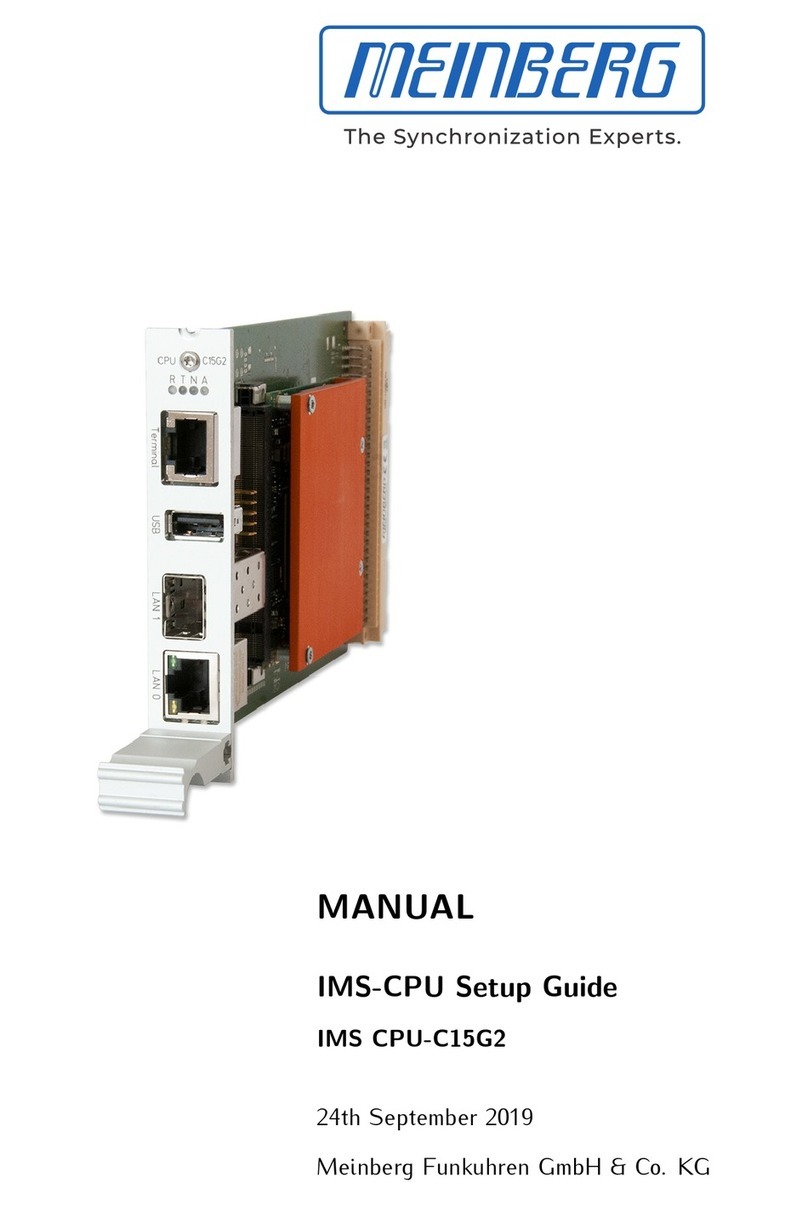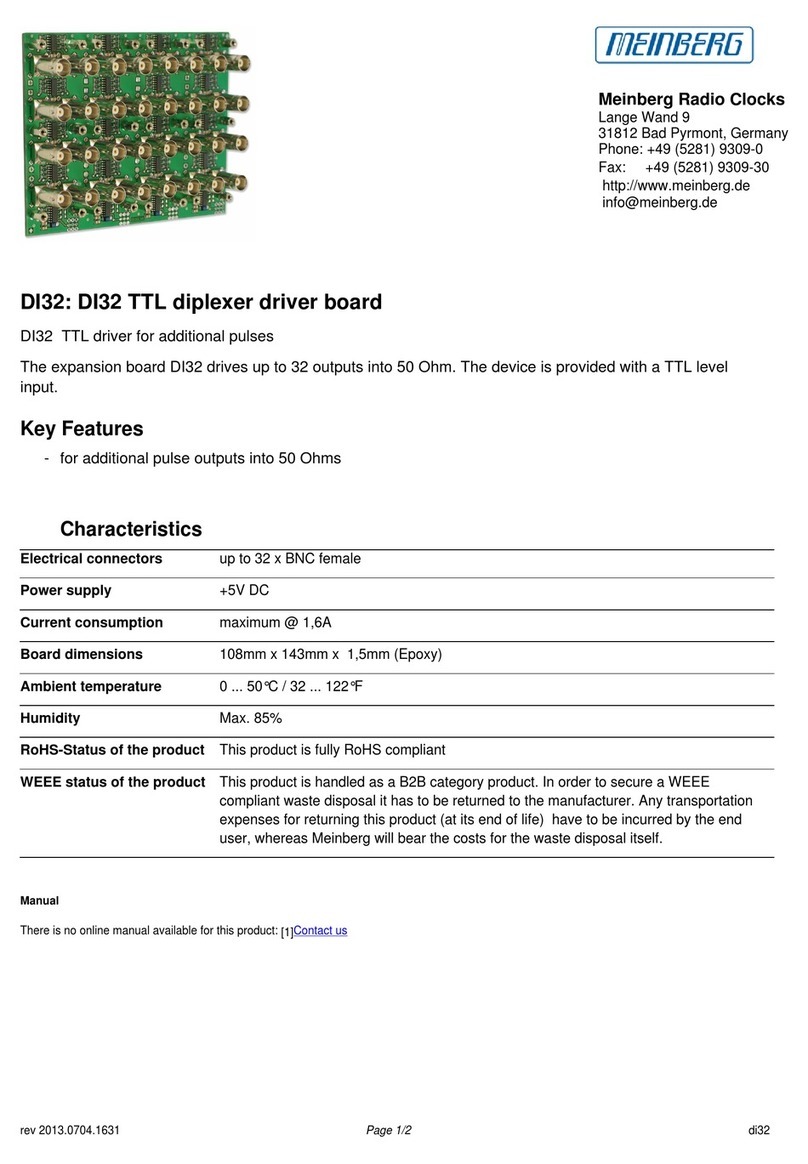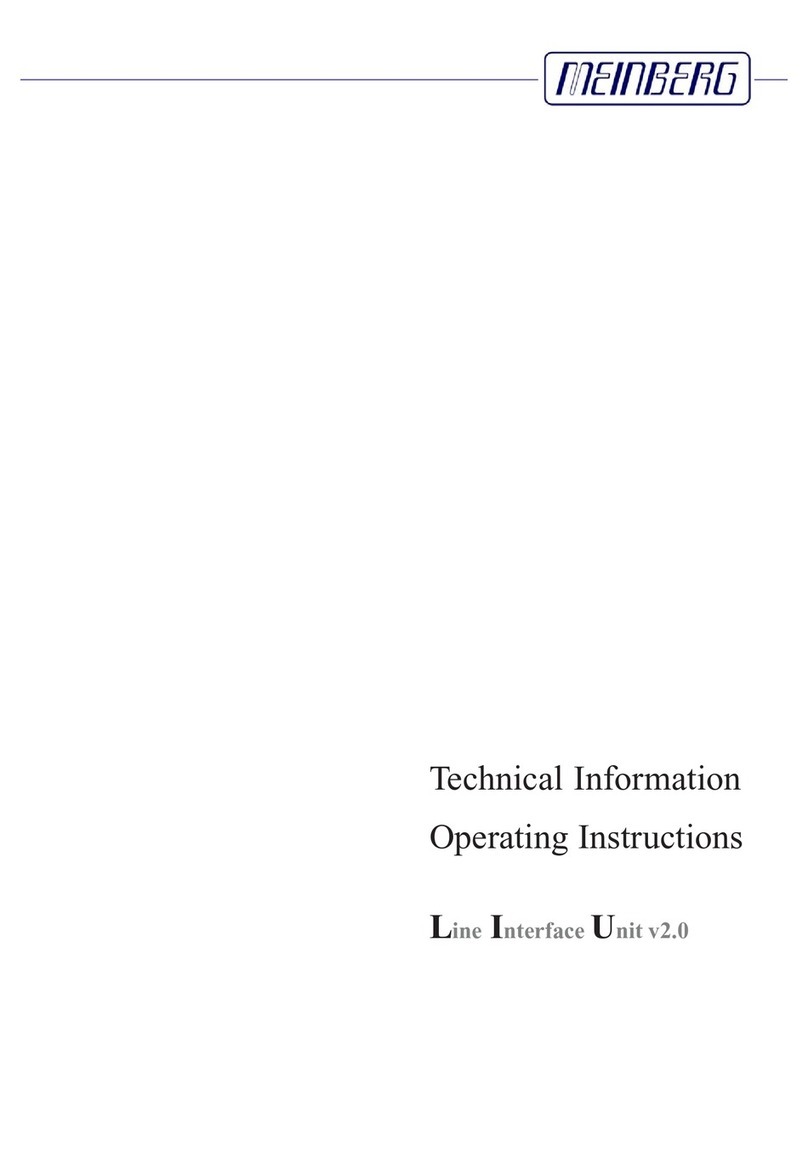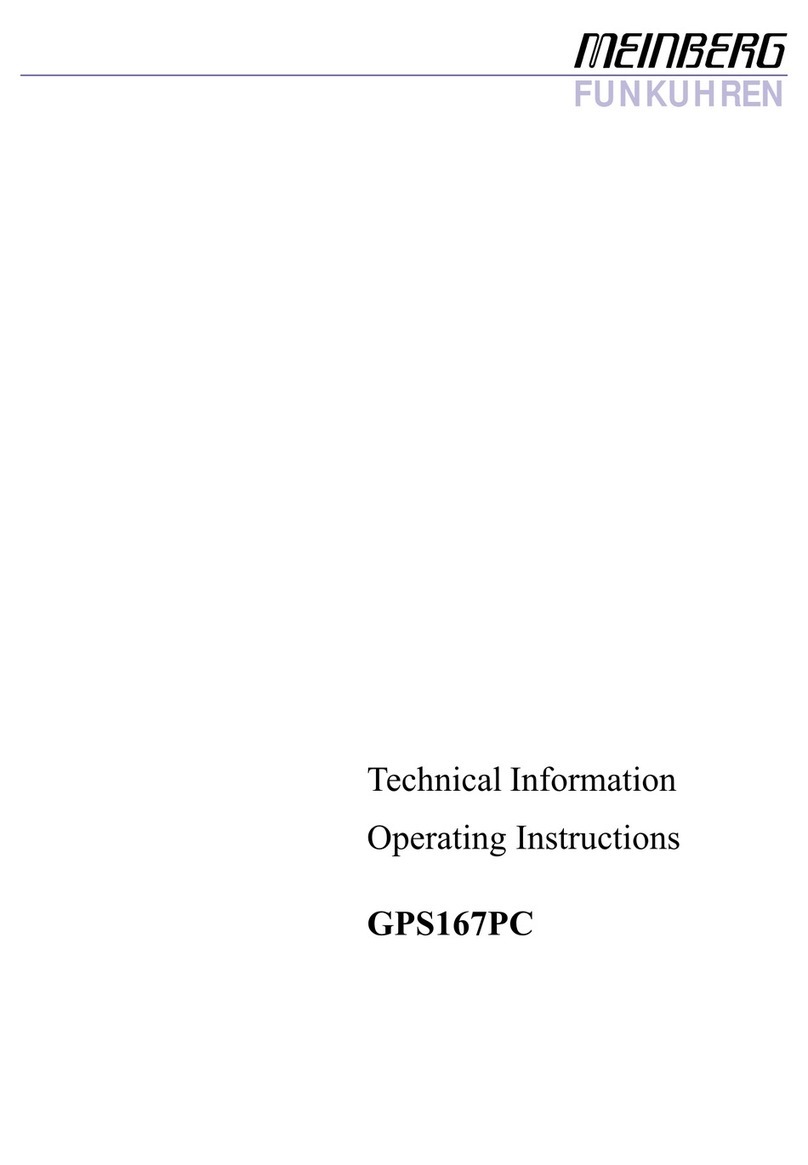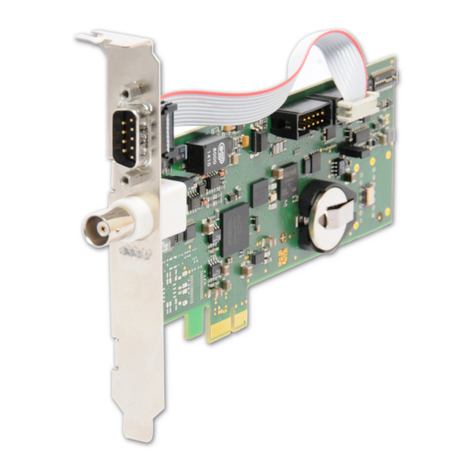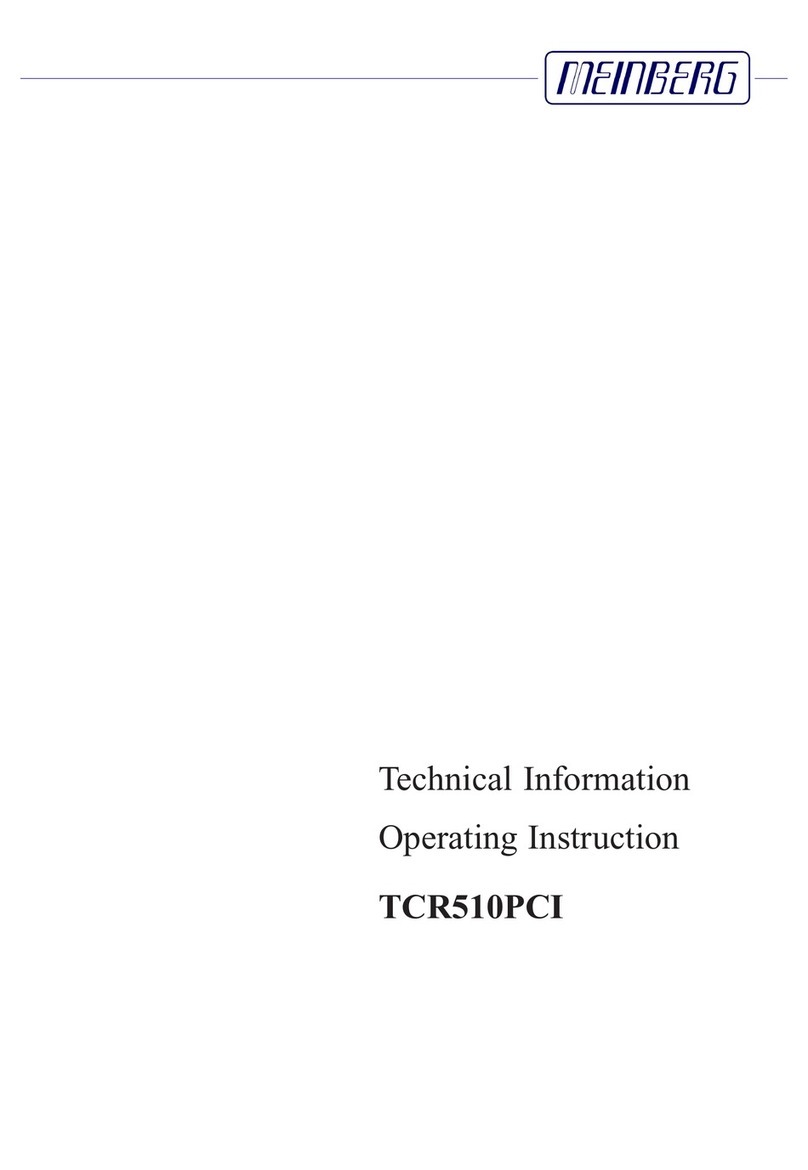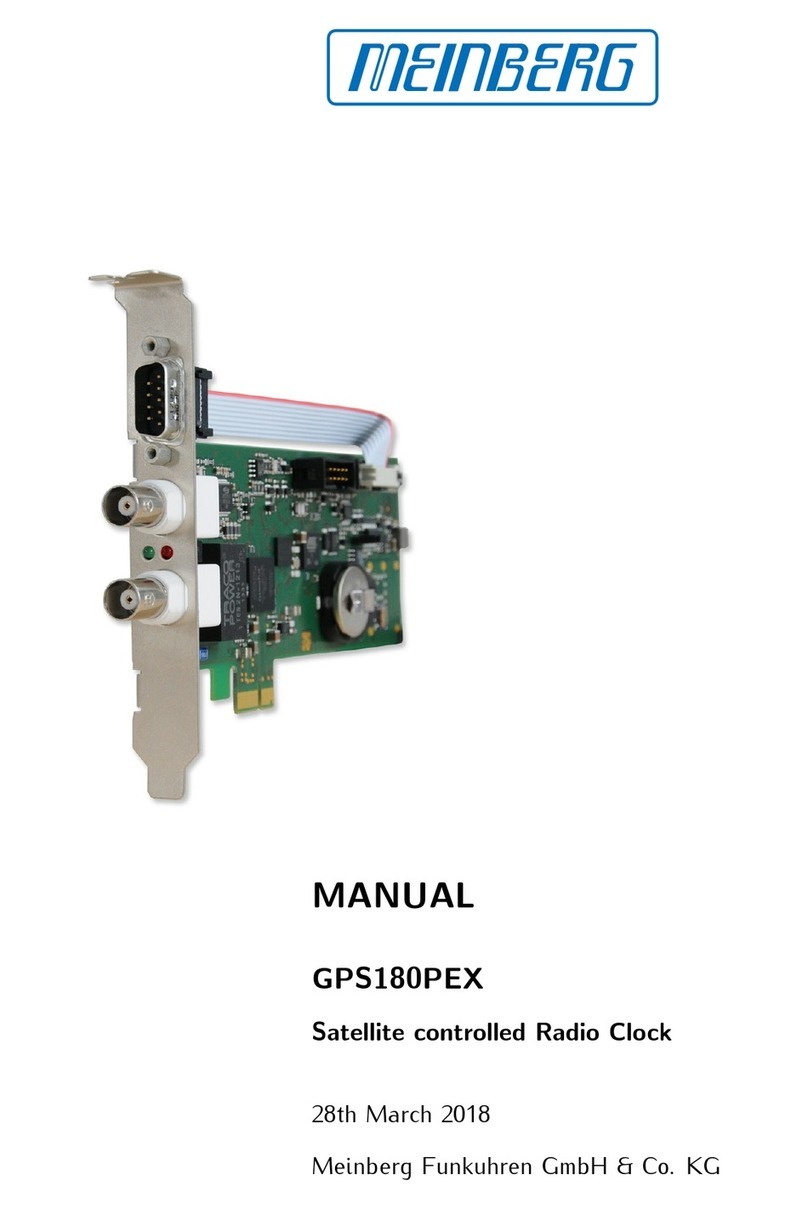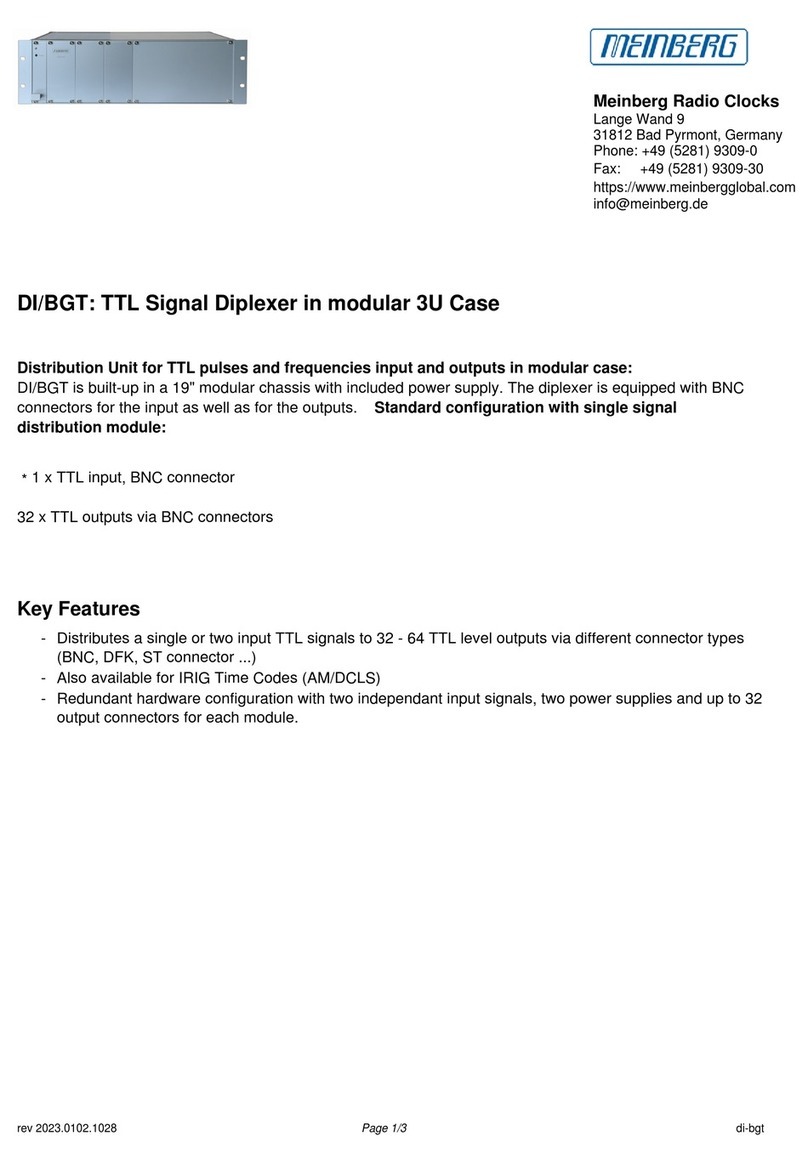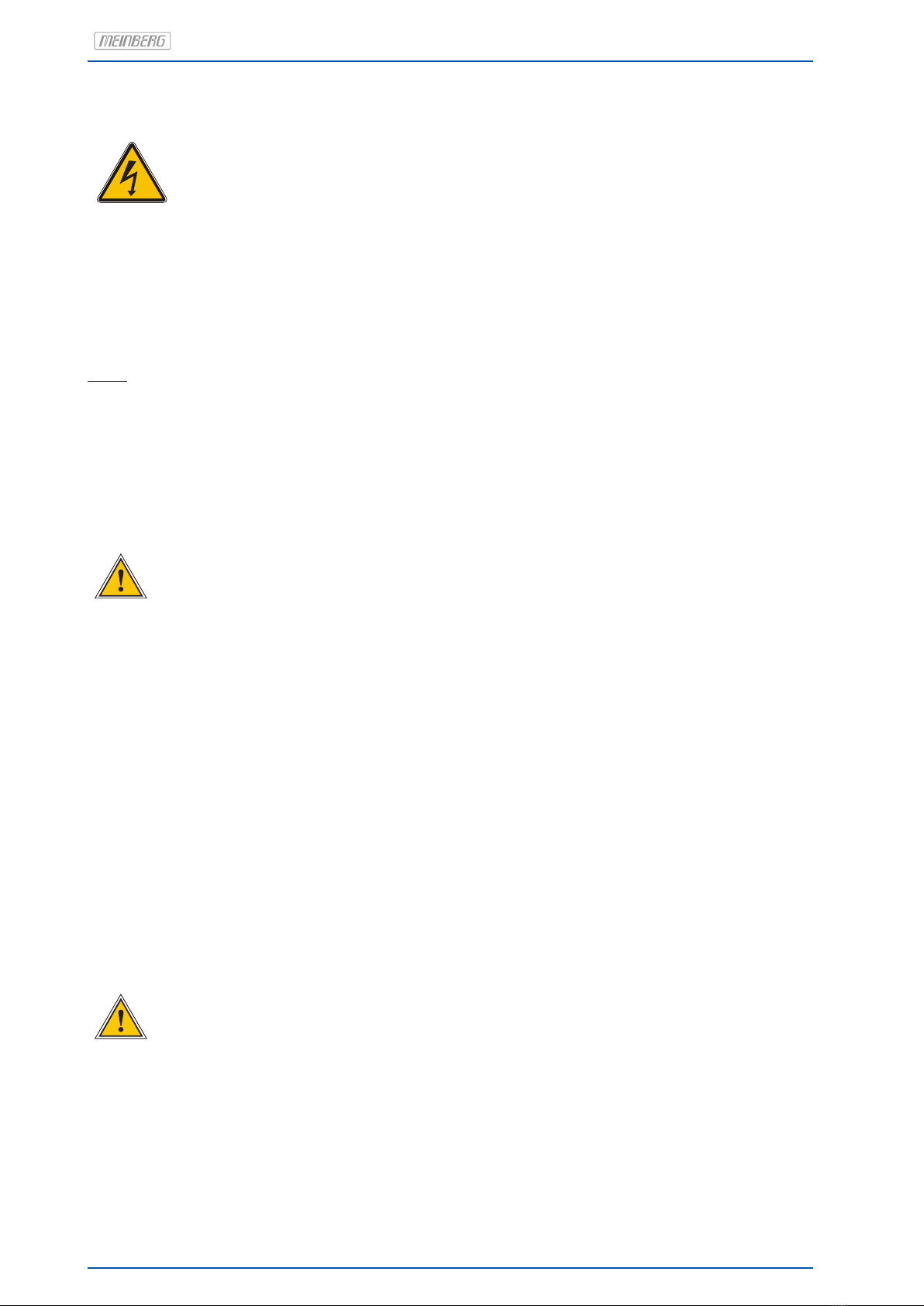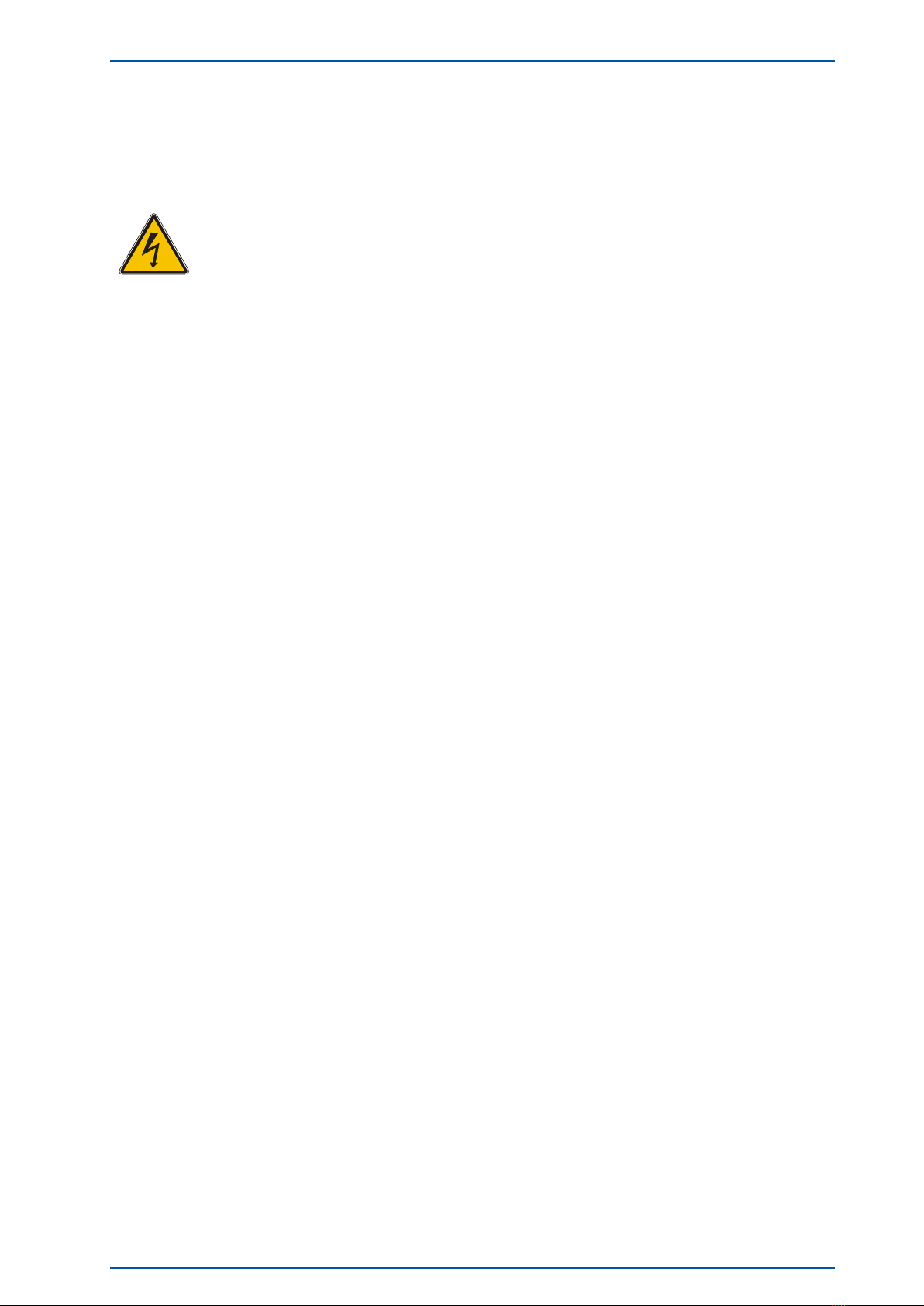Table of Contents
1 Imprint 1
2 Change Log 2
3 Introduction 3
4 Important Safety Information 4
4.1 ProductDocumentation ........................................... 4
4.2 PreventionofESDDamage......................................... 5
4.3 PowerSupply................................................. 6
4.4 HandlingofBatteries ............................................ 6
4.5 Cabling..................................................... 7
5 IMS-GPS182 Variants 8
6 IMS-GPS182 Module Connectors and LEDs 10
6.1 Status-LEDs ................................................. 11
6.2 COMxTimeString:RS-232 ........................................ 12
6.3 XHE-SPI ................................................... 12
6.4 Antenna Input: GPS Reference Clock . . . . . . . . . . . . . . . . . . . . . . . . . . . . . . . . . . . 13
7 Before You Start 14
7.1 ContentsofDelivery............................................. 14
7.2 DisposalofPackagingMaterials...................................... 14
8 Installation of the GPS Antenna 15
9 System Installation 20
9.1 Important Information Regarding Hot-Pluggable IMS Modules . . . . . . . . . . . . . . . . . . . . 20
9.2 Installation of Hot-Pluggable IMS Modules. . . . . . . . . . . . . . . . . . . . . . . . . . . . . . . . 21
9.3 DataandSignalCables........................................... 22
10 Configuration and Status Monitoring 23
10.1RequiredConfiguration ........................................... 23
11 Troubleshooting 26
12 Technical Appendix: GPS Antenna + Accessories 27
12.1AntennaCable ................................................ 29
12.2AntennaShortCircuit ............................................ 29
12.3 Technical Specifications: MBG S-PRO Surge Protection . . . . . . . . . . . . . . . . . . . . . . . 30
12.3.1 MBG S-PRO: Physical Dimensions . . . . . . . . . . . . . . . . . . . . . . . . . . . . . . . 32
12.3.2 InstallationandGrounding..................................... 32
13 How Satellite Navigation Works 33
13.1 Time Zones and Daylight Saving Time . . . . . . . . . . . . . . . . . . . . . . . . . . . . . . . . . . 34
14 Your Opinion Matters to Us 35
15 RoHS and WEEE 36
16 List of Abbreviations 37
Date: June 16, 2022 IMS-GPS182