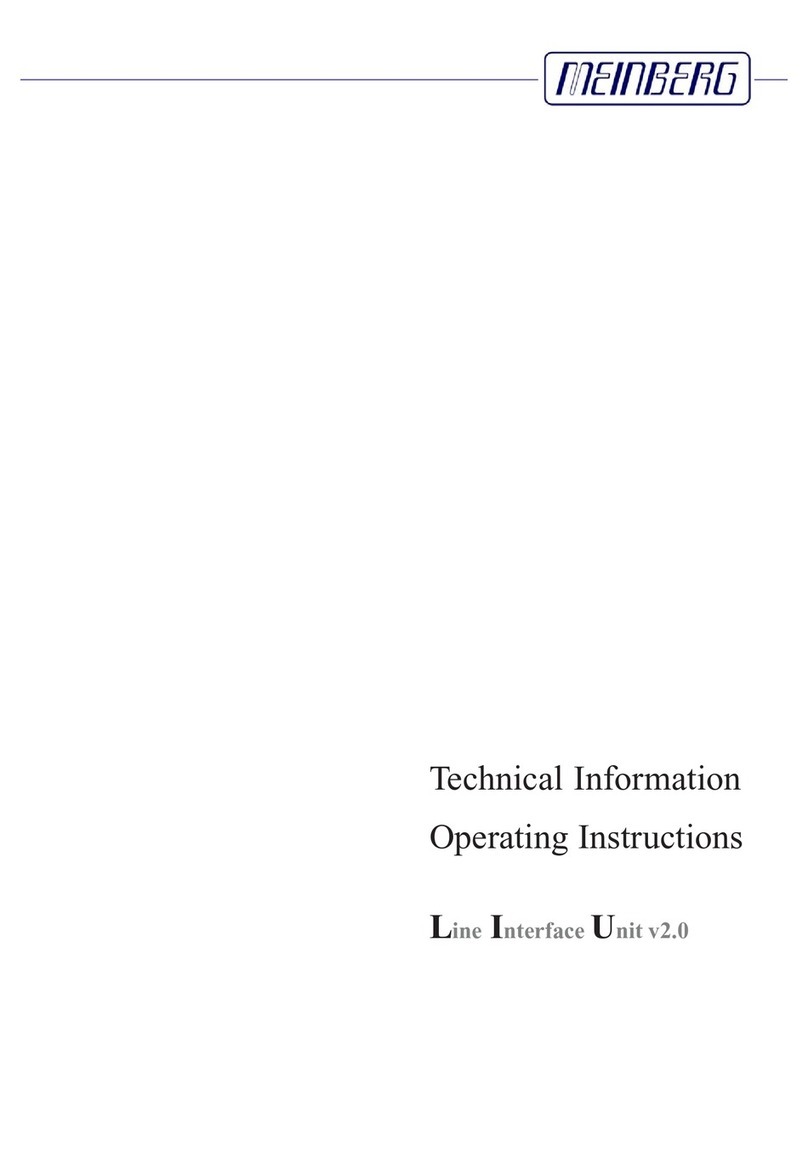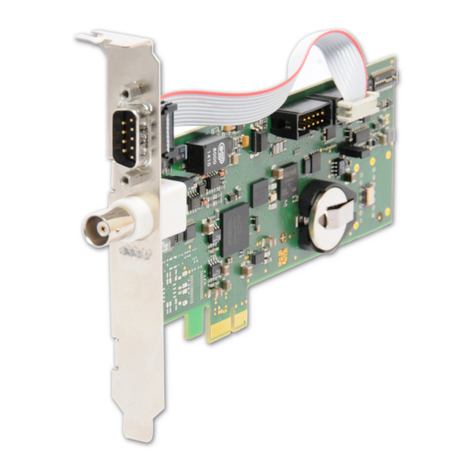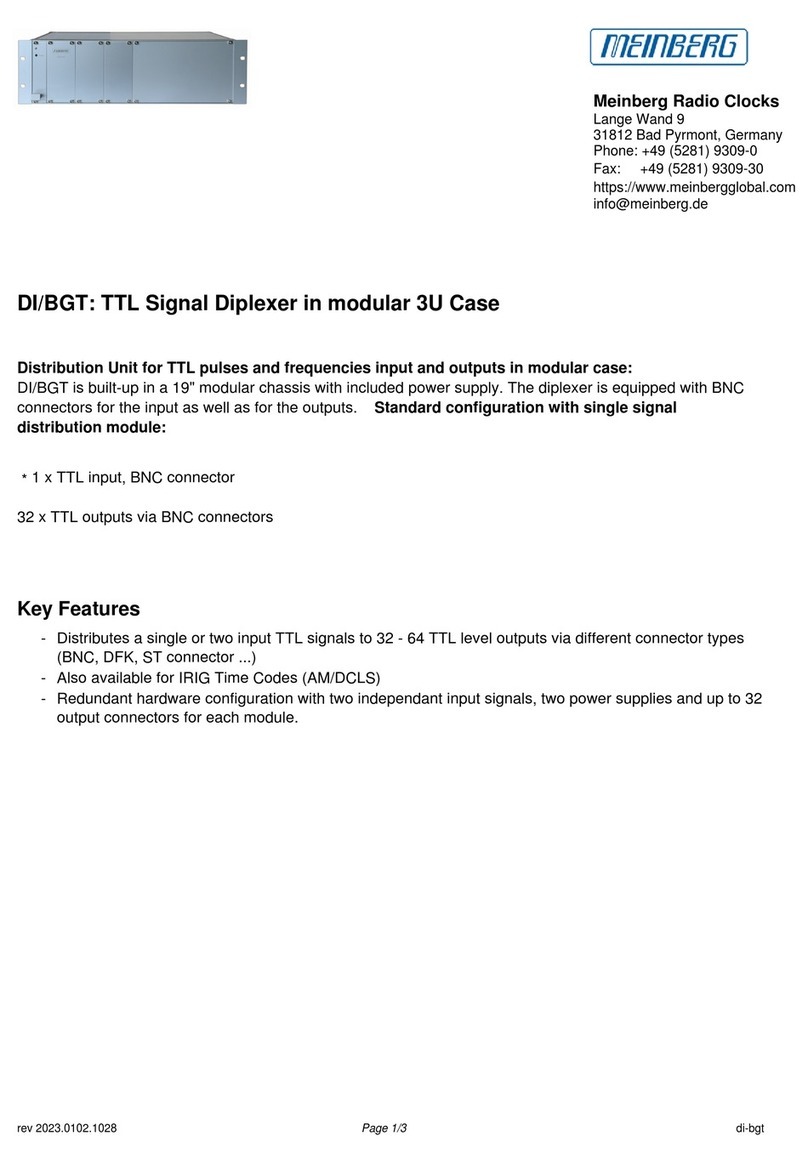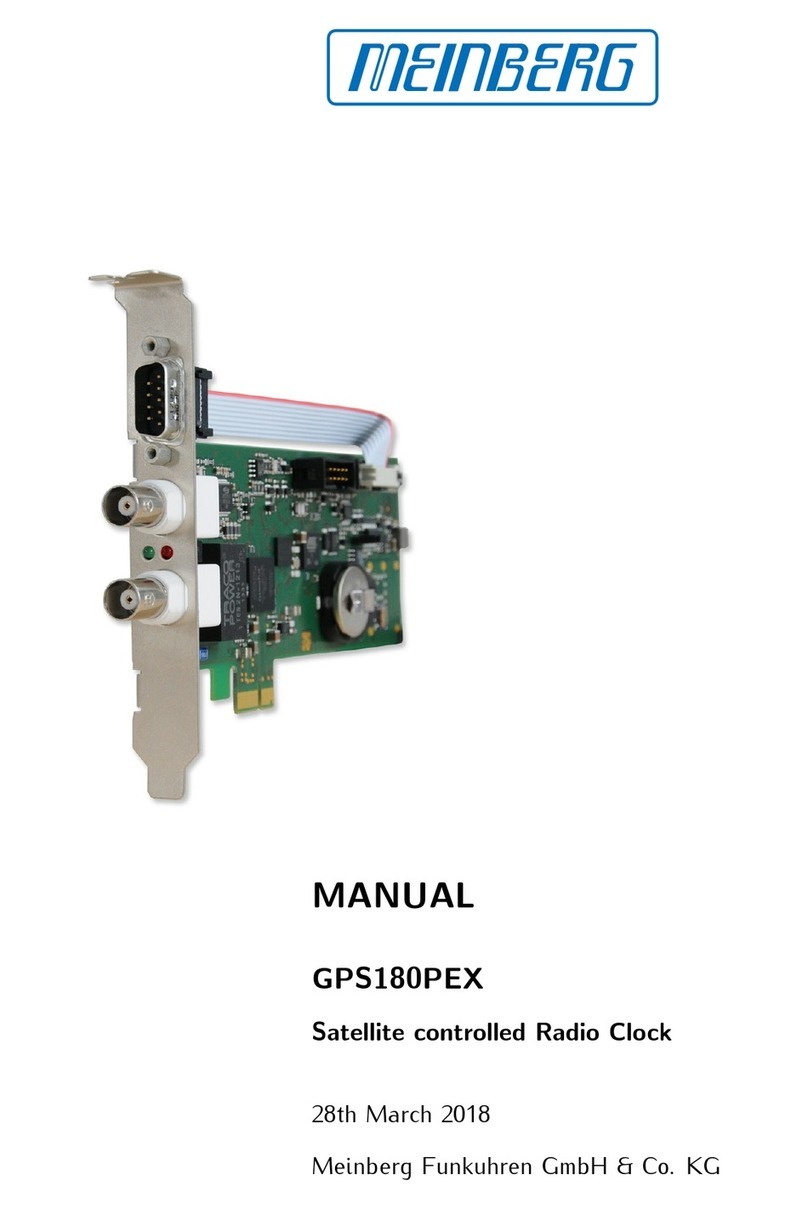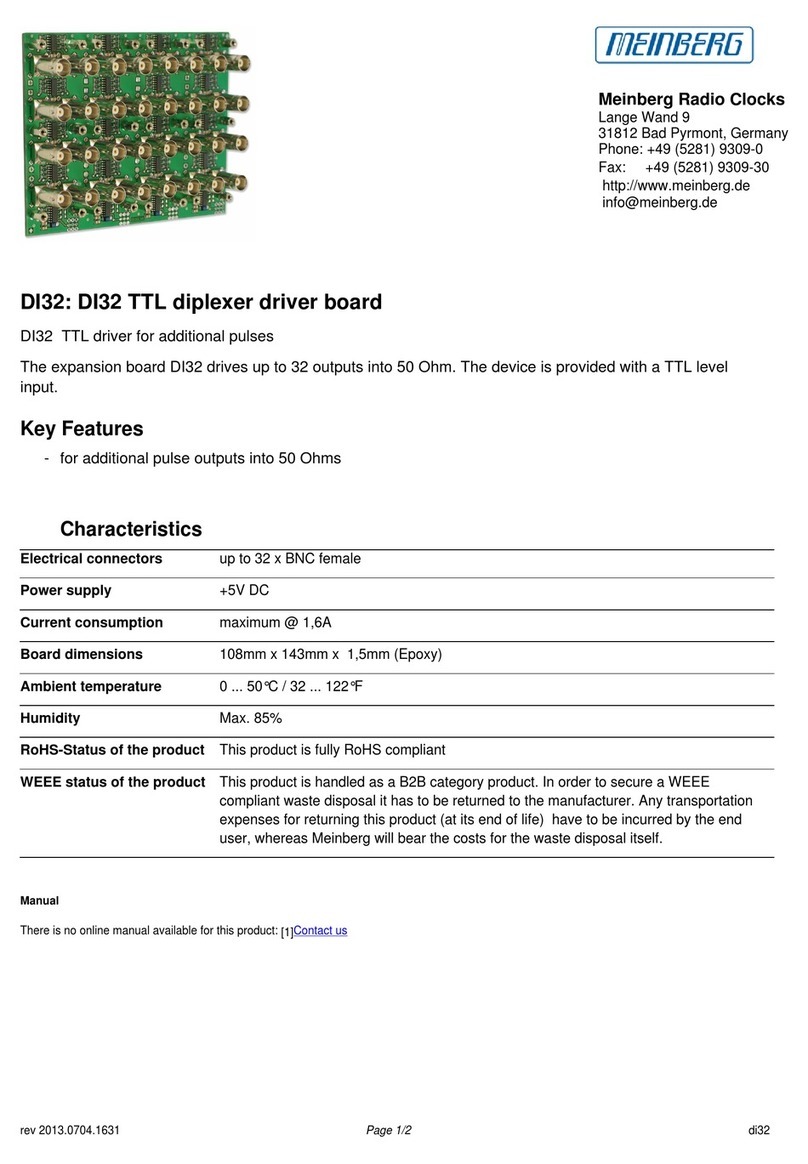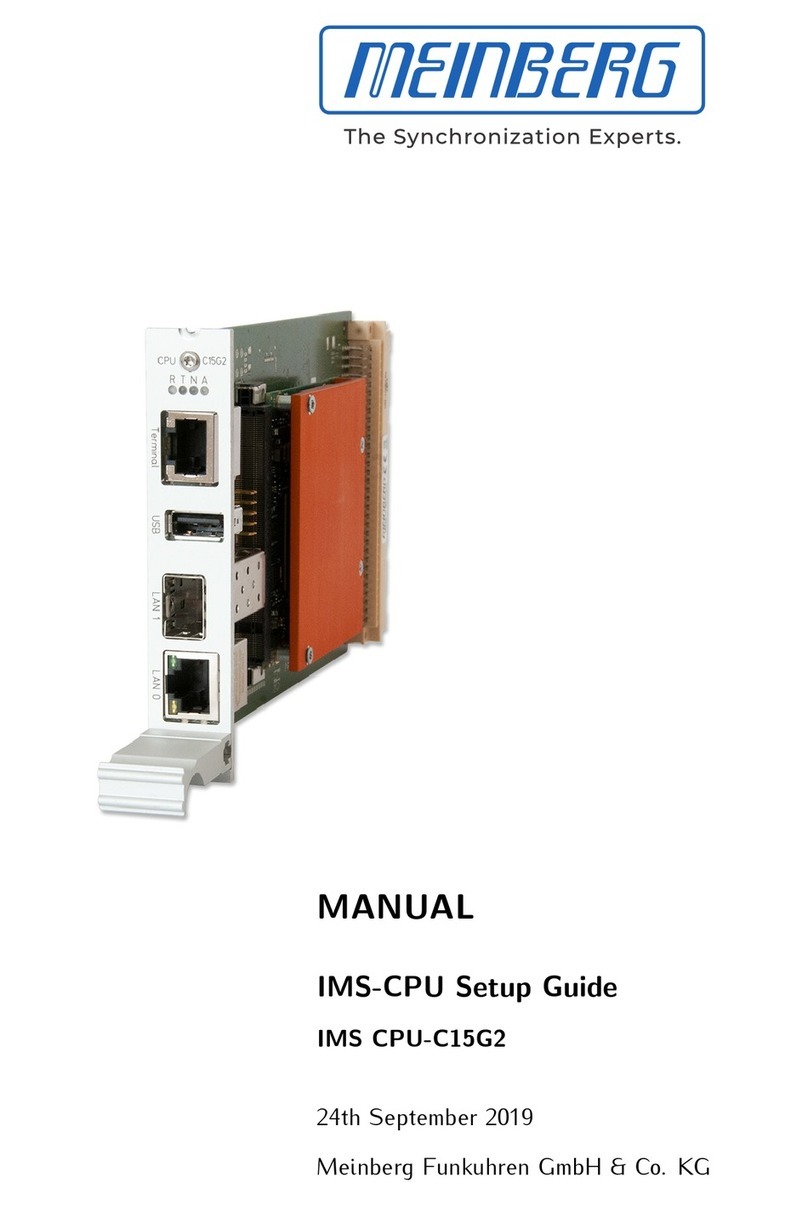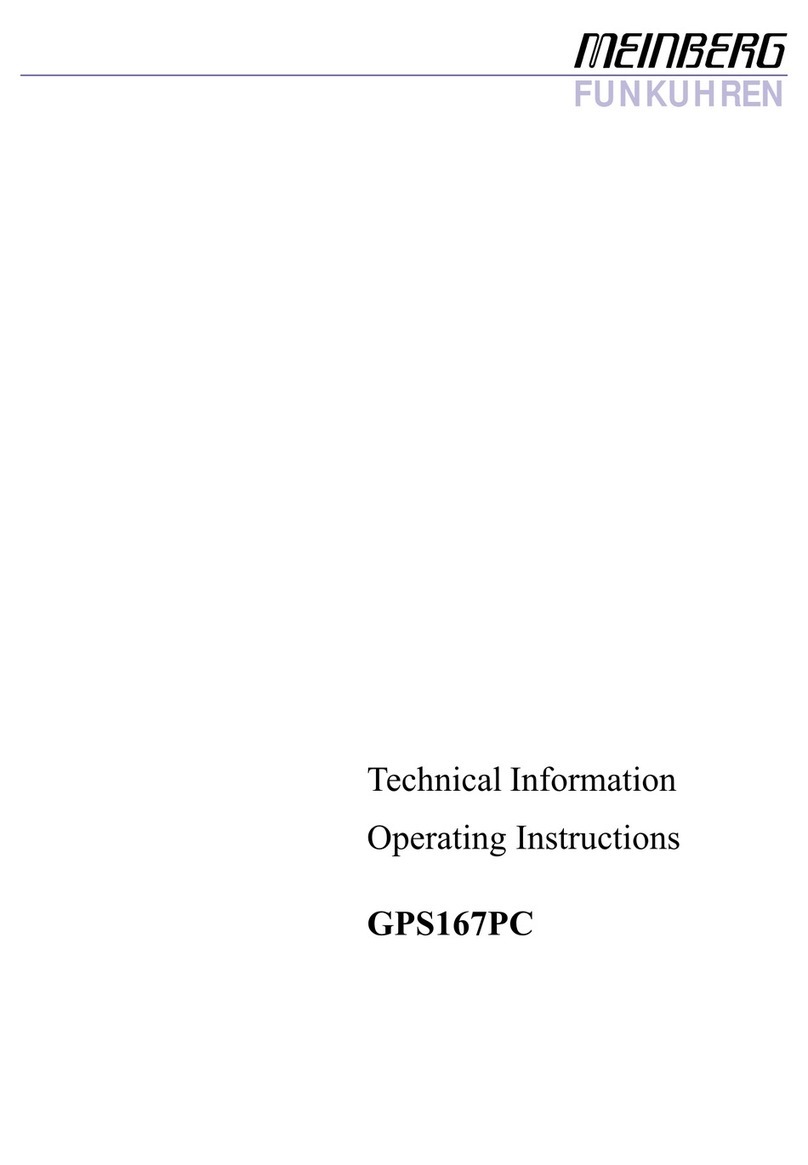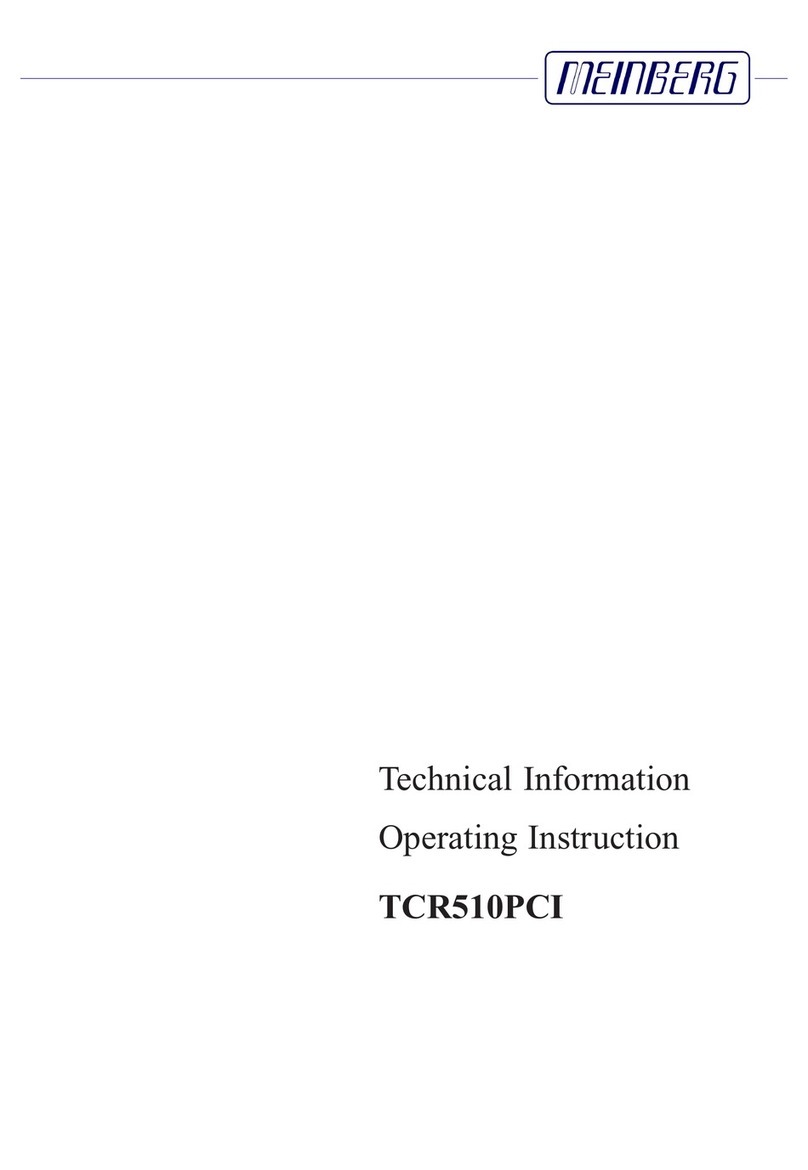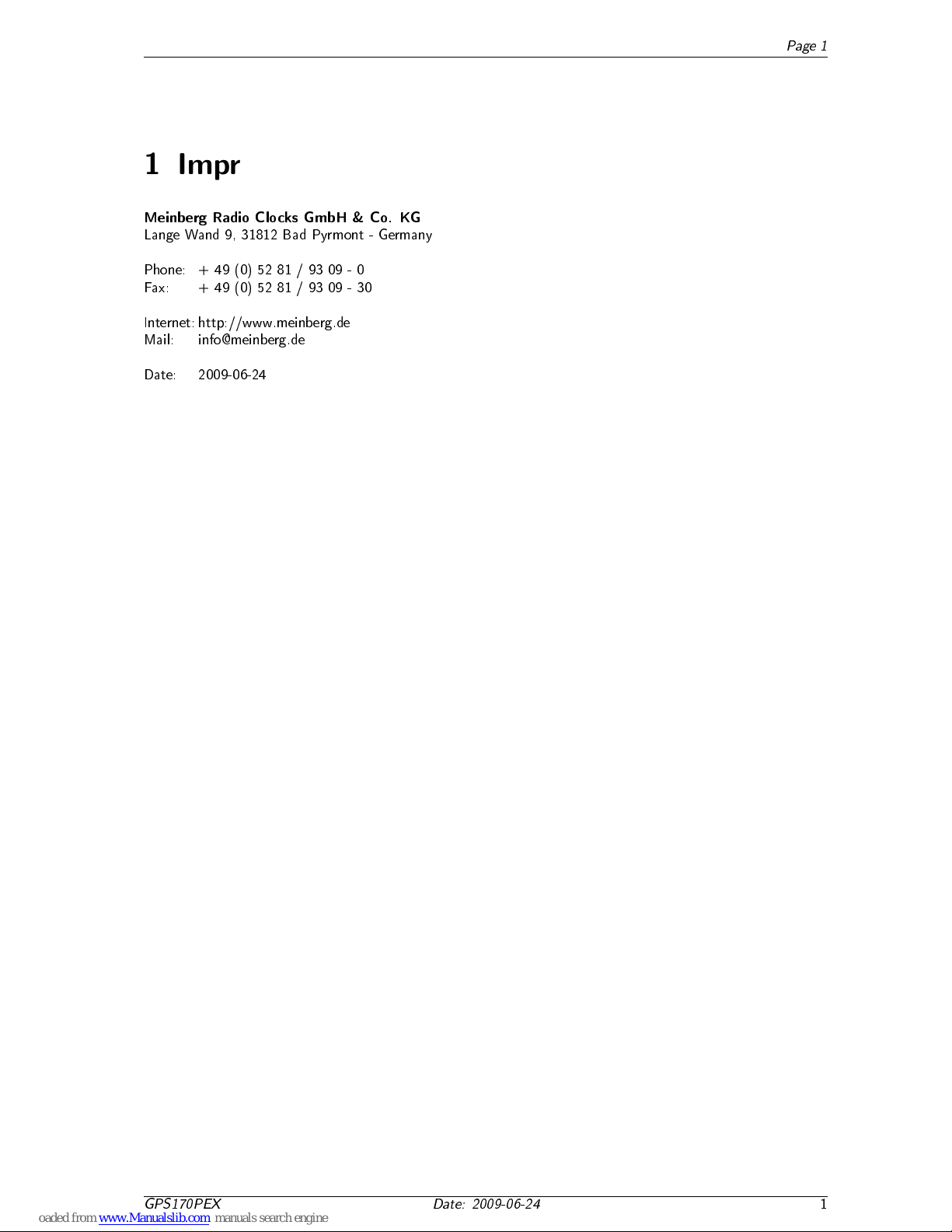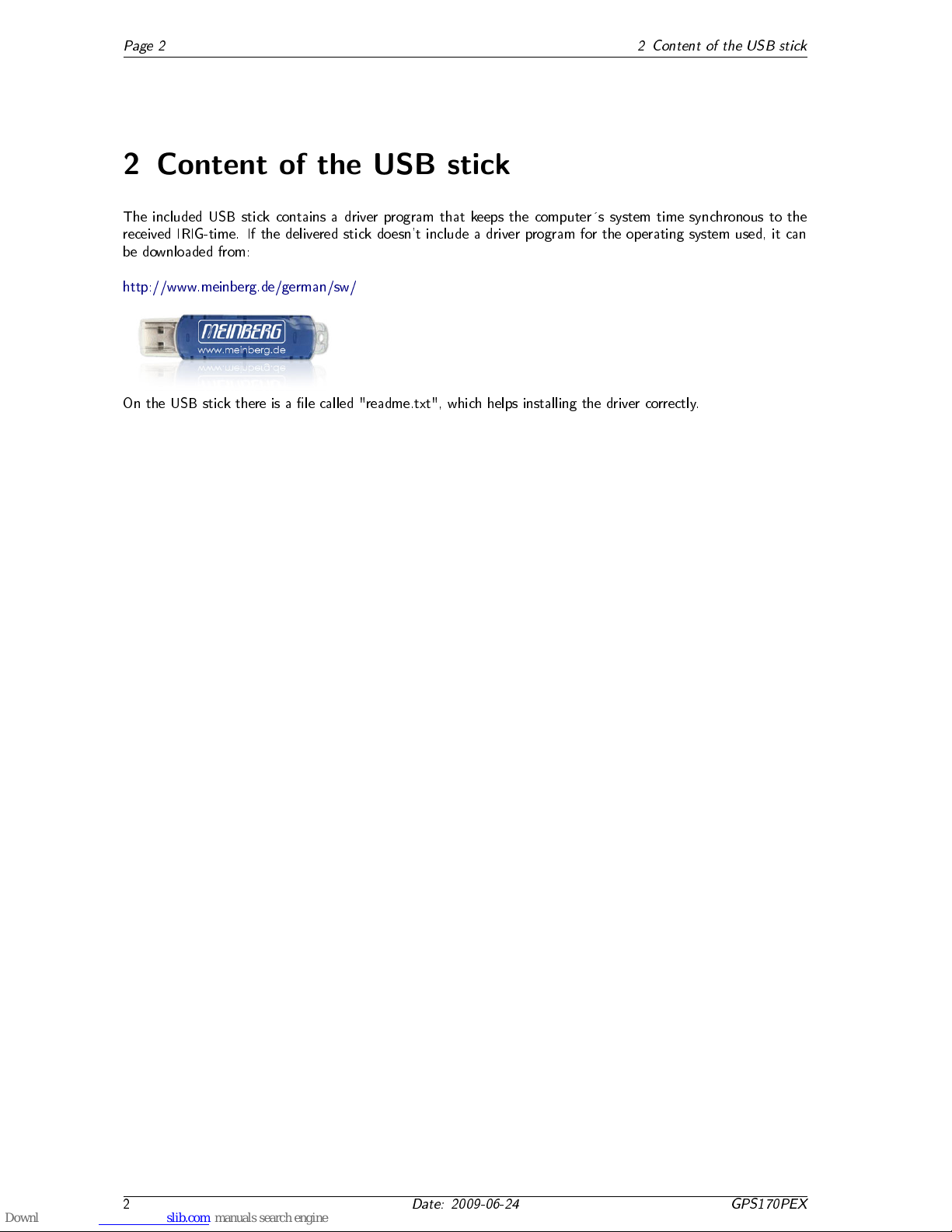6.3 Time capture inputs Page 7
ports can be congured to transmit either time strings (once per second, once per minute, or on request with
ASCII ? only), or to transmit capture strings (automatically when available, or on request). The format of the
output strings is ASCII, see the technical specications at the end
of this document for details.
6.3 Time capture inputs
The board provides two time capture inputs called User Capture 0 and 1 (CAP0 and CAP1) which can be mapped
to pins at the 9 pin connector at the rear panel. These inputs can be used to measure asynchronous time events.
A falling TTL slope at one of these inputs lets the microprocessor save the current real time in its capture buer.
From the buer, an ASCII string per capture event can be transmitted via COM1 or displayed using the monitoring
program. The capture buer can hold more than 500 events, so either a burst of events with intervals down to
less than 1.5 msec can be recorded or a continuous stream of events at a lower rate depending on the transmission
speed of COM1 can be measured. The format of the output string is described in the technical specications at
the end of this document. If the capture buer is full a message "** capture buer full" is transmitted, if the
interval between two captures is too short the warning "** capture overrun" is being sent via COM1.
6.4 Pulse and frequency outputs
The pulse generator of the satellite controlled clock GPS170 contains three independent channels (PPO0, PPO1,
PPO2). These TTL outputs can be mapped to pins at the 9-pin connector at the rear slot cover by using a DIL
switch. The pulse generator is able to provide a multitude of dierent pulses, which are congured with the moni-
tor program. The active state of each channel is invertible, the pulse duration settable between 10 msec and 10 sec
in steps of 10 msec. In the default mode of operation the pulse outputs are disabled until the receiver has synchro-
nized after power-up. However, the system can be congured to enable those outputs immediately after power-up.
The following modes can be congured for each channel independently:
Timer mode:
Three on- and o-times per day per channel programmable
Cyclic mode:
Generation of periodically repeated pulses.
A cycle time of two seconds would generate a pulse at
0:00:00, 0:00:02, 0:00:04 etc.
DCF77-Simulation mode:
The corresponding output simulates the DCF77 time telegram.
The time marks are representing the local time as congured by the user.
Single Shot Mode:
A single pulse of programmable length is generated once a day at a
programmable point of time
Per Sec.
Per Min.
Per Hr. modes:
Pulses each second, minute or hour
Status:
One of three status messages can be emitted:
`position OK': The output is switched on if the receiver was able to
compute its position
`time sync': The output is switched on if the internal timing is
synchronous to the GPS-system
`all sync': Logical AND of the above status messages.
The output is active if position is calculated AND the
timing is synchronized
Idle-mode:
The output is inactive
The default conguration for the pulse outputs is:
PPO0:
Pulse each second (PPS), active HIGH, pulse duration 200 msec
PPO1:
Pulse each minute (PPM), active HIGH, pulse duration 200 msec
GPS170PEX Date: 2009-06-24
7