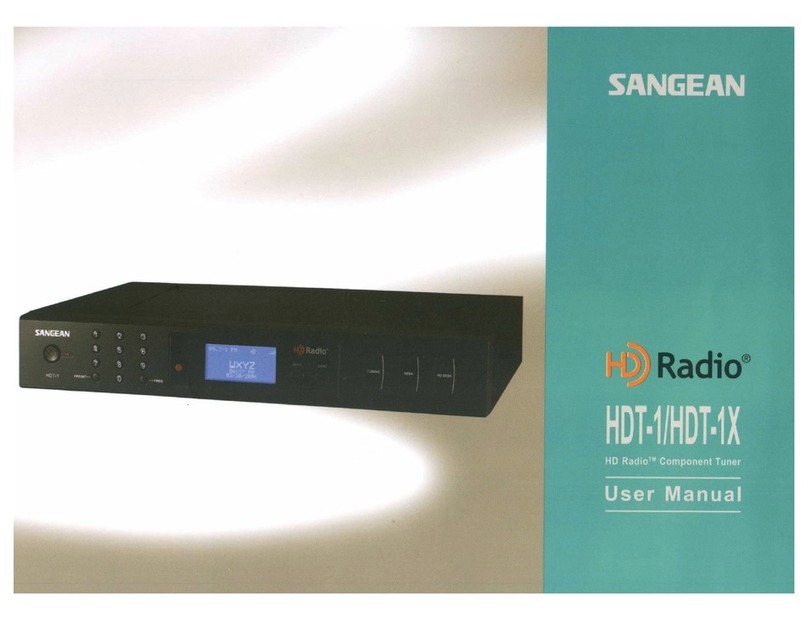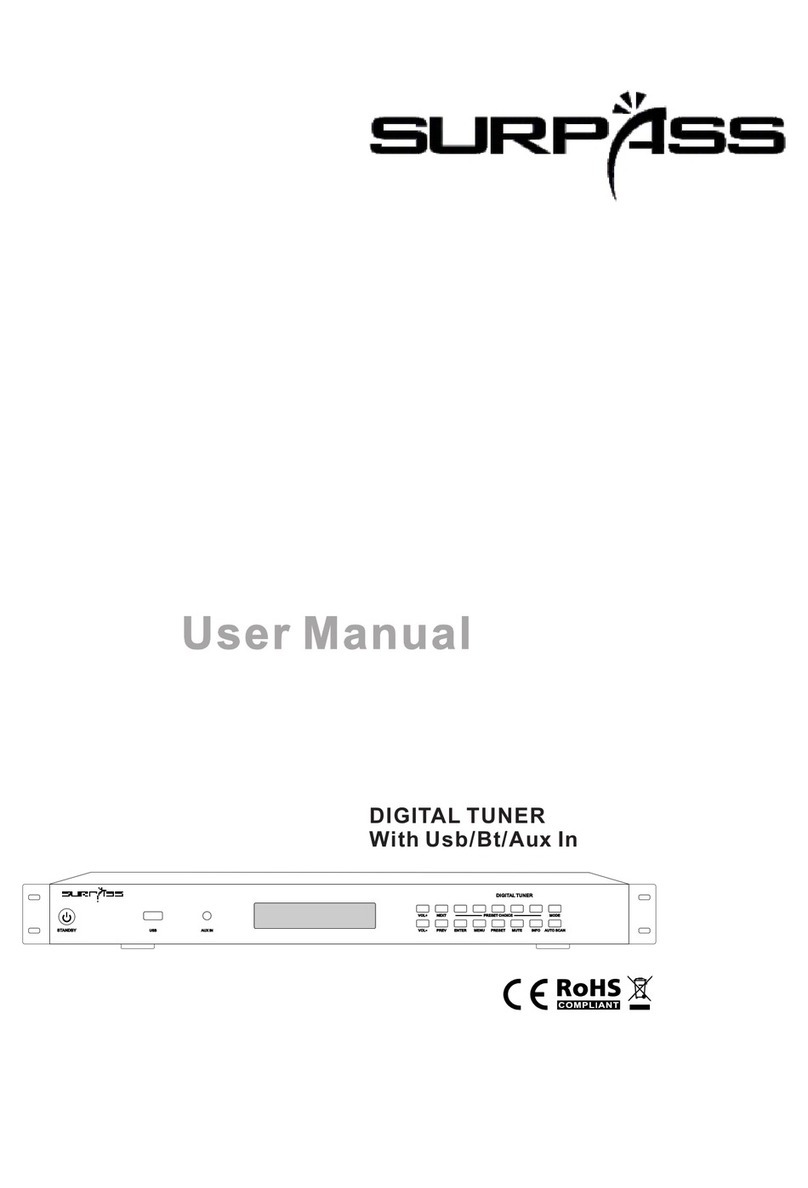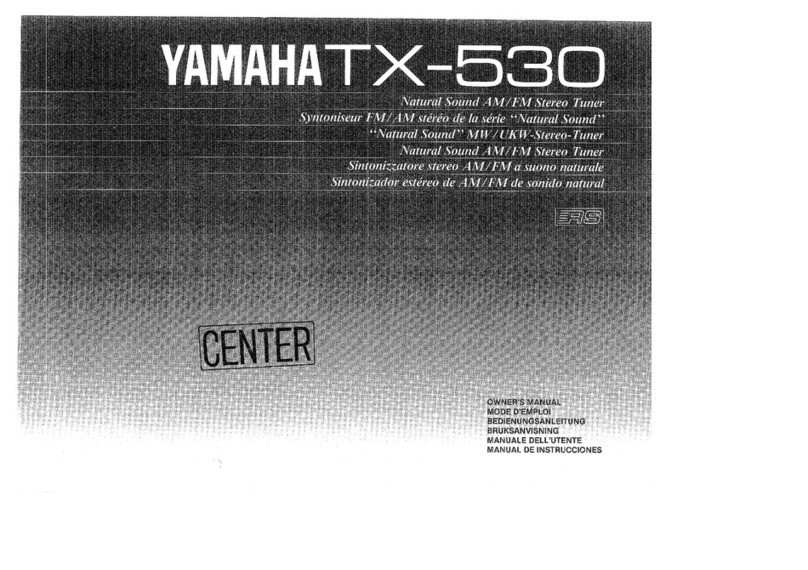Meisel COM-90 User manual

Using your Meisel COM-90 Gooseneck Clip-On Tuner
Instructions transcribed, with additions, courtesy of Gollihur Music
Thank you for purchasing a Meisel COM-90. To get the most out of your new tuner, please take a moment to go over
these instructions.
Install the Battery:
Install the Battery:Install the Battery:
Install the Battery:
On the back of the unit, sli e the battery oor (1) off in the irection of the arrow; Install the 2032 coin
battery (supplie ) with the + si e facing up. Be sure that the battery sli es un er the small metal tab. Replace the battery
oor.
It is
It is It is
It is very important
very importantvery important
very important
that the battery be inserted into your tuner correctly for proper operation.
that the battery be inserted into your tuner correctly for proper operation. that the battery be inserted into your tuner correctly for proper operation.
that the battery be inserted into your tuner correctly for proper operation.
1. When inserting the battery into the tuner, please ensure that the POSITIVE (+) si e of the
battery is facing up (out).
2. As you place the battery into the compartment, take care to
“sli e” the battery un er the curve tab – the tab nee s to touch the top (positive) si e of the
battery. If you put the battery in straight in, that tab can become bent or amage .
IMPORTANT:
IMPORTANT: IMPORTANT:
IMPORTANT: If you
If you If you
If you may
may may
may have
havehave
have
accidentally
accidentallyaccidentally
accidentally
put the battery in
put the battery in put the battery in
put the battery in rong
rongrong
rong,
,,
,
and
andand
and
no even after correcting the battery
no even after correcting the battery no even after correcting the battery
no even after correcting the battery
placement,
placement,placement,
placement,
the tuner does not seem to ork correctly
the tuner does not seem to ork correctlythe tuner does not seem to ork correctly
the tuner does not seem to ork correctly
(
((
(ex:
ex:ex:
ex:
lights up
lights uplights up
lights up
but does not respond, can
but does not respond, canbut does not respond, can
but does not respond, can’
’’
’t be turned off,
t be turned off, t be turned off,
t be turned off,
eird characters on the display)
eird characters on the display)eird characters on the display)
eird characters on the display), it’s possible that
, it’s possible that , it’s possible that
, it’s possible that reverse
reversereverse
reversed voltage
d voltaged voltage
d voltage
or a short
or a shortor a short
or a short
caused
caused caused
caused a
aa
a
malfunction.
malfunction. malfunction.
malfunction. The tuner
The tuner The tuner
The tuner
just
justjust
just
needs to
needs to needs to
needs to “
““
“reset
resetreset
reset”
””
”
itself
itself itself
itself -
--
-
simply
simplysimply
simply
take the battery out of the tuner, let it sit for at least 30 minutes, then replace
take the battery out of the tuner, let it sit for at least 30 minutes, then replace take the battery out of the tuner, let it sit for at least 30 minutes, then replace
take the battery out of the tuner, let it sit for at least 30 minutes, then replace
the battery (correctly oriented, of course) and the tuner should ork perfectly!
the battery (correctly oriented, of course) and the tuner should ork perfectly!the battery (correctly oriented, of course) and the tuner should ork perfectly!
the battery (correctly oriented, of course) and the tuner should ork perfectly!
Using the Clip
Using the ClipUsing the Clip
Using the Clip
: Clip the COM-90 onto your instrument. Check that the Mic/Clip switch (5) is in the Clip position. A just the
tuner for the best viewing angle. The flexible gooseneck allows you to see the screen when clippe to any instrument.
Next, turn the tuner on by pressing the Power button (2) for about 2 secon s – the screen will light up. Press the Mo e
button (3) to select the instrument that you are tuning; each button press a vances to the next instrument type:
(c) Chromatic – most instruments
(g) Guitar
(b) Bass
(v) Violin
(u) Ukulele
Play a note. When in tune, the isplay will show the note an change color
from blue to green. When using the clip, only the instrument it’s clippe to will
be picke up.
Tuning ith the built
Tuning ith the builtTuning ith the built
Tuning ith the built-
--
-in mic:
in mic:in mic:
in mic:
Using the clip as a “stan ,” place the tuner close to your instrument. Switch the Mic/Clip
switch to “mic” an follow the tuning instructions above.

F
FF
Flat Tuning Mode:
lat Tuning Mode:lat Tuning Mode:
lat Tuning Mode:
Each time the Power button (2) is presse , the number of flat (b) symbols isplaye on the screen will
increase. Tuning is normal when no flats are isplaye . This is a special mo e, allowing you to tune from 1 to 2 semitones
lower than the isplaye note. To use flat tuning mo e, press the power button the number of times necessary to isplay
the number of semitones “flat” you nee to tune. Why woul someone nee this? With a capo installe , you on’t nee to
remove it when tuning. This may also be use in some orchestral situations, when tuning to other than concert pitch.
Using the A4 (4) B
Using the A4 (4) BUsing the A4 (4) B
Using the A4 (4) Button:
utton:utton:
utton:
This button is use to calibrate the tuner to other than the stan ar “A=440Hz” pitch stan ar , or
if you want to use alternate scales. For example, if you wish to recalibrate the tuner from stan ar A=440 to A=438, press
the A4 button repeate ly until the isplay rea s 438Hz. To return to A=440, you can turn the unit off an on to reset it, or
press the A4 button until the isplay rea s 440Hz.
TROUBLESHOOTING
TROUBLESHOOTINGTROUBLESHOOTING
TROUBLESHOOTING
&
& &
& TIPS
TIPSTIPS
TIPS:
::
:
•
If the tuner isplay is acting “wacky” (after working fine for a while)
it probably just nee s a fresh battery.
•
If the tuner isplays weir characters or won’t turn off after you replace the battery, please re-rea the complete
instructions in the
“
““
“Install
InstallInstall
Install
the
the the
the B
BB
Battery
atteryattery
attery”
””
”
section above.
•
If the tuner tunes to a note that is “wrong” (the tuner says “A” but your instrument is tuning to ifferent notes than
your ban mates are tune to) please re-rea the instructions un er
“Flat Tuning Mode
“Flat Tuning Mode“Flat Tuning Mode
“Flat Tuning Mode”
””
”
above.
•
If the tuner oesn’t properly register the Low E on your upright bass (or other note on your instrument, whatever it
is) you may fin that you have to relocate the tuner’s position on the instrument. The Clip tuner rea s the
vibrations of the woo in your stringe instrument, an lower frequencies have very large waveforms that are
more ifficult to track. With persistence, you shoul fin a spot that works. Once you fin an effective spot on your
bri ge, you might consi er making a small, light mark with a pencil so you can easily fin it again!
•
To tune brass an woo win instruments, you may fin that the “mic” setting is more effective.
Specifications:
Specifications:Specifications:
Specifications:
•
Tuning Range: A0 (27.5Hz) to A3 (1760Hz)
•
Calibrate Tuning for: Guitar, Bass, Violin, Ukulele an Chromatic
•
Stan ar Pitch: 410Hz-450Hz
•
Tolerance: + 1 cent
•
Weight: 1.5 oz.
•
Dimensions (Bo y): 2 1/8” x 1½” x 7/16”
•
Battery: 1 x CR2032 3V Coin Type
Table of contents