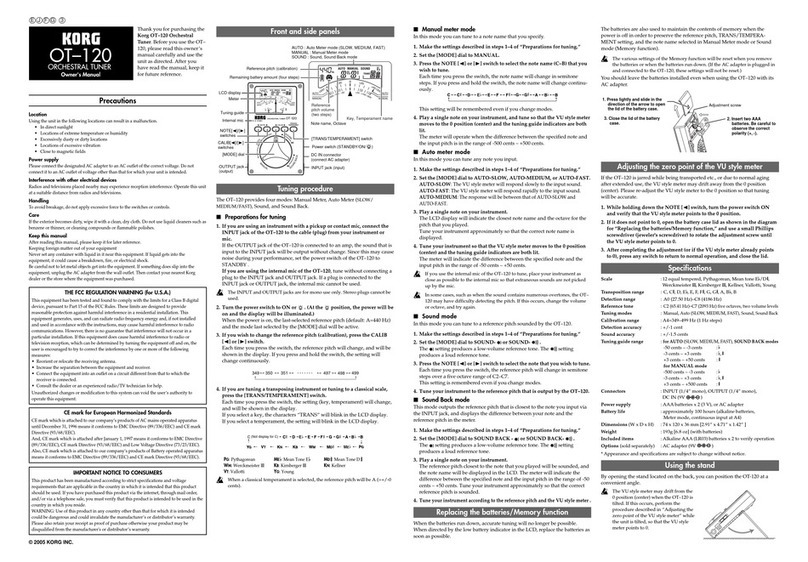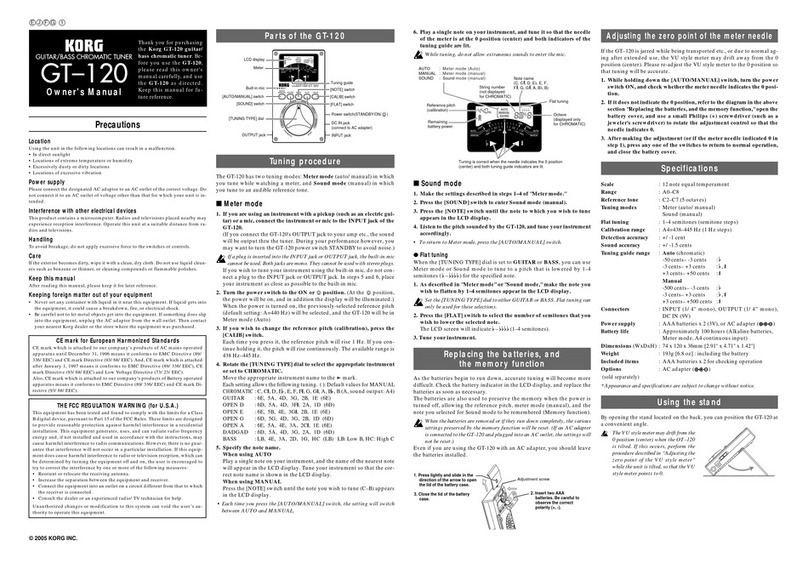FRONT PANEL AND REAR PANEL
1) POWER switch
2) INPUT jack
Jack for connecting the instrument to be tuned.
However when a lug is connected to this jack,
the rear anel INPUT jack (10) cannot be used.
3) MUTE key/jack
Sets mute on/off. When mute is turned on,
sound from the out ut jack is muted, enabling
tuning without roducing sound.
4) MUTE indicator
Lights when mute is set to on (3 MUTE
key/jack).
5) LED meter
Indicates the difference between the reference
itch and in ut sound in units of CENTs (within
the range of -50 cents to +50 cents). Adjust the
itch of the instrument so that the center LED
lights.
6) CALIBRATION scale
Indicates a set reference itch by a blinking
NOTE LED (7) corres onding to
CALIBRATION scale. For exam le, if the itch
is 440 Hz, E of the NOTE LED blinks, and if the
itch is 441 Hz, F of the NOTE LED blinks. If a
reference itch set by automatic reference
calibration exceeds the range of 438 Hz – 445
Hz, either C or # of the NOTE LED blinks
dimmer according the excess level.
7) NOTE LED
Indicates the itch name closest to the in ut
sound by lighting the LED and # during tuning.
Indicates the set reference itch with a blinking
LED during calibrating (6 CALIBRATION
scale).
8) CALIB key (Calibration key)
Sets the reference itch (the center of a iano =
A4) for tuning. There are two ways of setting
the reference itch; manual calibration and
automatic reference calibration.
9) Rack mount hole
10) INPUT jack
The jack for connecting the instrument to be
tuned. However when a lug is connected to
the INPUT jack (2) on the front anel, this
INPUT jack cannot be used.
11) OUTPUT jack
Connects to the am lifier, mixer, etc. Out uts
the in ut from the INPUT jack (2 or 10).
12) MUTE jack
Selects mute on/off with the latching ty e
footswitch connected to this jack. When Mute is
ON, sound from the OUTPUT jack (11) is
muted, enabling silent tuning. Mute lights on
the MUTE indicator (4). However when a
footswitch is connected to the MUTE jack (3)
on the front anel, this MUTE jack cannot be
used.