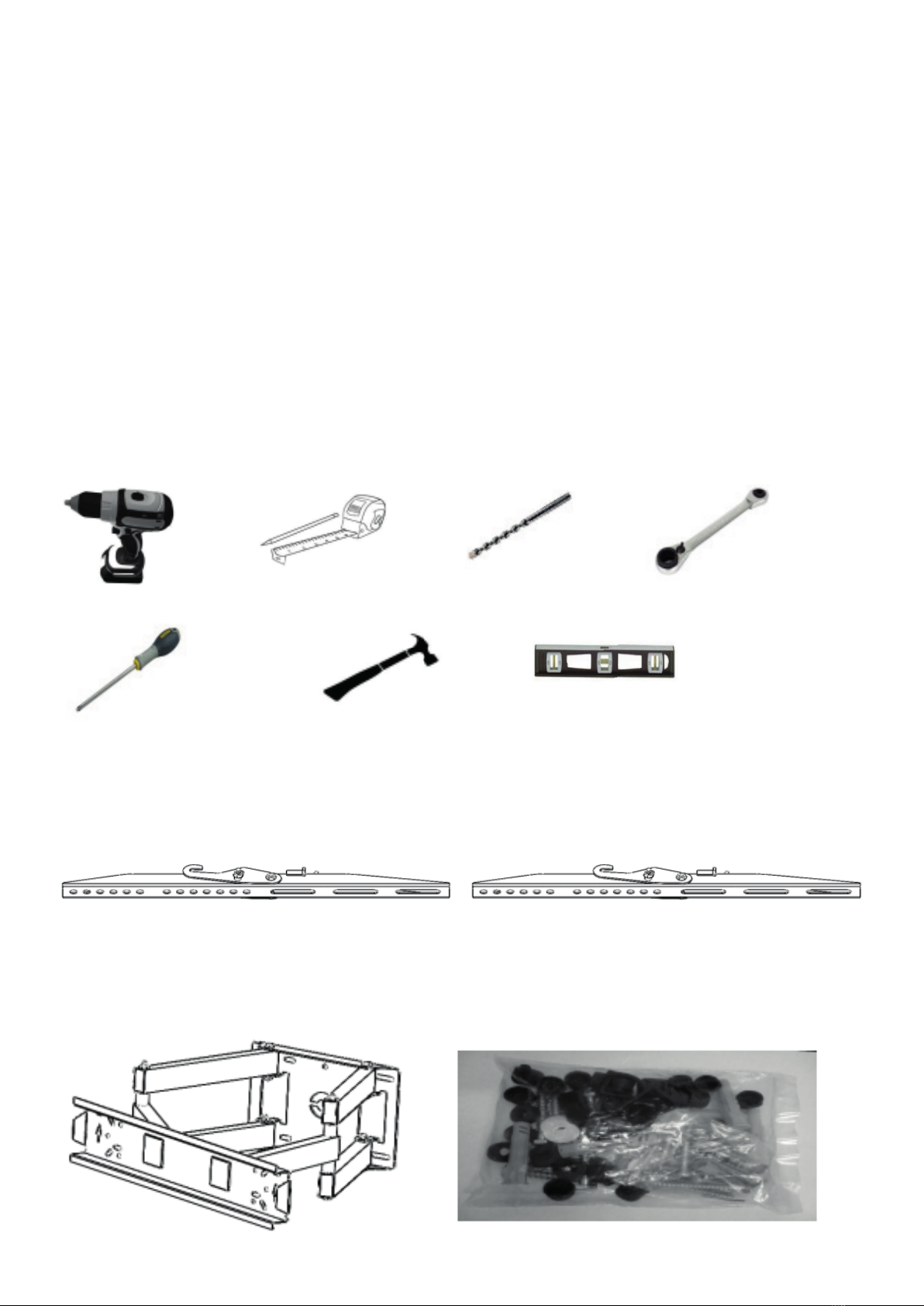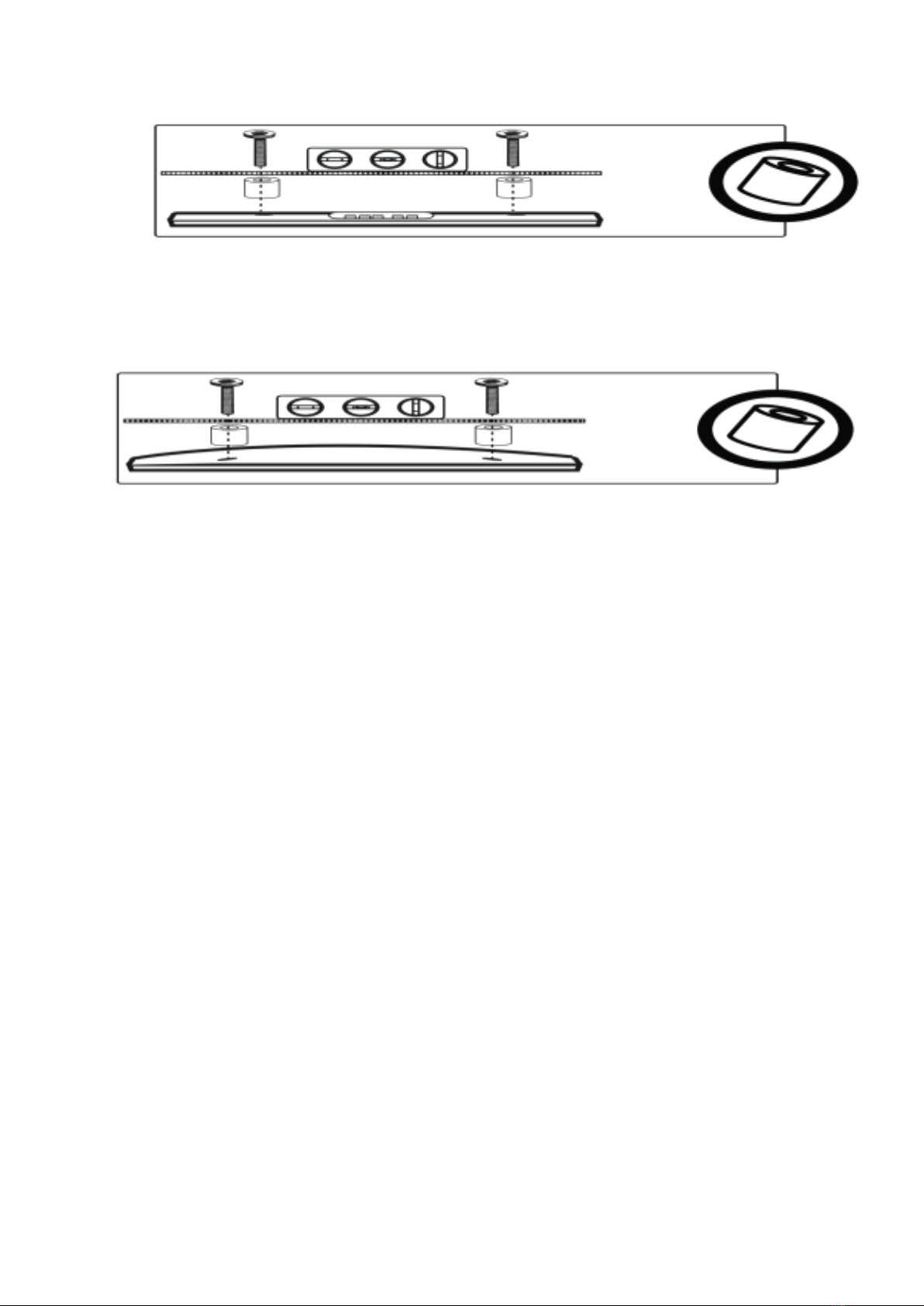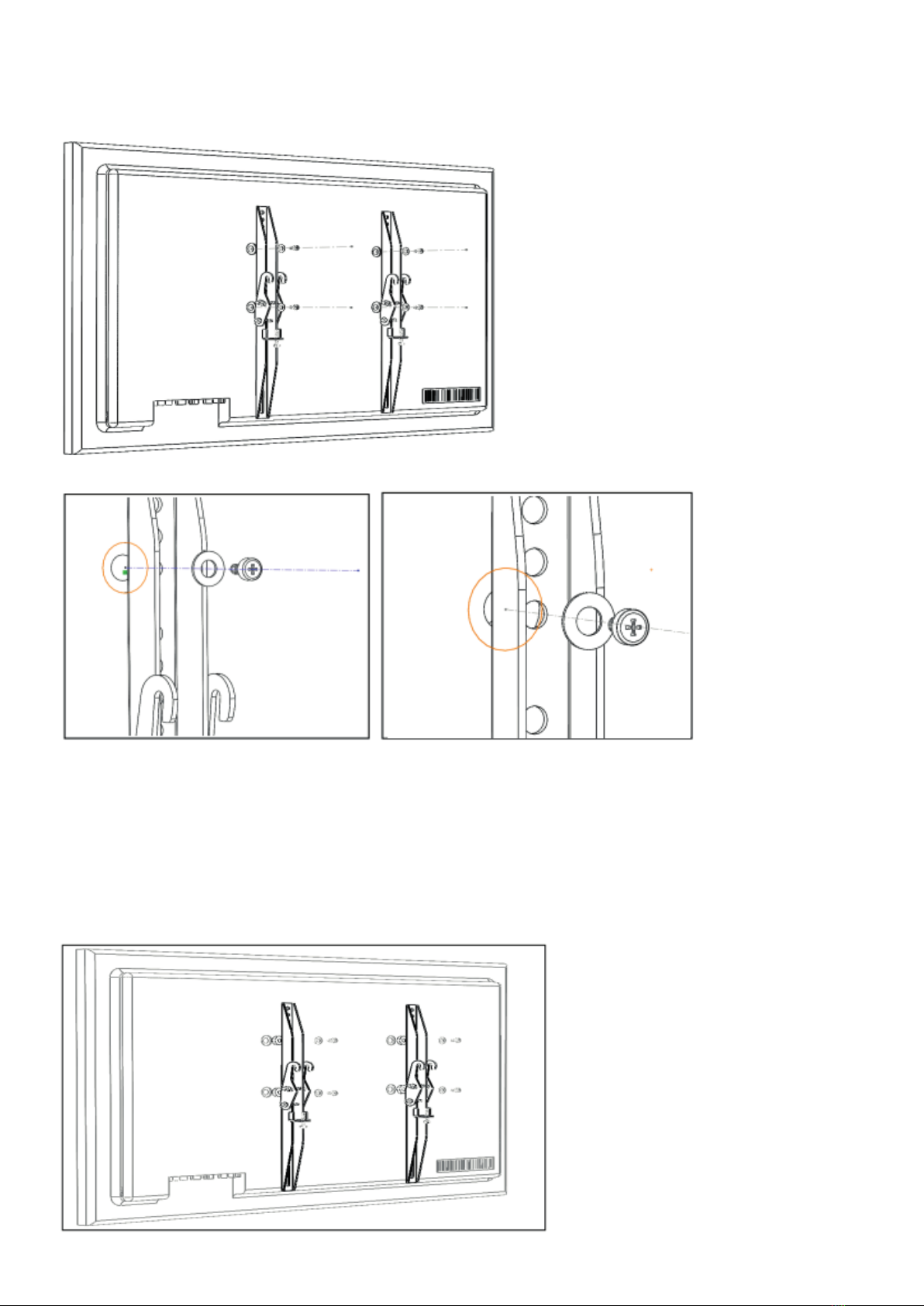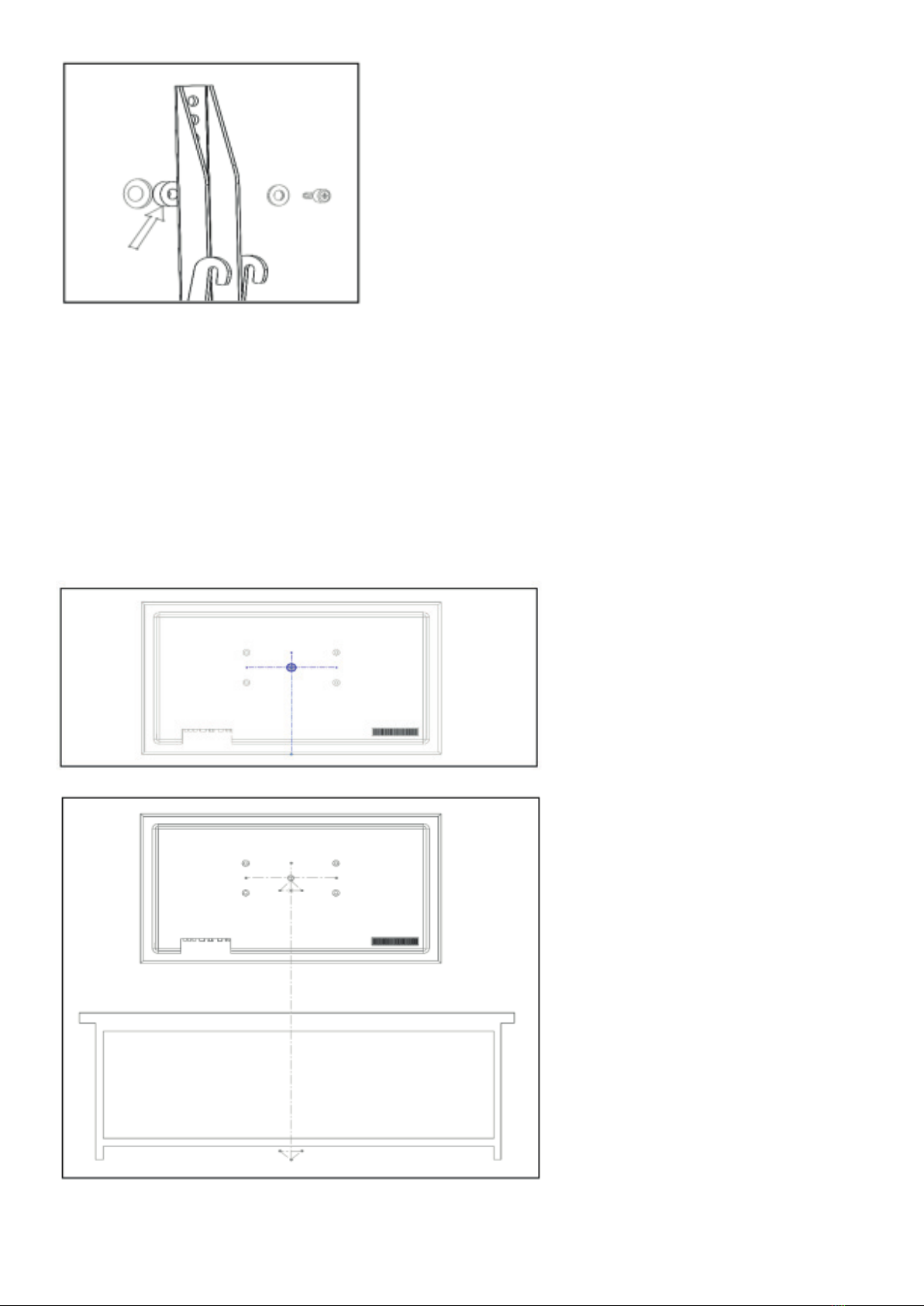Rimuovere il TV dalla piastra a muro
Per rimuovere il TV dalla piastra a muro, scollegare tutti i cavi ed eseguire a ritroso la procedura
del passo 6.
Cura e manutenzione
Come buona prassi di cura e manutenzione, eettuare veriche periodiche al serraggio dei tasselli
e verica all’integrità del prodotto.
Garanzia
Melchioni Spa, con sede in Milano (Italia), via Colletta 37, riconosce garanzia convenzionale sul
prodotto per il periodo di due anni dalla data del primo acquisto da parte del consumatore. Tale ga-
ranzia lascia impregiudicata la validità della normativa in vigore riguardante i beni di consumo (D.L.
6 Settembre 2005 n. 206 art. 128 e seguenti), dei quali diritti il consumatore rimane titolare. Tale
garanzia si applica all’intero territorio dell’Unione Europea.
I componenti o le parti che risulteranno difettosi per accertate cause di fabbricazione saranno ripa-
rati o sostituiti gratuitamente per tramite del rivenditore, durante il periodo di garanzia di cui sopra.
Melchioni Spa si riserva il diritto di eettuare sostituzione integrale dell’apparecchio, qualora la ripa-
rabilità risultasse impossibile od eccessivamente onerosa, con altro apparecchio di simili caratteri-
stiche (D.L. 6 Settembre 2005 n. 206 art. 130) nel corso del periodo di garanzia. In questo caso la
decorrenza della garanzia rimane quella dell’acquisto originale: la prestazione erogata in garanzia
non prolunga il periodo della garanzia stessa.
Questo apparecchio non sarà in ogni caso considerato difettoso per materiali o fabbricazione qua-
lora dovesse essere adattato, cambiato o regolato, al ne di conformarsi a norme di sicurezza e/o
tecniche nazionali o locali, in vigore in un Paese diverso da quello per il quale è stato originariamen-
te progettato e fabbricato. Questo apparecchio è stato progettato e costruito per un impiego esclu-
sivamente domestico: qualunque altro utilizzo comporta il decadimento dei beneci della garanzia.
La garanzia non copre:
• parti soggette ad usura o logorio, né quelle parti che necessitano di una sostituzione e/o manu-
tenzione periodica
• uso professionale del prodotto
• malfunzionamenti o qualsiasi difetto dovuti ad errata installazione, congurazione, aggiorna-
mento di software / BIOS / rmware non eseguita da personale autorizzato Melchioni Spa
• riparazioni o interventi eseguiti da persone non autorizzate da Melchioni Spa
• manipolazioni di componenti dell’assemblaggio o, ove applicabile, del software
• difetti provocati da caduta o trasporto, fulmini, sbalzi di tensione, inltrazioni di liquidi, apertura
dell’apparecchio, intemperie, fuoco, disordini pubblici, aerazione inadeguata o errata alimenta-
zione
• eventuali accessori, ad esempio: scatole, borse, batterie, ecc. usate con questo prodotto
• interventi a domicilio per controlli di comodo o presunti difetti
Il riconoscimento della garanzia da parte di Melchioni Spa è subordinata alla presentazione di un
documento scale che comprovi l’eettiva data di acquisto. Lo stesso non deve presentare mano-
missioni o cancellature, in presenza dei quali Melchioni Spa si riserva il diritto di riutare l’erogazio-
ne del trattamento in garanzia.
La garanzia non sarà riconosciuta qualora la matricola o il modello dell’apparecchio risultassero
inesistenti, abrasi o modicati.
La presente garanzia non comprende alcun diritto di risarcimento per danni diretti o indiretti, di qual-
siasi natura, verso persone o cose, causati da un’eventuale inecienza dell’apparecchio. Eventuali
estensioni, promesse o prestazioni in merito, assicurate dal rivenditore, saranno a carico di quest’ul-
timo.