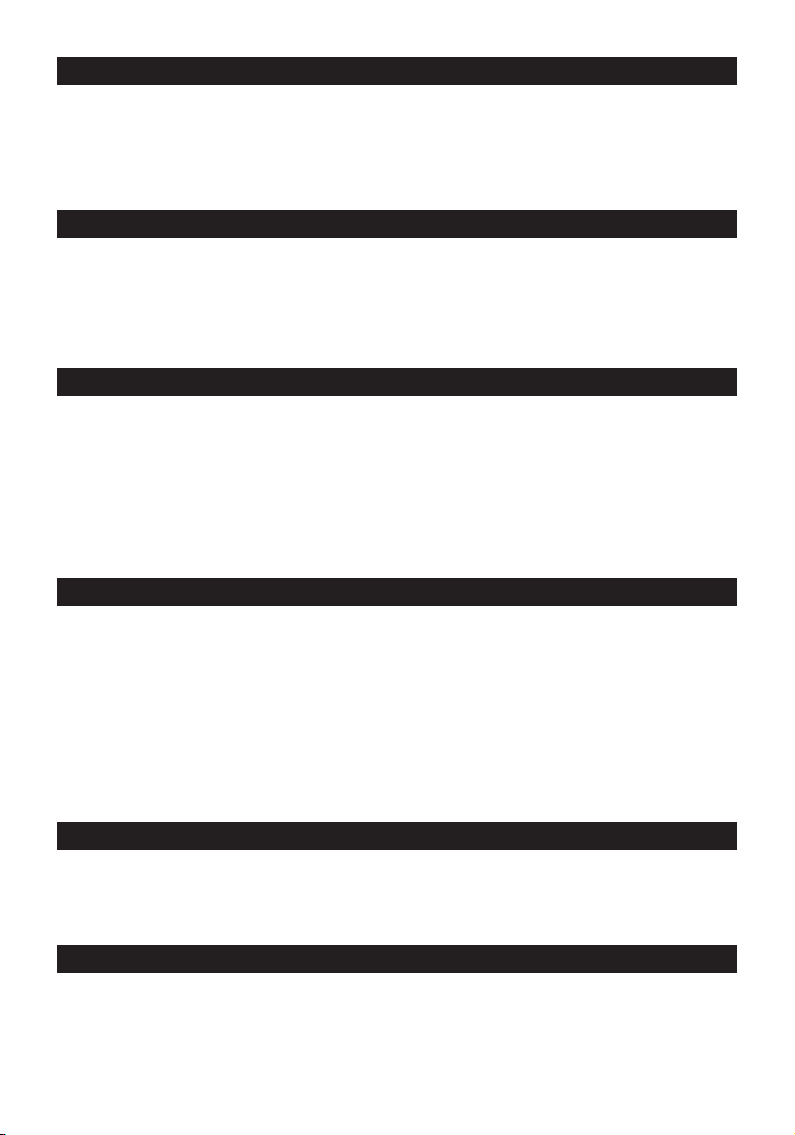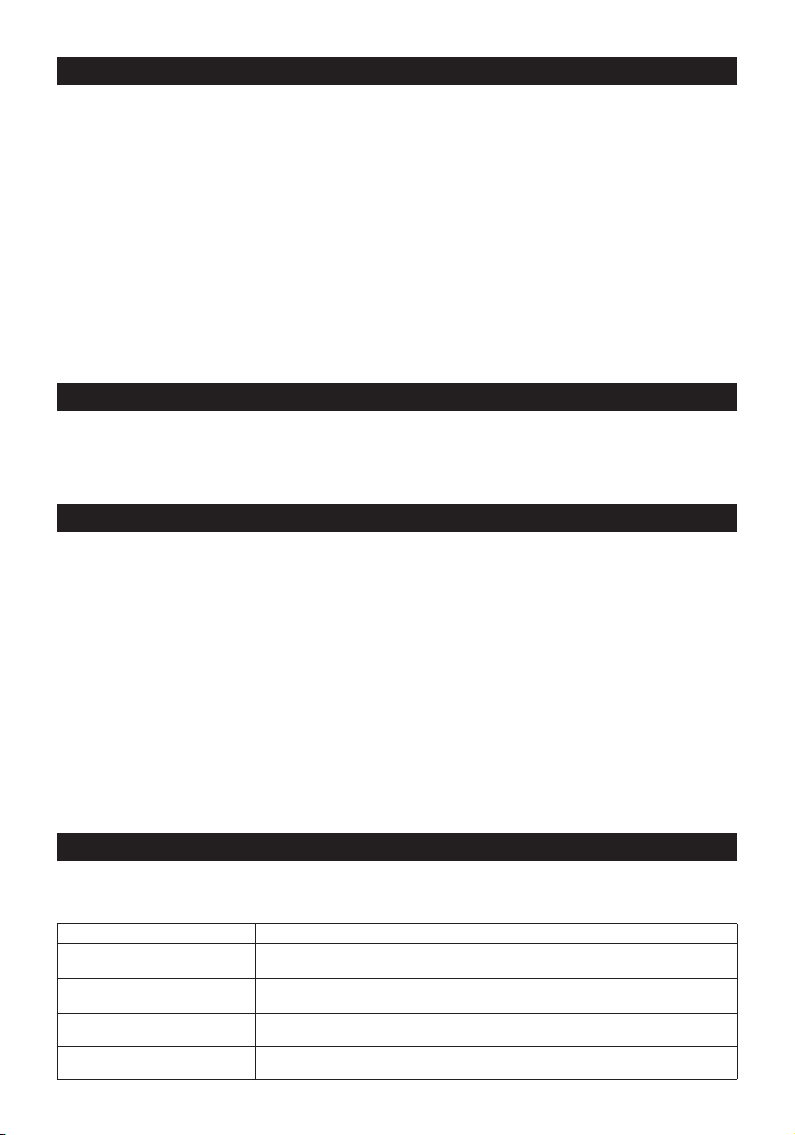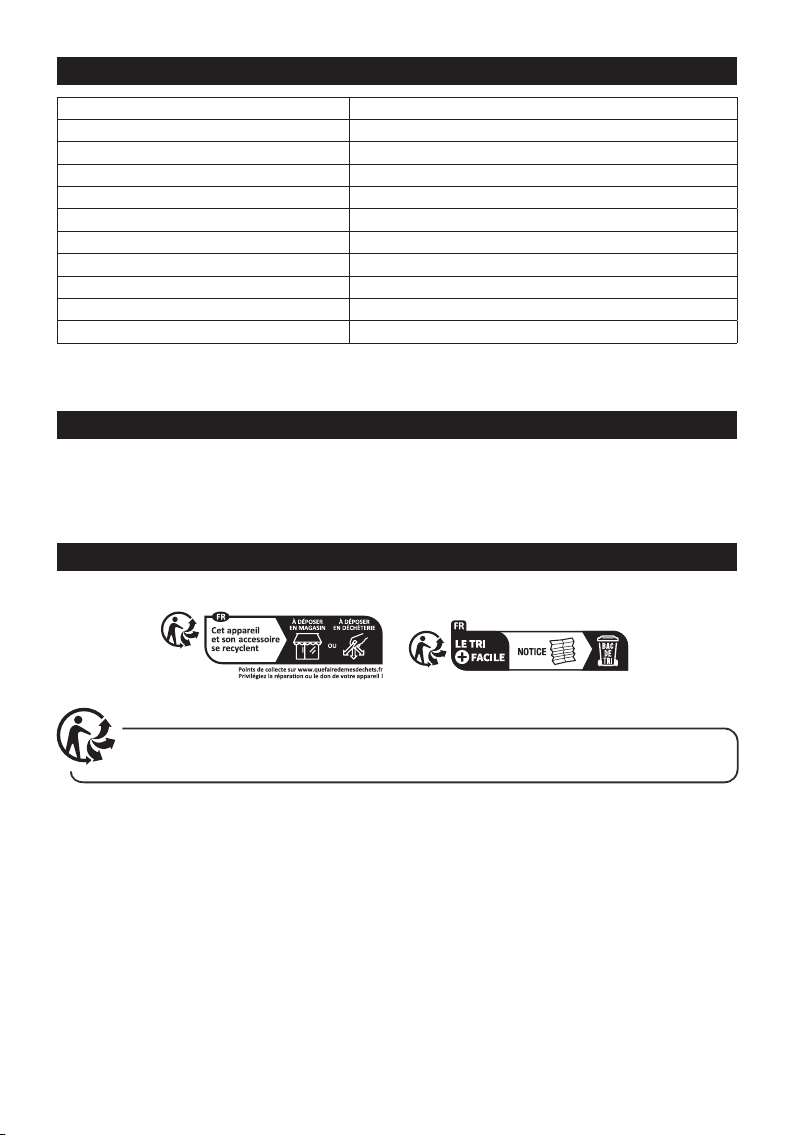7
HP FLASH EVO
Nous vous remercions d'avoir choisi un produit de la marque Meliconi !
ATTENTION ! Ce produit contient des batteries au lithium. Voici quelques informations importantes pour éviter
les situations dangereuses :
• Éloignez le produit des sources de chaleur excessive (> 60°C). Ne le jetez jamais au feu, ne l'exposez pas
directement au soleil et ne le laissez pas dans l'habitacle d'une voiture en plein soleil.
• Tenez le produit éloigné de l'eau et des liquides en général. Ne l'immergez jamais dans l'eau ou dans des
liquides.
• N'essayez jamais de sécher le produit en le chauant (par exemple avec un sèche-cheveux, un four traditionnel
ou un four à micro-ondes).
• Faites attention aux petites pièces du produit qui pourraient être avalées (risque d'étouement).
• En cas d'ingestion accidentelle, contactez immédiatement un médecin ou les services de premiers secours
pour retirer le produit.
• L'utilisation du produit en conduisant un véhicule est strictement interdite. Dans certaines régions ou certains
pays, l'utilisation du produit en conduisant peut être illégale.
• Utilisez uniquement des chargeurs de batterie appropriés et approuvés pour recharger le produit.
Avertissements de securite
• Ne tentez pas d'ouvrir le produit ni de remplacer les piles.
• N'utilisez pas un produit endommagé.
• Si vous détectez une odeur de brûlé pendant la charge, débranchez le produit et A
• En cas de fuite de liquide de la batterie, ne le touchez pas directement avec les mains (car cela peut être irritant
et corrosif). Cessez d'utiliser le produit et contactez le service après-vente.
• Le produit est équipé d'un dispositif de sécurité qui empêche la recharge de la batterie si la température
ambiante est en dehors des limites autorisées (température trop élevée ou trop basse). Assurez-vous que la
température est dans les limites d'utilisation lors de la recharge du produit.
• Si le produit n'est pas utilisé pendant une longue période, rechargez la batterie au moins tous les 6 mois et
conservez-le dans un endroit frais et sec pour éviter une décharge excessive de la batterie.
• Si la durée d'utilisation après la recharge est très courte, cela signifie que la batterie est épuisée.
Attention
FR
Contenu de l'emballage
Pour éviter d'éventuels dommages auditifs, il est important de ne pas écouter à un niveau
sonore élevé pendant de longues périodes. Veuillez prendre les précautions suivantes : l'écoute à
une puissance élevée augmente le risque de problèmes auditifs tels que la surdité temporaire ou
permanente, les acouphènes (siements ou bourdonnements), la baisse de l'ouïe (hypoacousie)
ou une amplification de la perception des sons, rendant certains sons gênants, insupportables voire
douloureux (hyperacousie). Il est donc fortement recommandé de ne pas utiliser le casque à plein
volume, de limiter le volume sonore et la durée d'écoute. Les dommages peuvent se produire dans
l'oreille avant même que l'utilisateur ressente une douleur quelconque.
Température d'utilisation (°C) 0 ~ 45
Température de charge (°C) 0 ~ 45
[1] Touche [VOLUME +] / permet de passer
à la piste suivante.
[2] Touche [Play/pause] / utilisé pour mettre en pause
ou reprendre la lecture, ainsi que pour répondre aux
appels.
[3] Touche [VOLUME -] / permet de revenir à la piste
précédente.
[4] Indicateur LED bicolore.
[5] Touche de mise sous tension -
hors tension / EQ.
[6] Entrée audio stéréo Jack 3,5 mm (AUX-IN).
[7] Prise de charge USB-C.
[8] Microphone (MIC).
1. Casque TV stéréo HP FLASH EVO
2.Câble de chargement (USB – USB-C)
3.Support pour casque TV
4.Housse pour ranger et transporter le casque
5.Câble audio Jack M/M 3.5mm d’une longueur de 3m
6.Manuel de l'utilisateur