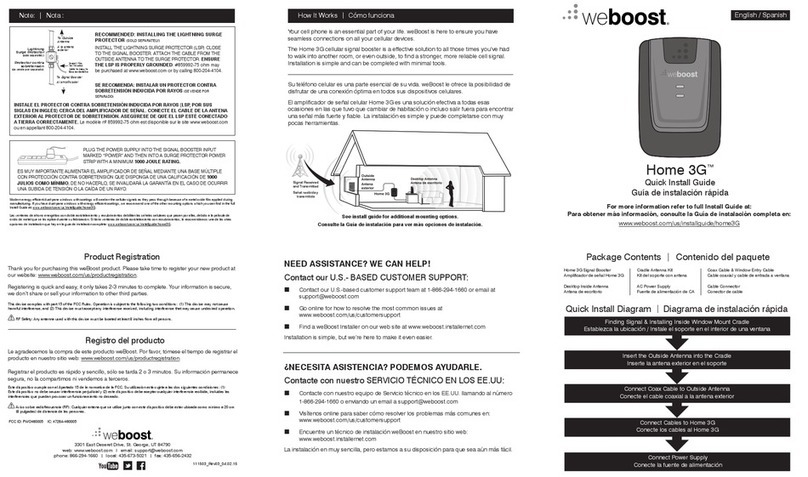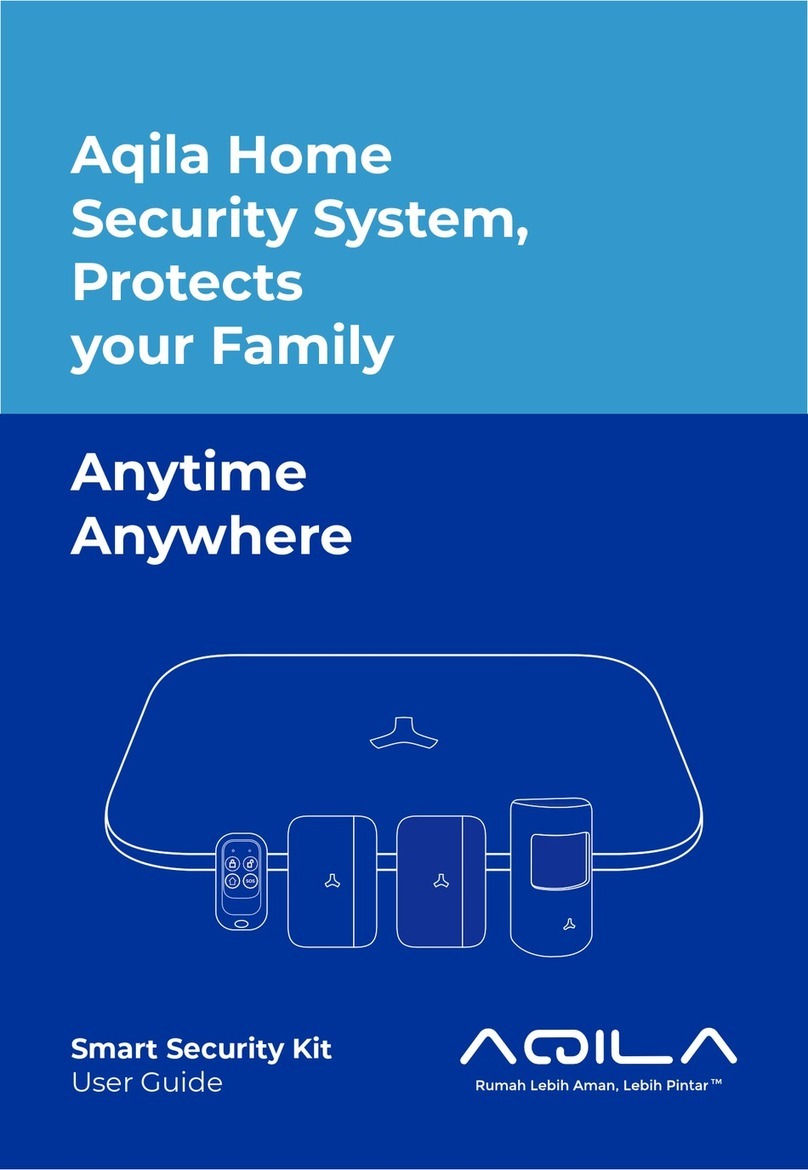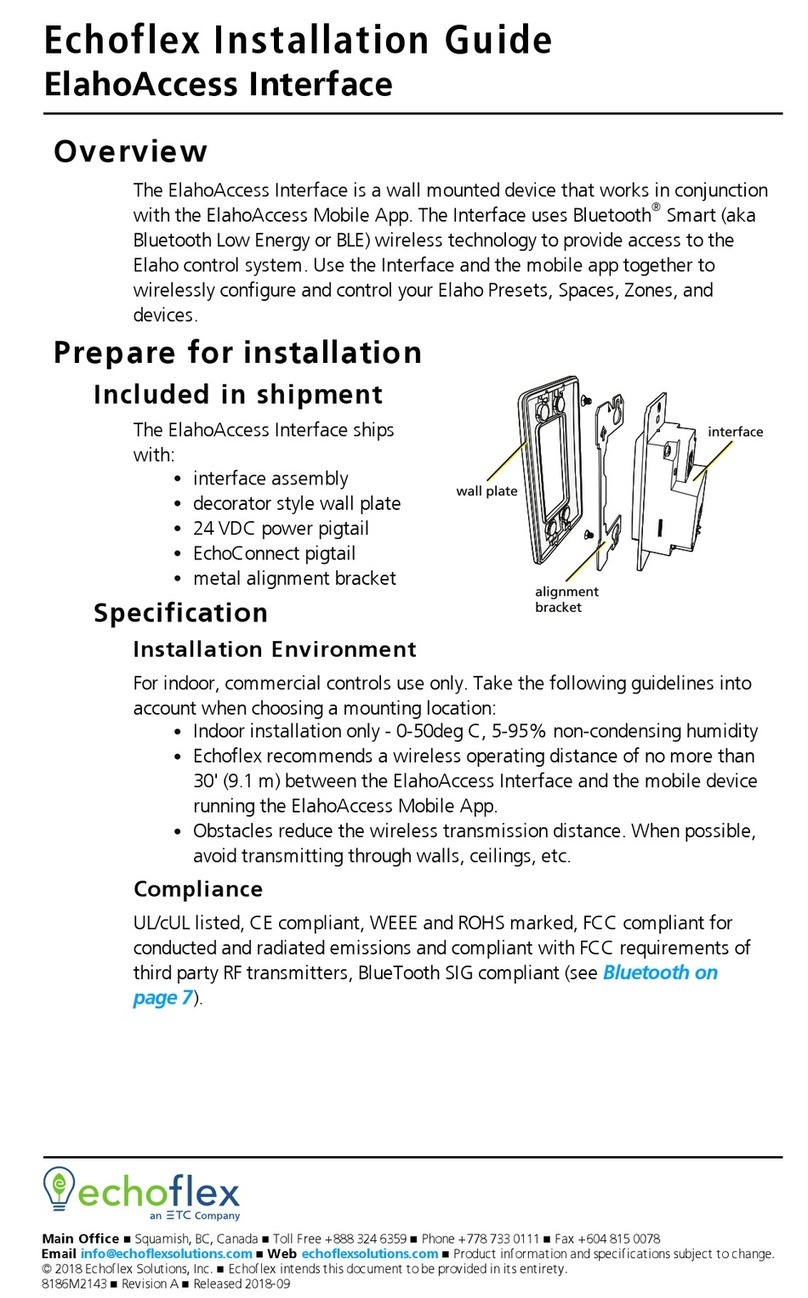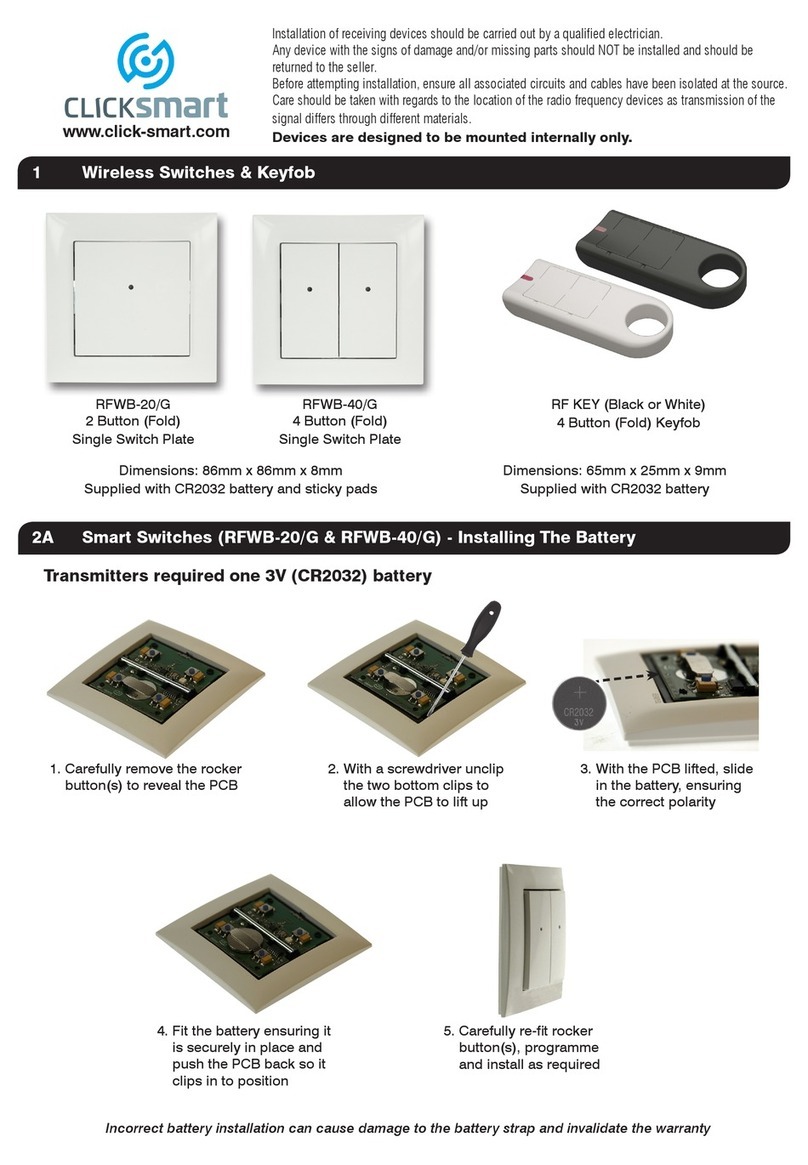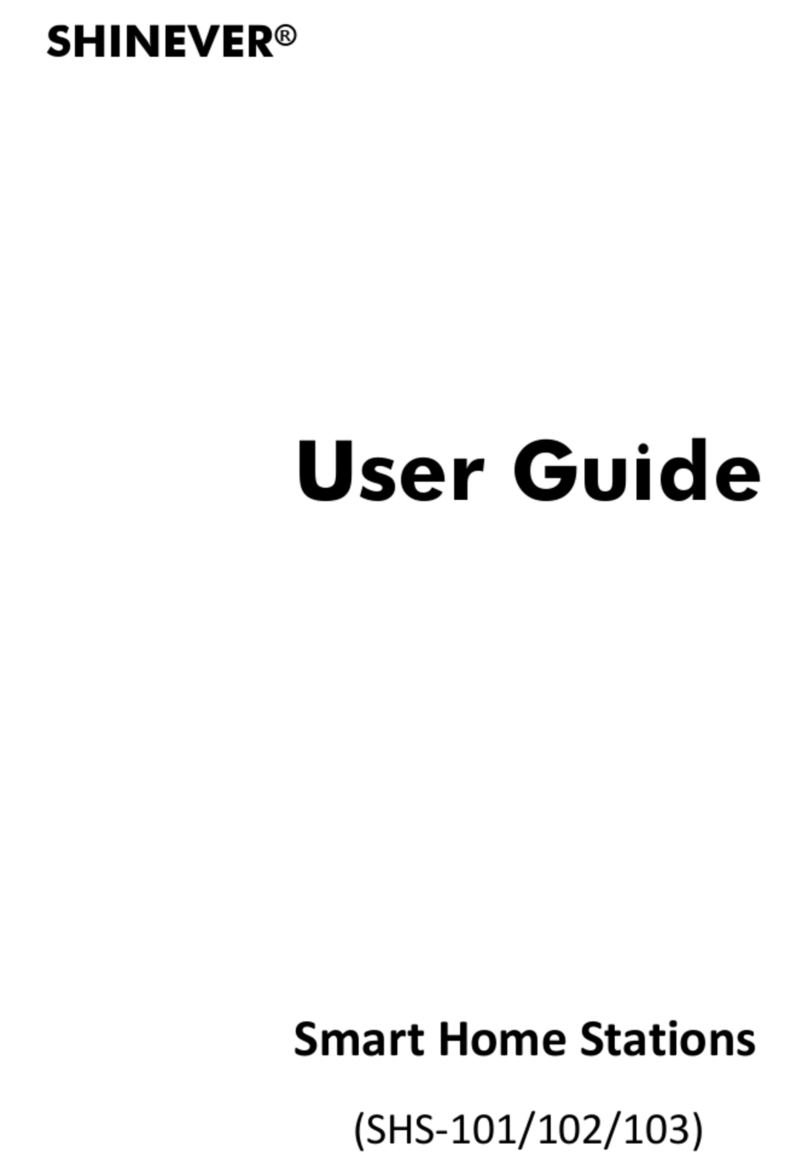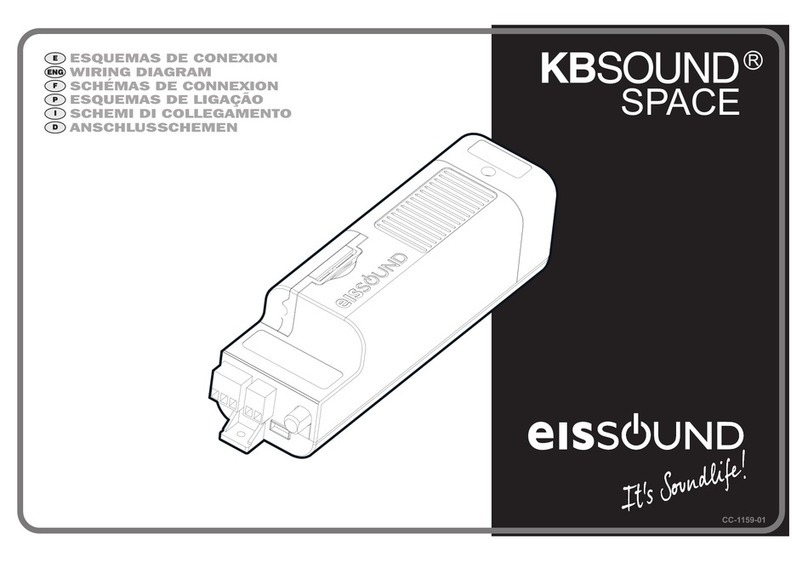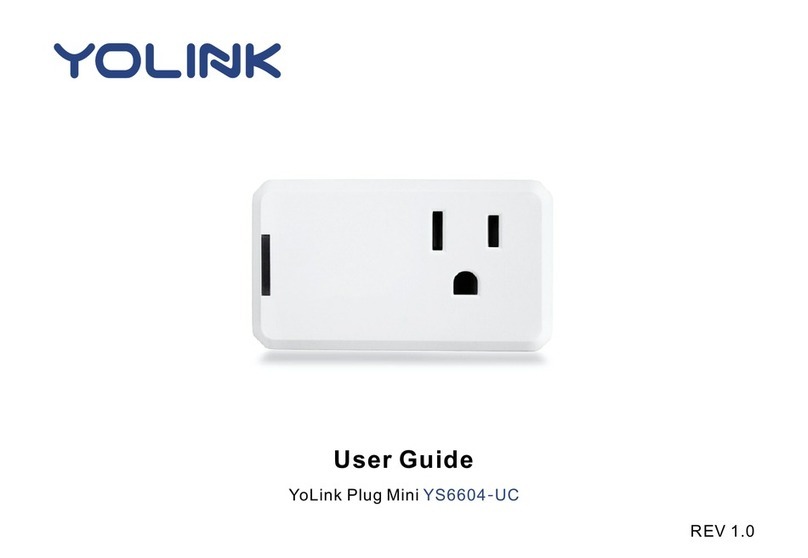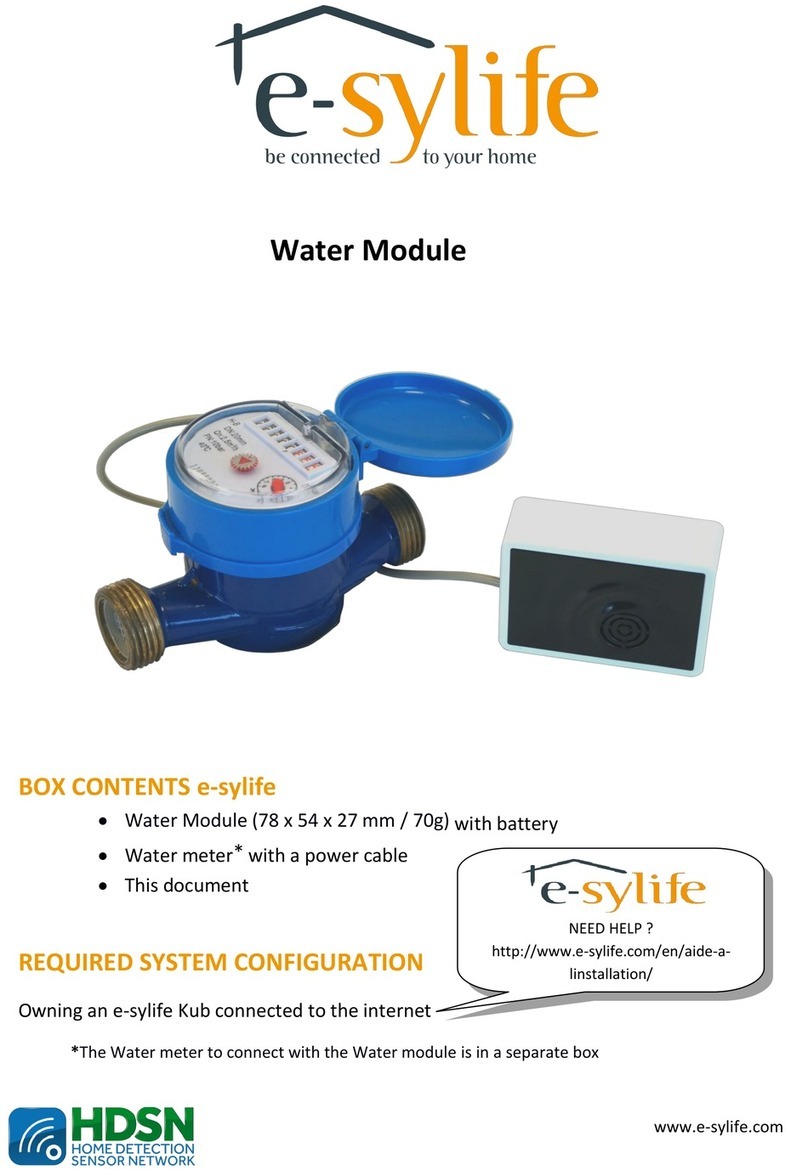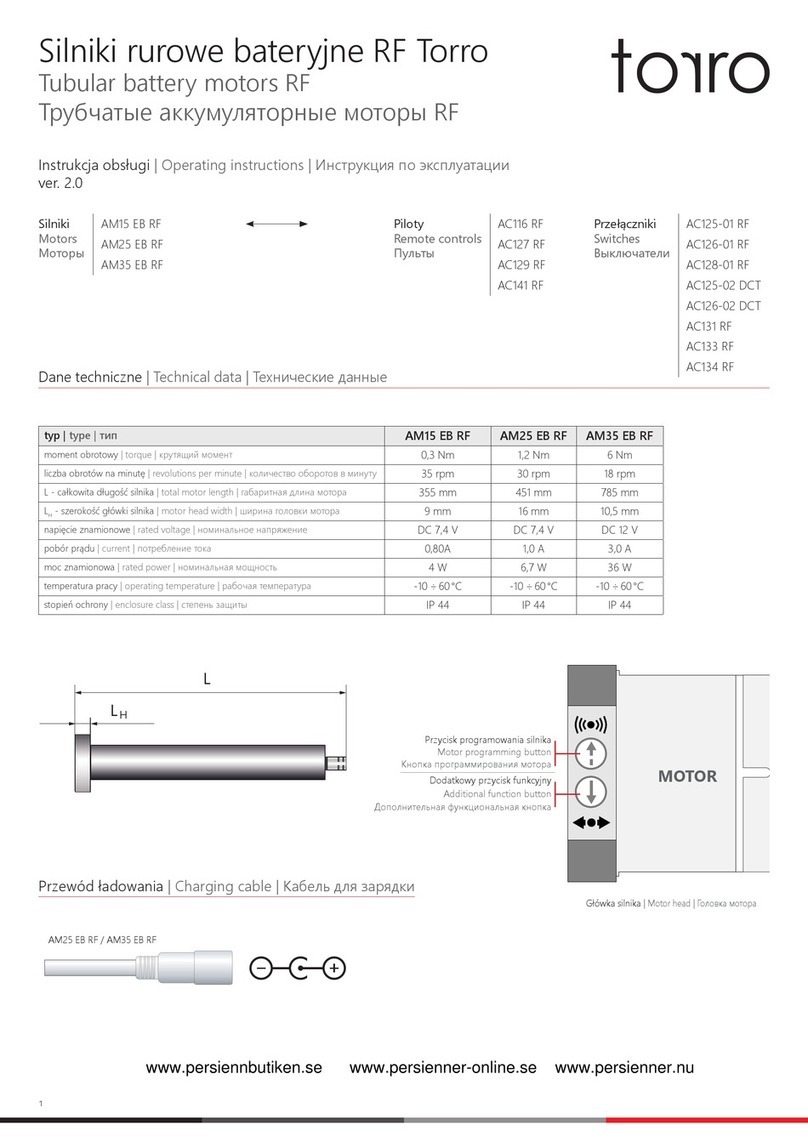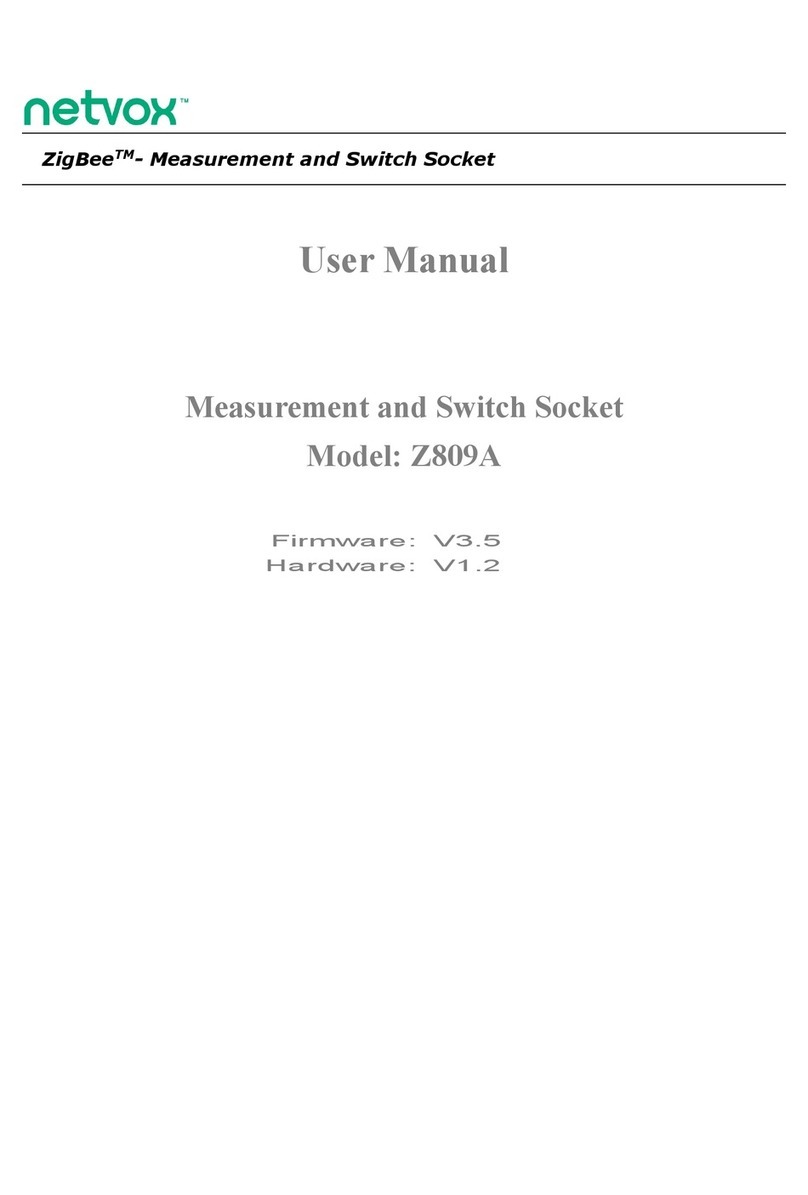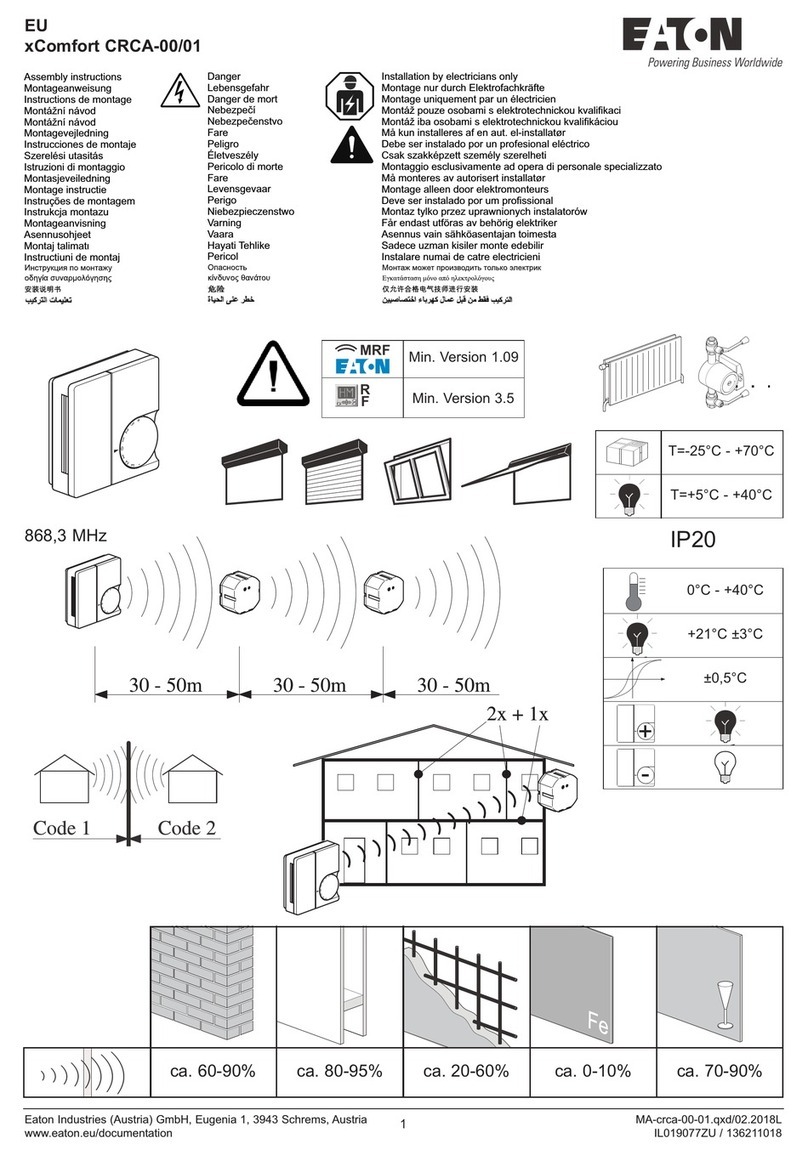Melink ML1SSO20-FR1S User manual

Instruction Manual
WIFI SMART SOCKET
tak
control

2
Take control! Manage your home through the MELINK
application, remotely, from anywhere, at any time. With
one touch in the app or by the selected voice command -
you can control all intelligent MELINK devices at the same
time, including sockets and power strips, cameras, bulbs,
LED strips and others. Customize your own scenes and
automation, group devices in separate rooms, and look
after the house in your absence. MELINK - control and
security at your fingertips.
Przejmij Kontrolę! Zarządzaj domem z pozycji aplikacji
MELINK, zdalnie, z dowolnego miejsca, w dowolnym
czasie. Za jednym dotknięciem w aplikacji lub przez
wybraną komendę głosową - możesz sterować wszyst-
kimi inteligentnymi urządzeniami MELINK jednocześnie,
w tym gniazdami i listwami zasilającymi, kamerami,
żarówkami, taśmami LED oraz innymi. Dostosuj własne
sceny i automatyzacje, grupuj urządzenia w pomieszcze-
niach, doglądaj dom pod Twoją nieobecność. MELINK –
kontorola i bezpieczeństwo na wyciągnięcie ręki.
Assuma o controle! Faça a gestão da sua casa através
do aplicativo MELINK, remotamente, de qualquer lugar,
a qualquer momento. Com um toque na aplicação ou
pelo comando de voz selecionado - pode controlar todos
os dispositivos inteligentes MELINK ao mesmo tempo,
incluindo tomadas e filtros de linha, câmeras, lâmpadas,
LEDs e outros. Personalize as suas cenas e a automação,
agrupe dispositivos em salas separadas e cuide da casa
na sua ausência. MELINK - controle e segurança na ponta
dos dedos.

3
1 Intended use .........................................................................4
2 Technical data .....................................................................4
3 Important safety rules........................................................5
4 Explanation of symbols......................................................6
5 Package contents ................................................................7
6 Overview and use ...............................................................8
7 Cleaning and care.............................................................. 11
8 Repair .................................................................................... 11
9 Storage and transport ......................................................12
10 Disposal.................................................................................12
11 CE Declaration of Conformity.........................................13
12 Warranty................................................................................14
TABLE OF CONTENT
WIFI SMART
SOCKET
Model:
ML1SSO20-FR1S
EN

4
1 Intended use
2 Technical data
The WI-FI SMART socket is a SMART HOME-type
device, controlled remotely using an intuitive melin
app. You may use the power strip to connect any
electrical device and to create an intelligent home
management system. You can manage your smart
sockets from anywhere in the world, provided you
have Internet access. The dedicated intuitive app –
melink – is dedicated for this device.
Following the instructions in this manual will ensure
safe use of the device. This device is intended for
private use indoors only. It must not be used for
commercial purposes.
Model ML1SSO20-FR1S
System requirements Android™ 6 or higher;
iOS 9.0 or higher
Power supply 230 V ~, 50 Hz
Rated current Max 10 A
Maximum power 2300 W
Wireless
communication
Wi-Fi 2.4 GHz
802.11 b/g/n

5
3 Important safety rules
1. Read this manual in whole before using the
product.
2. The device is intended for indoor use only.
3. Use the device only for its intended purpose.
4. Do not use electric devices when taking a bath
or shower.
5. Do not put the device next to cookers, taps,
etc., as splashing water can damage the
device and cause fire.
6. Warning! Do not connect any devices which
when turned on without supervision may
cause fire or other damages!
7. The device must be connected to a power
outlet with protective grounding.
8. Make sure the user’s manual for the device
you are going to connect allows external
control of such a device.
9. Protect the device from water and other
liquids.
10. The device is not a toy. Children must not play
with the device.
11. Store out of children’s reach.
12. Do not store the device in highly humid
conditions.
13. Do not store the device in high temperatures
or direct sunlight.

6
14. Avoid overloading the device. Overloading
(more than 2300 W) can result in fire or damage
to the device.
15. Protect the device against shocks and impacts.
16. Never clean the device with strong cleaning
agents, solvents, or similar substances.
17. Keep the user’s manual and the packaging, if
possible.
18. If the device is passed on to another user, it must
be accompanied by this manual.
19. An electronic copy of this manual is available at:
http://instrukcje.vershold.com
4 Explanation of symbols
Read the manual.
The product complies with the
applicable directives of the
European Union.
Disposal of waste electrical and
electronic equipment — see the
DISPOSAL section of this manual.
This symbol means micro-
disconnection of the electrical
circuit.

7
Symbol indicating that the
manufacturer has contributed
financially to the construction and
operation of a packaging material
recovery and recycling system.
Designation of the packaging
material – flat cardboard.
5 Package contents
Quantity Item
1 WI-FI SMART SOCKET
1 User’s manual
Open the packaging and carefully take the device
out. Make sure that the kit is complete and that its
components are undamaged. Check that plastic parts
are not broken. If any part is damaged or missing,
contact the dealer and do not use the device. Retain
the packaging or dispose of it in accordance with local
regulations.
Caution! For the sake of children’s safety,
do not leave any packaging materials
accessible and unattended (plastic
bags, cardboard boxes, Styrofoam etc.).
Risk of suocation!

8
6 Overview and use
6.1 Overview
6.2 Use
CAUTION! Make sure the user’s manual for the device
you are going to connect allows remote control of such
a device.
6.2.1 Connecting the device
1. Insert the smart socket plug into a power source,
the parameters of which are compliant with this
manual. The power outlet must be equipped
with a protective grounding pin. Press the on/
1
2
3
1 Power Outler
2 ON/OFF switch with activity indication LED
3 Plug

9
MELINK APP
Controlling all MELINK Smart Home products is possible
through the MELINK Smart Home application, which can
be downloaded on your smartphone. The application is
available to download for a free on the Google Play Store
for Android users and the App Store for iOS users, and can
be found under the name “MELINK Smart Home”.
!You can only register in the application via your email
address.
After downloading the application follow the steps below
o switch on the device – the LED indicator light
will start flashing quickly in blue (this means the
device is ready to be paired with the app).
2. If the device is paired with the app, the LED
indicator light will emit continuous light.
3. To disable socker, press the on/o switch again,
or press the relevant button in the app.
6.2.2 Resetting the device
To reset the device settings and the Wi-Fi network
configured with it, press the on/o switch on the socket
and hold it for approx. 10 s. When the LED indicator light
starts flashing, it means the device is disconnected from
the Wi-Fi network and from the app.
6.2.3 Configuring the app

10
to create an account:
1. Open the application
2. Create an account by clicking on the “Register”
button.
3. Select your region and input your e-mail
address
4. You will be sent a verification code to the e-mail
address used during the registration. Check in
your SPAM folder if you don’t find it in your inbox.
5. Input the verification code in the MELINK APP
6. Set a password
7. The application is ready to use.
How to connect the WI-FI SMART SOCKET to the MELINK app.
1. Open the MELINK app in the phone.
2. In the “HOME” tab, click “+” in the top right
corner.
3. Select the device you want to add.
4. Follow the instructions displayed on the screen
!Only 2.4 GHz Wi-Fi networks are supported for
connections to MELINK Smart Home products. Please
select a 2.4 GHz network or change your router settings
accordingly.
!To pair the device to your MELINK App account
the device, on which the app is installed, needs to be
connected to the Wi-Fi network, which you want the

11
device to be paired to.
!Controlling MELINK products can only be done by
using a valid MELINK application account and while both
the controlling device and the product are connected to
the internet.
!For the proper operation of the app and the device,
you must agree to the use of the WI-FI application,
Bluetooth and your location.
If you want to report a problem or have questions about
the operation of the application, contact us through the
application. Go to “FAQ and Opinions” and press “Report
a problem”. Complete and submit the form. We will
contact you through the application.
Always disconnect the device from the power source
before cleaning. Wipe with a dry cloth. Do not allow the
product to become wet. Do not use any caustic agents for
cleaning the device. Keep out of children’s reach.
7 Cleaning and care
The product does not contain any user-serviceable parts.
Do not attempt to repair the product on your own. Always
have a specialist perform repairs.
If the power cord is damaged, it must be replaced by a
qualified person, the manufacturer, or a service center, so
as to avoid hazards.
8 Repair

12
9 Storage and transport
It is recommended that the device be stored in its original
packaging.Always keep the device in a dry, well-ventilated
place inaccessible to children. Protect the device against
vibration and shock during transport. Protect the device
against vibration and shock during transport.
Vershold Poland Sp. z o. o. hereby declares that the radio
equipment type ML1SSO20-FR1S is in compliance with
Directive 2014/53 / EU. All the packaging materials are
100% recyclable and are labelled as such. Dispose of the
packaging in accordance with local regulations. Keep
the packaging materials out of children’s reach, as these
materials can pose a hazard.
10 Disposal
Correct disposal of the appliance:
1. Pursuant to the WEEE Directive (2012/19/
EU), the crossed-out wheelie bin symbol
(shown on the left) is used to label all electric and
electronic devices requiring segregation.
2. Do not dispose of the spent product with
domestic waste: turn it over to an electric and
electronic devices collection and recycling point.
The crossed-out wheelie bin symbol placed
on the product, instruction manual or package
communicates this requirement.
3. Plastics contained in the device can be recycled
in accordance with the specific marking.

13
11 CE Declaration of Conformity
Vershold Poland Sp. z o. o. hereby declares that the type
of radio device ML1SSO20-FR1S complies with Directive
2014/53/EU.This device has been designed, manufactured
and marketed in compliance with the requirements of the
New Approach Directives, therefore, the product has been
marked with the CE mark, and a declaration of conformity
has been issued for it, which is made available to market
regulators.
Thanks to recycling, re-use of materials or other
forms of utilizing used equipment, you make
a significant contribution to the protection of our
natural environment.
4. Information on electric and electronic devices
collection locations is available from local
government agencies or from the dealer.

14
12 Warranty
In order to claim a product, you must contact the Seller.
If you have any product-related questions or problems,
or call us at: +48 667 090 903
Your opinion is important to us. Evaluate our product at:
www.vershold.com/opinie
1. The Warrantor for this product grants a
24-month warranty valid from the date of
purchase. Should you find any defect, submit a
complaint at the place of purchase.
2. A defective/damaged product means a product
failing to provide the features described in the
Instruction Manual due to intrinsic properties of
the appliance.
3. The Beneficiary under the warranty shall deliver
the appliance to the Customer Service Point at
a relevant store in order to submit a complaint
about the equipment. When asserting your
rights under the warranty, you need to present
proof of purchase (purchase receipt, invoice)
together with a description of the device defect
in as much detail as possible, in particular of the
external manifestations of the defect.
4. The warranty excludes products with
physical damage other than that caused by
the manufacturer or distributor, including
specifically any damage resulting from incorrect

15
usage or force majeure.
5. The warranty does not cover products from
which the tamper-proof seal has been removed
and products to which repairs, alterations or
structural modifications have been attempted.
6. The warranty does not cover components
subject to natural wear and tear during
operation.
7. It is recommended that the complete product be
returned in order to facilitate defect verification.
Manufacturer / Producent / Fabricante:
VERSHOLD POLAND Sp. z o. o.
ul. Żwirki i Wigury 16A
02-092 Warsaw, Poland
Made in China / Wyprodukowano w Chinach /
Fabricado na China

16

17
PL
1 Użycie zgodnie z przeznaczeniem................................18
2 Dane techniczne.................................................................18
3 Zasady bezpiecznego użytkowania .............................19
4 Objaśnienie symboli ......................................................... 20
5 Zawartość zestawu ............................................................21
6 Budowa i użytkowanie .....................................................22
7 Czyszczenie ..........................................................................25
8 Naprawa .............................................................................. 26
9 Przechowywanie i transport........................................... 26
10 Utylizacja.............................................................................. 26
11 Deklaracja CE......................................................................27
12 Gwarancja ......................................................................... 28
SPIS TREŚCI
SMART
GNIAZDO WIFI
Model:
ML1SSO20-FR1S

18
1 Użycie zgodnie z przeznaczeniem
2 Dane techniczne
WI-FI SMART Gniazdo to urządzenie typu SMART
HOME, sterowane zdalnie za pomocą intuicyjnej
aplikacji melink. Gniazdo umożliwia podłączenie
każdego urządzenia elektrycznego do stworzenia
inteligentnego systemu zarządzania domem. Możesz
zarządzać swoimi inteligentnymi gniazdami z każdego
miejsca na świecie – wystarczy dostęp do internetu.
Intuicyjna aplikacja melink dedykowana jest specjalnie
do tego urządzenia.
Przestrzeganie instrukcji zapewnia bezpieczne
użytkowanie urządzenia. Urządzenie przeznaczone jest
wyłącznie do prywatnego użytku wewnątrz pomieszczeń
i nie może być używane do celów komercyjnych.
Model ML1SSO20-FR1S
Wymagania
systemowe
Android™ 6 lub
nowszy; iOS 9.0 lub
nowszy
Zasilanie 230 V ~, 50 Hz
Prąd znamionowy Max 10 A
Moc maksymalna 2300 W
Komunikacja
bezprzewodowa
Wi-Fi 2.4 GHz
802.11 b/g/n

19
3 Zasady bezpiecznego użytkowania
1. Przed użyciem należy przeczytać całą instrukcję.
2. Urządzenie przeznaczone jest wyłącznie do
użytku wewnątrz pomieszczeń.
3. Używać urządzenia tylko do celów, do których
jest przeznaczone.
4. Nie korzystaj z urządzeń elektrycznych podczas
kąpieli lub pod prysznicem.
5. Nie podłączaj w pobliżu kuchenek, kranów
- rozpryskująca się woda może uszkodzić
urządzenie i wywołać pożar.
6. Ostrzeżenie! Nie podłączać żadnych urządzeń,
których nienadzorowane włączenie mogłoby
spowodować pożar lub inne szkody!
7. Urządzenie musi być podłączone do gniazda
z uziemieniem ochronnym.
8. Upewnij się, że instrukcja urządzenia, które
zamierzasz podłączyć, zezwala na zewnętrze
sterowanie tym urządzeniem.
9. Chronić przed dostaniem się wody i innych
płynów do środka urządzenia.
10. Urządzenie nie jest zabawką, dzieci nie powinny
bawić się urządzeniem.
11. Przechowywać w miejscu niedostępnym dla
dzieci.
12. Nie przechowywać w warunkach wysokiej
wilgotności.

20
13. Nie przechowywuj urządzenia w warunkach
wysokiej temperatury lub bezpośredniego
działania promieni słonecznych.
14. Unikaj przeciążenia urządzenia – w wyniku
przeciążenia (ponad 2300W) może dojść do
pożaru lub uszkodzenia urządzenia.
15. Należy chronić urządzenie przed wstrząsami
i uderzeniami.
16. Nigdy nie czyścić urządzenia za pomocą żrących
środków czyszczących, rozpuszczalników lub
podobnych.
17. Zachowaj instrukcję, oraz jeśli to możliwe
opakowanie.
18. Jeśli urządzenie jest przekazywane innym osobom,
instrukcja obsługi musi zostać również przekazana.
19. Elektroniczna wersja instrukcji obsługi dostępna
jest pod adresem http://instrukcje.vershold.com
4 Objaśnienie symboli
Przeczytaj instrukcję.
Produkt zgodny w wymaganiami
dyrektyw Unii Europejskiej.
Utylizacja urządzeń elektrycznych
i elektronicznych – patrz punkt
UTYLIZACJA w niniejszej instrukcji.
Table of contents
Languages:
Other Melink Home Automation manuals