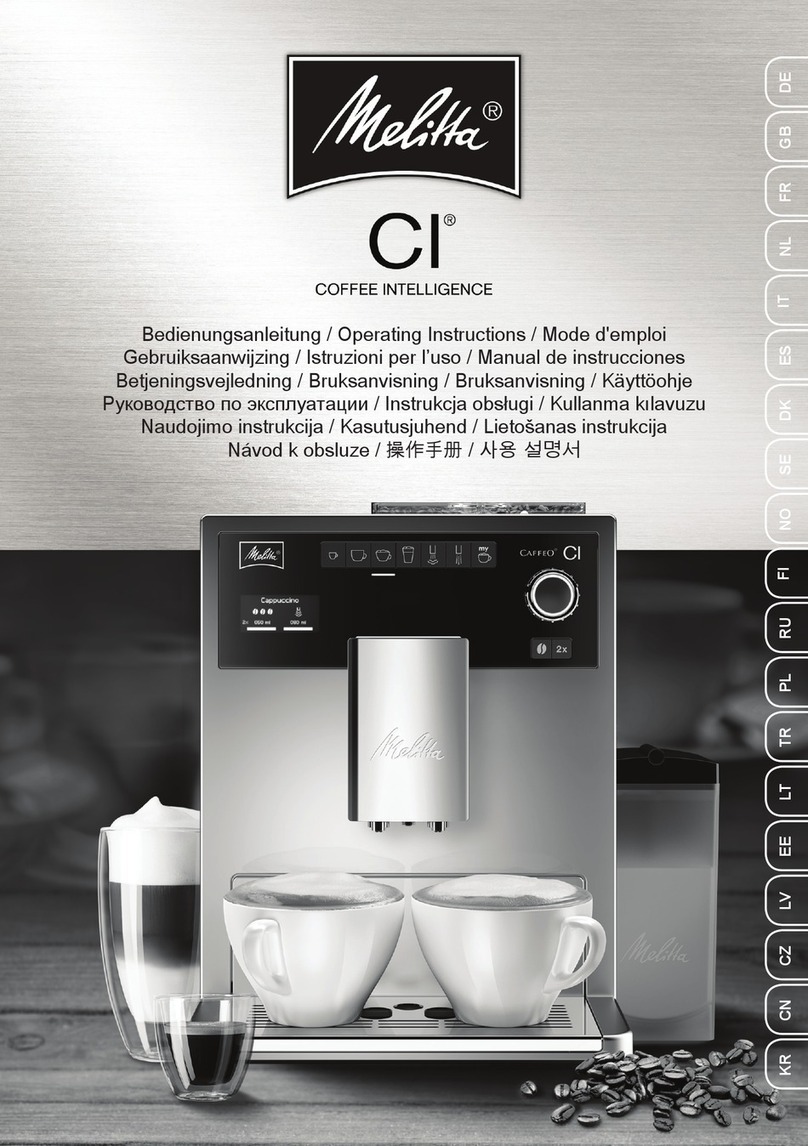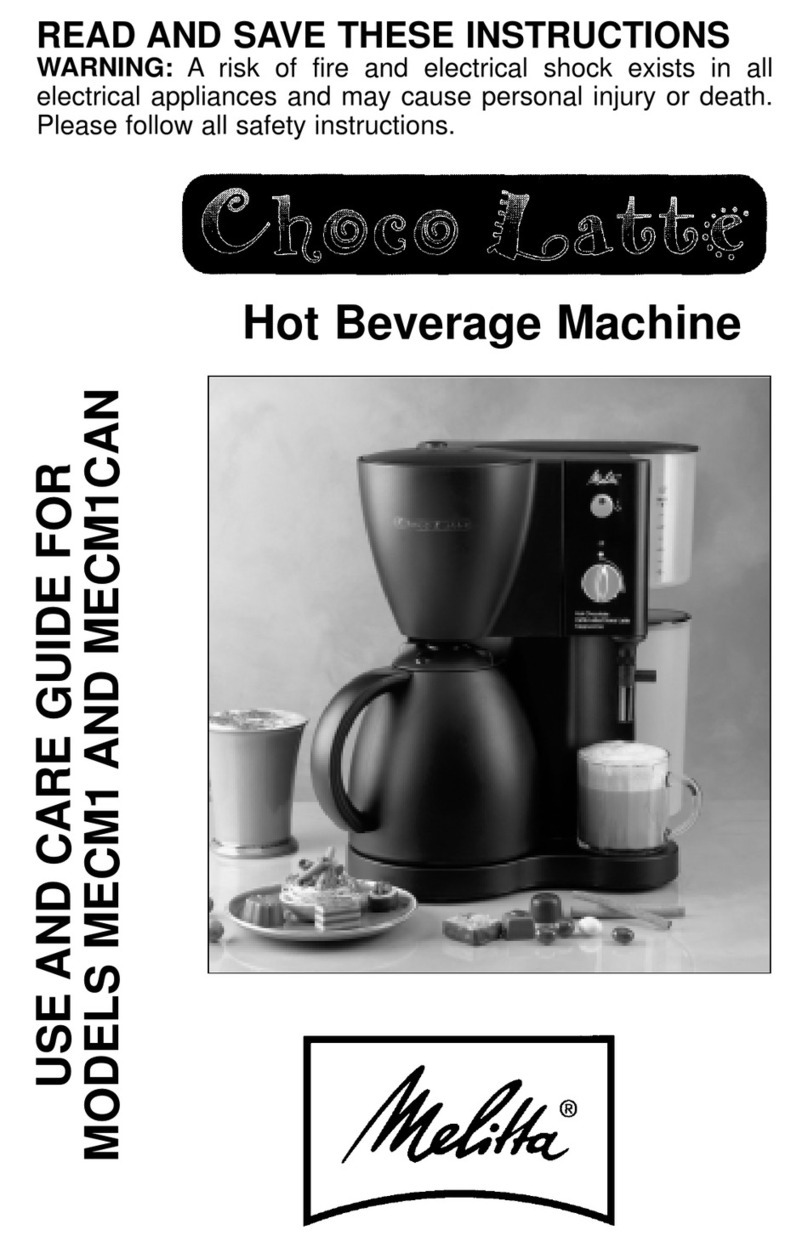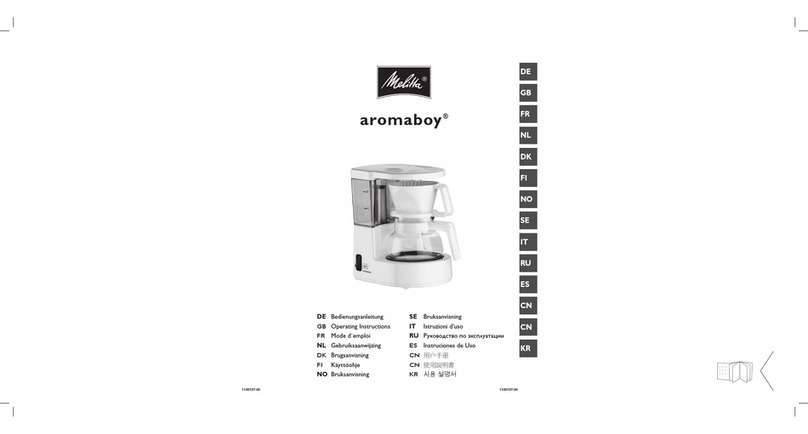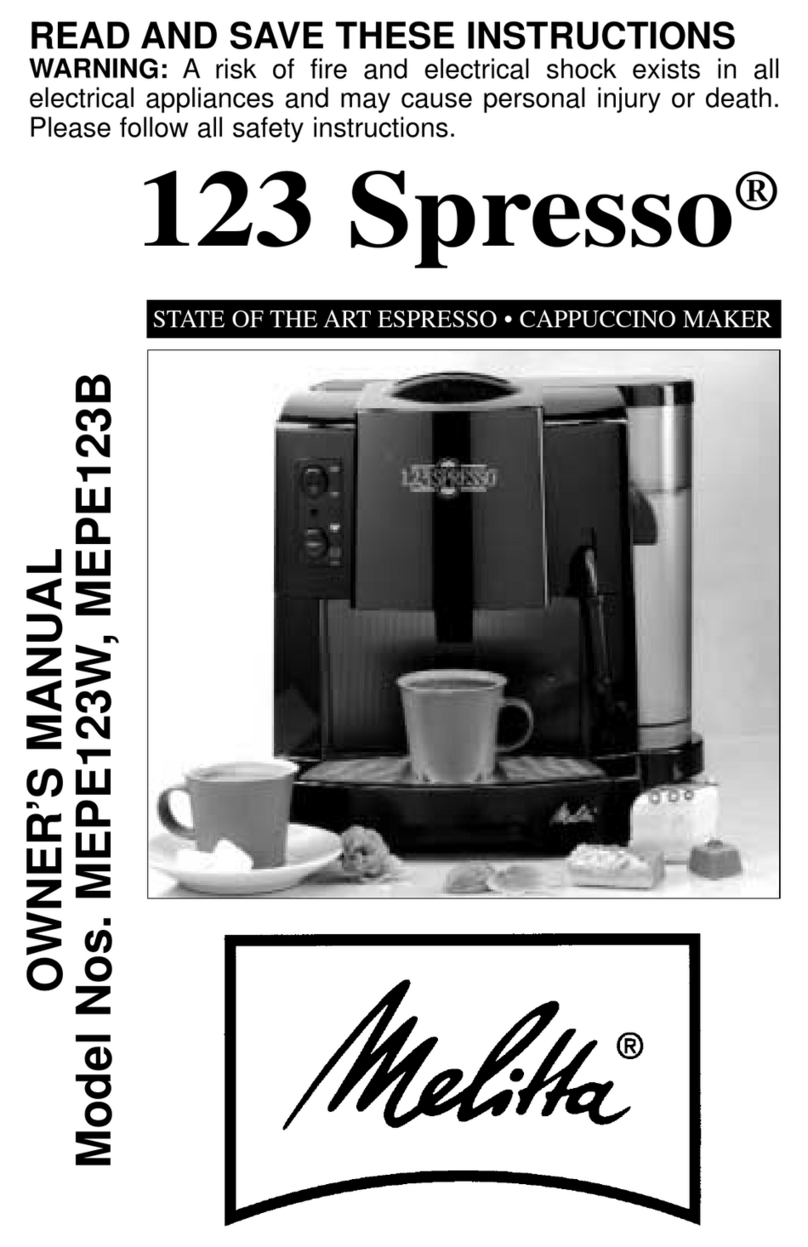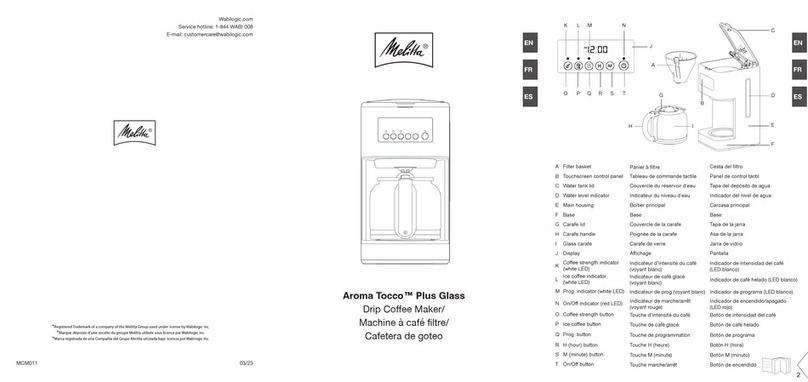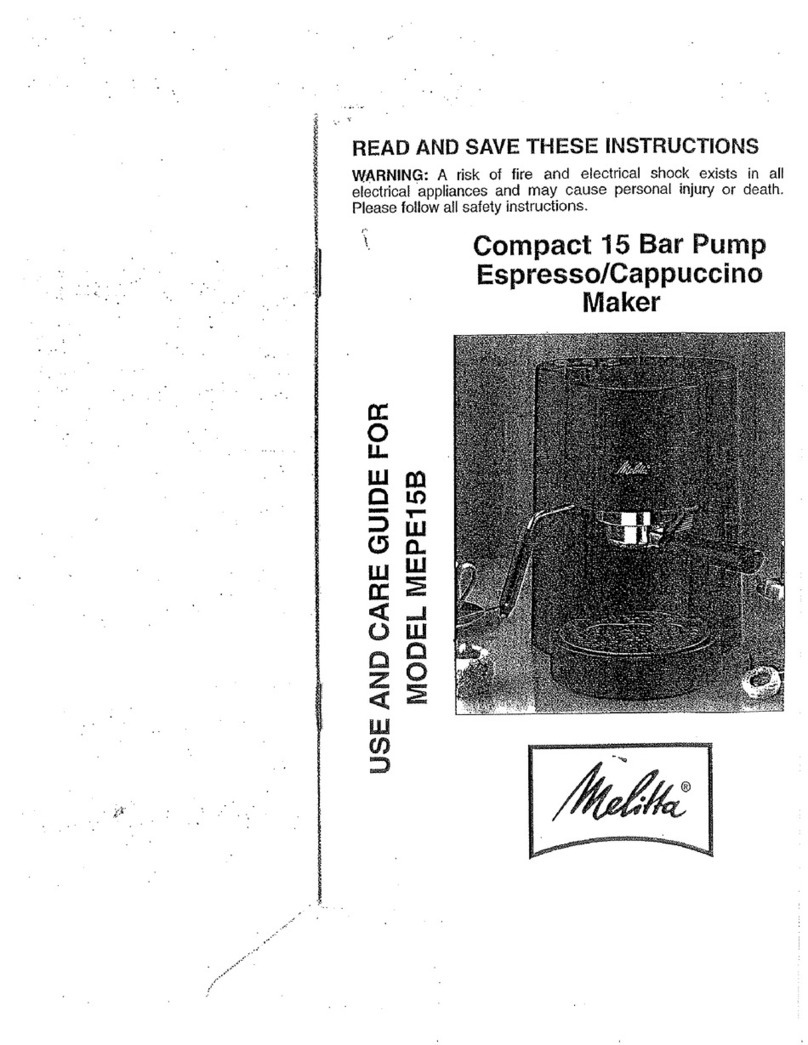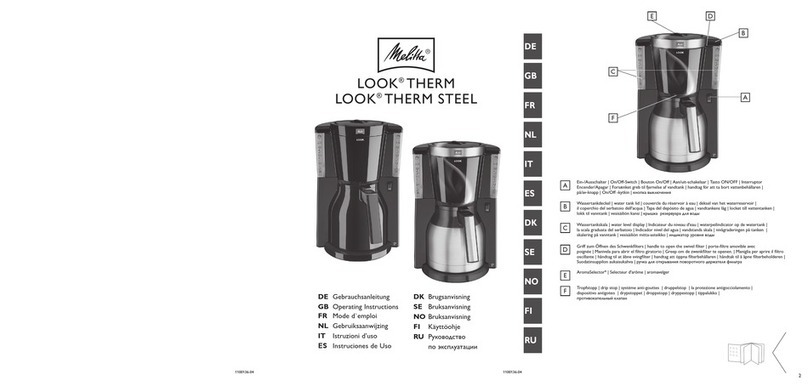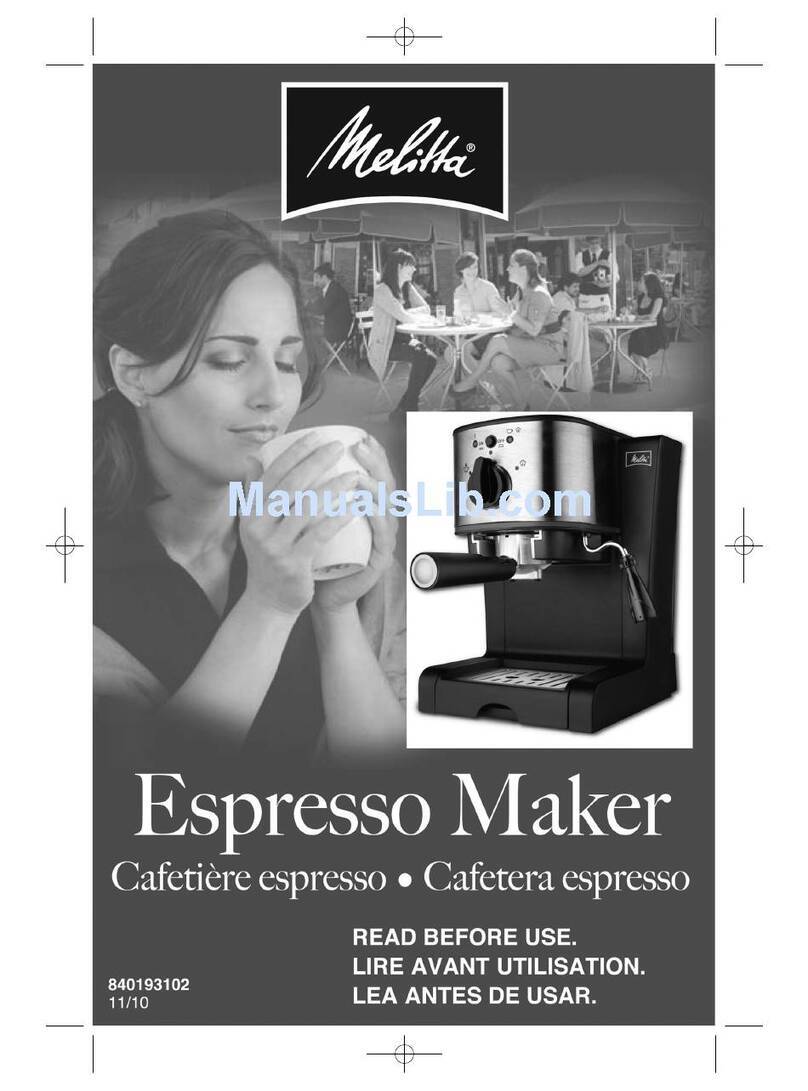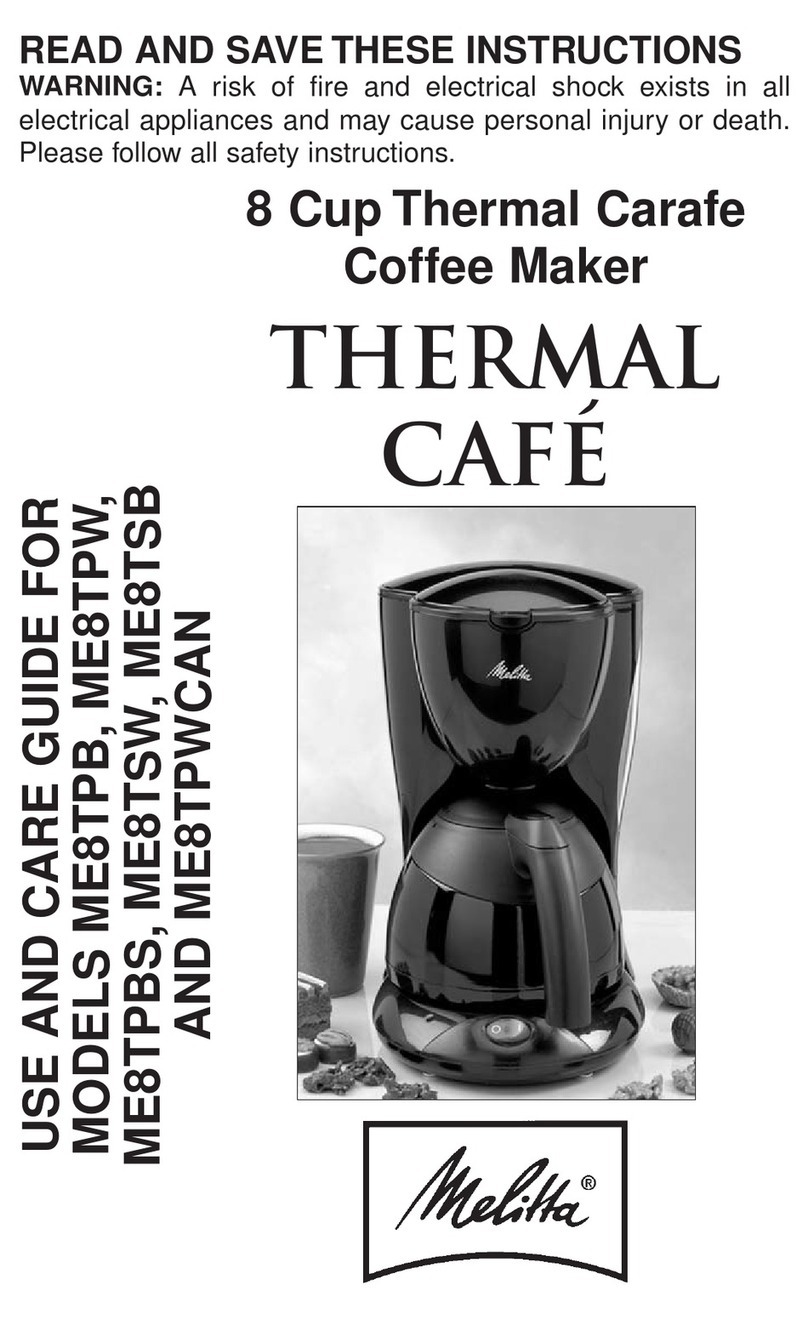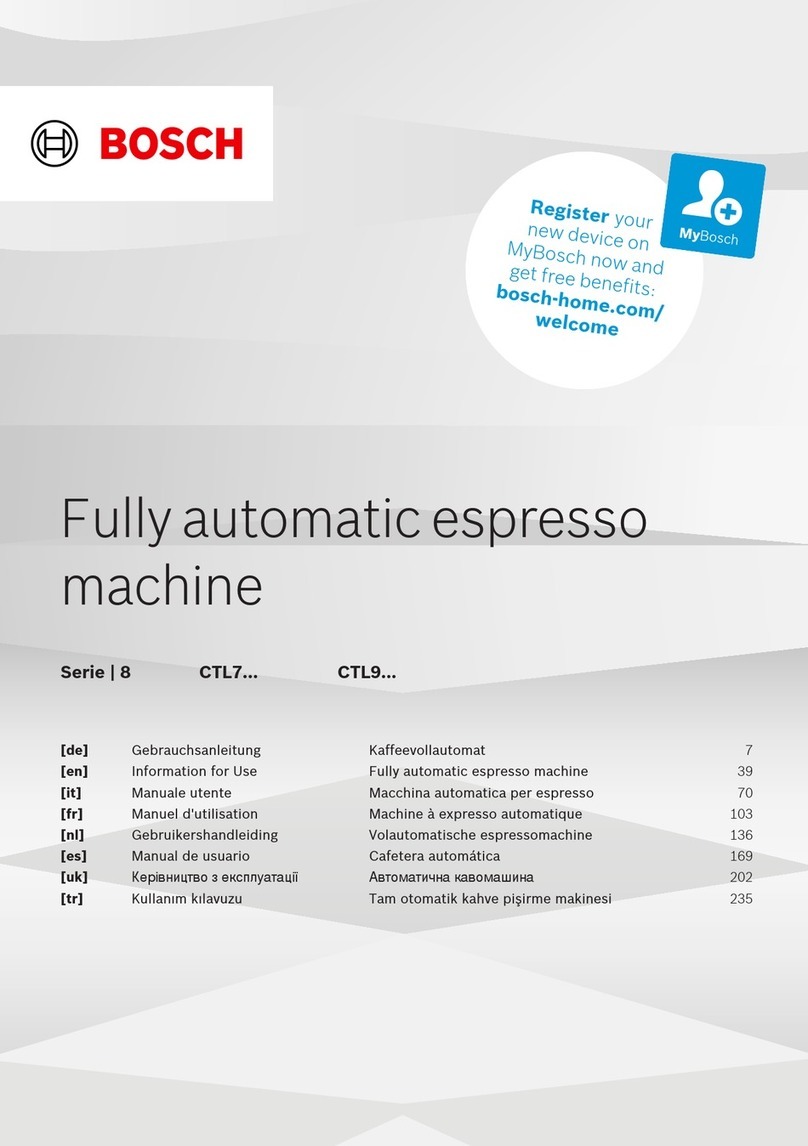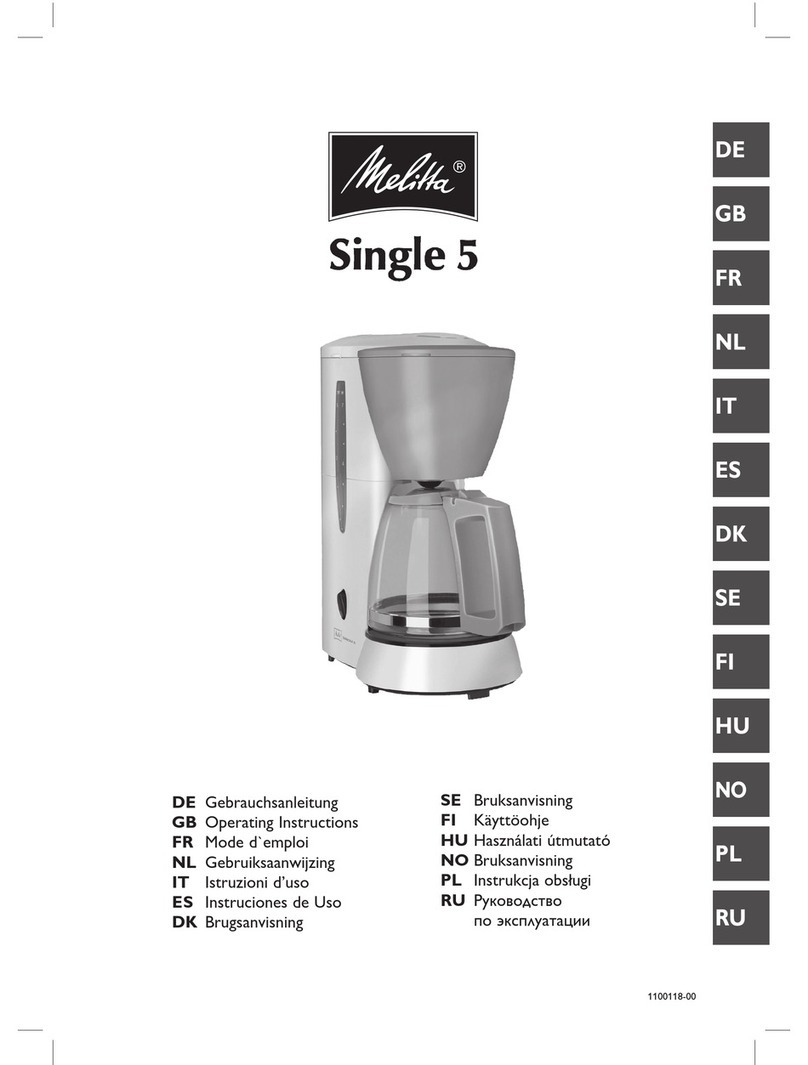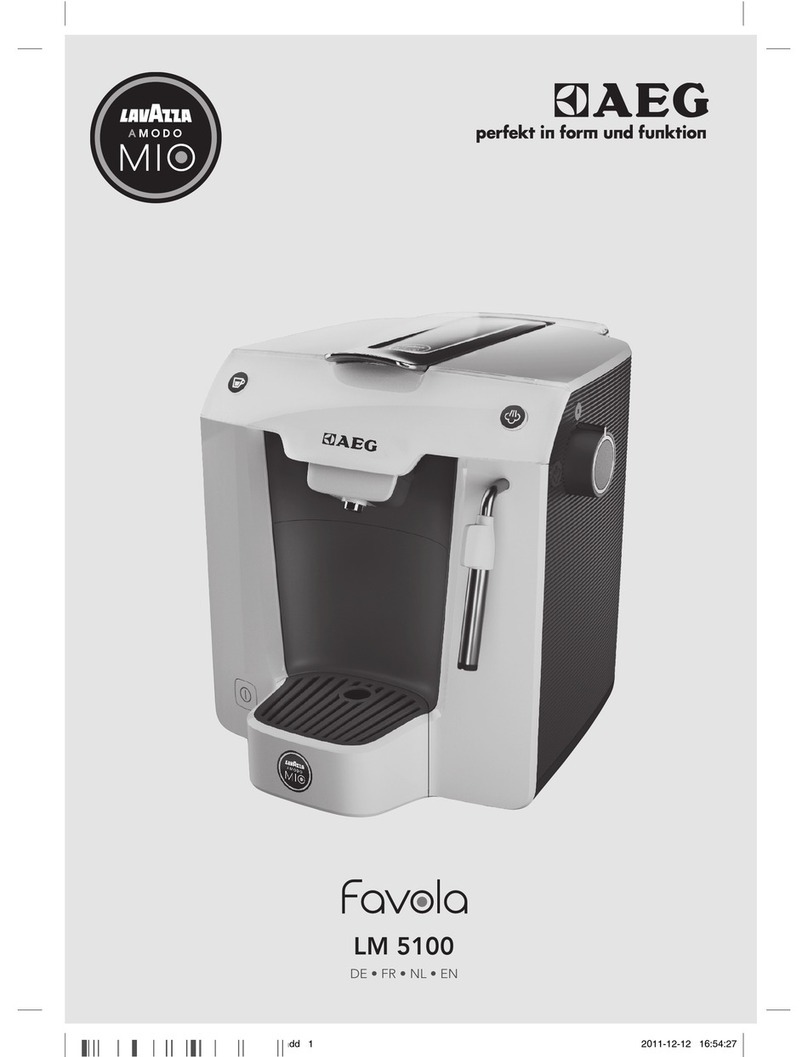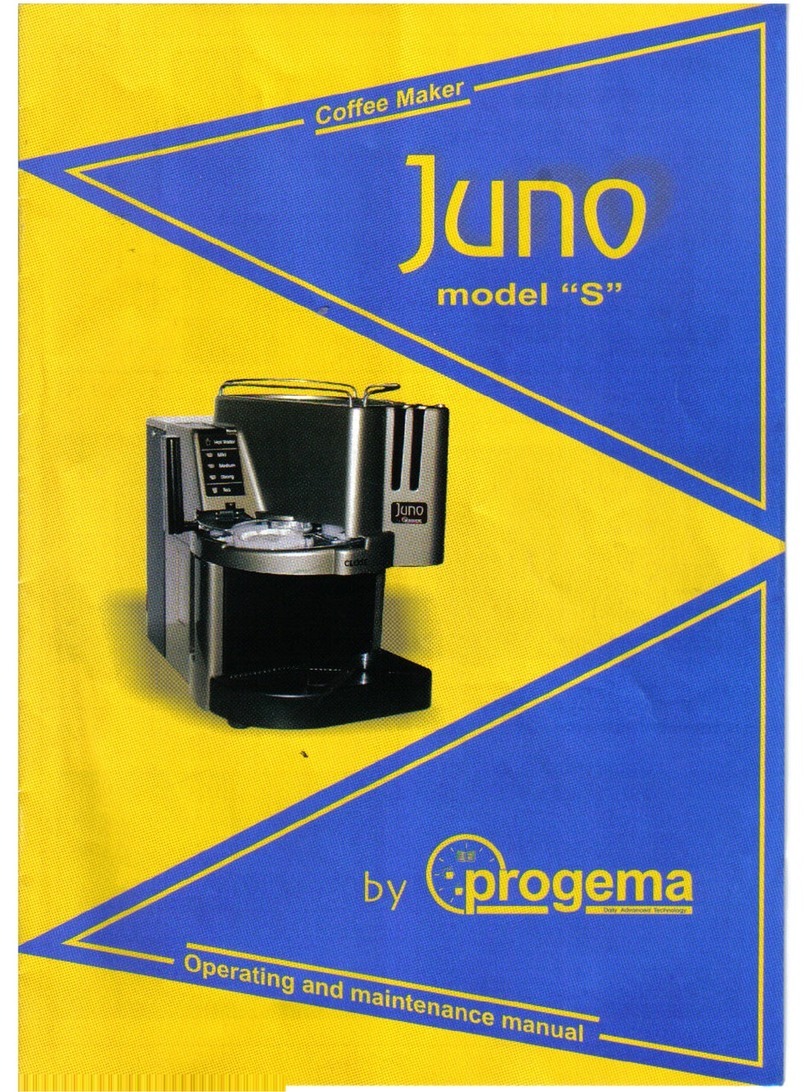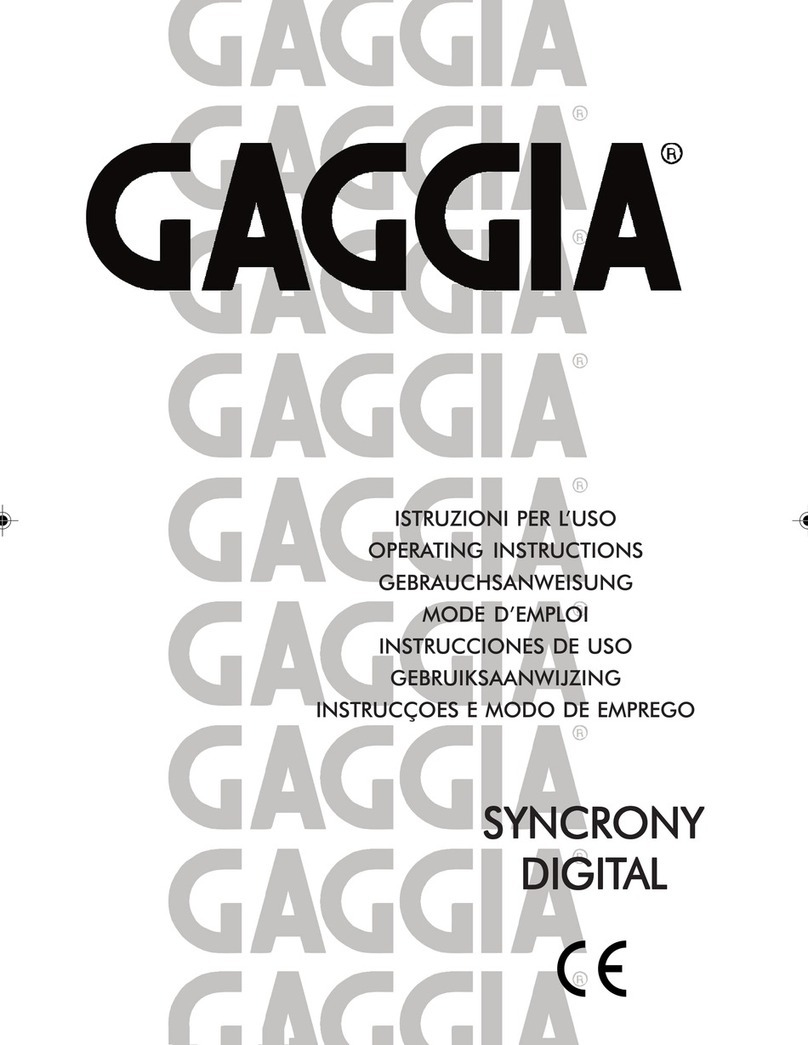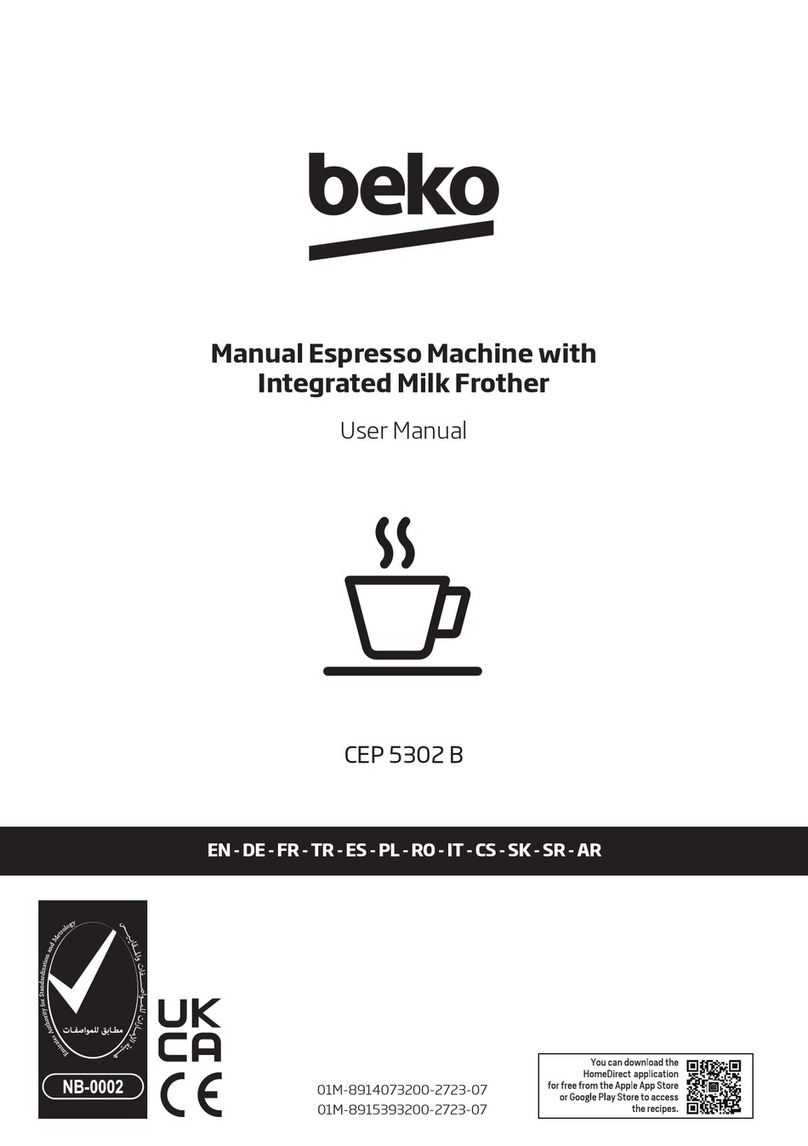14
Operating Instructions Pages 9 - 23
Caution: During cleaning hot rinsing liquids can sometimes
fall through the beverage outlet (15).
Set the key-operated switch back to the „Operator“ position
(Important: please read the following section „Automatic
starting with timer”).
If the key-operated switch (9) is now set to „0/OFF“, the cleaning
program will continue until its completion. After this the machine
switches off automatically.
Please note that the machine cannot be switched on automatically
by the timer in this key position! (see 11.3 „Timer“, page 15).
As soon as a level of 3 litres of cleaning liquid has been reached
about 4 minutes after starting the cleaning program (display (1)
shows top right „S : 3,0 Ltr.”), clean the electrode behind the guard
plate at the right-hand, front side of the storage urn (11) with the
brush provided (please do not use any other brush!). This additio-
nal, mechanical cleaning should be carried out once or twice a
week to maintain correct functioning.
Automatic starting with timer
(see 11.4, page 16)
If >YES< (off after cleaning) is selected, the following message is
displayed:
Important! If you want the machine to automatically start
preparing coffee when it is later switched on by the timer
(see „Automatic starting with timer”, page 16), you must now
select the desired program (see 5. „Programs”, page 10)
while cleaning is still running (after cleaning has finished,
this is no longer possible!)
If >NO< (not off after cleaning) is selected, the following message
is displayed during the active cleaning program:
If you want the machine to automatically start preparing cof-
fee when it is later switched on by the timer (see „Automatic
starting with timer”, page 16), you can select the desired
program (see 12.2. „Selecting storage volume”, page 17)
after cleaning has finished.
During the active cleaning program it is also possible to make furt-
her changes to the programmed settings, if the key is in the
„Manager“ position. This does not apply, however, to the settings
for coffee and hot water dosage volumes.
If you want to check or even change your decision „Machine OFF
or ON after cleaning”, you must set the key (2) to the „Manager“
position and, for the c2000, push the button 1x and for the
c2000 Plus, push the button 2x.
The display (1) once again shows:
You now have the possibility to correct the previous selection with
the buttons (+ / -), if required.
8.2.4 Grounds separator
If a grounds separator is used, it must emptied on a regular
basis. Caution! For safety reasons, the grounds separator
OFF AFTER CLEANING?
no >YES< ==> SET
Prog. : 0 Ltr S : 0,0 Ltr.
**** CLEANING ****
Prog. : 0 Ltr S : 0,0 Ltr.
OFF AFTER CLEANING
may not be emptied during an active filtering or cleaning
program. There is a danger of scalding!
Caution: After emptying, the tube connecting the coffee
machine to the grounds separator must be placed in such a way
that it can empty fully. A „water reservoir” in the pipe may lead to
mal-functioning.
8.3 Maintenance
A water filter should be installed in the water supply pipe. This filter
system reduces greatly the amount of scaling in the machine and
has a decisive effect on the quality of the water. It is therefore of im-
mense importance for the quality of the coffee and the safe opera-
tion of the machine.
The cartridge must be changed at least 1x per year.
Depending on the degree of hardness of the water and the con-
sumption volume, the Technical Service staff will set the maximum
capacity and period of use of the filter according to the replacement
intervals of the cartridge. With the aid of this information, the ma-
chine calculates the next replacement date for the cartridge.
When the date has arrived, the machine displays the required re-
placement on starting the cleaning program (see 8.2 „Daily clean-
ing”, page 13).
This date can be called up as required, ensuring regular replace-
ment of cartridges (see 12.4 „Information” under „Settings and
Programming“, page 17).
If the replacement date has arrived, the cartridge should be
replaced as soon as possible. To ensure speedy replace-
ment, Technical Service should be contacted. The replace-
ment date must be entered in the maintenance card. The
new replacement date is programmed.
Please call for our Technical Service.
Depending on the degree of hardness of the water and the
frequency of use, the machine requires regular descaling.
For reasons of safety, this should only be carried out by the
MELITTA Technical Service staff.
To carry out regular maintenance and thereby secure con-
stant operation of your machine, we recommend taking out
a service contract with our Technical Service staff.
Maintenance work carried out by our Technical Service staff
should be entered in the service request cards at the end of
this operating manual.
9. Switching the machine off
The machine should be switched off overnight and during
longer periods of inactivity. The machine can be switched off
automatically after cleaning (see „Off after cleaning?” under
8.2.3 „Start automatic cleaning”, pages 13-14) or by the time
switch (see 11.3 „Timer”, page 15) or manually for longer
breaks or periods of inactivity.
Turn the key-operated switch (9) to „0/OFF“. The following
message appears in the display (1):
If the machine is to be left off for a longer period, turn off the
water at the mains.
Caution: If the electricity supply is cut off for a longer peri-
od, the machine’s internal clock will stop. The display starts
blinking.
On renewed operation of the machine, the date and time
must be reset (see 12.13 and 12.14 under „Settings,
Programming“, page 21) so that any programmed switching
times are correct. With the aid of a battery in the machine’s
electronic control sys-tem (can be installed as an option by
the Technical Service staff), the clock will continue to run
during any loss of mains power supply.
c2000
GB