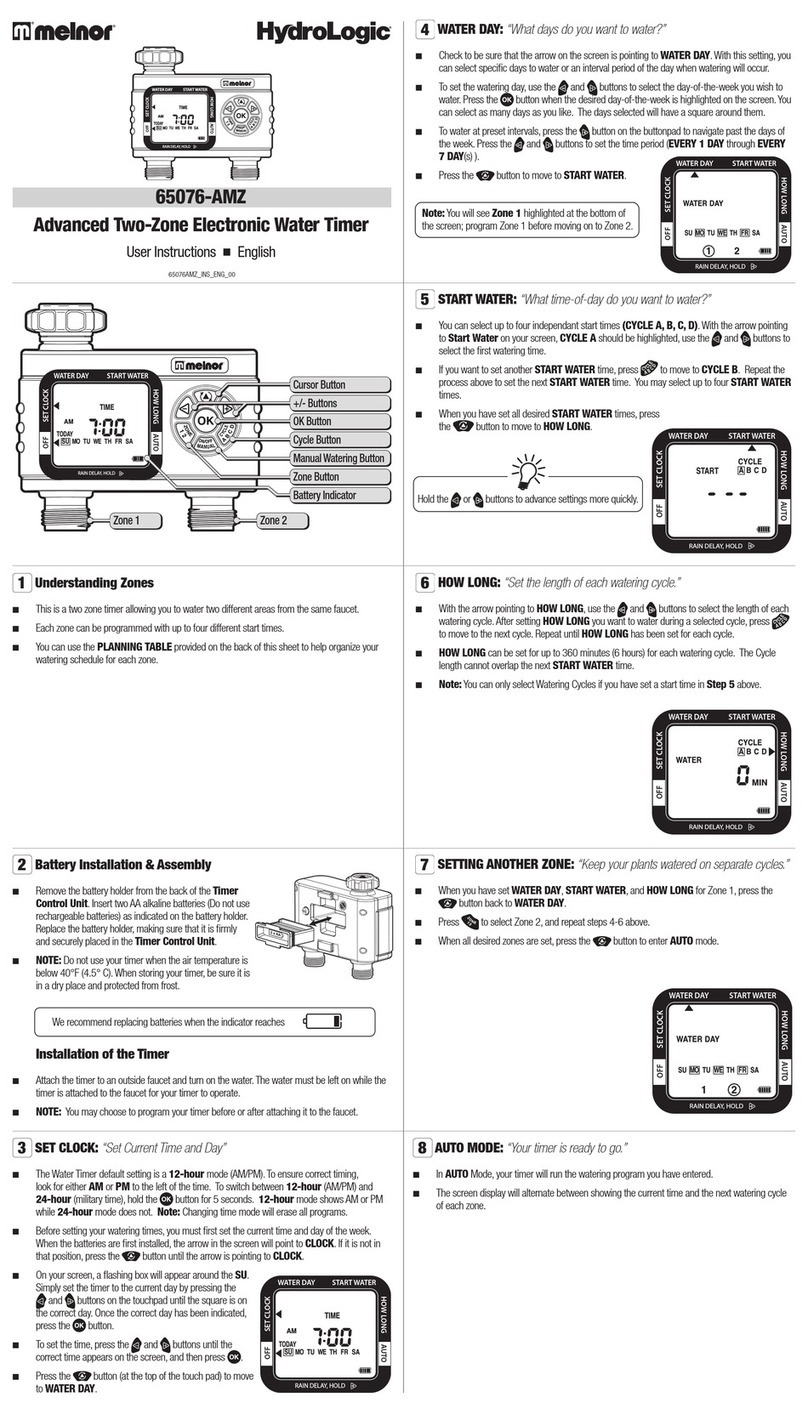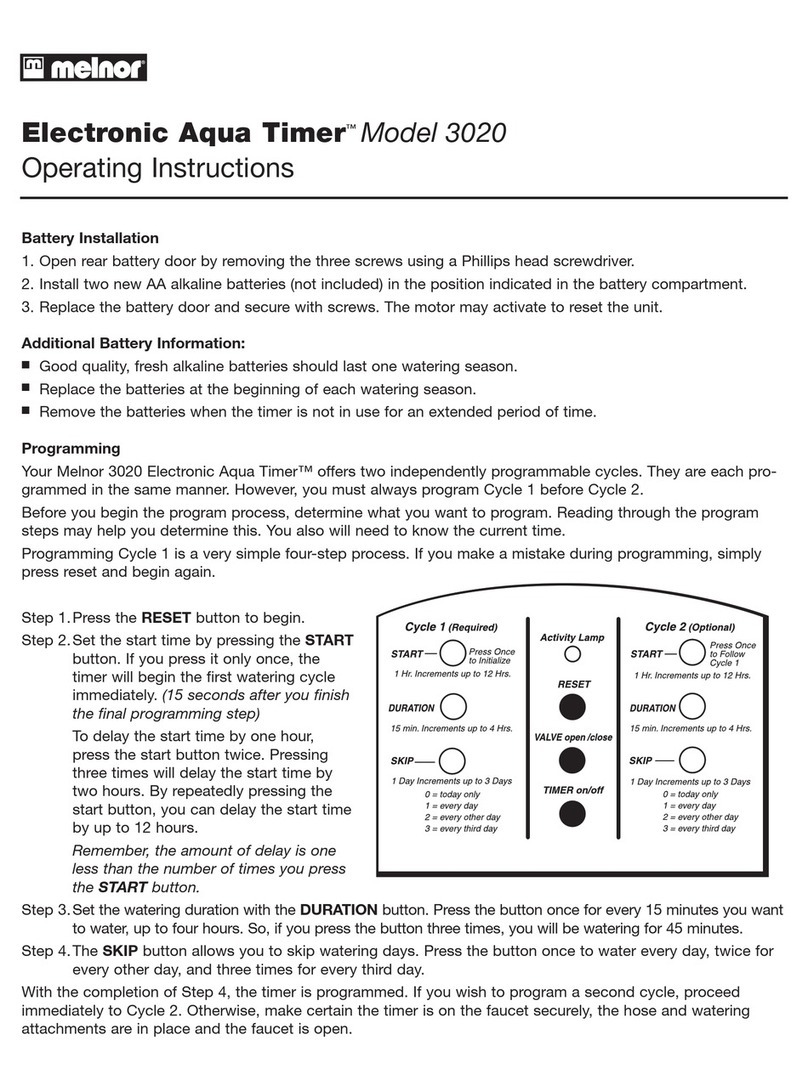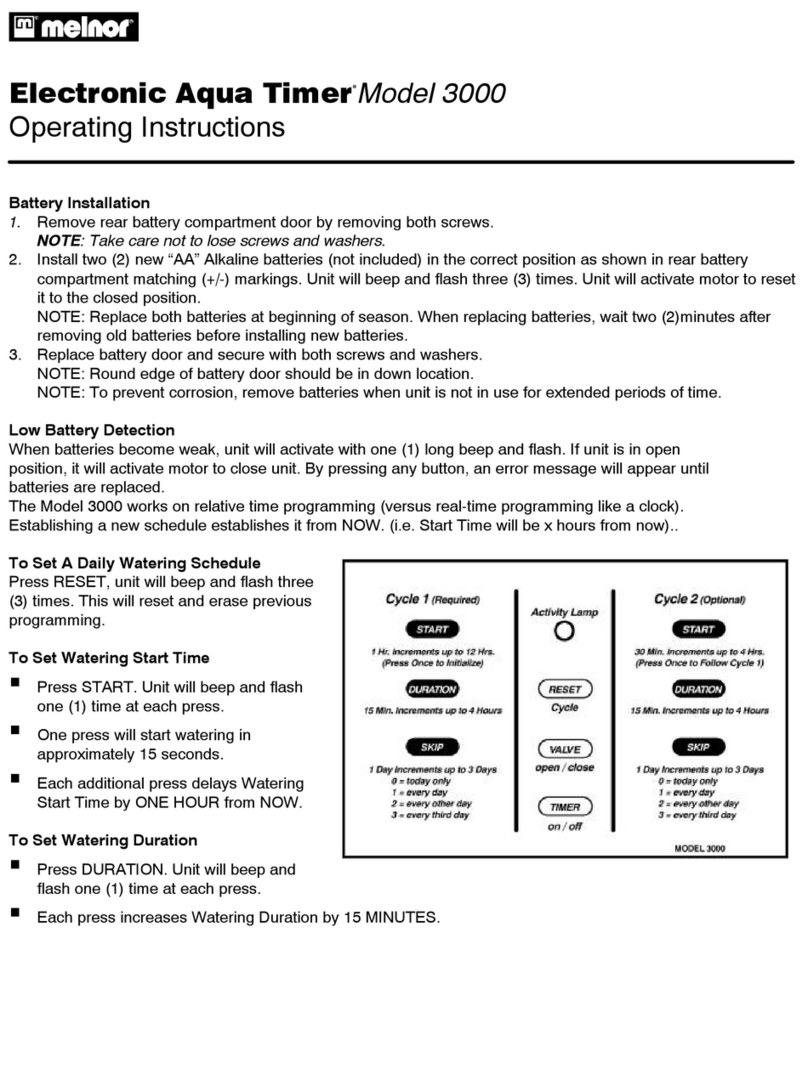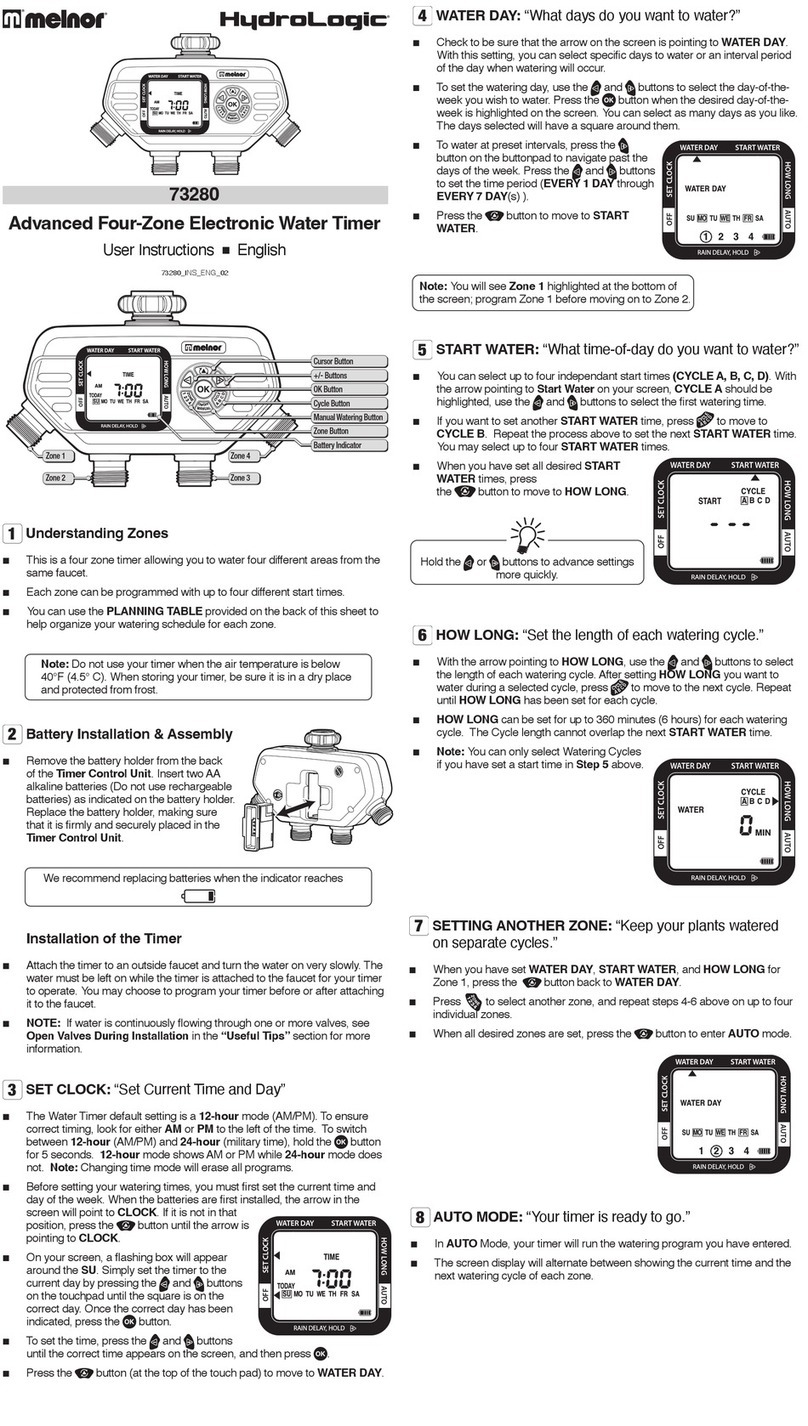Battery Installation & Assembly
Batteries
Install 2 × AA alkaline batteries by removing the battery holder from the back of the timer and inserting the
batteries as indicated. Replace the battery holder.
Note: Do not use rechargeable batteries. Recycle batteries after use.
Installation
Attach the timer to an outside faucet and turn on the water. Leave the faucet on
while the timer is attached.
Note: You may program the timer before attaching it to the faucet.
We recommend replacing batteries when the indicator reaches
Setting the Clock
Touch any button to wake the timer.
Using the Cursor Button , move the arrow to Set Time.
Press the & buttons to adjust the clock to the current time.
Press the Cursor Button again to set the time and move to the next setting, Start Water.
A
U
T
O
A
R
R
Ê
T
H
E
U
R
E
R
É
G
L
É
E
D
É
B
U
T
D
’
A
R
R
O
S
A
G
E
D
U
R
É
E
D
’
A
R
R
O
S
A
G
E
F
R
É
Q
U
E
N
C
E
A
U
T
O
O
F
F
S
E
T
T
I
M
E
S
T
A
R
T
W
A
T
E
R
H
O
W
L
O
N
G
H
O
W
O
F
T
E
N
F
O
R
R
A
I
N
D
E
L
A
Y
P
R
E
S
S
P
A
U
S
E
P
O
U
R
P
L
U
I
E
,
A
P
P
U
Y
E
Z
S
U
R
DELAY
FOR
EVERY
RESET
MANUAL
MIN
HRS
DAY
NEXT START TIME
PM
AM
A
U
T
O
A
R
R
Ê
T
H
E
U
R
E
R
É
G
L
É
E
D
É
B
U
T
D
’
A
R
R
O
S
A
G
E
D
U
R
É
E
D
’
A
R
R
O
S
A
G
E
F
R
É
Q
U
E
N
C
E
A
U
T
O
O
F
F
S
E
T
T
I
M
E
S
T
A
R
T
W
A
T
E
R
H
O
W
L
O
N
G
H
O
W
O
F
T
E
N
F
O
R
R
A
I
N
D
E
L
A
Y
P
R
E
S
S
P
A
U
S
E
P
O
U
R
P
L
U
I
E
,
A
P
P
U
Y
E
Z
S
U
R
FOR
EVERY
RESET
MANUAL
MIN
HRS
DAY
PM
AM
33015 / 33016
One-Zone Electronic Water Timer
User Instructions English
33015_INS_ENG_00
A
U
T
O
A
R
R
Ê
T
H
E
U
R
E
R
É
G
L
É
E
D
É
B
U
T
D
’
A
R
R
O
S
A
G
E
D
U
R
É
E
D
’
A
R
R
O
S
A
G
E
F
R
É
Q
U
E
N
C
E
A
U
T
O
O
F
F
S
E
T
T
I
M
E
S
T
A
R
T
W
A
T
E
R
H
O
W
L
O
N
G
H
O
W
O
F
T
E
N
F
O
R
R
A
I
N
D
E
L
A
Y
P
R
E
S
S
P
A
U
S
E
P
O
U
R
P
L
U
I
E
,
A
P
P
U
Y
E
Z
S
U
R
FOR
EVERY
RESET
MANUAL
MIN
HRS
DAY
PM
AM
Cursor Button
+/- Buttons
Manual Watering Button
Battery Indicator
Select when to water
With the arrow pointing to Start Water, use the & buttons to select the first time of the day you want to water.
All remaining watering cycles during the day will be based on this time.
Press the Cursor Button to move to the next setting.
A
U
T
O
A
R
R
Ê
T
H
E
U
R
E
R
É
G
L
É
E
D
É
B
U
T
D
’
A
R
R
O
S
A
G
E
D
U
R
É
E
D
’
A
R
R
O
S
A
G
E
F
R
É
Q
U
E
N
C
E
A
U
T
O
O
F
F
S
E
T
T
I
M
E
S
T
A
R
T
W
A
T
E
R
H
O
W
L
O
N
G
H
O
W
O
F
T
E
N
F
O
R
R
A
I
N
D
E
L
A
Y
P
R
E
S
S
P
A
U
S
E
P
O
U
R
P
L
U
I
E
,
A
P
P
U
Y
E
Z
S
U
R
DELAY
FOR
EVERY
MANUAL
NEXT START
PM
AM
Select How Long to Water
With the arrow pointing to How Long use the & buttons to select the length of each watering cycle.
Cycles can be up to 360 minutes (6 hours) in duration.
Press the Cursor Button to move to the next setting.
A
U
T
O
A
R
R
Ê
T
H
E
U
R
E
R
É
G
L
É
E
D
É
B
U
T
D
’
A
R
R
O
S
A
G
E
D
U
R
É
E
D
’
A
R
R
O
S
A
G
E
F
R
É
Q
U
E
N
C
E
A
U
T
O
O
F
F
S
E
T
T
I
M
E
S
T
A
R
T
W
A
T
E
R
H
O
W
L
O
N
G
H
O
W
O
F
T
E
N
F
O
R
R
A
I
N
D
E
L
A
Y
P
R
E
S
S
P
A
U
S
E
P
O
U
R
P
L
U
I
E
,
A
P
P
U
Y
E
Z
S
U
R
DELAY
FOR
EVERY
RESET
MANUAL
MIN
HRS
DAY
NEXT START TIME
PM
AM
Select How Often to Water
With the arrow pointing to How Often use the & buttons to select the watering frequency.
Watering can be as often as Every 1 Hours or little as Every 7 Days (once per week)
Press the Cursor Button to complete programming.
The timer will enter Auto mode and the program will be active. Watering will begin with the
next available watering time.
A
U
T
O
A
R
R
Ê
T
H
E
U
R
E
R
É
G
L
É
E
D
É
B
U
T
D
’
A
R
R
O
S
A
G
E
D
U
R
É
E
D
’
A
R
R
O
S
A
G
E
F
R
É
Q
U
E
N
C
E
A
U
T
O
O
F
F
S
E
T
T
I
M
E
S
T
A
R
T
W
A
T
E
R
H
O
W
L
O
N
G
H
O
W
O
F
T
E
N
F
O
R
R
A
I
N
D
E
L
A
Y
P
R
E
S
S
P
A
U
S
E
P
O
U
R
P
L
U
I
E
,
A
P
P
U
Y
E
Z
S
U
R
DELAY
FOR
EVERY
RESET
MANUAL
MIN
HRS
DAY
START TIME
Auto Mode
After programming, the timer will be in Auto mode.
The screen display will toggle between the current TIME and the NEXT START TIME. This will allow you to see at a
glance what will happen next.
If the next watering cycle is more than 24 hours away, the NEXT START TIME will be displayed in days instead
showing a time.
A
U
T
O
A
R
R
Ê
T
H
E
U
R
E
R
É
G
L
É
E
D
É
B
U
T
D
’
A
R
R
O
S
A
G
E
D
U
R
É
E
D
’
A
R
R
O
S
A
G
E
F
R
É
Q
U
E
N
C
E
A
U
T
O
O
F
F
S
E
T
T
I
M
E
S
T
A
R
T
W
A
T
E
R
H
O
W
L
O
N
G
H
O
W
O
F
T
E
N
F
O
R
R
A
I
N
D
E
L
A
Y
P
R
E
S
S
P
A
U
S
E
P
O
U
R
P
L
U
I
E
,
A
P
P
U
Y
E
Z
S
U
R
FOR
EVERY
RESET
MANUAL
MIN
HRS
DAY
NEXT START TIME
PM
AM
A
U
T
O
A
R
R
Ê
T
H
E
U
R
E
R
É
G
L
É
E
D
É
B
U
T
D
’
A
R
R
O
S
A
G
E
D
U
R
É
E
D
’
A
R
R
O
S
A
G
E
F
R
É
Q
U
E
N
C
E
A
U
T
O
O
F
F
S
E
T
T
I
M
E
S
T
A
R
T
W
A
T
E
R
H
O
W
L
O
N
G
H
O
W
O
F
T
E
N
F
O
R
R
A
I
N
D
E
L
A
Y
P
R
E
S
S
P
A
U
S
E
P
O
U
R
P
L
U
I
E
,
A
P
P
U
Y
E
Z
S
U
R
RESET
MANUAL
MIN
HRS
DAY
NEXT START TIME
PM
AM
A
U
T
O
A
R
R
Ê
T
H
E
U
R
E
R
É
G
L
É
E
D
É
B
U
T
D
’
A
R
R
O
S
A
G
E
D
U
R
É
E
D
’
A
R
R
O
S
A
G
E
F
R
É
Q
U
E
N
C
E
A
U
T
O
O
F
F
S
E
T
T
I
M
E
S
T
A
R
T
W
A
T
E
R
H
O
W
L
O
N
G
H
O
W
O
F
T
E
N
F
O
R
R
A
I
N
D
E
L
A
Y
P
R
E
S
S
P
A
U
S
E
P
O
U
R
P
L
U
I
E
,
A
P
P
U
Y
E
Z
S
U
R
MIN
HRS
DAY
FOR
EVERY
RESET
MANUAL
MIN
HRS
DAY
NEXT START TIME
PM