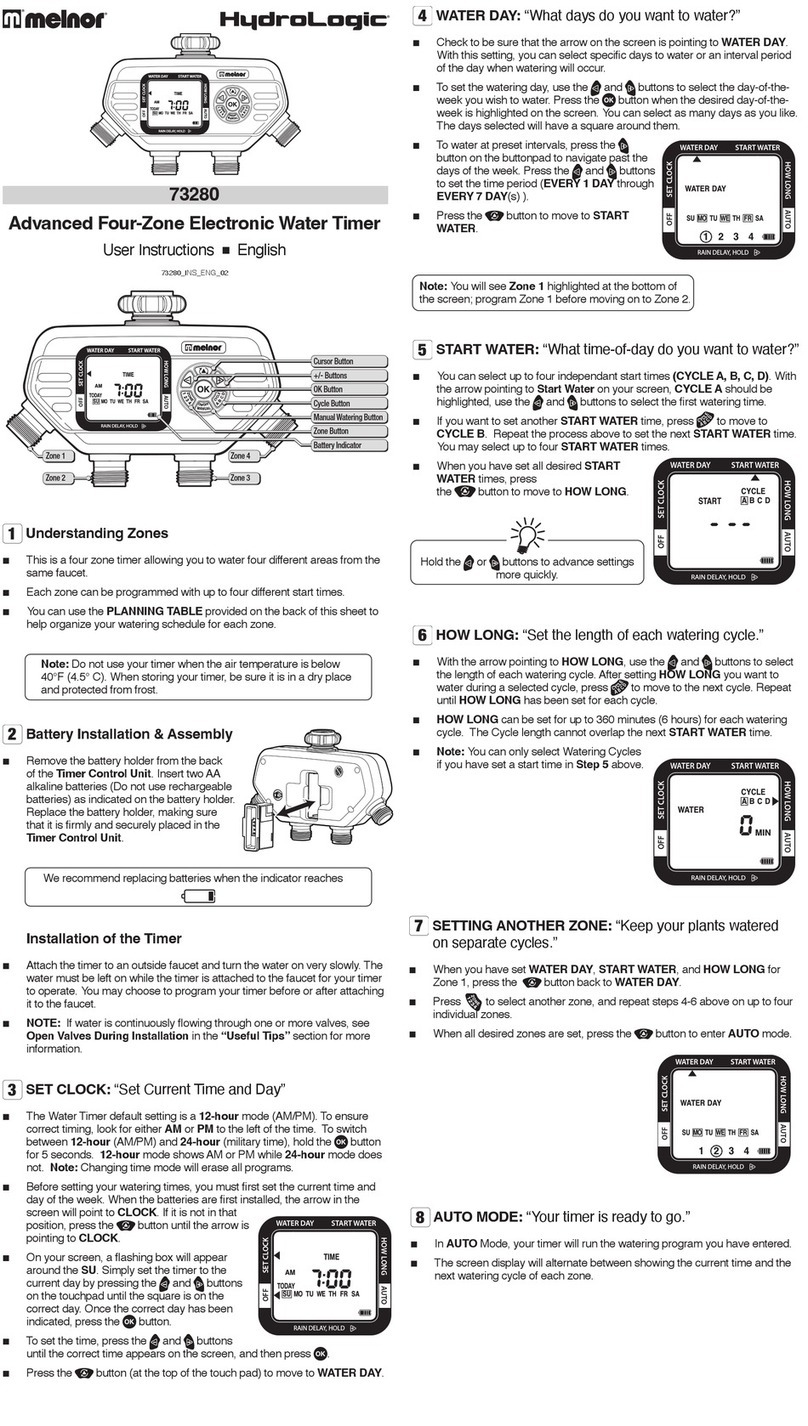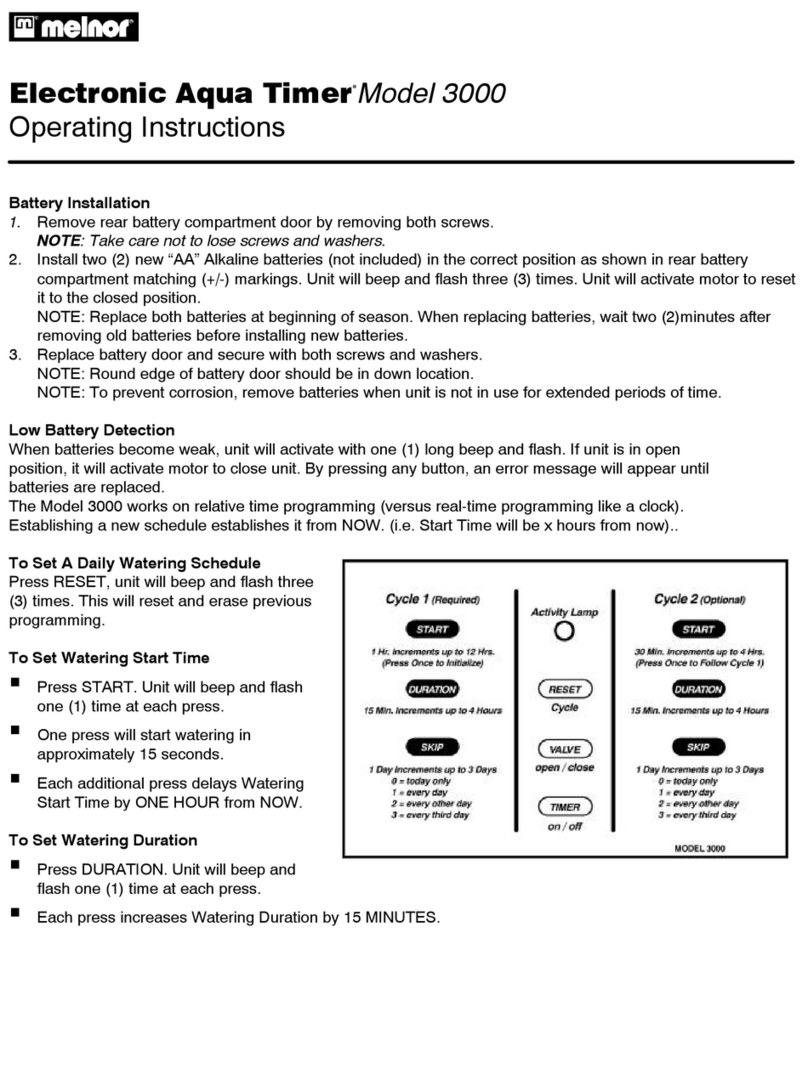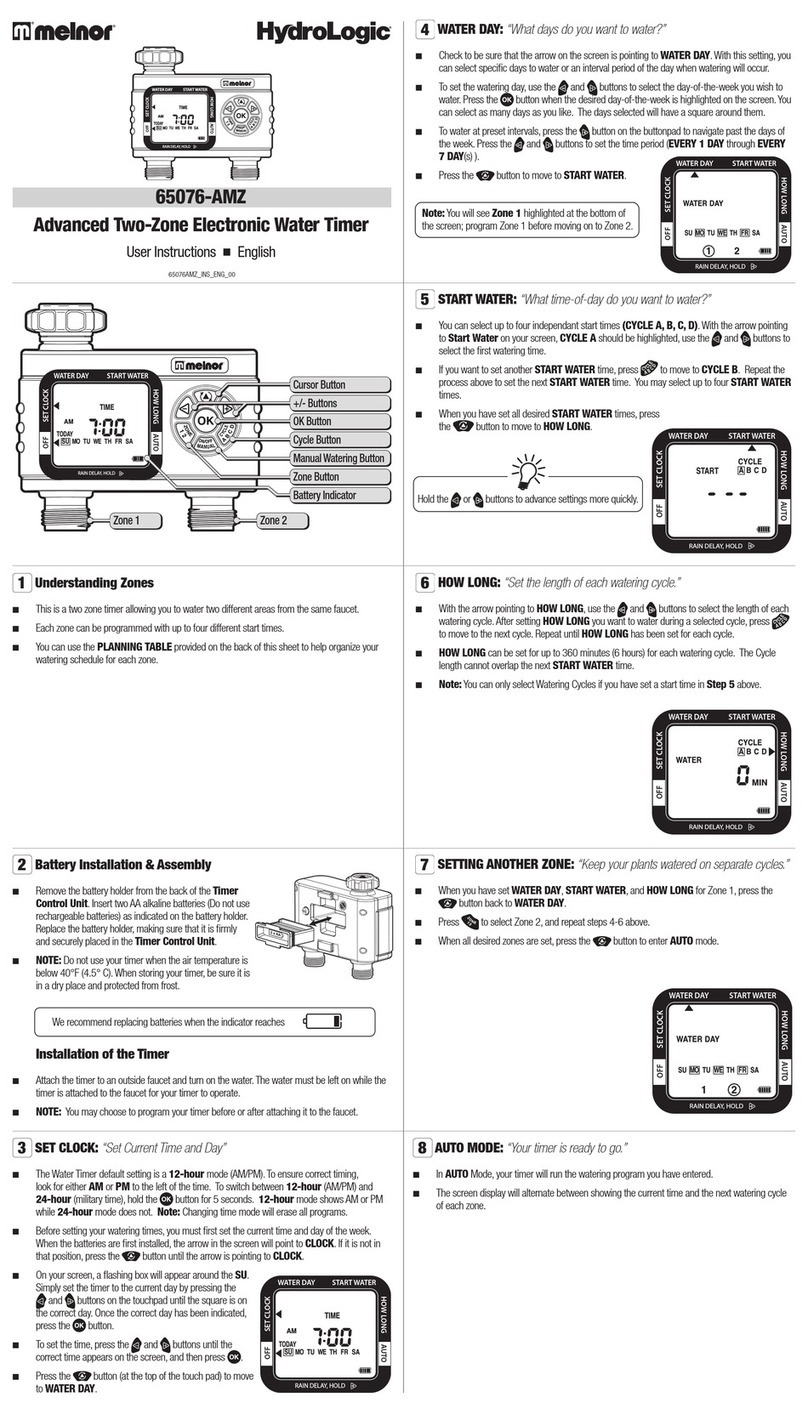SAMPLE PROGRAM #1:
Waters every other day for 15 minutes starting two hours from now.
1. Press the RESET button.
2. Press the START button three times. Remember that the first press sets the timer to begin watering immediately,
the second sets a one-hour delay and the third a two-hour delay.
3. Press the DURATION button once.
4. Press the SKIP button two times.
SAMPLE PROGRAM #2:
Waters twice a day. Once every morning at 6:00 a.m. for 60 minutes and once every third evening at 5:00 p.m.
for 30 minutes.
Assume you are programming the timer at
8:00 p.m. the evening before the first desired
watering cycle.
1. Press the RESET button.
2. Press the Cycle 1 START button 11 times.
3. Press the DURATION button four times to
set 60 minutes.
4. Press the SKIP button once to water every day.
Move to the Cycle 2 buttons.
5. Press the START button 11 times.
Cycle two begins timing from the end of
Cycle one.
Cycle one is complete at 7:00 a.m. 5:00
p.m. is 10 hours later.
6. Press the DURATION button twice to set
30 minutes.
7. Press the SKIP button three times to water every third day.
Two Year Limited Warranty
The Melnor Electronic Aqua Timer™ (Model 3020) carries a TWO YEAR (2) LIMITED WARRANTY. Melnor Inc.
warrants the Product against defective material, workmanship, or design for a period of two years from the date
of purchase. Its liability under this warranty shall be LIMITED TO the REPLACEMENT or REPAIR of the product
as provided herein. NO OTHER REMEDY (including, but not limited to, incidental or consequential damages and
injuries to person or property) shall be available to the purchaser. This warranty does not cover damages or mal-
functions which result from abuse, neglect, normal wear and tear, accidents, or improper installation or use.
THE WARRANTY DESCRIBED IN THIS PARAGRAPH SHALL BE IN LIEU OF ANY OTHER WARRANTY, EXPRESSED OR IMPLIED,
INCLUDING BUT NOT LIMITED TO, ANY IMPLIED WARRANTY OF MERCHANTABILITY OR FITNESS FOR A PARTICULAR PURPOSE.
Please complete the warranty card. Using scissors, cut out the completed warranty and mail it, along with a
photocopy of the sales receipt to:
Melnor Inc.
E.T. Warranty Department
3085 Shawnee Drive
P. O. Box 2840
Winchester, VA 22604
Parts & Service Telephone: (540) 722-5600
If defect arises during the TWO YEAR LIMITED WARRANTY PERIOD, in order to make your warranty claim, please send the Timer
to the address above and include a note of explanation about the problem(s) with the Product. Please allow 6-7 weeks for return of
the Product. If it is replaced, the warranty will only continue for the period remaining on the original two-year limited warranty.
No response when buttons are Batteries installed incorrectly Re-Install batteries
pressed Weak batteries Install new alkaline batteries
Unit won’t let me set up a Weak batteries Install new alkaline batteries
watering schedule
Watering schedule did not run Weak batteries Install new alkaline batteries
Timer is in manual mode Press TIMER on/off button
The battery is low after a very A non-alkaline or weak battery Install new alkaline batteries
short time was used
The valve jammed Check valve for blockage
Low water pressure Clogged filter Clean filter on the timer and
any watering device
Water faucet is only partially Open faucet fully
open
Hose is pinched or damaged Check hose
Water is diverted to too many Limit the number of devices
devices being used at once
Unit beeps 20 times when I Low battery Install new alkaline batteries
press a button
Unit beeps every few seconds Low battery Install new alkaline batteries
Problem Possible Cause Solution