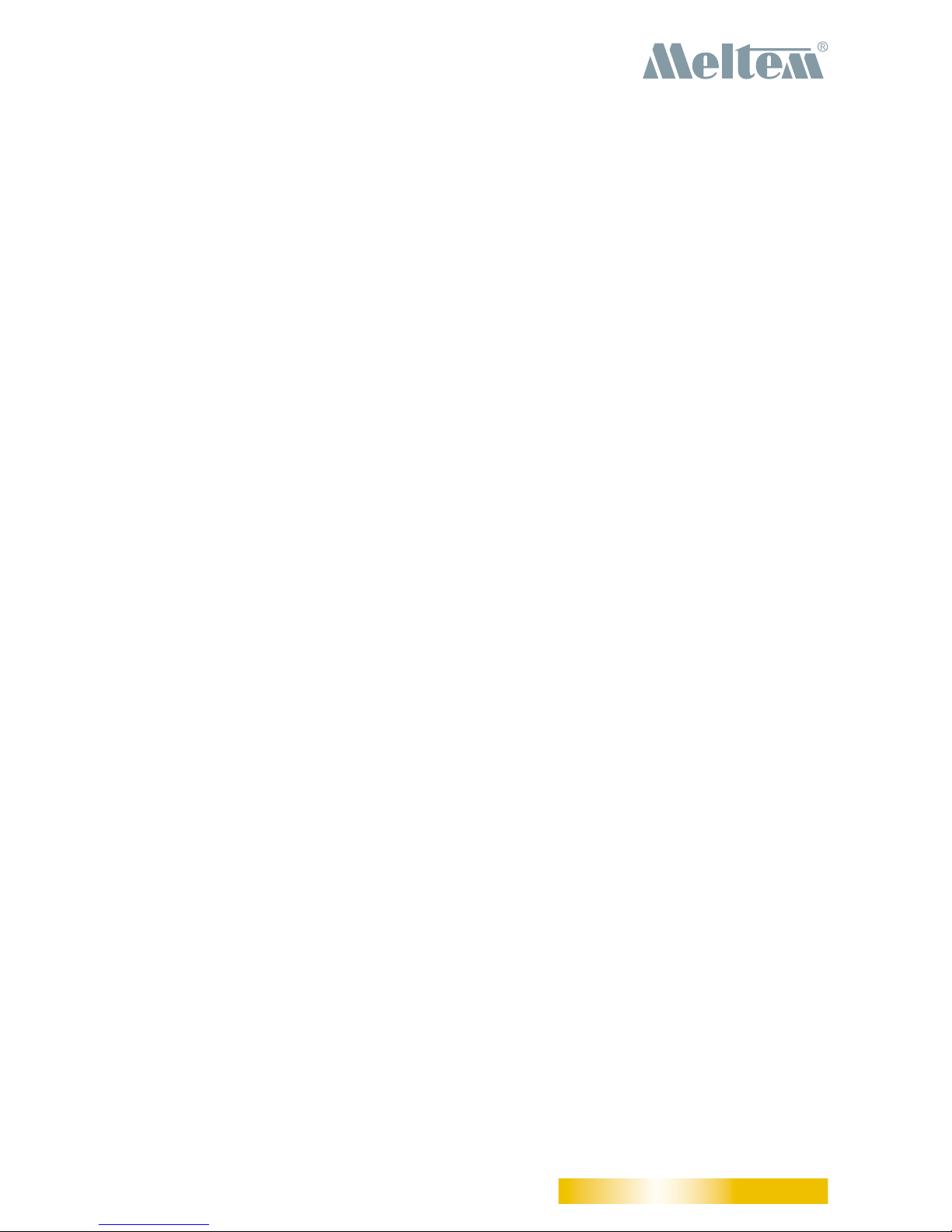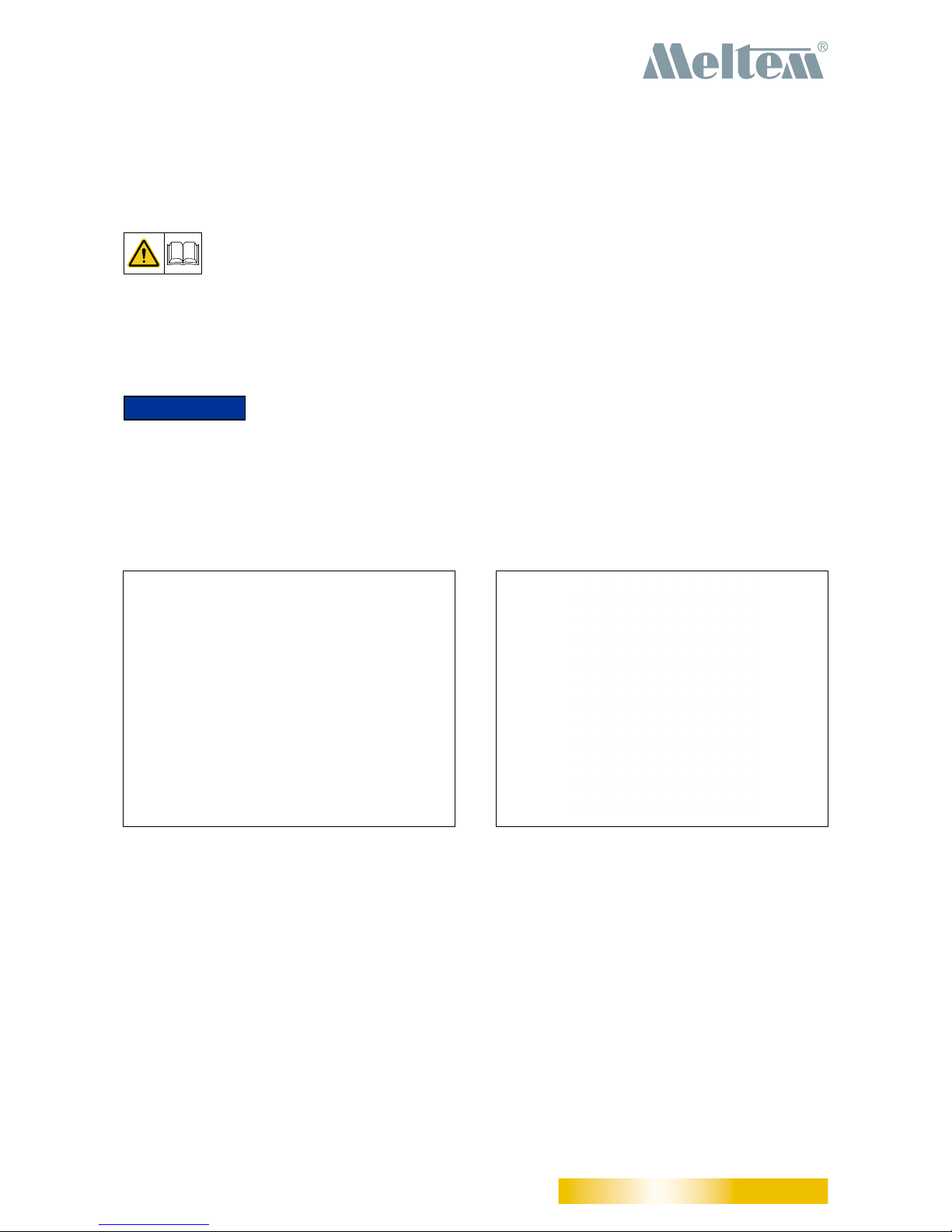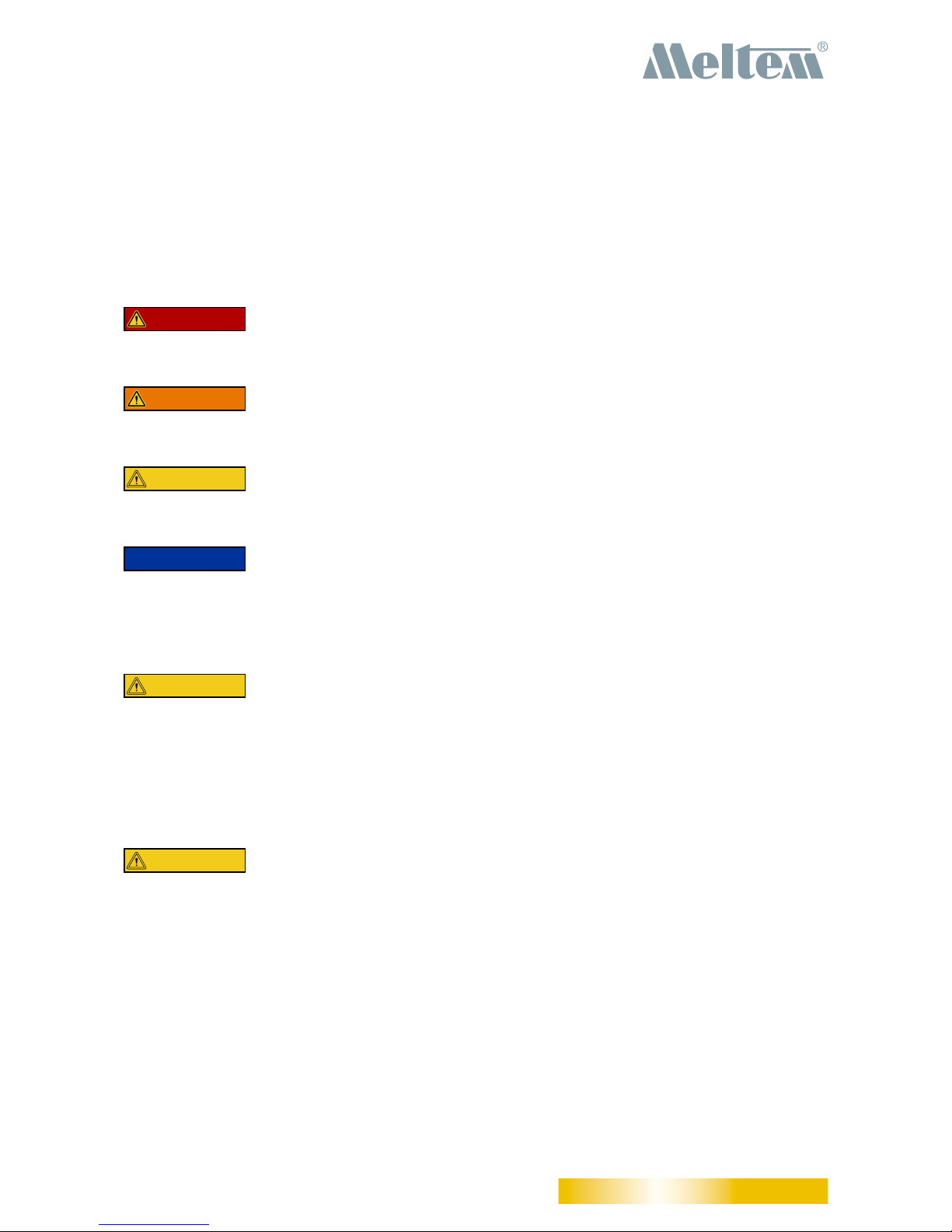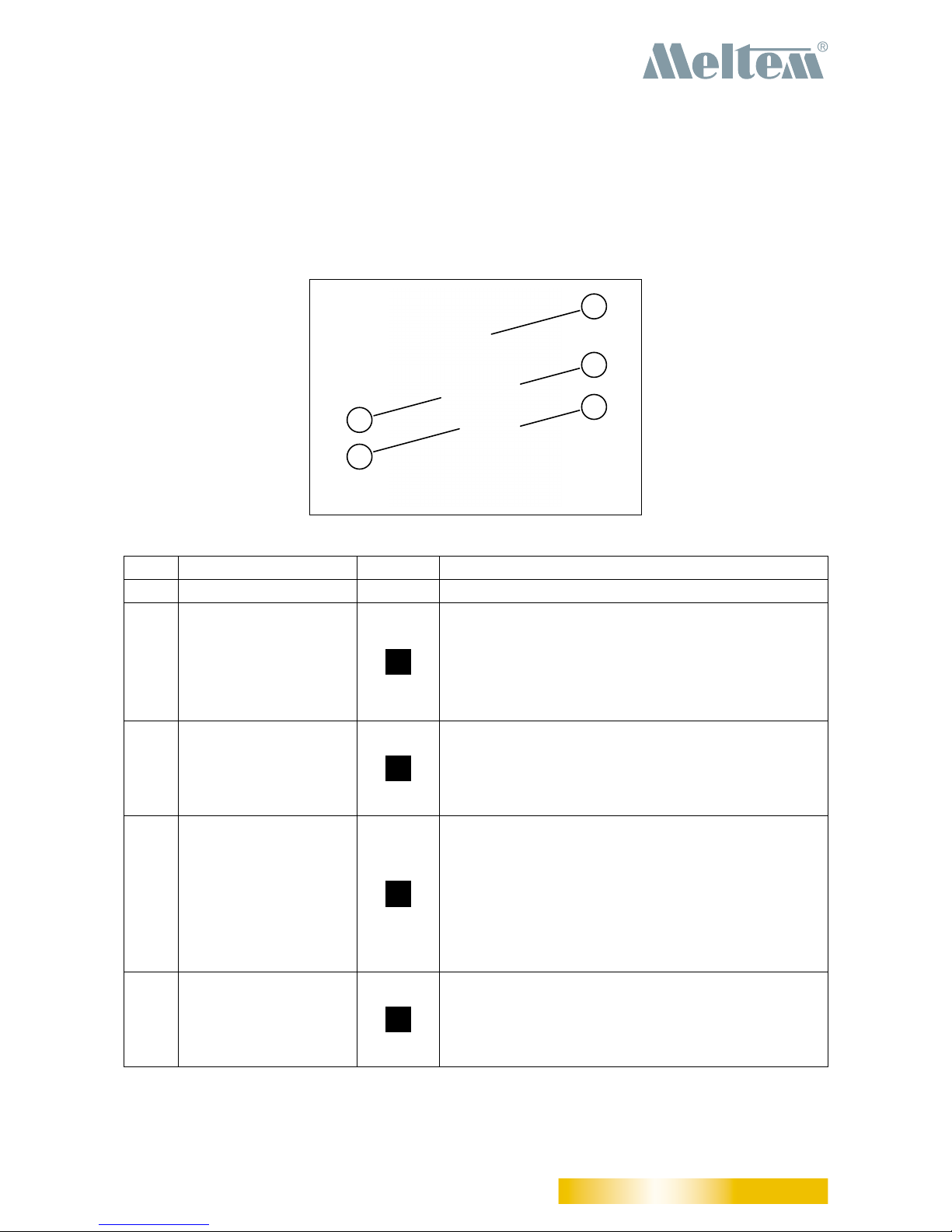Contents
1 Introduction ..................................................................................................................... 5
1.1 Notes on the user guide ................................................................................................... 5
1.2 Description ........................................................................................................................ 5
1.3 Target group ..................................................................................................................... 6
1.4 EC Declaration of Conformity ........................................................................................... 6
1.5 Nameplate ........................................................................................................................ 6
1.6 Technical data ................................................................................................................... 6
1.6.1 Electrical data ................................................................................................................... 6
1.6.2 Dimensions and weight .................................................................................................... 6
1.6.3 Ambient conditions ........................................................................................................... 6
1.7 Storage ............................................................................................................................. 6
1.8 Environmentally-friendly disposal ..................................................................................... 7
1.9 Revision index .................................................................................................................. 7
1.10 Explanation of the symbols used ...................................................................................... 7
2 Safety instructions ......................................................................................................... 8
2.1 Hazardclassication ......................................................................................................... 8
2.2 Notes on using the ventilation units safely ....................................................................... 8
2.3 Notes on the batteries ...................................................................................................... 8
2.4 Notes on using ventilation units with the wireless remote control .................................... 8
2.5 Intended use ..................................................................................................................... 9
3 Warranty and liability ..................................................................................................... 9
3.1 Warranty ........................................................................................................................... 9
3.2 Liability .............................................................................................................................. 9
4 Items supplied ................................................................................................................ 9
5 Controls and displays .................................................................................................. 10
5.1 Buttons and LCD display ................................................................................................ 10
5.2 Symbols on the LCD display ........................................................................................... 11
6 Starting up ..................................................................................................................... 13
6.1 Insert batteries in wireless remote control ...................................................................... 13
6.2 Establish connection between wireless remote control and ventilation unit ................... 14
6.3 Disconnect connection between wireless remote control and ventilation unit ................ 16
7 Display modes .............................................................................................................. 18
7.1 Idle mode ........................................................................................................................ 18
7.2 Default view .................................................................................................................... 18
7.3 Congureactiveventilationprogram .............................................................................. 18
7.4 Ventilation programs ....................................................................................................... 18
7.5 Device settings ............................................................................................................... 19
7.6 Manual mode .................................................................................................................. 19
7.7 Connection mode ........................................................................................................... 19
8 Overview of the ventilation programs ........................................................................ 20
8.1 “Supply air operation (Summer mode)” program ............................................................ 20
8.2 “Extract air operation” program ....................................................................................... 20
8.3 “Humidity control” program ............................................................................................. 21