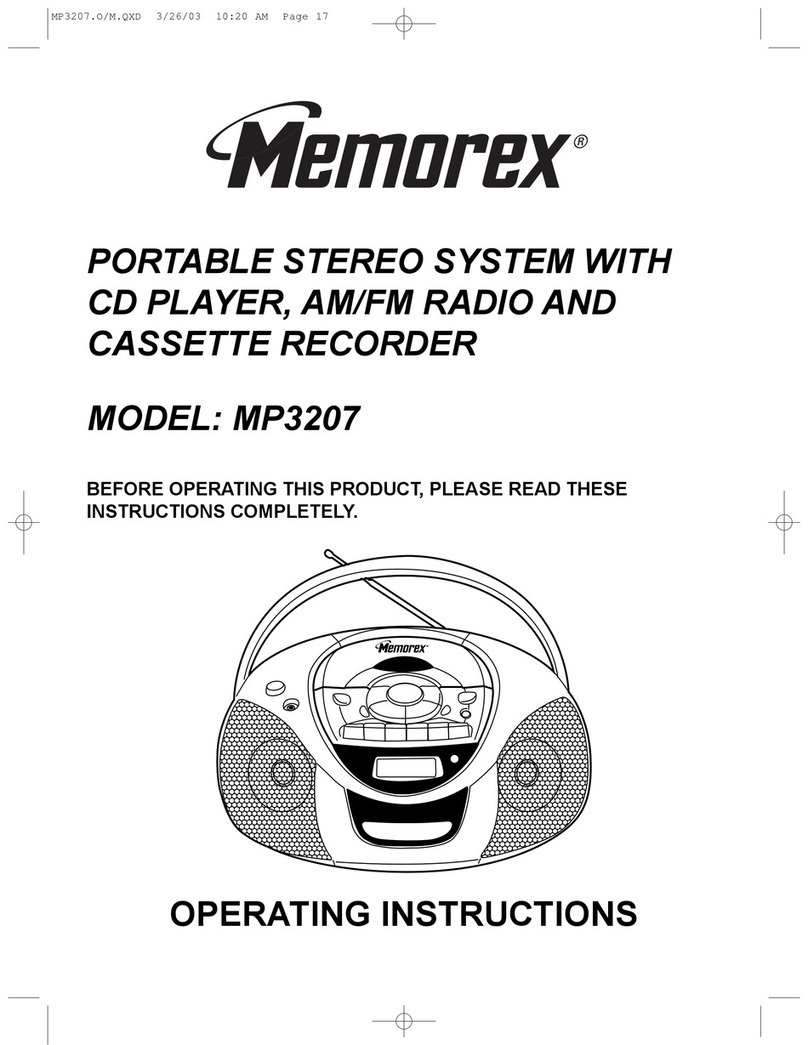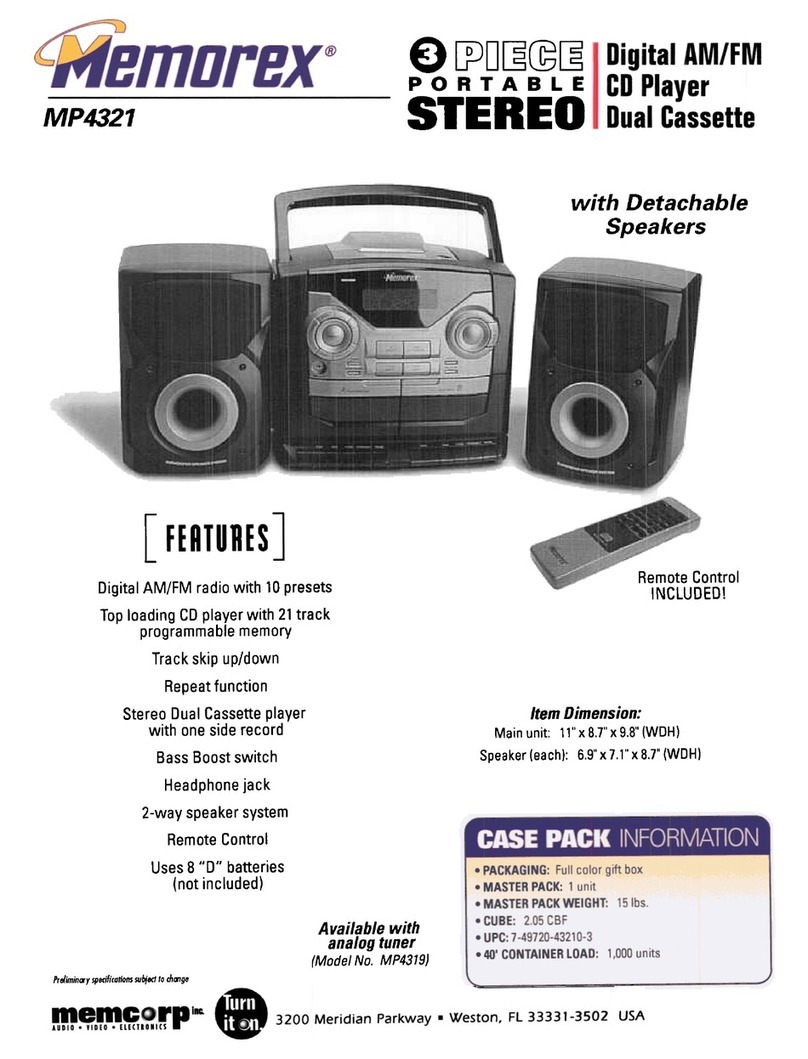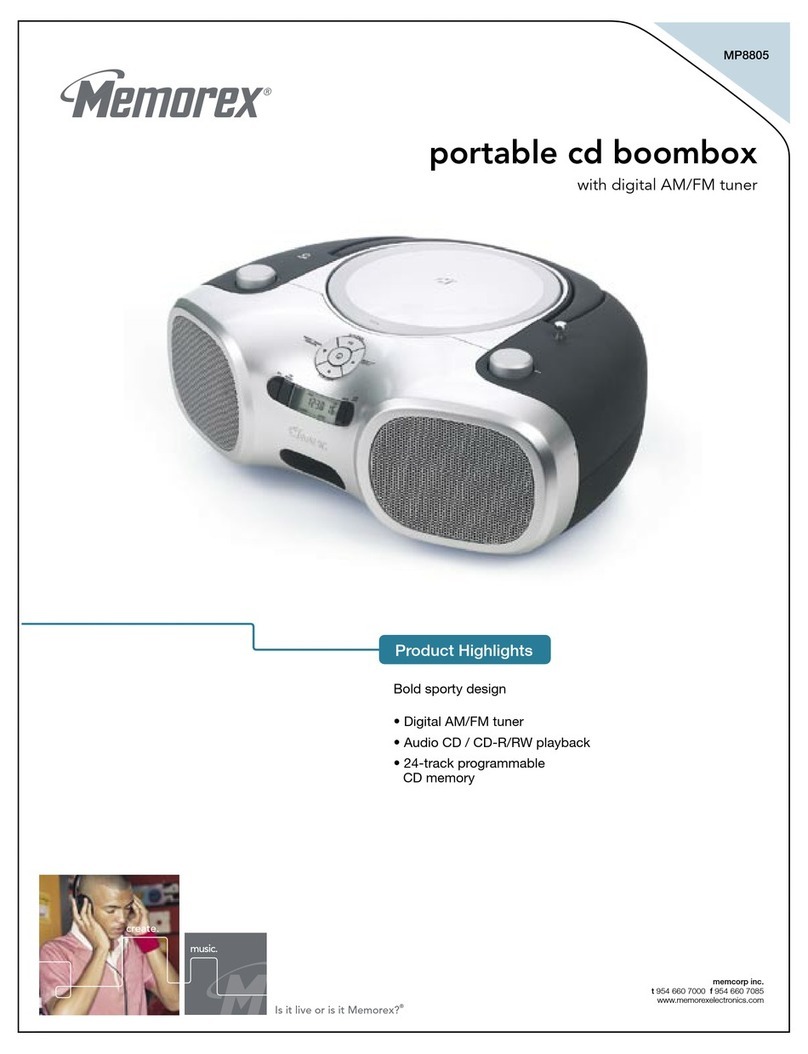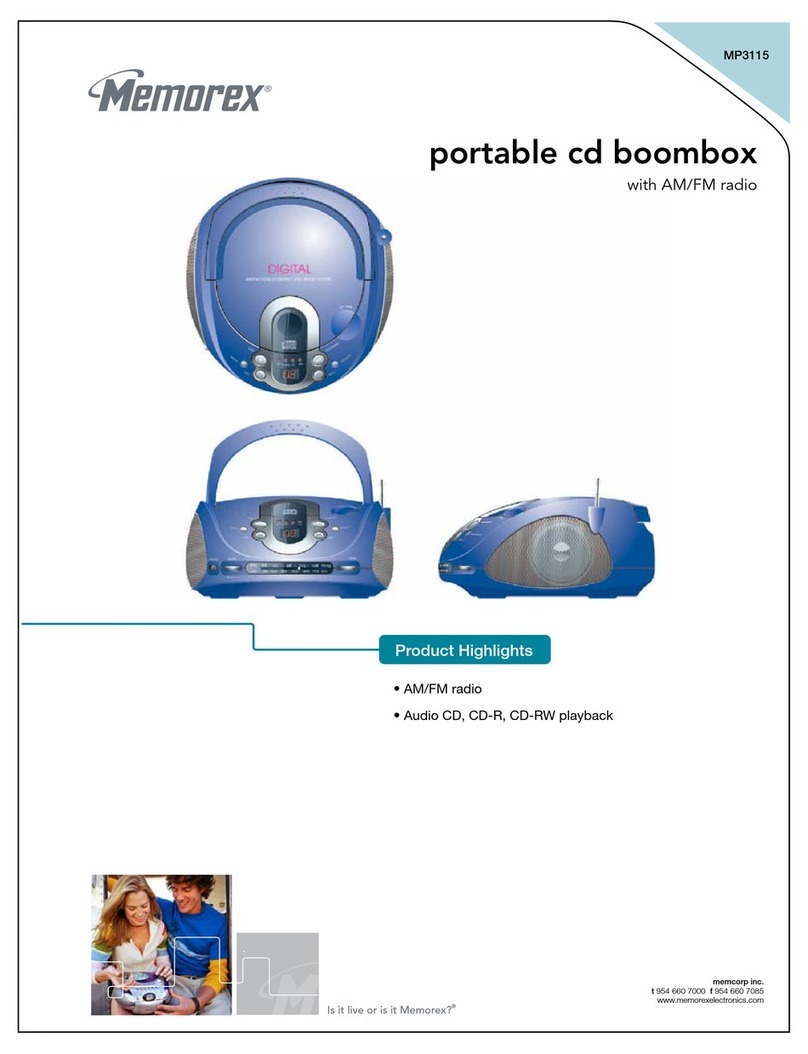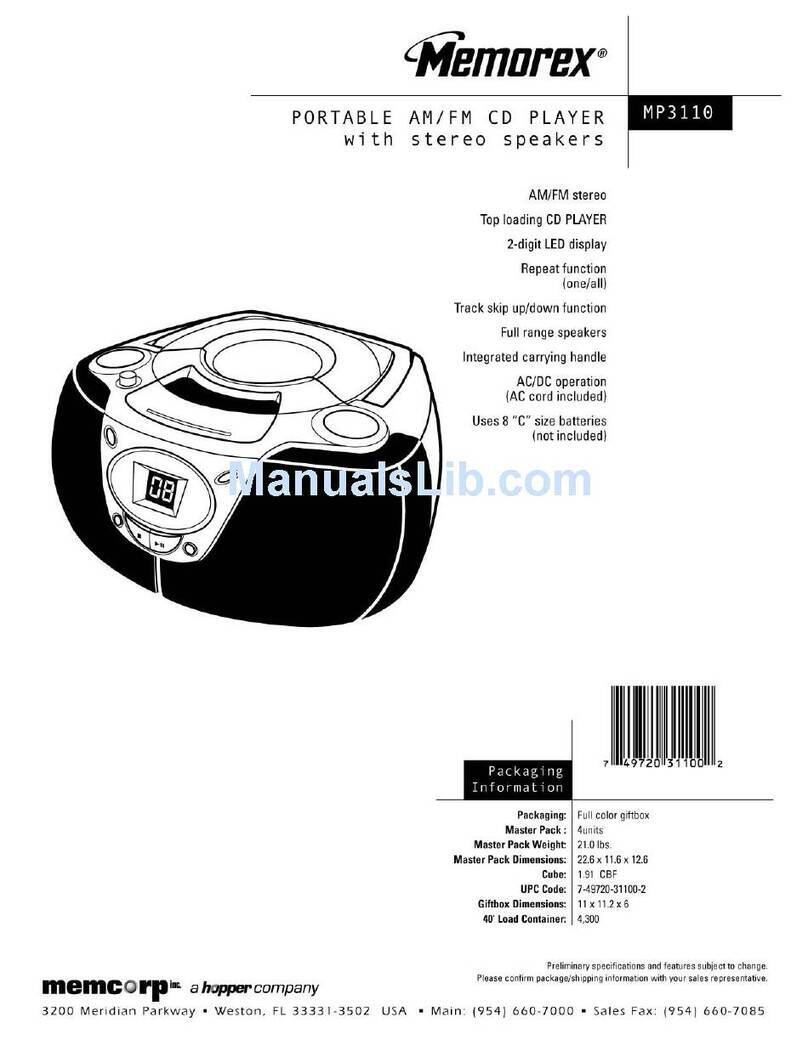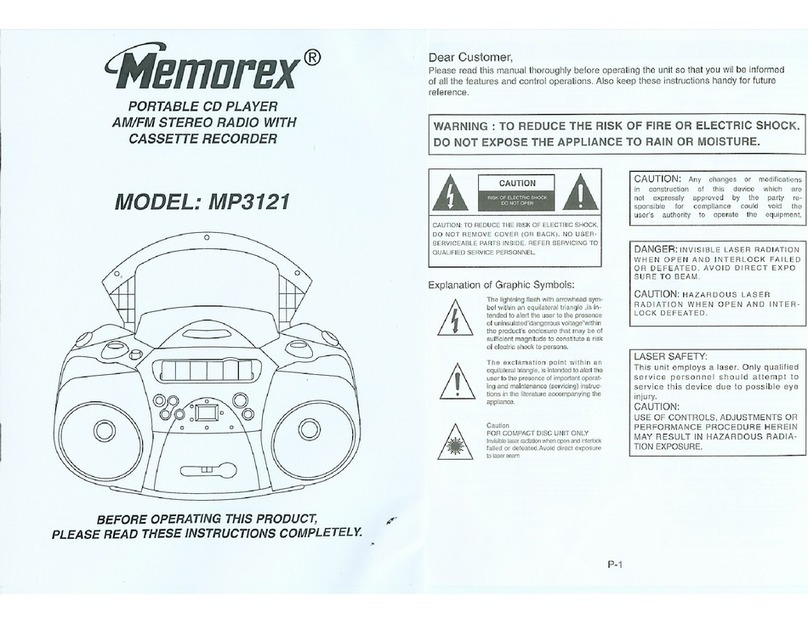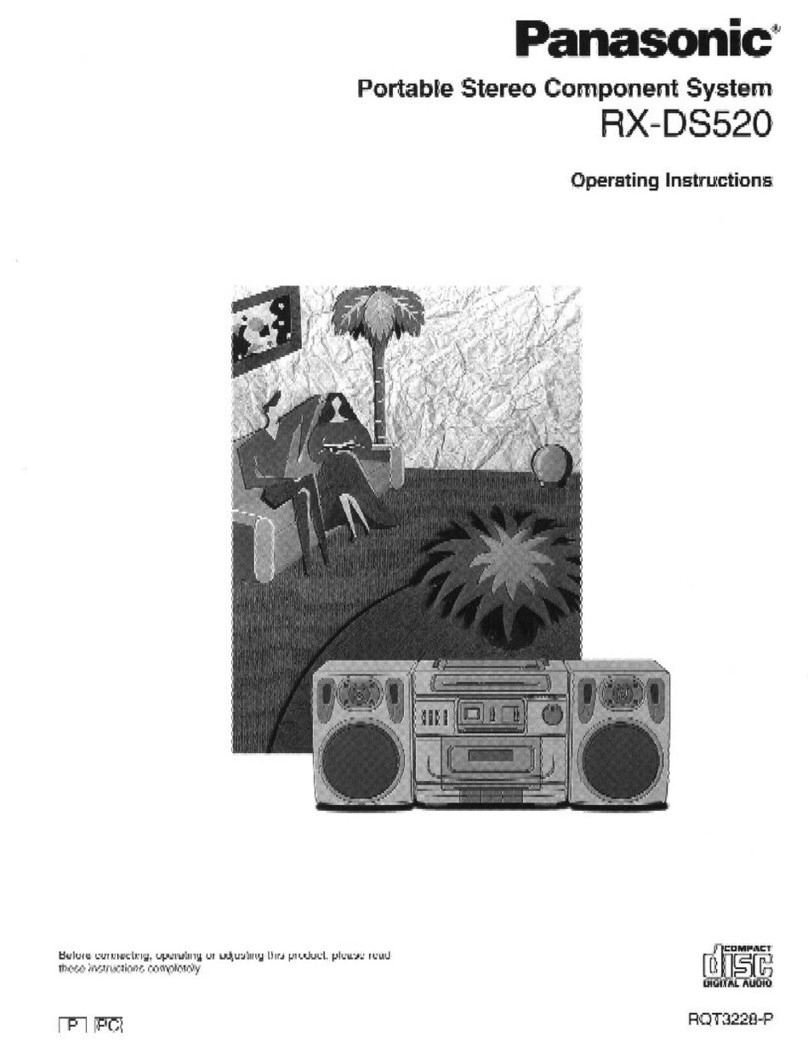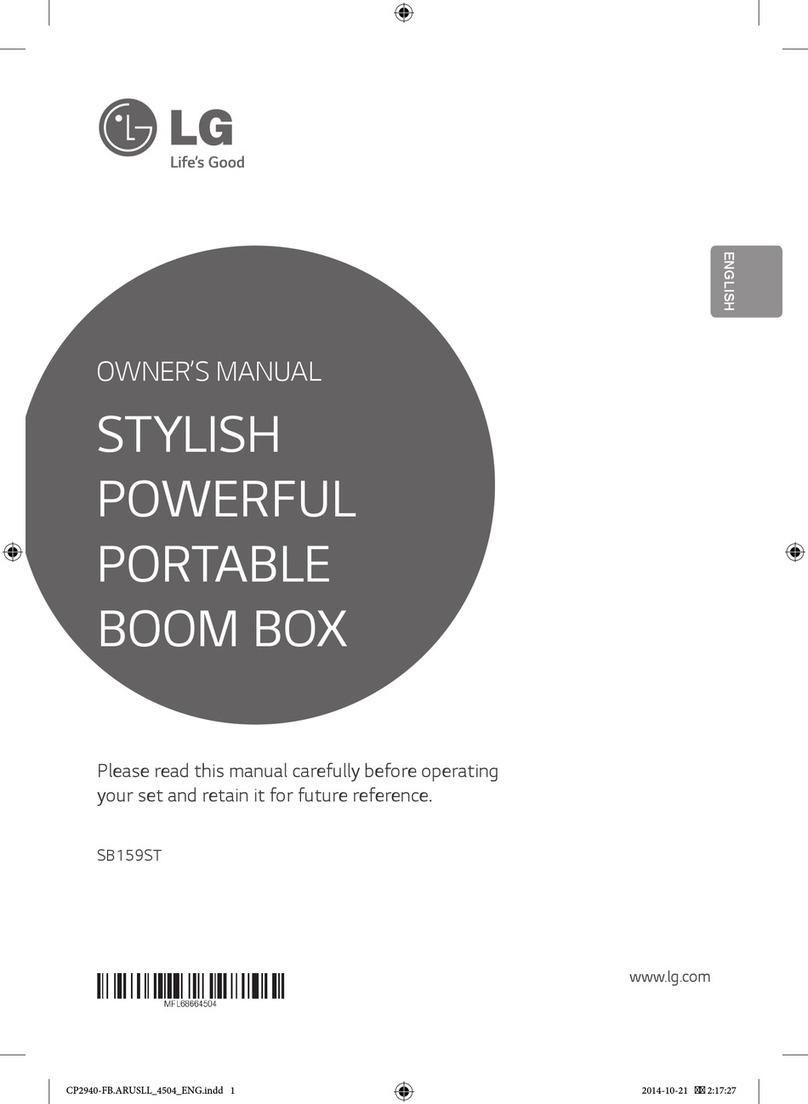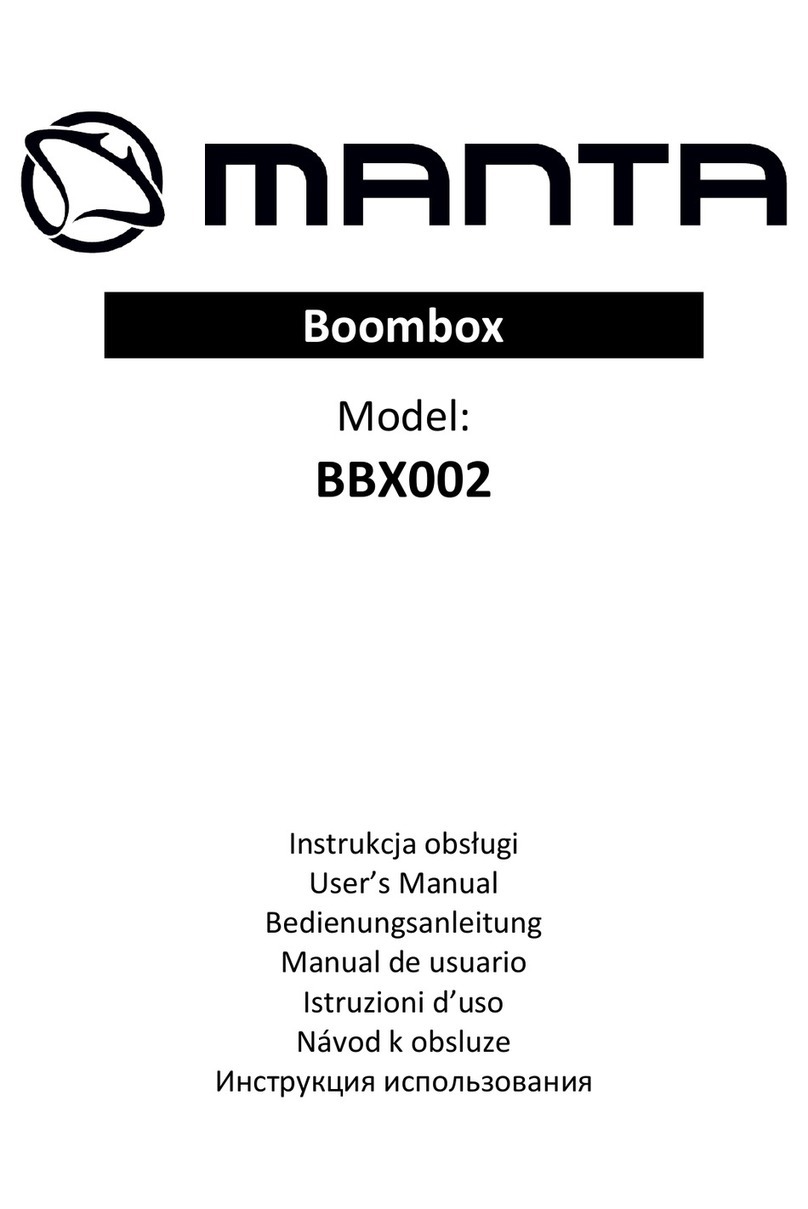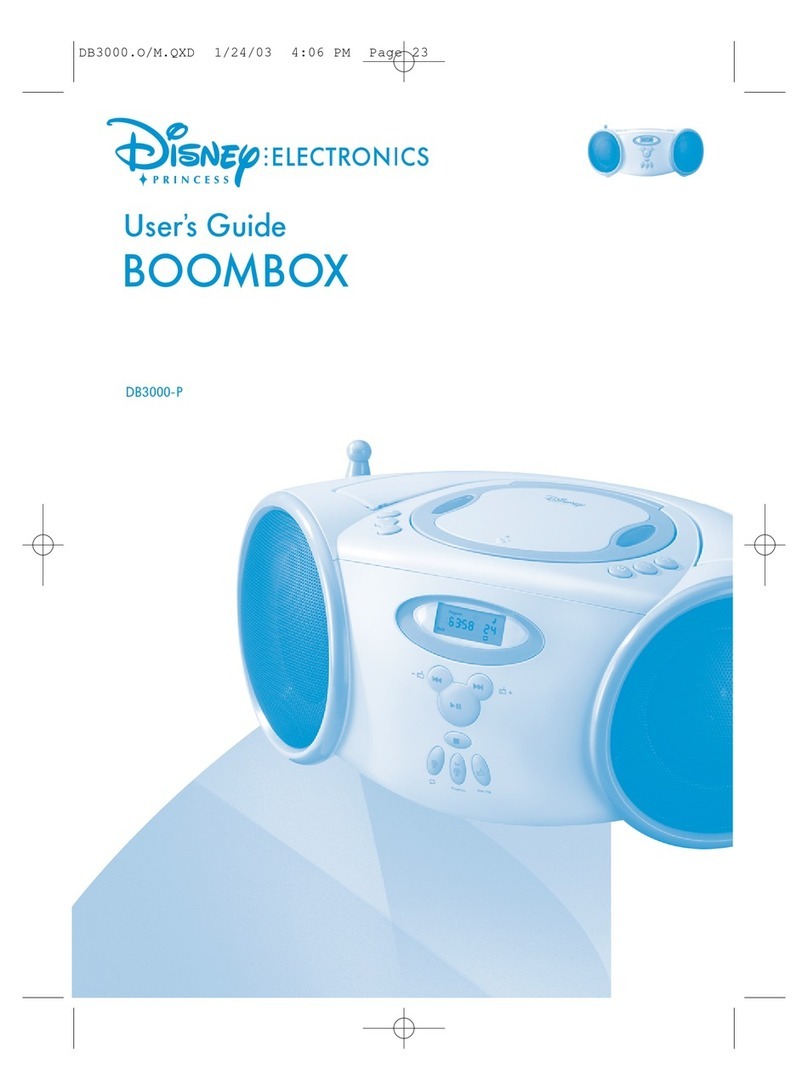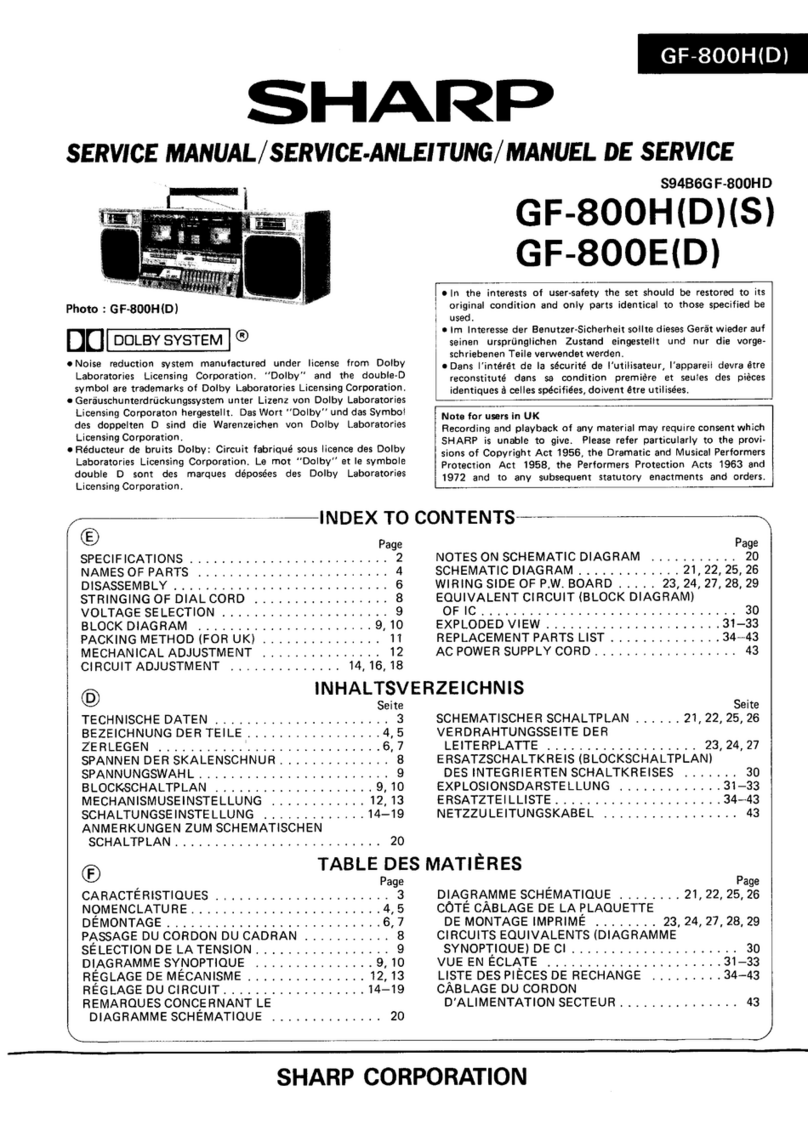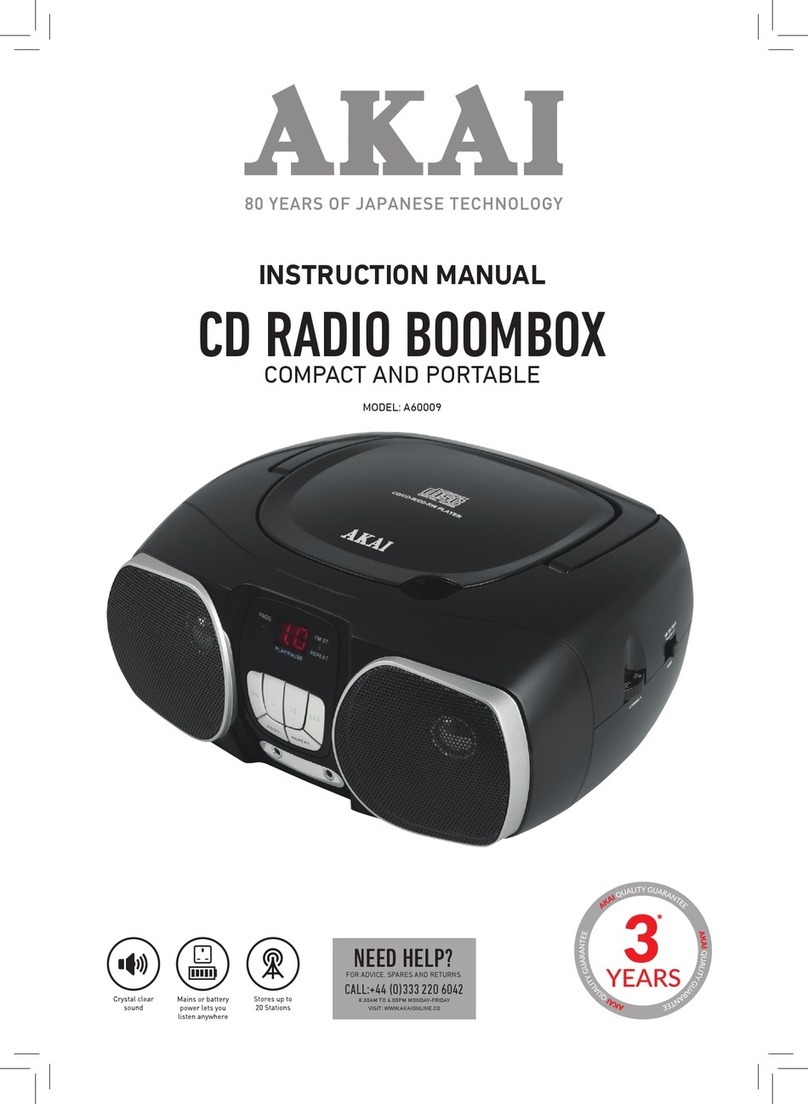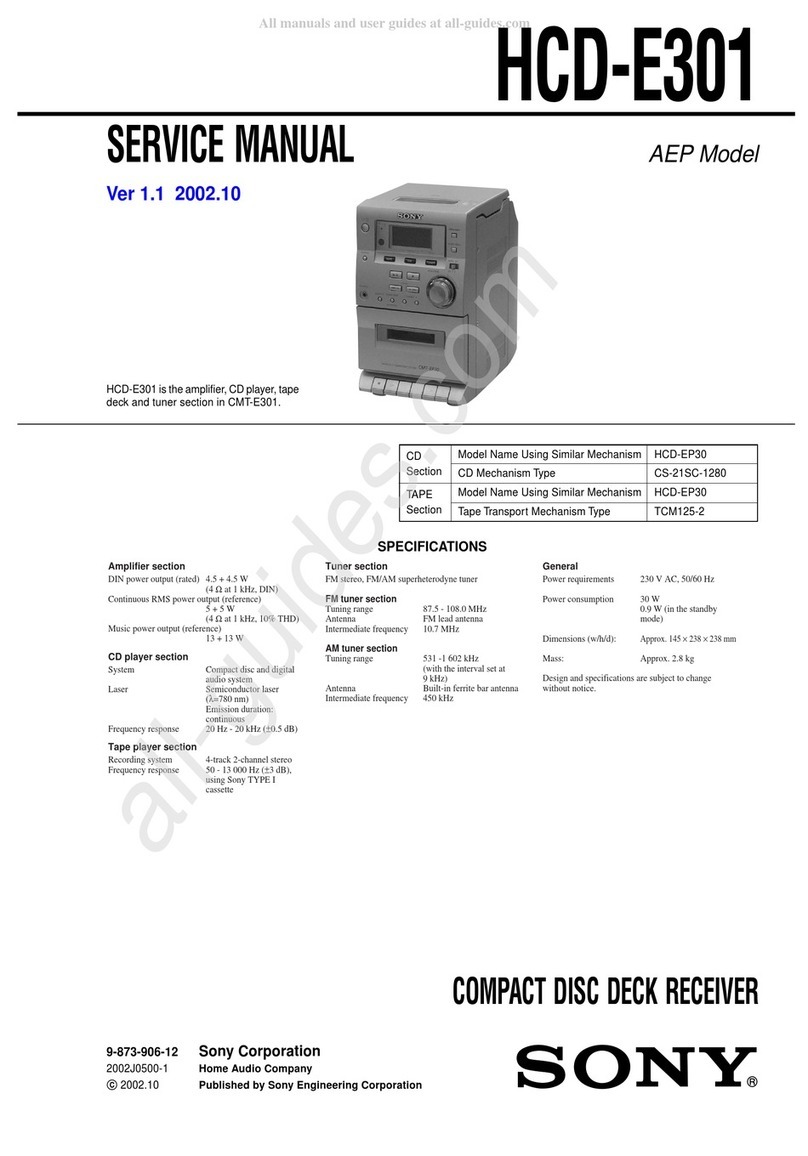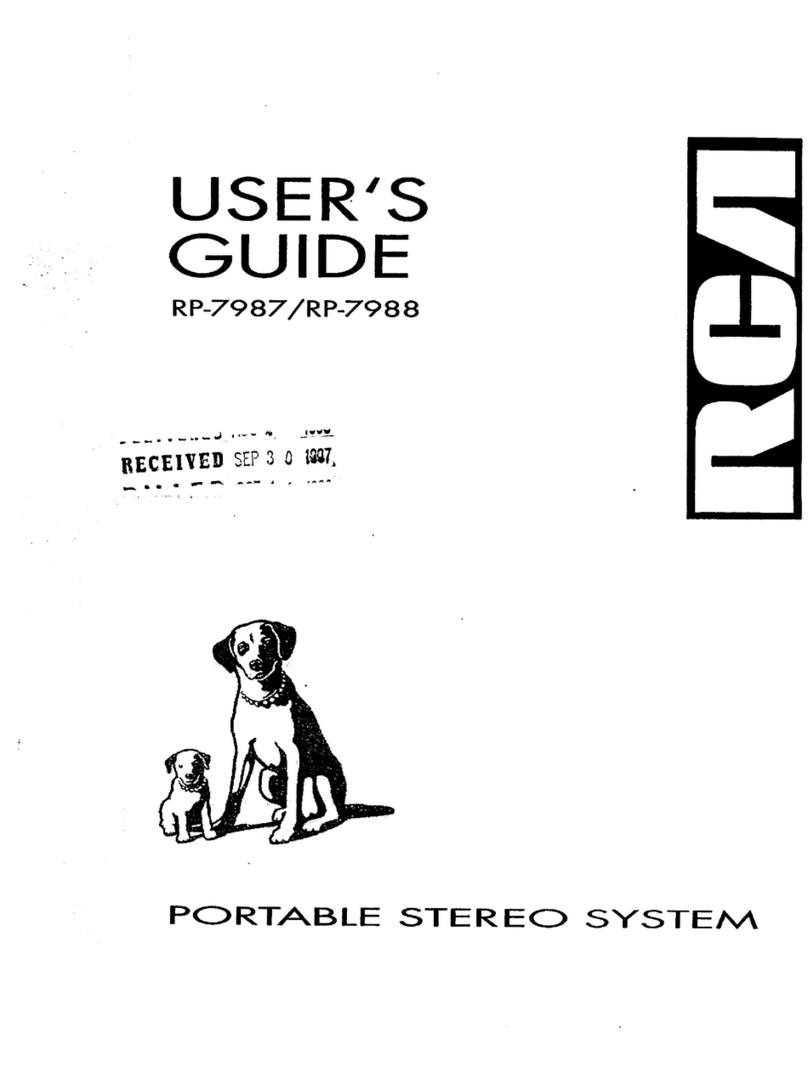Aux In
Requires a 3.5mm audio cable (not included).
1. Connect a 3.5mm audio cable to the Aux In port. Adjust the Source
Switch to the BT/Aux position,
2. Use the controls on the connected device to play audio through the unit.
Bluetooth Wireless
Pairing to a Bluetooth Device and Playing Audio
1. Adjust the Source Switch to the BT/Aux position. The boombox
will automatically enter into pairing mode, a voice prompt will sound
from the speaker indicating that the unit is in Bluetooth Mode and
connecting. When pairing, remain within 3 feet of the unit.
2. Using the controls on your Bluetooth device, select MBCA300 from
your Bluetooth settings to pair. When successfully paired, the voice will
announce the successful connection. Refer to the user’s manual for your
specic device for more detailed instructions on pairing and connecting
Bluetooth devices.
3. Audio played through the connected Bluetooth device should now be
heard through the speaker. Use the controls on the connected Bluetooth
device to select and begin playing audio. Play, pause or skip audio
using the controls on the device or the unit.
Previously Connected Devices
• This unit can remember multiple Bluetooth devices and will always try to
reconnect to the last device used.
• To connect to a different device, press and hold the Pairing button,
a voice prompt will sound from the speaker, indicating that the unit
is ready to pair to a device. Repeat the steps from the “Pairing to a
Bluetooth Device and Playing Audio” section to pair your device.
Playing a Cassette Tape
1. Adjust the Source Switch switch to the OFF/Tape position.
2. Open the Cassette Door, insert a cassette tape, and close the Cassette
Door.
3. Use the cassette controls to play, pause, rewind, and fast forward audio
from the cassette.
4. Turn the Volume dial to turn adjust the volume.
Recording Audio to a Cassette Tape
1. Open the Cassette Door, insert a cassette tape, and close the Cassette
Door. Make sure the tape is not write protected before beginning a
recording.
2. Adjust the Source Switch switch to one of the other settings (FM/
AM/BT/Aux).
3. While playing from the Source, press the Record button. Audio from the
Source will be copied to the tape.
AM/FM Radio
To Improve FM radio reception, adjust the position of the telescopic antenna.
To improve AM radio reception, adjust the position of the unit.
1. Adjust the Source Switch switch to FM or AM.
2. Adjust the Tuning dial to tune the radio to the desired frequency.
3. Turn the Volume dial to turn on the radio and adjust to the desired
volume.
FCC Statement
This device complies with part 15 of the FCC Rules. Operation is subject to the following two
conditions:
• This device may not cause harmful interference, and
• This device must accept any interference received, including interference that may cause undesired
operation.
NOTE: This equipment has been tested and found to comply with the limits for a Class B digital device,
pursuant to Part 15 of the FCC Rules. These limits are designed to provide reasonable protection
against harmful interference in a residential installation. This equipment generates, uses, and can
radiate radio frequency energy and, if not installed and used in accordance with the instructions,
may cause harmful interference to radio communications. However, there is no guarantee that
interference will not occur in a particular installation. If this equipment does cause harmful
interference to radio or television reception, which can be determined by turning the equipment
o and on, the user is encouraged to try to correct the interference by one or more of the following
measures:
• Reorient or relocate the receiving antenna.
• Increase the separation between the equipment and receiver.
• Connect the equipment into an outlet on a circuit dierent from that to which the receiver is
connected.
• Consult the dealer or an experienced radio/TV technician for help.
• Warning: Changes or modications to this unit not expressly approved by the party responsible for
compliance could void the user’s authority to operate the equipment.
Important Safety Instructions
• Read Instructions - All the safety and operating instruction should be read before the product is
operated.
• Retain Instructions - The safety and operating instruction should be retained for future reference.
• Heed Warnings - All warning on the product and in the operating instructions should be adhered to.
• Follow instructions - All operating and use instructions should be followed.
• Cleaning - Unplug this product from the wall outlet before cleaning. Do not use liquid cleaners or
aerosol cleaners. Clean only with a dry cloth.
• Attachments - Do not use attachments not recommended by the product manufacturer as they may
cause hazards.
• Water and Moisture - Do not use this product near water - for example, near a bath tub, wash bowl,
kitchen sink, or laundry tub; in a wet basement, or near a swimming pool, and the like. The apparatus
shall not be exposed to dripping or splashing and that no objects lled with liquids, such as vases,
shall be placed on apparatus.
• Accessories - Do not place this product on an unstable cart, stand tripod, bracket, or table.
The product may fall, causing serious injury to a child or adult, and serious damage to
the product. Use only with a cart, stand, tripod, bracket, or table recommended by the
manufacturer, or sold with the product. Any mounting of the product should follow the
manufacturer’s instructions, and should use a mounting accessory recommended by the
manufacturer.
• A product and cart combination should be moved with care. Quick stops, excessive force, and uneven
surfaces may cause the appliance and cart combination to overturn. See gure:
• Power Sources - This product should be operated only from the type of power source indicated
on the marking label. If you are not sure of the type of power supply to your home, consult your
product dealer or local power company. For products intended to operate from battery power, or other
sources, refer to the operating instruction.
• Grounding or Polarization - This product may be equipped with a polarized alternating current line
plug (a plug having one blade wider than the other). This plug will t into the power outlet only
one way. This is a safety fully into the outlet, try reversing the plug. If the plug should still fail to
t, contact your electrician to replace your obsolete outlet. Do not defeat the safety purpose of the
polarizes plug.
• Power-Cord Protection - Power supply cords should be routed so that they are not likely to be walked
on or pinched by items placed upon or against them, paying particular attention to cords at plugs,
convenience receptacles, and point where they exit from the product.
• Protective Attachment Plug - The product is equipped with an attachment plug having overload
protection. This is a safety feature. See Instruction Manual for replacement or resetting of protective
device. If replacement of the plug is required, be sure the service technician has used a replacement
plug specied by the manufacturer that has the same overload protection as the original plug.
Warning: To reduce the risk of electric shock, do not remove cover (or back). No user-serviceable parts
inside. Refer servicing to qualied service personnel.
ATTENTION
RISQUE D' ÉLECTROCUTION
NE PAS OUVRIR
RISK OF ELECTRIC SHOCK
DO NOT OPEN
The exclamation point within an equilateral triangle is intended to alert the user to the presence of
important operating and maintenance (servicing) instructions in the literature accompanying the
appliance.
This symbol indicates that this product incorporates double insulation between hazardous mains voltage
and user accessible parts.
The lightning ash with arrowhead symbol, within an equilateral triangle, is intended to alert the user to
the presence of uninsulated“dangerous voltage” within the product’s enclosure that may be of sucient
magnitude to constitute a risk of electric shock to persons.
WARNING : This product can expose you to chemicals including lead, which
is known to the State of California to cause cancer and birth defects or other
reproductive harm. For more information go to www.P65Warnings.ca.gov. This
product meets and complies with required Federal product guidelines
Contact Information
Website: www.memorex.com
Phone Support: 1-888-999-4215
Warranty
For Warranty Information and the most up-to-date version
of this User’s Guide, go to:
www.memorex.com