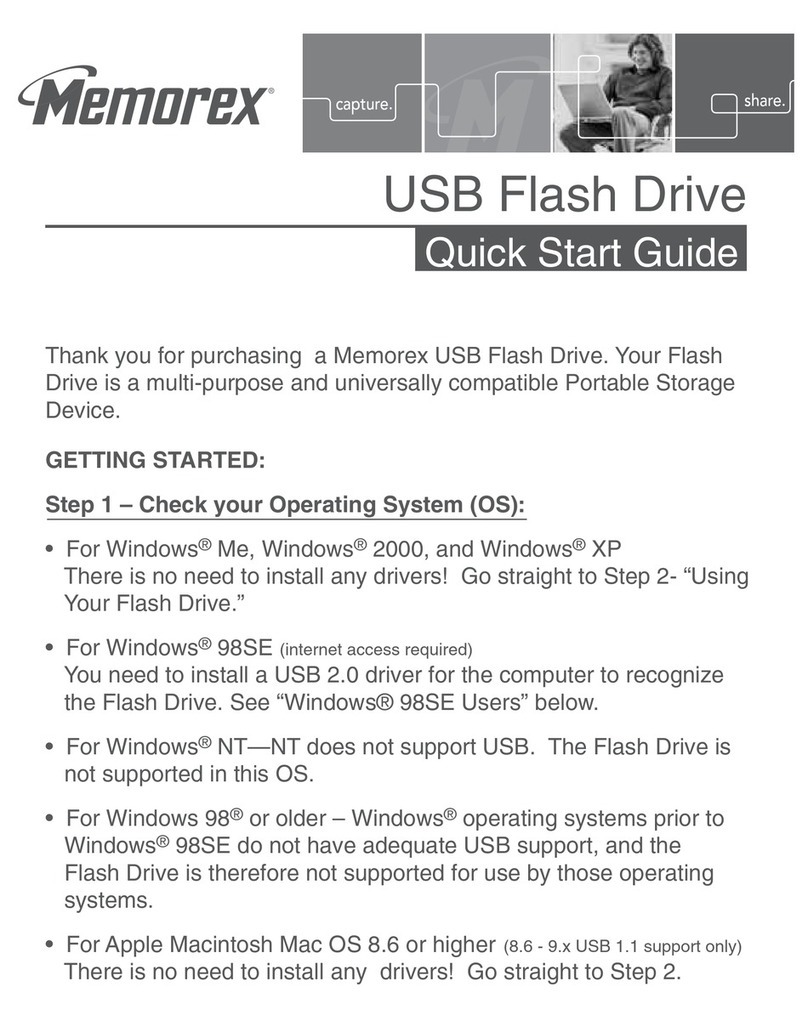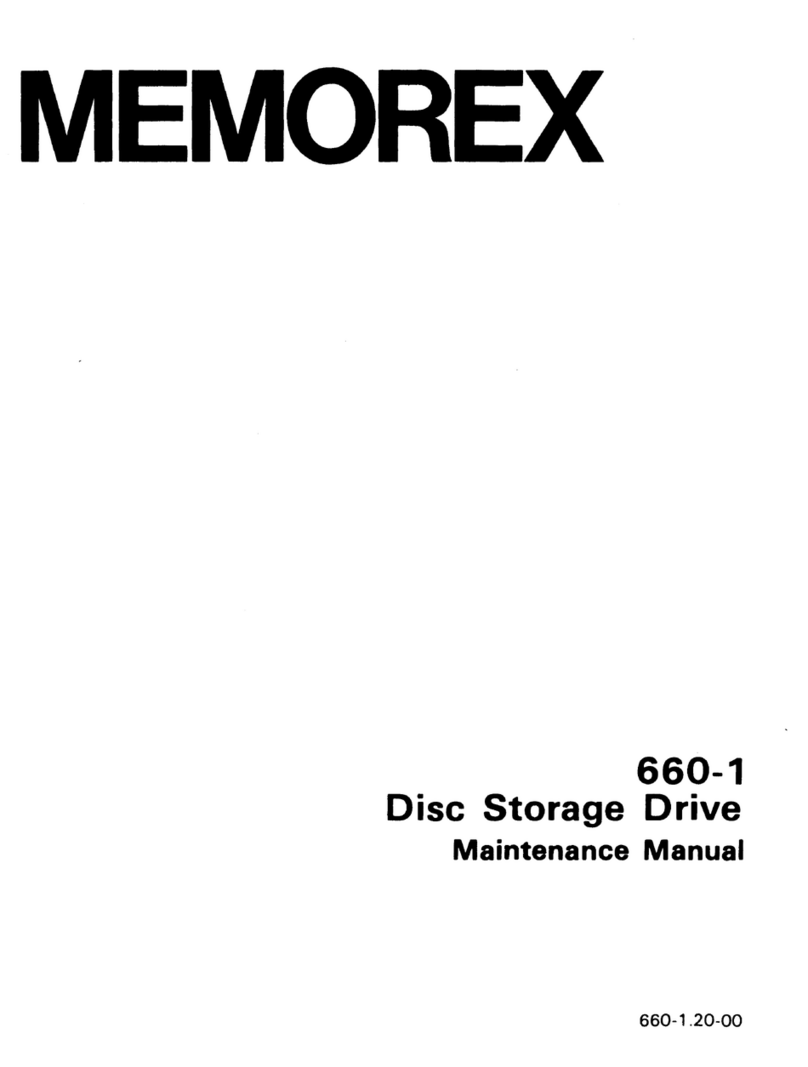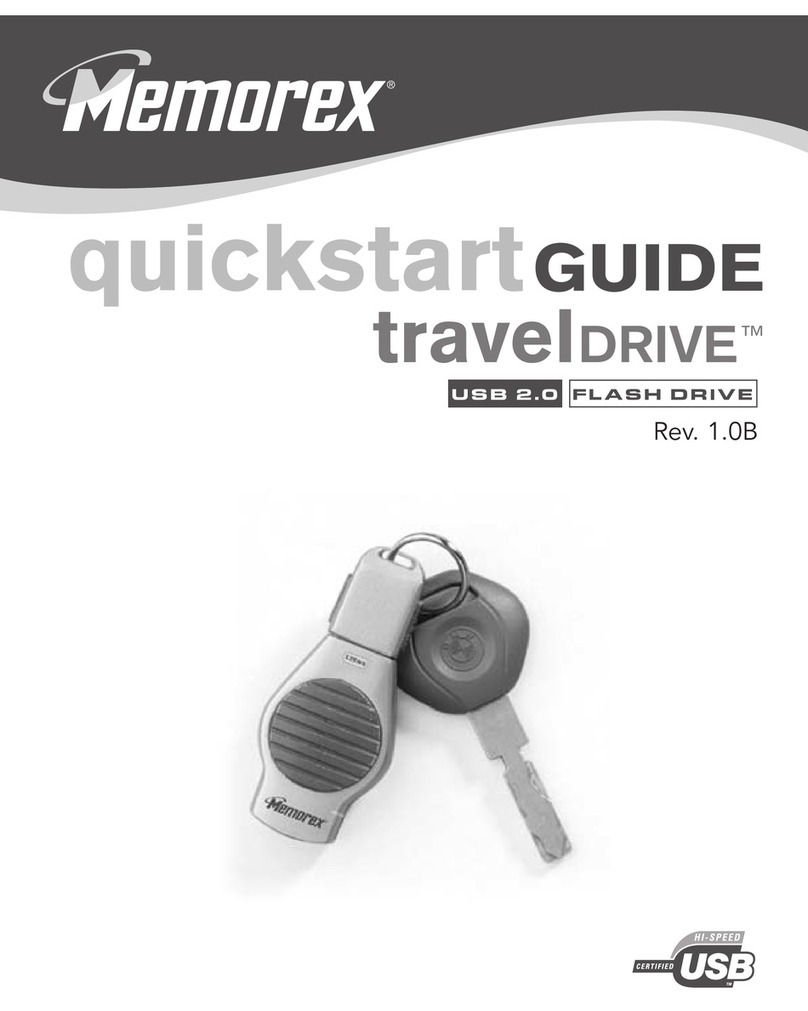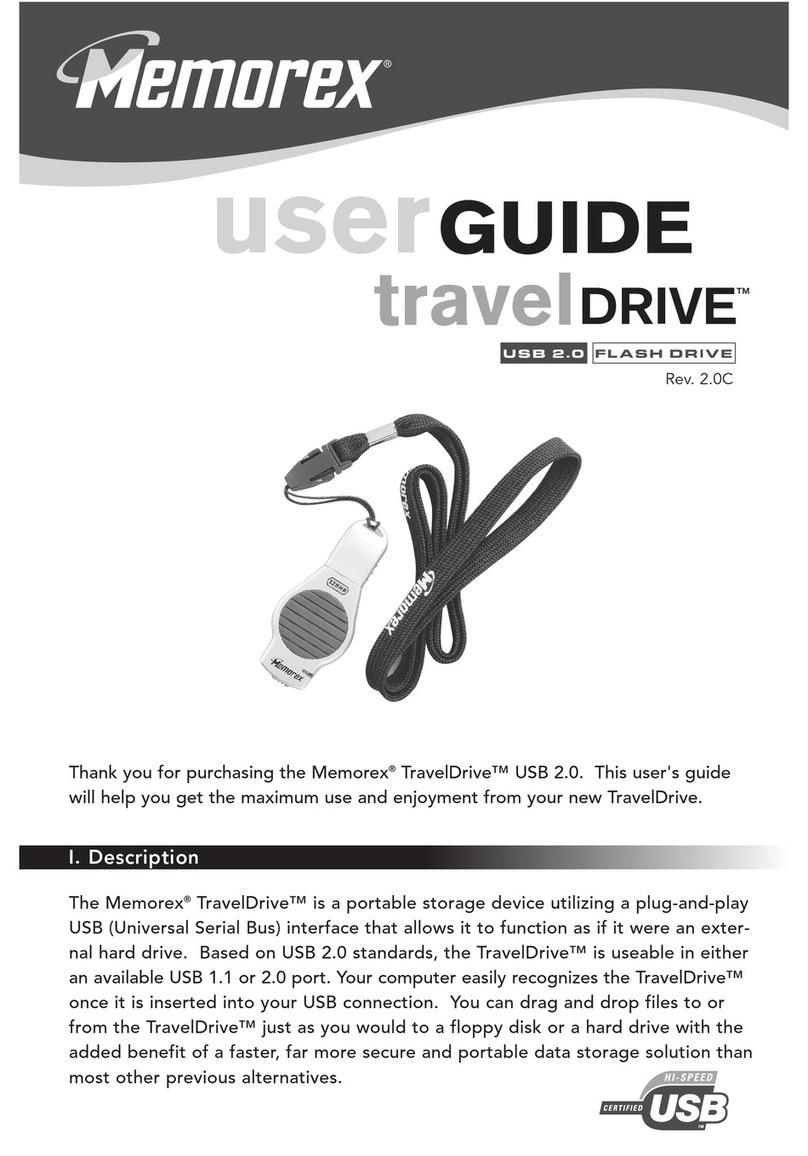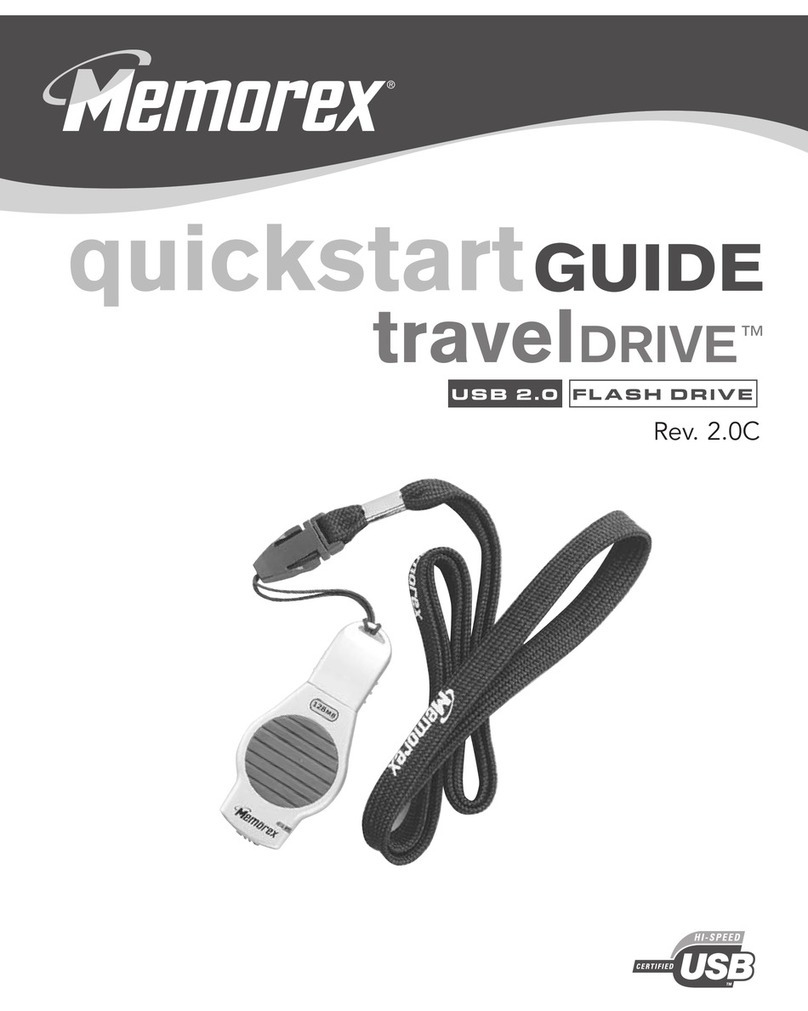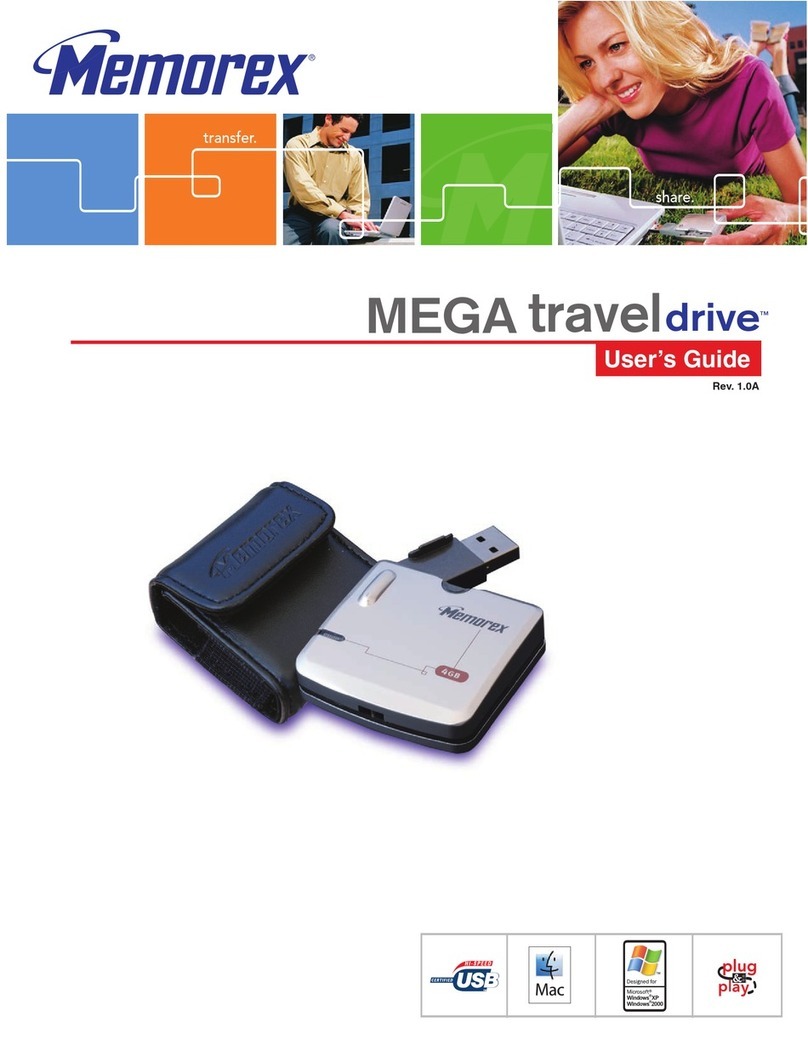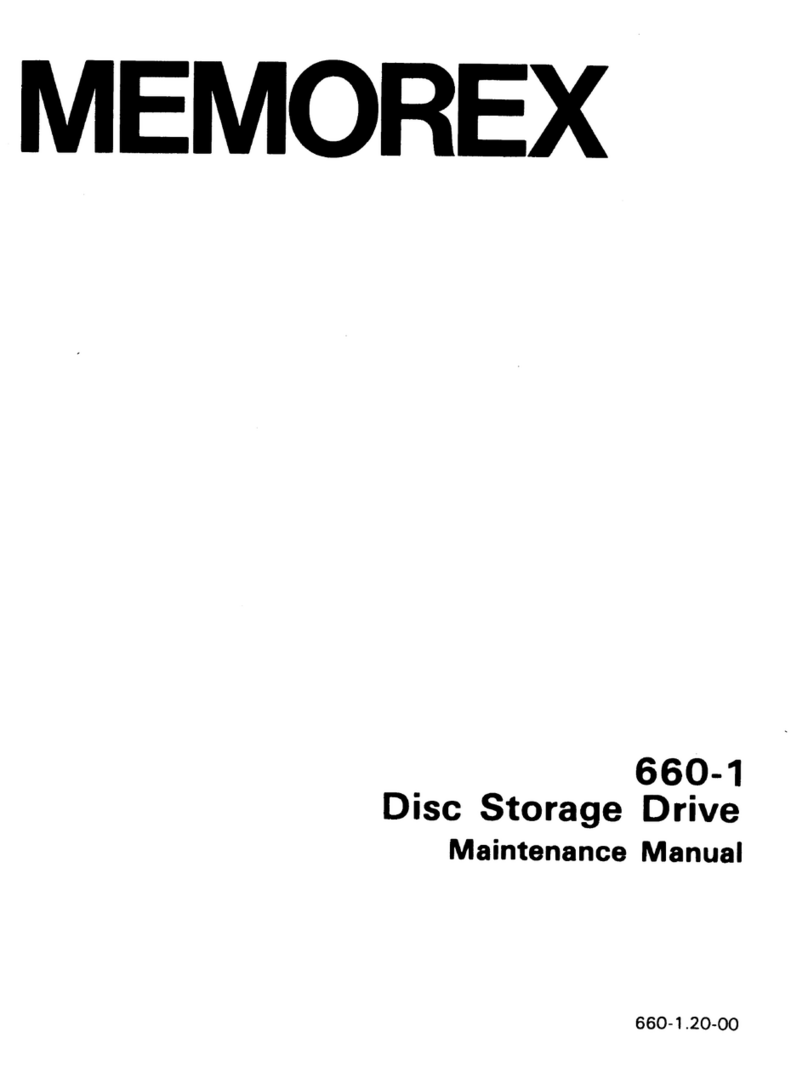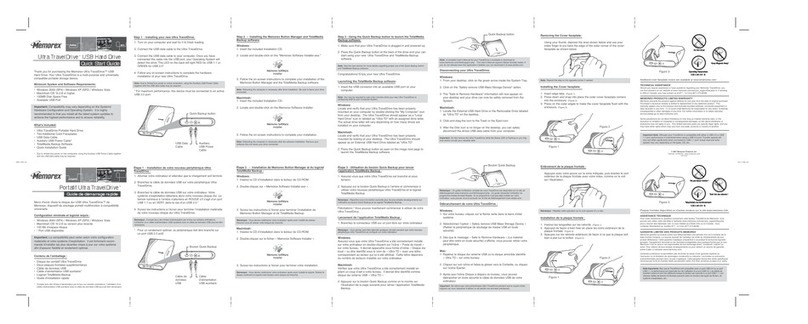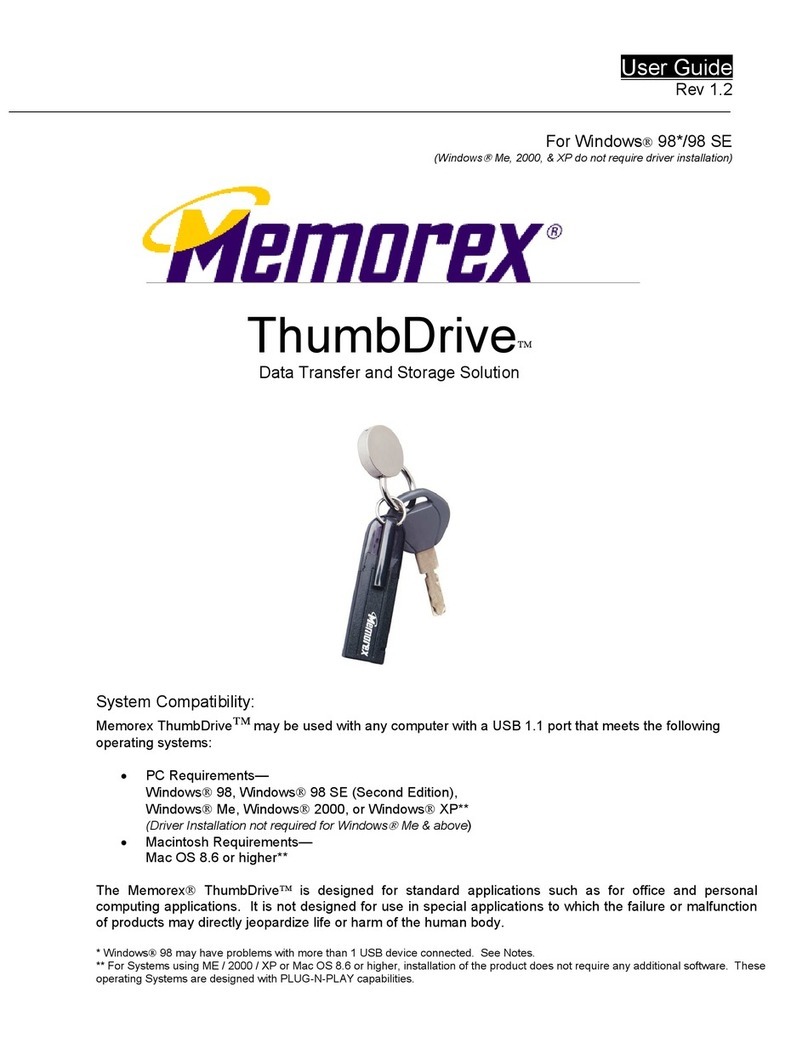Search files:
0Press UP or DOWN to search files in alphanumeric order
according to the name
oFor quick searching, press and hold UP or DOWN for more than
2 seconds, the first two of each alphanumeric group will be
displayed in alphanumeric order or in reversed order respectively
oln case there are two (or more) names having the same spelling,
the unit will show the most recently input file first
Input new files:
0Press SET to enter the file entry mode, The indicator 0" .will
be ON andllash as an 'I /
indication It~EMrUtL a j1EMFULL aolf the memory is full, the
following icons wilillash for 3 / I ,
seconds (maximum number of
files is about 60)
olf you want to input new file, erase the unnecessary files first
0Press UP or DOWN to select appropriate character The
alphanumeric order is: A,B,C, Z, space, -, -, 1, 2, 3, ,,9, 0
0Press ENTER to confirm the selected character,
0Press ERASE to erase the confinned characters as the
backspace, command,
oln case of selecting an accent character to scroll for the accent
symbol, Then press ENTER to confirm the symbol selected
0Press UP or DOWN again to scroll lor the character undemeath,
Press ENTER to confinn the character selected (Characters
provided are restricted to those w~h accents)
0Alter entering the whole name, I~~I;R ~~BC BI'press ENTER and start the PETER RBC B
telephone number entry, ~ ,',
oThe scrQlling order is 1, 2, 3, ','
",0,
0Press UP or DOWN to scroll for the appropriate digits.
0Press ENTER to confinn the selected number.
oToconfirm the entire file entry, press ENTER again
Erase file:
0Search the file Which you want to delete.
0Press ERASE and the "Eraser" symbol flashes
0Press ERASE again to delete the displayed file and the next file
will be shown