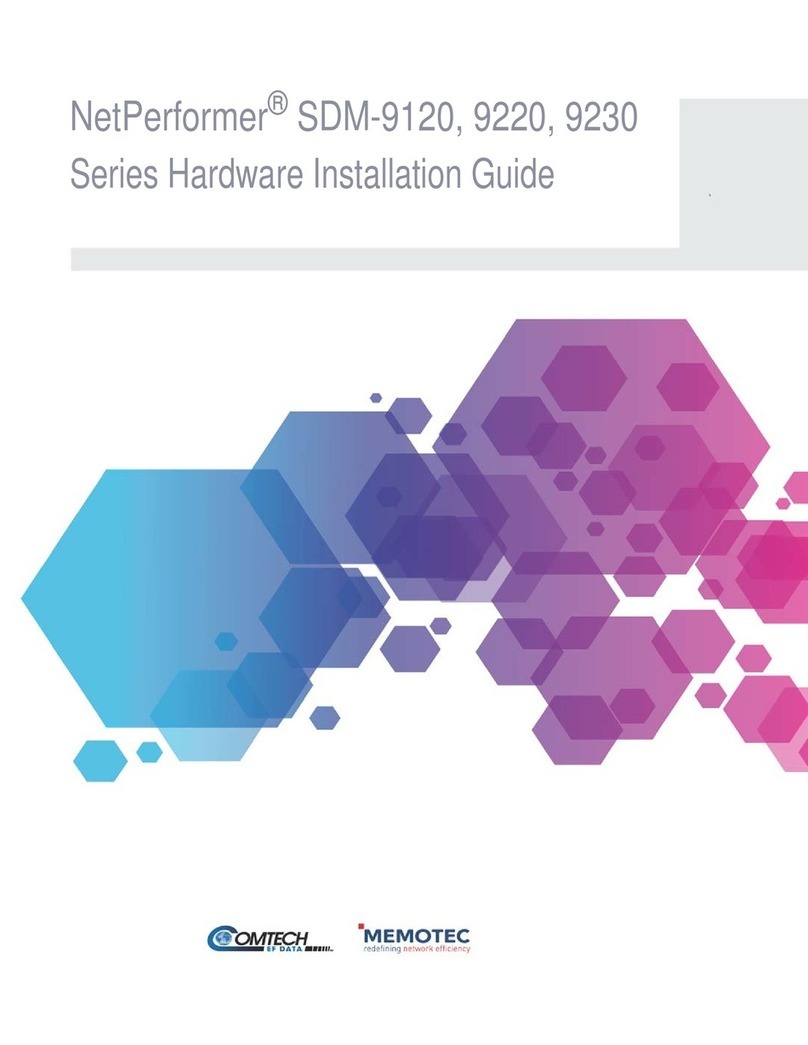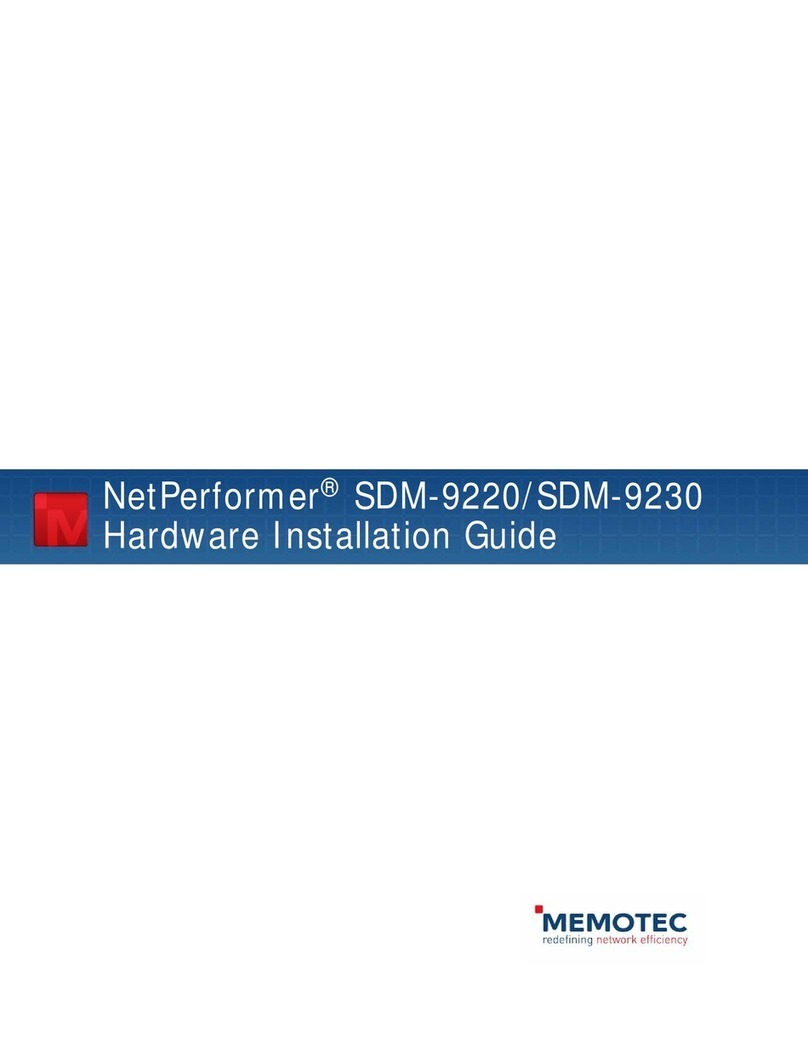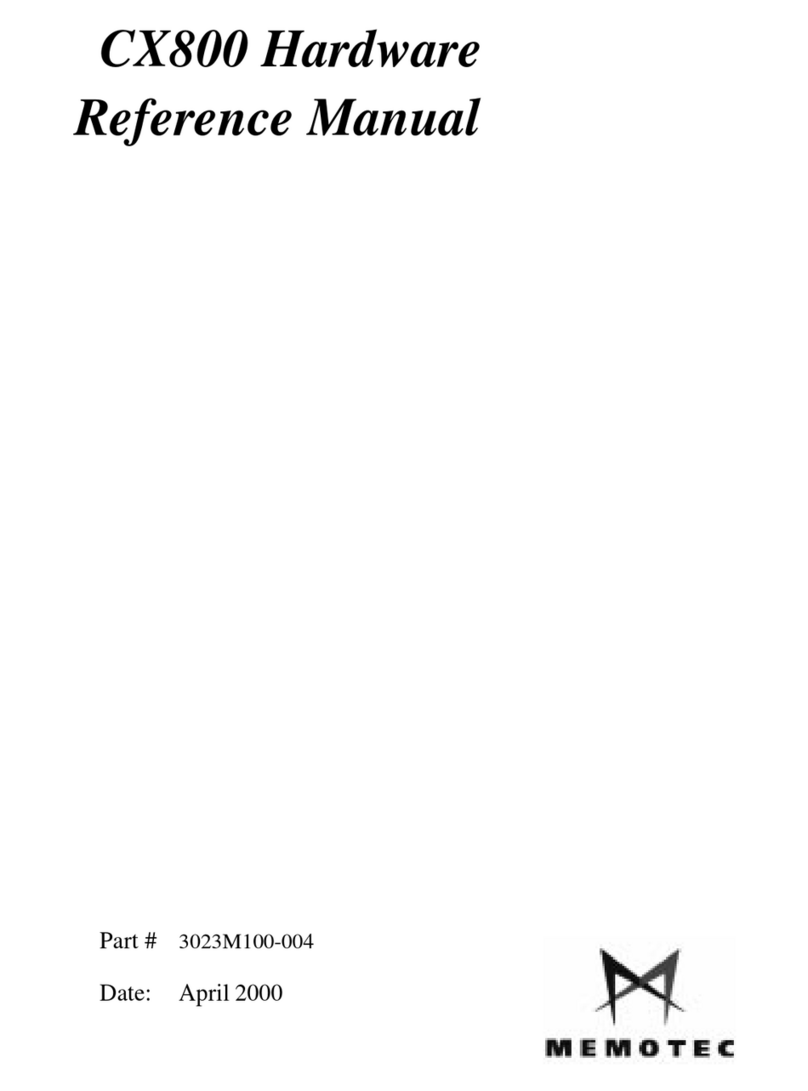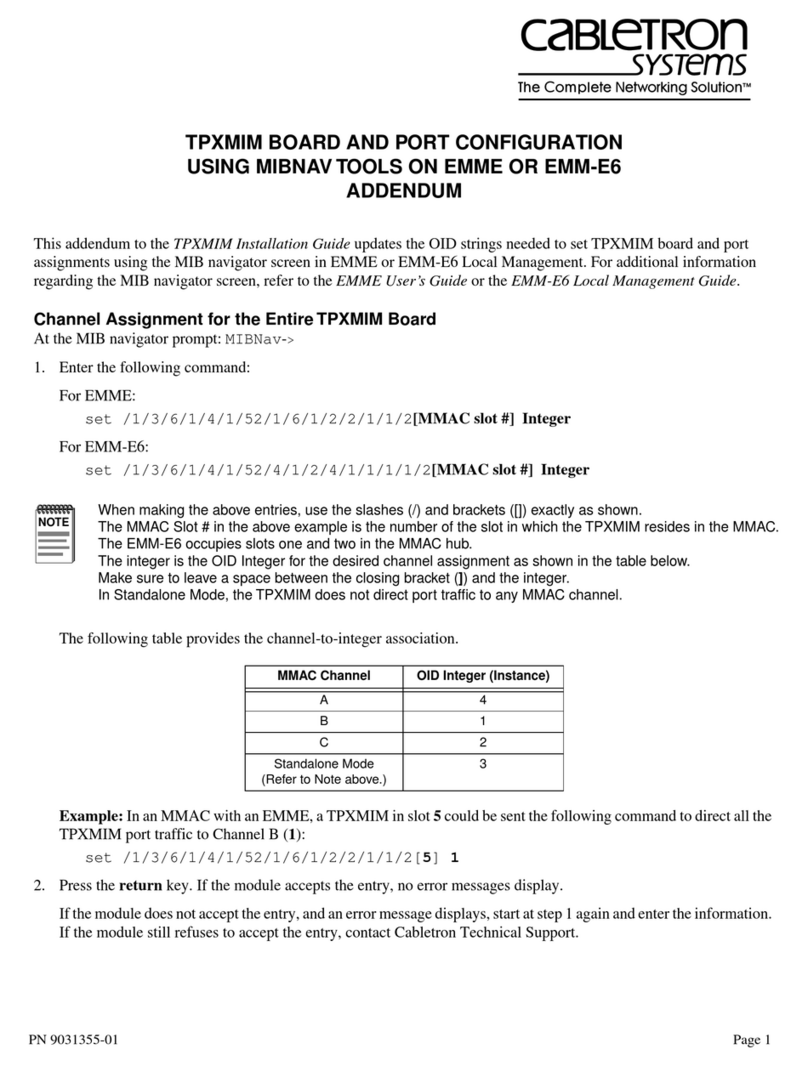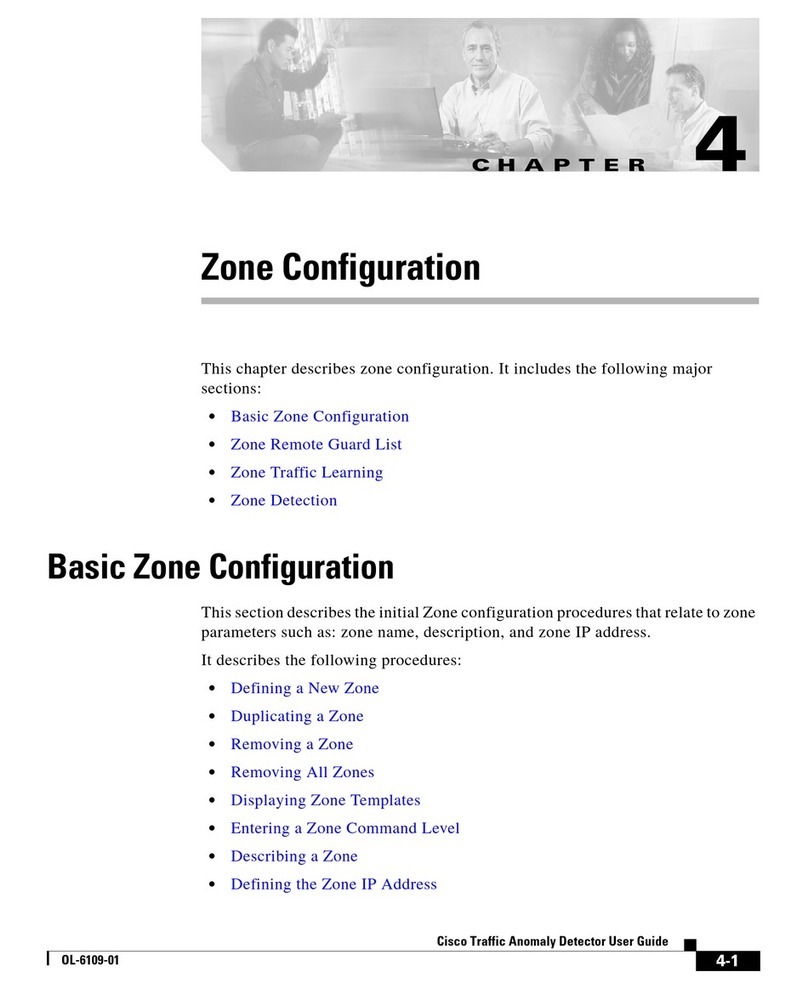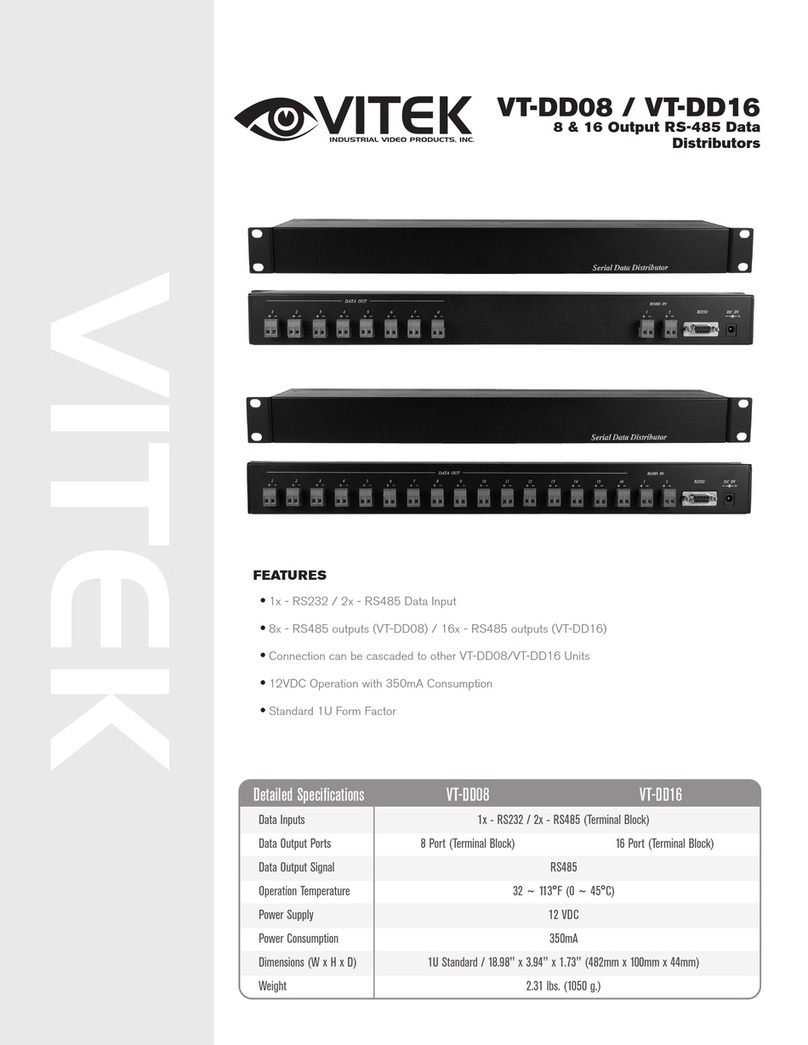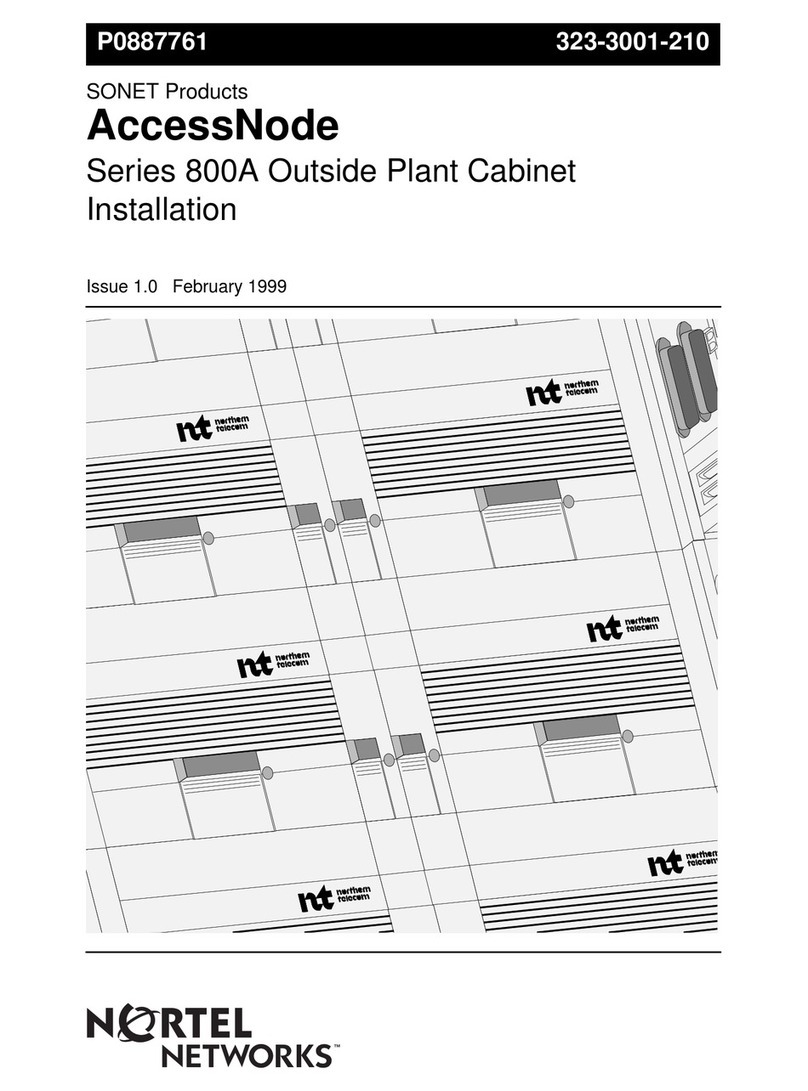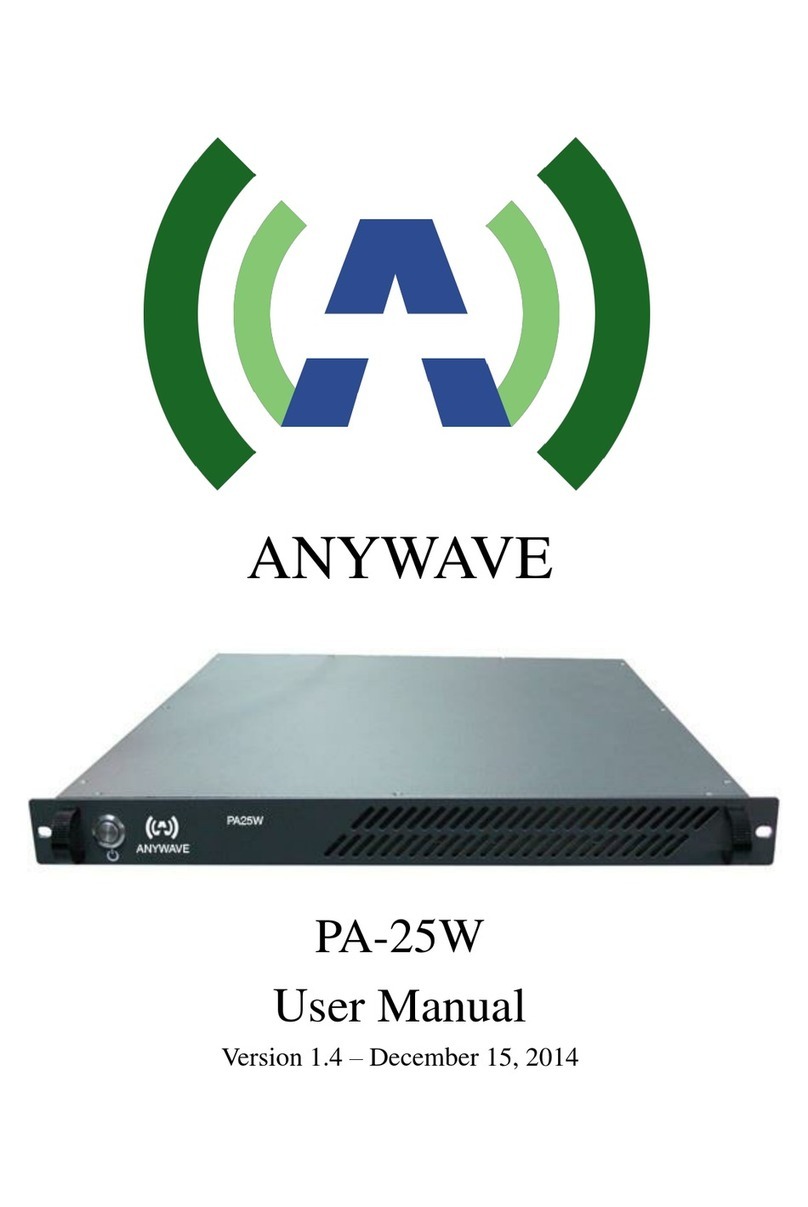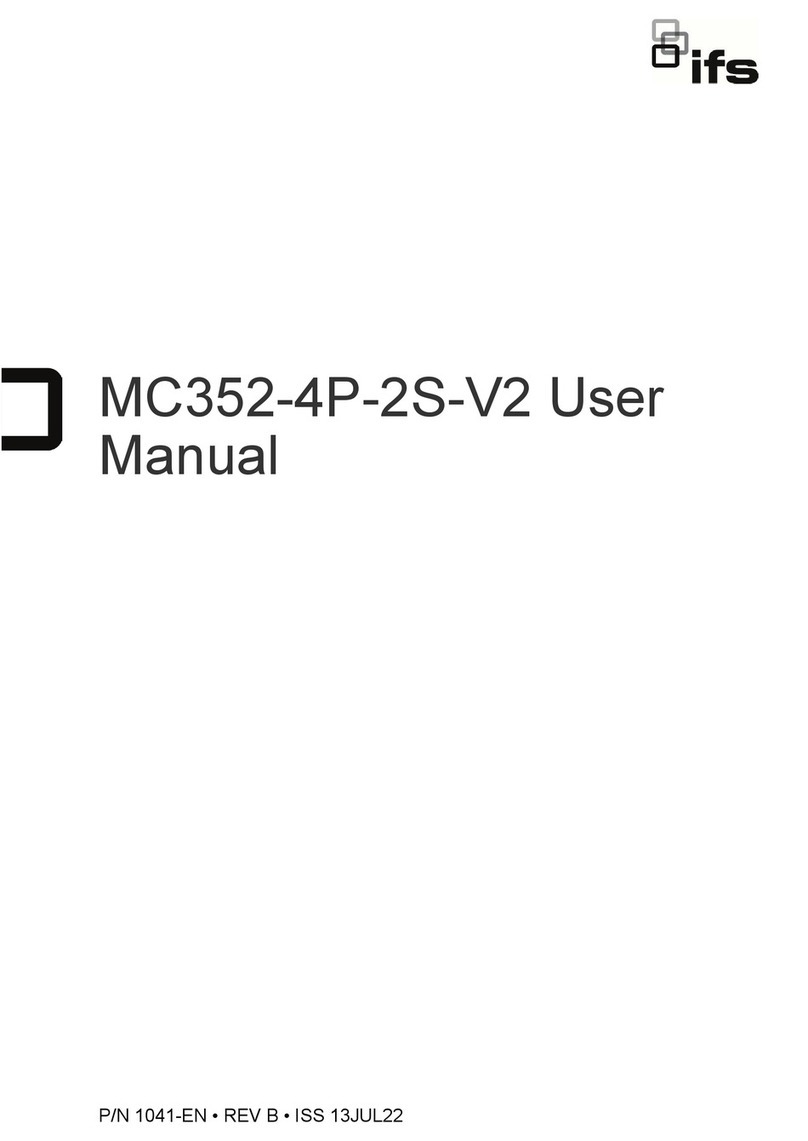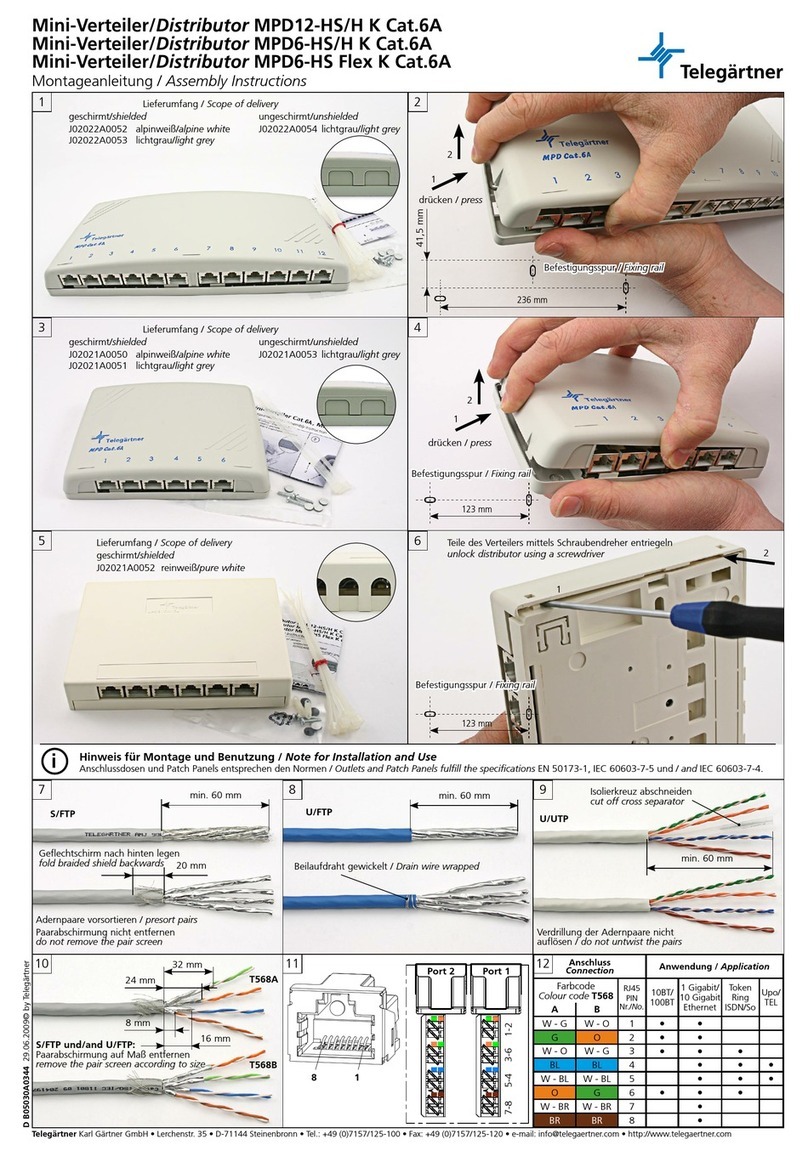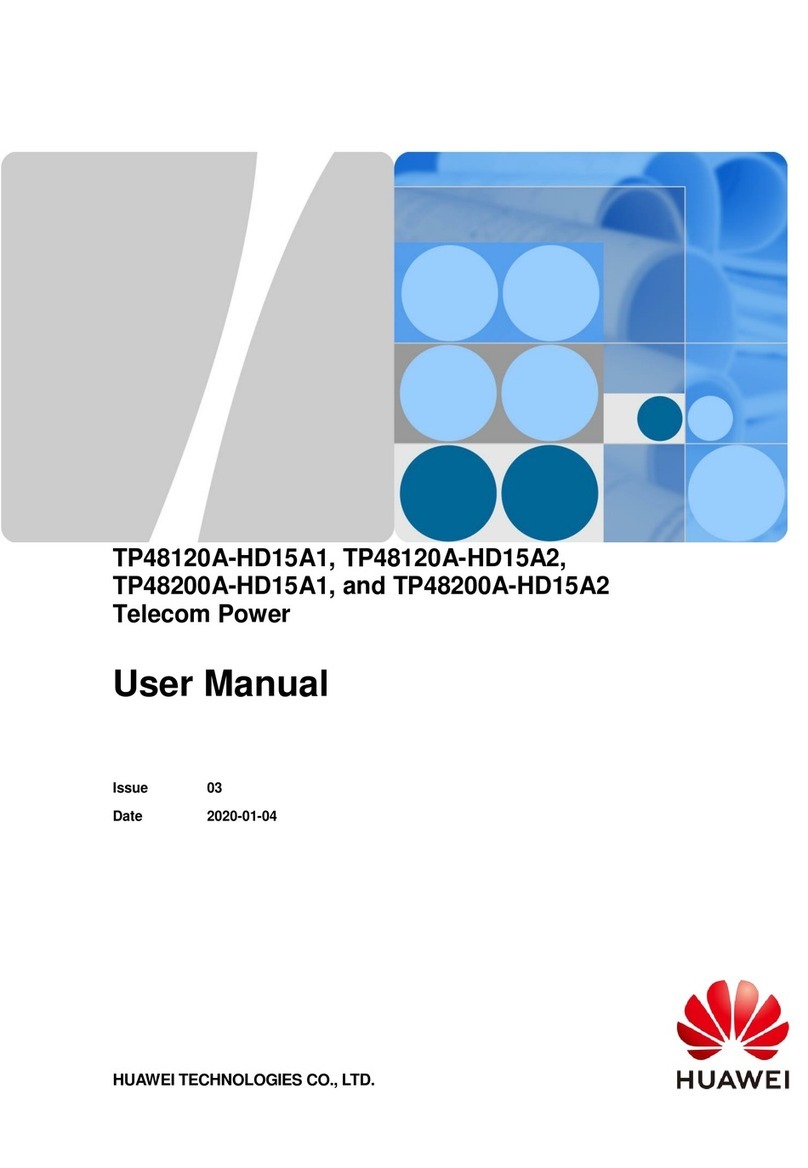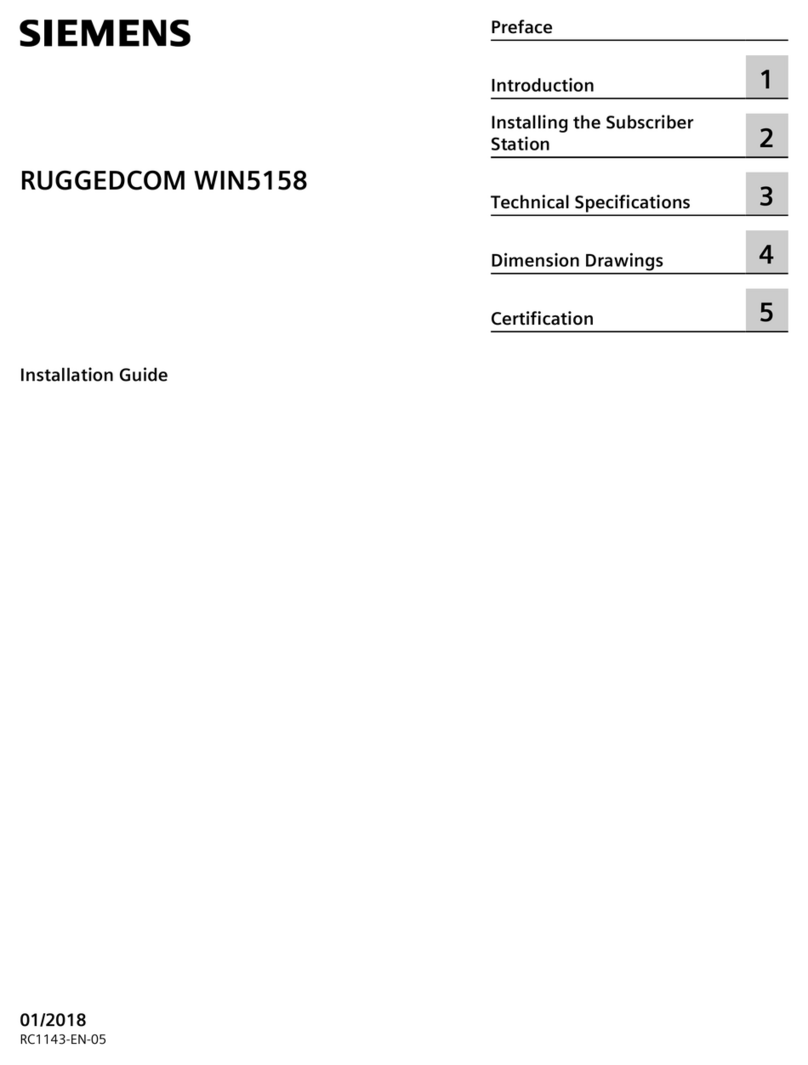Memotec CX900e Quick user guide

CX900e Hardware
Reference Manual
Mkt ID: AD010010
Part #: 3006M100-002
Date: March 2000

PROPRIETARY NOTICE
This publication contains information proprietary and confidential to Memotec Communications Inc.
Any reproduction, disclosure or unauthorized use of this publication is expressly prohibited except as
Memotec Communications Inc. may otherwise authorize in writing.
Memotec Communications Inc. reserves the right to make changes without notice in product or com
ponent design as warranted by evolution in user needs or progress in engineering or manufacturing
technology. Changes which affect the operation of the unit will be documented in the next revision of
the manual.
© 2000 Memotec Communications Inc.
Printed in Canada
Memotec Communications Inc.
600 McCaffrey Street,
Montreal, Quebec
CANADA H4T 1N1
Tel.: (514) 738-4781
FAX:(514) 738-4436
Website: http://www.memotec.com

WARRANTY
Memotec warrants each new Product sold by Memotec will be free from defective material and workmanship.
Memotec agrees to remedy in accordance with terms specified below any such defect which is disclosed under
conditions of normal installation, use and service. To exercise the warranty the Distributor/Business Partner or
any person orcorporation which purchases such Product from the Distributor/Business Partner ("end-user") must
deliver the product intact for examination, with all transportation charges prepaid, to the facility designated by
Memotec.
The specific terms of the warranty are as follows:
1. The warranty period commences on the date the unit is shipped by Memotec;
2. The warranty applies to the Distributor/Business Partner, provided however, that when Distribu-
tor/Business Partner resells any Products, pursuant to its rights hereunder, the said warranty shall
apply to any end-users which purchase such Products from Distributor/Business Partner;
3. Memotec will be responsible for both material and labour required to effect all repairs under
terms of the warranty for a warranty period of twelve (12) months (North America), fifteen (15)
months (International), from the date of shipment of the Product by Memotec, providing the unit
is returned to Memotec as specified above; and
4. During the warranty period, the Distributor/Business Partner or end-user may return defective
parts for replacement at no charge, in lieu of returning the complete Product.
This warranty does not apply if :
1. the Product has been modified by the Distributor/Business Partner or end-user or subjected to
misuse, neglect, or accident, or
2. the Product has been repaired or altered by an unauthorized service depot so that its performance
or reliability has been impaired, or
3. the Product has had the serial number altered, effaced or removed, or
4. the Product has been damaged by accessories peripherals, and/or other attachments not approved
by Memotec.
Software is warranted to substantially conform to Memotec’s specifications for a period of ninety (90) days from
the date of delivery. Memotec’s sole obligation under this warranty shall be limited to using itsbest efforts to
correct such Software as soon as practical after Distributor/Business Partner or end-user has notified Memotec of
such defects. Memotec does not warrant that operation of any of the Software shall be uninterrupted or error-free
or that functions contained in the licensed Software shall operate in combinations which may be selected for use
by the Distributor’s/Business Partner or end-user or meet the Distributor’s/Business Partner’s or end-user’
requirements. No warranty shall apply to any Software that is modified without Memotec’s written consent.
This warranty is in lieu of all other warranties, expressed or implied and no representative or person is authorized
to assume for Memotec any other liability in connection with the sale of the Product and Software.
IN NO EVENT SHALL MEMOTEC BE LIABLE, WHETHER IN CONTRACT OR INTORT OR ON ANY
OTHER BASIS, FOR ANY DAMAGES SUSTAINED BY THE DISTRIBUTOR/ BUSINESS PARTNER OR
ANY OTHER PERSON ARISING FROM ORRELATED TO LOSS OFUSE, FAILURE OR
INTERRUPTION IN OPERATION OF ANY PRODUCTS, OR DELAY IN MAINTENANCE OR FOR
INCIDENTAL, CONSEQUENTIAL, INDIRECT OR SPECIAL DAMAGES OR LIABILITIES , OR FOR
LOSS OF REVENUE, LOSS OF BUSINESS OR OTHER FINANCIAL LOSS ARISING OUT OF OR IN
CONNECTION WITH THE SALE, LEASE, MAINTENANCE, USE PERFORMANCE, FAILURE OR
INTERRUPTION OF THE PRODUCTS.


FEDERAL COMMUNICATIONS COMMISSION
(FCC) NOTIFICATIONS
Part 15 Advisements: This equipment has been tested and found to comply within the limits for a Class A
digital device, pursuant to Part 15 of the FCC Rules. These limits are designed to
provide reasonable protection against harmful interference when the equipment is
operated in a commercial environment. This equipment generates, uses, and can
radiate radio frequency energy and, if not installed and used in accordance with the
instruction manual, may cause harmful interference to radio communications.
Operation of this equipment in a residential area is likely to cause harmful
interference, in which case the user will be required to correct the interference at his
own expense.
Changes or modifications not expressly approved by Memotec Communications Inc.
could void the users’ authority to operate the equipment.
Shielded cables must be used for the serial port line interface drivers to ensure
continued compliance with FCC emission requirements. All cables areavailable fro
Memotec Communications Inc.
NOTE:
Please read and comply with the attached FCC Part 68 Advisement if you have
included one or more of the following in your CX900e configuration: CSU/DSU,
V.34 modem, AnalogVoice I/O card (with FXO interface), DAV I/O card (with FXO
interface), and the T1 I/O card.
Part 68 Advisements: The CX900e complies with Part 68 of the FCC Rules. The FCC registration number
and ringer equivalence (REN) are indicated below and on the label attached to the
bottom of the chassis cover. Upon request, the user shall provide the FCC registration
number and ringer equivalence to the telephone company.
FCC Registration No.: 2PDCAN-23858-DE-
Ringer Equivalence (REN): 0.9B (V.34 Modem), 0.4B (FXO), 0.1B (DA
FXO)
Service Order Codes: 6.0Y, 9.0F
Facility Interface Codes and USOC Jacks:
I/O Card Facility Codes USOC
Jack
Analog Voice (FXO) 02LS2, 02GS2 RJ11C
DAV FXO 02LS2 RJ11C
V.34 Modem 02LS2 RJ11C
56K CSU/DSU 04DU5-19, 04DU5-24, 04DU5-48, 04DU5-56, 04DU5-96 RJ48S
64K CSU/DSU 04DU5-19, 04DU5-24, 04DU5-48, 04DU5-56, 04DU5-
64, 04DU5-96 RJ48S
T1/E1 04DU9-1SN RJ48C

This equipment is designed to be connected to a telephone network or premises
wiring using a cable with a compatible plug and modular jack which are FCC Part 68-
compliant. See installation instructions (in this manual) for details on hardware
connection.
The number of devices which may be connected to one telephone line is determined
by summing the RENs of the devices. This sum must not exceed 5.
If the CX900e should cause harm to the telephone network, the telephone company
will notify you (the customer) in advance (as soon as is practical or possible) that
temporary discontinuance of service may be required. Also, you will be advised of
your right to file a complaint with the FCC if you believe it is warranted.
The telephone company may make changes in its facilities, equipment, operations or
procedures that could affect the operation of the CX900e. If this happens, the
telephone company will provide advance notice in order for you to make necessary
modifications to maintain uninterrupted service.
If you encounter problems or have trouble with the CX900e and require service or
warranty information, please contact:
Memotec Communications Inc.
1-800-766-7782
If problems arise such that the CX900e causes harm to the telephone network, the
telephone company may request that you disconnect the equipment until the proble
is resolved.
The CX900e cannot be used on public coin phone service provided by the telephone
company. Connection to party line service is subject to state tariffs. Contact the state
public utility commission, public service commission or corporation commission for
additional information.
NOTE:
FCC requires the user/customer to complete the Affidavit For Connection To Digital
Services (a copy is located in Appendix A) and to give the affidavit to the local
exchange carrier (telephone company). This affidavit affirms that the CX900e is not
transmitting encoded analog contentor billing information, or that the CX900e output
meets Part 68 content specifications when connected to a 1.544 Mbps or subrate
digital service.

INDUSTRY CANADA (IC) NOTIFICATIONS
CP-01 Advisements: NOTICE: The Industry Canada label identifies certified equipment. This certification
means that the equipment meets certain telecommunications network protective,
operational and safety requirements. Industry Canada does not guarantee the
equipment will operate to the users’ satisfaction.
Before installing this equipment, users should ensure that it is permissible to be
connected to the facilities of the local telecommunications company. The equipment
must also be installed using an acceptable method of connection. The customer
should be aware that compliance with the above conditions may not prevent
degradation of service in some situations.
Repairs to certified equipment should be made by an authorized Canadian
maintenance facility designated by the supplier. Any repairs or alterations made by
the user to this equipment, or equipment malfunctions, may give the
telecommunications company cause to request the user to disconnect the equipment.
Users should ensure, for their own protection, that the electrical ground connections
of the power utility, telephone lines and internal metallic water pipe system, if
present, are connected together. This precaution may be particularly important in rural
areas.
CAUTION: Users should not attempt to make such connections themselves, but
should contact the appropriate electrical inspection authority, or electrician, a
appropriate.
ICES-003 Advisements: This class A digital apparatus meets all requirements of the Canadian interference-
causing equipment regulations. Shielded cables must be used for the serial port line
interface drivers to ensure continued compliance with emission requirements. All
cables are available from Memotec Communications Inc.
Directive PH-01: AVIS:L’étiquette d’Industrie Canada identifie le matériel homologué. Cette étiquette
certifie que le matériel est conforme à certaines normes de protection, d’exploitation
et de sécurité des réseaux de télécommunications. Industrie Canada n’assure
toutefois pas que le matériel fonctionnera à la satisfaction de l’utilisateur.
Avant d’installer ce matériel, l’utilisateur doit s’assurer qu’il est permis de le
raccorder aux installations de l’entreprise locale de télécommunications. Le matériel
doit également être installé en suivant une méthode acceptée de raccordement.
L’abonné ne doit pas oublier qu’il est possible que la conformité aux conditions
énoncées ci-dessus n’empêche pas la dégradation du service dans certaines situations.
Les réparations de matériel homologué doivent être effectuées par un centre
d’entretien canadien autorisé désigné par le fournisseur. La compagnie de
télécommunications peut demander à l’utilisateur de débrancher un appareil à la suite
de réparations ou de modifications effectuées par l’utilisateur ou en raison d’un
mauvais fonctionnement.
Pour sa propre protection, l’utilisateur doit s’assurer que tous les fils de mise à la terre
de la source d’énergie électrique, les lignes téléphoniques et les canalisations d’eau
métalliques, s’il y en a, sont raccordés ensemble. Cette précaution est
particulièrement importante dans les régions rurales.

AVERTISSEMENT: L’utilisateur ne doit pas tenter de faire ces raccordements lui-
même; il doit avoir recours à un service d’inspection des installationsélectriques, ou à
un électricien, selon le cas.
Directive NMB-003: Cet appareil numérique de la classe A respecte toutes les exigences du règlement sur
le matériel brouilleur du Canada. Des câbles blindés doivent être utilisés pour les
interfaces de jonction au port série afin de respecter les normes d’émission. Ces
câbles sont disponibles chez Memotec Communications inc.

CONFORMITY MARKINGS FOR EUROPEAN
UNION (EU) DIRECTIVES AND NATIONAL
REQUIREMENTS
Several or all of the following markings may be located on CX900e products.
This marking on the chassis identifies the CX900e as fully compliant with the
requirements of the European Low Voltage (safety) Directive (or LVD), number 73/
23/EEC and the European EMC Directive, number 89/336/EEC (and amendments
that apply to both directives).
This marking on the chassis identifies the CX900e chassis as fully compliant with the
requirements of the European Telecommunication Terminal Directive, number 91/
263/EEC (and amendments) and continued compliance with the LVD and EMC
Directives mentioned above. The approved interfaces are E1 (120 Ohms) (including
T1/E1 I/O), X.21,V.24 (including Multi I/O), V.35EU, Universal I/O, BRI-DV,
Analog Voice I/O, DAVI/O and ISDN-S/T I/O.
This marking identifies certain interfaces in the CX900e that are not approved for
connectionto PTO-provided networks. Such interfaces are for private or internal use
only,e.g., CX900e console port.
This marking identifies the boards in the CX900e chassis that have interfaces
approved for connection to UK telecommunications networks. The approved
interface is E1 (75 Ohms) (including T1/E1 I/O).
This marking on the chassis identifies the CX900e as fully compliant with the
requirements of all applicable ACA Telecommunications standards. The approved
interfaces are ISDN S/T,DAV I/O (FXO) and Analog Voice (FXO). The E1(T1/E1
I/O) is for behind PBX use only (not approved for direct connection to the
telecommunication network).
This marking on the chassis identifies the CX900e as fully compliant with applicable
Australian EMC requirements.

To our customers in Australia:
All cabling connected to telecommunications ports must be TS 008 compliant.
Inherent delays in packet-switched technology prevent the CX900e from meeting
certain Standard Telephone Service requirements as defined by the
Telecommunications Act 1997. For this reason, it is recommended that local
outgoing calls should not be routed through the CX900e.



3006M100-002 xiii
TABLE OF CONTENTS
1 OVERVIEW 1-1
1. 1 Functional Overview . . . . . . . . . . . . . . . . . . . . . . . . . . . . . . . . . . . . . . . 1-2
1. 2 Hardware Overview. . . . . . . . . . . . . . . . . . . . . . . . . . . . . . . . . . . . . . . . 1-3
1.2.1 Chassis. . . . . . . . . . . . . . . . . . . . . . . . . . . . . . . . . . . . . . . . . . . 1-3
1.2.2 Power Supply. . . . . . . . . . . . . . . . . . . . . . . . . . . . . . . . . . . . . . 1-3
1.2.3 Motherboard . . . . . . . . . . . . . . . . . . . . . . . . . . . . . . . . . . . . . . 1-3
1.2.4 I/O Cards . . . . . . . . . . . . . . . . . . . . . . . . . . . . . . . . . . . . . . . . . 1-4
1.2.5 Constraints. . . . . . . . . . . . . . . . . . . . . . . . . . . . . . . . . . . . . . . . 1-6
1.2.6 Optional Cards. . . . . . . . . . . . . . . . . . . . . . . . . . . . . . . . . . . . . 1-6
1. 3 Recommended Configurations. . . . . . . . . . . . . . . . . . . . . . . . . . . . . . . . 1-7
2 CHASSIS 2-1
2. 1 Specifications. . . . . . . . . . . . . . . . . . . . . . . . . . . . . . . . . . . . . . . . . . . . . 2-3
2.1.1 Physical . . . . . . . . . . . . . . . . . . . . . . . . . . . . . . . . . . . . . . . . . . 2-3
2.1.2 Electrical . . . . . . . . . . . . . . . . . . . . . . . . . . . . . . . . . . . . . . . . . 2-3
2.1.3 Environmental . . . . . . . . . . . . . . . . . . . . . . . . . . . . . . . . . . . . . 2-4
2. 2 Front Panel . . . . . . . . . . . . . . . . . . . . . . . . . . . . . . . . . . . . . . . . . . . . . . . 2-4
2. 3 Rear Panel . . . . . . . . . . . . . . . . . . . . . . . . . . . . . . . . . . . . . . . . . . . . . . . 2-4
3 MOTHERBOARD 3-1
3. 1 Motherboard Layout . . . . . . . . . . . . . . . . . . . . . . . . . . . . . . . . . . . . . . . 3-2
3.1.1 Processing Section. . . . . . . . . . . . . . . . . . . . . . . . . . . . . . . . . . 3-2
3.1.2 I/O Section. . . . . . . . . . . . . . . . . . . . . . . . . . . . . . . . . . . . . . . . 3-3
3.1.3 Power Section . . . . . . . . . . . . . . . . . . . . . . . . . . . . . . . . . . . . . 3-4
4 DATA EXPANSION MODULE 4-1
4. 1 DEM Components . . . . . . . . . . . . . . . . . . . . . . . . . . . . . . . . . . . . . . . . . 4-2
4.1.1 Processor . . . . . . . . . . . . . . . . . . . . . . . . . . . . . . . . . . . . . . . . . 4-2
4.1.2 Seventh Port Option. . . . . . . . . . . . . . . . . . . . . . . . . . . . . . . . . 4-2
4.1.3 Power. . . . . . . . . . . . . . . . . . . . . . . . . . . . . . . . . . . . . . . . . . . . 4-3

xiv 3006M100-002
4. 2 DTE/DCE Configuration for Seventh Port Option . . . . . . . . . . . . . . . . 4-3
4. 3 Signal Handling for Seventh Port Option . . . . . . . . . . . . . . . . . . . . . . . 4-4
5 SERIAL I/O CARDS 5-1
5. 1 V.24 Serial I/O Card . . . . . . . . . . . . . . . . . . . . . . . . . . . . . . . . . . . . . . . 5-2
5.1.1 V.24 Serial I/O Card Components. . . . . . . . . . . . . . . . . . . . . . 5-2
5.1.2 Speeds Supported by the V.24 Serial I/O . . . . . . . . . . . . . . . . 5-3
5.1.3 DTE/DCE Interface Configuration . . . . . . . . . . . . . . . . . . . . . 5-4
5.1.4 V.24 Serial I/O Card Signal Handling. . . . . . . . . . . . . . . . . . . 5-5
5.1.5 V.24 Serial I/O Card Power Consumption . . . . . . . . . . . . . . . 5-6
5. 2 V.35EU Serial I/O Card. . . . . . . . . . . . . . . . . . . . . . . . . . . . . . . . . . . . . 5-6
5.2.1 V.35EU Serial I/O Card Components . . . . . . . . . . . . . . . . . . . 5-6
5.2.2 Speeds Supported by the V.35EU Serial I/O. . . . . . . . . . . . . . 5-7
5.2.3 DTE/DCE Interface Configuration . . . . . . . . . . . . . . . . . . . . . 5-8
5.2.4 V.35EU Serial I/O Card Signal Handling . . . . . . . . . . . . . . . . 5-8
5.2.5 V.35EU Serial I/O Card Power Consumption . . . . . . . . . . . . 5-9
5. 3 V.35H Serial I/O Card . . . . . . . . . . . . . . . . . . . . . . . . . . . . . . . . . . . . . . 5-9
5.3.1 V.35H Serial I/O Card Components . . . . . . . . . . . . . . . . . . . . 5-9
5.3.2 Speeds Supported by the V.35H Serial I/O . . . . . . . . . . . . . . 5-11
5.3.3 DTE/DCE Interface Configuration . . . . . . . . . . . . . . . . . . . . 5-11
5.3.4 V.35H Serial I/O Card Signal Handling . . . . . . . . . . . . . . . . 5-12
5.3.5 V.35H Serial I/O Card Power Consumption. . . . . . . . . . . . . 5-13
5. 4 X.21 Serial I/O Card . . . . . . . . . . . . . . . . . . . . . . . . . . . . . . . . . . . . . . 5-13
5.4.1 X.21 Serial I/O Card Components. . . . . . . . . . . . . . . . . . . . . 5-13
5.4.2 Speeds Supported by the X.21 Serial I/O . . . . . . . . . . . . . . . 5-15
5.4.3 X.21 DTE/DCE Interface Configuration. . . . . . . . . . . . . . . . 5-15
5.4.4 X.21 Serial I/O Card Signal Handling. . . . . . . . . . . . . . . . . . 5-16
5.4.5 X.21 Serial I/O Card Power Consumption . . . . . . . . . . . . . . 5-16
6 MULTI I/O CARD 6-1
6. 1 Multi I/O Card Components . . . . . . . . . . . . . . . . . . . . . . . . . . . . . . . . . 6-2
6.1.1 DTE/DCE Interface Configuration . . . . . . . . . . . . . . . . . . . . . 6-3
6.1.2 Multi I/O Cable . . . . . . . . . . . . . . . . . . . . . . . . . . . . . . . . . . . . 6-4

3006M100-002 xv
6.1.3 Signal LEDs . . . . . . . . . . . . . . . . . . . . . . . . . . . . . . . . . . . . . . 6-5
6.1.4 Multi I/O Signal Handling. . . . . . . . . . . . . . . . . . . . . . . . . . . . 6-5
6.1.5 Multi I/O Card Power Consumption . . . . . . . . . . . . . . . . . . . . 6-5
7 UNIVERSAL I/O CARD 7-1
7. 1 Universal I/O Card Components . . . . . . . . . . . . . . . . . . . . . . . . . . . . . . 7-2
7.1.1 CX900e I/O Bus . . . . . . . . . . . . . . . . . . . . . . . . . . . . . . . . . . . 7-2
7.1.2 Communications Controller . . . . . . . . . . . . . . . . . . . . . . . . . . 7-2
7.1.3 Programmable Headers . . . . . . . . . . . . . . . . . . . . . . . . . . . . . . 7-3
7.1.4 Universal I/O Connector Plate . . . . . . . . . . . . . . . . . . . . . . . . 7-3
7. 2 Universal I/O Cable . . . . . . . . . . . . . . . . . . . . . . . . . . . . . . . . . . . . . . . . 7-4
7. 3 Configuration . . . . . . . . . . . . . . . . . . . . . . . . . . . . . . . . . . . . . . . . . . . . 7-5
7.3.1 Physical Protocol Configuration . . . . . . . . . . . . . . . . . . . . . . . 7-5
7.3.2 DTE/DCE Configuration. . . . . . . . . . . . . . . . . . . . . . . . . . . . . 7-5
7.3.3 Clock Source Configuration . . . . . . . . . . . . . . . . . . . . . . . . . . 7-7
7. 4 Power Requirements . . . . . . . . . . . . . . . . . . . . . . . . . . . . . . . . . . . . . . . 7-7
8 ANALOG VOICE I/O CARD 8-1
8. 1 Analog Voice I/O Card Components. . . . . . . . . . . . . . . . . . . . . . . . . . . 8-2
8. 2 Compression Rates Supported. . . . . . . . . . . . . . . . . . . . . . . . . . . . . . . . 8-3
8. 3 Line Interface Drivers . . . . . . . . . . . . . . . . . . . . . . . . . . . . . . . . . . . . . . 8-3
8.3.1 E&M Drivers. . . . . . . . . . . . . . . . . . . . . . . . . . . . . . . . . . . . . . 8-3
8.3.2 FXO and FXS Drivers. . . . . . . . . . . . . . . . . . . . . . . . . . . . . . . 8-5
8. 4 Voice LID Signal Handling . . . . . . . . . . . . . . . . . . . . . . . . . . . . . . . . . . 8-5
8. 5 Layouts for E&M Signaling Leads . . . . . . . . . . . . . . . . . . . . . . . . . . . . 8-6
8. 6 Analog Voice I/O Cables. . . . . . . . . . . . . . . . . . . . . . . . . . . . . . . . . . . . 8-9
8. 7 E&M Pin-Outs and Wiring for Octopus Cables . . . . . . . . . . . . . . . . . 8-10
8. 8 Analog Voice I/O Card Power Consumption . . . . . . . . . . . . . . . . . . . 8-12
9 DUAL ANALOG VOICE I/O CARD 9-1
9. 1 DAV I/O Card Components. . . . . . . . . . . . . . . . . . . . . . . . . . . . . . . . . . 9-2

xvi 3006M100-002
9.1.1 CX950 I/O Bus . . . . . . . . . . . . . . . . . . . . . . . . . . . . . . . . . . . . 9-2
9.1.2 Digital Signal Processor . . . . . . . . . . . . . . . . . . . . . . . . . . . . . 9-2
9.1.3 Analog Interface Controller. . . . . . . . . . . . . . . . . . . . . . . . . . . 9-2
9.1.4 Programmable Logic Device. . . . . . . . . . . . . . . . . . . . . . . . . . 9-3
9.1.5 DAV I/O Connector Plate . . . . . . . . . . . . . . . . . . . . . . . . . . . . 9-3
9. 2 Speeds Supported by the DAV I/O . . . . . . . . . . . . . . . . . . . . . . . . . . . . 9-4
9. 3 SLIM Line Interface Drivers (SLIM LIDs) . . . . . . . . . . . . . . . . . . . . . . 9-4
9.3.1 FXS . . . . . . . . . . . . . . . . . . . . . . . . . . . . . . . . . . . . . . . . . . . . . 9-5
9.3.2 FXO. . . . . . . . . . . . . . . . . . . . . . . . . . . . . . . . . . . . . . . . . . . . . 9-5
9.3.3 E&M . . . . . . . . . . . . . . . . . . . . . . . . . . . . . . . . . . . . . . . . . . . . 9-5
9. 4 Configuring Voice SLIM LIDs . . . . . . . . . . . . . . . . . . . . . . . . . . . . . . . 9-8
9.4.1 E&M 2/4-wire . . . . . . . . . . . . . . . . . . . . . . . . . . . . . . . . . . . . . 9-8
9.4.2 FXO. . . . . . . . . . . . . . . . . . . . . . . . . . . . . . . . . . . . . . . . . . . . . 9-9
9.4.3 FXS . . . . . . . . . . . . . . . . . . . . . . . . . . . . . . . . . . . . . . . . . . . . 9-11
9. 5 Voice SLIM LID Connector Pin Assignments . . . . . . . . . . . . . . . . . . 9-12
9. 6 Voice I/O Cables. . . . . . . . . . . . . . . . . . . . . . . . . . . . . . . . . . . . . . . . . 9-12
9. 7 E&M Pin-outs and Wiring for Octopus Cables. . . . . . . . . . . . . . . . . . 9-13
9. 8 Power Requirements . . . . . . . . . . . . . . . . . . . . . . . . . . . . . . . . . . . . . . 9-14
9.8.1 Power Supply. . . . . . . . . . . . . . . . . . . . . . . . . . . . . . . . . . . . . 9-14
9.8.2 Power Consumption . . . . . . . . . . . . . . . . . . . . . . . . . . . . . . . 9-14
10 -48V/RING GENERATOR MODULE 10-1
10. 1 -48V/Ring Generator Components . . . . . . . . . . . . . . . . . . . . . . . . . . . 10-2
10.1.1 Features . . . . . . . . . . . . . . . . . . . . . . . . . . . . . . . . . . . . . . . . . 10-2
11 CSU/DSU I/O CARD 11-1
11. 1 CSU/DSU I/O Card Components . . . . . . . . . . . . . . . . . . . . . . . . . . . . 11-2
11.1.1 CSU/DSU I/O Card Signal Handling . . . . . . . . . . . . . . . . . . 11-3
11.1.2 Power. . . . . . . . . . . . . . . . . . . . . . . . . . . . . . . . . . . . . . . . . . . 11-3
12 ISDN BRI-U I/O CARD 12-1
12. 1 ISDN BRI-U I/O Card Components . . . . . . . . . . . . . . . . . . . . . . . . . . 12-2

3006M100-002 xvii
12.1.1 ISDN Port Signal Handling. . . . . . . . . . . . . . . . . . . . . . . . . . 12-3
12.1.2 Power. . . . . . . . . . . . . . . . . . . . . . . . . . . . . . . . . . . . . . . . . . . 12-3
13 ISDN BRI-S/T I/O CARD 13-1
13. 1 ISDN BRI-S/T I/O Card Components . . . . . . . . . . . . . . . . . . . . . . . . . 13-2
13.1.1 ISDN BRI-S/T Jumper Settings . . . . . . . . . . . . . . . . . . . . . . 13-3
13.1.2 ISDN BRI-S/T Port Signal Handling . . . . . . . . . . . . . . . . . . 13-4
13.1.3 Power. . . . . . . . . . . . . . . . . . . . . . . . . . . . . . . . . . . . . . . . . . . 13-5
13. 2 Dual Digital Voice Compression Card . . . . . . . . . . . . . . . . . . . . . . . . 13-6
14 ISDN BRI-S/T DIGITAL VOICE I/O CARD 14-1
14. 1 ISDN BRI-S/T Digital Voice I/O Card Components. . . . . . . . . . . . . . 14-2
14.1.1 ISDN BRI-S/T Digital Voice I/O Jumper Settings . . . . . . . . 14-3
14.1.2 ISDN BRI-S/T Port Signal Handling . . . . . . . . . . . . . . . . . . 14-4
14. 2 Power . . . . . . . . . . . . . . . . . . . . . . . . . . . . . . . . . . . . . . . . . . . . . . . . . . 14-5
15 V.34 MODEM I/O CARD 15-1
15. 1 V.34 Modem I/O Card Components . . . . . . . . . . . . . . . . . . . . . . . . . . 15-2
15.1.1 V.34 Modem Signal Handling. . . . . . . . . . . . . . . . . . . . . . . . 15-3
15. 2 Modem Capabilities. . . . . . . . . . . . . . . . . . . . . . . . . . . . . . . . . . . . . . . 15-3
15.2.1 Test Features . . . . . . . . . . . . . . . . . . . . . . . . . . . . . . . . . . . . . 15-4
15.2.2 Power. . . . . . . . . . . . . . . . . . . . . . . . . . . . . . . . . . . . . . . . . . . 15-4
16 TOKEN RING LAN I/O CARD 16-1
16. 1 Token Ring LAN I/O Card Components . . . . . . . . . . . . . . . . . . . . . . . 16-2
16. 2 Token Ring Port Signal Handling . . . . . . . . . . . . . . . . . . . . . . . . . . . . 16-3
16. 3 Token Ring I/O Card Power Consumption . . . . . . . . . . . . . . . . . . . . . 16-3
17 ETHERNET LAN I/O CARD 17-1
17. 1 Ethernet LAN I/O Card Components. . . . . . . . . . . . . . . . . . . . . . . . . . 17-2
17. 2 Ethernet Port Signal Handling . . . . . . . . . . . . . . . . . . . . . . . . . . . . . . . 17-3
17.2.1 Power. . . . . . . . . . . . . . . . . . . . . . . . . . . . . . . . . . . . . . . . . . . 17-4

18 FAST ETHERNET LAN I/O CARD 18-1
18. 1 Fast Ethernet LAN I/O Card Components. . . . . . . . . . . . . . . . . . . . . . 18-2
18.1.1 Fast Ethernet Signal LEDs . . . . . . . . . . . . . . . . . . . . . . . . . . 18-3
18.1.2 Fast Ethernet Port Signal Handling. . . . . . . . . . . . . . . . . . . . 18-3
18.1.3 Power. . . . . . . . . . . . . . . . . . . . . . . . . . . . . . . . . . . . . . . . . . . 18-4
19 T1/E1 CSU/DSU I/O CARD 19-1
19. 1 T1/E1 CSU/DSU I/O Card Components . . . . . . . . . . . . . . . . . . . . . . . 19-2
19.1.1 Port Configuration Jumpers. . . . . . . . . . . . . . . . . . . . . . . . . . 19-3
19. 2 Power . . . . . . . . . . . . . . . . . . . . . . . . . . . . . . . . . . . . . . . . . . . . . . . . . . 19-5
20 INSTALLATION AND CONFIGURATION 20-1
20. 1 Installation Preparations. . . . . . . . . . . . . . . . . . . . . . . . . . . . . . . . . . . . 20-2
20. 2 EPROM/RAM Installation. . . . . . . . . . . . . . . . . . . . . . . . . . . . . . . . . . 20-5
20. 3 Standard I/O Card Installation . . . . . . . . . . . . . . . . . . . . . . . . . . . . . . . 20-8
20. 4 Data Expansion Module Installation . . . . . . . . . . . . . . . . . . . . . . . . . 20-10
20. 5 Voice I/O Card Installation . . . . . . . . . . . . . . . . . . . . . . . . . . . . . . . . 20-15
20. 6 External Equipment Cabling . . . . . . . . . . . . . . . . . . . . . . . . . . . . . . . 20-22
20. 7 Powering Up . . . . . . . . . . . . . . . . . . . . . . . . . . . . . . . . . . . . . . . . . . . 20-28

3006M100-002 xix
LIST OF FIGURES
Figure 1-1 The CX900e Access Switch . . . . . . . . . . . . . . . . . . . . . . . . . . . . . . . . . . . . . . .1-1
Figure 2-1 CX900e Front Panel . . . . . . . . . . . . . . . . . . . . . . . . . . . . . . . . . . . . . . . . . . . . .2-4
Figure 3-1 Motherboard Layout . . . . . . . . . . . . . . . . . . . . . . . . . . . . . . . . . . . . . . . . . . . . .3-2
Figure 3-2 Motherboard’s Processing Unit . . . . . . . . . . . . . . . . . . . . . . . . . . . . . . . . . . . .3-3
Figure 3-3 Motherboard’s I/O Section . . . . . . . . . . . . . . . . . . . . . . . . . . . . . . . . . . . . . . . .3-4
Figure 3-4 Power Section . . . . . . . . . . . . . . . . . . . . . . . . . . . . . . . . . . . . . . . . . . . . . . . . . .3-4
Figure 4-1 Data Expansion Module (DEM). . . . . . . . . . . . . . . . . . . . . . . . . . . . . . . . . . . .4-2
Figure 4-2 DEM DTE/DCE Configuration Jumpers . . . . . . . . . . . . . . . . . . . . . . . . . . . . .4-3
Figure 5-1 V.24 Serial I/O Card . . . . . . . . . . . . . . . . . . . . . . . . . . . . . . . . . . . . . . . . . . . . .5-2
Figure 5-2 V.24 Serial I/O Card, Connector Plate . . . . . . . . . . . . . . . . . . . . . . . . . . . . . . .5-3
Figure 5-3 V.24 DTE/DCE Configuration Jumpers . . . . . . . . . . . . . . . . . . . . . . . . . . . . . .5-4
Figure 5-4 V.35EU Serial I/O Card . . . . . . . . . . . . . . . . . . . . . . . . . . . . . . . . . . . . . . . . . .5-6
Figure 5-5 V.35EU Serial I/O Card, Connector Plate . . . . . . . . . . . . . . . . . . . . . . . . . . . .5-7
Figure 5-6 V.35EU DTE/DCE Configuration Jumper . . . . . . . . . . . . . . . . . . . . . . . . . . . .5-8
Figure 5-7 V.35H Serial I/O Card . . . . . . . . . . . . . . . . . . . . . . . . . . . . . . . . . . . . . . . . . .5-10
Figure 5-8 V.35H Serial I/O Card, Connector Plate. . . . . . . . . . . . . . . . . . . . . . . . . . . . .5-10
Figure 5-9 V.35H DTE/DCE Configuration Jumper . . . . . . . . . . . . . . . . . . . . . . . . . . . .5-12
Figure 5-10 X.21 Serial I/O Card . . . . . . . . . . . . . . . . . . . . . . . . . . . . . . . . . . . . . . . . . . .5-14
Figure 5-11 X.21 Serial I/O Card, Connector Plate . . . . . . . . . . . . . . . . . . . . . . . . . . . . .5-14
Figure 5-12 X.21 DTE/DCE Configuration Jumper. . . . . . . . . . . . . . . . . . . . . . . . . . . . .5-16
Figure 6-1 Multi I/O Card. . . . . . . . . . . . . . . . . . . . . . . . . . . . . . . . . . . . . . . . . . . . . . . . . .6-2
Figure 6-2 Multi I/O Card, Connector Plate. . . . . . . . . . . . . . . . . . . . . . . . . . . . . . . . . . . .6-3
Figure 6-3 Multi I/O DTE/DCE Configuration . . . . . . . . . . . . . . . . . . . . . . . . . . . . . . . . .6-4
Figure 6-4 Multi I/O Cable. . . . . . . . . . . . . . . . . . . . . . . . . . . . . . . . . . . . . . . . . . . . . . . . .6-4
Figure 7-1 Universal I/O Card . . . . . . . . . . . . . . . . . . . . . . . . . . . . . . . . . . . . . . . . . . . . . .7-2
Figure 7-2 Universal I/O Card, Simplified Block Diagram . . . . . . . . . . . . . . . . . . . . . . . .7-3
Figure 7-3 Universal I/O Card, Connector Plate . . . . . . . . . . . . . . . . . . . . . . . . . . . . . . . .7-4
Figure 7-4 Configuring the V.35 Protocol . . . . . . . . . . . . . . . . . . . . . . . . . . . . . . . . . . . . .7-5
Figure 7-5 Configuring DTE Operation . . . . . . . . . . . . . . . . . . . . . . . . . . . . . . . . . . . . . . .7-6
Figure 7-6 TXC Configuration . . . . . . . . . . . . . . . . . . . . . . . . . . . . . . . . . . . . . . . . . . . . . .7-7
Figure 8-1 Analog Voice I/O Card (without LIDs) . . . . . . . . . . . . . . . . . . . . . . . . . . . . . .8-2
Figure 8-2 Analog Voice I/O Connector Plate . . . . . . . . . . . . . . . . . . . . . . . . . . . . . . . . . .8-3
Figure 8-3 E&M Signal, 4-Wire Type I . . . . . . . . . . . . . . . . . . . . . . . . . . . . . . . . . . . . . . .8-6
Figure 8-4 E&M Signal, 4-Wire Type II . . . . . . . . . . . . . . . . . . . . . . . . . . . . . . . . . . . . . .8-7
Figure 8-5 E&M Signal, 4-Wire Type III. . . . . . . . . . . . . . . . . . . . . . . . . . . . . . . . . . . . . .8-7
Figure 8-6 E&M Signal, 4-Wire Type IV. . . . . . . . . . . . . . . . . . . . . . . . . . . . . . . . . . . . . .8-8
Figure 9-1 DAV I/O Card (without SLIM LIDs) . . . . . . . . . . . . . . . . . . . . . . . . . . . . . . . .9-2
Figure 9-2 DAV I/O Card, Simplified Block Diagram . . . . . . . . . . . . . . . . . . . . . . . . . . .9-3
Figure 9-3 DAV I/O Connector Plate. . . . . . . . . . . . . . . . . . . . . . . . . . . . . . . . . . . . . . . . .9-4
Figure 9-4 E&M Signal, 4-Wire Type I . . . . . . . . . . . . . . . . . . . . . . . . . . . . . . . . . . . . . . .9-6
Figure 9-5 E&M Signal, 4-Wire Type II . . . . . . . . . . . . . . . . . . . . . . . . . . . . . . . . . . . . . .9-6
Figure 9-6 E&M Signal, 4-Wire Type III. . . . . . . . . . . . . . . . . . . . . . . . . . . . . . . . . . . . . .9-7

xx 3006M100-002
Figure 9-7 E&M Signal, 4-Wire Type IV. . . . . . . . . . . . . . . . . . . . . . . . . . . . . . . . . . . . . .9-7
Figure 9-8 E&M Signal, 4-Wire Type V . . . . . . . . . . . . . . . . . . . . . . . . . . . . . . . . . . . . . .9-8
Figure 9-9 E&M 2/4-Wire Jumper Settings . . . . . . . . . . . . . . . . . . . . . . . . . . . . . . . . . . . .9-9
Figure 9-10 FXO Jumper Settings . . . . . . . . . . . . . . . . . . . . . . . . . . . . . . . . . . . . . . . . . .9-10
Figure 9-11 FXO Jumper Settings for Australia. . . . . . . . . . . . . . . . . . . . . . . . . . . . . . . .9-11
Figure 9-12 FXS Jumper Settings. . . . . . . . . . . . . . . . . . . . . . . . . . . . . . . . . . . . . . . . . . .9-11
Figure 10-1 -48V/Ring Generator Module. . . . . . . . . . . . . . . . . . . . . . . . . . . . . . . . . . . .10-2
Figure 11-1 CSU/DSU I/O Card. . . . . . . . . . . . . . . . . . . . . . . . . . . . . . . . . . . . . . . . . . . .11-2
Figure 11-2 CSU/DSU I/O Card, Connector Plate. . . . . . . . . . . . . . . . . . . . . . . . . . . . . .11-3
Figure 12-1 ISDN BRI-U I/O Card . . . . . . . . . . . . . . . . . . . . . . . . . . . . . . . . . . . . . . . . .12-2
Figure 12-2 ISDN BRI-U I/O Card, Connector Plate. . . . . . . . . . . . . . . . . . . . . . . . . . . .12-2
Figure 13-1 ISDN BRI-S/T I/O Card . . . . . . . . . . . . . . . . . . . . . . . . . . . . . . . . . . . . . . . .13-2
Figure 13-2 ISDN BRI-S/T Connector Plate . . . . . . . . . . . . . . . . . . . . . . . . . . . . . . . . . .13-3
Figure 14-1 ISDN BRI-S/T Digital Voice I/O Card. . . . . . . . . . . . . . . . . . . . . . . . . . . . .14-2
Figure 14-2 ISDN BRI-S/T Digital Voice I/O Connector Plate . . . . . . . . . . . . . . . . . . . .14-3
Figure 15-1 V.34 Modem I/O Card . . . . . . . . . . . . . . . . . . . . . . . . . . . . . . . . . . . . . . . . .15-2
Figure 15-2 V.34 Modem I/O Card, Connector Plate. . . . . . . . . . . . . . . . . . . . . . . . . . . .15-2
Figure 16-1 Token Ring I/O Card. . . . . . . . . . . . . . . . . . . . . . . . . . . . . . . . . . . . . . . . . . .16-2
Figure 16-2 Token Ring LAN I/O Card, Connector Plate . . . . . . . . . . . . . . . . . . . . . . . .16-3
Figure 17-1 Ethernet LAN I/O Card. . . . . . . . . . . . . . . . . . . . . . . . . . . . . . . . . . . . . . . . .17-2
Figure 17-2 Ethernet LAN I/O Card, Connector Plate . . . . . . . . . . . . . . . . . . . . . . . . . . .17-3
Figure 18-1 Fast Ethernet LAN I/O Card . . . . . . . . . . . . . . . . . . . . . . . . . . . . . . . . . . . . .18-2
Figure 18-2 Fast Ethernet LAN I/O Card, Connector Plate . . . . . . . . . . . . . . . . . . . . . . .18-3
Figure 19-1 T1/E1 CSU/DSU I/O Card . . . . . . . . . . . . . . . . . . . . . . . . . . . . . . . . . . . . . .19-2
Figure 19-2 T1/E1 CSU/DSU I/O Card, Connector Plate . . . . . . . . . . . . . . . . . . . . . . . .19-3
Figure 19-3 T1/E1 CSU/DSU Configuration Jumpers. . . . . . . . . . . . . . . . . . . . . . . . . . .19-4
Figure 20-1 Releasing the CX900e Cover . . . . . . . . . . . . . . . . . . . . . . . . . . . . . . . . . . . .20-4
Figure 20-2 Changeable Memory on Motherboard . . . . . . . . . . . . . . . . . . . . . . . . . . . . .20-6
Figure 20-3 DRAM SIMM Alignment. . . . . . . . . . . . . . . . . . . . . . . . . . . . . . . . . . . . . . .20-7
Figure 20-4 DRAM SIMM Insertion . . . . . . . . . . . . . . . . . . . . . . . . . . . . . . . . . . . . . . . .20-7
Figure 20-5 DRAM SIMM in Position. . . . . . . . . . . . . . . . . . . . . . . . . . . . . . . . . . . . . . .20-7
Figure 20-6 Standard I/O Card Installation . . . . . . . . . . . . . . . . . . . . . . . . . . . . . . . . . .20-10
Figure 20-7 Data Expansion Module Installation. . . . . . . . . . . . . . . . . . . . . . . . . . . . . .20-11
Figure 20-8 Data Expansion Module Alignment . . . . . . . . . . . . . . . . . . . . . . . . . . . . . .20-12
Figure 20-9 Data Expansion Module Insertion. . . . . . . . . . . . . . . . . . . . . . . . . . . . . . . .20-12
Figure 20-10 Ribbon Cable Connection to DEM. . . . . . . . . . . . . . . . . . . . . . . . . . . . . .20-14
Figure 20-11 Ribbon Cable Connection to Rear Panel. . . . . . . . . . . . . . . . . . . . . . . . . .20-15
Figure 20-12 Connection between DEM and -48V/Ring Generator . . . . . . . . . . . . . . .20-16
Figure 20-13 Assembled DEM and -48V/Ring Generator Module . . . . . . . . . . . . . . . .20-17
Figure 20-14 DEM and -48V/Ring Generator Alignment . . . . . . . . . . . . . . . . . . . . . . .20-17
Figure 20-15 -48V/Ring Generator Mounting . . . . . . . . . . . . . . . . . . . . . . . . . . . . . . . .20-18
Figure 20-16 -48V/Ring Generator Module Installation . . . . . . . . . . . . . . . . . . . . . . . .20-19
Figure 20-17 -48V/Ring Generator Module Alignment. . . . . . . . . . . . . . . . . . . . . . . . .20-20
Figure 20-18 -48V/Ring Generator Module Mounting . . . . . . . . . . . . . . . . . . . . . . . . .20-20
Figure 20-19 Analog Voice I/O Card Installation . . . . . . . . . . . . . . . . . . . . . . . . . . . . .20-22
Table of contents
Other Memotec Network Hardware manuals
Popular Network Hardware manuals by other brands

LifeSize
LifeSize Gatekeeper Release notes
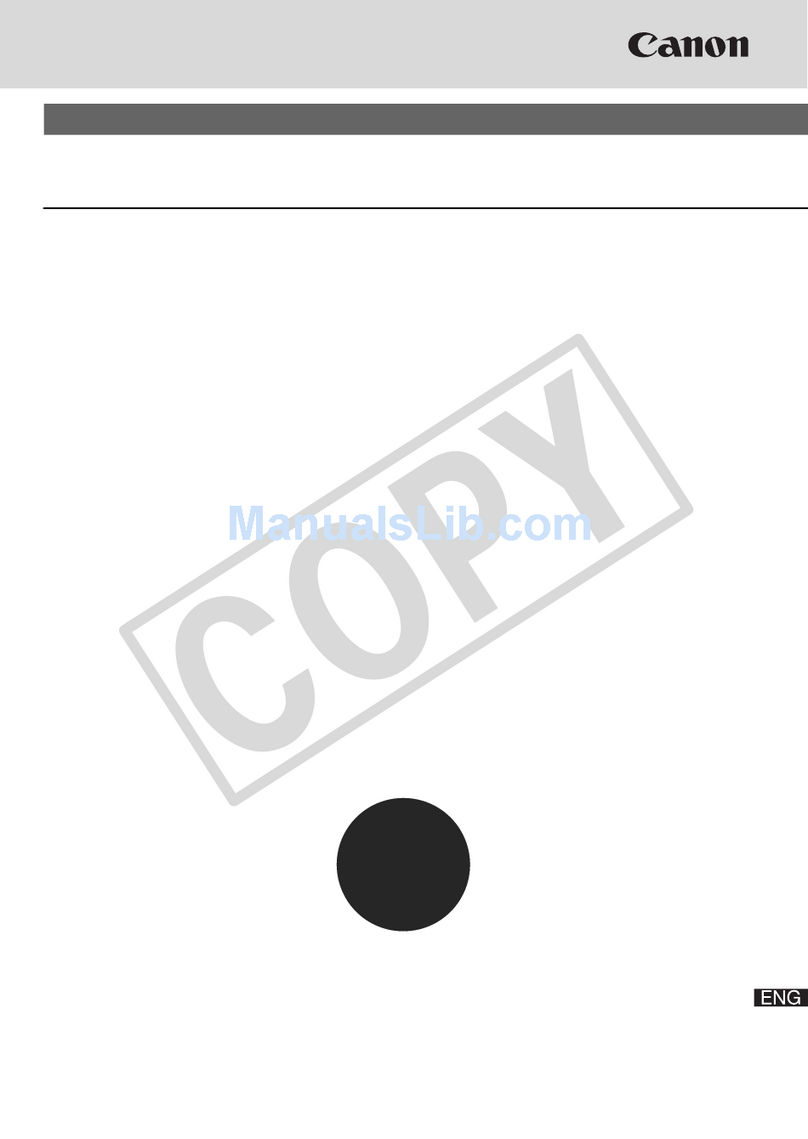
Canon
Canon VK-16 v2.1 Administrator's manual

HARTING
HARTING HAIIC MICA Hardware development guide

Allied Telesis
Allied Telesis Rapier i AT-RP16Fi/SC Installation and safety guide
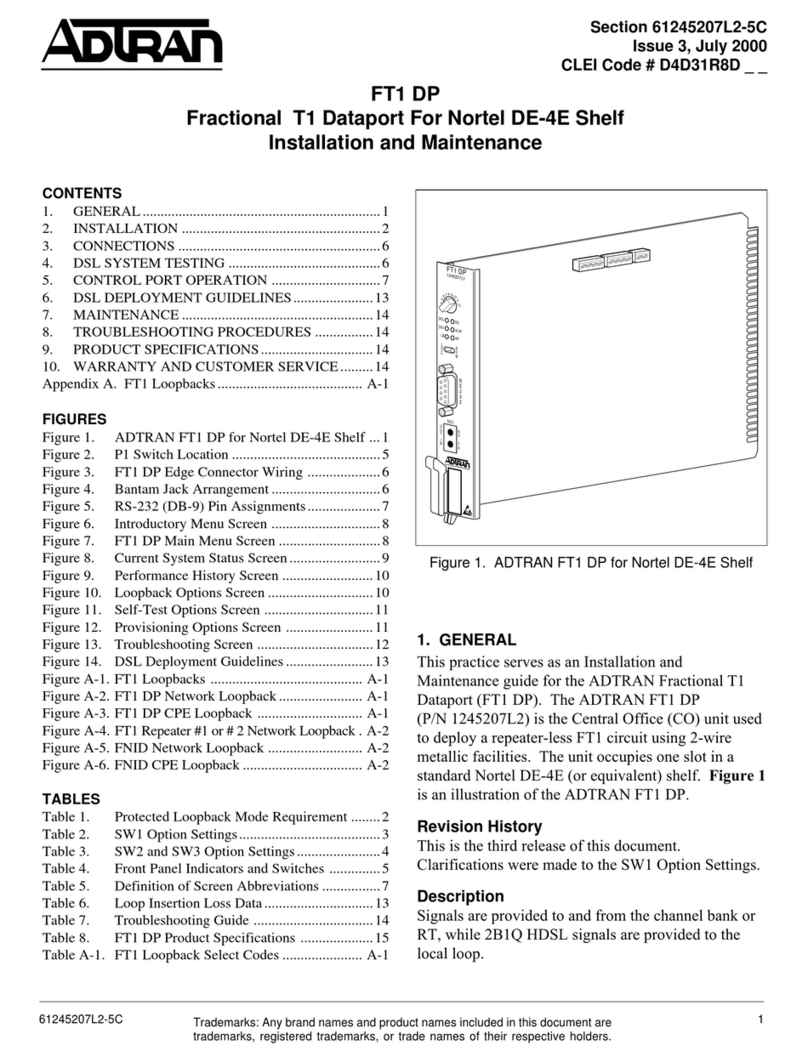
ADTRAN
ADTRAN DE-4E Installation and Maintenance

initium
initium Promi-ESD-02 user manual