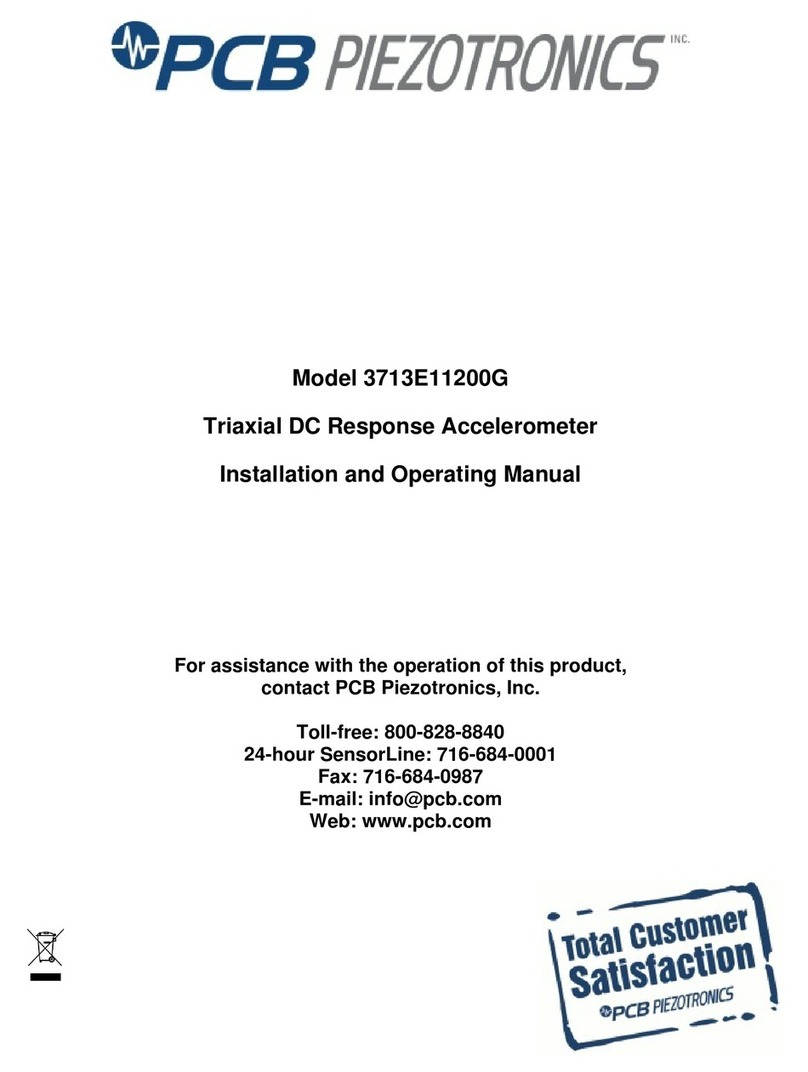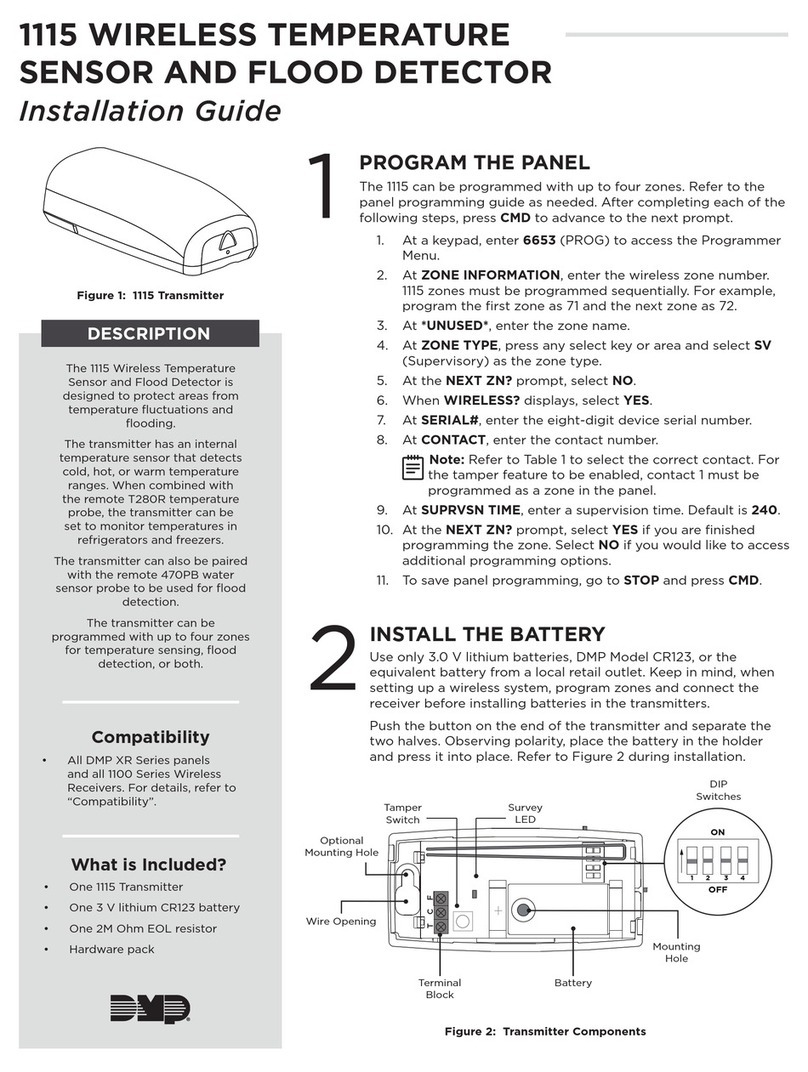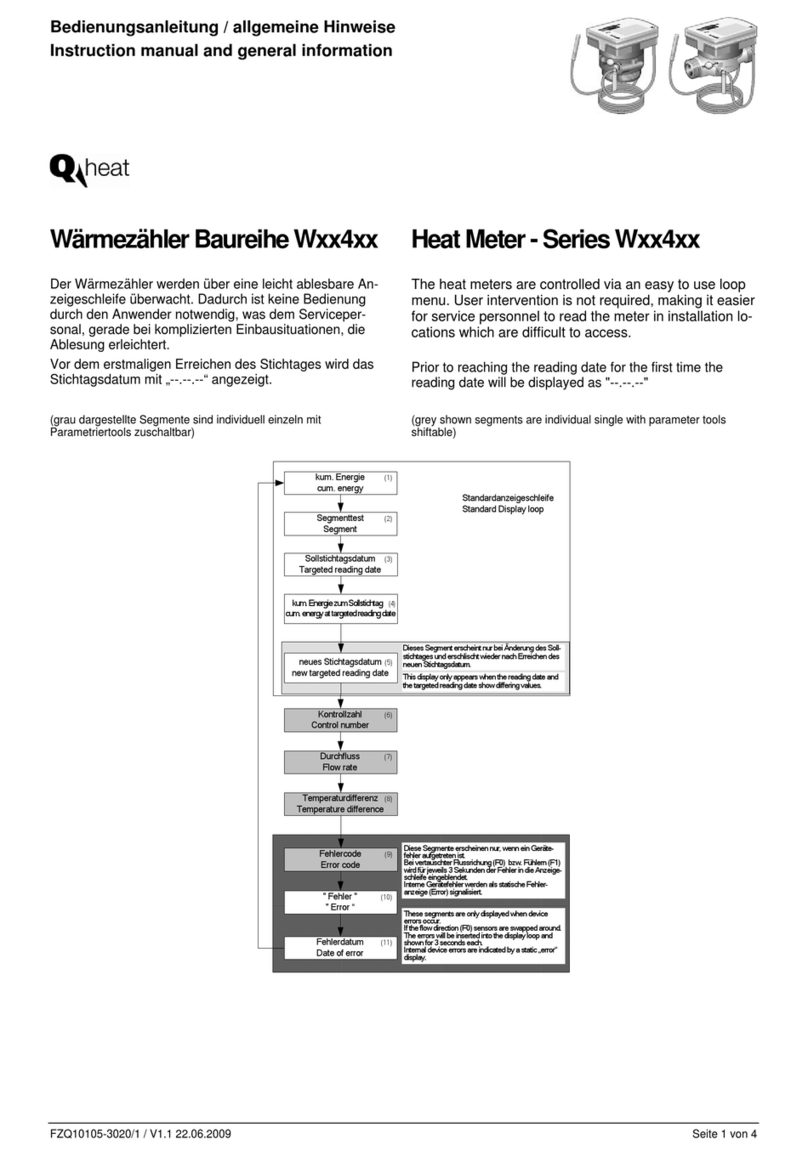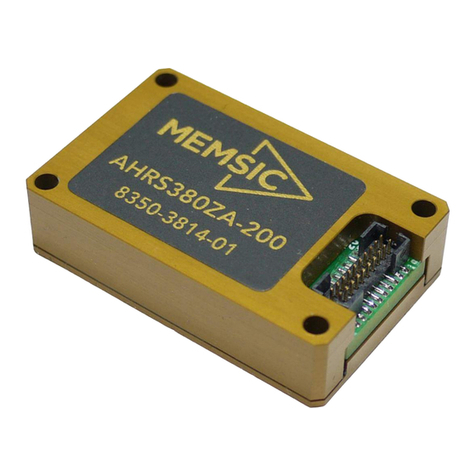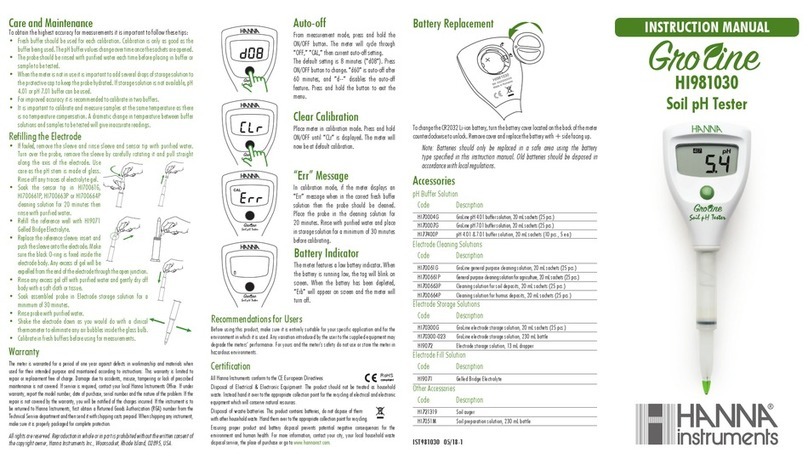DMU380ZA Series User’s Manual
________________________________________________________________________
Doc# 7430-3810 Rev. 02 Page 2
Overview of the DMU380ZA Series Inertial Systems1.2
This manual provides a comprehensive introduction to the use of MEMSIC’s
DMU380ZA Series Inertial System products listed in Table 2. This manual is intended to
be used as a detailed technical reference and operating guide. MEMSIC’s DMU380ZA
Series products combine the latest in high-performance commercial MEMS (Micro-
electromechanical Systems) sensors and digital signal processing techniques to provide a
small, cost-effective alternative to existing IMU systems.
Table 2 DMU380ZA Series Feature Description
IMU380ZA (-200,-209,-409)
6-DOF Digital IMU, 9-DOF Digital IMU Standard Range, 9-DOF Digital IMU High Range
6-DOF IMU plus Roll and Pitch Standard Range, High Range
9-DOF IMU (3-Axis Internal Magnetometer) plus Roll, Pitch, and Heading Standard Range,
High Range
9-DOF IMU (3-Axis Internal Magnetometer) with interface for External GPS Receiver plus
Position, Velocity, Roll, Pitch, and Heading Standard Range, High Range
The DMU380ZA Series is MEMSIC’s fourth generation of MEMS-based Inertial
Systems, building on over a decade of field experience, and encompassing thousands of
deployed units and millions of operational hours in a wide range of land, marine,
airborne, and instrumentation applications. It is designed for OEM applications.
At the core of the DMU380ZA Series is a rugged 6-DOF (Degrees of Freedom) MEMS
inertial sensor cluster that is common across all members of the DMU380ZA Series. The
6-DOF MEMS inertial sensor cluster includes three axes of MEMS angular rate sensing
and three axes of MEMS linear acceleration sensing. These sensors are based on rugged,
field proven silicon bulk micromachining technology. Each sensor within the cluster is
individually factory calibrated for temperature and non-linearity effects during
MEMSIC’s manufacturing and test process using automated thermal chambers and rate
tables.
Coupled to the 6-DOF MEMS inertial sensor cluster is a high performance
microprocessor that utilizes the inertial sensor measurements to accurately compute
navigation information including attitude, heading, and linear velocity thru dynamic
maneuvers (actual measurements are a function of the DMU380ZA Series product as
shown in Table 2). In addition, the processor makes use of internal magnetic sensor and
external GPS data to aid the performance of the inertial algorithms and help correct long
term drift and estimate errors from the inertial sensors and computations. The navigation
algorithm utilizes a multi-state configurable Extended Kalman Filter (EKF) to correct for
drift errors and estimate sensor bias values.
Another unique feature of the DMU380ZA Series is the extensive field configurability of
the units. This field configurability allows the DMU380ZA Series of Inertial Systems to
satisfy a wide range of applications and performance requirements with a single mass
produced hardware platform. The basic configurability includes parameters such as baud
rate (UART), clock speed (SPI), packet type, and update rate, and the advanced
configurability includes the defining of custom axes and how the sensor feedback is
utilized in the Kalman filter during the navigation process.
The DMU380ZA Series is packaged in a light-weight, rugged, unsealed metal enclosure
that is designed for cost-sensitive commercial and OEM applications. The DMU380 can
be configured to output data over a SPI Port or a low level UART serial port. The port