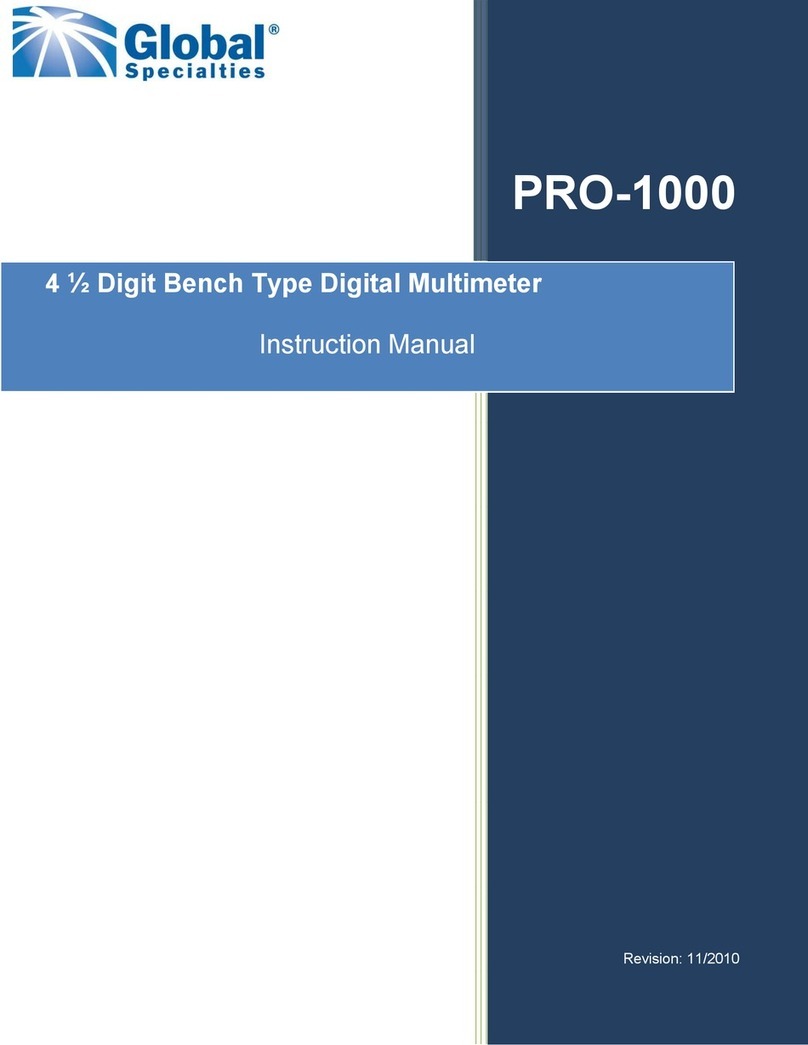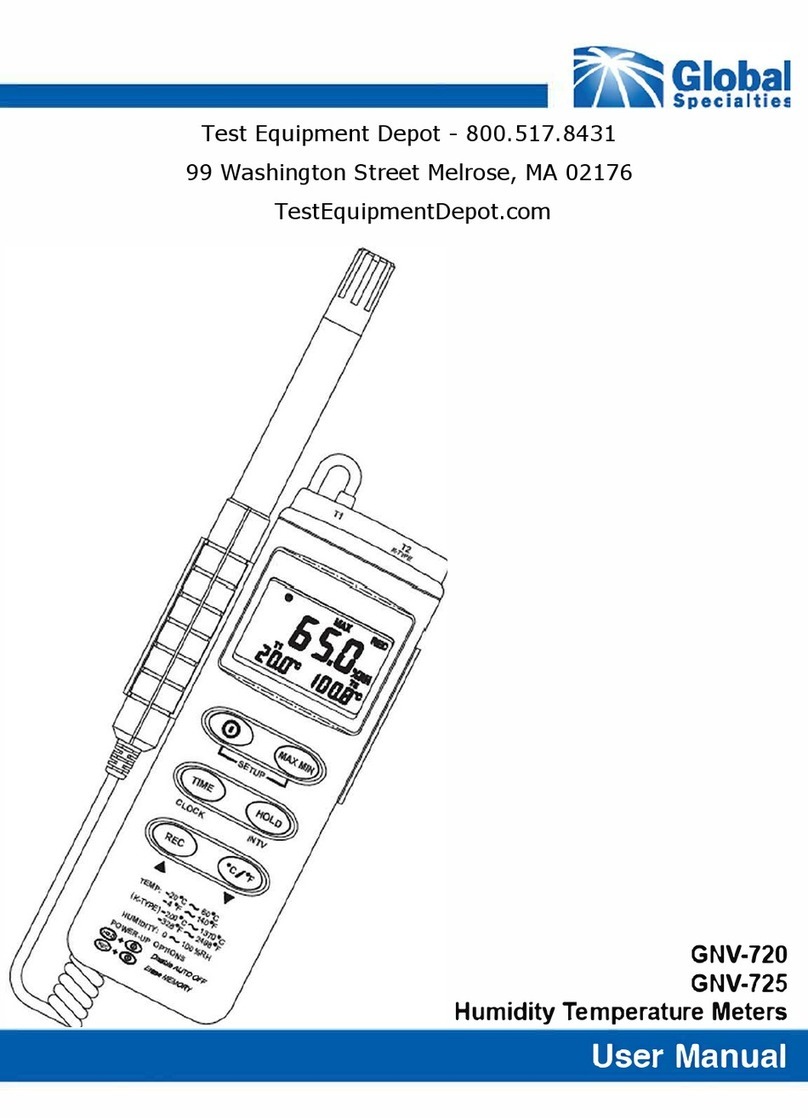•Power: 3.0V button-type lithium batteries x2, CR2032.
•Battery life: 50 hours continuous operation.
•Dimensions:
•205mm (H) X 40mm (W) X 24.5mm (D).
•Weight:
oApprox. 3.9 oz. (110g) including battery .
*(Accuracy at 23℃±5 ℃, <70% R.H.)
1.1 INDUCTANCE (L)
•Ranges: 600µH, 6000µH, 60mH, 600mH, 6H, 60H, 200H
•Resolution: 0.1µH
•Accuracy: (Q >10)
•Level: Test signal amplitude 0.5V RMS
o± (1.0% rdg + 5 dgts) on 60mH to 200H ranges
o± (2.0% rdg + 5 dgts) on 600µH, 6000µH ranges
•Level: Test signal amplitude 0.1V RMS
o± (1.5% rdg + 5 dgts) on 60mH to 60H ranges
o± (3.0% rdg + 5 dgts) on 600µH, 6000µH ranges
•Test Frequency:
o(100Hz/120Hz: 60mH, 600mH, 6H, 60H, 200H ranges)
o(1kHz: 6000µH, 60mH, 600mH, 6H, 60H ranges)
o(10kHz: 600µH, 6000µH, 60mH, 600mH, 6H ranges)
•Minimum Input Range: >1.6µH
•Note: For Q >1~Q <10, accuracy is the printed specifications x 1.5
•Overload protection: 10VDC or 10VAC RMS
1.2 CAPACITANCE (C)
•Ranges: 600pF, 6nF, 60nF, 600nF, 6µF, 60µF, 600µF, 6mF
•Resolution: 0.1PF
•Accuracy: (D<0.1)
•Level: Test signal amplitude 0.5V RMS
o± (2.0% rdg + 8 dgts) on 600pF range
o± (1.0% rdg + 5 dgts) on 60nF, 600nF, 6µF ranges
o± (2.0% rdg + 5 dgts) on 6nF, 60µF, 600µF, 6mF ranges
•Level: Test signal amplitude 0.1V RMS
o± (3.0% rdg + 8 dgts) on 600pF range
o± (1.5% rdg + 5 dgts) on 60nF, 600nF, 6µF ranges
o± (3.0% rdg + 5 dgts) on 6nF, 60µF, 600µF, 6mF ranges