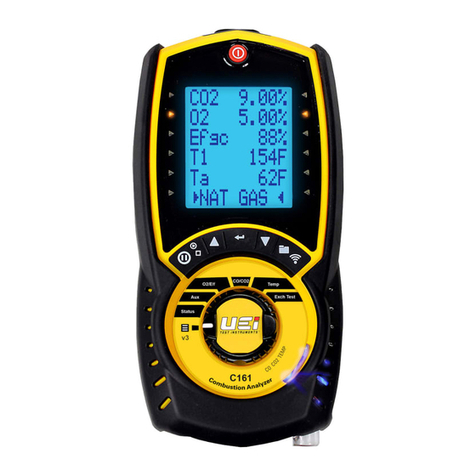Menhir 1550 User manual

Menhir Photonics AG - © 2019 User Manuel MENHIR-1550 –V1.1-191110 Page 1/14
MENHIR-1550
Ultrafast Laser System
Manual
Manual: V1.1-191110
Copyright 2019 –Menhir Photonics AG
(October 2019 - Subject to change without notice)
Menhir Photonics AG
Thiersteinerallee 71
CH-4053 Basel, Switzerland
Tel.: +41 61 331 45 45
email: contact@menhir-photonics.com
Web: http://www.menhir-photonics.com

Menhir Photonics AG - © 2019 User Manuel MENHIR-1550 –V1.1-191110 Page 2/14
This document aims to describe how a MENHIR-1550 from Menhir Photonics AG can be
operated and controlled safely and in adequation to the intended usage.
Contents
Safety Instructions and Warnings.......................................................................................................... 3
Description of the system........................................................................................................................ 4
Front Panel.............................................................................................................................................. 4
Back Panel............................................................................................................................................... 5
Multiport connector.............................................................................................................................. 5
USB connector....................................................................................................................................... 7
RF OUT –SMA connector .................................................................................................................... 8
PZTs connector...................................................................................................................................... 8
Connecting and starting up the system ............................................................................................... 9
Description of the software and digital interface.............................................................................10
1. USB connection setting .............................................................................................................10
2. Data connection via USB...........................................................................................................11
3. Data connection via RS232.......................................................................................................12
4. Commands ...................................................................................................................................12
Commands without parameters (values accessible by the user) ............................................13
Commands with parameters (values accessible by the user)...................................................13
Service........................................................................................................................................................14

Menhir Photonics AG - © 2019 User Manuel MENHIR-1550 –V1.1-191110 Page 3/14
Safety Instructions and Warnings
The MENHIR-1550 is manufactured according to the Laser Safety Standard EN 60825-1:2014
and complies with US laws 21 CFR §1040.10 and §1040.11.
Before operating the MENHIR-1550 Laser System please read this manual
carefully to prevent damage to the device and injury to persons. The following
safety instructions must always be followed.
During installation, maintenance and service, all persons in the room must wear appropriate
laser safety goggles while the laser is in operation. The recommended protection stage is
dependent on the laser system. Use appropriate eyewear and other protective means in
order to keep radiation exposure below the maximum permissible levels allowed by
applicable regulations.
The MENHIR-1550 laser system is NOT intended to be used in medical related applications
or in link with bio-medical applications.
The MENHIR-1550 laser system should be ONLY operated by a person having received the
adequate laser safety training and having the required skills to operate such laser system
with appropriated safety measures.

Menhir Photonics AG - © 2019 User Manuel MENHIR-1550 –V1.1-191110 Page 4/14
Description of the system
All control elements to be operated by the user are located on the front panel of the
laser. All connections except the main optical output fiber are located on the back panel of
the laser system.
Front Panel
Key switch (“Power”): The key switch completely disconnects the laser from the power supply.
After switching on the power supply and turning the key switch, the laser performs a self-
test, which takes about 10 seconds. During this time the laser cannot be switched on. (see
chapter 3). After a successful self-test, the laser goes into standby mode and waits to be
switched on.
Emission button: This button has two functions. It switches on the laser emission and displays
the status of the laser by the integrated color ring light.
1) Push button function: Press it one time and it will turn the laser emission on.
Press again, laser switches off again.
2) Display of the laser status: Three status are displayed via the color of the ring of
the ring light.
•Green flashing: Laser is in standby mode and can be switched on.
•Permanent blue light: Laser is running (laser light is emitted).
•Permanent red light: Critical error has occurred. Laser cannot be switched
on.
Figure 1: Front View

Menhir Photonics AG - © 2019 User Manuel MENHIR-1550 –V1.1-191110 Page 5/14
Figure 2: Rear view (Version B)
Back Panel
The back panel has all the connectors needed to control and monitor the laser. It
comprises a “multiport” connector, a USB connector, a SMA connector, two BNC connectors
for the PZTs and the optical monitor output (APC/FC connector).
Multiport connector
This connector is a DFK-MC 1,5/16-GF-3,81 –1829471 from Phoenix contact (link). It
is an industrial-grade connector made to simplify the integration of the MENHIR-1550 into a
system. 3 types of adaptors can be used to connect easily to the laser (Phoenix Contact Nbr.
1852503 (Crimp connection), 1851371 (Push-in spring connection) or 1850990 (Front screw
connection). Available from worldwide distributors such as Digikey, Mouser, Farnell.
Name
Description
GND
(INPUT) 0 V, reference potential for power, all inputs and outputs including the
interfaces. Not connected to the housing
+5 V
(INPUT) System supply voltage. 5 Vdc +/-5%, max. 2 A (typically 1000-1100 mA is
enough)
RSD
(INPUT) Remote shut down. Used for the interlock function. This input must be
open or connected to a voltage higher than 2 V and less than or equal to 5 V
(74HCTXX logic level).
If this input is connected to GND, the following happens:
PZT
fast
Opt 1
USB
Multiport
RF OUT
PZT
Slow
GND
+5V
RSD
Ready
On/Off
I-Tune
f-Tune
Sync
Alarm
Stat-1
Stat-2
Pw Out
Res.
Gate
Rx
Tx

Menhir Photonics AG - © 2019 User Manuel MENHIR-1550 –V1.1-191110 Page 6/14
•The laser light is switched off immediately and can no longer be switched
on as long as the error persists.
•The “Ready”output goes to 0 V.
•The “Alarm”line and the “Status1”line go to 5 V.
If the “Interlock”function is reset, the “Ready”output goes back to 5 V, “Alarm”and
“Status1”are 0 V again. The laser must be started by the user, either with the push
button on the front panel, the On/Off input or via software/digital commands.
Ready
(OUTPUT) The “Ready”line always goes to 5 V if the laser emission can be switched
on or if it is switched on.
On/Off
(INPUT) A rising edge on this input starts the laser emission, a falling edge switches
the laser light off. The function of the On/Off signal corresponds to the push
button on the front panel.
I-Tune
(INPUT) Voltage input to modulate the pump current (>10 kHz). Maximum
allowable amplitude: +/-5 V. The modulation depth is factory set according to the
customer's needs. The default setting is 10% pump current change per volt. The
input impedance is 50 Ohm.
This input allows to modulate the pump power of the laser or to ensure long-term
power stability of the laser output.
By default, this input is deactivated in factory.
f-Tune
Not connected. Reserved for future use.
Sync
(INPUT) The sync input is used to read an external control signal via the laser
control software.
Example: The laser and an external clock are synchronized via an external
electronics. As soon as the laser and the clock run synchronously, a Sync signal is
set to logic 1 by the synchronization electronics. This signal is connected to the
Sync input and can be read-out by the user without the need of an additional
interface. Use 74HCTXX logic levels.
Alarm
(OUTPUT) The alarm signal goes to logic 1 if a monitored parameter of the laser
exceeds or falls below a certain value. Monitored parameters are:
•Temperature of main board, microcontroller and heat sink
•Laser output power (if this option is installed).
•Back-facet monitor signal of the pump diodes.

Menhir Photonics AG - © 2019 User Manuel MENHIR-1550 –V1.1-191110 Page 7/14
An alarm does not affect the laser's operation but should be checked promptly.
Use the "lac" command to do this. (See Software section)
Status1
(OUTPUT) This signal goes to logic 1 whenever a critical error occurs.
•Temperature too high on the main board, uC or heat sink.
•A malfunction of a temperature controller.
•A trip of the interlock safeguard.
The laser light is switched off for safety reasons and cannot be switched on again
until the fault has been corrected. The "lec" command can be used to identify the
fault. (See Software section)
Status2
(OUTPUT) "Emission on" signal. This signal indicates whether the pump diodes are
switched on. However, it is not checked whether laser light is actually being
emitted. The signal PwOut is intended for this purpose.
PwOut
(OUTPUT) A DC signal proportional to the output power of the laser.
This output is only functional together with the option “Internal Photodiode”.
Res.
(IOUTPUT) Connected to GND as standard. Can be used by the customer for the
RS232 connector.
Gate
Not connected. Reserved for future use.
Rx
(INPUT) The Rx signal of the RS232 interface. Transfers the data from the PC to
the laser. Connected by default to pin 3 (TXD) of the DSub9 connector of a
standard RS232 port.
Tx
(OUTPUT) The Tx signal of the RS232 interface. Transfers the data from the laser
to the PC. Connected by default to pin 2 (RXD) of the DSub9 connector of a
standard RS232 port.
USB connector
Use a USB Micro B port to connect the laser to a computer.
Opt1 –Optical Monitor Output (APC/FC fiber connector)
If installed (option “Optical Monitor”): This is an optical output corresponding a few %
of the actual laser output. In practice > 2 mW of optical power could be expected on this
output.

Menhir Photonics AG - © 2019 User Manuel MENHIR-1550 –V1.1-191110 Page 8/14
The fiber connector is an APC/FC connector and it uses PM fiber. Please take the
adequate precaution when connecting a fiber to this connector.
RF OUT –SMA connector
If installed (option “Internal Photodiode”): RF output signal from a photodiode with a
bandwidth > 9 GHz using a small fraction of the laser output. Standard SMA connector.
PZTs connectors (Version B)
These connectors allow to drive the piezo actuators that can be installed in the laser
as options (fast and slow/coarse).
Each PZT has dedicated BNC connector as described on Figure 2 : Rear View. Both
PZTs are directly connected to the outside without using the laser internal electronics.
The operating voltage of the piezo actuators range from 0 to 100 V. Never
change the polarity (or apply a negative voltage). The piezo actuators could
be destroyed.

Menhir Photonics AG - © 2019 User Manuel MENHIR-1550 –V1.1-191110 Page 9/14
Connecting and starting up the system
The laser is already set up on delivery and can be put into operation without additional
settings. Simply connect the provided power supply to the voltage supply inputs of the laser
The black cable (GND) of the power supply unit is connected at position 1, the white cable
(+5 V) at position 2.
After the key switch has been turned the laser performs a self-test. This test takes about 10 s
and is indicated by a slowly changing color of the "Emission" button. After a successful self-
test, the laser goes into stand-by mode, which is indicated by a green flashing of the
"Emission" button. Thereafter, the laser emission is ready to switch on.
Press the "Emission" button once to turn on the laser light, a second time to turn off the laser
light again, and so forth.
The laser emission is switched on immediately. The laser light is
dangerous, especially for the eyes. Please take the necessary steps to
ensure that nobody is endangered.
The laser has various connections serving as control and monitor ports. These connections
are described in detail in chapter 2 in the paragraph "Multiport".
Figure 3: Power-supply of the laser

Menhir Photonics AG - © 2019 User Manuel MENHIR-1550 –V1.1-191110 Page 10/14
The laser has 2 different PC interfaces. One USB interface and one RS232 interface. These
communication ports allow to control the laser remotely and to check its condition in detail.
Description of the software and digital interface
The laser can currently be controlled and monitored via RS232 command.
1. USB connection setting
After the laser and PC are connected for the first time, Windows detects the laser and
automatically installs a driver. This so-called CDC driver sets up a virtual COM port on the PC.
This port is very easy to access. A simple terminal program such as Hyperterminal or Putty is
enough.
The number of the installed Com Port can be found as follows:
-Press the "Windows key" together with the "r" key to open the "run" input window.
-Type hdwwiz.cpl.
Figure 4: Start the device manager

Menhir Photonics AG - © 2019 User Manuel MENHIR-1550 –V1.1-191110 Page 11/14
-This opens the Device Manager. Look for "Ports (COM & LPT)".
-Open "Ports (COM & LPT)".
-Look for “Communication Device Class ASF example”, in this case COM7. Remember
the number.
2. Data connection via USB
The H-Term program is used to illustrate the communication in this manual. This is freeware
and can be downloaded from "http://www.der-hammer.info/terminal/hterm.zip". It is one of
the best and most versatile terminal programs.
Figure 5: device manager
Figure 6: New com port

Menhir Photonics AG - © 2019 User Manuel MENHIR-1550 –V1.1-191110 Page 12/14
Figure 7: H-Term
Here are the commands for setting the “H-terminal” correctly (as displayed on figure 7)
1. Set Com Port
2. Check settings 38400 Baud, 8 data, 1 stop bit, no parity
3. and 4. Set the line delimiter to CR+LF
5. Press “Connect”
6. Enter command here (terminate with enter)
3. Data connection via RS232
Almost the same procedure as connecting to USB. Only the com port will most likely have a
different number and the baud rate is set to 38400 symbols/sec.
4. Commands
All commands are 3 digits long and written in lowercase letters. Some have additional
parameters, some not.
Please note that the command line must be terminated correctly. This is done either with a
line feed ( = chr10, \n), a carriage return ( = chr13 , \r) or both characters. All replies from
laser to the PC are terminated with CR and LF.
38400

Menhir Photonics AG - © 2019 User Manuel MENHIR-1550 –V1.1-191110 Page 13/14
Commands without parameters (values accessible by the user)
ver Displays the actual firmware version
Answer:
Version number: V2.0
bte Displays the actual temperature of the main board
Answer:
Temperature of the main board is 25.5 degC
sen Return the atmospheric conditions inside the system enclosure (not the inside the
optical module). It allows to access every 10s, the temperature, atmospheric pressure
and humidity of the environment.
Answer:
23.24 degC: 961.15 mbar; 20.01 HT
Commands with parameters (values accessible by the user)
las=0 Switches off laser light
Answer:
Laser switched OFF
las=1 Switches on laser light
Answer:
Laser switched ON
id0=XXXXX Sets the current of pump diode #0. Step size is 1/50 mA.
e.g.: XXXX=30000 -> current=600 mA
(Leading zeros do not have to be written)
Answer:
Current of LD0 was set to: 600.0 mA
id1=XXXXX Sets the current of pump diode #1. Step size is 1/50 mA.
e.g.: XXXX=34567 -> current=691.34 mA

Menhir Photonics AG - © 2019 User Manuel MENHIR-1550 –V1.1-191110 Page 14/14
(Leading zeros do not have to be written)
Answer:
Current of LD0 was set to: 691.34 mA
Note: A higher value than imax or a lower value than imin is prevented from being programmed.
Service
In case you wish to have a technical support on your product, please contact your local
distributor or contact Menhir Photonics AG at :
Email: service@menhir-photonics.com
Phone: +41 61 331 45 45
In case you wish to return a product for diagnosis and/or repair, please contact us prior to
sending it, so we can issue a Return Material Authorization (RMA) number for you. You can
contact us in the following ways:
Email: service@menhir-photonics.com
Phone: +41 61 331 45 45
Table of contents
Popular Measuring Instrument manuals by other brands

HERON
HERON dipper-T Operating & maintenance instructions

DiveNav
DiveNav Nitroxbuddy2 user manual
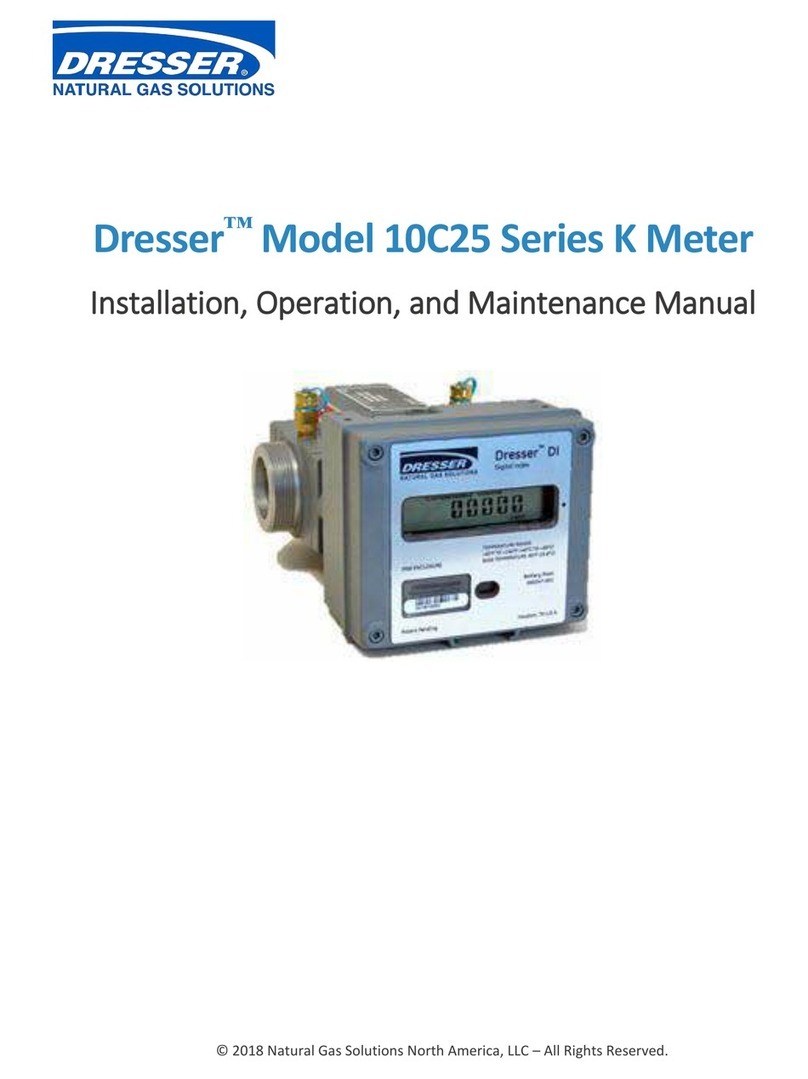
Dresser
Dresser 10C25 K Series Installation, operation and maintenance manual

Pfeiffer Vacuum
Pfeiffer Vacuum PBR 260 operating instructions
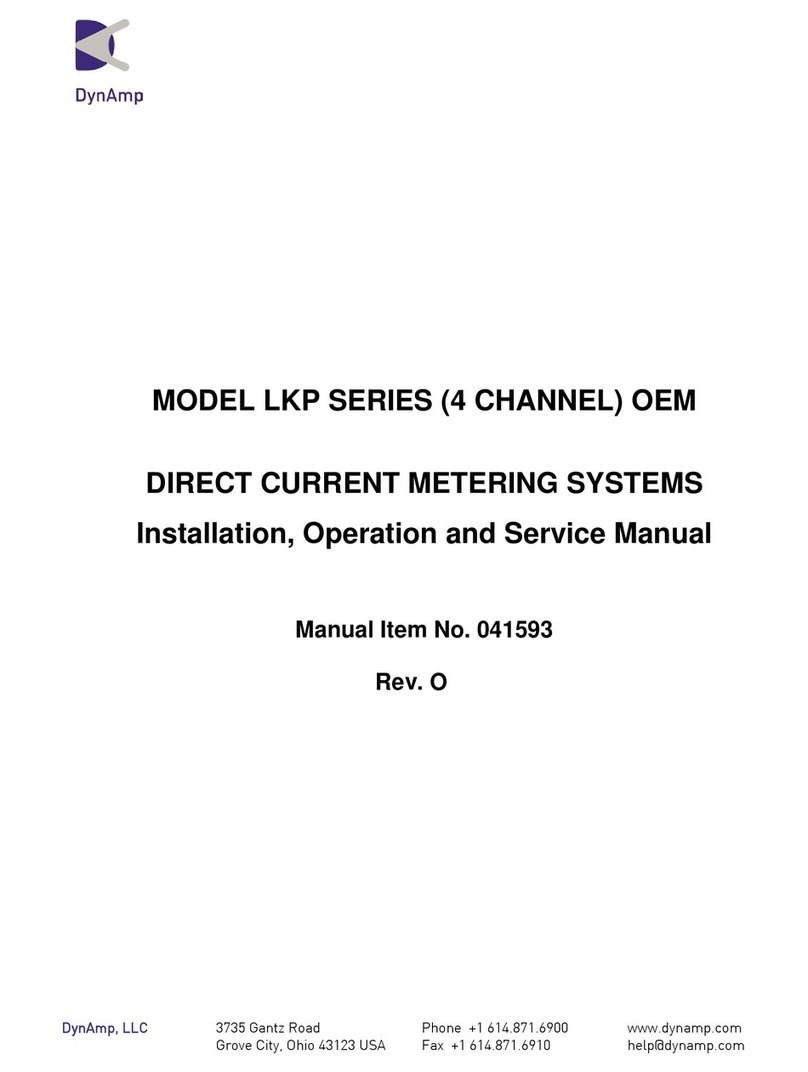
DynAmp
DynAmp LKP Series Installation, operation and service manual

Elster Instromet
Elster Instromet RABO G65 instruction manual

ircon
ircon Modline 4 Installation and operation manual

Vectronix
Vectronix PLRF10 user manual

Endress+Hauser
Endress+Hauser Levelflex M FMP45 operating instructions

Graf
Graf SILENTIO User information

National Instruments
National Instruments NI 9421 Getting started guide

Bosch
Bosch PPW 3400 operating instructions