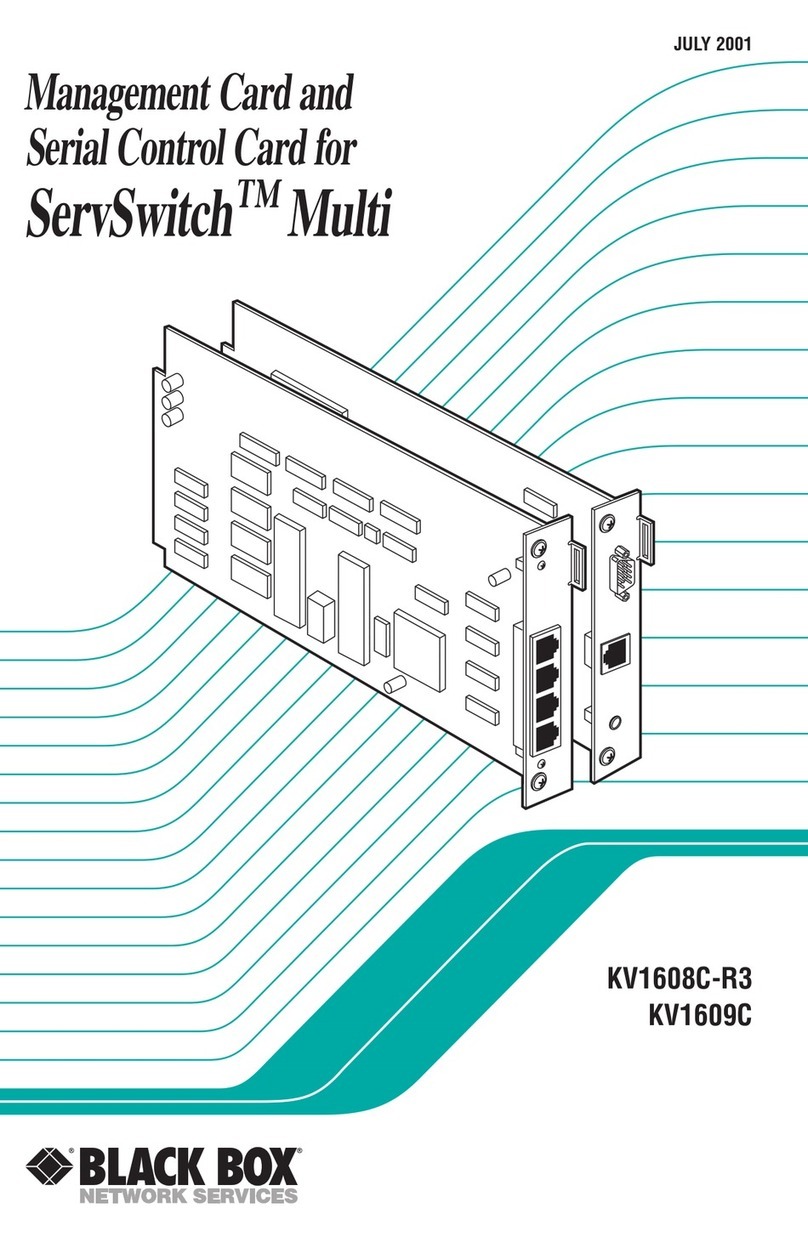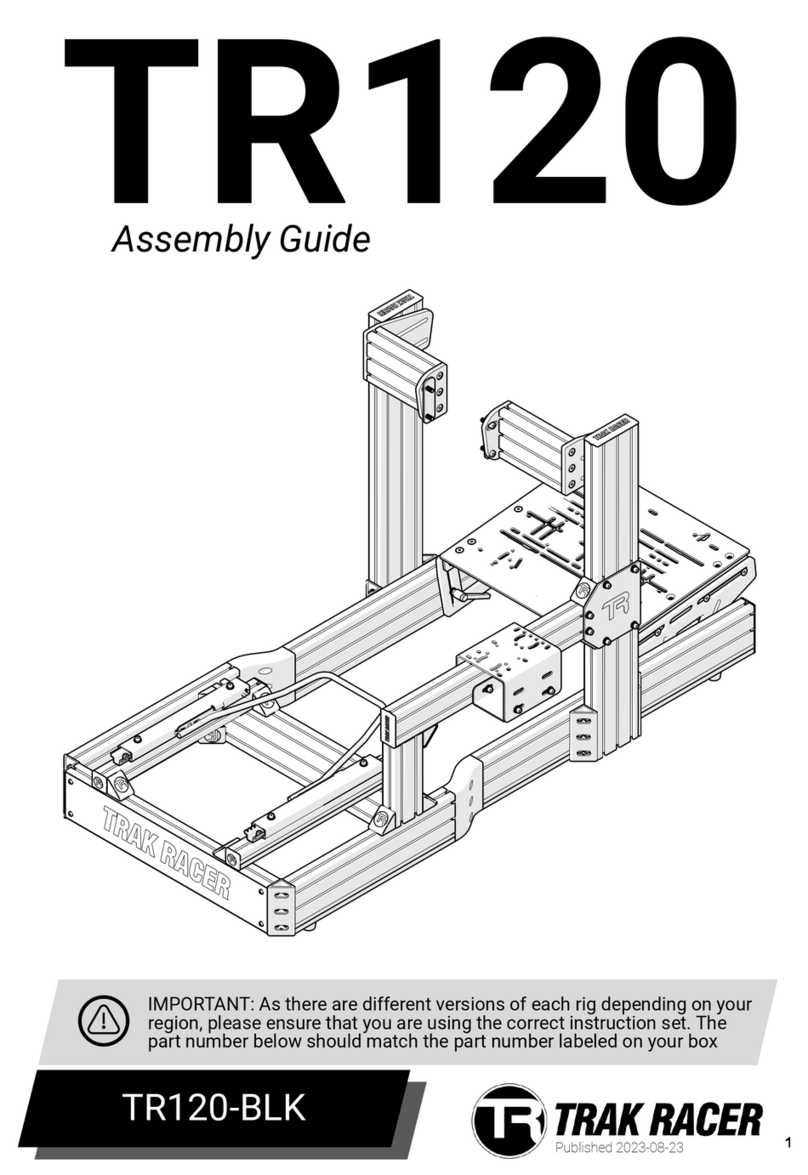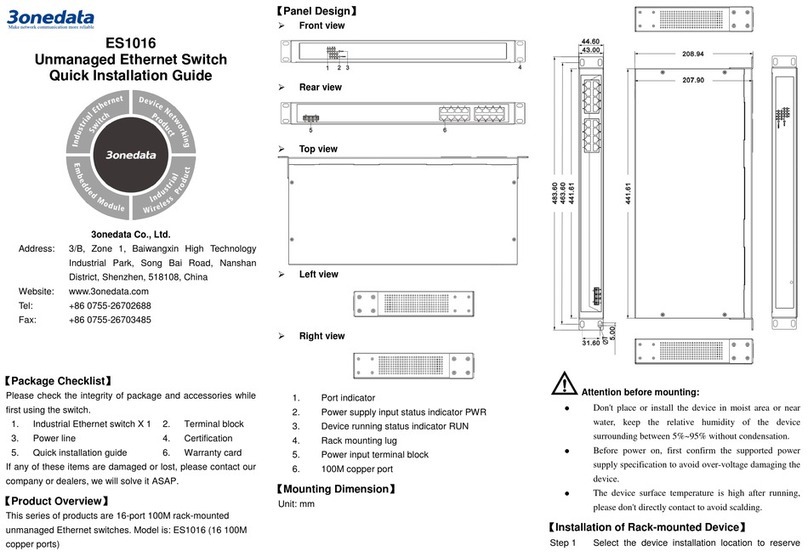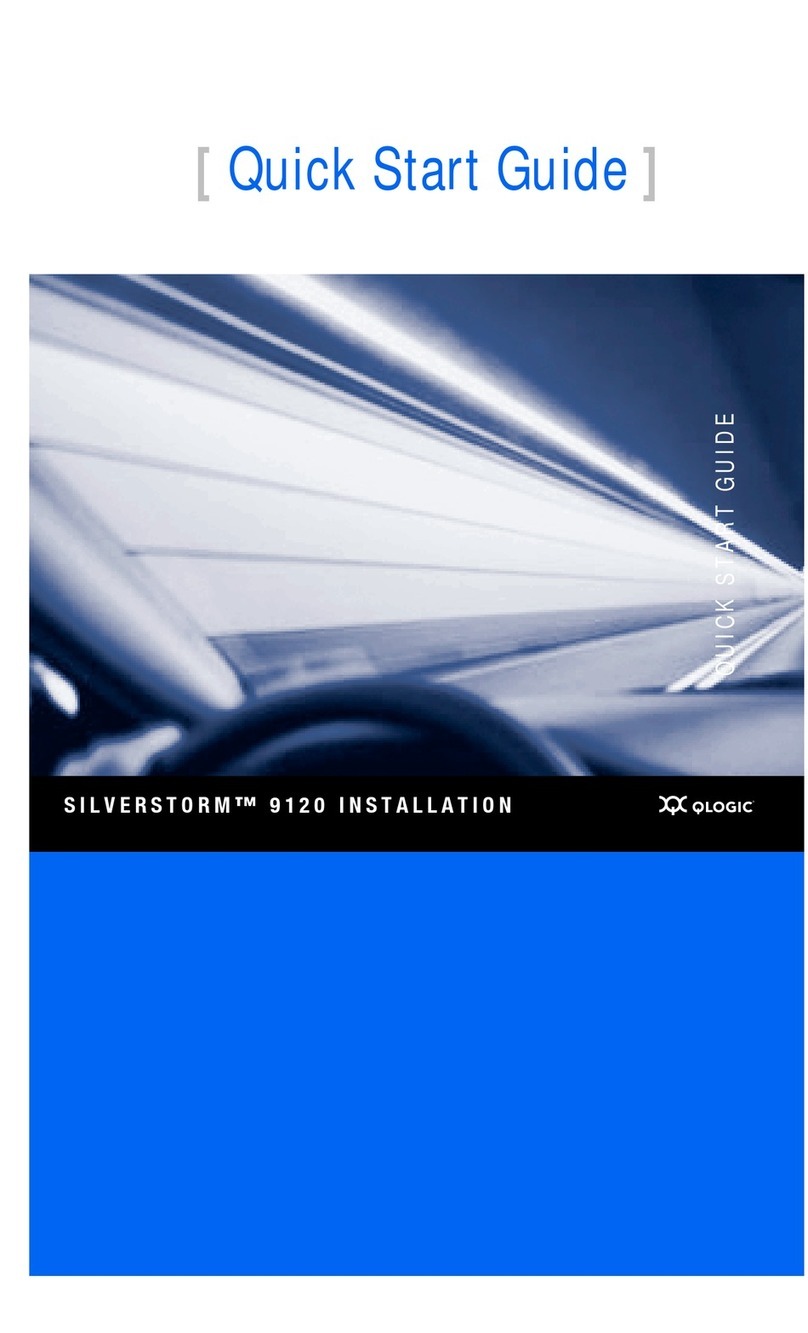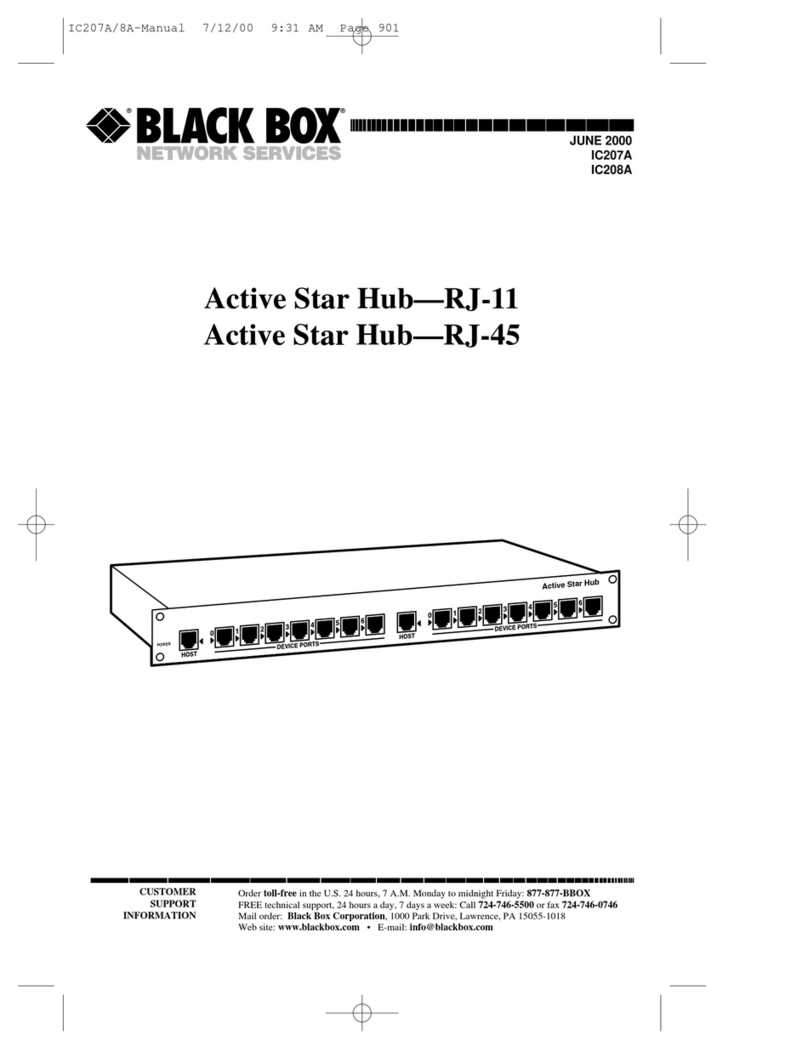DS/CDS Disconnect Switches
Wiring and Mounting Instructions
277 Fairfield Road
Fairfield, NJ 07004
©2020 MENNEKES ELECTRONICS INC. 973-882-8333
SPECIFICATIONS SUBJECT TO CHANGE www.MENNEKES.com
NOTICE:
1. Turn off power feed to switch before installing or servicing.
2. This unit provides no overcurrent protection.
3. Select conductors in accordance with the 75°C column of
Ampacity Table 310.15(B)(16) of the National Electrical Code.
To Remove and Replace Front Cover
Fully loosen screws (Do Not Remove) located in four corners of cover. See Fig. 5
Pull cover away from bottom of enclosure. To replace cover, reverse above procedure.
A slight rotation of the switch handle may be needed to align the cover. Do not force.
Do not over-torque. Tighten cover screws and mounting feet to 13 in.lb.
Internal Mounting Method for DS/CDS Box
1. Position Box upright using ON/OFF as Reference.
2. With cover off, remove the (4) water seal caps by turning counterclockwise, a
quarter turn. (See Fig 1a)
For DS Box: See Fig. 1 for water seal cap locations and mounting details. For
CDS Box: See Fig. 2 for water seal cap locations and mounting details.
3. Mark mounting hole locations (Figs. 1) on mounting surface and prepare as
required for hardware to be used.
4. Mount Unit on Secure Flat Vertical Surface using flathead hardware (not
provided) up to ¼” max. (See Fig 1b)
5. Reinstall Sealing Caps by rotating clockwise, a quarter turn to maintain Type
4X, IP69K rating. (See Fig. 1c)
6. Reinstall Cover and Tighten 4 Cover Screws to 13in.lb max. See Fig. 5
External Mounting with Mounting Feet for DS/CDS Box
1. Position Box upright using ON/OFF as Reference.
2. With cover off, remove the (4) water seal caps by turning a quarter turn, counterclockwise. See Fig. 3a.
For DS Box: See Fig. 3 for water seal cap locations and where mounting feet are attached.
For CDS Box: See Fig. 4 for water seal cap locations and where mounting feet are attached.
3. Position external mounting feet as desired in 1 of 3 positions. See Fig 3 for DS Box; Fig 4 for CDS Box. Secure
mounting feet to enclosure with provided screws. Tighten to 13 in. lb max. See Fig. 3b.
4. Reinstall Sealing Caps by turning a quarter turn clockwise to maintain Type 4X, IP69K rating. (See Fig. 3c)
5. Mounting Feet accept up to ¼” hardware (not provided). Mark mounting pattern to selected mounting foot
pattern. See Figs. 3 or 4. Prepare surface as required for hardware and mount to Flat Vertical Surface.
6. Reinstall Cover and Tighten 4 Cover Screws to 13 in.lb max. See Fig. 5