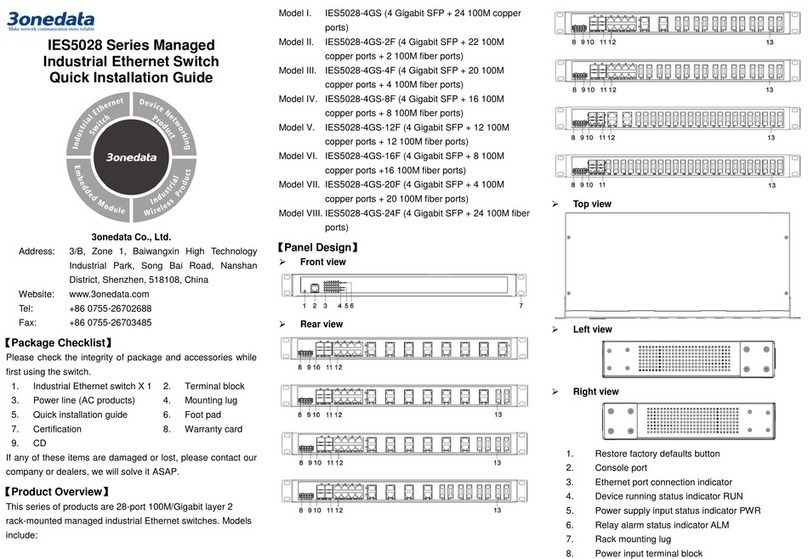3One data TNS5500 Series User manual
Other 3One data Switch manuals

3One data
3One data IES618 Series User manual

3One data
3One data IES215 Series User manual

3One data
3One data IES7116G-8GS Series User manual

3One data
3One data IES2016-16T Series User manual

3One data
3One data SW4485I User manual

3One data
3One data IES3000 Series User manual
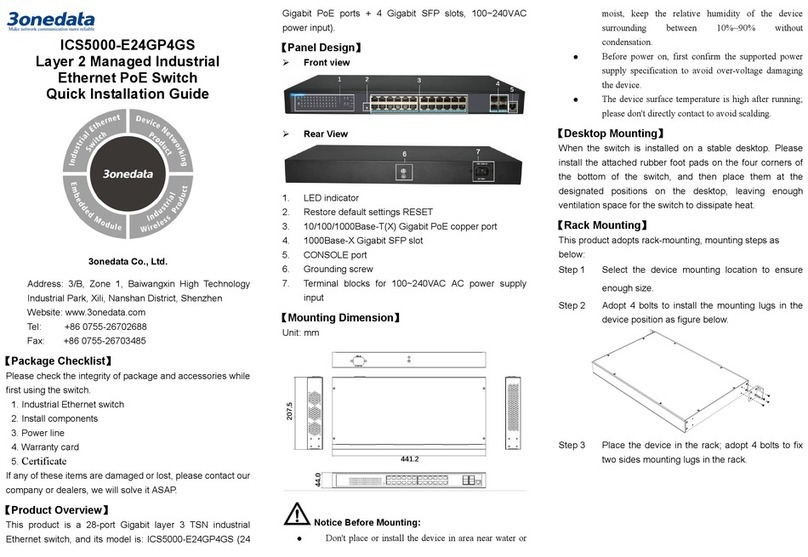
3One data
3One data ICS5000-E24GP4GS User manual

3One data
3One data ES1026-2F User manual

3One data
3One data ICS5400PTP-12GT12GS4XS User manual

3One data
3One data IES7112G-4GS User manual

3One data
3One data IES1028 Series User manual

3One data
3One data MES600 Series User manual

3One data
3One data IES6210 Series User manual

3One data
3One data IES206 Series User manual

3One data
3One data IES3016 Series User manual

3One data
3One data IES5028G Series User manual

3One data
3One data IES6320 Series User manual

3One data
3One data ES209G-1GF User manual

3One data
3One data IES5328 Series User manual

3One data
3One data SW4485I User manual
Popular Switch manuals by other brands
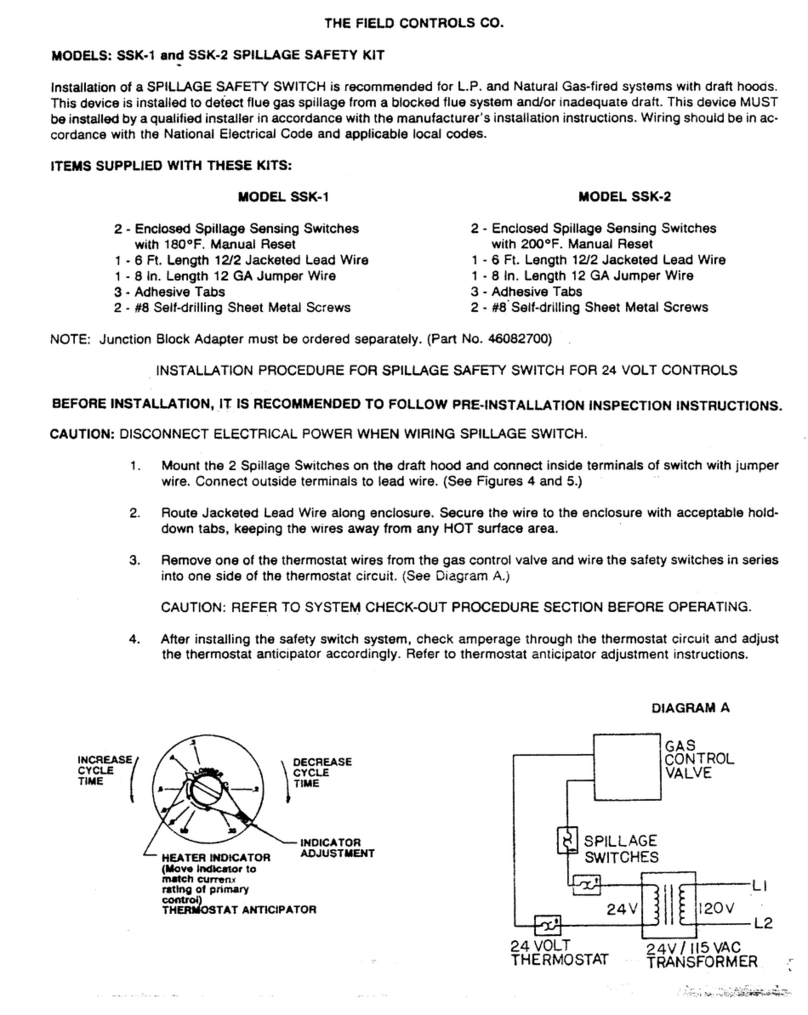
Field Controls
Field Controls 46112100 manual

Extron electronics
Extron electronics PVS 405D installation guide

Synology
Synology NEXT-POE4210L2S-TP Quick Installation and Initial Configuration
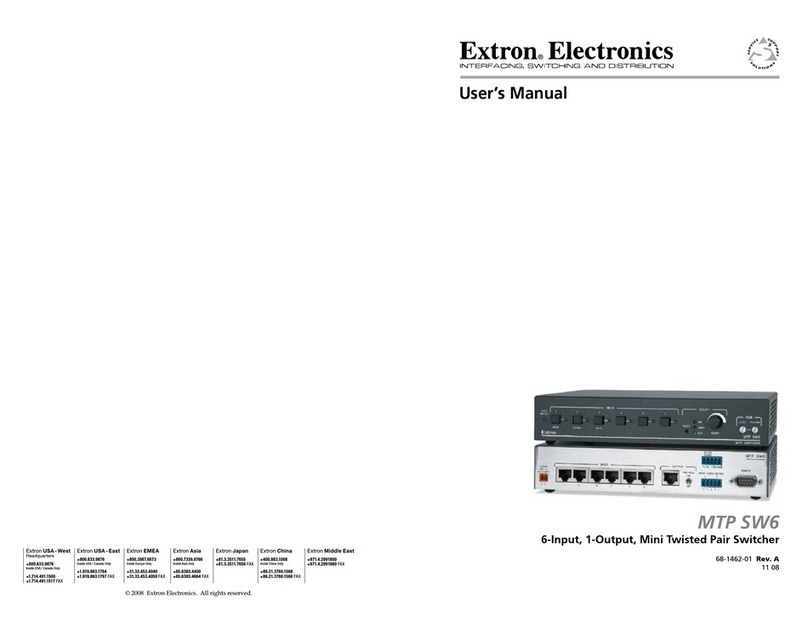
Extron electronics
Extron electronics MTP SW6 user manual
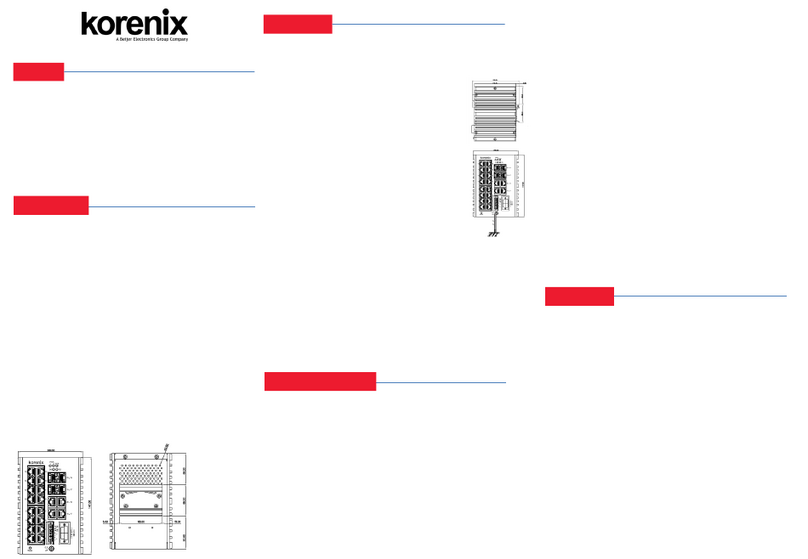
Korenix
Korenix JetNet 7020G Quick installation guide

D-Link
D-Link xStack DGS-3426 user manual
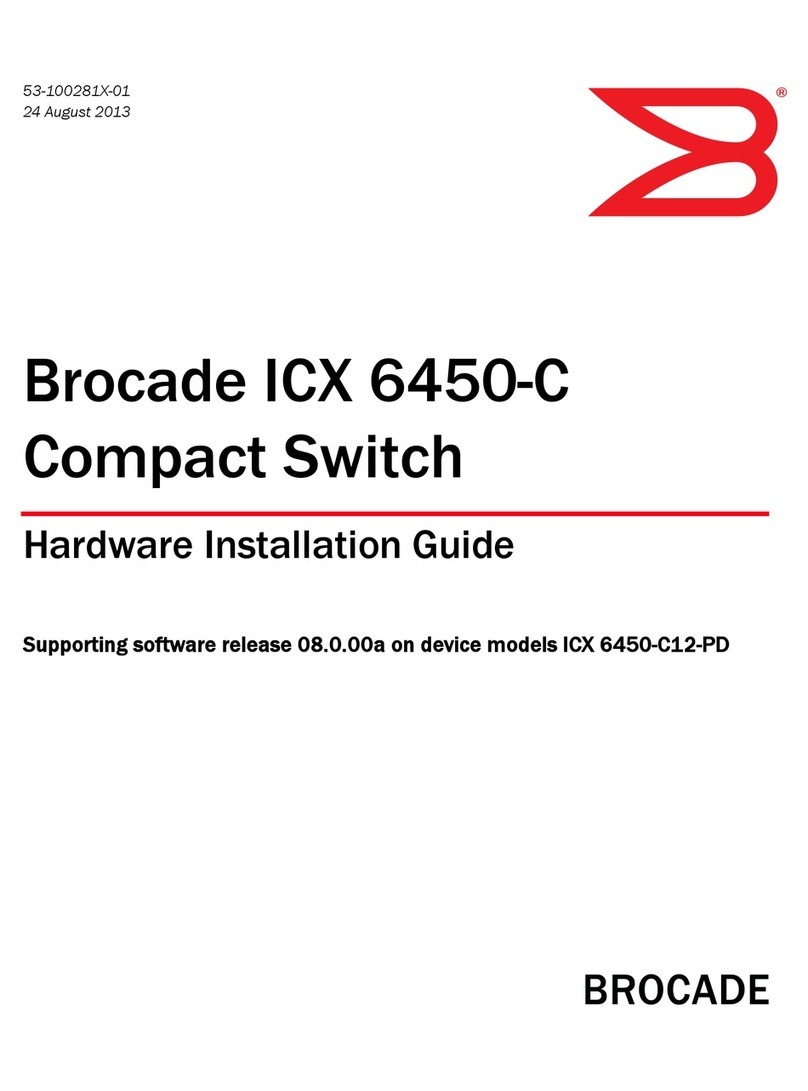
Brocade Communications Systems
Brocade Communications Systems ICX 6450-C Hardware installation guide
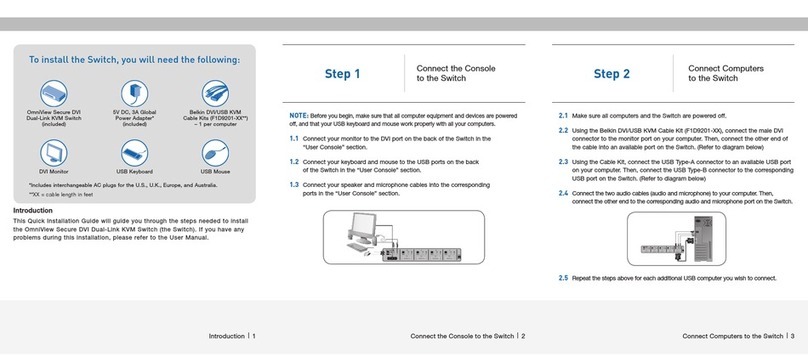
Belkin
Belkin OMNIVIEW F1DN102D Quick installation guide
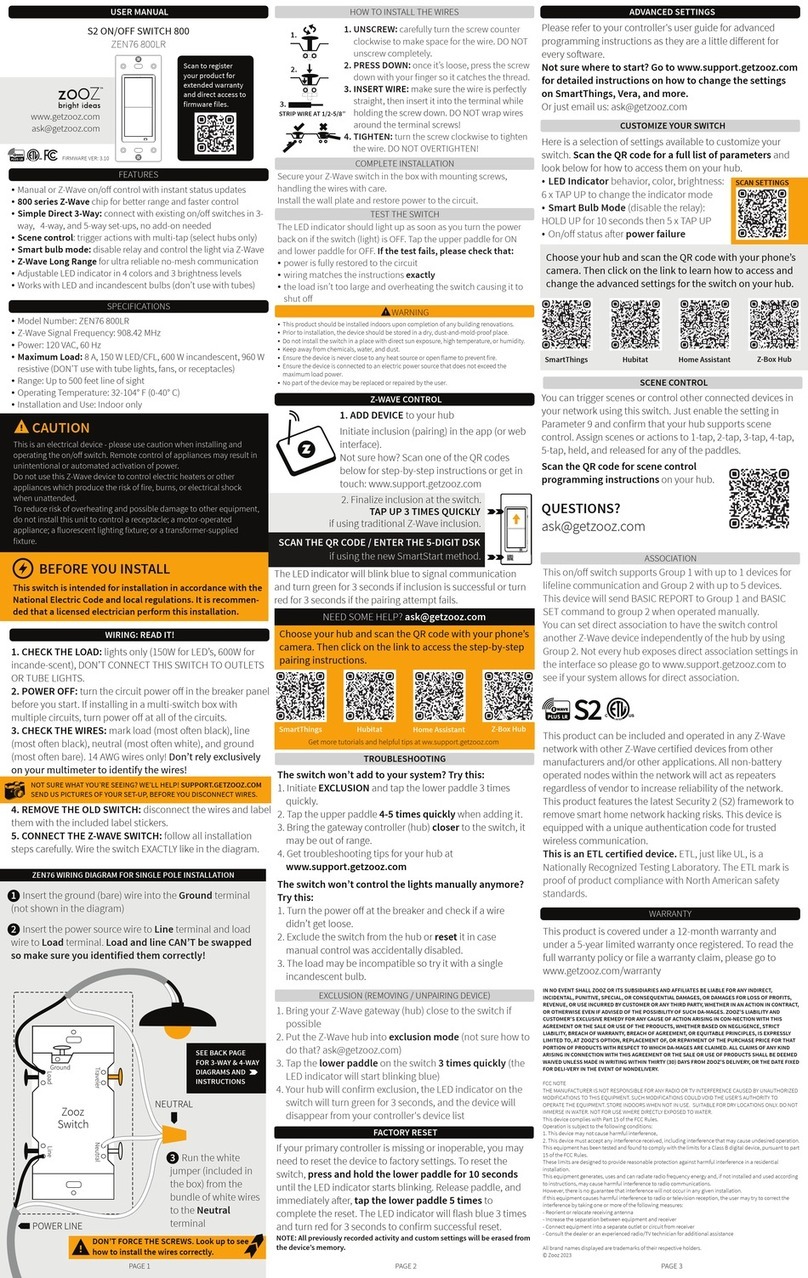
ZooZ
ZooZ ZEN76 800LR user manual
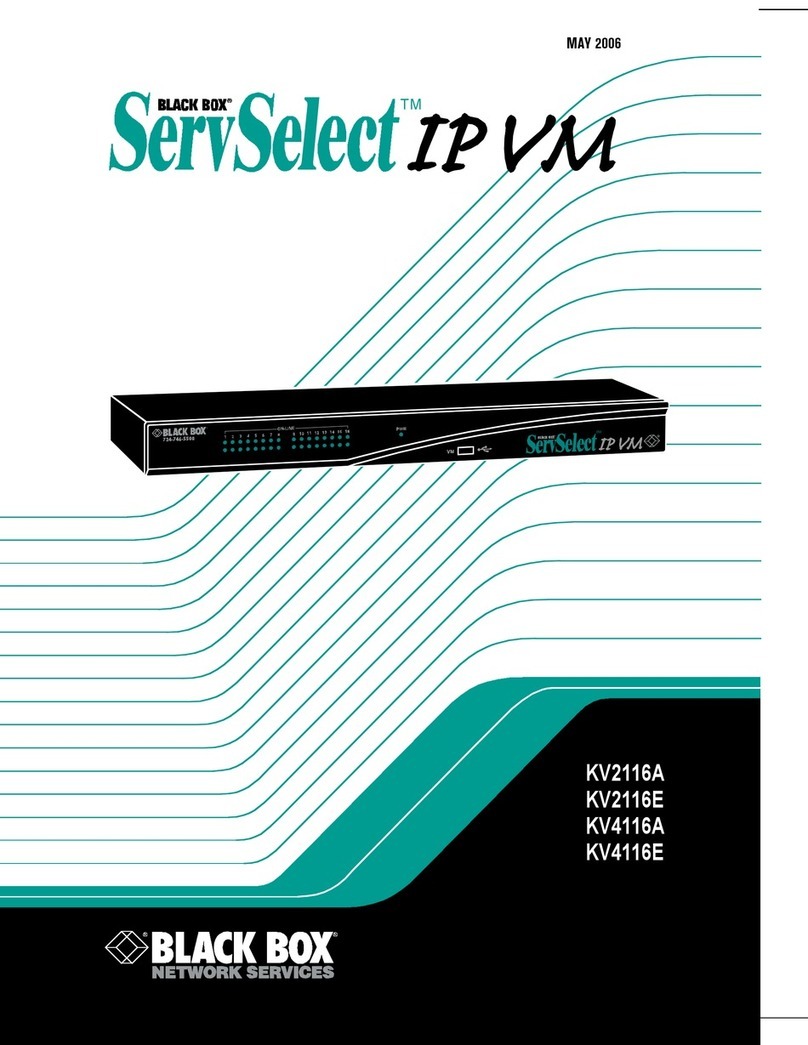
Black Box
Black Box ServSelect IP VM KV2116A Installer/user guide

HDTV Supply
HDTV Supply HDTVHDS941A Operation manual
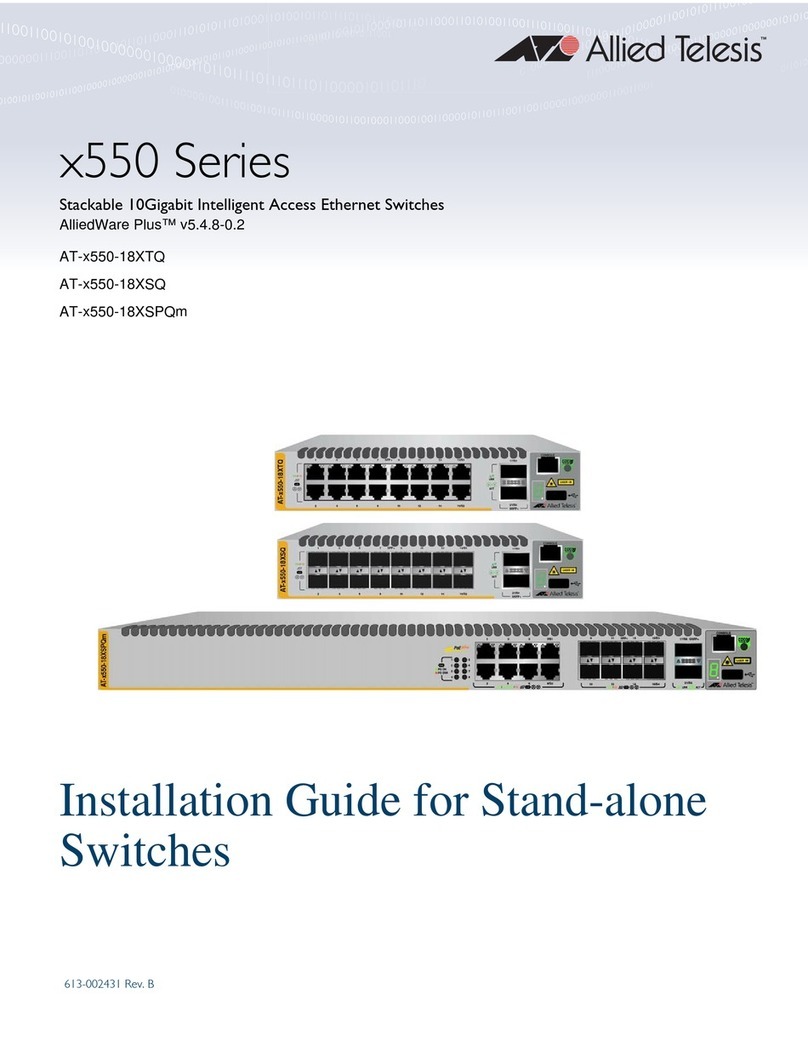
Allied Telesis
Allied Telesis x550 Series installation guide
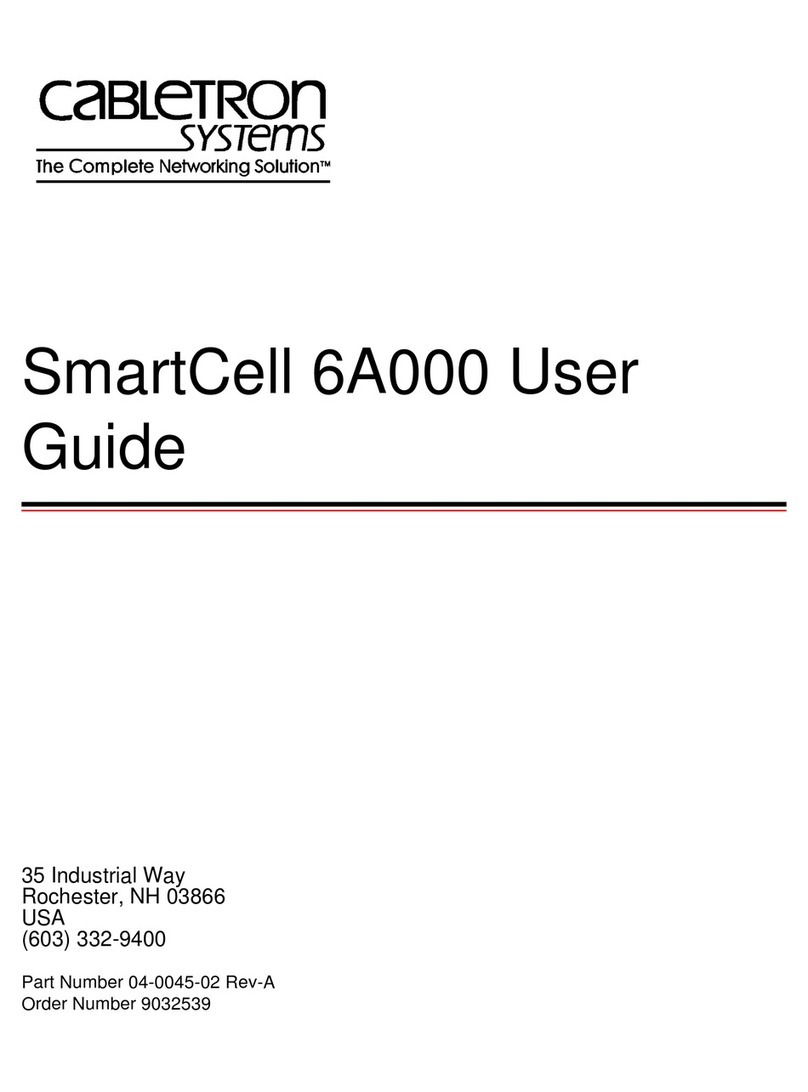
Cabletron Systems
Cabletron Systems SmartCell 6A000 user guide
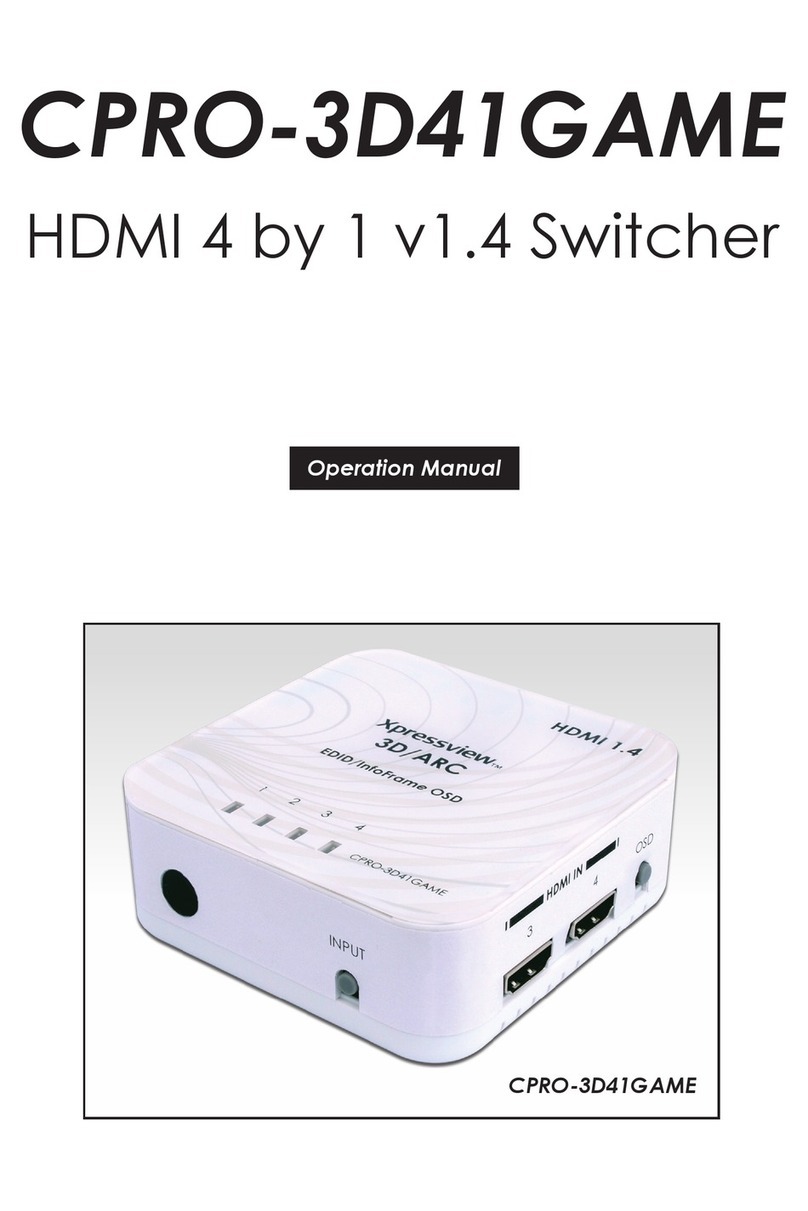
Cypress
Cypress CPRO-3D41GAME Operation manual

Comtech EF Data
Comtech EF Data Radyne STS11 Installation and operation manual

Draytek
Draytek VigorSwitch G2540xs quick start guide
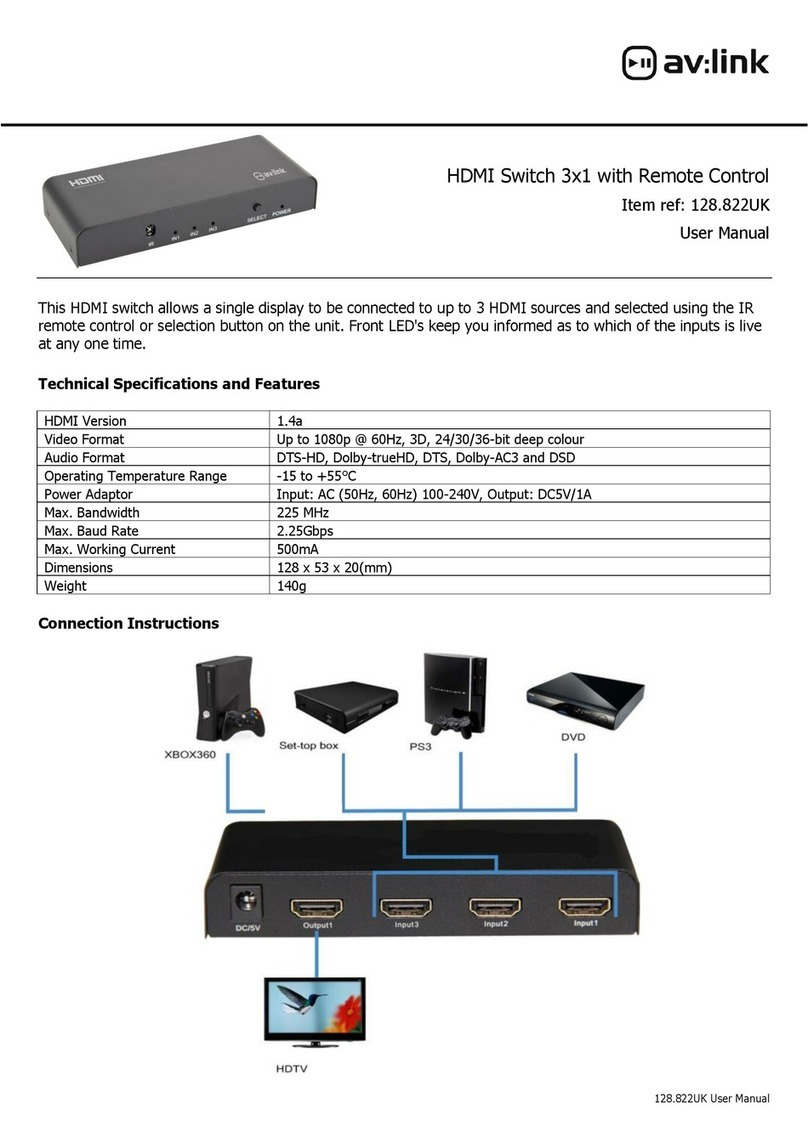
AVLink
AVLink 128.822UK user manual

Planet
Planet GSD-1020S user manual