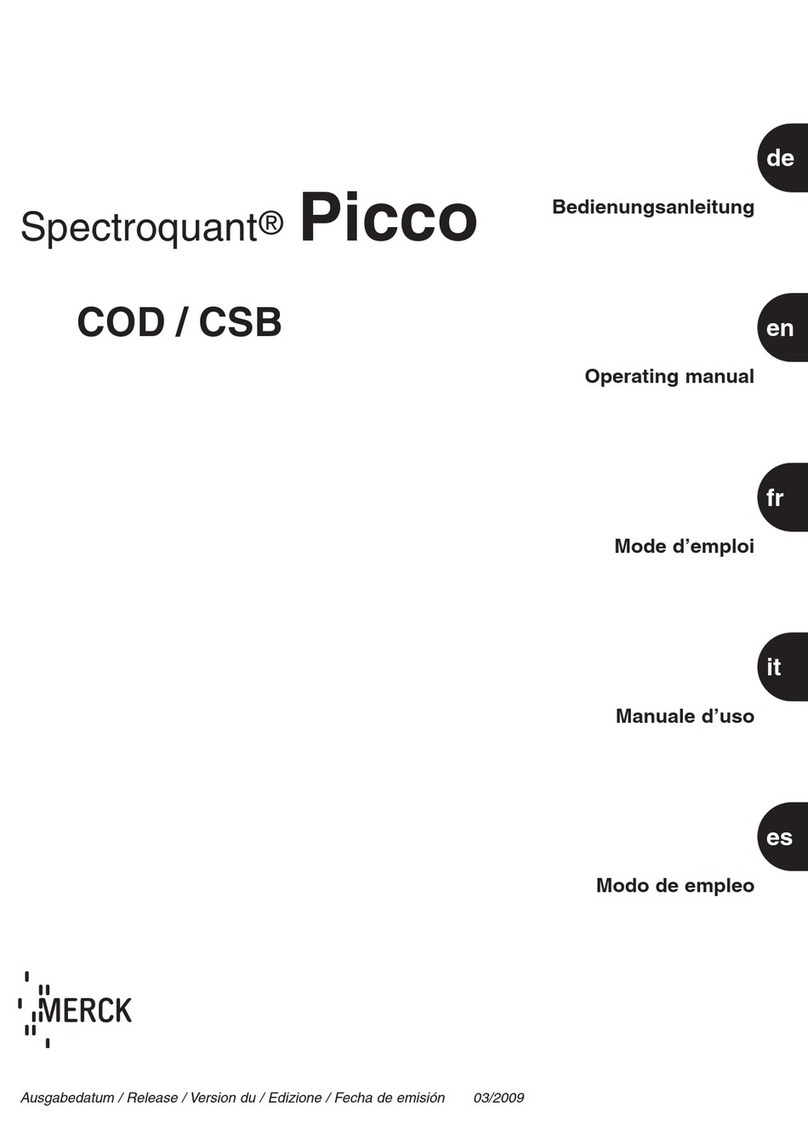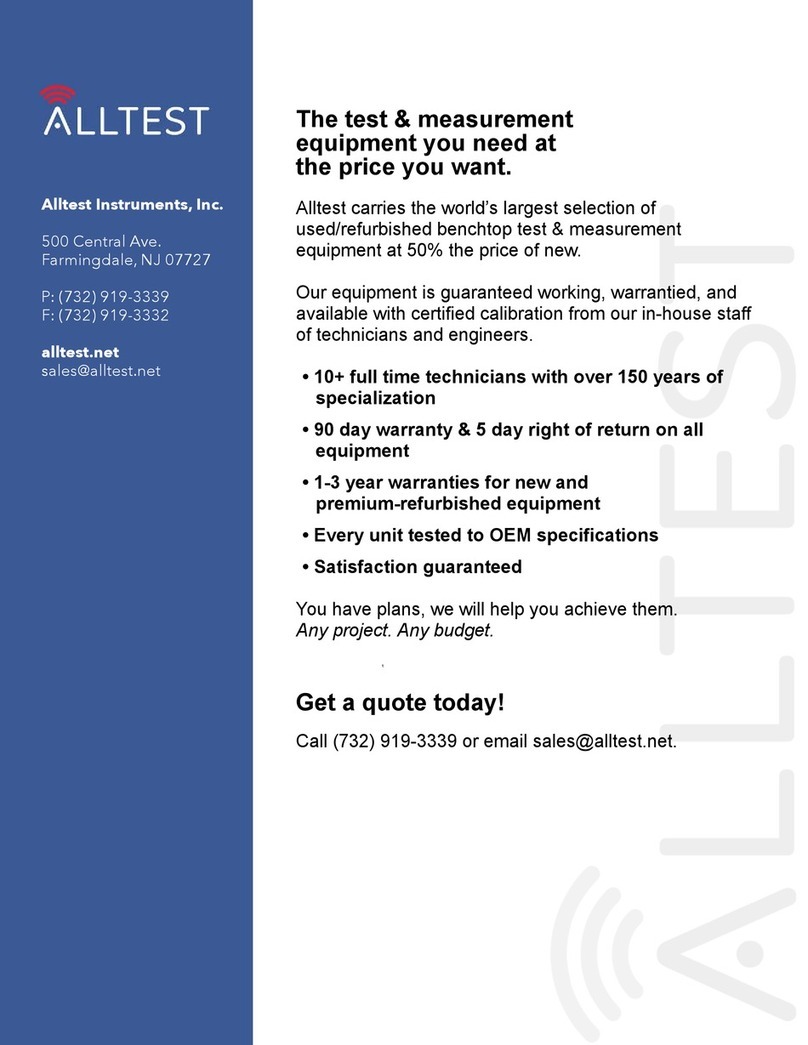Merck RQflex plus 10 User manual

RQflex®plus 10
Operating manual
Bedienungsanleitung
Mode d'emploi
Modo de empleo
en
de
fr
es
Release / Ausgabedatum / Version du / Fecha de emisión 06/2013

en
|3
Contents
1 Description of the instrument 4
Display and operation keys 4
Technical data 6
Accessories 6
2 Setting up the instrument 7
Insertion of batteries 7
Setting time and date 8
Initial calibration 9
3 Calibration 10
4 Measurement 12
Measurement procedure A 12
Measurement procedure B 14
Measurement procedure C 16
5 Handling measurement results 20
Storing measurement results 20
Displaying stored data 20
Data transfer to a PC 22
Deleting data 22
6 Maintenance of the instrument 24
Handling 24
Cleaning the strip adapter 25
Cleaning the cell adapter 26
Recalibration 26
7 Trouble-shooting 28
Error messages, problems, solutions 28
8 Service/Warranty 30
Service department, warranty conditions 30

en en
4 | | 5
1 Description of the instrument
Your RQflex® plus 10 is a versatile, precise instrument. It is part of the
Reflectoquant® system with the components:
• instrument RQflex® plus 10
• Reflectoquant® tests
• test- and batch-specific bar-code strip
According to the principle of reflectometry (remission photometry), diffuse reflected
light from the test strip or after transmission through a cell is measured. Just as in
classical photometry, the difference in intensity of emitted and reflected light
allows a quantitative determination of the concentration of specific analytes.
Display and operation keys (buttons)
Operation keys (buttons) 1
Display for messages and information 2
Interface 3
For RQdata only (see page 22)
Do not use to connect an external power supply!
Lid 4
Test-method memory 5
Up to five test methods, e.g. nitrate, pH value, can be stored simultaneously.
Test methods are loaded by means of the bar-code strip.
Bar-code scanner 6
All information necessary to run the instrument is communicated via the bar-code
strip. The bar code contains information for wavelength correction and for the
batch-specific calibration curve.
When the instrument is switched on, all elements of the display are shown for
about one second. In this time the instrument runs a self-test. Ensure that all
functions, especially the multifunctional digit display, are shown correctly.
Time 7
Change of battery (LOW BAT) 8
Date 9
Symbols for measurement procedures 10
Test-method memory 11
Multifunctional display 12
CODE
MEM
SEC
1
8
12
7 9
10
11
2345
2
6
1
3
4
5

en en
6 | | 7
Instrument, tests, and bar-code strips are tuned to each other. Ensure that the
reference numbers (code) on the display, the bar code, the tube containing the test
strips, and the test package matches.
Technical data
Dimension: 19 x 8 x 2 cm
Weight: 275 g
Memory: 5 test methods, 50 measurement results
Interface: yes
Light source: 4 LEDs, green/red, double optics
Power source: 4 x 1.5-V batteries
Display: LCD
System diagnosis: yes
Measurement range: 4 - 90 % rel. remission
Reflection area: 4 x 6 mm
Resolution: 0.1 % rel. remission
Photom. accuracy: 0.5 % rel. remission (measurement to measurement, instrument to instrument)
Operating temperature: 5 - 40 °C for ideal measurements
Operating humidity: below 90 % für for ideal measurements
Accessories
Reflectoquant® Software RQdata 1.16998.0001 for Windows incl. interface (RS 232,
USB) for transferring data from RQflex®
reflectometers to PC
Reflectoquant® Strip adapter 1.16953.0001 Replacement part for RQflex® and RQflex® plus
Reflectoquant® Recalibration Set 1.16954.0001 Replacement part for RQflex®
Reflectoquant® Check Set RQcheck 1.16957.0001 Accessory for RQflex® and RQflex® plus
Reflectoquant® Cell adapter 1.16729.0001 Accessory for RQflex® plus
Reflectoquant® Empty cells 1.16727.0001 Accessory for RQflex® plus
2 Setting up the instrument
Insert the four supplied batteries into the instrument.
Insertion of batteries
When?
Before first use or when the LOW BAT sign is shown in the display.
How?
1. Remove the lid of the battery compartment on the back of the instrument by
pressing carefully in the indicated direction.
2. Insert the batteries into the compartment, heeding the + and – pole signs.
3. Close the battery compartment.
Important
When the LOW BAT sign appears the first time, at least a further 20 meas-
urements can still be performed. Afterwards the instrument cannot be switched on.
In order to ensure that stored measurement results are saved, the battery should be
exchanged as soon as possible after LOW BAT first appears in the display.
Measurement results can be irretrievably lost if the current is interrupted for more
than 2 minutes, i.e. the batteries must be replaced within the space of 2 minutes.
CODE
12345

en en
8 | | 9
Setting time and date
When?
1. With a new instrument.
2. With the change of summer/winter time.
3. Check after replacement of batteries.
How?
1. Switch off the instrument by pressing the ON/OFF button.
2. Press the MEM button and simultaneously press the ON/OFF key.
The time and date display blinks.
3. To select the international or American date press the START button.
4. Press the TEST button to access hour, minute, day, and month.
5. Press the START button to adjust the time (hour, minute) and the date
(day, month).
6. End the procedure by pressing the MEM or the ON/OFF key.
The set values are automatically saved, the clock activated.
Initial calibration
1. Keep the instrument at room temperature for at least 30 minutes.
2. Switch the instrument on and insert the bar code of the recalibration set
(supplied) into the bar-code scanner. CAL appears in the display.
3. Insert the calibration strip of the recalibration set into the strip adapter as
shown in the diagram, and ensure that it is correctly positioned. Take utmost
care to ensure that the calibration strip is clean.
4. Press the START key. The instrument is recalibrated, the CAL message disappears
from the display, and the instrument switches off automatically.
5. Store the recalibration set in the supplied packaging materials, taking care to
protect it from light.
Important
When the batteries are low (display ) the instrument will not accept the
bar-code strip for calibration. Change the batteries first.
If the calibration strip is not inserted into the measurement chamber, an acoustic
signal sounds after the START button is pressed. The blinking CAL symbol in the
display prompts you to insert the calibration strip.
STARTMEM
ON/OFFTEST
2
STARTMEM
ON/OFFTEST
3
STARTMEM
ON/OFFTEST
4
STARTMEM
ON/OFFTEST
5

en en
10 | | 11
3 Calibration
When?
1. With a new instrument.
2. With a new batch of Reflectoquant® test.
The supplied bar code is valid only for the batch with which it is enclosed.
3. When scanning in a new test method of a new test.
How?
1. Remove the specific bar-code strip from the Reflectoquant® pack. Certain tests
require two bar-code strips.
2. Switch on the instrument by pressing the ON/OFF button and open the lid. The
display of F:50 indicates that 50 memory slots are available.
3. Press the TEST button until the arrow points to the corresponding test-method
memory where you wish to store the calibration.
4. Insert the bar code all the way into the bar-code scanner in the direction of the
arrow in a smooth motion from left to right, and then remove it again.
5. The calibration process is successfully finished when the left-hand three digits
of the batch number on the bar-code strip are displayed. In addition an acoustic
signal sounds. The small arrow in the display indicates the test-method memory
place (1 – 5) where the test data are stored.
6. Repeat this procedure until the acoustic signal sounds. Entry is now complete.
7. Return the bar-code strip to the Reflectoquant® pack. (Store carefully, but not
in the test-strip tube.)
Important
Overwriting a test method
• An already calibrated test method stored in the memory is overwritten when a
new bar code is scanned in.
• All measurement data stored for a given method is lost when it is overwritten.
• The blinking MEM in the display indicates that measurement data are stored. If
these data are still required, they can be individually called up by pressing the
MEM key and correspondingly noted.
Test methods that requires two bar-code strips
• After scanning in the first bar-code strip, test methods needing two bar-code
strips show the three-digit reference number and the symbol --- in the display
alternately.
• As soon as the second bar-code strip has been scanned in, only the batch refe-
rence number is shown.
• The sequence of scanning is of no importance.
STARTMEM
ON/OFFTEST
3
STARTMEM
ON/OFFTEST
5
CODE
1234512345

en en
12 | | 13
4 Measurement
There are two distinct measurement procedures for test strips and
one for cell tests. The both procedures for the test strips are very
similar and differ only in the first steps. Each measurement proce-
dure is test-specific. The procedure is transferred to the instrument
via the bar-code strip. All steps involved to obtain the result are
displayed on the screen. Please also refer to the respective
Reflectoquant® package insert!
Measurement procedure A
In this procedure, only the reaction time of the Reflectoquant® test has to be con-
sidered.
How?
1. Switch on the instrument by pressing the ON/OFF button.
2. Press the TEST button until the arrow indicates the desired test-method memory.
3. Compare the first three digits of the batch number of the Reflectoquant® pack.
This reference number must be the same as the one displayed (otherwise recali-
brate, see page 10).
4. Press the START button. The reaction time is shown on the display.
5. Immerse the test strip into your sample as described in the Reflectoquant®
package insert (Reflectoquant® pack) and at the same time press the START
button (A). Carefully allow excess liquid to run off via the long edge of the
strip onto an absorbent paper towel. The countdown function of the instru-
ment is activated, the remaining reaction time is shown (countdown) (B).
6. An acoustic signal and the blinking strip five seconds before the end of the
reaction time requests you to insert the strip all the way into the strip adaptor.
The strip can also be inserted before the five seconds have expired (see the
corresponding package insert).
7. The measurement result is shown in the display in the units for the respective
test, e.g. mg/l, and is automatically stored.
SEC
STARTMEM
ON/OFFTEST
4
STARTMEM
ON/OFFTEST
6
STARTMEM
ON/OFFTEST
5A
STARTMEM
ON/OFFTEST
5B
STARTMEM
ON/OFFTEST
7
STARTMEM
ON/OFFTEST
2
SEC
CODE
12345
SEC
SEC

en en
14 | | 15
Measurement procedure B
Besides the reaction time of the Reflectoquant® tests this procedure also considers
other waiting times.
How?
1. Switch on the instrument by pressing the ON/OFF button.
2. Press the TEST button until the arrow indicates the desired test-method memory.
3. Compare the first three digits of the batch number of the Reflectoquant® pack.
This reference number must be the same as the one displayed (otherwise recali-
brate, see page 10).
4. Press the START button. The waiting time appears in the display, e.g. 120 sec
(A). Proceed as described in the respective Reflectoquant® test package insert.
Press the START button again to activate the stopwatch function (B). When the
waiting time has expired, a strip symbol appears in the display and the reaction
time of the test, e.g. 60 sec, is shown (C).
5. Immerse the test strip into your sample as described in the Reflectoquant®
package insert (Reflectoquant® pack) and at the same time press the START
button (A). Carefully allow excess liquid to run off via the long edge of the
strip onto an absorbent paper towel. The countdown function of the instru-
ment is activated, the remaining reaction time is shown (countdown) (B).
6. An acoustic signal and the blinking strip five seconds before the end of the
reaction time requests you to insert the strip all the way into the strip adaptor.
The strip can also be inserted before the five seconds have expired (see the
corresponding package insert).
7. The measurement result is shown in the display in the units for the respective
test, e.g. mg/l, and is automatically stored.
STARTMEM
ON/OFFTEST
4A
STARTMEM
ON/OFFTEST
4C
STARTMEM
ON/OFFTEST
6
STARTMEM
ON/OFFTEST
5B
STARTMEM
ON/OFFTEST
7
STARTMEM
ON/OFFTEST
4B
STARTMEM
ON/OFFTEST
5A
STARTMEM
ON/OFFTEST
2
CODE
12345
SEC
SEC
SEC
SEC
SEC
SEC

en en
16 | | 17
Measurement procedure C
This procedure is used to evaluate cells. Insert the cell adapter.
How?
1. Switch on the instrument by pressing the ON/OFF button.
2. Press the TEST button until the arrow indicates the desired test-method memory.
3. Compare the first three digits of the batch number of the Reflectoquant® pack.
This reference number must be the same as the one displayed (otherwise recali-
brate, see page 10).
4. Press the START button. The lid must be closed. Where applicable, the waiting
time appears in the display, e.g. 240 seconds.
5. Proceed as described in the respective Reflectoquant® plus test package insert.
Press the START button anew to activate the stopwatch function (A). When the
waiting time has expired, the reaction time appears in the display, e.g. 5 sec-
onds (B).
6. Insert the cell containing the blank solution into the cell adapter, close the lid,
and press the START button (A). An acoustic signal sounds while the blank is
being measured.
Two alternately blinking cell symbols on the display then prompt you to insert
the cell containing the sample solution (B).
7. After inserting the cell, close the lid and press the START button anew (A). An
acoustic signal sounds while the sample is being measured.
The measurement result is shown in the display in the units for the respective
test, e.g. mg/l, and is automatically stored (B).
8. After measurement, immediately remove the cell from the cell adapter.
CODE
12345
STARTMEM
ON/OFFTEST
4
STARTMEM
ON/OFFTEST
7B
STARTMEM
ON/OFFTEST
5A
STARTMEM
ON/OFFTEST
6A
SEC
STARTMEM
ON/OFFTEST
2
STARTMEM
ON/OFFTEST
5B
SEC
STARTMEM
ON/OFFTEST
6B
SEC
STARTMEM
ON/OFFTEST
7A
SEC
SEC SEC

en en
18 | | 19
Important
Interrupting the measurement procedure (menu guidance), to perform measure-
ments directly without the countdown function of the instrument.
When?
1. To repeat a measurement e.g. when the test strip / cell was inserted incorrectly
or too late.
2. For serial measurements.
How?
Once the first measurement has been completed, a further measurement can be
carried out simply by pressing the START button. In all these cases the instrument
makes the measurements immediately.
The result is displayed and stored automatically.
Remarks regarding serial measurements
If you wish to measure e.g. several nitrate samples, it is advisable to follow the
procedure below. For repeat serial measurement the countdown function is not
available and an additional stopwatch is needed.
1. Run the standard measurement (procedure A) once.
2. Immerse separate test strips into your sample at 15-second intervals. Carefully
allow excess liquid to run off via the long edge of the strip onto an absorbent
paper towel and allow each strip to react outside the instrument.
3. After completion of the reaction time (60 sec) insert each strip into the instru-
ment. Press the START button to perform the measurement (i.e. a strip is inser-
ted and measured every 15 seconds).
Attention
The reaction times of the tests must be monitored precisely. Differences from the
default value may cause (small) errors in the result due to changes in strip color
with time.
The instrument switches off after 2 minutes if no key is pressed within this time
period.

en en
20 | | 21
5 Handling measurement results
When?
1. To store measurement results.
2. To recall measurement results.
3. To transfer measurement results to a PC.
4. To delete stored measurement results.
Storing of measurement results
How?
Measurement results are automatically stored together with the time and date.
The instrument stores up to 50 results.
When the batch number is shown the number of available memory slots, e.g. F:21,
is displayed instead of the time and date.
Important
The display of F:00 indicates that all 50 storage slots are occupied. The next meas-
urement result overwrites the oldest one.
Displaying stored data
How?
1. Switch on the instrument by pressing the ON/OFF button.
2. Press the TEST button until the arrow indicates the desired test-method memory.
The reference code is shown.
3. Press the MEM button. The last stored result of the method in question is shown.
If no data are stored, an acoustic signal sounds. The display remains unchanged.
4. Repeated pressing of the MEM button displays the stored data in reverse time
and date order (A).
The display of the reference code in conjunction with the sound of the acoustic
signal indicates that no further data are stored (B).
5. To select stored data of another test-method memory press the TEST button to
set the pointer. Then press the MEM key to display the data.
6. To finish the operation, press the ON/OFF (or the TEST) button.
STARTMEM
ON/OFFTEST
2
STARTMEM
ON/OFFTEST
4A
STARTMEM
ON/OFFTEST
3
STARTMEM
ON/OFFTEST
4B
STARTMEM
ON/OFFTEST
5
CODE
12345
CODE
MEM
12345
CODE
12345
CODE

en en
22 | | 23
Transferring data to a PC
When?
For quality assurance and/or documentation of measurement results.
How?
The instrument is connected to the PC via a dedicated interface.
You also require the RQdata package, consisting of software and a data-transfer
cable, Cat. No. 1.16998.0001.
Deleting data
When?
1. To delete the last result.
2. In the case of an incorrect measurement.
3. To delete all measurement results.
How?
When the reference code is displayed, press the MEM button for three seconds. This
deletes the most recent stored result. During this procedure, the result to be deleted
blinks in the display and an acoustic signal sounds.
Deletion is complete when the display shows 000. Press the TEST button.
The reference code appears again.
Important
When recalibrating with the bar code, all measurement results stored in the test-
method memory are deleted!
STARTMEM
ON/OFFTEST
STARTMEM
ON/OFFTEST
MEM MEM

en en
24 | | 25
6 Maintenance of the instrument
To obtain consistently exact measurement results please follow these instructions
for cleaning and maintenance.
Handling
1. Please treat this instrument with the same care as you do with all other
electronic devices. Take care to ensure that no liquid enters the instrument
case, since this may result in damage that is not covered by the warranty.
2. Do not expose the instrument to excessively humid conditions or to excessive
heat or cold (see the technical data).
3. If the external case of the measurement instrument needs cleaning, please wipe
the case and the display carefully with a moist cloth.
4. Clean the optics, the strip adaptor, and the cell adapter only with distilled water
or ethanol.
Cleaning the strip adapter
When?
The strip adapter must be cleaned immediately if an error message (OPT or ERR) is
displayed.
The strip adapter should be thoroughly cleaned (dismantling the strip adapter into
its individual components) at the end of each working day.
How?
1. Switch off the instrument by pressing the ON/OFF button.
2. Carefully pull the strip adapter out of the case.
3. Dismantle the adapter into its three components.
4. Clean the components with water and a mild detergent. If necessary use
ethanol. Never clean the internal standard (light grey plastic component) with
abrasive cleaner!
5. Dry the components carefully and reassemble the adapter.
6. Reinsert the strip adapter into the instrument.

en en
26 | | 27
Recalibration
The recalibration set consists of an internal standard (light grey plastic compo-
nent), a bar-code strip for calibration, and a white calibration strip.
When?
1. Once a week as regular maintenance.
2. In the case of suspect measurement results.
3. After a change of the strip adapter and/or the internal standard or batteries.
4. After severe mechanical distress (e.g. fall).
5. In the case of the error message (OPT or ERR).
How?
1. Clean the strip adapter thoroughly. Take care that the internal standard
has not changed color (if necessary exchange the internal standard, Cat. No.
1.16953.0001).
2. Keep the instrument at room temperature for at least 30 minutes.
3. Insert the adapter and switch on the instrument.
4. Insert the bar-code strip for calibration. CAL appears in the display.
Important
When the batteries are low (display ) the instrument will not accept the bar-
code strip for calibration. Change the batteries first.
If the calibration strip is not inserted into the measurement chamber, an acoustic
signal sounds after the START button is pressed. The blinking CAL symbol in the dis-
play prompts you to insert the calibration strip.
Cleaning the cell adapter
When?
The strip adapter must be cleaned immediately if any sample solution is inadver-
tently spilled in the measurement chamber.
How?
1. Switch off the instrument by pressing the ON/OFF button.
2. Carefully pull the cell adapter out of the case.
3. Clean the components with water and a mild detergent.
5. Dry the cell adapter and optics immediately.
6. Reinsert the cell adapter into the instrument.
5. Insert the calibration strip of the recalibration set into the strip adapter as
shown in the diagram, and ensure that it is correctly positioned. Take utmost
care to ensure that the calibration strip is clean.
6. Press the START key. The instrument is recalibrated, the CAL message disappears
from the display, and the instrument switches off automatically.
7. Store the recalibration set in the supplied packaging materials, taking care to
protect it from light.

en en
28 | | 29
7 Trouble-shooting
The following table shows explanations of the error messages and tips on how to
avoid incorrect measurements.
The most commonly encountered problems are caused by:
• The test strips or cells not being inserted correctly.
• Cells being dirty or strongly scratched.
• The reaction time of the strip not being right.
• Incorrect use of the tests (e.g. strips / tests not properly stored, pH range
not cor rectly adjusted).
Problem
• No display
• Display LO
• Display HI
• Display - - -
Cause
• Batteries not
inserted properly
• Batteries are drained
• Concentration is
lower than the meas-
urement range of the
test
• Concentration is hig-
her than the measu-
rement range of the
test
• No calibration pro-
grammed
Solution
• Insert the batteries
correctly
• Use new batteries
• State the result is
smaller than the
lowest measurement
value
• Dilute the sample; do
not forget to consider
the factor for dilution
when reporting the
result!
• Calibrate instrument
Problem
• Display OPT
• Display ERR
• Display E-1
• Display E-2
Cause
• Optics or strip adap-
ter is dirty
• Optical error
• Strip adapter is
assembled incorrectly
• Surrounding is too
bright
• Strip adapter is
assembled incorrectly
• Result is not plausible
Solution
• Clean optics and
adapter and switch
the RQflex® plus 10
on and then off
again; recalibrate, see
page 26
• Clean optics and
adapter; recalibrate
instrument, see page
26; if necessary, call
customer service
• Repeat measurement
in a darker place;
if necessary, close
the lid of the instru-
ment before switching
on
• Repeat measurement

en en
30 | | 31
8 Service/Warranty
Our instruments are 100% quality-controlled, i.e. each and every individual instru-
ment has been tested before leaving the factory. The RQflex® plus 10 is mainte-
nance-free. The detailed instructions should allow for problem-free operation.
In the event that you are nevertheless faced with an unsolvable problem, please
contact the technical customer service of our supplier. There you will receive all
the information necessary to help you solve the problem.
Important
In the event that you wish to return the instrument, whatever the reason, please
contact our technical customer service first.
Warranty
1. The manufacturer grants for this RQflex® plus 10 a total replacement warranty
of 24 months from the date of purchase.
2. All warranty work is provided by our customer service unit. In the event of a
proven production or material defect, we shall provide you with a new or as-
new replacement RQflex® plus 10 free of charge.
3. Improper handling results in the warranty becoming invalid. No water or any
other liquid must be allowed to enter the instrument. In such cases the warranty
becomes invalid.
4. All warranty rights become invalid in the event that the purchaser or an unau-
thorized third person repairs or opens the instrument or if changes are made to
the warranty slip. Only the customer-service unit is authorized to service com-
ponents.
5. If the instrument is sent in for repair under the terms of the warranty, a copy of
the invoice or of another proof of purchase must be enclosed in all cases.

de
|33
Inhaltsverzeichnis
1 Beschreibung des Geräts 34
Display und Bedienelemente 34
Technische Daten 36
Zubehör 36
2 Inbetriebnahme 37
Einsetzen der Batterien 37
Einstellen von Uhrzeit und Datum 38
Erst-Kalibrierung 39
3 Kalibrierung 40
4 Messung 42
Messablauf A 42
Messablauf B 44
Messablauf C 46
5 Handhabung von Messwerten 50
Speichern von Messwerten 50
Anzeige gespeicherter Werte 50
Datenübertragung an PC 52
Löschen von Messwerten 52
6 Pflege des Geräts 54
Umgang mit dem Gerät 54
Reinigung des Stäbchenadapters 55
Reinigung des Küvettenadapters 56
Nachkalibrierung 56
7 Problemlösungen 58
Fehlermeldungen, Probleme, Lösungen 58
8 Service/Garantie 60
Kundendienst, Garantiebedingungen 60

de de
34 | | 35
Alle Bestandteile des Displays werden nach Einschalten des Geräts für etwa eine
Sekunde eingeblendet. Das Gerät führt in dieser Zeit einen Selbsttest durch. Achten
Sie darauf, dass alle Funktionen, insbesondere die multifunktionale Ziffernanzeige,
korrekt angezeigt werden.
Uhr 7
Batteriewechsel (LOW BAT) 8
Datum 9
Symbole für Messverfahren 10
Test-Methoden-Speicher 11
Multifunktionale Ziffernanzeige 12
1 Beschreibung des Geräts
Ihr RQflex®plus 10 ist ein flexibel einsetzbares, präzises Messinstrument. Es ist Be-
standteil des Reflectoquant®-Analysesystems mit den Komponenten:
• Messinstrument RQflex®plus 10
• Reflectoquant®-Tests
• test- und chargenspezifischer Barcode-Streifen
Nach dem Prinzip der Reflektometrie (Remissionsphotometrie) wird das am Test-
stäbchen bzw. nach Durchgang durch eine Küvette diffus reflektierte Licht exakt
vermessen. Wie in der klassischen Photometrie kann über die Intensitätsunterschiede
von ausgehender und reflektierter Strahlung die Konzentration bestimmter Inhalts-
stoffe quantitativ gemessen werden.
Display und Bedienelemente
Bedientasten 1
Display zur Anzeige von Meldungen und Informationen 2
Schnittstelle 3
Nur zum Anschluss von RQdata (s. S. 52).
Kein Anschluss für Netzadapter!
Deckel 4
Test-Methoden-Speicher 5
Bis zu 5 Test-Methoden (z.B. Nitrat, pH-Wert) können gleichzeitig gespeichert wer-
den. Durch das Einlesen des Barcodes können die Test-Methoden überschrieben
werden.
Barcodeleser 6
Über einen Barcode werden alle Daten, die zur Steuerung des Geräts notwendig
sind, übertragen. Der Barcode enthält auch Informationen für eine Wellenlängen-
korrektur und für die chargenspezifische Kalibrierung.
8
12
7 9
10
11
CODE
MEM
SEC
12345
2
6
1
3
4
5

de de
36 | | 37
Gerät, Tests und Barcode-Streifen sind aufeinander abgestimmt. Achten Sie darauf,
dass die Chargenkennziffern auf dem Display, dem Barcode, der Dose der Teststäb-
chen und dem Testsatz übereinstimmen.
Technische Daten
Dimension: 19 x 8 x 2 cm
Gewicht: 275 g
Speicher: 5 Test-Methoden, 50 Messwerte
Schnittstelle: vorhanden
Lichtquelle: 4 LEDs, grün/rot, Doppeloptik
Stromversorgung: 4 x 1,5-V-Batterien
Display: LCD
Systemdiagnose: vorhanden
Messbereich: 4 - 90 % rel. Remission
Reflektionszone: 4 x 6 mm
Auflösung: 0,1 % rel. Remission
Photom. Genauigkeit: 0,5 % rel. Remission (Messung zu Messung, Gerät zu Gerät)
Umgebungstemperatur: 5 - 40 °C für einwandfreie Messungen
Luftfeuchtigkeit: unter 90 % für einwandfreie Messungen
2 Inbetriebnahme
Setzen Sie die vier mitgelieferten Batterien in das Gerät ein.
Einsetzen der Batterien
Wann?
Vor der ersten Inbetriebnahme oder wenn das Zeichen im Display erscheint.
Wie?
1. Entfernen Sie den Batteriedeckel an der Unterseite des Geräts, indem Sie ihn mit
leichtem Druck in Pfeilrichtung schieben.
2. Setzen Sie die Batterien (+ und - Pol beachten) in den Schacht ein.
3. Schließen Sie den Batterieschacht vorsichtig mit dem Deckel.
Zubehör
Reflectoquant® Software RQdata 1.16998.0001 für Windows inkl. Interface (RS 232,
USB) zur Datenübertragung von
RQflex® Reflektometern auf PC
Reflectoquant® Stäbchenadapter 1.16953.0001 Ersatzteil für RQflex® und RQflex® plus
Reflectoquant® Rekalibrations-Set 1.16954.0001 Ersatzteil für RQflex®
Reflectoquant® Prüfset RQcheck 1.16957.0001 Zubehör für RQflex® und RQflex® plus
Reflectoquant® Küvettenadapter 1.16729.0001 Zubehör für RQflex® plus
Reflectoquant® Leerküvetten 1.16727.0001 Zubehör für RQflex® plus
Wichtig
Bei erstmaliger Anzeige von LOW BAT können noch mindestens 20 Mes-
sungen durchgeführt werden. Danach schaltet sich das Gerät nicht mehr ein. Um
gespeicherte Messwerte zu sichern, sollte der Batteriewechsel nach dem Auf-
leuchten der LOW BAT-Anzeige möglichst umgehend erfolgen.
Die Messwerte können bei einer Stromunterbrechung von mehr als 2 Minuten ver-
loren gehen, d.h. der Batteriewechsel muss innerhalb von zwei Minuten erfolgen.
CODE
12345

de de
38 | | 39
Einstellen von Uhrzeit und Datum
Wann?
1. Bei einem neuen Gerät.
2. Bei Umstellung auf Sommer-Winterzeit.
3. Bei Wechsel der Batterien ist die Anzeige zu überprüfen.
Wie?
1. Schalten Sie das Gerät mit der ON/OFF-Taste aus.
2. Schalten Sie bei gedrückter MEM-Taste das Gerät mit der ON/OFF-Taste ein.
Die Uhr- und Datumsanzeige blinkt.
3. Durch Drücken der START-Taste können Sie zwischen internationaler und
amerikanischer Anzeigeform wählen.
4. Drücken Sie die TEST-Taste, um Stunden, Minuten, Tag und Monat anzuwählen.
5. Betätigen Sie die START-Taste, um die Uhrzeit (Stunde, Minute) und das Datum
(Tag, Monat) einzustellen.
6. Der Vorgang wird durch Drücken der MEM- oder der ON/OFF-Taste beendet.
Die eingestellten Werte werden automatisch gespeichert, die Uhr aktiviert.
Erst-Kalibrierung
1. Lagern Sie das Gerät für mindestens 30 Minuten bei Raumtemperatur.
2. Schalten Sie das Gerät ein und schieben Sie den Barcode des mitgelieferten
Rekalibrations-Sets in den Barcodeleser. CAL erscheint im Display.
3. Legen Sie das Kalibrierungsstäbchen aus dem Rekalibrations-Set entprechend
der Abbildung in den Stäbchenadapter ein, überprüfen Sie die korrekte Lage.
Achten Sie unbedingt darauf, dass das Kalibrierungsstäbchen sauber ist.
4. Drücken Sie die START-Taste. Das Gerät wird rekalibriert, die CAL-Anzeige er-
lischt und das Gerät schaltet automatisch ab.
5. Verwahren Sie das Realibrations-Set sorgfältig vor Licht geschützt in der dafür
vorgesehenen Verpackung.
Wichtig
Bei Anzeige von wird der Kalibrierungsbarcode nicht akzeptiert. Wechseln Sie
die Batterien aus.
Wird das Kalibrierungsstäbchen nicht eingelegt, ertönt nach Drücken der START-
Taste ein akustisches Signal. Die Anzeige CAL erscheint blinkend im Display und
fordert zum Einlegen des Kalibrierungsstäbchens auf.
STARTMEM
ON/OFFTEST
2
STARTMEM
ON/OFFTEST
3
STARTMEM
ON/OFFTEST
4
STARTMEM
ON/OFFTEST
5
Table of contents
Languages:
Other Merck Measuring Instrument manuals
Popular Measuring Instrument manuals by other brands

KROHNE
KROHNE OPTIWAVE 7300 C quick start
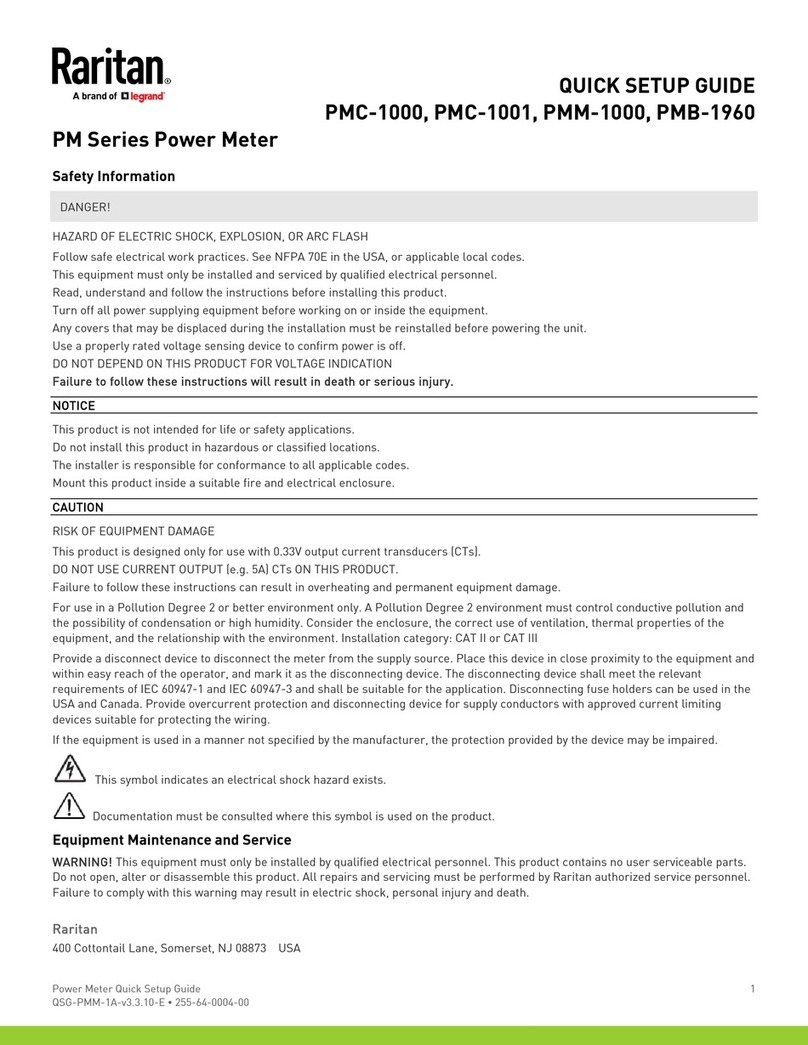
Raritan
Raritan PMC-1000 Quick setup guide

PCB Piezotronics
PCB Piezotronics IMI Sensors 608A10 Installation and operating manual

Kestrel
Kestrel Elite quick start guide
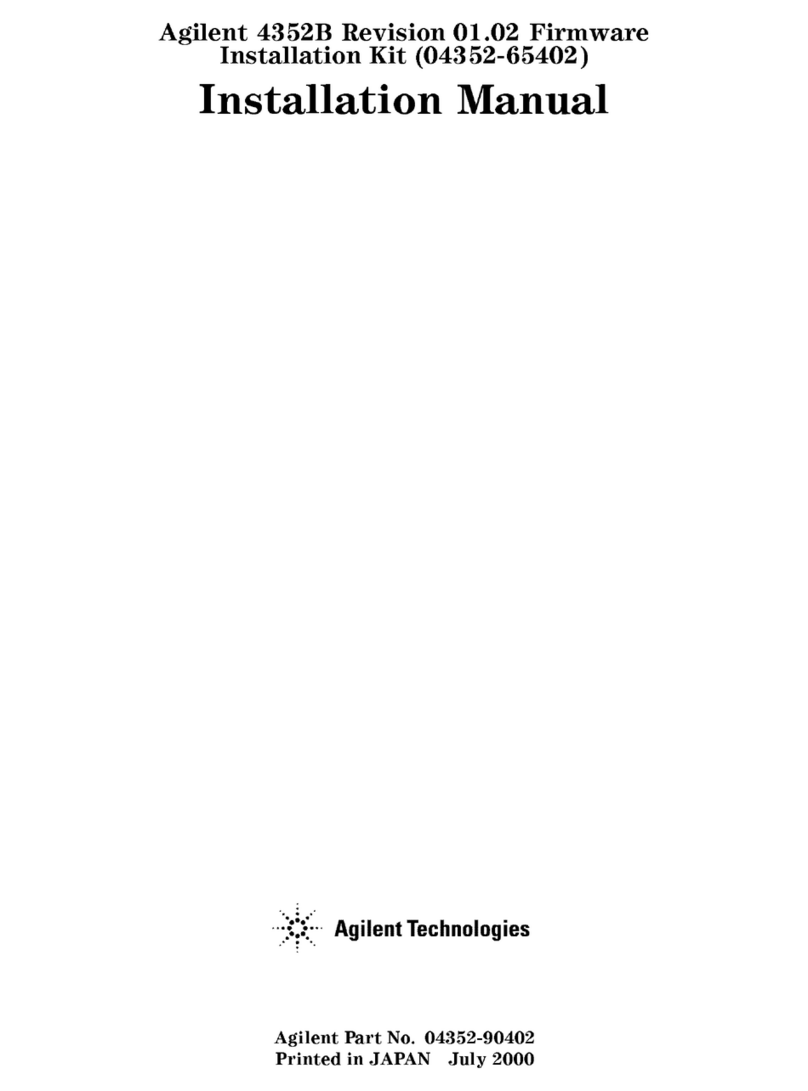
Agilent Technologies
Agilent Technologies 4352B installation manual

Electrex
Electrex MICO instructions