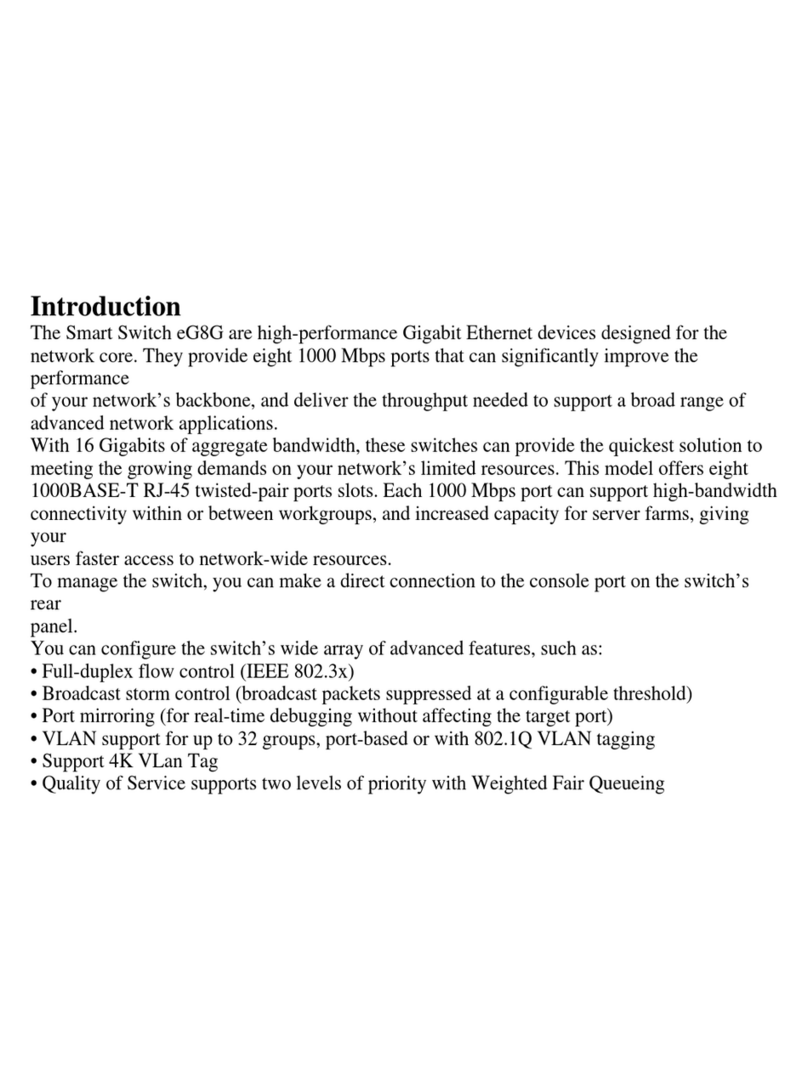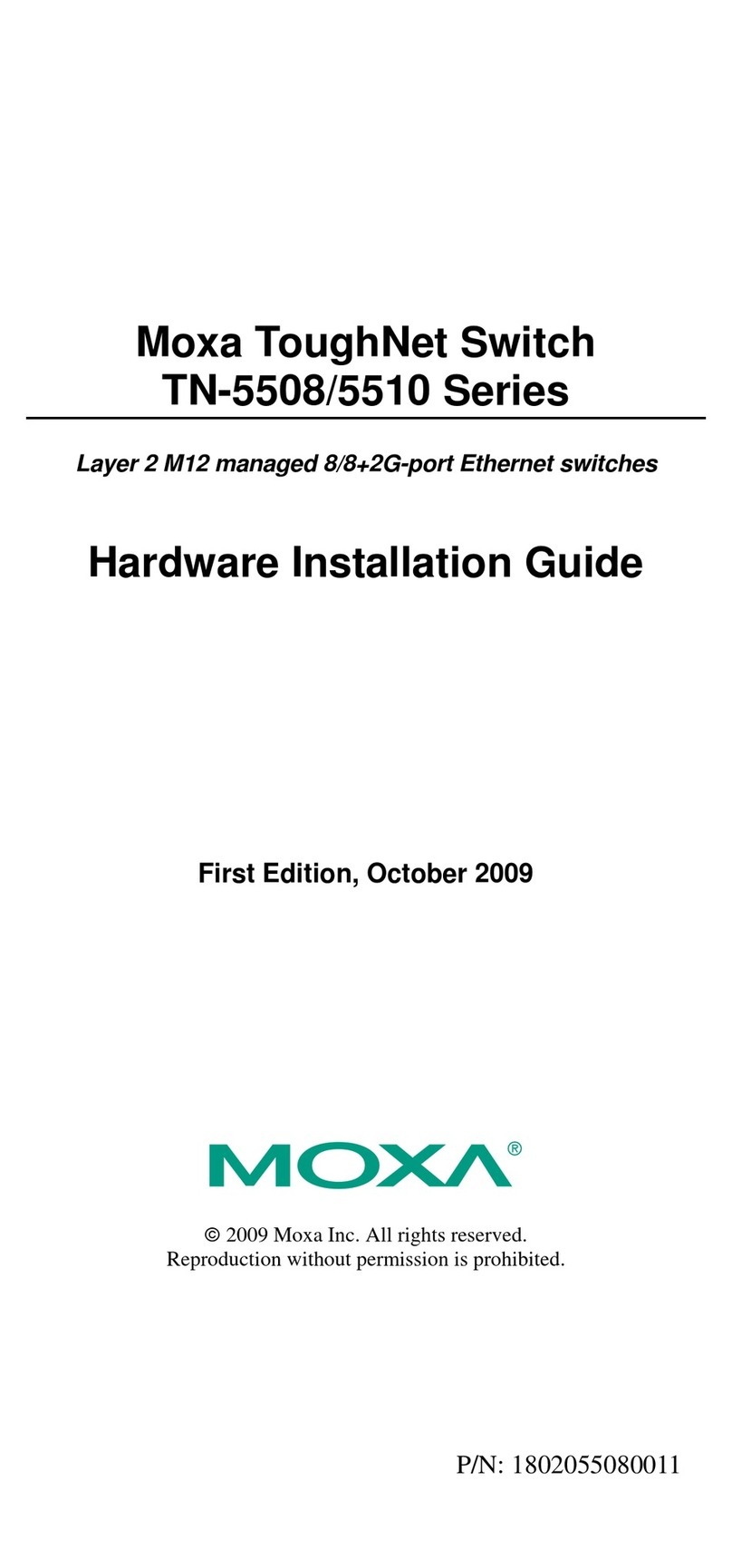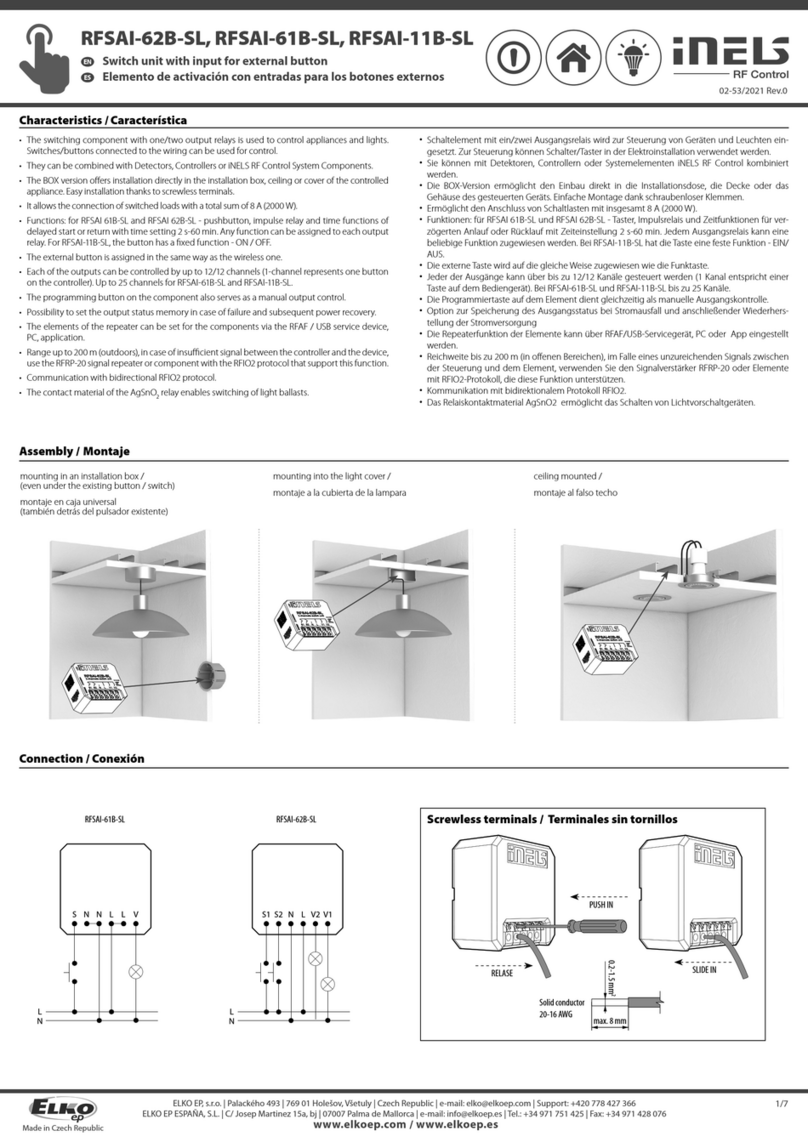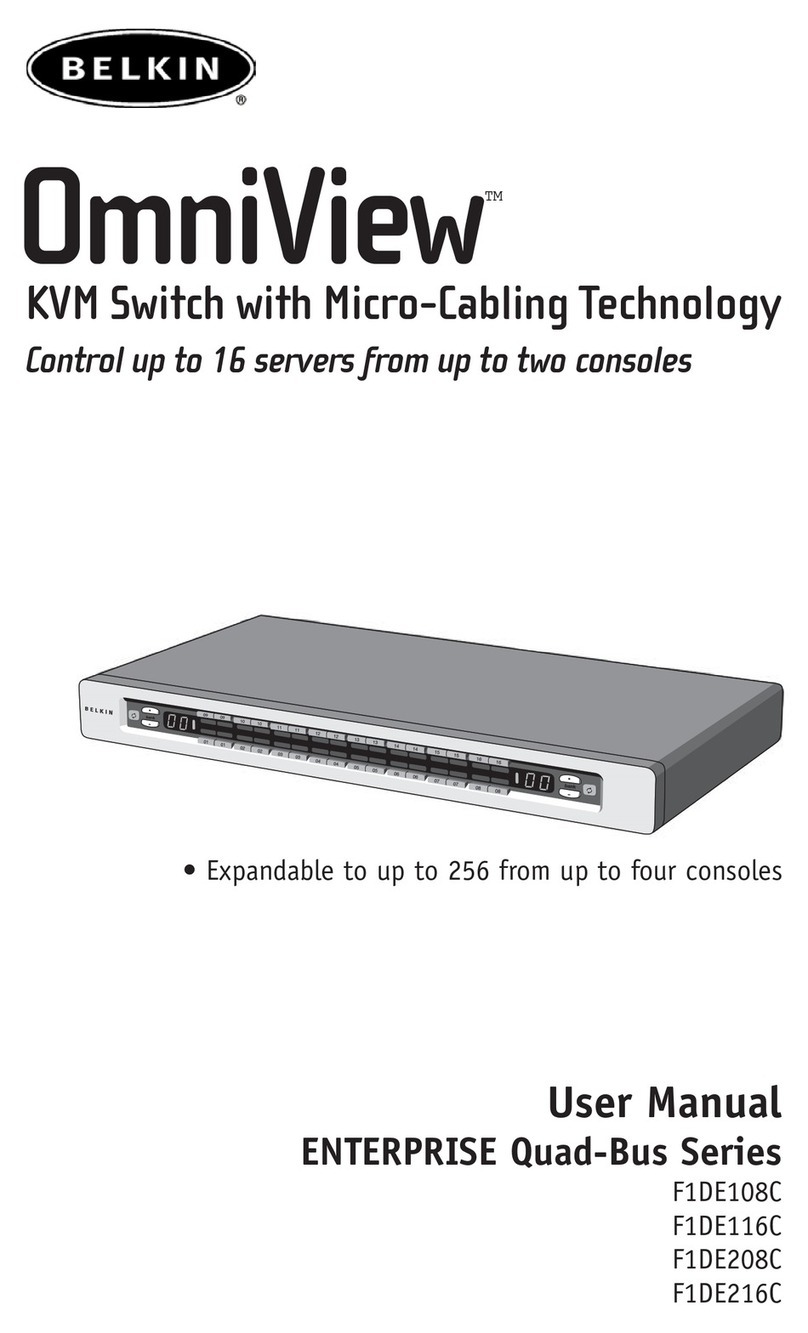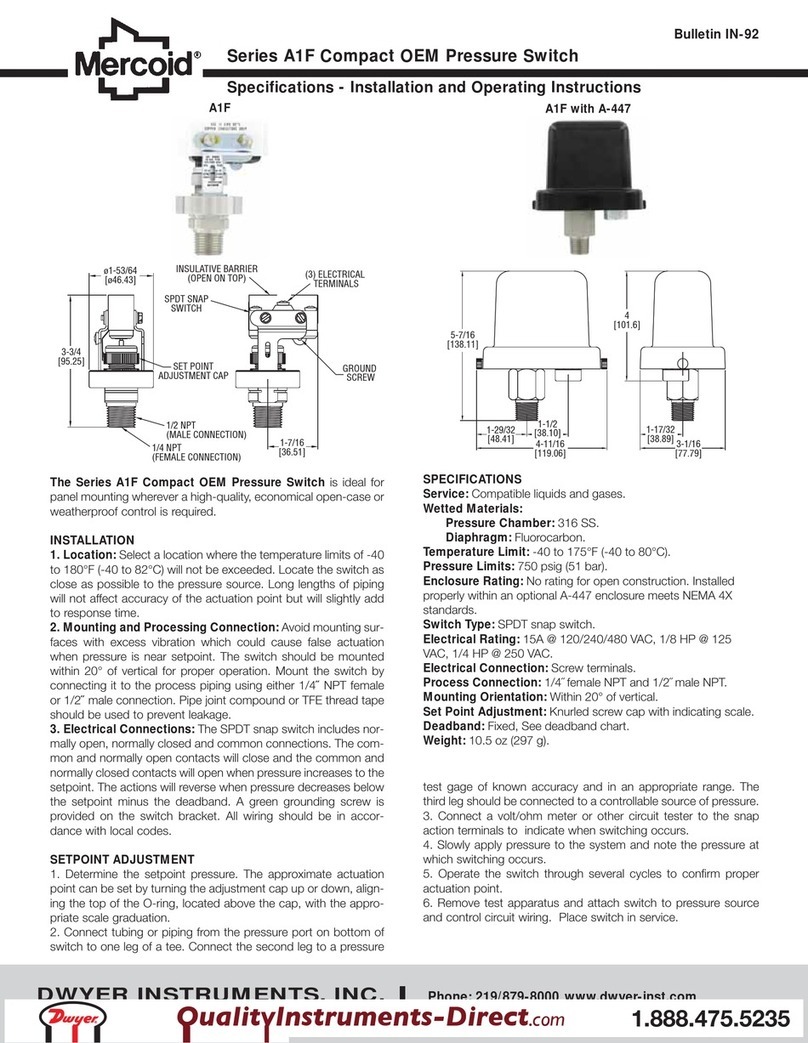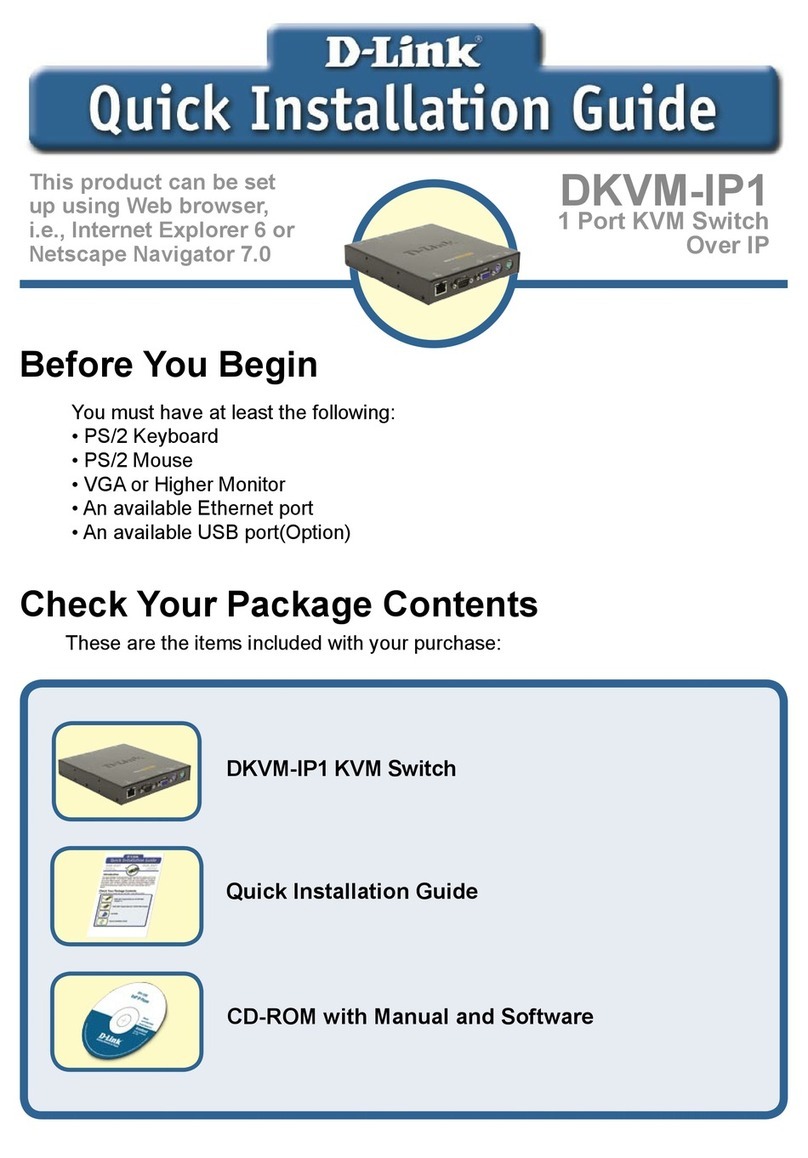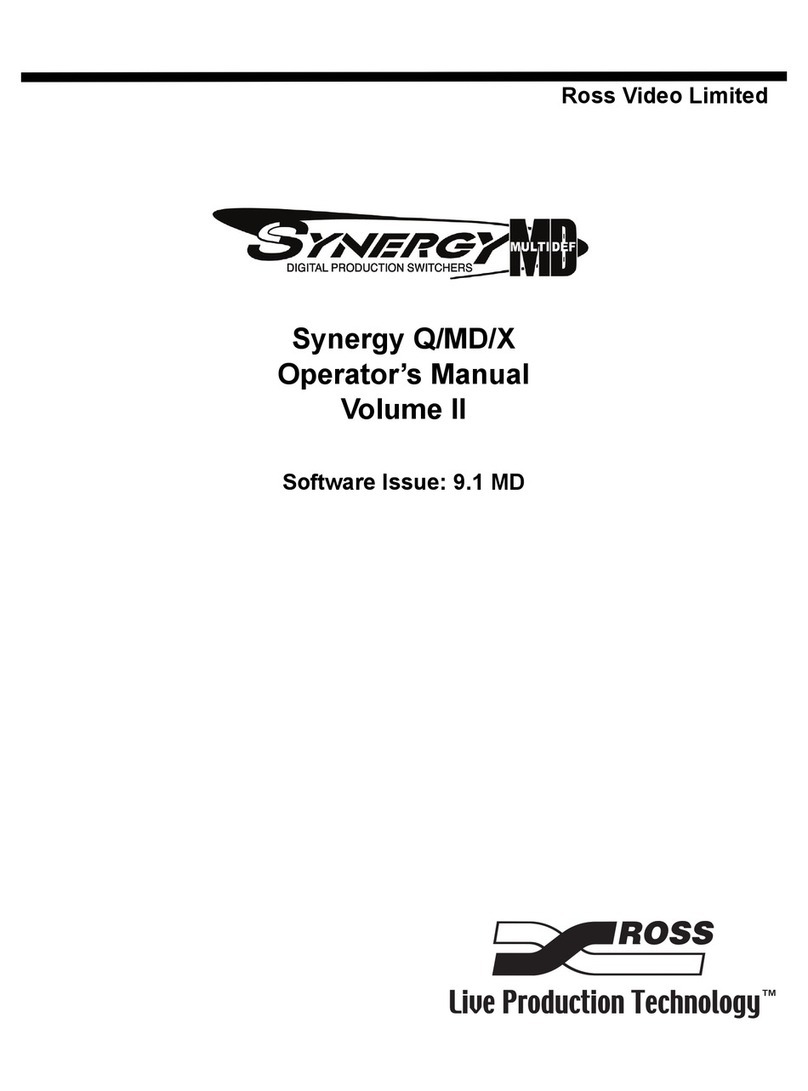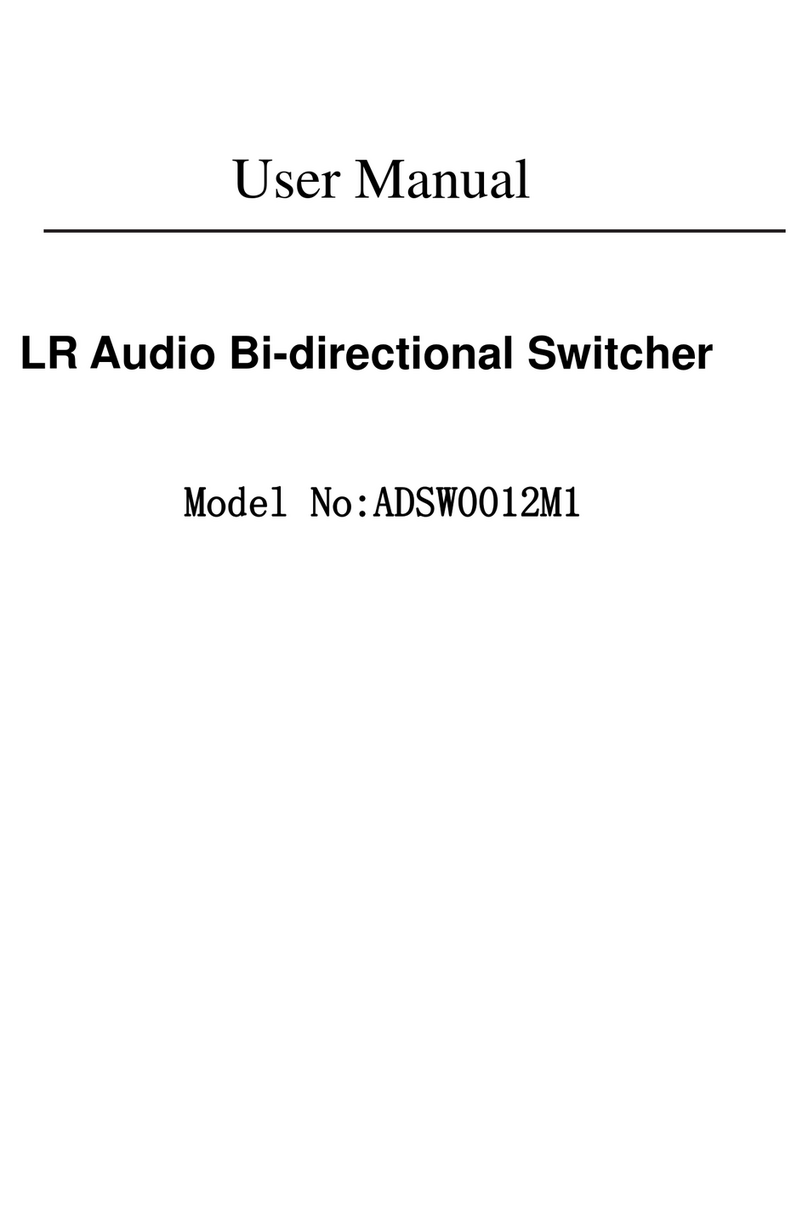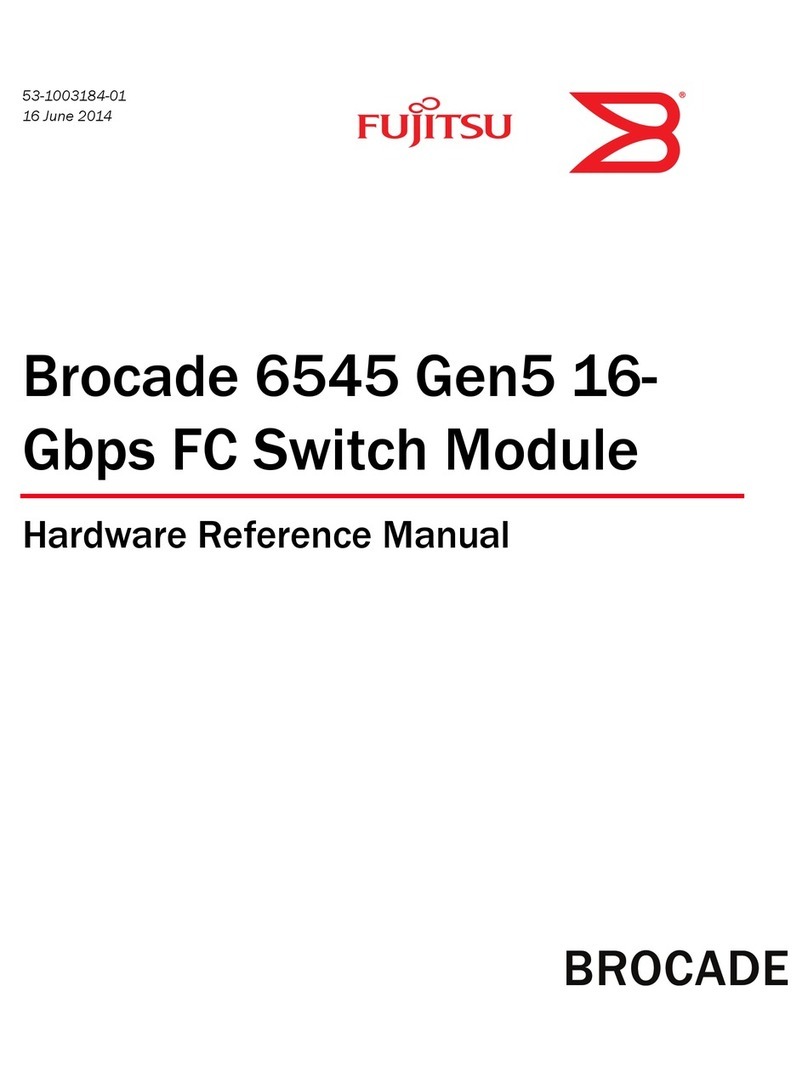Series A1F Compact OEM Pressure Switch
Specications - Installation and Operating Instructions
Bulletin IN-92
The SERIES A1F Compact OEM Pressure Switch is ideal for panel mounting wherever
a high-quality, economical open-case or weatherproof control is required.
INSTALLATION
1. Location: Select a location where the temperature limits of -40 to 180°F (-40 to
82°C) will not be exceeded. Locate the switch as close as possible to the pressure
source. Long lengths of piping will not affect accuracy of the actuation point but will
slightly add to response time.
2. Mounting and Processing Connection: Avoid mounting surfaces with excess
vibration which could cause false actuation when pressure is near setpoint. The
switch should be mounted within 20° of vertical for proper operation. Mount the
switch by connecting it to the process piping using either 1/4˝ NPT female or 1/2˝
male connection. Pipe joint compound or TFE thread tape should be used to prevent
leakage.
3. Electrical Connections: The SPDT snap switch includes normally open, normally
closed and common connections. The common and normally open contacts will close
and the common and normally closed contacts will open when pressure increases to
the setpoint. The actions will reverse when pressure decreases below the setpoint
minus the deadband. A green grounding screw is provided on the switch bracket. All
wiring should be in accordance with local codes.
SPECIFICATIONS
Service: Compatible liquids and gases.
Wetted Materials: Pressure Chamber: 316 SS; Diaphragm: Fluorocarbon.
Temperature Limit: -40 to 175°F (-40 to 80°C).
Pressure Limits: 500 psig (34 bar).
Enclosure Rating: No rating for open construction. Installed properly within an
optional A-447 enclosure meets NEMA 4X standards.
Switch Type: SPDT snap switch.
Electrical Rating: 15A @ 120/240/480 VAC, 1/8 HP @ 125 VAC, 1/4 HP @ 250
VAC.
Electrical Connection: Screw terminals.
Process Connection: 1/4˝ female NPT and 1/2˝ male NPT.
Mounting Orientation: Within 20° of vertical.
Set Point Adjustment: Knurled screw cap with indicating scale.
Deadband: Fixed, See deadband chart.
Weight: 10.5 oz (297 g).
[ø46.43]
SET POINT
ADJUSTMENT CAP
SPDT SNAP
SWITCH
(OPEN ON TOP) (3) ELECTRICAL
TERMINALS
SCREW
1-7/16
[36.51]
1/2 NPT
(MALE CONNECTION)
1/4 NPT
3-3/4
5-7/16
1-29/32
[48.41] 4-11/16
1-1/2
[38.10]
4
[101.6]
1-17/32
[38.89] 3-1/16
A1F A1F with A-447
MERCOID
P.O. BOX 373 • MICHIGAN CITY, INDIANA 46360, U.S.A.
Phone: 219/879-8000
Fax: 219/872-9057
www.dwyer-inst.com
A DIVISION OF
DWYER INSTRUMENTS, INC.