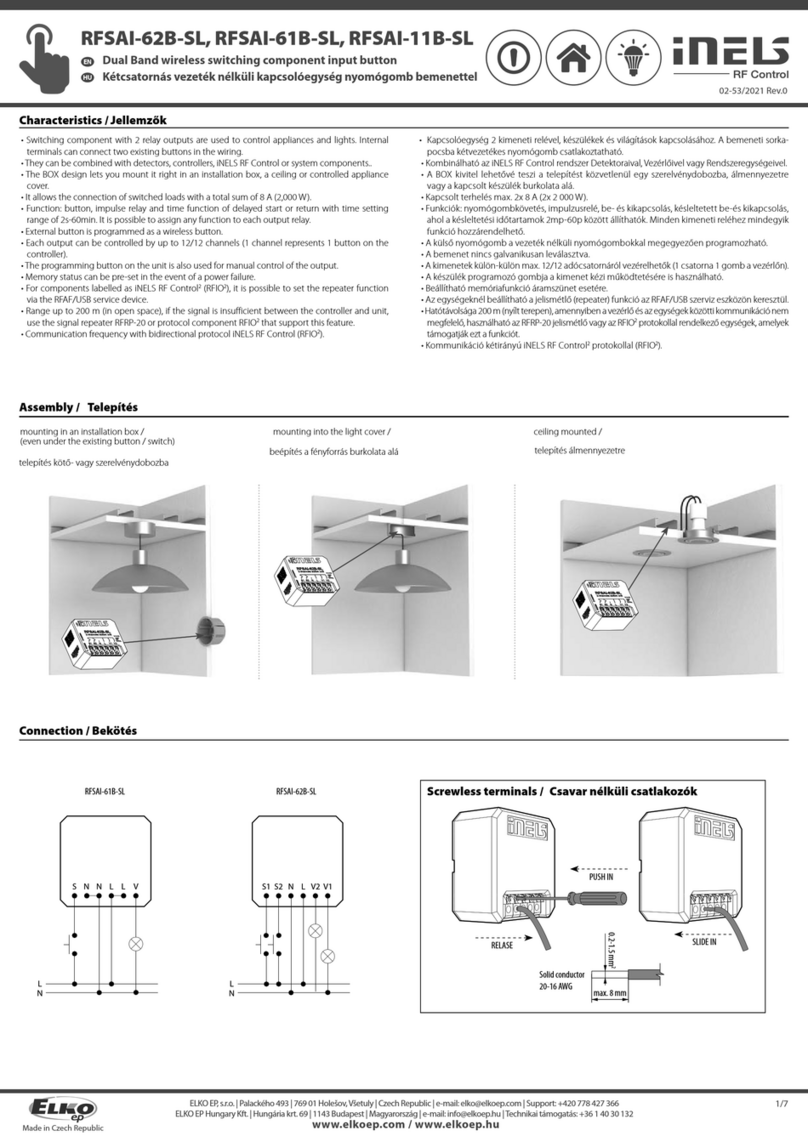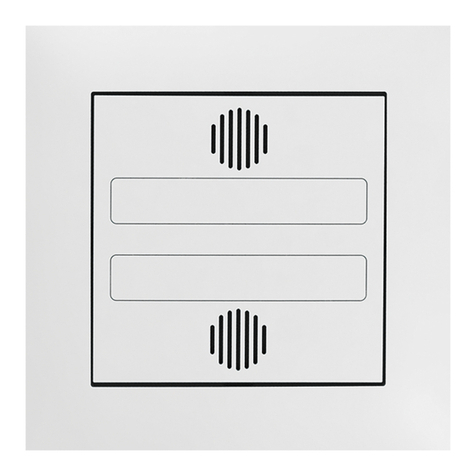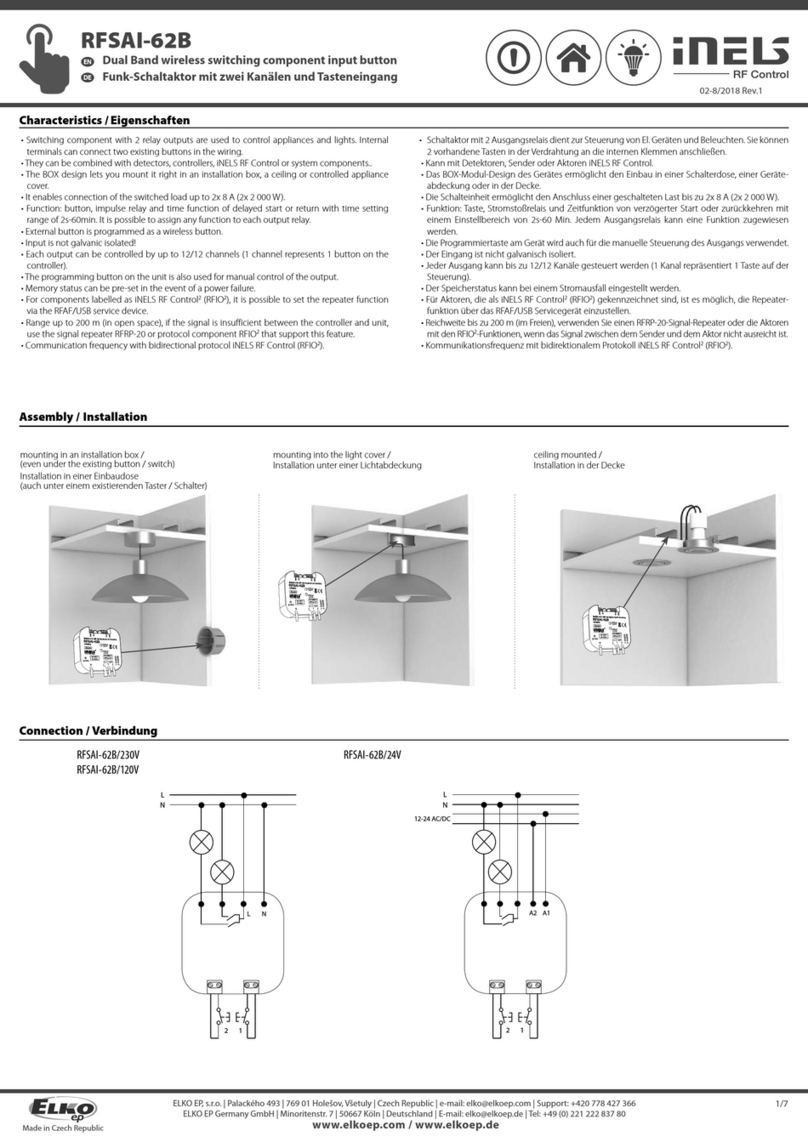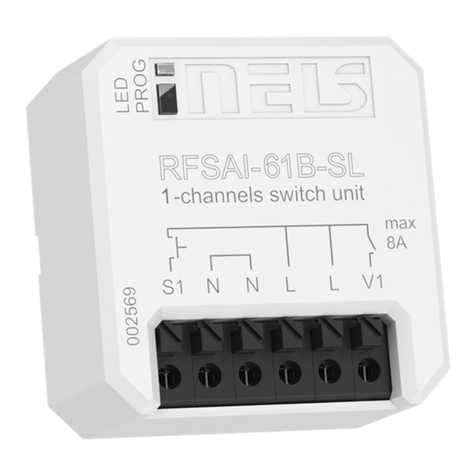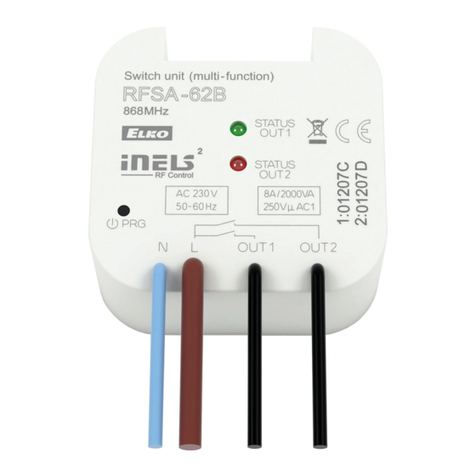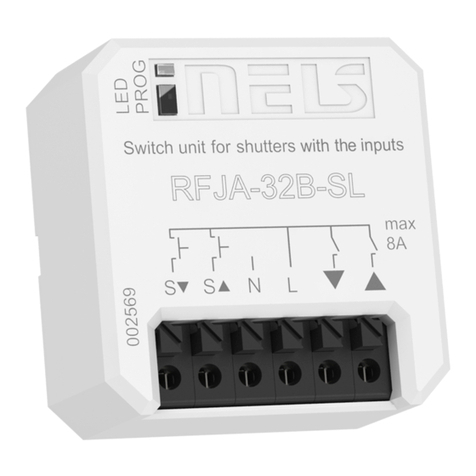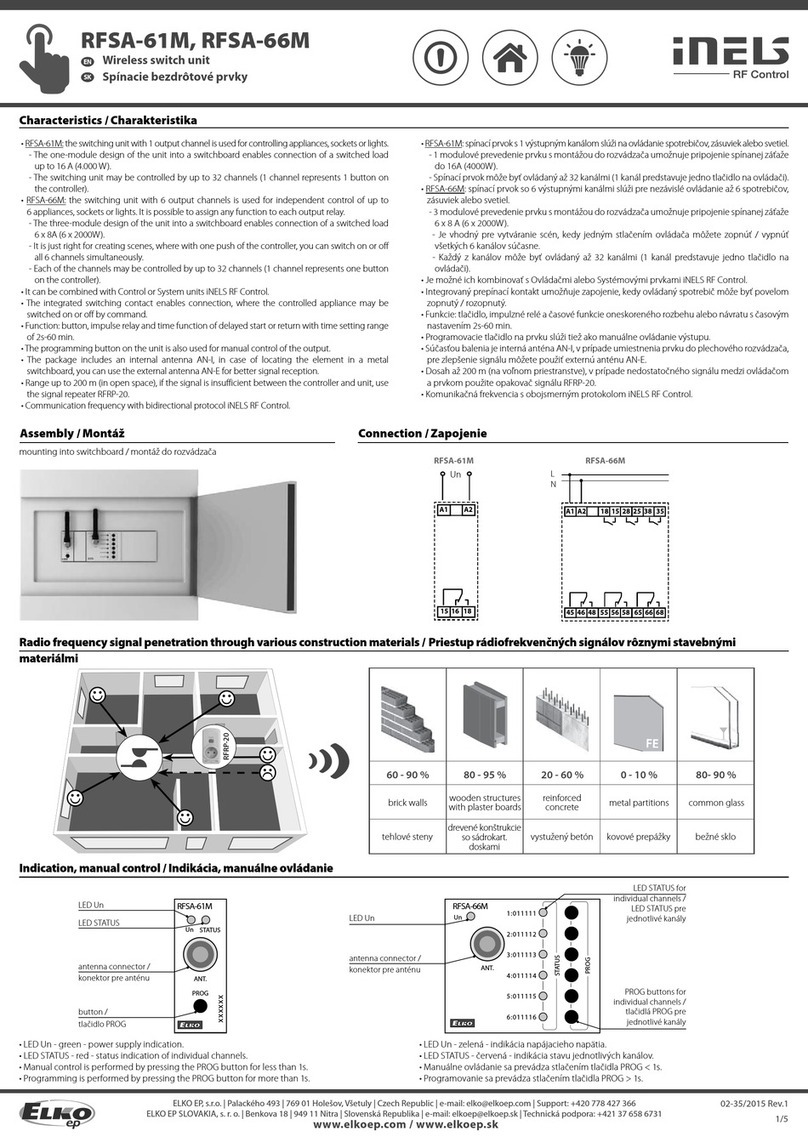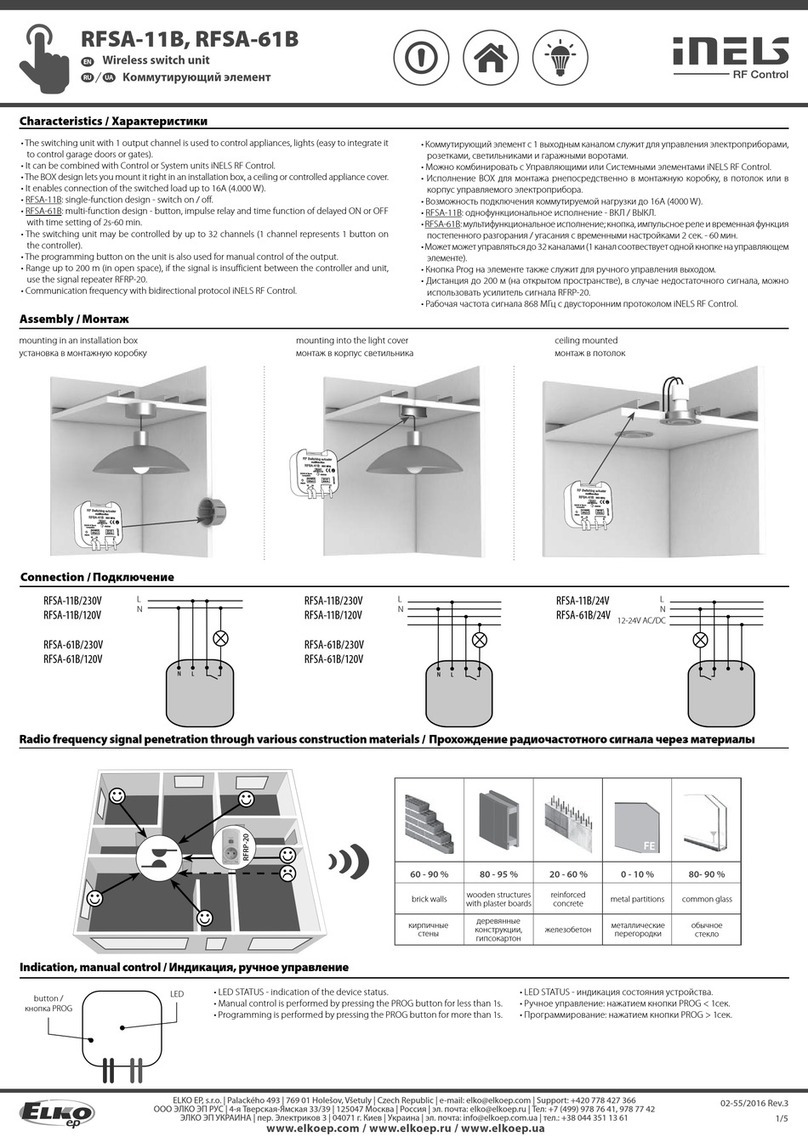02-53/2021 Rev.0
RFSAI-62B-SL, RFSAI-61B-SL, RFSAI-11B-SL
Switch unit with input for external button
EN
Made in Czech Republic
1 x
1 x
Functions and programming with RF transmitters /
Function button /
Description of button /
The output contact will be closed by pressing the button and opened by releasing
the button.
For the correct execution of individual commands (press = closing / releasing the
button = opening), the time delay between these commands must be a min of .
1s (press - delay 1s - release).
Programming /
Press of programming button
on receiver RFSAI-62B for 3-5 s
(RFSAI-61B-SL: press for more than
1 s) will activate receiver RFSAI-62B
into programming mode. LED is
flashing in 1s interval.
Press of programming button on
receiver RFSAI-62B for 3-5 s (RF-
SAI-11B-SL: press for more than 1s)
will activate receiver RFSAI-62B
into programming mode. LED is
flashing in 1s interval.
Press of programming button on
receiver RFSAI-62B for 3-5 s (RF-
SAI-61B-SL: press for more than 1
s) will activate receiver RFSAI-62B
into programming mode. LED is
flashing in 1s interval.
Select and press one button
on wireless switch, to this but-
ton will be assigned function
Button.
Press of programming button
on receiver RFSAI-62B shorter
then 1 second will finish pro-
gramming mode. The LED
lights up according to the pre-
set memory function.
Function switch on /
Description of switch on /
The output contact will be closed by pressing the button.
Programming /
Two presses of your selected
button on the RF transmitter
assigns the function switch on
(must be a lapse of 1s between
individual presses).
Press of programming button
on receiver RFSAI-62B shorter
then 1 second will finish pro-
gramming mode. The LED
lights up according to the pre-
set memory function.
3/7
1 x
Function switch off /
Description of switch o /
The output contact will be opened by pressing the button.
Programming /
Three presses of your selected
button on the RF transmitter
assigns the function switch off
(must be a lapse of 1s between
individual presses).
Press of programming button
on receiver RFSAI-62B shorter
then 1 second will finish pro-
gramming mode. The LED
lights up according to the pre-
set memory function.
2
1 x
2
2 x
2
3 x
PROG <1s1 x
3
PROG <1s1 x
3
1
PROG <5s1 x
3
PROG <1s1 x
1
PROG <5s1 x
1
PROG <5s1 x
Elemento de activación con entradas para los botones externos
ES
ELKO
EP
,
s.r
.o.
|
Palackého
493
|
769
01
Holešov
,
V
šetuly
|
Czech
Republic
|
e
-mail:
[email protected]om
|
Support:
+420
778
427
36
6ELKO
EP
ESP
AÑA,
S.L.
|
C/
Josep
Martinez
15a,
bj
|
07007
Palma
de
Mallorca
|
e-mail:
[email protected] |
T
el.:
+34
971
751
425
|
F
ax:
+34
971
428
076
www.elkoep.com / www.elkoep.es
Funciones y programación con RF controlador
Función botón
Descripción de función botón
Pulsando un botón del pulsador el contacto de salida se activa, al soltar el botón
la salida se desactiva.
Para la correcta ejecución de las órdenes (pulso = conexión / suelto del botón =
desconexión), el tiempo de demora entre estas órdenes debe ser min. 1s (pulso
- demora 1s - suelto).
Programación
Pulsando el botón de programa-
ción de la unidad RFSAI-62B du-
rante más de 3-5 segundos (RFS-
AI-11B-SL: presione durante más
de 1 segundo), entra al modo de
la programación. LED parpadea
en intervalo de 1 segundo.
Pulsación al botón seleccionado
del RF controlador se asigna la
función botón. Pulsando el botón de progra-
mación de la unidad RFSAI-
62B durante menos de 1 se-
gundo, terminará el modo de
programación. LED se ilumina
según la función de memoria
ajustada.
Función encender
Descripción de función encender
Pulsando el botón del pulsador el contacto de salida se activa.
Programación
Pulsando el botón de programa-
ción de la unidad RFSAI-62B du-
rante más de 3-5 segundos (RFS-
AI-11B-SL: presione durante más
de 1 segundo), entra al modo de
la programación. LED parpadea
en intervalo de 1 segundo.
2x pulsaciones al botón selec-
cionado del RF controlador asig-
na la función encender, entre los
pulsos hay que cumplir retardo
de 1s.
Pulsando el botón de progra-
mación de la unidad RFSAI-
62B durante menos de 1 se-
gundo, terminará el modo de
programación. LED se ilumina
según la función de memoria
ajustada.
Función apagar
Descripción de función apagar
Pulsando el botón del pulsador el contacto de salida se desactiva.
Programación
Pulsando el botón de programa-
ción de la unidad RFSAI-62B du-
rante más de 3-5 segundos (RFS-
AI-11B-SL: presione durante más
de 1 segundo), entra al modo de
la programación. LED parpadea
en intervalo de 1 segundo.
3x pulsaciones al botón selec-
cionado del RF controlador
asigna la función apagar, entre
los pulsos hay que cumplir re-
tardo de 1s.
Pulsando el botón de progra-
mación de la unidad RFSAI-
62B durante menos de 1 se-
gundo, terminará el modo de
programación. LED se ilumina
según la función de memoria
ajustada.