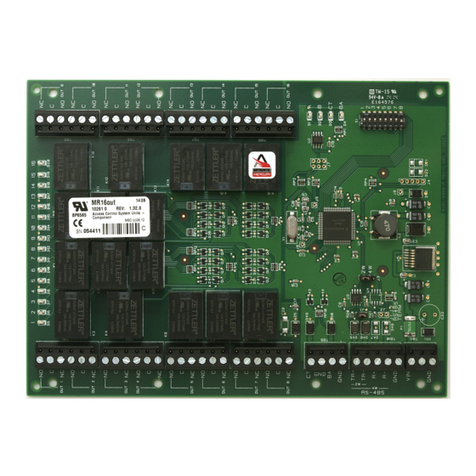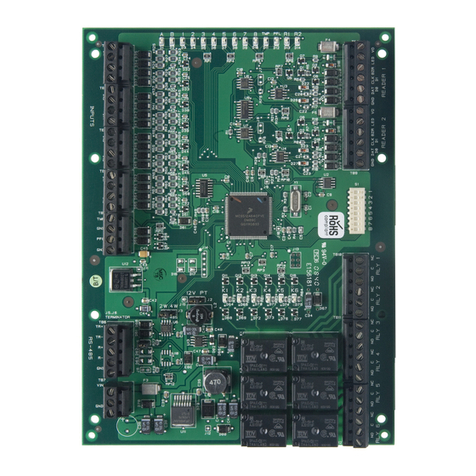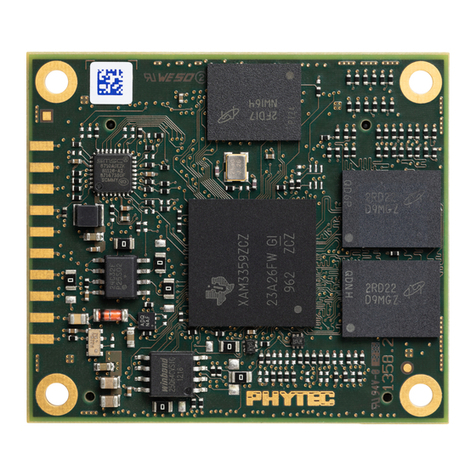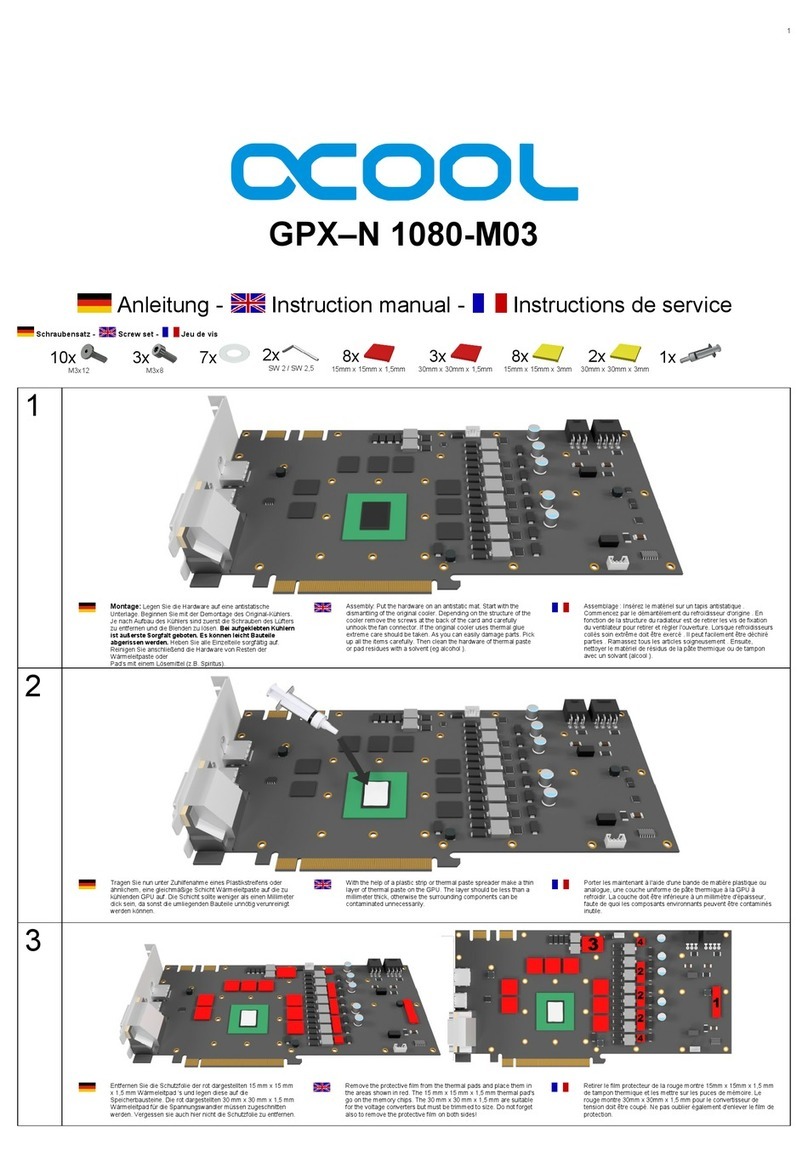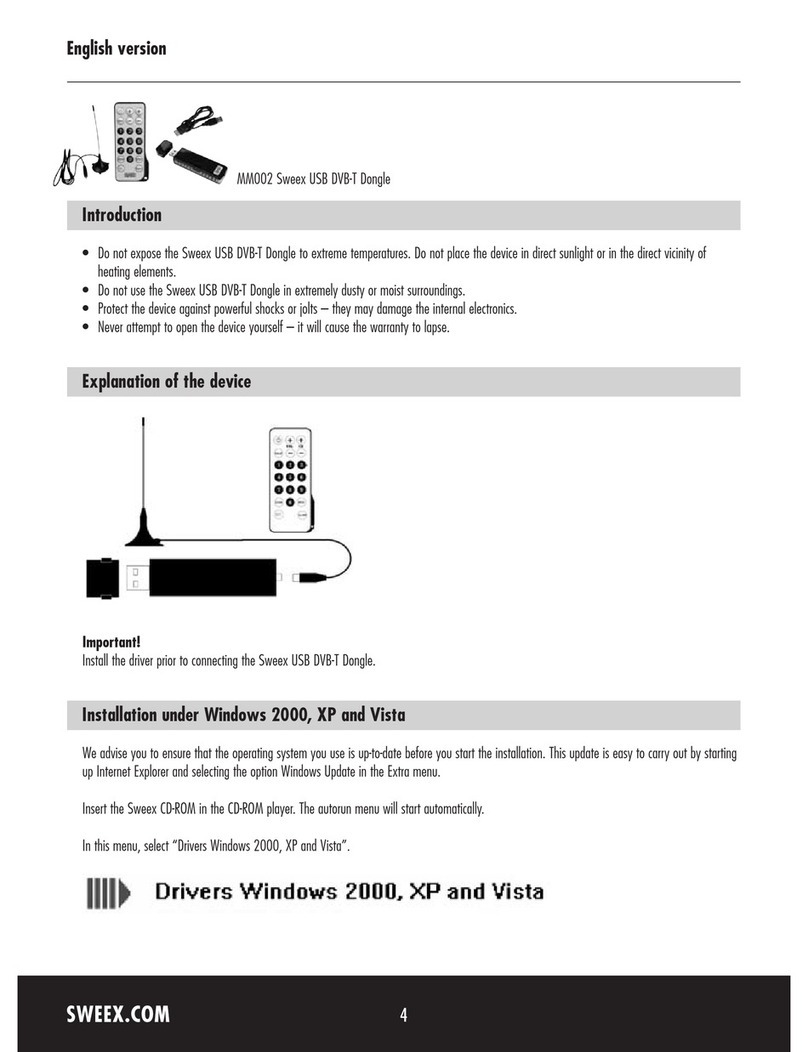Mercury Security MS-I8S User manual

Mercury Security © 2016 MS-I8S DOC 10107-0055 REV 1.01 Page 1
www.mercury-security.com
2355 MIRA MAR AVE. LONG BEACH, CA 90815-1755, (562)986-9105 FAX (562) 986-9205
This device complies with part 15 of the FCC Rules.
Operation is subject to the following two conditions: (1) This
device may not cause harmful interference, and (2) this
device must accept any interference received, including
interference that may cause undesired operation.
MS-I8S PROCESSOR
Installation and Specifications:
1. General:
The MS-I8S is part of Mercury Security's bridging hardware technology for replacing the Software House
I8-CSI module that provides sensor monitoring when migrating to the Mercury platform.
Mercury's MS-I8S board has eight inputs, which may be configured to support unsupervised or
supervised alarm input circuits. In addition, one dedicated input is provided for cabinet tamper switch
monitoring. The MS-I8S requires 12 Vdc for power.
2. Supplying Power to the MS-I8S:
The MS-I8S requires 12 Vdc for power.
TB9 pin 1: Ground
TB9 pin 4: +12 VDC
Locate power source as close to the unit as possible. Connect power with minimum
of 18 AWG wires.
Observe POLARITY!
TAMPER
GND
+12VDC
TR+
TR-
GND
+12VDC
TR+
TR-
GND

Mercury Security © 2016 MS-I8S DOC 10107-0055 REV 1.01 Page 2
3. Communication Wiring:
The MS-I8S communicates to the MS-ICS intelligent controller via a 2-wire RS-485 interface. The
interface allows multi-drop communication on a single bus of up to 4,000 feet (1,200 m). Shielded cable
of 24 AWG with characteristic impedance of 120 ohm is specified for the RS-485 interface.
The last devices on each end of the cable should have the terminator installed (install jumper J1).
4. Alarm Inputs Wiring:
Input circuits can be configured as unsupervised or supervised. When unsupervised, reporting consists
of only the open or closed states.
When an input circuit is configured for supervision, then the MS-I8S board also monitors the following
abnormal circuit conditions: open circuit, shorted circuit, the grounding of either side of the circuit*, or the
introduction of a foreign voltage*. A supervised input circuit requires adding two resistors to the circuit to
facilitate proper reporting. The standard supervised circuit requires 1k Ohm, 1 % resistors and should be
located as close to the sensor as possible. Custom end of line (EOL) resistances may be configured via
the host software.
* Grounded and foreign voltage states are not UL 294 required and therefore not verified by UL.
The input circuit wiring configurations shown are supported, but may not be typical:
5. Cabinet Tamper Switch Input Wiring:
Connect TB10 terminals to the cabinet tamper switch. The cabinet tamper switch must
be a normally closed contact. Do not use EOL resistor(s). Install a jumper wire to these
terminals if a cabinet tamper switch is not used.
+12VDC
TR+
TR-
GND
1K,1%
1K,1%
1K,1%
1K,1%
Standard Supervised Circuit,
Normally Open Contact
Normally Closed Contact
Standard Supervised Circuit,
Normally Closed Contact
Unsupervised Circuit,
Normally Open Contact
Unsupervised Circuit,
TO INPUT
TERMINAL
BLOCK
TAMPER
GND

Mercury Security © 2016 MS-I8S DOC 10107-0055 REV 1.01 Page 3
6. DIP Switch Jumper and Usage:
Switches 1 to 5 select the device address. Switch 6 and 7 select the communication baud rate. Switch 8
enables encrypted communication. All other configuration settings are set via host software.
S8
S7
S6
S5
S4
S3
S2
S1
SELECTION
OFF
OFF
OFF
OFF
OFF
Address 0
OFF
OFF
OFF
OFF
ON
Address 1
OFF
OFF
OFF
ON
OFF
Address 2
OFF
OFF
OFF
ON
ON
Address 3
OFF
OFF
ON
OFF
OFF
Address 4
OFF
OFF
ON
OFF
ON
Address 5
OFF
OFF
ON
ON
OFF
Address 6
OFF
OFF
ON
ON
ON
Address 7
OFF
ON
OFF
OFF
OFF
Address 8
OFF
ON
OFF
OFF
ON
Address 9
OFF
ON
OFF
ON
OFF
Address 10
OFF
ON
OFF
ON
ON
Address 11
OFF
ON
ON
OFF
OFF
Address 12
OFF
ON
ON
OFF
ON
Address 13
OFF
ON
ON
ON
OFF
Address 14
OFF
ON
ON
ON
ON
Address 15
ON
OFF
OFF
OFF
OFF
Address 16
ON
OFF
OFF
OFF
ON
Address 17
ON
OFF
OFF
ON
OFF
Address 18
ON
OFF
OFF
ON
ON
Address 19
ON
OFF
ON
OFF
OFF
Address 20
ON
OFF
ON
OFF
ON
Address 21
ON
OFF
ON
ON
OFF
Address 22
ON
OFF
ON
ON
ON
Address 23
ON
ON
OFF
OFF
OFF
Address 24
ON
ON
OFF
OFF
ON
Address 25
ON
ON
OFF
ON
OFF
Address 26
ON
ON
OFF
ON
ON
Address 27
ON
ON
ON
OFF
OFF
Address 28
ON
ON
ON
OFF
ON
Address 29
ON
ON
ON
ON
OFF
Address 30
ON
ON
ON
ON
ON
Address 31
OFF
OFF
115,200 BPS
OFF
ON
9,600 BPS
ON
OFF
19,200 BPS
ON
ON
38,400 BPS
OFF
Encrypted communication not required
ON
Encrypted communication required

Mercury Security © 2016 MS-I8S DOC 10107-0055 REV 1.01 Page 4
7. Status LEDs:
Power-up: All LED’s OFF
Initialization: Once power is applied, initialization of the module begins
When initialization is completed, LEDs A, B, C, 1 through 8 are briefly sequenced ON then OFF.
Run time:After the above sequence, the LEDs have the following meanings:
A LED: Heartbeat and On-Line Status:
Off-line: 1 sec rate, 20% ON
On-line: Non-encrypted communication: 1 sec rate, 80% ON
Encrypted communication:
.1 sec ON, .1 sec OFF, .1 sec ON, .1 sec OFF, .1 sec ON, .1 sec OFF, .1 sec ON, .3 sec OFF
A LED Error Indication:
Waiting for application firmware to be downloaded: .1 sec ON, .1 sec OFF
B LED: SIO Communication Port Status:
Indicates communication activity on the communication port
1 LED: Input Status: 1
2 LED: Input Status: 2
3 LED: Input Status: 3
4 LED: Input Status: 4
5 LED: Input Status: 5
6 LED: Input Status: 6
7 LED: Input Status: 7
8 LED: Input Status: 8
C LED: Cabinet Tamper
Input in the inactive state: OFF (briefly flashes ON every 3 seconds)
Input in the active state: ON (briefly flashes OFF every 3 seconds)
Input in a fault state: Rapid Flash
8. Specifications:
The processor is for use in low voltage, class 2 circuit only.
The installation of this device must comply with all local fire and electrical codes.
Primary power: 12 Vdc ±10%, 130 mA maximum
Inputs: 8 unsupervised/supervised, standard EOL: 500/1k/1k ohm, 1%, 1/4 watt
1 unsupervised, dedicated for cabinet tamper
Communication: 2-wire RS-485. 9600, 19200, 38400, or 115200 bps
Cable requirements:
Power: 18 AWG, 1 twisted pair
RS-485: 24 AWG, 120 ohm impedance, twisted pair with shield, 4,000 ft. (1,200 m)
maximum
Alarm inputs: 1 twisted pair, 30 ohms maximum

Mercury Security © 2016 MS-I8S DOC 10107-0055 REV 1.01 Page 5
Mechanical:
Dimension: 4.33" (110 mm)W x 5.90" (150 mm)L x .65" (16.5 mm)H
Weight: 2.7 oz. (77.3 g) nominal (w/o terminal blocks)
Environmental:
Temperature: -55 °C to +85 °C, storage
0 °C to +50 °C, operating
Humidity: 5% to 95% RHNC
Warranty
Mercury Security warrants the product is free from defects in material and workmanship under
normal use and service with proper maintenance for one year from the date of factory shipment.
Mercury Security assumes no responsibility for products damaged by improper handling or
installation. This warranty is limited to the repair or replacement of the defective unit.
There are no expressed warranties other than set forth herein. Mercury Security does not make, nor
intends, nor does it authorize any agent or representative to make any other warranties, or implied
warranties, and expressly excludes and disclaims all implied warranties of merchantability or fitness
for a particular purpose.
Returns must be accompanied by a Return Material Authorization (RMA) number obtained from
customer service, and prepaid postage and insurance.
Liability
The Interface should only be used to control exits from areas where an alternative method for exit is
available. This product is not intended for, nor is rated for operation in life-critical control
applications. Mercury Security is not liable under any circumstances for loss or damage caused by
or partially caused by the misapplication or malfunction of the product. Mercury Security's liability
does not extend beyond the purchase price of the product.
Table of contents
Other Mercury Security Computer Hardware manuals
Popular Computer Hardware manuals by other brands

vPipes
vPipes Uilleann user manual
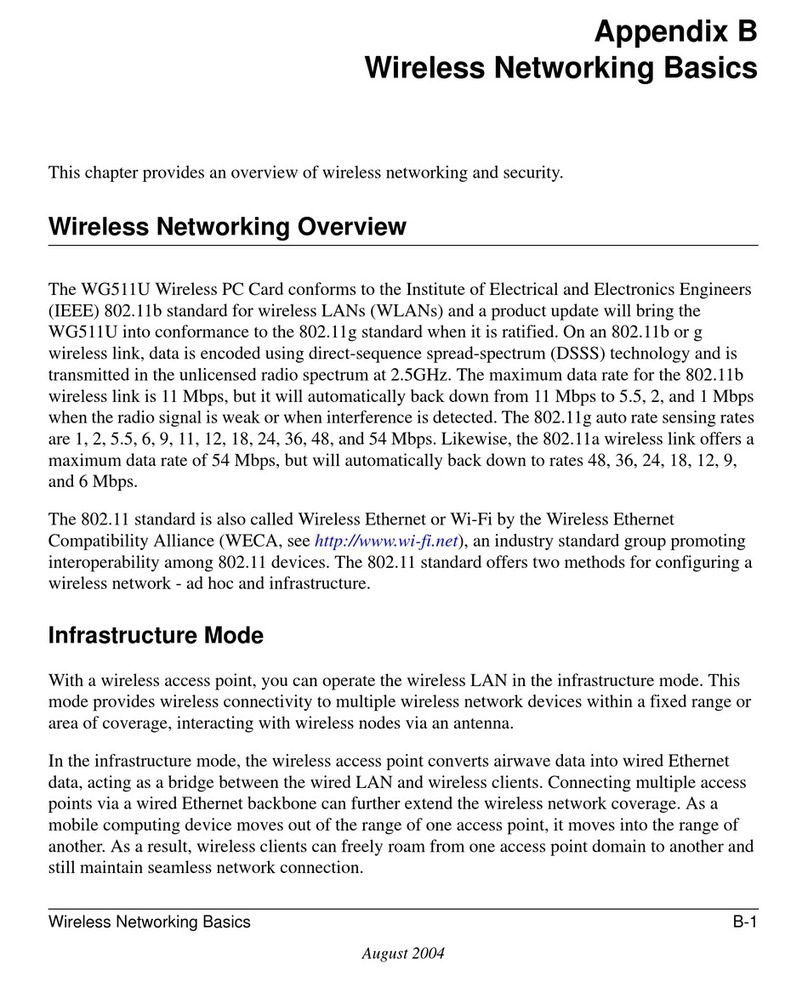
NETGEAR
NETGEAR WG511U - Double 108Mbps Wireless A+G PC Card Network guide
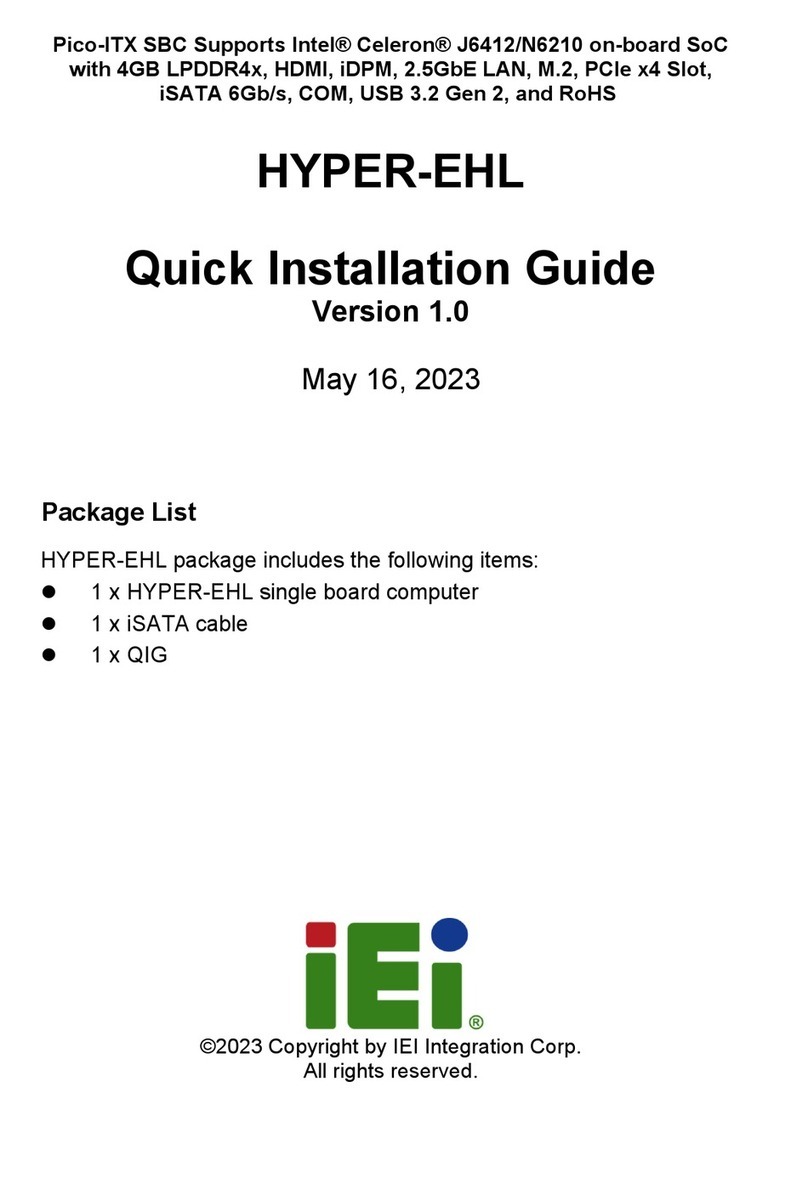
IEI Technology
IEI Technology HYPER-EHL Quick installation guide
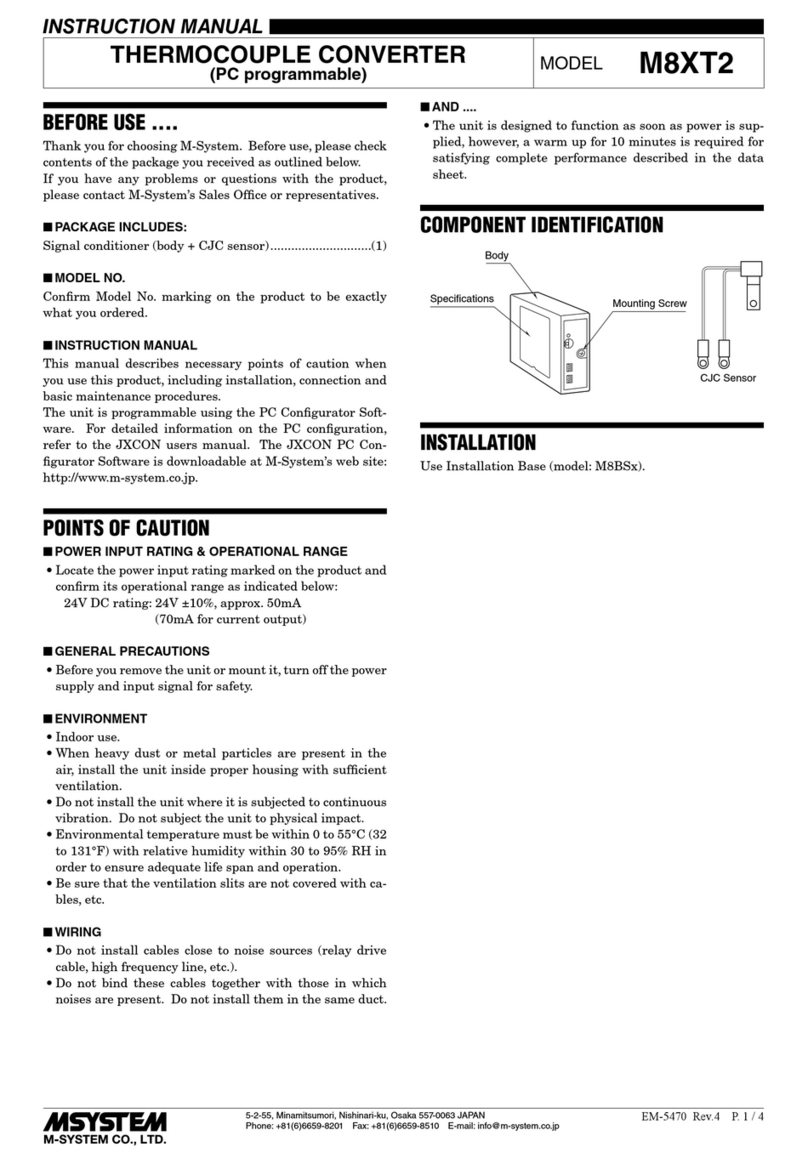
M-system
M-system M8XT2 instruction manual

Pico Macom
Pico Macom CHC16U/550 Installation and operation manual
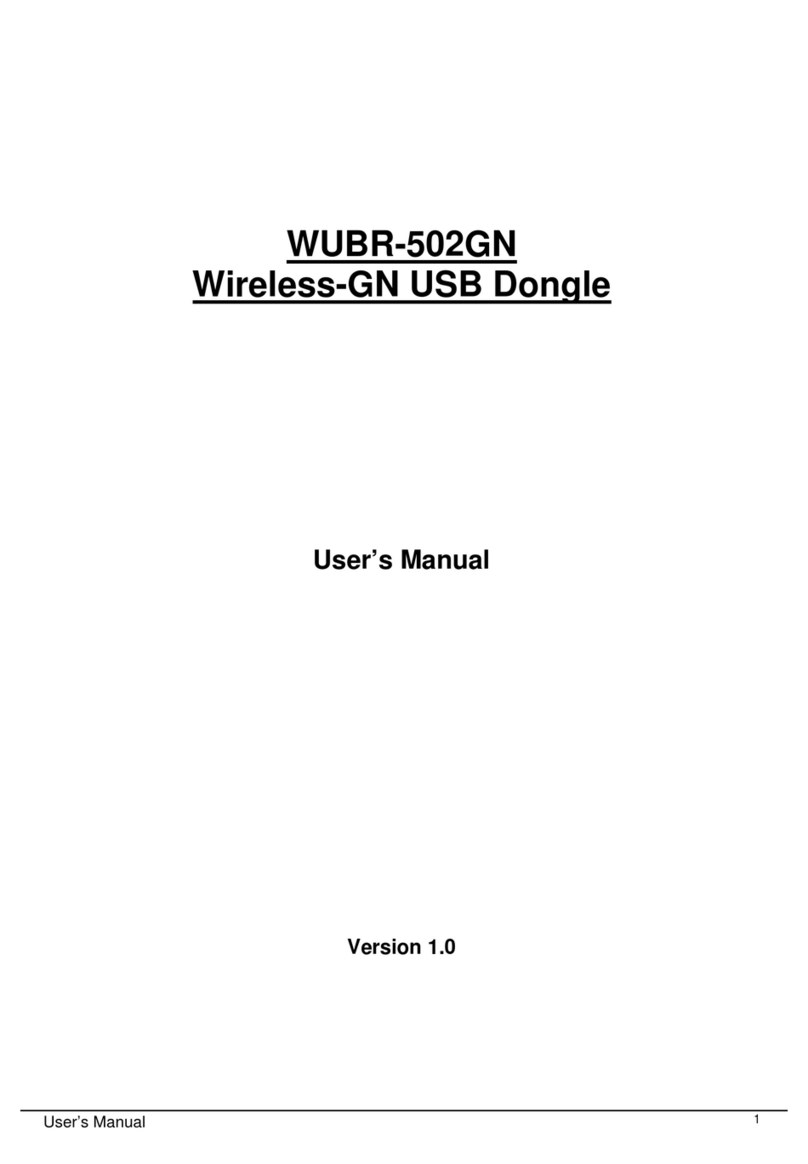
Sparklan
Sparklan WUBR-502GN user manual
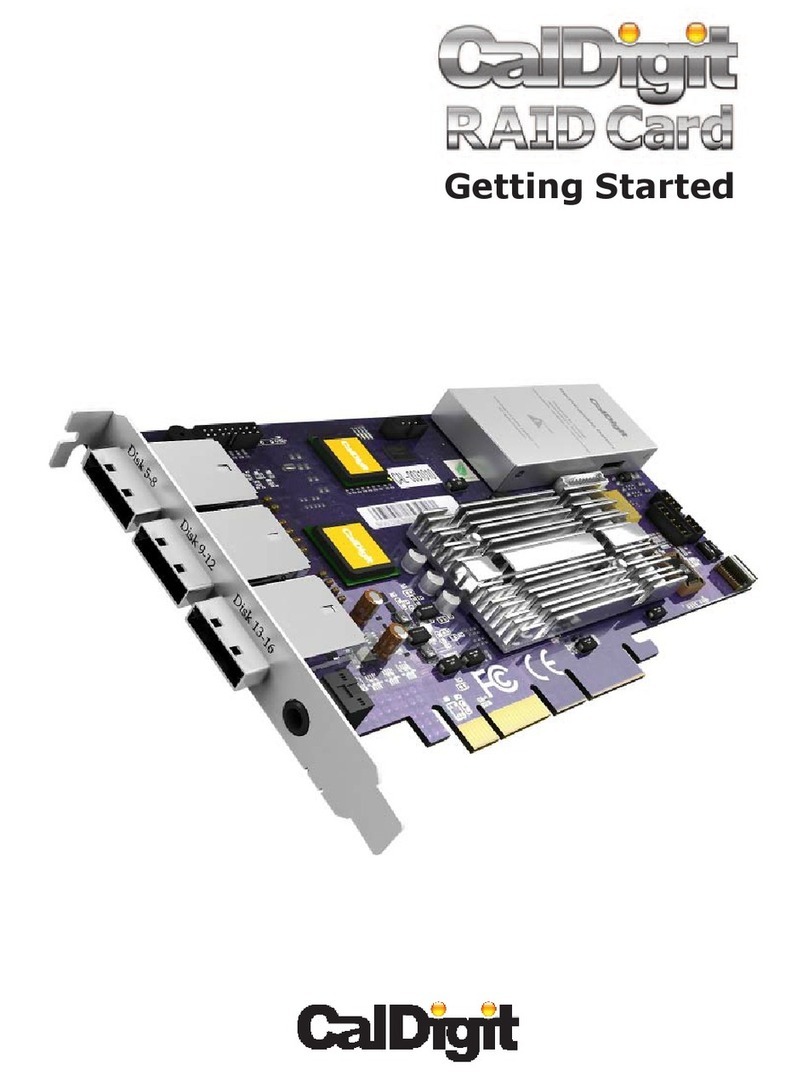
CalDigit
CalDigit RAID Card Getting started
NXP Semiconductors
NXP Semiconductors AXIOM M52259DEMOCOM Hardware user's guide

Supermicro
Supermicro FatTwin F620P3-RTBN user manual
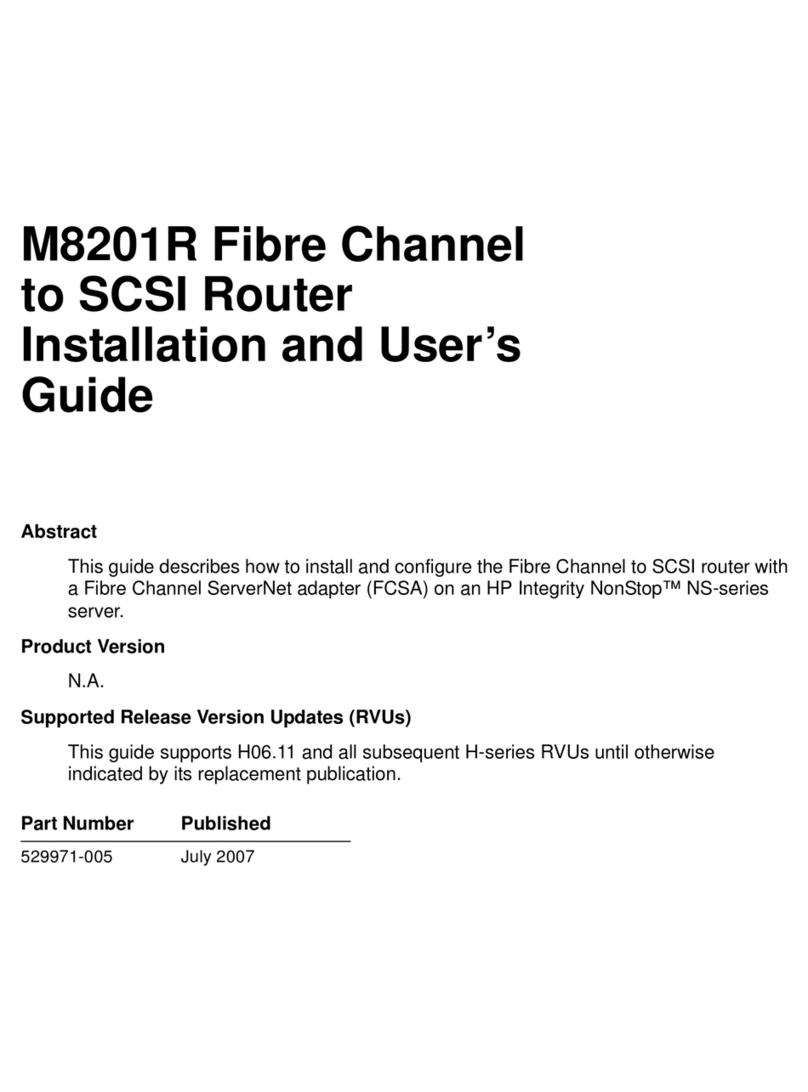
HP
HP M8201R Installation and user guide
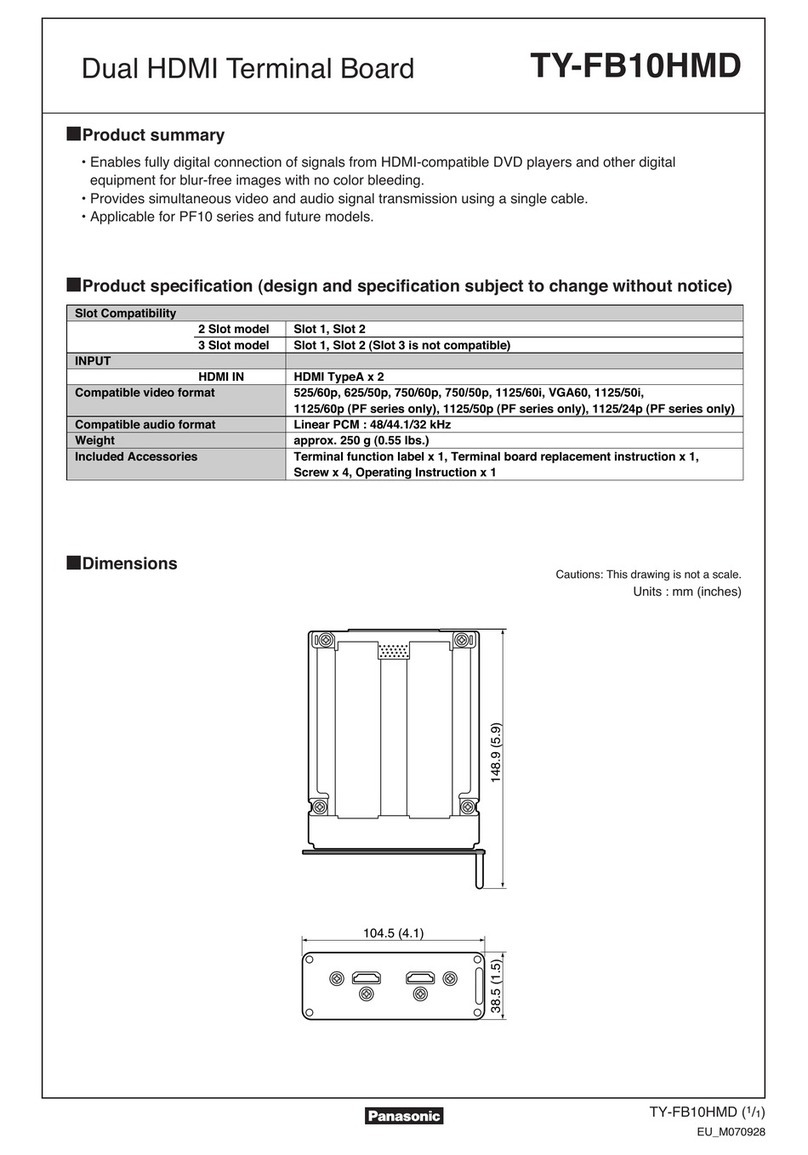
Panasonic
Panasonic TY-FB10HMD - Monitor Terminal Expansion... Dimensions
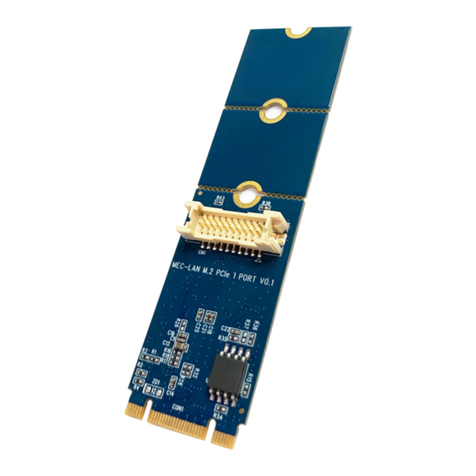
Cervoz
Cervoz MEC-LAN-2001i user manual