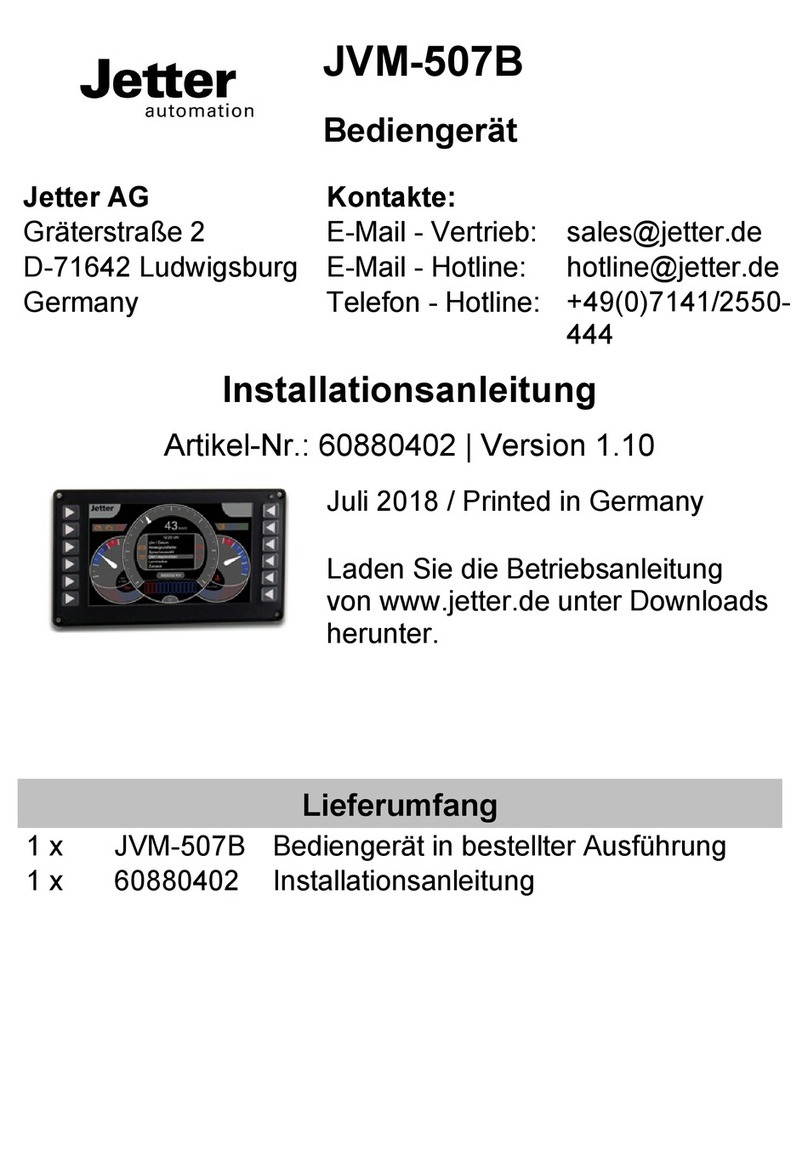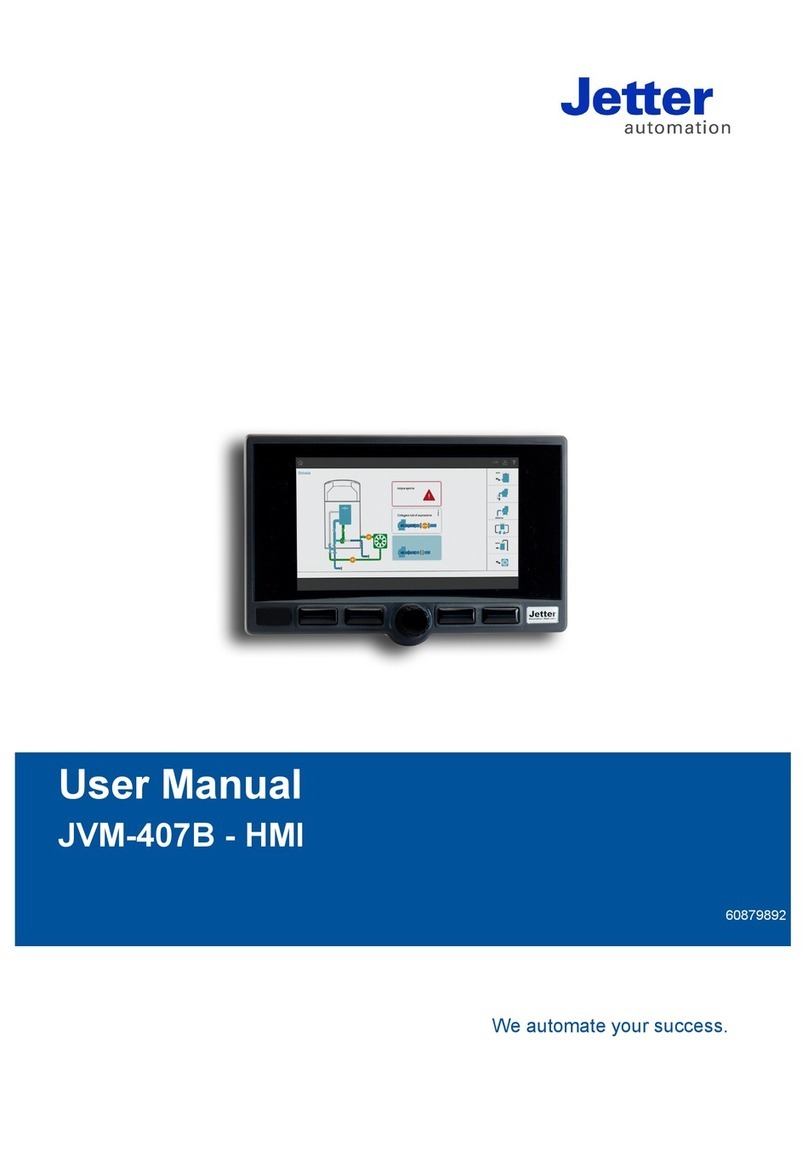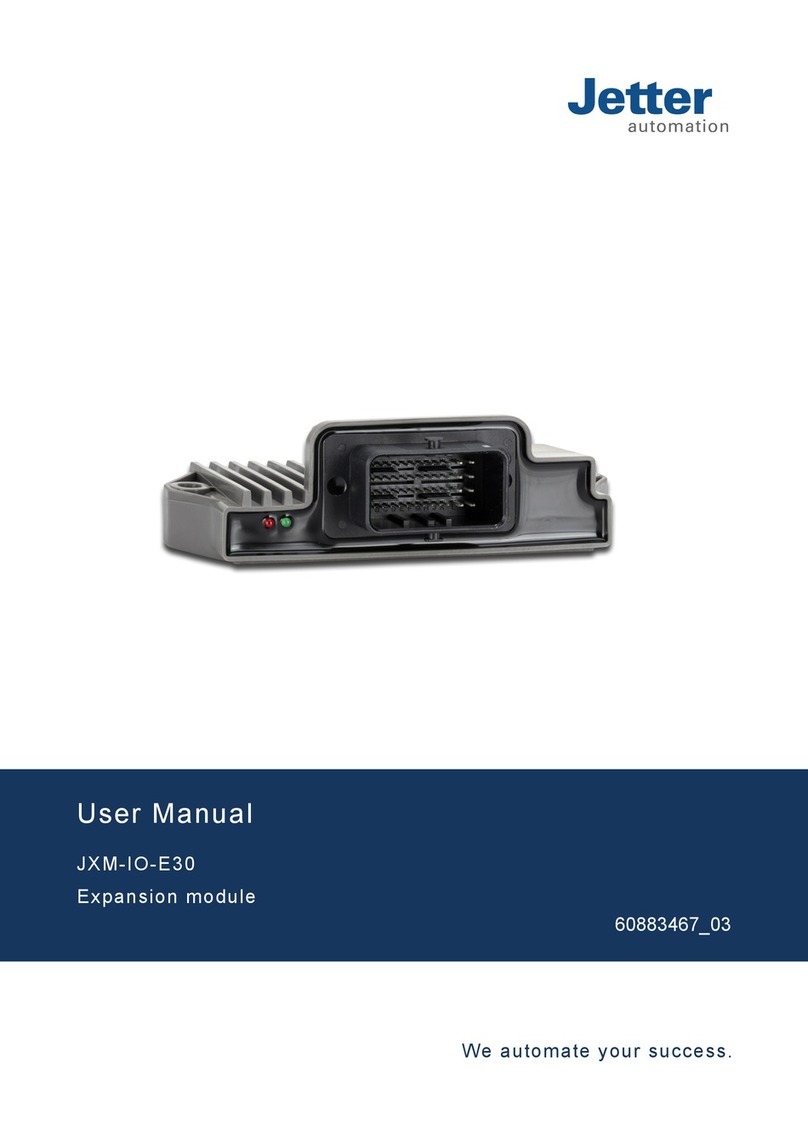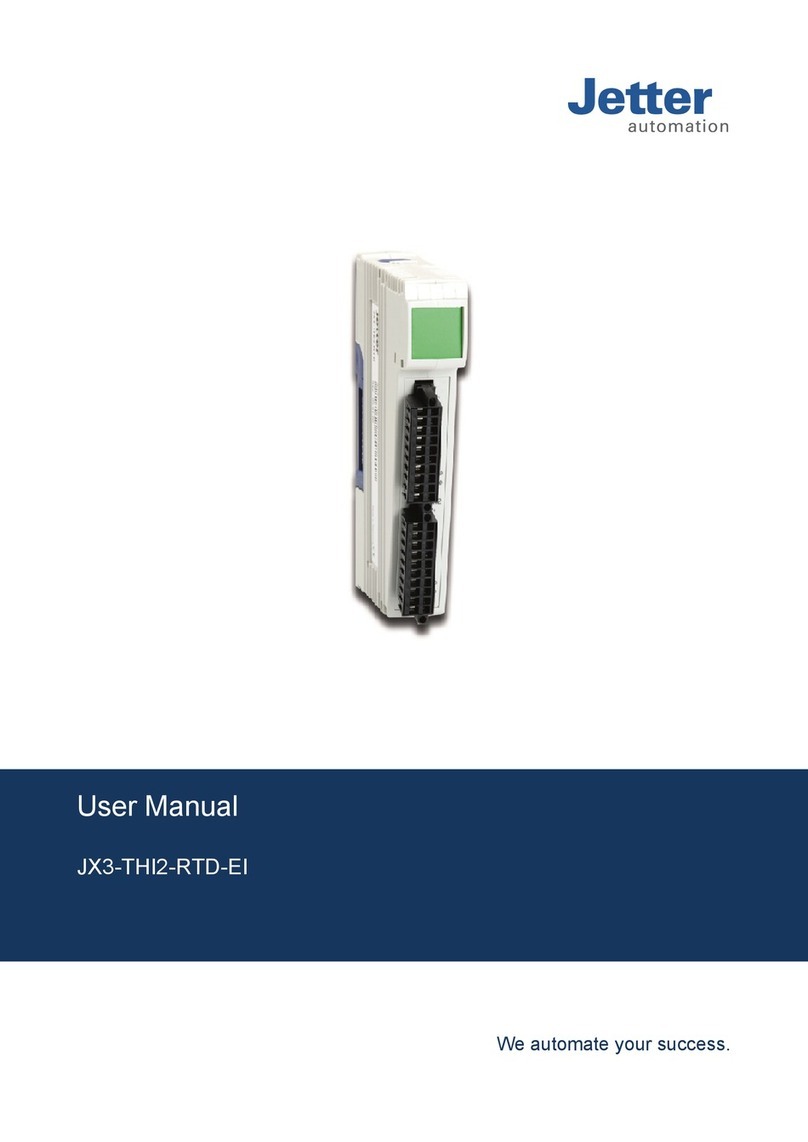Jetter AG Table of contents
JXM-IO-E32 User Manual iii
Table of contents
1 Introduction ......................................................................................................................................... 5
1.1 Information on this document .......................................................................................................5
1.2 Typographical conventions...........................................................................................................5
2 Safety ................................................................................................................................................... 6
2.1 General information......................................................................................................................6
2.2 Purpose ........................................................................................................................................6
2.2.1 Usage other than intended ...............................................................................................6
2.3 Warnings used in this document ..................................................................................................6
3 Product description ............................................................................................................................ 7
3.1 Design ..........................................................................................................................................7
3.2 Features .......................................................................................................................................7
3.3 Diagnostics capabilities by means of status indication.................................................................8
3.4 Nameplate ....................................................................................................................................9
3.5 Scope of delivery..........................................................................................................................9
4 Technical specifications................................................................................................................... 10
4.1 Dimensions.................................................................................................................................10
4.2 Mechanical specifications...........................................................................................................10
4.3 Electrical properties....................................................................................................................11
4.4 Environmental conditions ...........................................................................................................11
4.5 EMC values ................................................................................................................................11
4.6 Inputs..........................................................................................................................................12
4.7 Outputs.......................................................................................................................................14
5 Mechanical installation..................................................................................................................... 16
5.1 Mounting orientation...................................................................................................................17
5.1.1 Allowed mounting orientations .......................................................................................17
5.1.2 Prohibited mounting orientations....................................................................................18
5.2 Requirements for the installation location ..................................................................................18
6 Electrical connection ........................................................................................................................ 19
6.1 Connector specification ..............................................................................................................20
6.1.1 Pin assignment...............................................................................................................20
6.1.2 MOLEX mating connector - Specification.......................................................................21
6.2 Measures for use in the industrial sector....................................................................................21
7 Programming..................................................................................................................................... 22
7.1 Setting the node ID.....................................................................................................................22
7.2 Concept and control ...................................................................................................................22