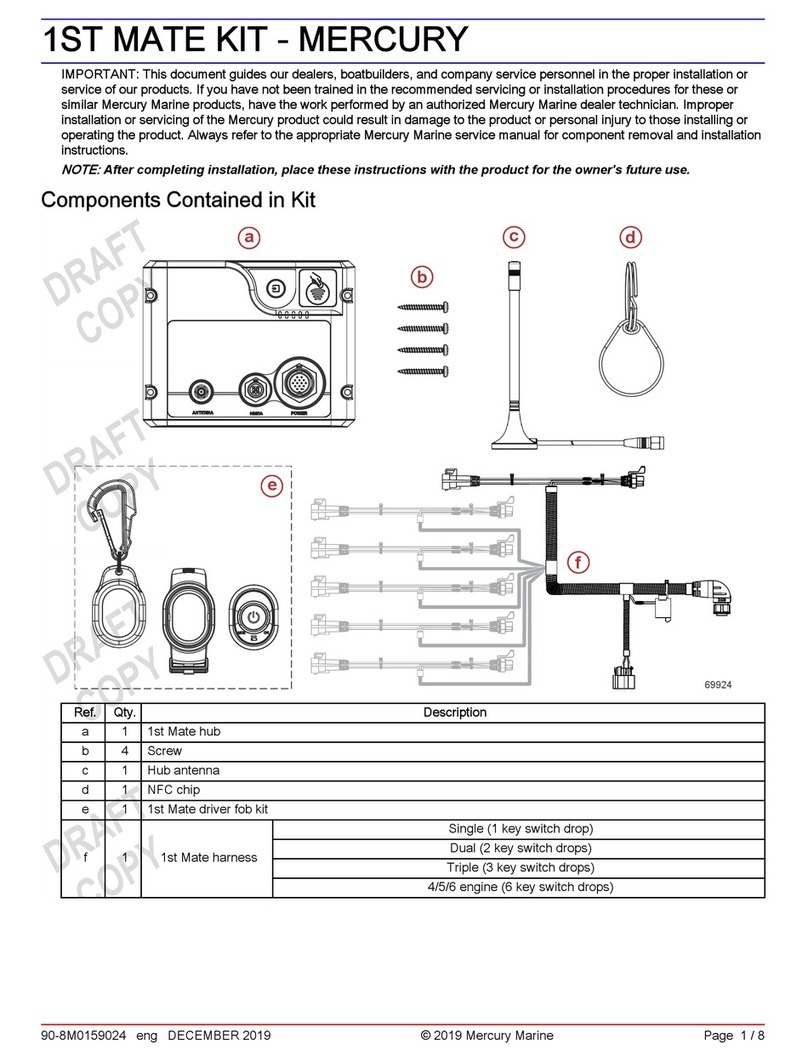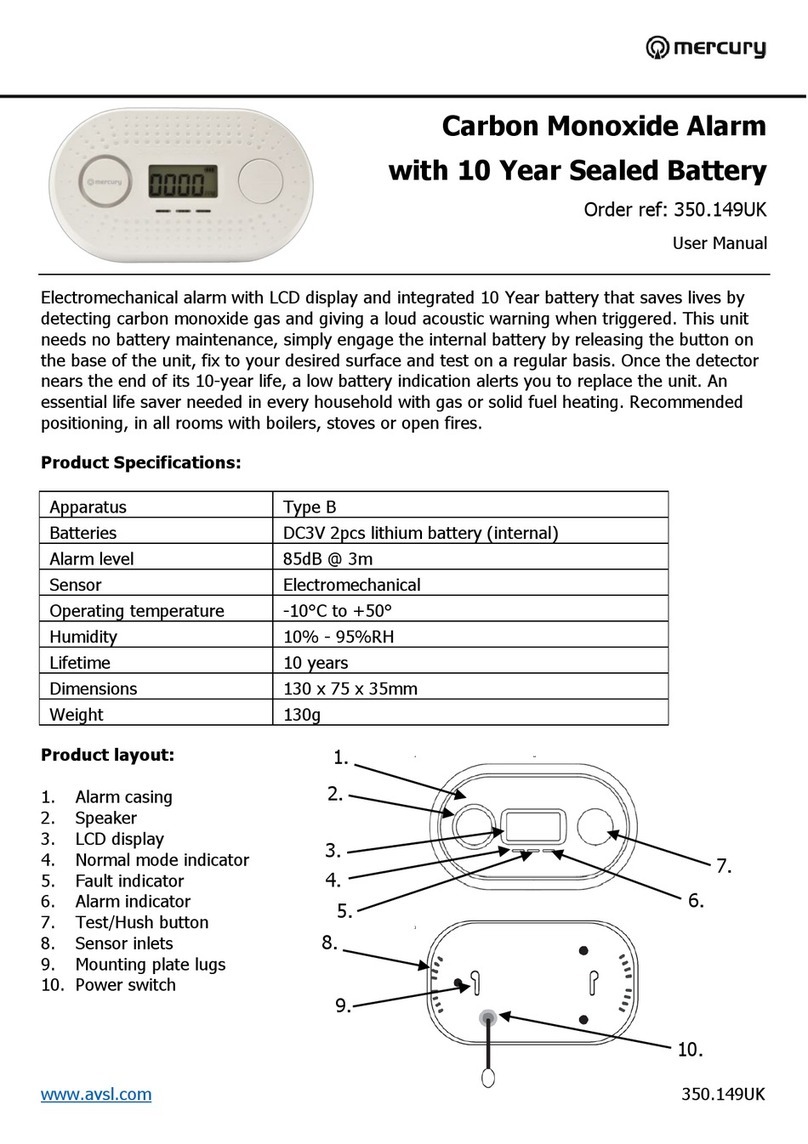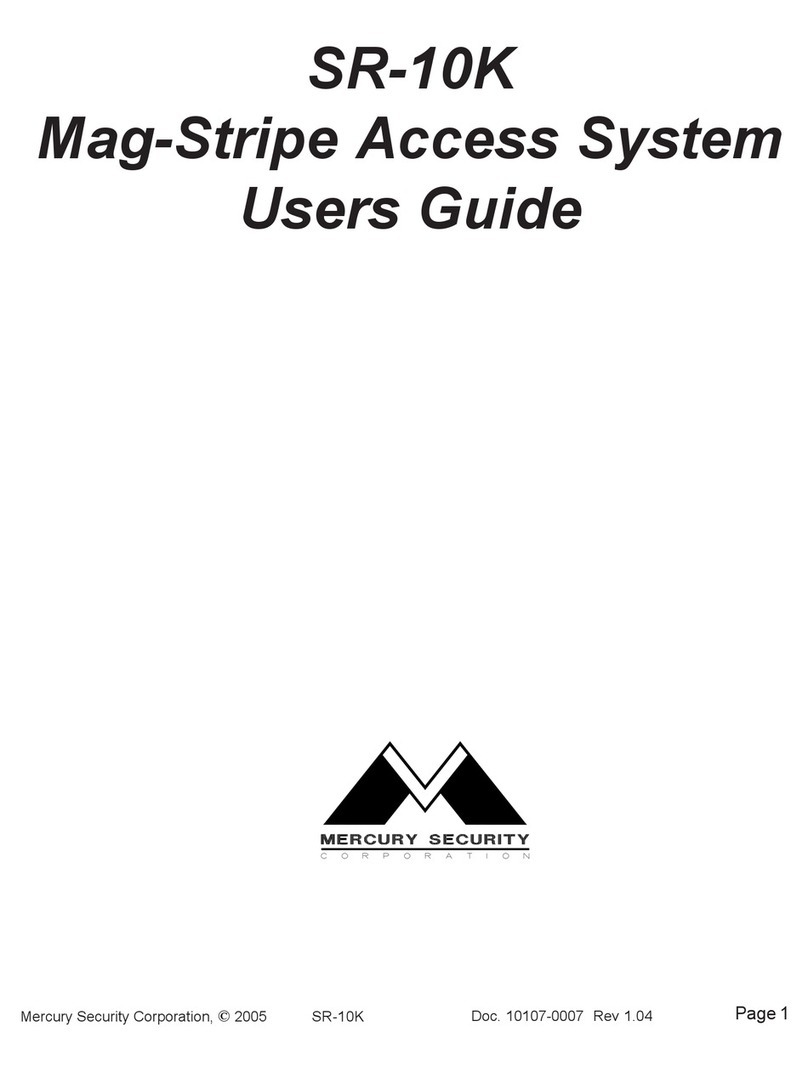www.avsl.com 499.915UK User Manual
Usage Instructions:
1. To install the battery, first slide the battery compartment panel (6) back with your thumb to reveal the terminal
connections. Clip the included 9V PP3 battery into the connectors ensuring its properly secured then slide the
battery inside the housing and replace the panel by sliding shut.
2. Switch on the detector by pressing the On/Off rocker switch (8) downwards. The LED indicator (2) will initially light
red to engage the self-test function, followed by green once the unit is ready to use.
3. Next set the unit to either sound or vibration alert by pressing the Sound/Vibration button (10).
Note: If the button is inwards the unit is set to vibrate alerts and if its outwards its set to sound alerts.
4. To begin a high sensitivity test, hold the handle (5) and pass the detection area (1) over the subject area slowly
and smoothly. If a metal object is detected the unit will either beep or vibrate (depending on button (10) selection)
and the LED indicator (2) will change to red.
5. If a low sensitivity test is required to eliminate detection of smaller objects, press and hold the low sensitivity switch
while carrying out the test as in point 4. above.
6. When the battery in the unit becomes low on power the LED indicator (2) will begin to flicker. At this point replace
the battery accordingly.
7. If a rechargeable battery is used its possible to recharge the battery using a 10V DC charger via the socket on the
unit (9).
Note: rechargeable battery and charger not supplied. Never charge a non-rechargeable battery in this detector.
Warning:
•For reasons of electrical safety, this device must never be immersed in water, exposed to damp conditions or
excessive force.
•Do not locate this device close to a source of heat or expose to high temperatures.
•Do not use this device if you find that it is damaged in any way.
•Do not attempt to repair this device or take apart under any circumstances, as this will invalidate your warranty.
•Never try and charge a non-rechargeable battery in this detector.
This product is classed as Electrical or Electronic equipment and should not be disposed with other household or
commercial waste at the end of its useful life. The goods must be disposed of according to your local council guidelines.
Errors and omissions excepted.
Copyright© 2023 AVSL Group Ltd, Unit 2 Bridgewater Park, AVSL (Europe) Ltd, Unit 3D North Point House,
Taylor Road, Trafford Park, Manchester. M41 7JQ. North Point Bus. Park, New Mallow Road, Cork, Ireland.