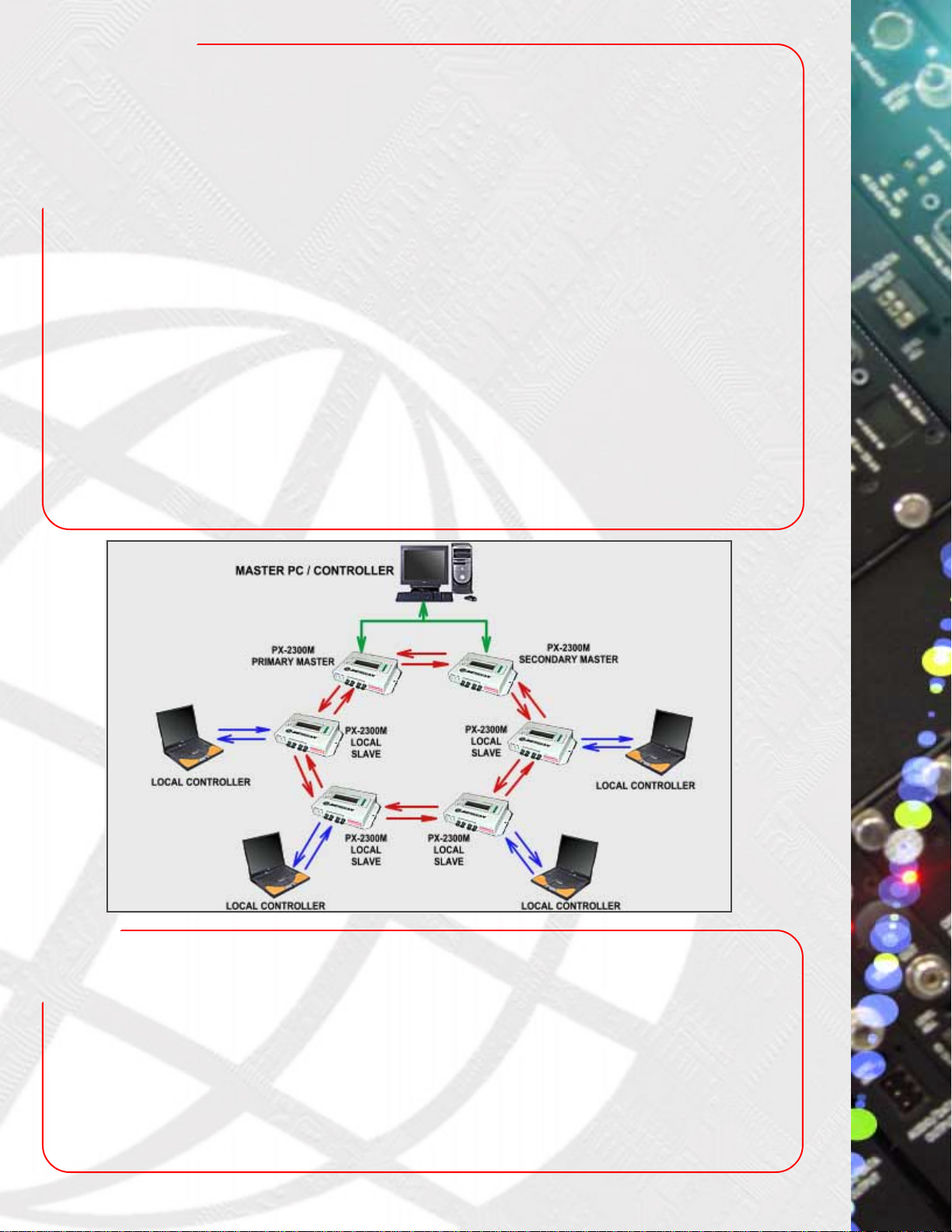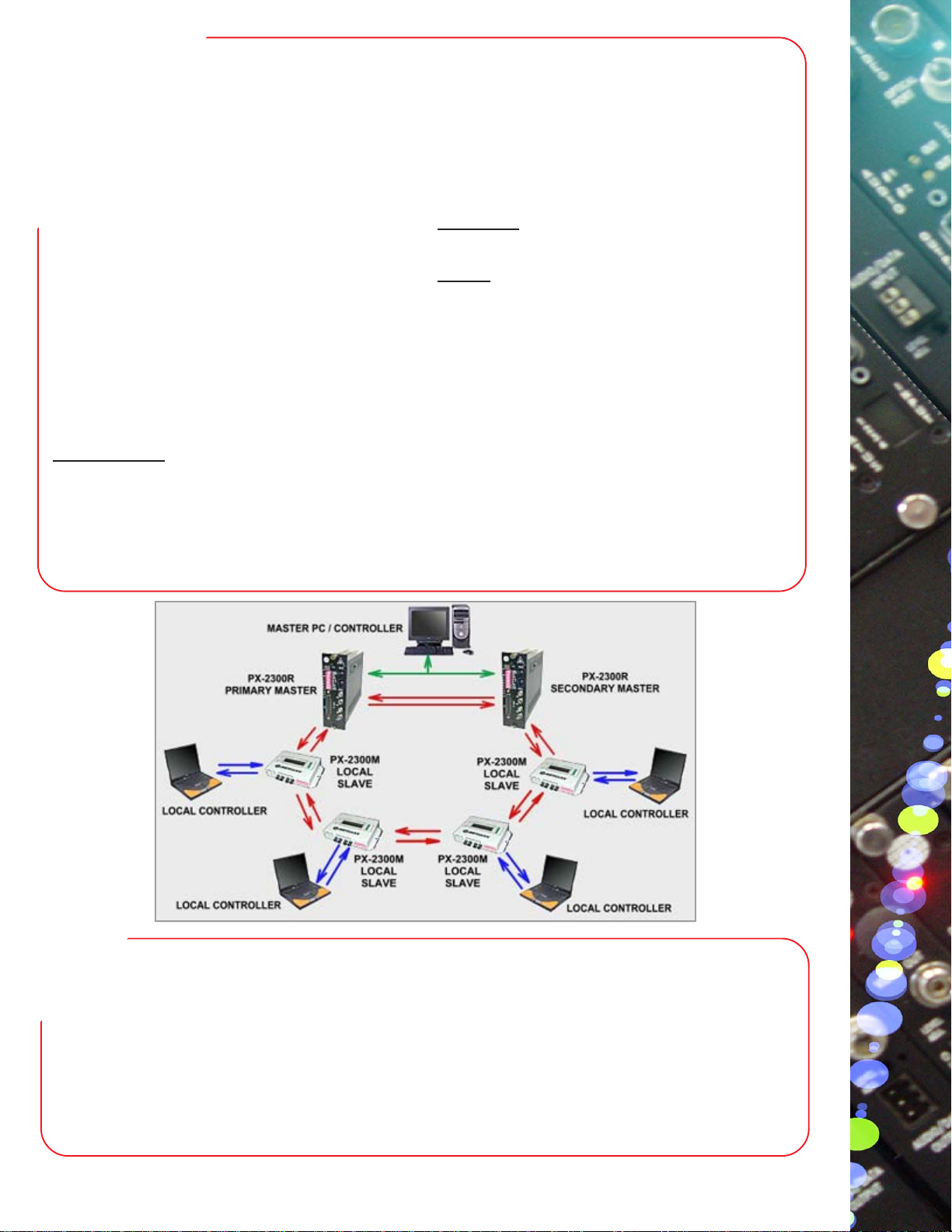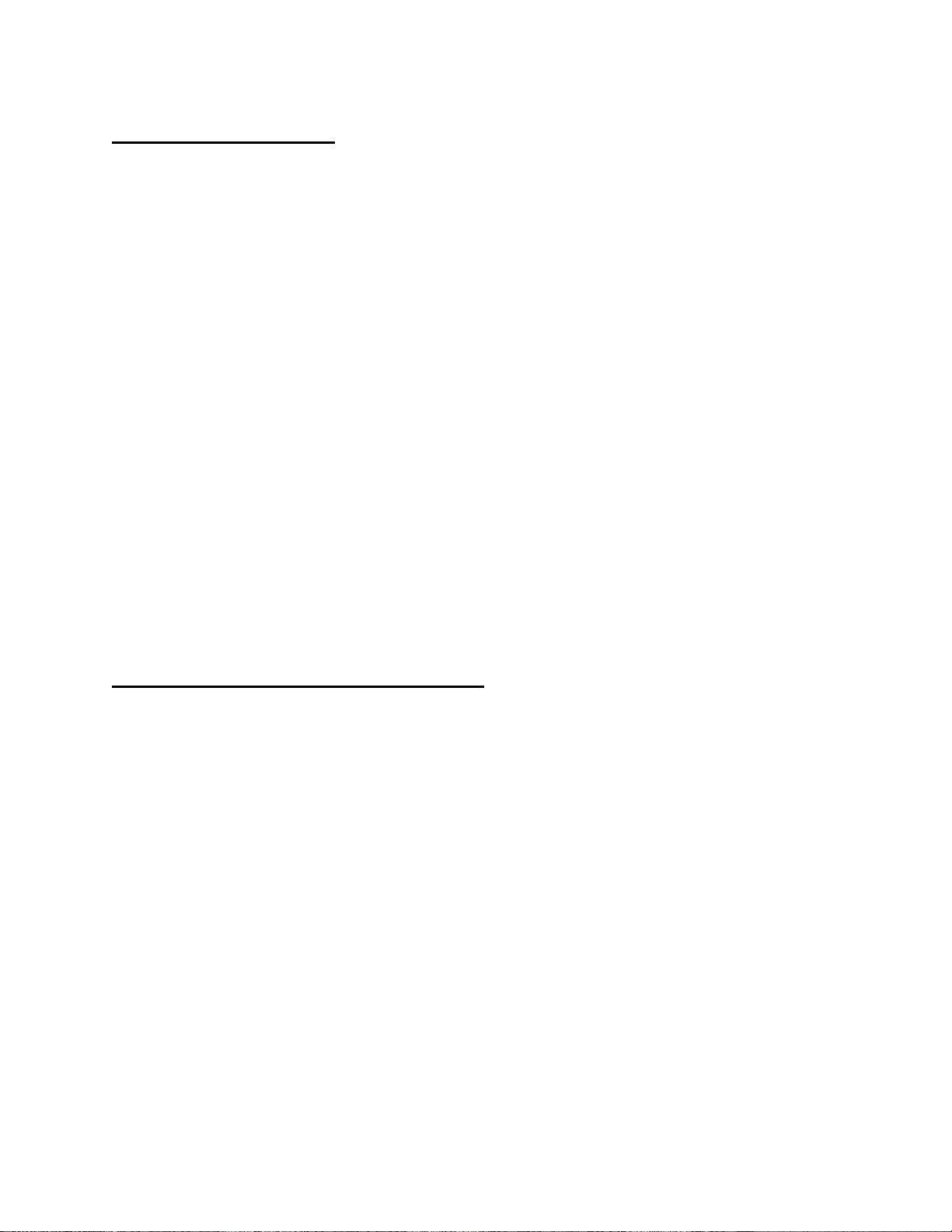NetworkDiagnostics-LocalandRemoteAccess
SurfaceMountTechnology(SMT) forHighReliabilityandRepeatability
FaultTolerantSelf-HealingRingorLinearBusTopology
Multiple-MasterCapability
2x16CharacterLCDDisplayoneachModem
AsynchronousDataRatesupto125KbpsNRZ
UsesDigitalFPGATechnology
DataProtocolIndependent
RS-232D,RS-422,RS-485(2and4wire)andTTL
TrueTri-StateSensing(notimeoutsneeded)
SingleHandshake–RS-232D(RTS&CTS)
or2Channel125KbpsDataMultiplexer
FullHandshakingAvailable–RS-232D
DataRe-clocked&RegeneratedateachModem
99NodeCapability
IndividuallyAddressableModems
Anti-streaming(on/offorvariabletime)
LocalandRemoteLoopBackTest
LocalDryContactAlarm (N.O.)
BuiltInDualInputPowerRedundancy
AlarmedBatteryBackup
Dual Input: 12 VDC - 35 VDC, 9 VAC - 24 VAC
HotSwappableInputPower
FullyCompatiblewithSpectraSmart™PCBasedNetworkManagement
Build In BER Tester w/GUI
ESDInputProtection
ExceedsNEMATS-1/TS-2andCaltransSpecifications
FEATURES:
•
•
•
•
•
•
•
•
•
•
•
DESCRIPTION:
The2300Misastateoftheartselfhealing,counterrotatingmulti-dropdata
modemdesignedtoprovidetheuserwithtroublefreedatatransmissionin
bothringandstringconfigurations.Inadditiontobeingequippedwithallofthe
expectedfeatures, localandremotediagnosticcapabilitiesareincludedin
eachmodem.Theuser-friendlydiagnosticsmenucanbeaccessedviatwo
smallbuttonslocatedonthefrontpanel.Thesebuttonsareusedforscrolling
throughthe menufunctions.Thestatusofanyothermodemcanbeviewed
on the SpectraSmartTM System. Field technicians can perform local and
remotediagnostics without theaid of aPC. Parameters viewableon the
LCDdisplayareinternalmodemtemperature,powersupplyvoltages,opti-
calringstatus,locationoffiberbreaks,unitfailures andmanyothercritical
parameters.Ifaparameterisexceeded,aflashinglightandaudiblealarm
areactivatedatallmodems.Bothprimaryandsecondaryringsaremoni-
toredsimultaneouslybythenetworkdiagnostics.Iftheprimaryringisbro-
ken,the LCD will display theaddressofthemodemsoneachsideof the
breakprovidingquicktroublefree identification.Intheeventofafault,cus-
tomer data will automatically be transferred to the secondary ring.
SpectraSmartTM PC,awindowsbasedGUIdriven network management
system can be connected to the Master Primary and Master secondary
modemsviaanRS-232orRS-485cable.WhenaPCisused,theGUIwill
displaytheentireNetworkandachangeofcoloratthetroublelocation.The
SpectraSmartTM softwareworksinconjunctionwiththeLCDdisplaylocated
ontheindividualmodems. When operating normallythe PrimaryMaster
modemmonitorsquantityandnumericalsequenceofslavemodemsonthe
ringandeachmodemstoresthelastfivealarms,whichcanbedisplayedon
thelocalLCDdisplay.The2300Mfamilycombinessophisticatedself-heal-
ingringtopologyandcomputerbasedlocalandremotediagnosticstopro-
vide your network with round the clock monitoring. The self-healing ring
immediatelydetectsfaultsandreroutescommunicationstokeepyournet-
workoperationalwhilethebuiltindiagnosticsreducesthetimerequiredby
technicianstoanalyze,locateandrepairthefault.
CONFIGURATIONS:
Themodemscanbeinstalledasastringorcounterrotatingfaulttolerant
rings.TheswitchselectablefeatureallowseachmodemtobesetasaMas-
terPrimary,MasterSecondaryoraSlave.TheMasterPrimaryandMaster
Secondary modems are connected to the PC by an RS-232 or RS-485
cableandprovideredundancyifMasterPrimaryortheopticalringisbro-
ken.
APPLICATIONS:
DataMultidropSelf-Healing
OpticalRingModem
SERIES2300M
CardAccessControl
SecurityTelemetrySystems
SCADA System
ComputerNetworks
ProcessControlSystems
ITS
•
•
•
•
•
•
•
•
•
•
•
•
•
•
•
DATA
DATA
DATA
DATA
DATA
DATA
DATA
DATA