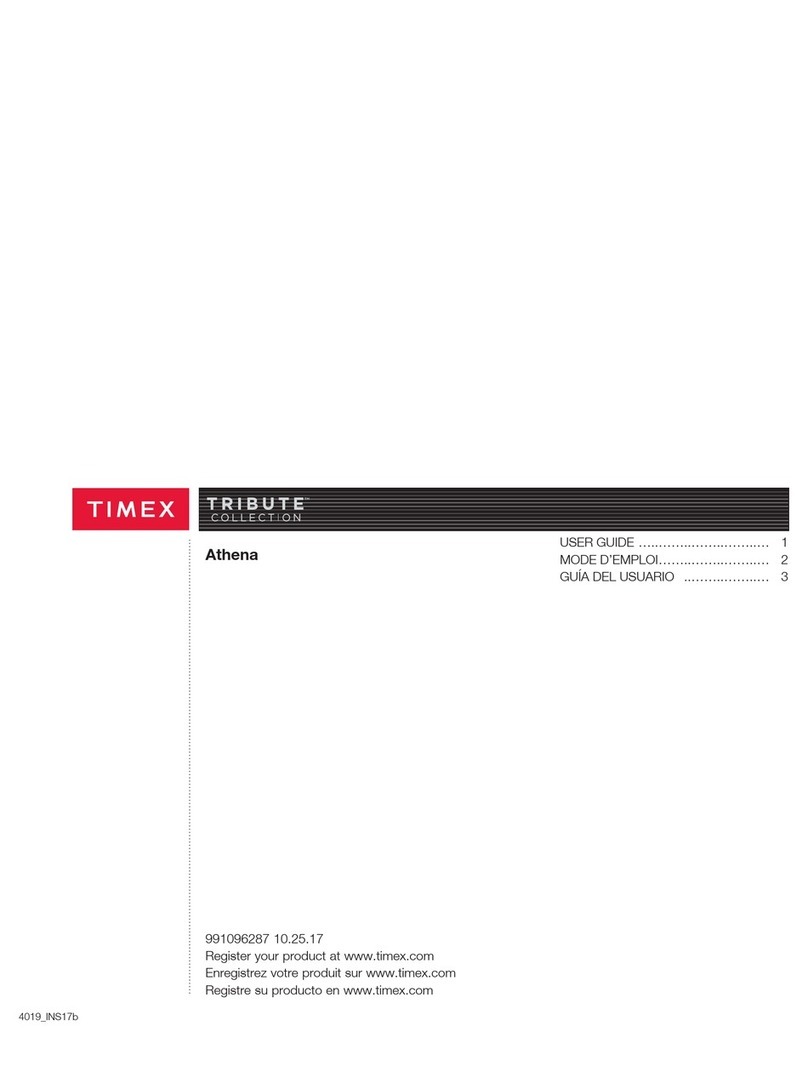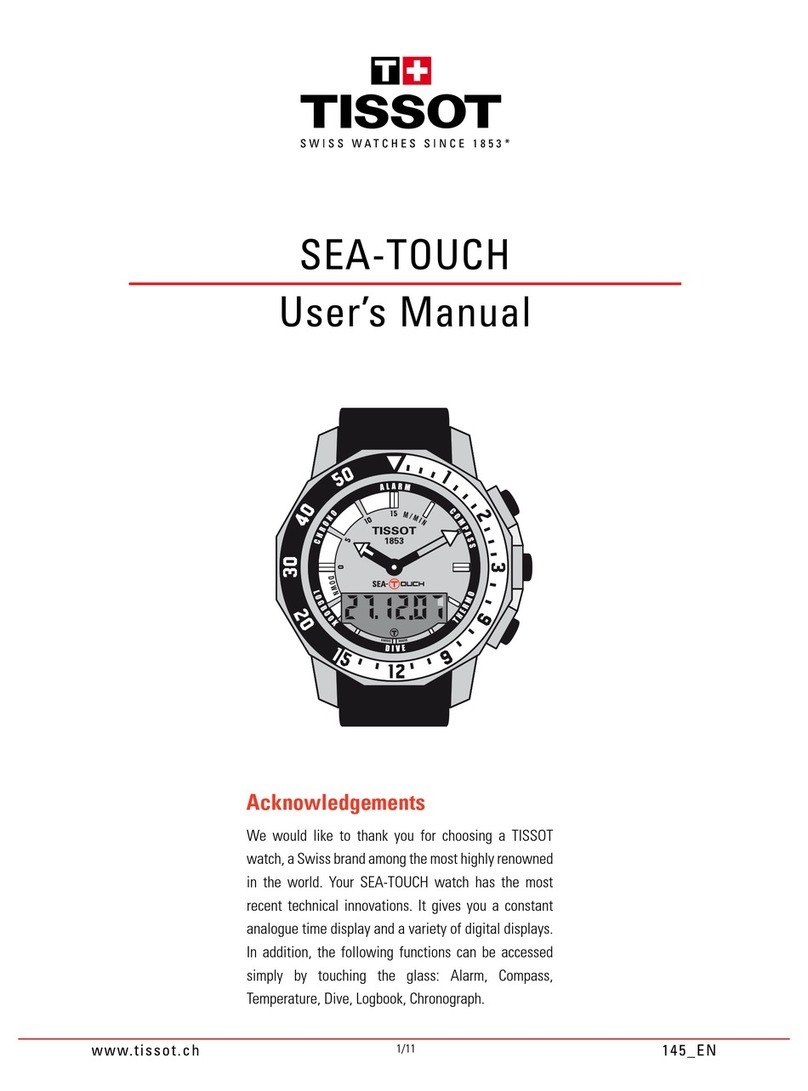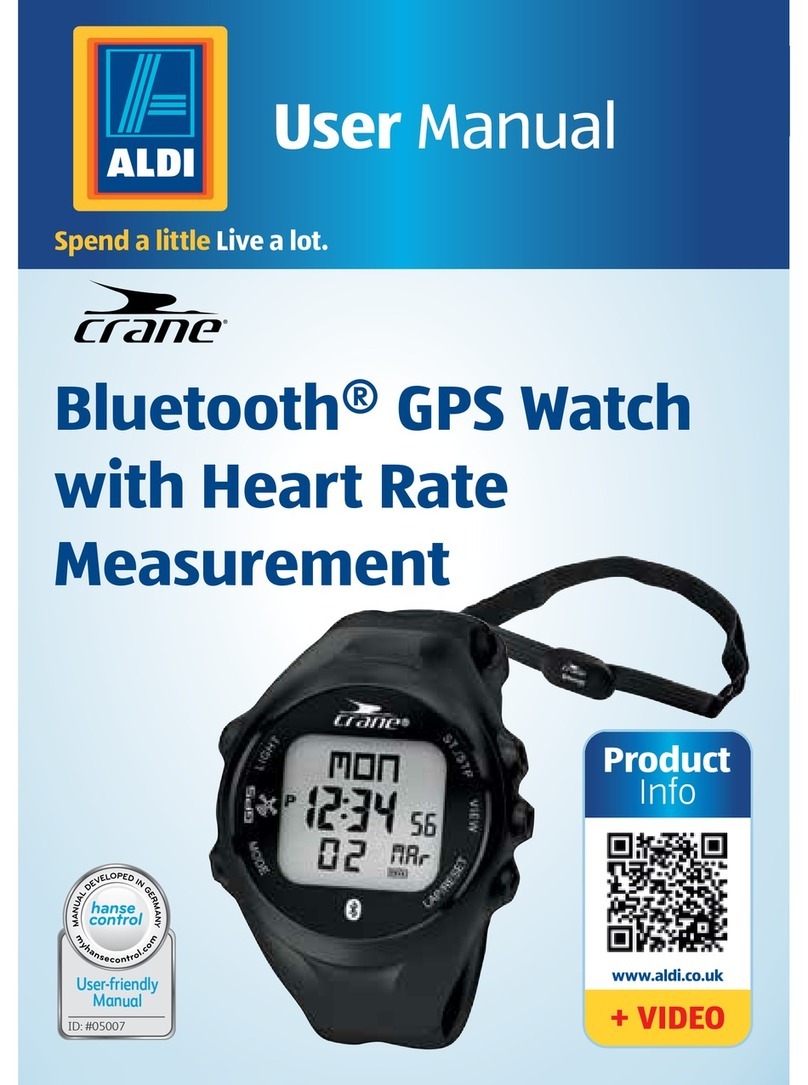Merlin Digital ActiStyle User manual

1
Thank you for purchasing this Merlin Product. Please read the
instruction manual carefully before using the product.
The documentation provided will allow you to fully enjoy all the
features this unit has to offer.
Please save this manual for future reference.
Instructions
Charging:
- Before using the Actistyle charge the device using a standard micro
USB cable and 5V/1A charger connected to the charging port. The
charging time is about 2 hours.
Mobile Application:
The Actistyle can be used with a mobile application available for iOS
and Android.
iOS App store link -“HitFit”
Google Play Store link – “HitFit”
Connecting to the application:
1. Turn on the Bluetooth on your mobile device.
2. Open the ‘HitFit’ application on your mobile device.
a. If you are a new member, you will need to register a new
account. Be sure to enter your personal information accurately in
the given prompts.
b. If you are an existing member, you can just input your login email
address and password.
3. After logging in click on the Bluetooth (BT) icon and select “Search
new device”
4. Open the “Hit Fit” application and click the “Sync” button on the
bottom. Then click search device icon.
5. The application will list your smartphone. Please
Click the “binding” option to bind the pair device.
The application will as for confirmation, please
on the “pair” option.
Functions:
- Message: Smart phone message will sync automatically with
watch once connect successfully.
Please note: iPhone do not support the message synchronization.
- Call logs: You can check your phone call records after you connect
with the Bluetooth.
- Heart rate: Wear the watch, go to heart rate tab to monitor your
heart rate. It will monitor when the sensor light up. It takes around
30s to measure the Heart rate data.
- BT: Pair devices from smart watch.
- Remote notifier: Once Phone connect with watch successfully,
allow phone notification push to watch. Notifications including
Skype, WhatsApp, SMS, etc.
- Remote camera: The Actistyle can be used to remotely capture
pictures from your phone. Open the camera application on your
phone. Then select the Camera option on the Actistyle. Click the
“Capture” button to take a photo from the phone.
- Find my device
After connecting with the mobile, the phone will vibrate and ring
when you click ‘Start’.
Please note: This is a Bluetooth function and is meant for the unit
when it is within 10m of the phone.
- Pedometer: The pedometer function is on automatically and
synced with your phone.
- Sleep monitor: The watch will automatically monitor your sleep
quality during 22:00-8:00. You can check history by sliding from
bottom to top in sleep screen. It also sync’s with the app.
- Sedentary remind: Set the sedentary time(remind gap is between
0-300 minutes ),the watch will vibrate and ring to remind you to
stand up and walk around.
- Music: After watch connecting with your smartphone the watch
can control the functions on your favorite music app.
- Multi-sports: In this mode the Actistyle will monitor your vitals
depending on the sport you are doing. Select the Sports function
and choose from the various options such as, Running, Hiking,
Biking, Basketball, Table tennis, Football.

2
Application Screens:
Home Screen: On this screen you can see the steps, Calories burnt,
Distance walked, heart rate and sleep monitor.
Profile and settings page:
This page displays your profile, totals for the week and settings.
FAQ
Q) The Unit switched off automatically / Unable to switch on.
A) The battery has a low charge or a is discharged. Please charge it.
Q) There is not caller ID displaying.
A) Please ensure that your phonebook is synced via Bluetooth to
the Actistyle.
Q) Bad voice quality when calls are made.
A) Phone is too far from the Actistyle and the BT singal is too weak.
Please move the phone closer to the device.
Maintenance
1. Retain these instructions for future use.
2. Clean the product with a damp cloth and mild soap.
3. Do not expose this product to rain or moisture.
4. Be careful not to turn or twist the cables used in this product
too much as it can lead to malfunction and failure.
5. This product is not designed to be submerged in water and
will malfunction if this occurs.
6. This product has no user serviceable items inside. Do not
open this product as the user risk injury and would void the
warranty.
7. Keep unit away from strong magnetic fields to avoid
interference with the product.