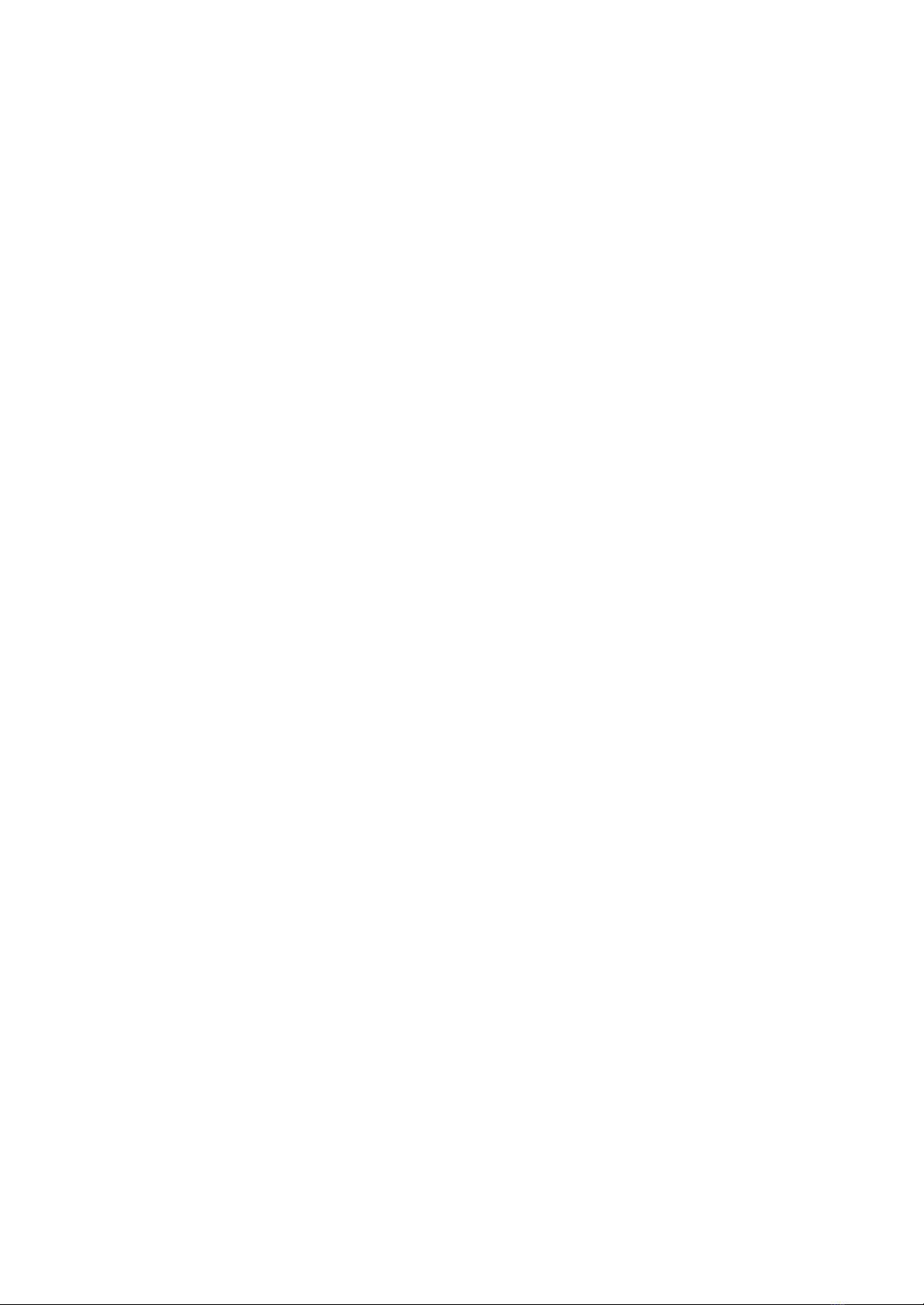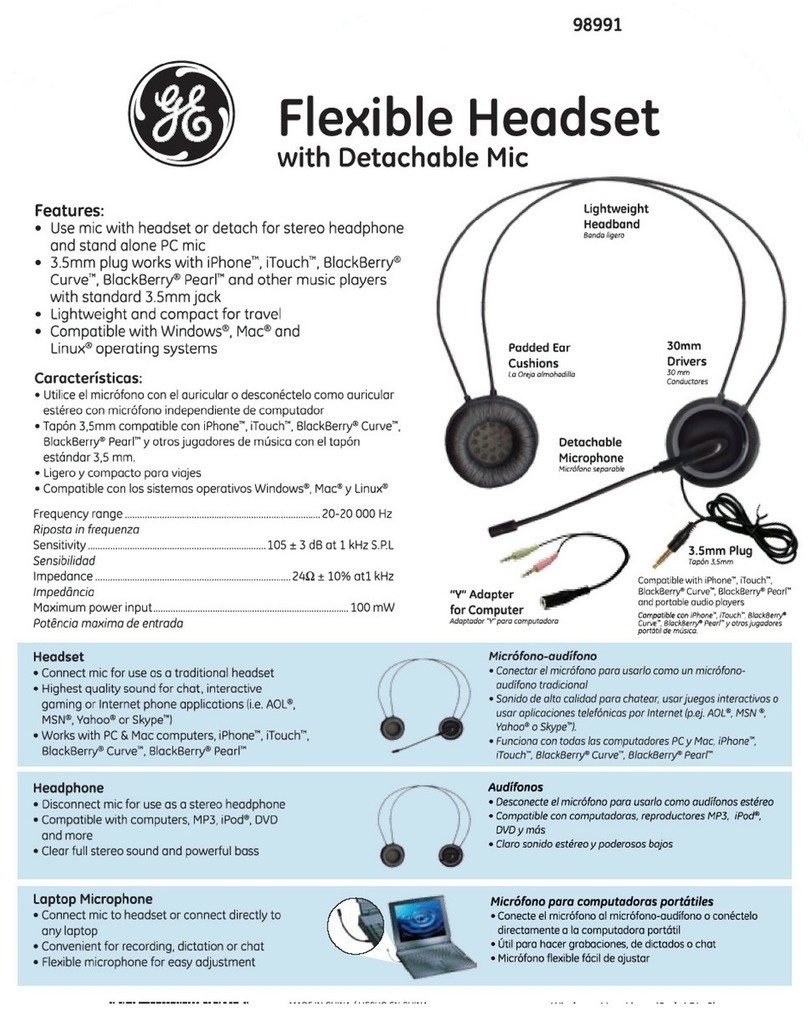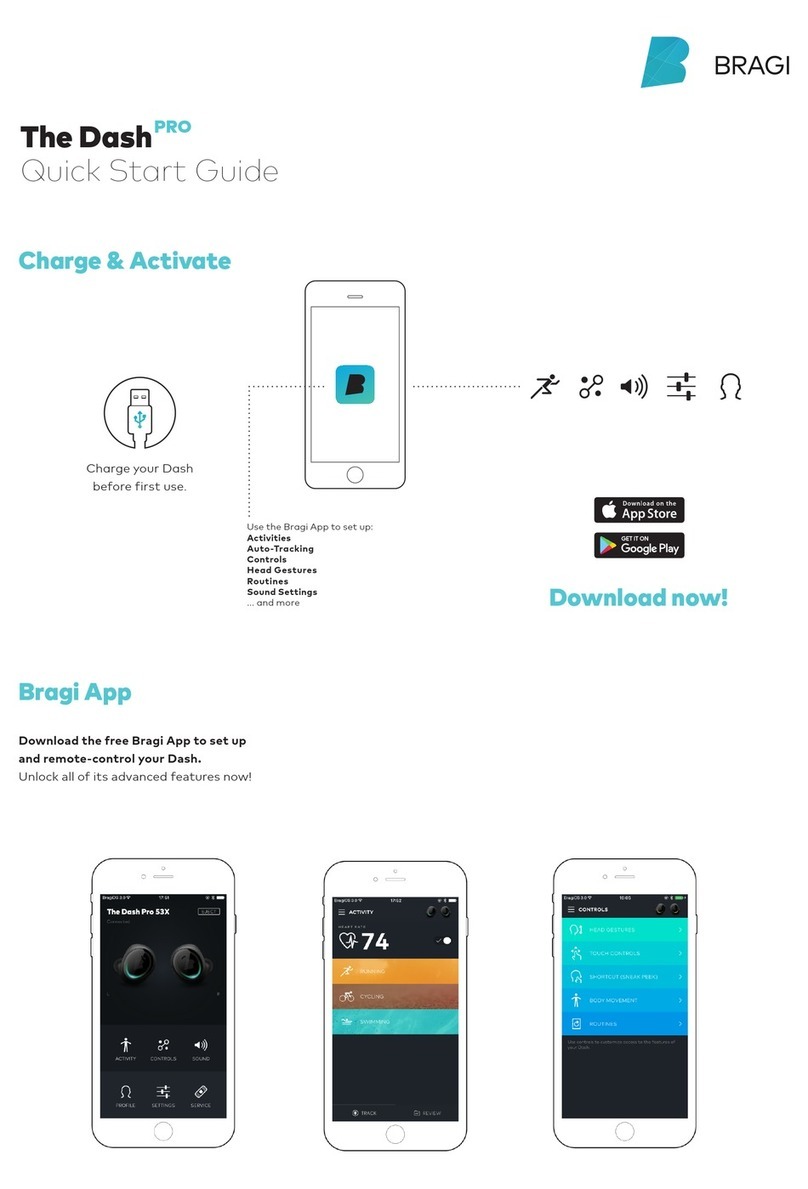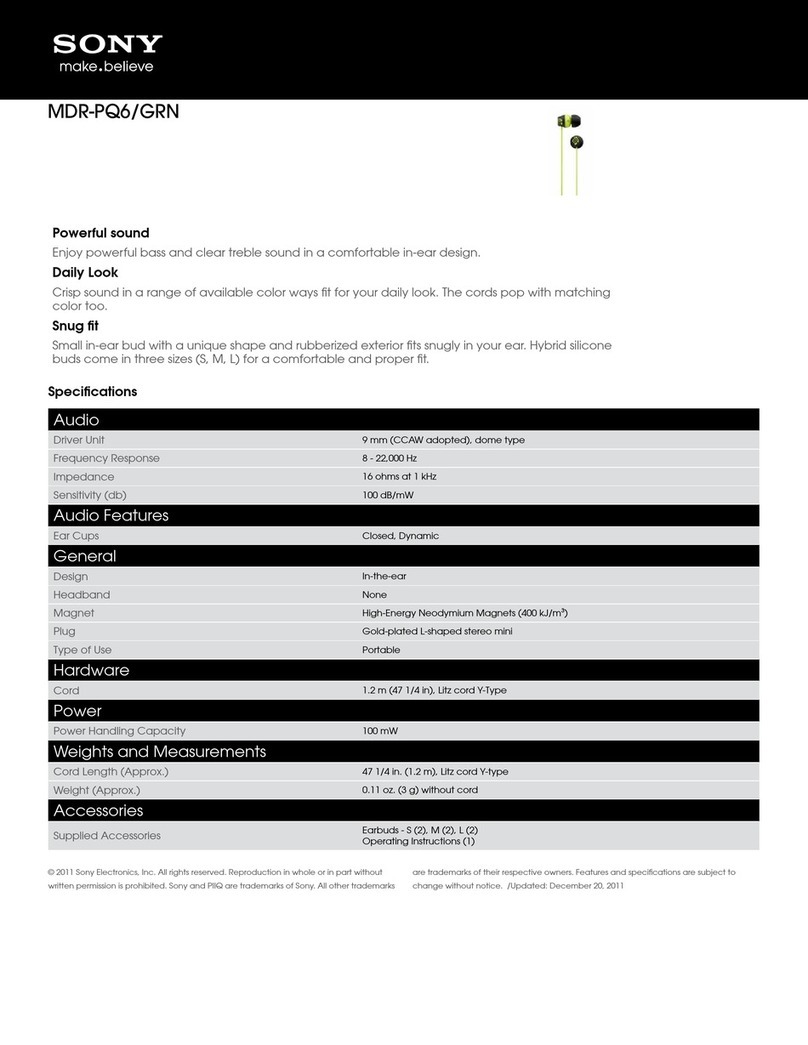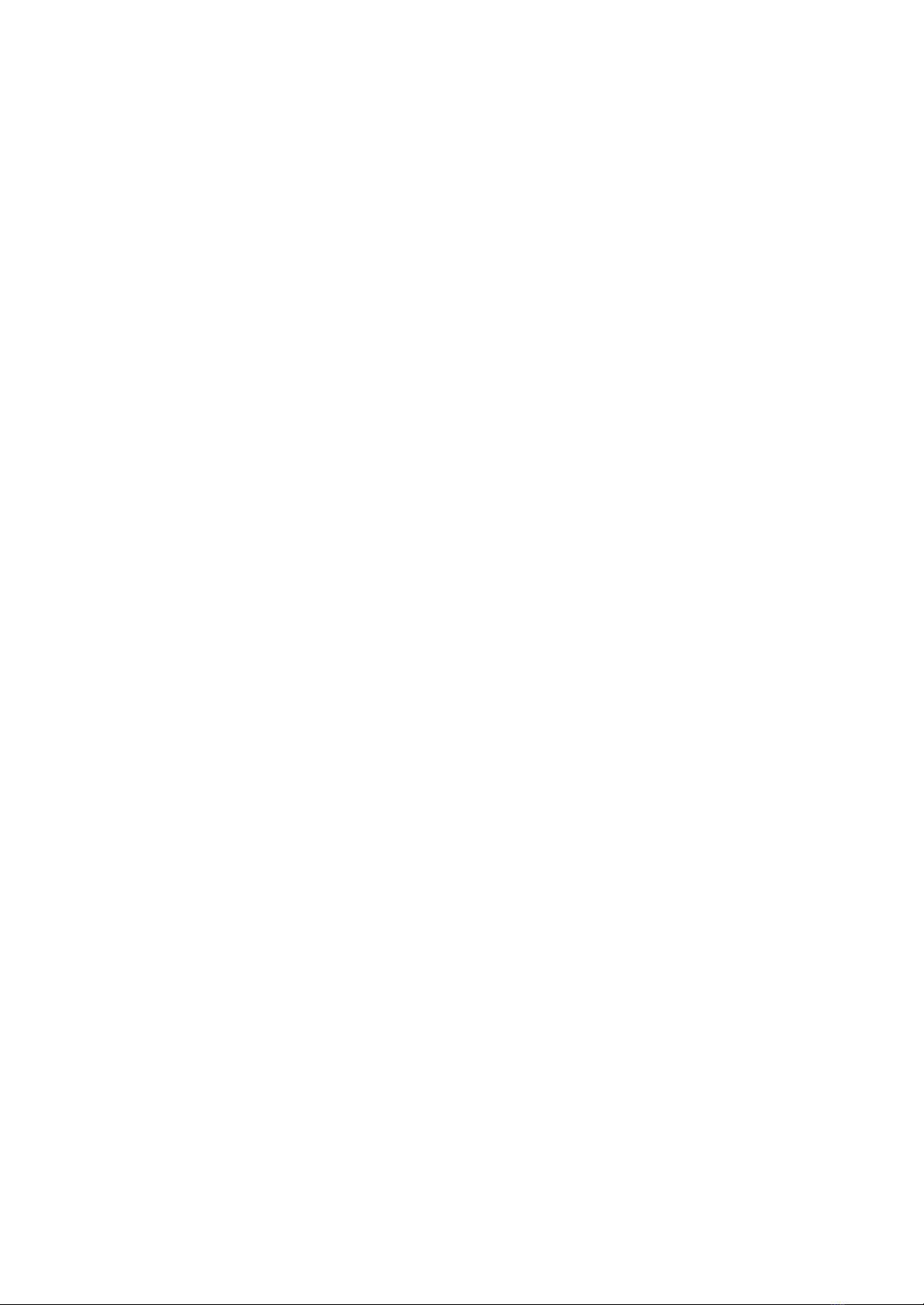
automatically connected to the last paired device (Bluetooth must be turned on)
Manual connection:when the headphones are off, manually turn them both on. Wait 2-3
seconds for them to turn on and connect to each other. Turn on the Bluetooth device to
connect when the light on one earbud slowly flashes white.
Switching between mono and stereo mode:After successfully connecting two
headphones, it is stereo mode. Put one back in the case to turn it off, the other goes into
mono mode. Or take it out again and restore stereo mode.
Function
Short press of the multifunction button - play / pause music
Double-press the multi-function button on the left earpiece – play the previous song
Double-press the multi-function button on the right ear-bud – play the next song
Double-press the multi-function button – answer / end the call
Triple press of the multifunction button on the left earpiece - activate the voice assistant
Triple press of the multifunction button on the right earpiece - turn on / off the low latency
mode
When there is a new incoming call during a call
1. Hold the previous call and answer the second call: double touch 2. Hold the previous
call and reject the second call: Hold the multi-function button for about 1.5 seconds
3. Switch two calls: double touch
Factory settings
1. Put both earphones into the charging case and make sure the case has enough
power.
2. Clear the phone's pairing record, turn off Bluetooth, and complete the connection again
Common problems
1. One of the earphones is muted - Try to put the muted earphone into the
charging case and then take it out; If the problem is not resolved even after the
above operation, try the reset steps:
2. The handset cannot be charged - Check whether the charging case is sufficiently
charged; Wipe the charging contact with a dry cloth or cotton swab
3. The earphones cannot automatically disconnect from the mobile phone - Check
whether the charging case is sufficiently charged. The handset will not turn off if the
case is not powered and disconnected from the mobile phone.