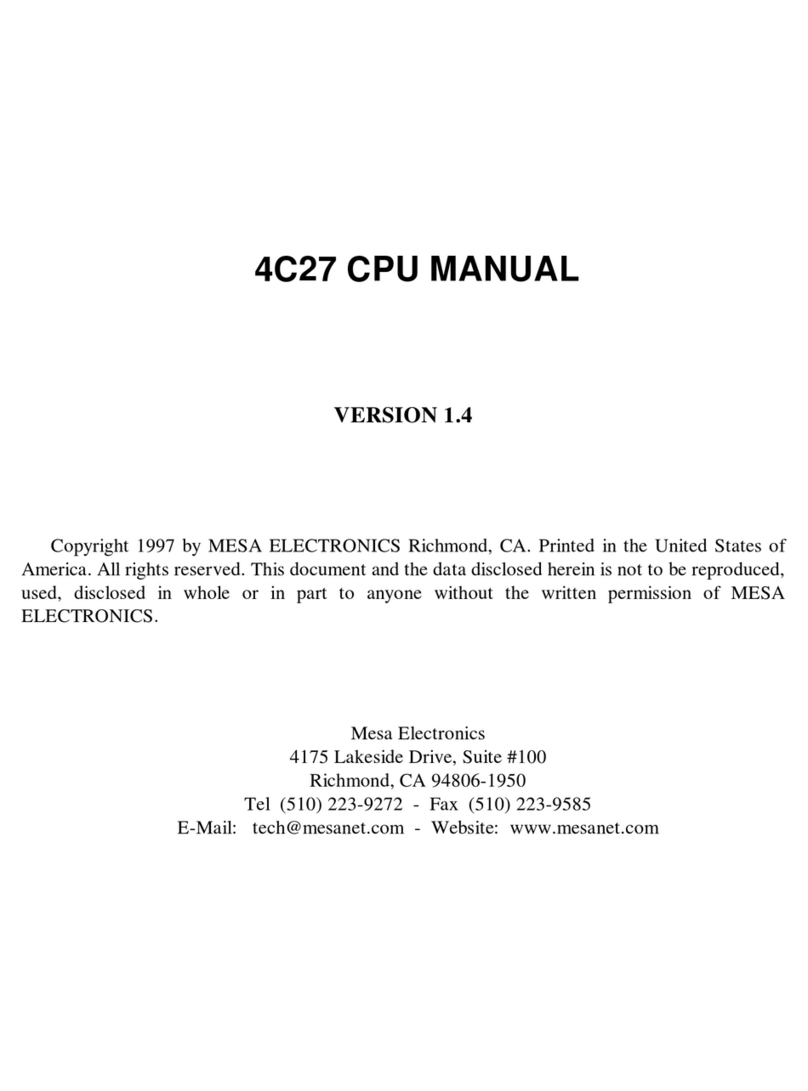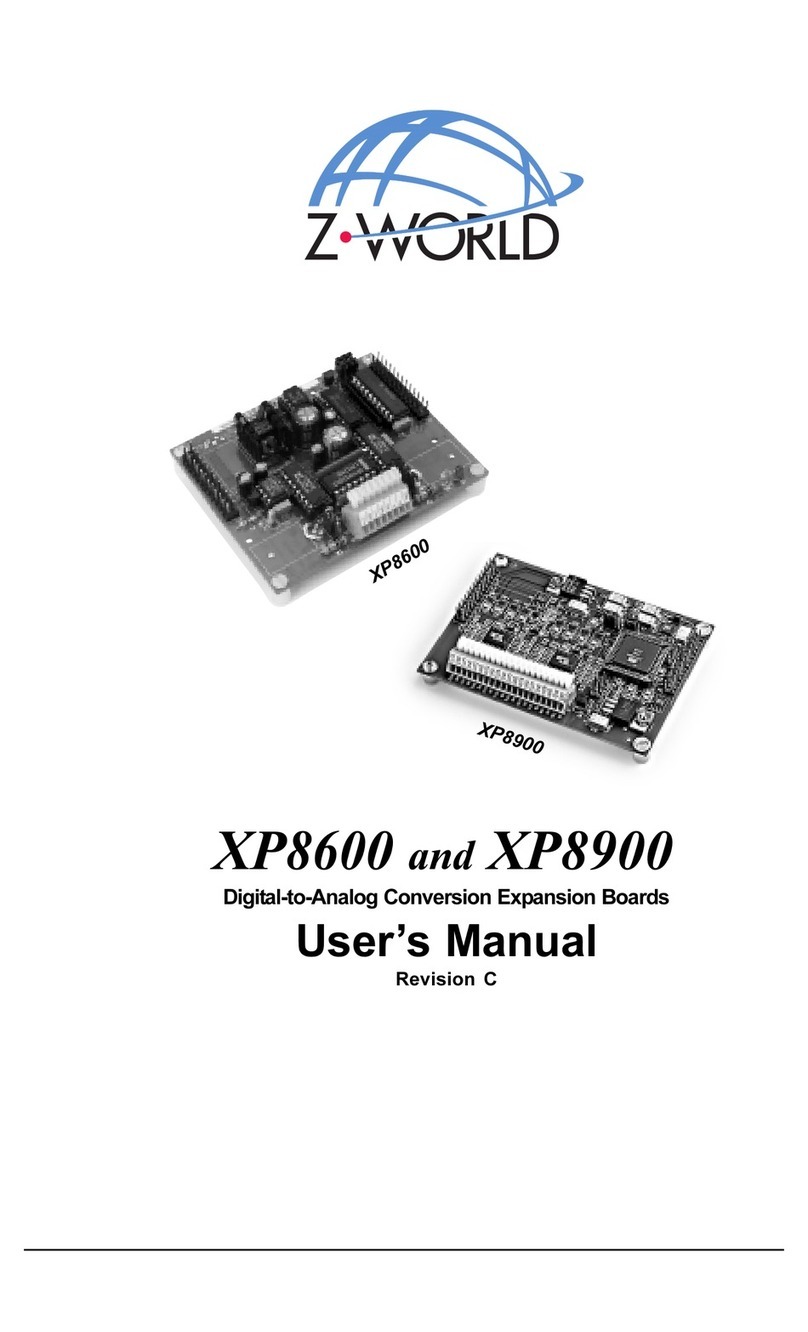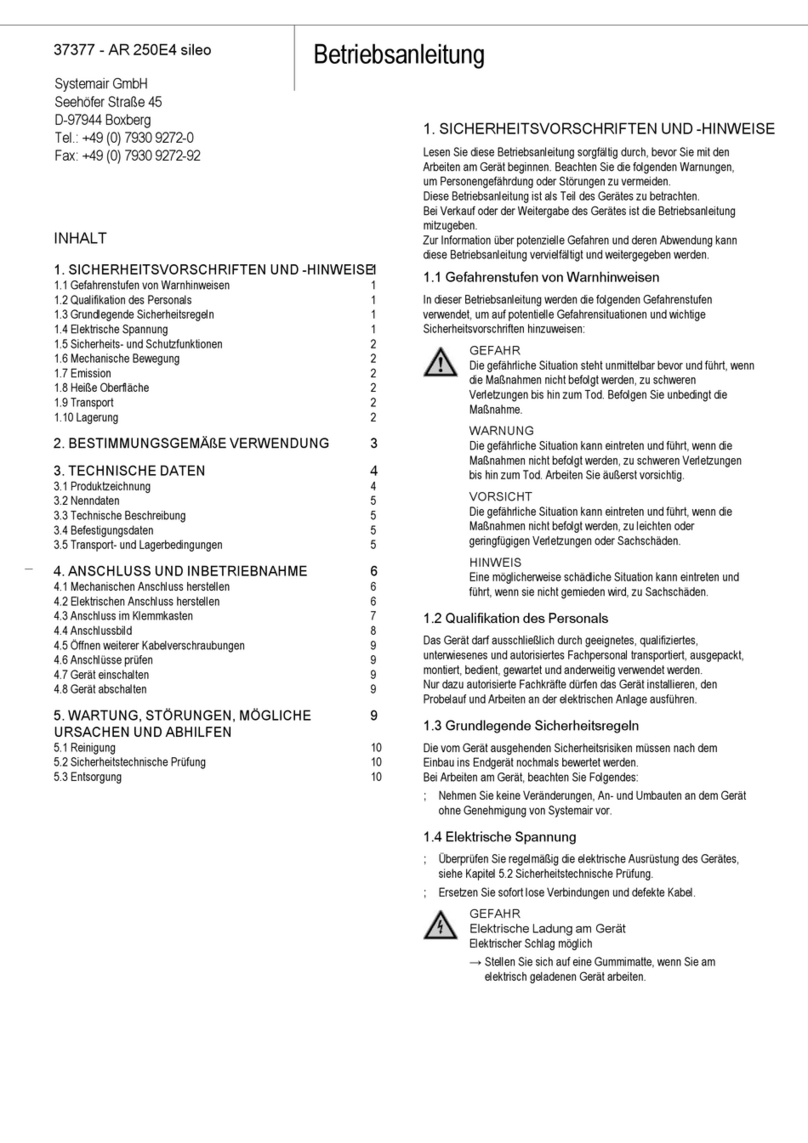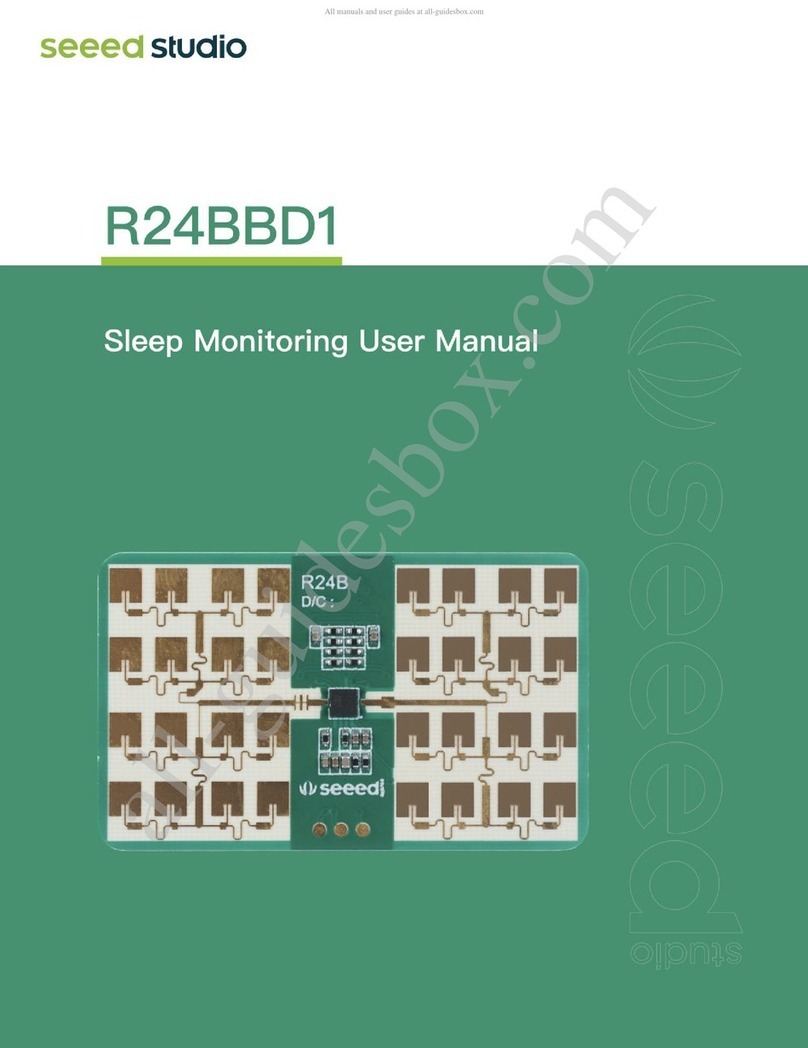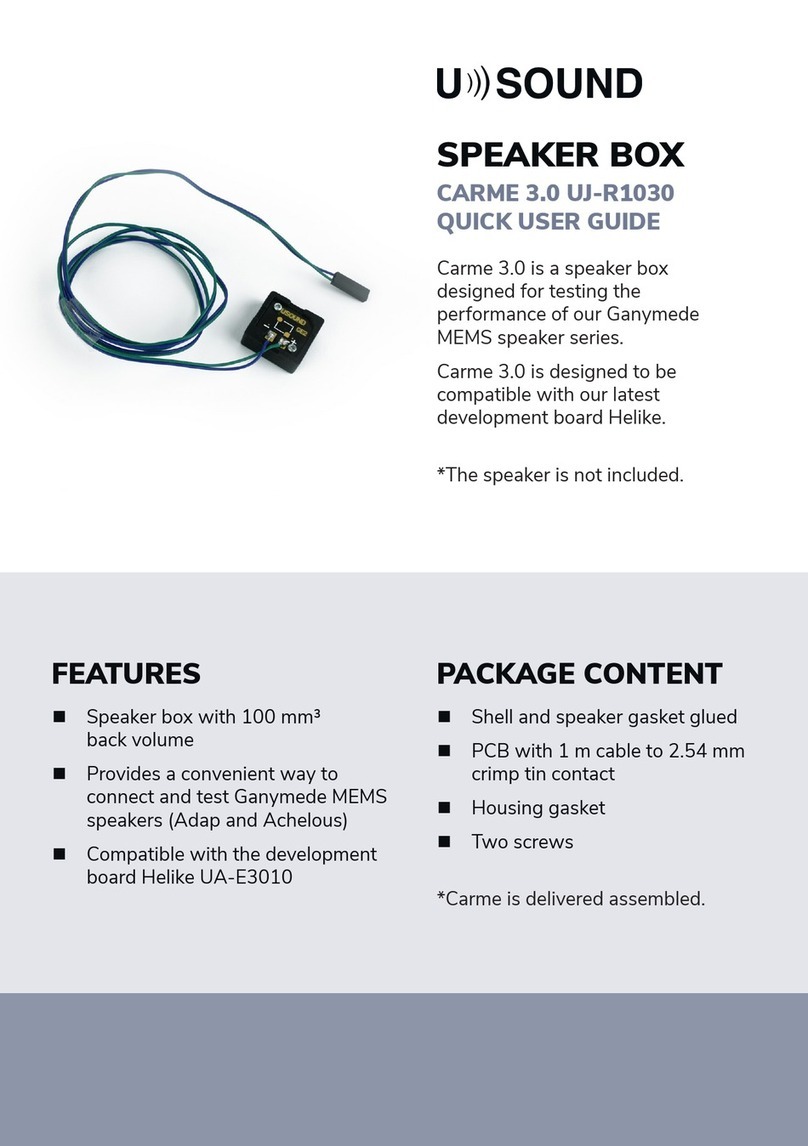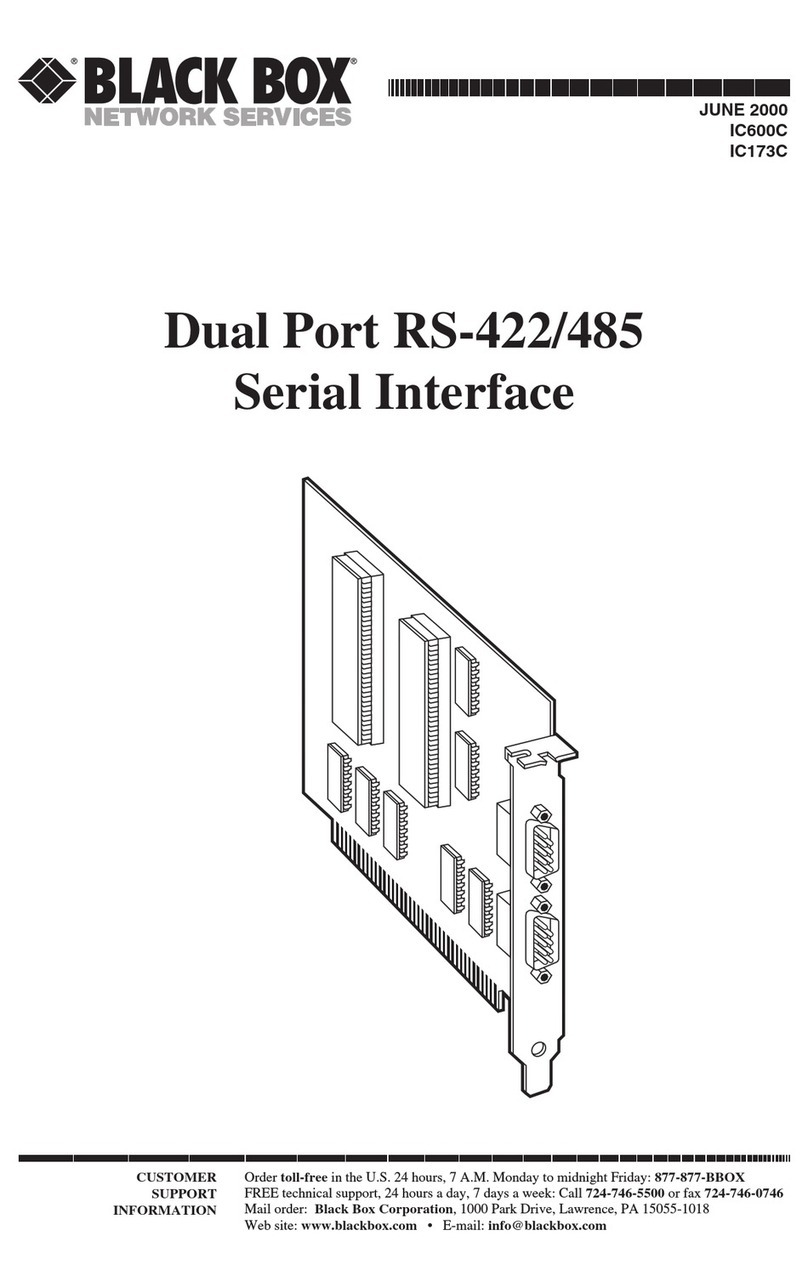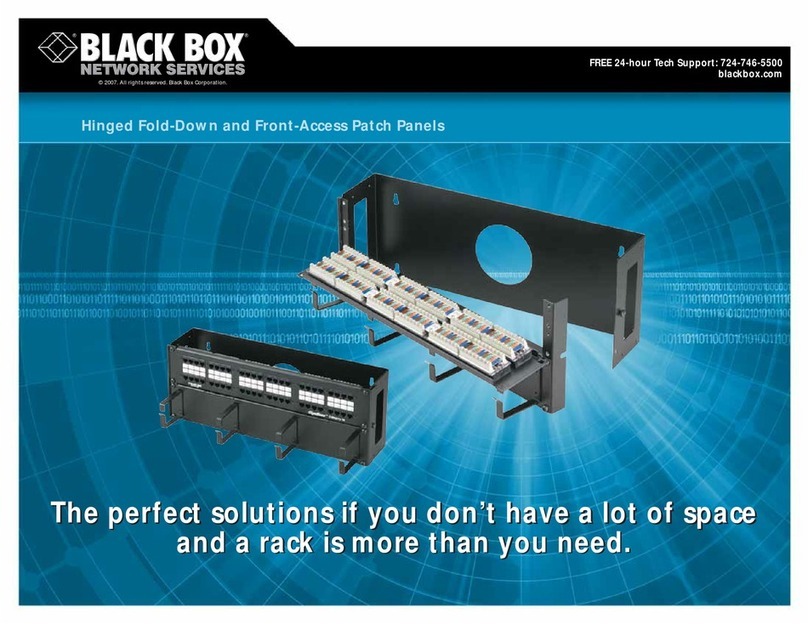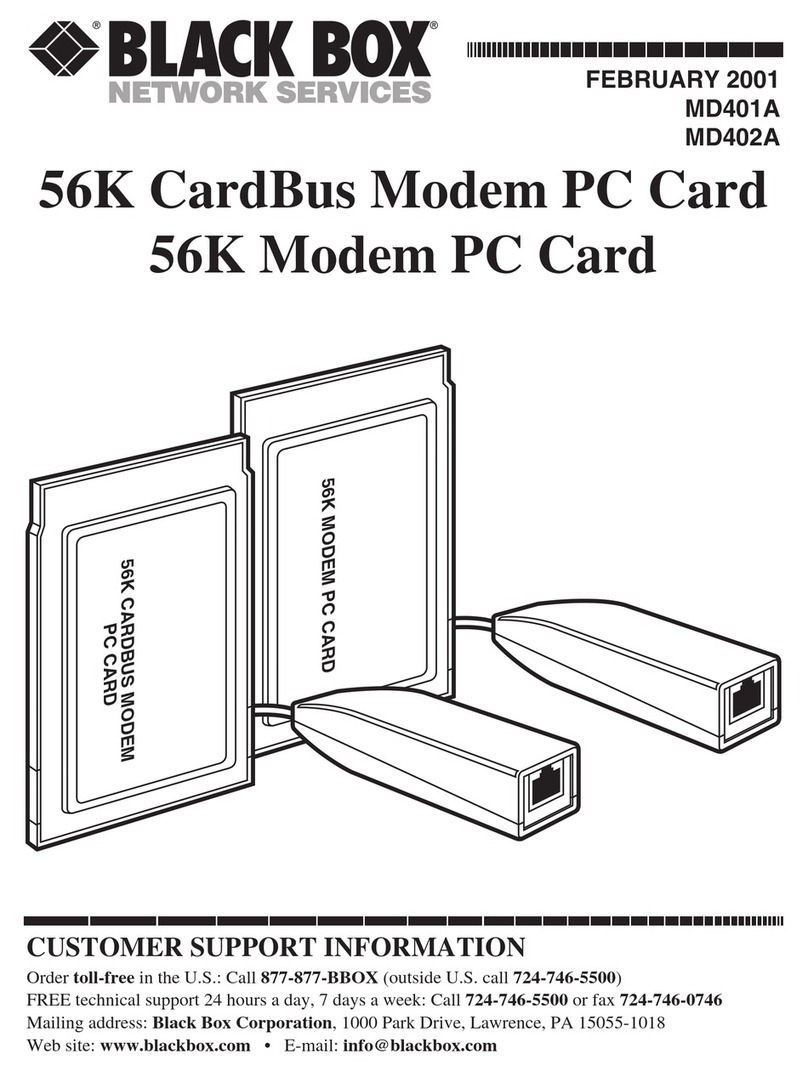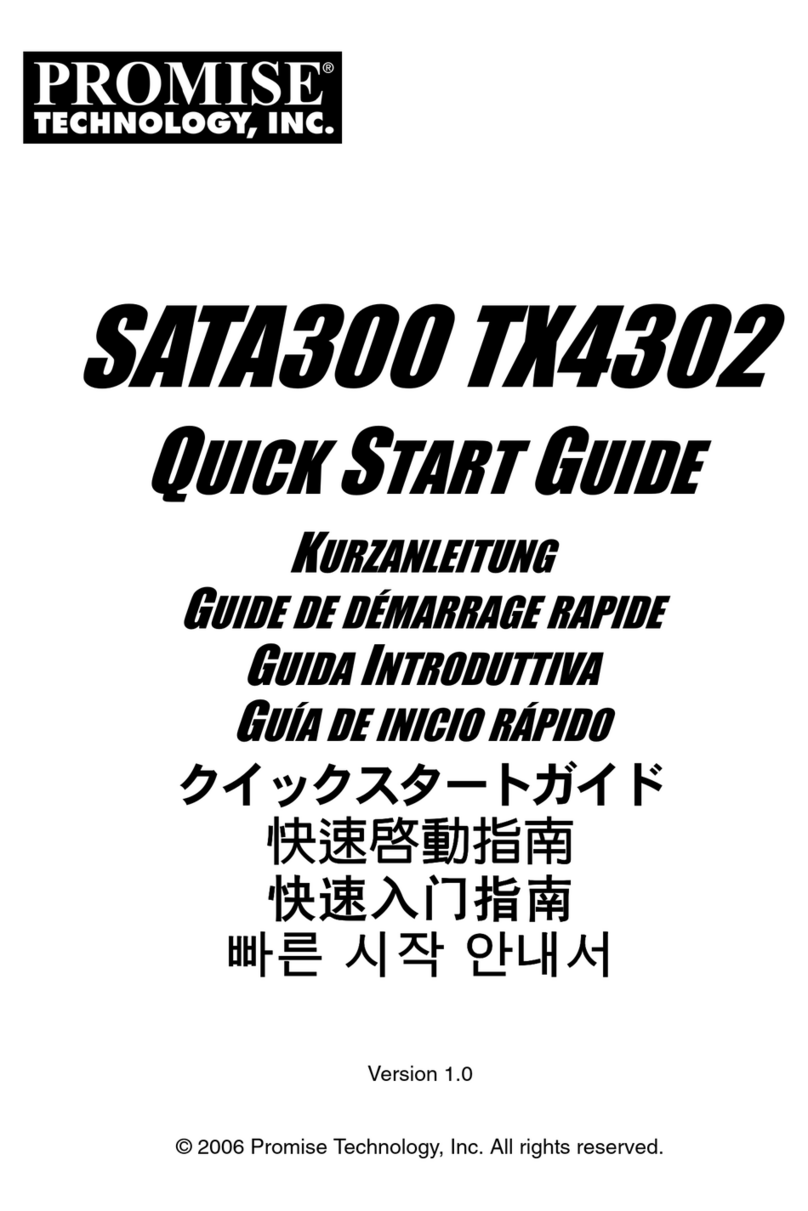MESA Electronic 4C24 User manual

4C24 CPU MANUAL
VERSION 1.5
Copyright 1997 by MESA ELECTRONICS Richmoond, CA. Printed in the United States of
America. All rights reserved. This document and the data disclosed herein is not to be reproduced,
used, disclosed in whole or in part to anyone without the written permission of MESA
ELECTRONICS.
MesaElectronics
4175LakesideDrive,Suite#100
Richmond,CA94806-1950
Tel (510) 223-9272 - Fax (510) 223-9585
E-Mail: tech@mesanet.com - Website: www.mesanet.com


TABLE OF CONTENTS
HANDLING PRECAUTIONS
Lithiumcell 6............................................................................
Staticelectricity 6........................................................................
INTRODUCTION
General 7................................................................................
CONFIGURATION
General 8................................................................................
Default jumper settings 9................................................................
Watchdogenable 10.....................................................................
Disk emulator type selection 10..........................................................
Lithium cellenable 10....................................................................
CONNECTORS
Powerconnector 11......................................................................
Keyboard connector 11..................................................................
Serialportconnectors 12.................................................................
Parallelportconnector 13................................................................
CPU OPERATION
Powerconsumption 15...................................................................
Watchdogtimer 15.......................................................................
Serialports 15............................................................................
Parallelport 15...........................................................................
OtherI/O 15.............................................................................
Setupstorage 16.........................................................................
SET4CSIO 16...........................................................................
Serialfiledownload 19...................................................................
Console switching 20....................................................................
Hard drives 21...........................................................................
4C24 CPU USER'S MANUAL

TABLE OF CONTENTS
DISK EMULATOR OPERATION
General 22...............................................................................
Reliability 22.............................................................................
4C24ToolChip 22.......................................................................
Disk emulator initialization 23
...........................................................
INSTALLATION
General 24...............................................................................
I/Oconnectororientation 24.............................................................
REFERENCE INFORMATION
Specifications 25.........................................................................
Warranty 26..............................................................................
Schematicdiagrams 27...................................................................
4C24 CPU USER'S MANUAL

4C24 CPU USER'S MANUAL

HANDLING PRECAUTIONS
4C24 CPU USER'S MANUAL
STATIC ELECTRICITY
The CMOS integrated circuits on the 4C24 can be damaged by exposure to electrostatic
discharges. The following precautions should be taken when handling the 4C24 to prevent
possibledamage.
A.Leavethe4C24initsantistaticbaguntilneeded.
B.Allworkshouldbeperformedatanantistaticworkstation.
C.Groundequipment intowhich4C24 willbeinstalled.
D.Groundhandlingpersonnelwithconductivebracelet through1megohmresistorto
ground.
E. Avoid wearing synthetic fabrics, particularlyNylon.
LITHIUM CELL
The 4C24 CPU card contains a lithium cell which can create a fire or
explosionhazardifimproperlyhandled.
Do not expose battery to temperatures in excess of 100 degrees Celsius or
disposeofinfire.
Do not attempt to charge battery or modify battery related circuitry on the
4C24.
Do not short circuit battery (take care not to set the 4C24 on conductive
surfaces).

INTRODUCTION
GENERAL
The 4C24 is a low power, all CMOS, AT compatible CPU implemented on the PC/104 bus. The
4C24canusevariousCPU'sfrom33MHz386SXtoa 25/50MHzTI486SLC2CPU.ACyrix87SLC
math coprocessor is available as an option. System memorycanbe 1M byte or 4M bytes. A precision
reset circuit, watchdog timer, EEPROM setup storage, and built in disk emulator make the 4C24
especiallysuitedtoembeddedapplications.
Two disk emulator sockets are provided. These sockets can use 5V flash EEPROM or EPROM.
Total disk emulator capacity is 1 M byte using flash EEPROM, or 2 M bytes using EPROM. The
emulated drive is bootable and has full compatibility with application and operating system software.
Writing to the flash disk is just a standard DOS write, no special programs are needed for writing or
packing the flash disk. Allutilities for using the disk emulator are providedwiththe4C24.
The 4C24BIOS EPROM canuseflashmemoryto allowfieldupgrades without physicalaccess to
the 4C24 card. The 4C24 BIOS is normally 64K bytes but can be extended to 128K bytes to
accommodate Datalight ROM DOS or other built in operatingsystems.
On card 4C24 I/O includes two RS-232 serial ports, a bi-directional parallel port, and an AT
compatible keyboard port. The serial interface chips used on the 4C24 are compatible with 16C550A
UARTs, with16characterreceiveandtransmitFIFOs.
All standard AT logic is provided by the 4C24, including 2 interrupt controllers, 2 DMA
controllers, keyboard controller, and battery backed clock. Configuration storage is provided byan
EEPROM,whichismuchmoreresistant to inadvertent damagethat theCMOS configurationstorage
in a standard AT. The BIOS autodetects IDE hard drive parameters and floppy drive types, so that
setupinformationneednotbechangedwhenchangingdrives.
4C24 power consumption is 4W maximum with the 486SLC CPU and 3W maximum with the
386SX. CPU clock and numeric coprocessor clock can be slowed to conserve power when the full
CPU speedisnot required. The RS-232 interfacepoweris generated oncard, sothat only+5V power
isrequiredbythe4C24
4C24 CPU USER'S MANUAL
Page 7

CONFIGURATION
GENERAL
The 4C24 has three user settable jumpers. One of the jumpers is used to enable or disable the
watchdog, one is used for setting the disk emulator chip type, and the third is used for disconnecting
the lithium cell. When the words "up", and "down" are used it is assumed that the 4C24 CPU card is
oriented withits bus connectorsJ1 andJ2at thebottomedgeofthe card (nearest the person doing the
configuration).
DEFAULT JUMPER SETTINGS
Factorydefault 4C24jumperingisasfollows:
FUNCTION JUMPER SETTING
WatchDog enable W1 UP - Watchdog enabled
Disk emulator U14 type W2 UP - Flash EEPROM
Lithium cell connect W8 Disabled
Page 8
4C24 CPU USER'S MANUAL

CONFIGURATION
DEFAULT JUMPER SETTINGS
Page 9
4C24 CPU USER'S MANUAL

CONFIGURATION
WATCHDOG ENABLE
The 4C24 has a hardware watchdog timer that will reset the CPU unless 'fed' periodically by
system software. In a DOS environment, the BIOS performs this service when it services the
hardware tic interrupt. When other operating systems are used, (Linux,PSOS,QNX etc) it may be
necessaryto disable the watchdog. Watchdog enable is controlled by jumper W1. When W1 is in the
up position, the watchdog is enabled. When W1 is in the down position, the watchdog is disabled.
DISK EMULATOR TYPE SELECTION
The 4C24 has two 32 pin PLCC sockets available disk emulator use. These sockets are the two
upper sockets on the 4C24 (U11 and U14). The disk emulator can use EPROM or 5V flash
EEPROM. Each socket can be configured independently. This allows the creation of dual drive (C:
and D:) disk emulator systemsusing different memorytechnologies. For example. A system could be
configured with a 512K EPROM disk for programstorage, and a 128K flashEEPROM disk for data
collection. If both sockets use the same chip type, they can be combined into a single, larger disk
emulator.
The 4C24 disk emulator hardware needs to be configured to match the memory type used. W2
selectsthememorytype forsocket U14(disk 1).The jumper needs to beset to theupposition for flash
EEPROMandthedownpositionforEPROM>512K.
For moreinformationondiskemulator usage, see theCPU operationsectionofthemanual.
You must use a PLCC chip extraction tool when removing disk chips from the 4C24.
Improvised tools such as bent paper clips etc. can damage the PLCC socket, the chip and/or the
4C24circuitcard.Suchdamagewillvoidthe4C24warranty.
LITHIUM CELL ENABLE
The 4C24 has Lithium coin cell that powers the clock/calendar and the CMOS setup storage
RAM. Ifjumper W8 is removedor placed on onepin, the Lithium cellwill be disconnected. The 4C24
is shipped with the cell disconnected, so you must install W8 on both pins in order to use the battery
backedclock/calendar.
The 4C24 BIOS does not use the CMOS setup RAM, so it is possible to run the 4C24 with no
Lithiumcellifdesired.
Page 10
4C24 CPU USER'S MANUAL

CONNECTORS
POWER CONNECTOR
The 4C24 power connector (P2) is a 4 pin, single row, .1" header. The suggested mating
connector is an AMP MTA type connector 641190-4(non-feedthrough)or 641198-4 (feedthrough).
These are both gold plated type connectors. Power pin arrangement is +5V, gnd, gnd, +5V. This pin-
out is compatiblewith newer (+5V only) 3.5 inchfloppydrives.
Since the power connector on the 4C24 may power the whole PC104 stack, it is suggested that
only gold plated connectors be used. Tin plated connectors have a pronounced tendency to fail over
timevia increasedcontactresistancewhenoperatedat anywherenear their ratedcurrent.
Powerconnectorpinout isasfollows:
PIN SIGNAL CURRENT RATING
1 +5V 1A
2 GND 1A
3 GND 1A
4 +5V 1A
Thecurrent ratingsabovemeanthat thetotal+5V current needs to be limitedto2A.
KEYBOARD CONNECTOR
P4 is the AT keyboard, reset-in and speaker connector. P4 is a 10 pin dualrow 2mm header. The
suggestedmating connector is Suyin20043-10G2 or 3M 152210-100-GG. This is anIDC(flat cable)
typeconnector.AkeyboardadaptercableisavailablefromMESA(The4C24KBADPT).
Anexternalreset switchinput andspeaker output are alsoavailableonP4. Thereset circuit works
bygroundingthe/RESINsignal.
The speaker output is intendedto drive high impedance speakers (40 ohmsor more) . Eight Ohm
speakers will be too quiet for most applications. The speaker common is +5V. An external PNP
transistorcanbeused to drive aneightOhmspeaker to obnoxious volume levels ifrequired.
Page 11
4C24 CPU USER'S MANUAL

CONNECTORS
KEYBOARD CONNECTOR
Keyboard connector pin-out is as follows:
PIN SIGNAL FUNCTION
1 SPKOUT Speaker out
2 SPKVCC Speaker common (+5V)
3 /RESIN Reset in
4 /RESINGND Reset common
5 MSCLK Mouse clock (unsupported)
6 KBCLK Keyboard clock
7 KBDAT Keyboard data
8 MSDAT Mouse data (unsupported)
9 KBGND Keyboard ground
10 KBVCC Keyboard +5V
If a keyboard is not used, it is possible to speed up 4C24 boot-up by grounding KBCLK. This
informs theBIOS that nokeyboard is present.Thisavoids the 2-3 second wait for keyboardresponse
totheresetcommand.
SERIAL PORT CONNECTOR
P2 and P3 are the serial port connectors. P2 and P3 are 10 pin, dual row .1" headers. The
suggestedmatingconnector isAMPPN499934-1.ThisisanIDC(flatcable)type connector.
When the flat cable from P2 or P3 is terminated with a male 9 pin D type connector (suggested
connector AMP 747306-4), the 9 pin connector willhavea similar pin-out to theAT type 9 pin serial
port. The pin 10 wire must be stripped from the cable before installing the D connector. A one foot
long serialport adapter cable is available from MESA.
The default BIOS port mapping selects P2 asCOM1 and P3 asCOM2.
Page 12
4C24 CPU USER'S MANUAL

CONNECTORS
SERIAL PORT CONNECTOR
Serialportconnectorpin-out isasfollows:
HEADER PIN DSUB PIN SIGNAL FUNCTION
1 1 DCD Handshake in
2 6 DSR Handshake in
32RXDDatain
4 7 RTS Handshake out
53TXDDataout
6 8 CTS Handshake in
7 4 DTR Handshake out
8 9 RI Handshake in
9 5 GND Signal ground
10 NC +5V +5V user power or key
PARALLEL PORT CONNECTOR
The 4C24has aparallelprinter port. The connector fortheparallelport uses a26pin, 2mmheader
to save space. An adapter widget is available from MESA that converts between the 1mm cable and
standard .050 flat cable. The 26 pin connector arrangement is such that when terminated with a
standardDB25connector,theparallelportpinoutmatchestheIBMstandardpinout
Page 13
4C24 CPU USER'S MANUAL

CONNECTORS
PARALLEL PORT
Parallel port connector pin-out is as follows:
HEADER PIN DSUB PIN SIGNAL FUNCTION
1 1 /PSTB Strobe (out)
2 14 /PAFD Auto LF (out)
3 2 /PD0 Data 0
4 15 /PERROR Printer error (in)
53PD1Data1
6 16 /PINIT Reset printer (out)
74PD2Data2
8 17 /PSLIN Select printer (out)
95PD3Data3
10 18 GND Ground
11 6 PD4 Data 4
12 19 GND Ground
13 7 PD5 Data 5
14 20 GND Ground
15 8 PD6 Data 6
16 21 GND Ground
17 9 PD7 Data 7
18 22 GND Ground
19 10 /PACK Printer Ack (in)
20 23 GND Ground
21 11 PBUSY Data in (in)
22 24 GND Ground
23 12 PPE Paper out (in)
24 25 GND Ground
25 13 PSLCT Printer selected (in)
26 NC +5V Key
Page 14
4C24 CPU USER'S MANUAL

CPU OPERATION
POWER CONSUMPTION
The4C24 isanallCMOS CPU, so overallpowerconsumptionistypicallylessthan3watts(about
400 mA). If the lowest power consumption is necessary, the CPU clock can be slowed when not
active. This can reduce the CPU power to less than 150 mA. It is the responsibility of the application
programtoexecutetheslowCPUinstructionswhenidle.
4C24's withCyrix or TI 486SLC 'scan be put into a low power mode bysimplyhalting the CPU.
TheBIOSkeyboardinput(Int 16function0)routinedoesthisautomatically,soapplicationprograms
thatcallthisfunctionwhenwaitingforinputwilluseminimumpower.
Iftheabsolute lowest power consumption is required,Mesa cansupplya version ofthe4C24 that
usesalower powerPAL.PleasecontactMESAformoreinformationonthislowpower CPUversion.
WATCHDOG TIMER
The 4C24 is intended mainly for embedded system applications where there is no one to hit the
reset switch should something go awry. To prevent a crashed or otherwise hung system from
remaining so indefinitely, the4C24 is provided with a built in watchdog timer that will reset the 4C24
if not 'fed' regularly. The time-out period of this counter is 1.6 seconds. The default INT 1C (user tic
clock) task 'feeds' the watchdog. User software must be careful not to disable interrupts for more
thanthese timeperiodsorthewatchdogmay bite!
SERIAL PORTS
The serialportsonthe4C24 arecompatiblewith 16C550Atype UARTS. These UARTS have16
byte receive and transmit FIFO's. The serial ports can be setup by the BIOS to be COM1 and COM2
orCOM3 andCOM4 (videinfra).Default setup isCOM1 andCOM2(0x3F8 and0x2F8).
PARALLEL PORT
The 4C24 parallel port is capable of bidirectional operation. The parallel port I/O address can be
set to be atthe LPT1,LPT2, or LPT3locations.Default port locationis0x278.
OTHER I/O
The 4C24 usesthegame portchip select in the82C7XX multi-I/O chip for accessing on card I/O
ports. These ports control the setup EEPROM and the disk emulator hardware. The I/O ports are
locatedat200Hand201H. YoumustmakesurethatnoexternalI/Ocardsoverlapthisarea.
Page 15
4C24 CPU USER'S MANUAL

CPU OPERATION
SETUP STORAGE
Many4C24optionscanbesavedinthe serialEEPROMonthe4C24 card.Theseoptionsinclude:
initialbaud rate, COMport locations, parallelport location, etc. Theseparameterscan be set with the
providedutilitySET4C24.EXE
SET4C24 reads a text file of setup options, and programs these into the 4C24's EEPROM. These
setup files have adefault extension of.CF. SET4C24andanumberofconfigurationfilesarelocatedin
the UTILS directoryofthe 4C24 distribution floppy. SET4C24 is invoked with the configuration file
nameasaparameter:
SET4C24 4C24.CF
Wouldconfigurethe4C24withtheEEPROMsettingsinthe4C24.CFconfigurationfile.
SET4C24 has three command line switches: /D, /N and /Q. These commandline switches follow
the file name. The /D option causes the 4C24 EEPROM to be initialized to it's default configuration.
When the /D option is used, no file name is needed. The /N option causes the configuration file to
modify the default configuration, and store the result into the EEPROM. If /N is not specified, all
optionsnot specificallychangedinthe configurationfile willremainat their previous settings.
Aslongasthe /Nor /Dswitchesarenot used, configurationfiles loadedwithSET4C24 onlyaffect
the options specified in the file. This makes it possible to separate the configuration files into pieces
that only affect a certain aspect of 4C24 operation. Note that EEPROM settings do not take effect
untilthe4C24isreset.
For more information on setup options you should list the 4C24.CFfile intheUTILS directoryof
the distribution disk. This file has all of the available setup options specified. Normal usage of the
4C24.CF file is to leave allof the options in the file, but comment out the undesired options. options
canbecommentedoutbyprecedingthelinewithasemicolon.
SET4CSIO
Theserialandparallelportsettingscanalsobechangeddynamicallywiththeincludedsetup utility
SET4CSIO.EXE. These setting are volatile, and will revert to the default settings at power up or
hardwarereset. Thesetup utilitycan be run as part ofyour AUTOEXEC.BAT file.
SET4CSIOisinvokedwithonecommandlineparameter,aconfigurationfilename:
SET4CSIO COM3COM4.CFG
The command line parameter is the name of the configuration file. The configuration file is an
ASCII file containing the configuration parameters. The UTILS directory of the 4C24 distribution
disk has two example configuration files, COM3COM4.CFG and STANDARD.CFG. You should
use thesefilesasa starting point tocreating yourownconfigurationfiles.
Page 16
4C24 CPU USER'S MANUAL

CPU OPERATION
SET4CSIO
The format of the configuration file is verysimple: each line of the configuration file consists of a
parameter name followed by a parameter value. If a parameter name is not specified in the
configurationfile, that parameterwillbe set to the default valueshowninthefollowing table.
Theparameter names, parameter values, anddefaultparametervaluesareasfollows:
PARAMETER PARAMETER VALUES DEFAULT
PP-ADDRESS OFF 278
278
378
3BC
The PP-ADDRESS parameter selects the location of the parallel port. The parallel port can be
disabledifdesiredbysettingtheparameter to 'OFF'
PP-MODE UNI-DIRECT UNI-DIRECT
BI-DIRECT
The PP-MODE parameter sets the operational mode of the parallel port. The default uni-
directional mode is the standard printer port mode. When set to the bi-directional mode, bit 5 of the
printer control port determines the signal direction on the printer data lines. A low on bit 5 sets the
linestotheoutputdirection,ahighon bit 5setsthedatalinestotheinputdirection.
COM3&4-ADDRESS 338-238 338-238
3E8-2E8
2E8-2E0
220-228
The COM3&4-ADDRESS parameter allowsselectionof the locations ofserial ports COM3 and
COM4. These port addresses will not be used unless the primaryor secondary serialport has COM3
orCOM4selectedasanaddress.
Notethat 3E8and2E8are themostcommonlyusedlocationsfor COM3andCOM4
Page 17
4C24 CPU USER'S MANUAL

CPU OPERATION
SET4CSIO
PARAMETER PARAMETER VALUES DEFAULT
PRIMSER-ADDRESS 3F8 3F8
2F8
COM3
COM4
Sets the address ofthe primaryserialport (Theport connected to P2). Ifset to COM3 or COM4,
theaddressisdeterminedbytheCOM3&4-ADDRESS parameter.
SECSER-ADDRESS 2F8 2F8
3F8
COM3
COM4
Sets the address of the secondary serial port (The port connected to P3). If set to COM3 or
COM4,theaddressisdeterminedbytheCOM3&4-ADDRESSparameter.
PRIMSER-ENABLE YES YES
NO
This parameter enablesor disables the primary serial port.
SECSER-ENABLE YES YES
NO
Thisparameterenablesor disablesthesecondaryserialport.
Page 18
4C24 CPU USER'S MANUAL

CPU OPERATION
SERIAL FILE DOWNLOAD
To allow transferring of application programs to the 4C24, whichmay not have a floppy drive or
other means of transferring programs, a set of utility programs are provided. They are called SEND
andRECV.
SEND and RECV comprise a very simple file download utility set. When the 4C24 is supplied
withROM-DOS, RECVisnormallysuppliedbuilt into theBIOSROM aspartoftheROM drive(C:).
Thefirst requirement for SEND and RECV to work is the proper cable. This cable has onlythree
wires, and is a 'data only null modem' cable. Assuming that your host machines serial port is a 9 pin
male (AT pinout) type, and that the 4C24 has it'sserialport adaptor cable, the cable would have 9 pin
female connectorsat bothendsandthe followingconnections:
9 pin 9 pin
5 -------- 5 ( ground )
2 -------- 3 ( data <- )
3 -------- 2 ( data -> )
If your host machine has a 25 pin serial connector, the cable needs a female 25 pin connector on
the host end and a female 9 pin connector on the client end. This cable must have the following
connections:
25 pin 9 pin
7 -------- 5 ( ground )
2 -------- 2 ( data -> )
3 -------- 3 ( data <- )
Ifyou do not wish to make a cable, a down load adaptor cable is available from MESA. The part
name is DWLDADPT. This is a five foot cable with a 10 pin header on one end (the 4C24 end) and a
female 9 pin D connector at the other end. The 9 pin D connector connects to the host system's serial
port.
Page 19
4C24 CPU USER'S MANUAL

CPU OPERATION
SERIAL FILE DOWNLOAD
SEND runs on a host machine. This host machine must be a PC with a standard COMX RS-232
serialport available.
SEND is invoked this way:
SEND PPP [BR]
PPP is the hexadecimalport address ofthe serial port on the host machine (3F8 = COM1, 2F8 =
COM2, 3E8 = COM3, and 2E8 = COM4). BR is an optional baud rate parameter. If BR is not
supplied, send uses 9600 baud. For example SEND 2F8 38400 would send files through COM2 at
38400baud.
Once SEND is running on the host machine, RECV is run on the client CPU card to download
files.
RECV is invoked this way:
RECV RFN LFN [BR] [Q]
RFN is the remote file name (the source file) which is relative to the path where send was
launched. LFN is the local file name (the target file). The Q parameter causes SEND to be aborted
when thefile transfer is complete. BR isan optionalbaud rate parameter. IfBRis not supplied, RECV
uses 9600 baud. For example RECV FOO GOO 38400 Q would get the remote file FOO, write it to
thelocalfileGOO,andabort SENDwhendone. Alldatatransferswouldbedoneat38400baud.
The remote file name can include a drive and path, allowing access to different directories,
network drives etc.
If you set the baud rates on the command line, the SEND baud rate must match the RECV baud
rate. Maximum practical baud rate is 115200 baud. You may not be able to use the maximum baud
rate, depending on your host CPU speed, serial port characteristics, interconnect cable etc. (Your
mileagemayvary).
CONSOLE SWITCHING
To simplfy system initialization, the 4C24will use the COM1 serialport as the console ifno video
adaptor is found at system startup. The default baud rate is 9600. This console re-direction can be
disabledintheEEPROMsetupifdesired.
Page 20
4C24 CPU USER'S MANUAL
Table of contents
Other MESA Electronic Computer Hardware manuals