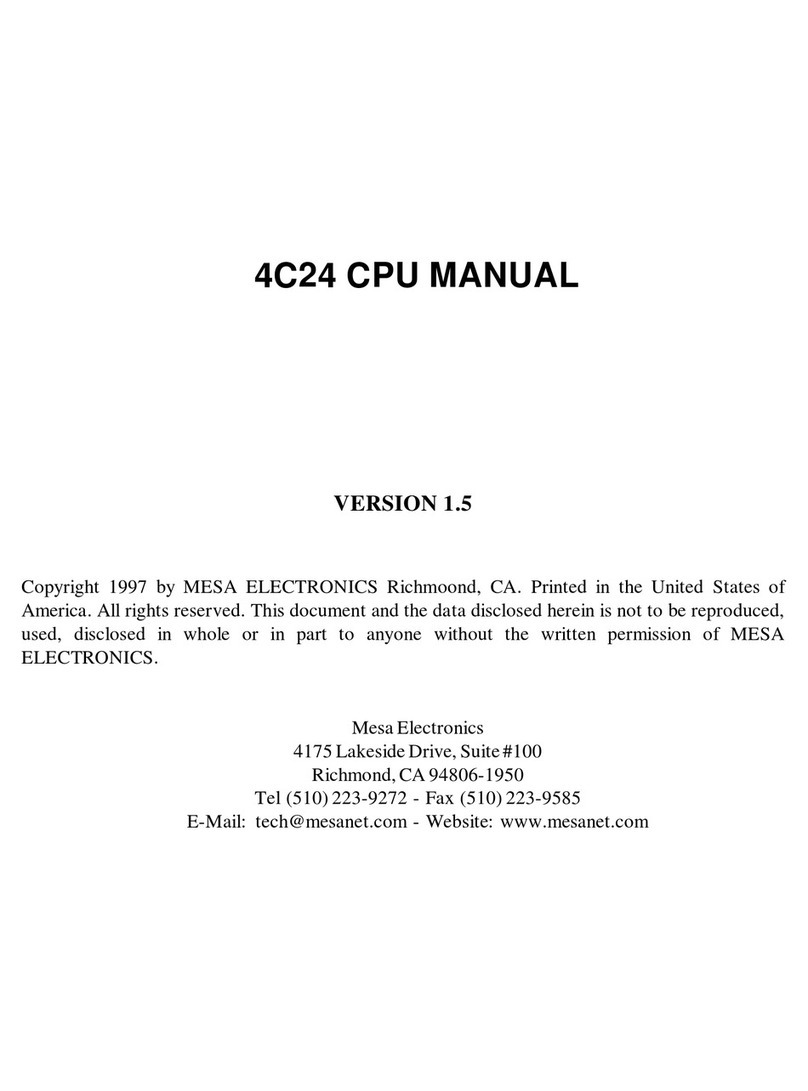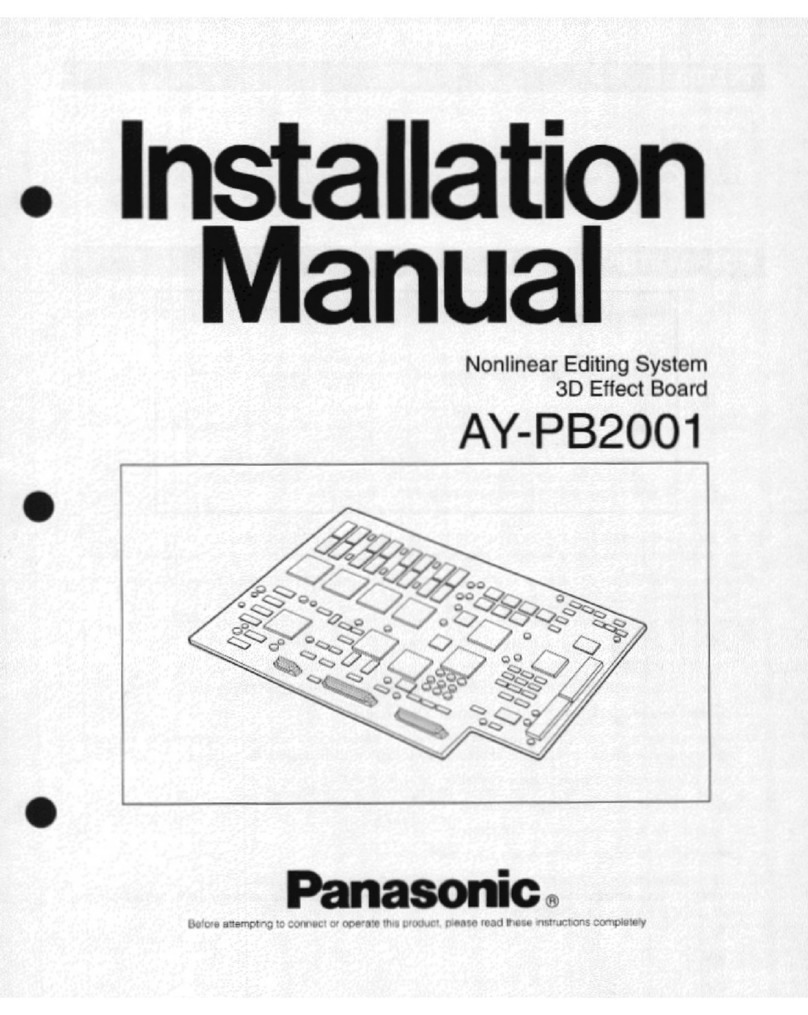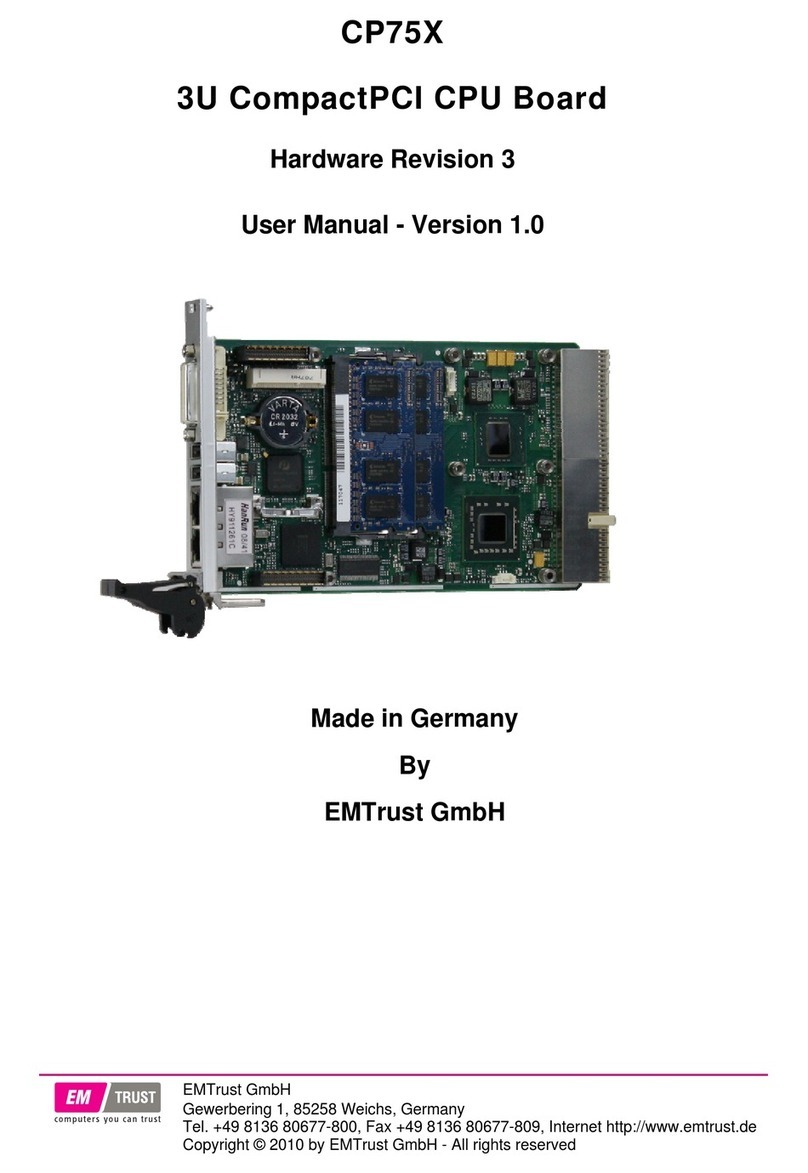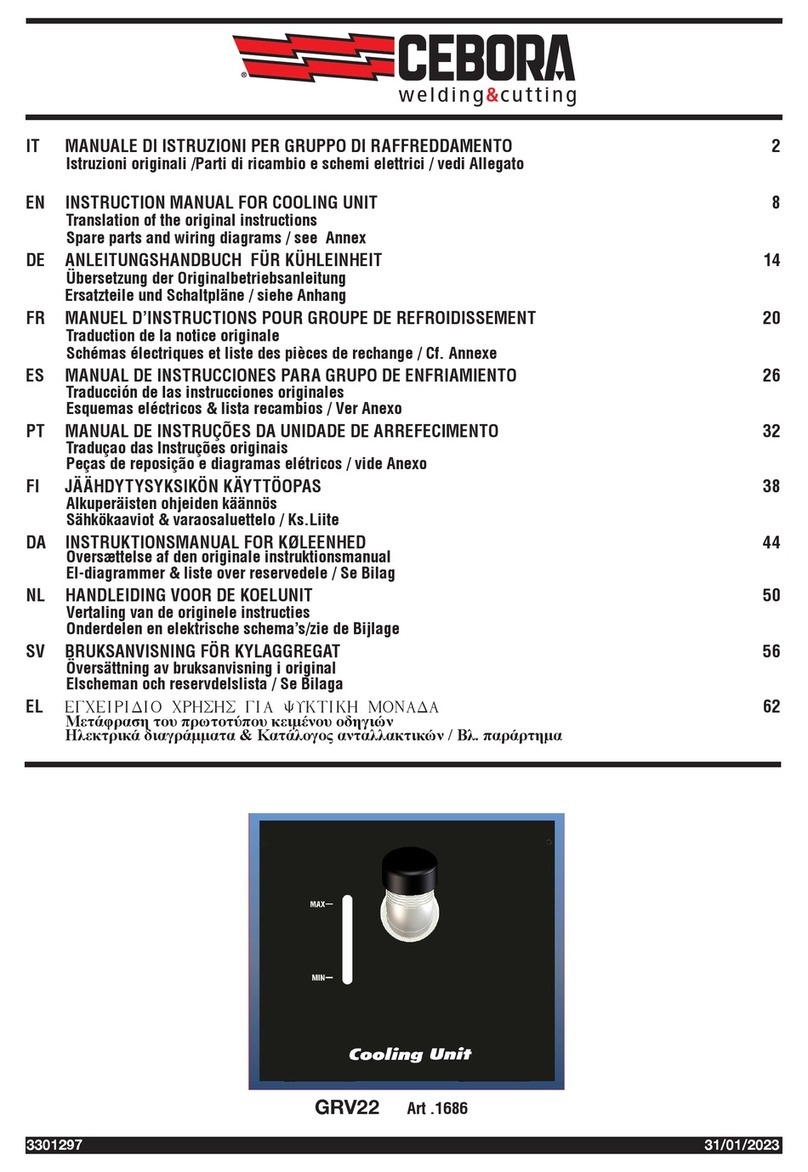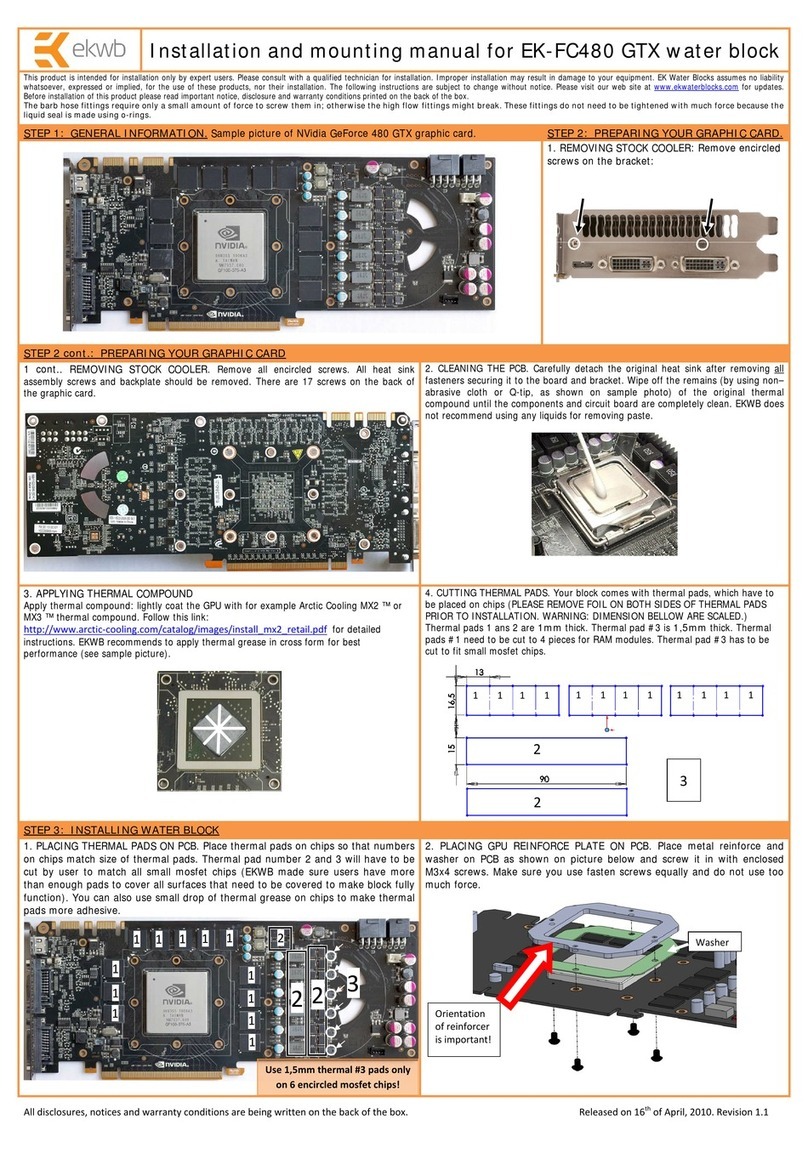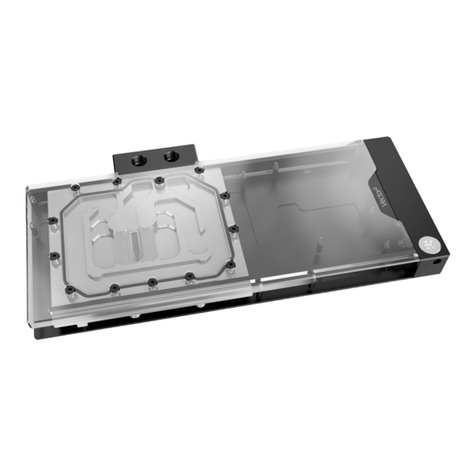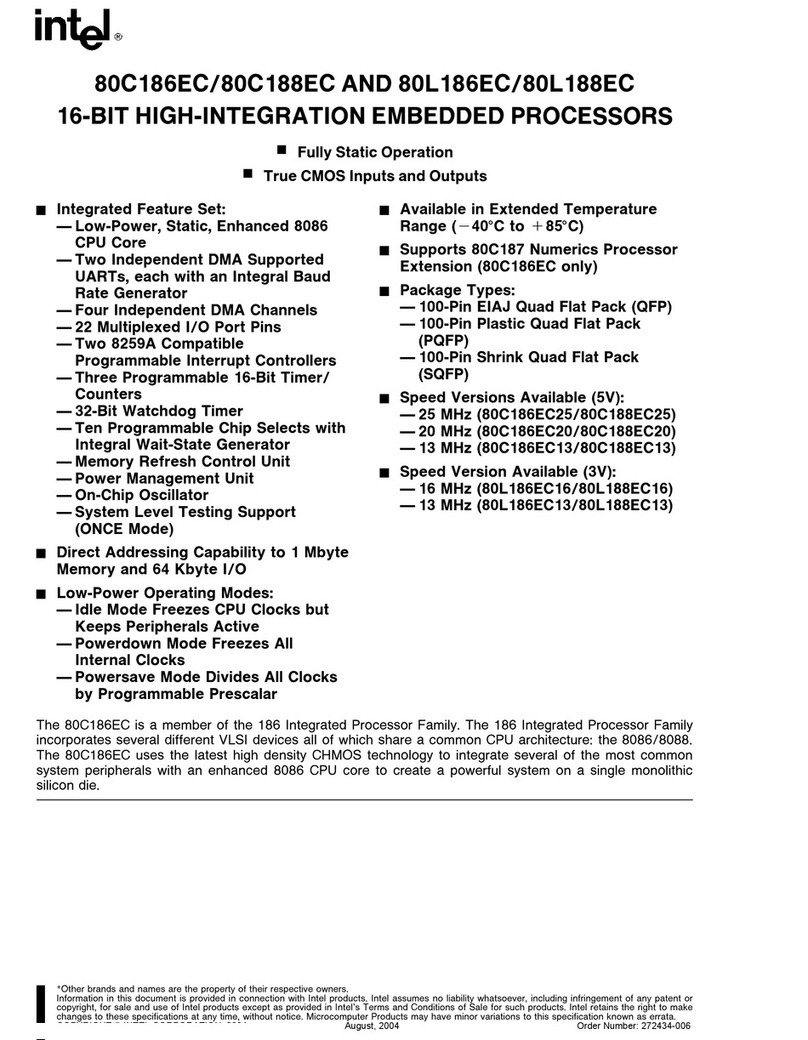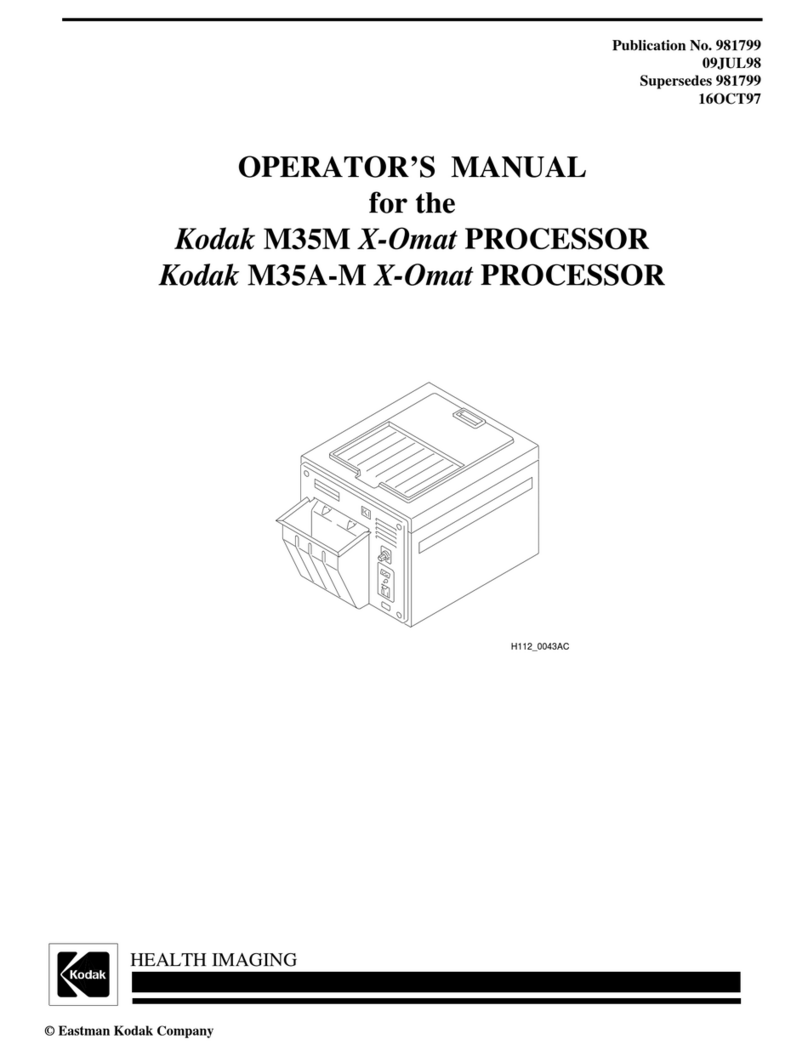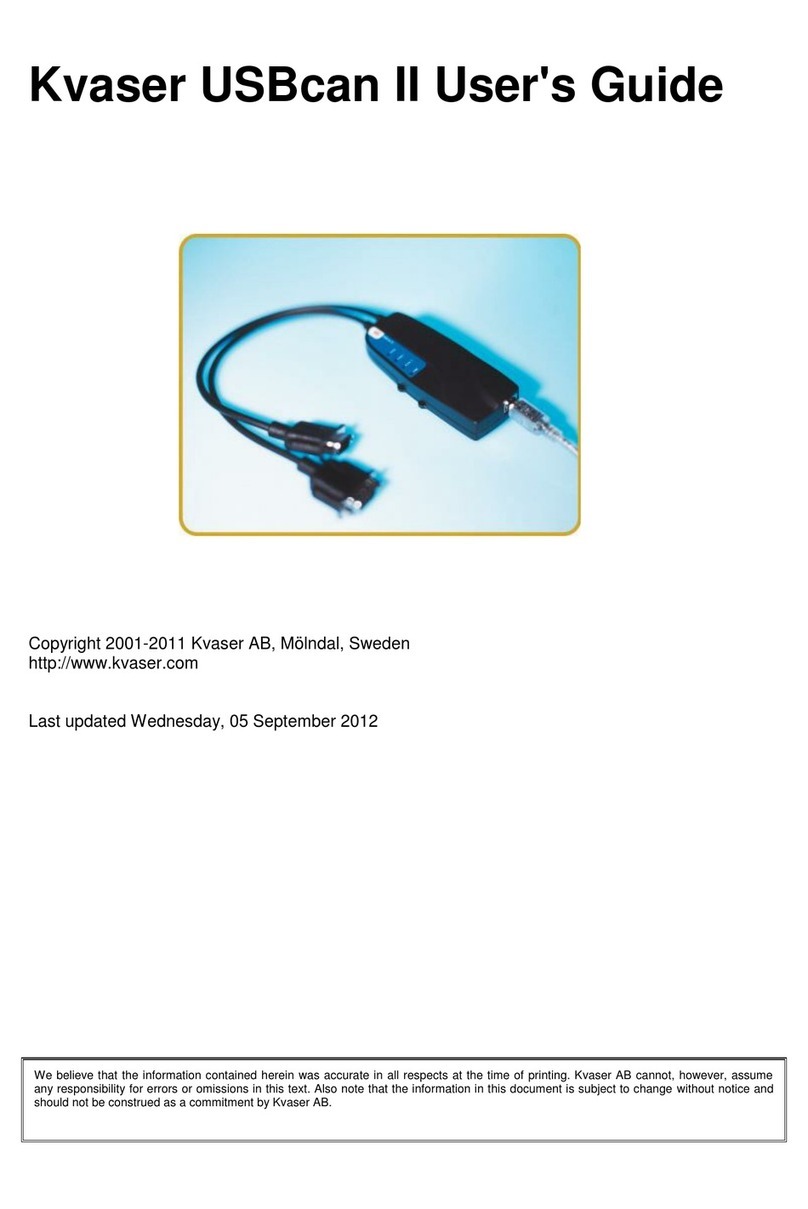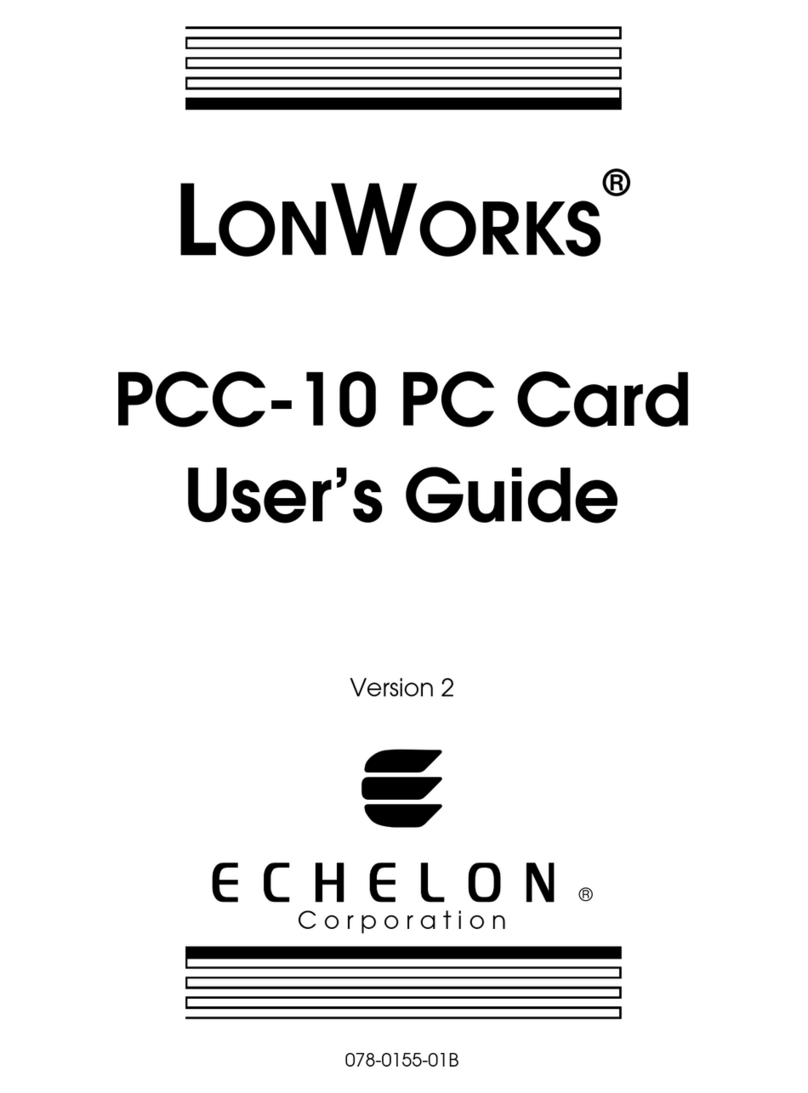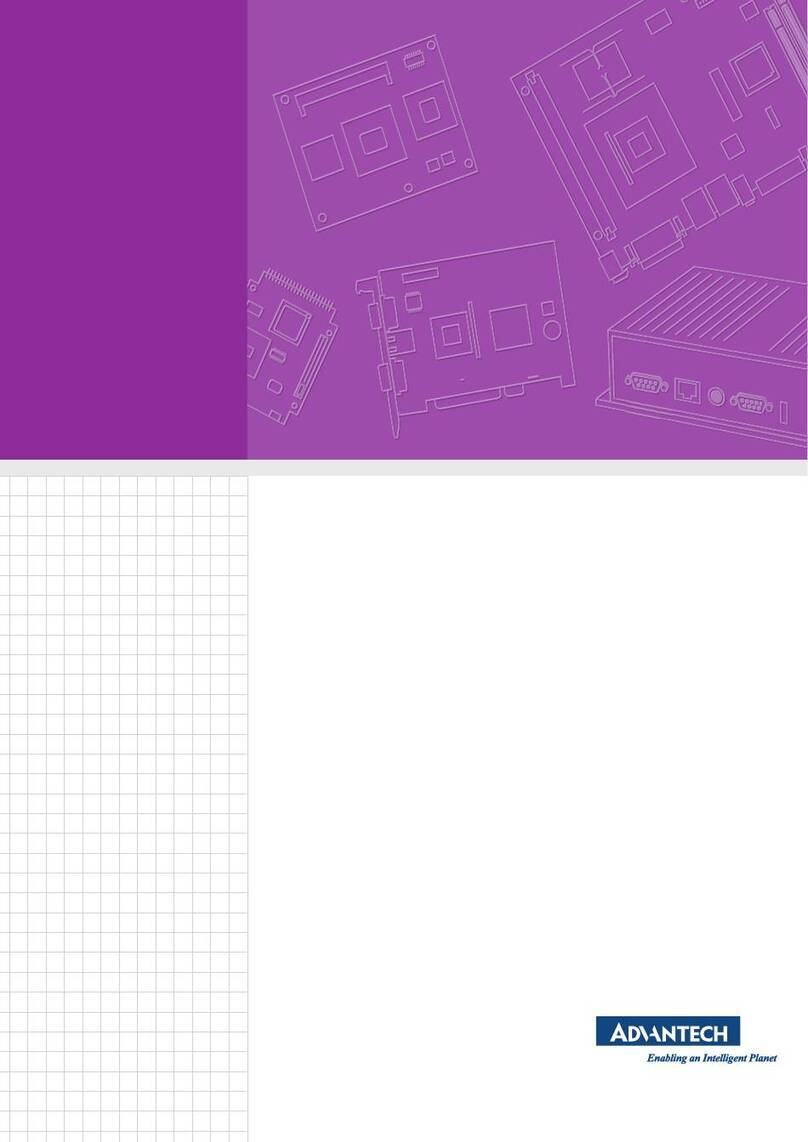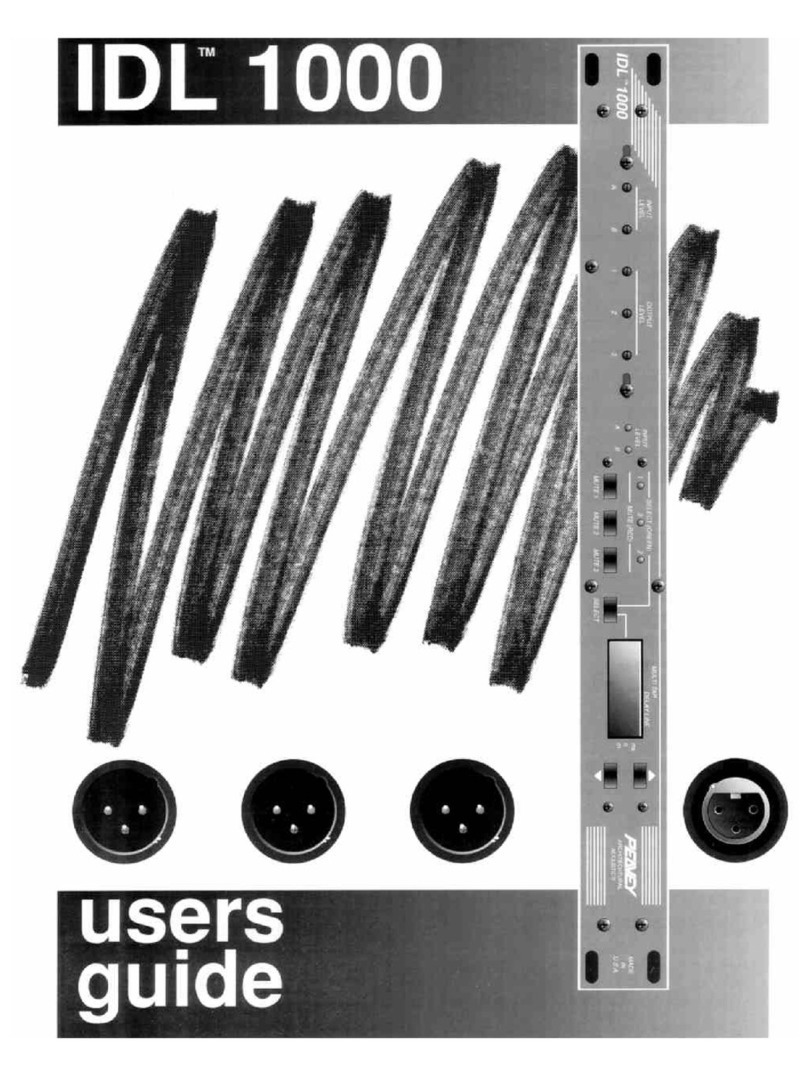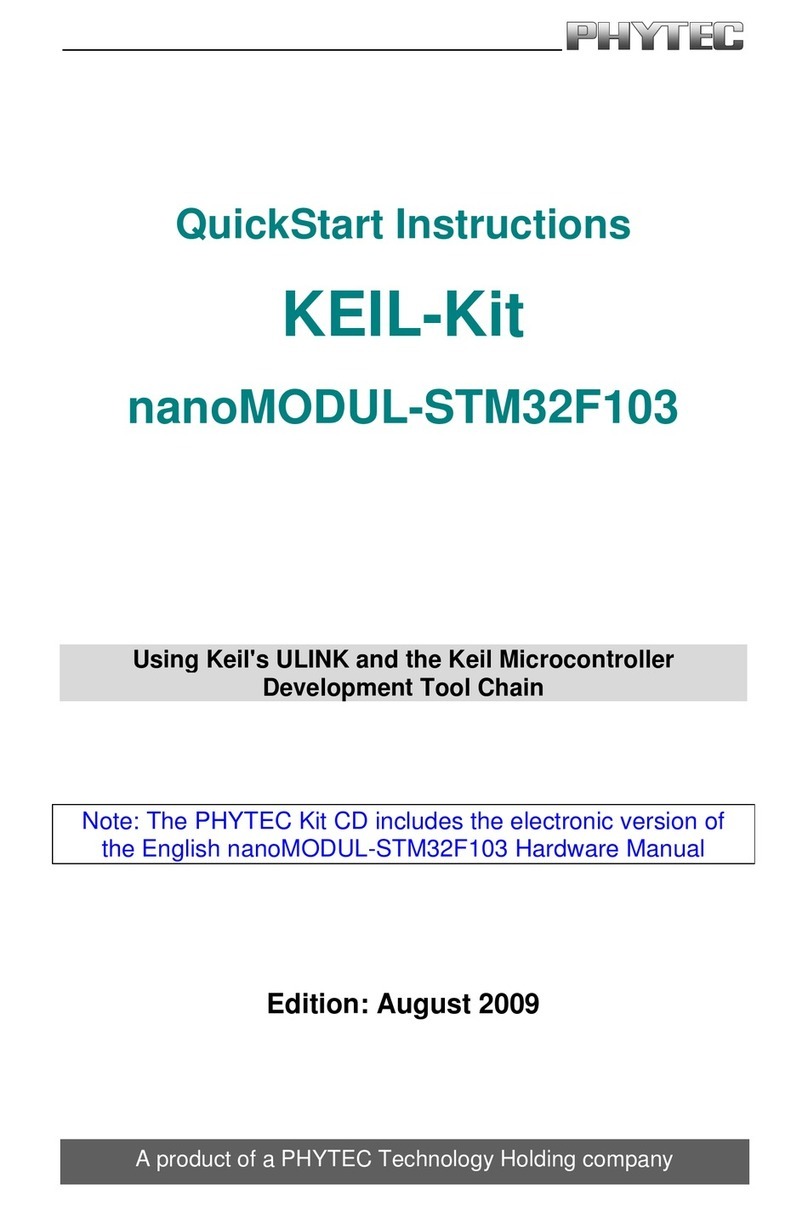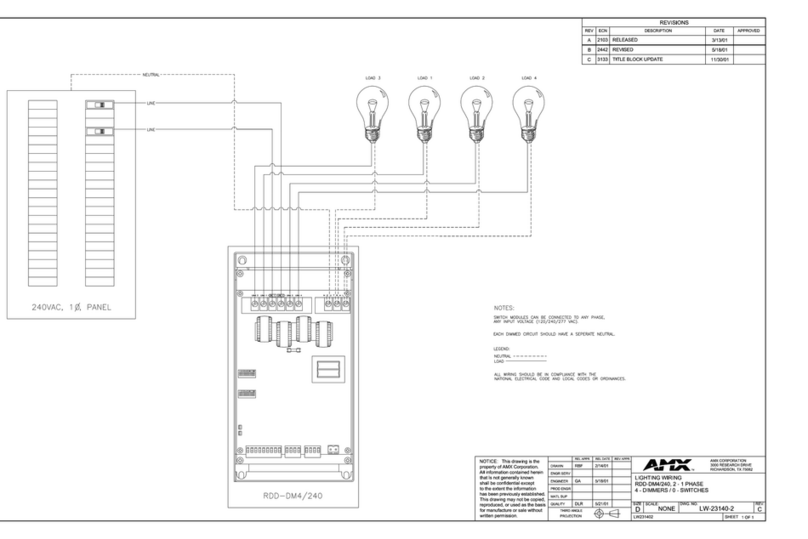MESA Electronic 4C27 User manual

4C27 CPU MANUAL
VERSION 1.4
Copyright 1997 by MESA ELECTRONICS Richmond, CA. Printed in the United States of
America. All rights reserved. This document and the data disclosed herein is not to be reproduced,
used, disclosed in whole or in part to anyone without the written permission of MESA
ELECTRONICS.
Mesa Electronics
4175 Lakeside Drive, Suite #100
Richmond, CA 94806-1950
Tel (510) 223-9272 - Fax (510) 223-9585
E-Mail: tech@mesanet.com - Website: www.mesanet.com


TABLE OF CONTENTS
HANDLING PRECAUTIONS
Lithiumcell 6............................................................................
Staticelectricity 6........................................................................
INTRODUCTION
General 7................................................................................
CONFIGURATION
General 8................................................................................
Default jumper settings 8................................................................
Watchdogenable 10.....................................................................
Lithium cellenable 10....................................................................
FlashBIOS 10...........................................................................
CONNECTORS
Powerconnector 11......................................................................
Keyboard connector 11..................................................................
Serialportconnectors 12.................................................................
Parallelportconnector 13................................................................
Floppyconnector 15.....................................................................
IDEconnector 15........................................................................
Ethernet connector 15...................................................................
CPU OPERATION
Powerconsumption 16...................................................................
Startuperrors 16.........................................................................
Watchdogtimer 16.......................................................................
Serialports 17............................................................................
Parallelport 17...........................................................................
Floppyinterface 17.......................................................................
IDEinterface 17.........................................................................
Hard drives 17...........................................................................
Ethernetinterface 18.....................................................................
Remotebooting 18.......................................................................
Setupstorage 19.........................................................................
SET4CSIO 20...........................................................................
Serialfiledownload 23...................................................................
Console switching 24....................................................................
4C27 CPU USER'S MANUAL

TABLE OF CONTENTS
ROM-DOS
General 25...............................................................................
ROMDrive 25...........................................................................
Booting 25...............................................................................
REMDISKandREMSERVE 25.........................................................
DISK EMULATOR OPERATION
General 26...............................................................................
Reliability 26.............................................................................
Disk emulator initialization 27...........................................................
INSTALLATION
General 28...............................................................................
I/Oconnectororientation 28.............................................................
REFERENCE INFORMATION
Specifications 29.........................................................................
Warranty 30..............................................................................
Schematicdiagrams 31...................................................................
4C27 CPU USER'S MANUAL

4C27 CPU USER'S MANUAL

HANDLING PRECAUTIONS
4C27 CPU USER'S MANUAL
STATIC ELECTRICITY
The CMOS integrated circuits on the 4C27 can be damaged by exposure to electrostatic
discharges. The following precautions should be taken when handling the 4C27 to prevent
possibledamage.
A.Leavethe4C27initsantistaticbaguntilneeded.
B.Allworkshouldbeperformed atanantistaticworkstation.
C.Groundequipment intowhich4C27 willbeinstalled.
D.Groundhandlingpersonnelwithconductivebracelet through1megohmresistorto
ground.
E. Avoid wearing synthetic fabrics, particularlyNylon.
LITHIUM CELL
The 4C27 CPU card contains a lithium cell which can create a fire or
explosionhazardifimproperlyhandled.
Do not expose battery to temperatures in excess of 100 degrees Celsius or
disposeofinfire.
Do not attempt to charge battery or modify battery related circuitry on the
4C27.
Do not short circuit battery (take care not to set the 4C27 on conductive
surfaces).

INTRODUCTION
GENERAL
The 4C27 is a high integration, low power, all CMOS, AT compatible CPU implemented on the
PC/104 bus. With the built-in ethernet interface, the 4C27 is ideally suited to network accessible
systems suchasembeddedweb servers or network accessible monitoringsystems. The 4C27has a40
MHz 386SX-compatible CPU/chipset. System RAM can be 2, 4, or 8M bytes depending on model.
Flash disk canalso be4, 8, or 16M bytes. Theflash disk issupported bythe 4C27's BIOS, and appears
to the system as a standard disk drive. High performance NAND flash devices are used, giving fast
writespeeds, andverylonglife.
A precision reset circuit, watchdog timer, EEPROM setup storage, Ethernet interface, and built
indiskemulator make the4C27especiallysuitedto embeddedapplications.
The4C27BIOSEPROM canuse flashmemoryto allowfield upgrades without physicalaccessto
the 4C27 card. The BIOS can be configured to skip various device probes at startup, allowing a fast
boot-upinembeddedapplications..DatalightROM-DOSisavailableasa4C27option.
On card 4C27 I/O includes two 16C550 type RS-232 serialports, a bi-directionalparallelport, a
floppyinterface, anIDE interface, and ahighperformance CS8900based10BaseTethernetinterface.
The second serial port can optionally be configured for an RS-485 interface. All standard AT
logic is provided by the 4C27, including NPU interface, 2 interrupt controllers, 2 DMA controllers,
keyboardcontroller,andbatterybackedclock.
Configuration storage is provided byan EEPROM, which is much more resistant to inadvertent
corruptionthanthebatterybackedCMOSconfigurationstorageinastandardAT.
4C27 power consumption is 3W maximum with CPU running and down to .5 W with CPU
stopped. The RS-232 interface power is generated on card, so only +5V power is required by the
4C27.
4C27 CPU USER'S MANUAL
Page 7

CONFIGURATION
GENERAL
The 4C27 has two user settable jumpers. One of the jumpers is used to enable or disable the
watchdog, and one is used for disconnecting the lithium cell. When the words "up", and "down" are
used it is assumed that the 4C27 CPU card is oriented with its bus connectors J1 and J2 at the bottom
edge ofthe card (nearest the persondoing the configuration).
DEFAULT JUMPER SETTINGS
Factorydefault 4C27jumperingisasfollows:
FUNCTION JUMPER SETTING
Lithium cell connect W1 UP - Clock enabled
WatchDog enable W5 UP - Watchdog enabled
Page 8
4C27 CPU USER'S MANUAL

CONFIGURATION
DEFAULT JUMPER SETTINGS AND CONNECTOR LOCATIONS
Page 9
4C27 CPU USER'S MANUAL

CONFIGURATION
WATCHDOG ENABLE
The 4C27 has a hardware watchdog timer that will reset the CPU unless 'fed' periodically by
system software. In a DOS environment, the BIOS performs this service when it services the
hardware tic interrupt. When other operating systems are used, (Linux,PSOS,QNX etc.) it may be
necessaryto disable the watchdog. Watchdog enable is controlled by jumper W5. When W5 is in the
upposition,thewatchdogisenabled.WhenW5 isinthedownposition,thewatchdogisdisabled.
LITHIUM CELL ENABLE
The 4C27 has Lithium coin cell that powers the clock/calendar and the CMOS setup storage
RAM. Ifjumper W5ismoved to the "down"position, theLithiumcellwillbe disconnected. The 4C27
maybe shipped with the cell disconnected, so you mayneed to moveW5 to the "up" position in order
tousethebatterybackedclock/calendar.
The 4C27 BIOS does not use the CMOS setup RAM, so it is possible to run the 4C27 with no
Lithium cellifdesired.
FLASH BIOS
The 4C27 BIOS chip is a 5V flash memory device and can be reprogrammed in-place to update
the BIOS, or change from ROM-DOS to non ROM-DOS BIOS's. The program4C27WBIO.EXE is
usedtore-writetheBIOS.ThebatchfileROMBIOS.BATonthedistributiondiskshowsthestandard
4C27WBIO parameters. Contact MESA if you need any special code in the BIOS. If you supply us
witha standard 55-AA type externalROM image, wecan add itto theBIOS image for you.
Make sure that you do not have a memory manager installed when you update the BIOS, or
you may corrupt the BIOS image. If this happens, you will need to get a new BIOS chip from
MESA.
Page 10
4C27 CPU USER'S MANUAL

CONNECTORS
POWER CONNECTOR
The 4C27 power connector (P8) is a 4 pin, single row, .1" header. The suggested mating
connector is an AMP MTA type connector 641190-4(non-feedthrough)or 641198-4 (feedthrough).
These are both gold plated type connectors. Power pin arrangement is +5V, gnd, gnd, +5V. This pin-
out is compatiblewith newer (+5V only) 3.5 inch floppydrives.
Since the power connector on the 4C27 maypower the whole PC/104 stack, it is suggested that
only gold plated connectors be used. Tin plated connectors have a pronounced tendency to fail over
timevia increasedcontactresistancewhenoperated at anywherenear their ratedcurrent.
Powerconnectorpinout isasfollows:
PIN SIGNAL CURRENT RATING
1 +5V 1A
2 GND 1A
3 GND 1A
4 +5V 1A
Thecurrent ratingsabovemeanthat thetotal+5V current needs to belimited to 2A.
KEYBOARD CONNECTOR
P5 is the AT keyboard, reset-in and speaker connector. P5 is a 10 pin dualrow 2mm header. The
suggestedmating connector is Suyin20043-10G2 or 3M 152210-100-GG. This isan IDC (flat cable)
typeconnector.AkeyboardadaptercableisavailablefromMESA(The4C27KBADPT).
Anexternalresetswitchinput andspeaker output arealso available onP5. Thereset circuit works
bygroundingthe/RESINsignal.
The speaker output is intended to drive highimpedance speakers (40 ohmsor more) . Eight Ohm
speakers will be too quiet for most applications. The speaker common is +5V. An external PNP
transistorcan be used to drivean eightohmspeaker to obnoxious volume levels ifrequired.
Page 11
4C27 CPU USER'S MANUAL

CONNECTORS
KEYBOARD CONNECTOR
Keyboard connector pin-out is as follows:
PIN SIGNAL FUNCTION
1 SPKOUT Speaker out
2 SPKVCC Speaker common (+5V)
3 /RESIN Reset in
4 /RESINGND Reset common
5 MSCLK Mouse clock (unsupported)
6 KBCLK Keyboard clock
7 KBDAT Keyboard data
8 MSDAT Mouse data (unsupported)
9 KBGND Keyboard ground
10 KBVCC Keyboard +5V
Ifa keyboard is not used, it is possible to speed up 4C27 boot-up bygrounding KBCLK. This informs
the BIOS that no keyboard is present. This avoids the 2-3 second wait for keyboard response to the
reset command.
SERIAL PORT CONNECTOR
P2 and P4 are the serial port connectors. P2 and P4 are 10 pin, dual row .1" headers. The
suggestedmatingconnector isAMPPN499934-1. ThisisanIDC(flatcable)type connector.
When the flat cable from P2 or P4 is terminated with a male 9 pin D type connector (suggested
connector AMP 747306-4), the 9 pin connector willhavea similar pin-out to the AT type 9 pin serial
port. The pin 10 wire must be stripped from the cable before installing the D connector. A one foot
long serial port adapter cable is available from MESA .
The default BIOS port mapping selects P2 asCOM1 andP4 as COM2.
Page 12
4C27 CPU USER'S MANUAL

CONNECTORS
SERIAL PORT CONNECTOR
Serialportconnectorpin-outisasfollows:
HEADER PIN DSUB PIN SIGNAL FUNCTION
1 1 DCD Handshake in
2 6 DSR Handshake in
32RXDDatain
4 7 RTS Handshake out
53TXDDataout
6 8 CTS Handshake i
7 4 DTR Handshake out
8 9 RI Handshake in
9 5 GND Signal ground
10 NC +5V +5V user power or key
PARALLEL PORT CONNECTOR
The 4C27 parallel port connector is P7. The connector for the parallel port uses a 26 pin, 2mm
header to savespace. The 26 pinconnector arrangement issuchthat when terminated witha standard
DB 25 connector, the parallelport pinout matches the IBM standard pinout. An adapter is available
fromMESAthat converts betweenthe2 mmconnectorandstandard25 pin DB25Fprinterconnector
(PRAD)
Page 13
4C27 CPU USER'S MANUAL

CONNECTORS
PARALLEL PORT
Parallelport connector pin-out is as follows:
HEADER PIN DSUB PIN SIGNAL FUNCTION
1 1 /PSTB Strobe (out)
2 14 /PAFD Auto LF (out)
3 2 /PD0 Data 0
4 15 /PERROR Printer error (in)
53PD1Data1
6 16 /PINIT Reset printer (out)
74PD2Data2
8 17 /PSLIN Select printer (out)
95PD3Data3
10 18 GND Ground
11 6 PD4 Data 4
12 19 GND Ground
13 7 PD5 Data 5
14 20 GND Ground
15 8 PD6 Data 6
16 21 GND Ground
17 9 PD7 Data 7
18 22 GND Ground
19 10 /PACK Printer Ack (in)
20 23 GND Ground
21 11 PBUSY Data in (in)
22 24 GND Ground
23 12 PPE Paper out (in)
24 25 GND Ground
25 13 PSLCT Printer selected (in)
26 NC +5V Key
Page 14
4C27 CPU USER'S MANUAL

CONNECTORS
FLOPPY CONNECTOR
The 4C27 floppy connector (P6) isa 20 pin 2mm connector in order to save space. An adapter is
available from MESA to connect to standard 34 pin .1" floppy drives (FLOPADPT).The connector
pinout isas follows:
HEADER PIN SIGNAL FUNCTION
1 VCC +5V power
2 /FRPM/LC Low write current select
3 /FINDEX Index
4 /FMTR0 Motor-on 0
5 /FDR1 Drive 1 select
6 /FDR0 Drive 0 select
7 /FMTR1 Motor-on 1
81 /FDIR Step direction
91 /FSTEP Step
10 VCC +5V power
11 /FWDATA Write data
12 GND Power ground
13 /FWGATE Write gate
14 /FTRK0 Track 0 detect
15 /FWRPROT Write protect
16 /GND Power ground
17 /FRDATA Read data
18 GND Power ground
19 /FHDSEL Head select
20 /FDSKCHG Diskette change detect
IDE CONNECTOR
P3istheIDE connector.Itisa44pin,2mmconnectorcompatiblewithlaptoptypeIDE drives. An
adapter isavailablefromMESA to connectto standard 40pin.1"IDE drives(IDEADPT).
ETHERNET CONNECTOR
P1 is the ethernet connector It connect to the supplied TAU panelmount RJ45 with the supplied
10pinheader.Do notuse longercablesthanthe8" cablesuppliedwiththeTAU.
Page 15
4C27 CPU USER'S MANUAL

CPU OPERATION
POWER CONSUMPTION
The4C27isanall-CMOSCPU,sooverallpower consumptionistypicallylessthan2watts(about
350 mA). If the lowest power consumption is necessary, the CPU clock can be stopped when not
active. This can reduce the CPU power to less than 100 mA. It is the responsibility of the application
program to stop the CPU when idle. An example program (STOPCLK.COM) is provided to
demonstrate stopping the CPU clock. If the absolute lowest power consumption is required, Mesa
can supply a version of the 4C27 that uses a lower power PAL. Please contact MESA for more
information on this low power CPU version.
STARTUP ERRORS
The BIOS performs a variety of system tests at startup. Serious problems are reported by beep
codes. Thered LED is also flashed at the same time as the speaker beep. The BIOS beep codes are as
follows:
BEEPS ERROR
2 BadexternalROM checksum
3 External ROM initialization error
4 No systemmemoryfound
5 Can't boot - no resident language
6 BIOSROMchecksumerror
7 BadlocalRAM
8 VGA ROM initialization faulure
9 Invalidsystemconfiguration data (or forceddefault)
10 NoROMBIOSimagefound
11 CorruptedBIOSmodulefound
WATCHDOG TIMER
The 4C27 is intended mainly for embedded system applications where there is no one to hit the
reset switch should something go awry. To prevent a crashed or otherwise hung system from
remaining so indefinitely, the4C27 is provided with a built in watchdog timer that will reset the 4C27
if not 'fed' regularly. The time-out period of this counter is a minimum of 500 milli-seconds. The
default INT1C (user ticclock) task 'feeds'the watchdog.User softwaremustbe carefulnot todisable
interrupts formorethan thesetimeperiodsorthewatchdogmay bite!
Page 16
4C27 CPU USER'S MANUAL

CPU OPERATION
SERIAL PORTS
Theserialportsonthe4C27 arecompatible with16C550A type UARTS . TheseUARTS have16
byte receive and transmit FIFO's. The serial ports can be setup by the BIOS to be COM1 and COM2
or COM3 andCOM4 (vide infra). Default setup is COM1 and COM2 (0x3F8 and 0x2F8), but can be
changedwiththeSET4CSIOutility.
PARALLEL PORT
The 4C27 parallel port is capable of bidirectional operation. The parallel port I/O address can be
set to be at the LPT1, LPT2, or LPT3 locations. Default port location is 0x278 but can be changed
withtheSET4CSIOutility.
FLOPPY INTERFACE
P6 is a floppy interface. The 4C27 will work with 1.44M floppy drives. P6 is a 20 pin 2MM
connector to savespace. Anadapter is availableto connectto standard 34conductor cable.
IDE INTERFACE
The IDE interface on the 4C27 uses a44 pin 2mm connector. Thisiscompatible withlaptop type
harddrives(2.5" andsmaller). The 44pin connector also supplies power to thesedrives. Anadapter is
availableforthestandard40pin.1"connector.(IDEADPT)
HARD DRIVES
The 4C27 BIOS supports IDE type hard drives. The 4C27 BIOS reads the hard drive parameters
directly from the IDE drive. This means that no drive parameter information is stored on the 4C27
card. This makes it much easier to install and change hard drives. It is especially convenient when
using ATA (PCMCIA format) removeabledrives.
Hard drives are addedto the4C27 drivelist after localflash drives. For example ifyou have a two
drive flash disk system, the flash drives would be assigned letters C: and D: and the hard drive would
becomeE:
IfROM-DOS is used, The ROM drive (with COMMAND.COM etc.) is always assigned the last
drive number.TheROM drive intheexampleabovewouldbedriveF:
Page 17
4C27 CPU USER'S MANUAL

CPU OPERATION
ETHERNET INTERFACE
The 4C27 has an optional on card 10BaseT Ethernet interface. This interface uses the Crystal
semiconductor CS8900 chip. ODI, packet driverand NDIS drivers aresupplied withthe4C27 when
the Ethernet option is included. The Ethernet connector is a 10 pin header intended to connect to the
supplied panelmount RJ45 adapter (TAU). The cablebetween the 4C27and theTAU shouldbe no
longerthan8"
The default Ethernet chip I/O address is 0300-030FH. This can be changed if necessary with the
setup utility on the CS8900 driver disk. The Ethernet interface uses IRQ 10 as the default interrupt.
ThiscanalsobechangedwiththeCS8900setup utility.
TheEthernet address isprintedon alabelontheback ofthe4C27 card.
REMOTE BOOTING
A BIOS with a RPL (Novells remote boot protocol) Ethernet boot ROM imageis included on the
distributiondisk,asisaBIOSwithagenericBOOTP/TFTPboot program.
To use the generic remote boot BIOS you need a server that supports BOOTP and TFTP. You
also need unix compatible system to generate the boot image. The generic boot BIOS currently
supportsbootingDOS,Linux,andNetBSD.Formore informationonthegenericbootBIOScontact
MESA.
You install these by re-writing the 4C27BIOS with the 4C27WBIO utility. You may want to
checkwithMESA ifyour distributiondiskisnotrecentastheremay havebeen4C27BIOSupdates.
Do not install the RPL boot ROM image unless you aresureyou can support it,as you cannot
abortthenetloadandbootfromfloppy.Thiswillleaveyouwithabroken 4C27 untilyougetanew
BIOSchip.
Page 18
4C27 CPU USER'S MANUAL

CPU OPERATION
SETUP STORAGE
Many4C27 optionscanbe savedintheserialEEPROMonthe4C27card.Theseoptionsinclude:
initial baud rate, COM port locations, parallel port location, etc. These parameters can be set with the
providedutilitySET4C27.EXE
SET4C27 reads a text file ofsetup options, and programsthese into the 4C27's EEPROM. These
setup files have adefault extension of.CF. SET4C27andanumberofconfigurationfilesarelocated in
the UTILS directoryofthe 4C27 distribution floppy. SET4C27 is invoked withthe configuration file
nameasaparameter:
SET4C27 4C27.CF
Wouldconfigurethe4C27withtheEEPROMsettingsinthe4C27.CFconfigurationfile.
SET4C27 has three command line switches: /D, /N and /Q. These commandline switches follow
the file name. The /D option causes the 4C27 EEPROM to be initialized to it's default configuration.
When the /D option is used, no file name is needed. The /N option causes the configuration file to
modify the default configuration, and store the result into the EEPROM. If /N is not specified, all
optionsnot specificallychangedintheconfigurationfile willremainat their previous settings.
Aslong asthe/N or /Dswitchesarenot used,configurationfilesloadedwithSET4C27 onlyaffect
the options specified in the file. This makes it possible to separate the configuration files into pieces
that only affect a certain aspect of 4C27 operation. Note that EEPROM settings do not take effect
until the 4C27 is reset. For more information on setup options you should list the 4C27.CF file in the
UTILS directory of the distribution disk. This file has all of the available setup options specified.
Normal usage of the 4C27.CF file is to leave all of the options in the file, but comment out the
undesiredoptions.optionscanbecommentedoutbyprecedingthelinewitha semicolon.
NOTE: The following configuration parameters may require changes before the 4C27 will
workinyourapplication.
The IDE_DRIVE_CHECK parameter determines whether or not the 4C27's BIOS checks for
IDE drives. Thedefault setting ofthis parameter isOFF, whichmeans that as shipped, a4C27 willnot
detect IDEdrives.Thisisdonetospeedboot-upwhenno IDEdrivesarepresent.
Another important parameter is SERIAL_CONSOLE_ENABLE. This determines if the 4C27
will use COM1 as a console if no video card ispresent. The default SERIAL_CONSOLE_ENABLE
setting isYES. Ifyou have a peripheral device connected to COM1 that would be confusedbystartup
messages, and are not usingthe serialconsole, youshould set thisparameter to NO.
The ENABLE_RAMDISK parameter should be set to NO if you are not using the flash drive.
This will save a few KBytes of RAM, avoid printing error messages, and may help avoid problems
whenbootingsomenon-DOSoperatingsystems.
Since it is possible to program the EEPROM setup in such a way as to make the 4C27 in-
accessible, there isa wayto abort loading the EEPROM valuesand load the BIOS default values for
system parameters instead. You do this by holding the right shift key down on the keyboard when
thesystem isreset.
Page 19
4C27 CPU USER'S MANUAL

CPU OPERATION
SETCTSIO
Theserialandparallelportsettingscanalsobechangeddynamicallywiththeincludedsetup utility
SETCTSIO.EXE. These setting are volatile, and will revert to the default settings at power up or
hardwarereset.Thesetuputility can be run as part of your AUTOEXEC.BAT file.
SETCTSIOisinvokedwithonecommandlineparameter,aconfigurationfilename:
SETCTSIO COM3COM4.CFG
The command line parameter is the name of the configuration file. The configuration file is an
ASCII file containing the configuration parameters. The UTILS directory of the 4C27 distribution
disk has two example configuration files, COM3COM4.CFG and STANDARD.CFG. You should
use thesefiles asastartingpoint to creating your own configurationfiles.
The format of the configuration file is very simple: eachline ofthe configuration file consists of a
parameter name followed by a parameter value. If a parameter name is not specified in the
configurationfile, that parameter willbe set to thedefault value showninthefollowingtable.
Theparameter names,parameter values,anddefault parametervaluesareasfollows:
PARAMETER PARAMETER VALUES DEFAULT
PP-ADDRESS OFF 278
278
378
3BC
The PP-ADDRESS parameter selects the location of the parallel port. The parallel port can be
disabled ifdesired bysettingtheparameterto 'OFF'
PARAMETER PARAMETER VALUES DEFAULT
PP-MODE UNI-DIRECT UNI-DIRECT
BI-DIRECT
The PP-MODE parameter sets the operational mode of the parallel port. The default uni-
directional mode is the standard printer port mode. When set to the bi-directional mode, bit 5 of the
printer control port determines the signal direction on the printer data lines. A low on bit 5 sets the
linestotheoutputdirection,ahighonbit5setsthedatalinestotheinputdirection.
Page 20
4C27 CPU USER'S MANUAL
Table of contents
Other MESA Electronic Computer Hardware manuals