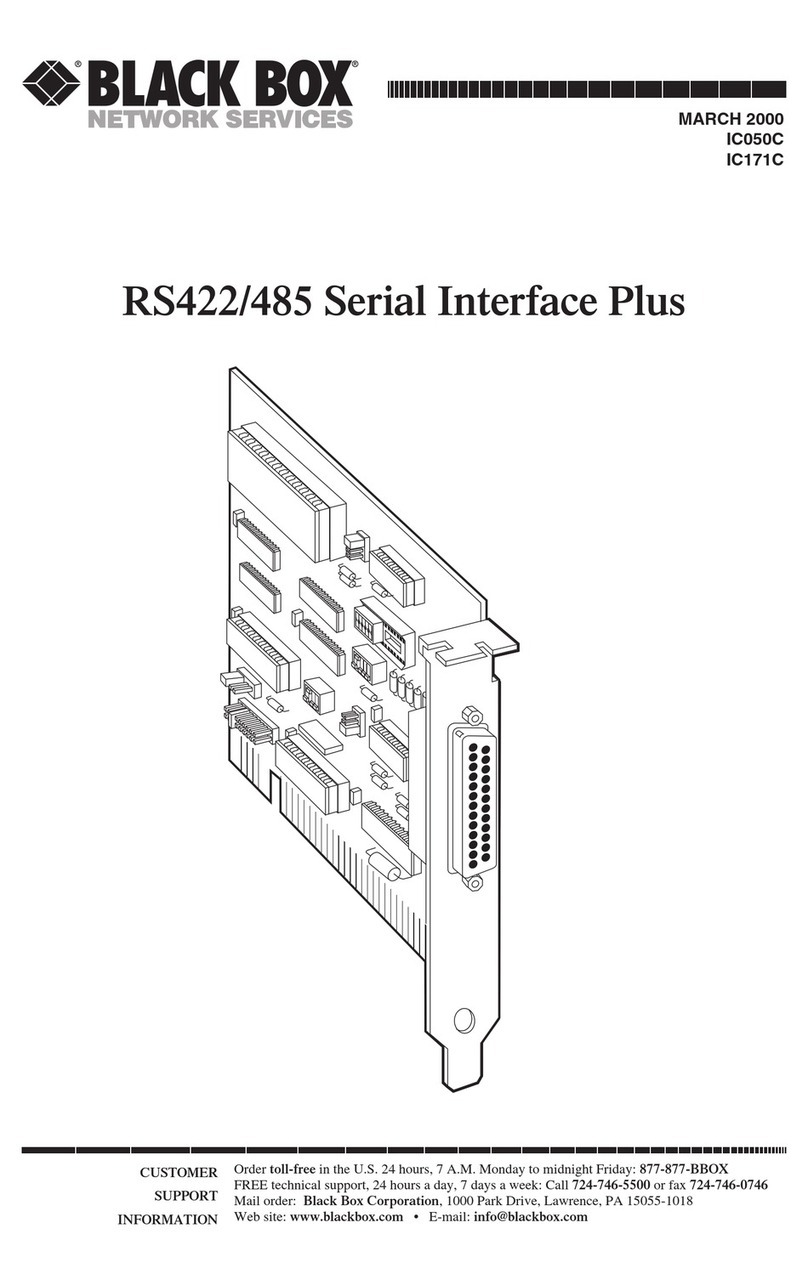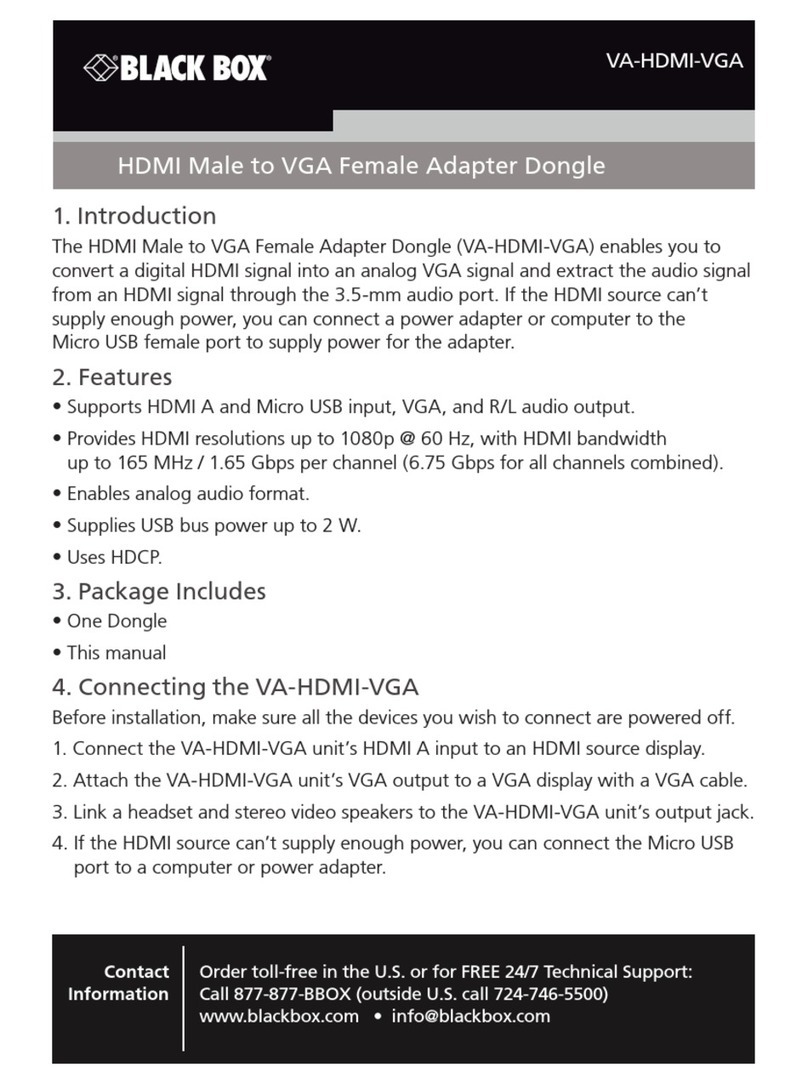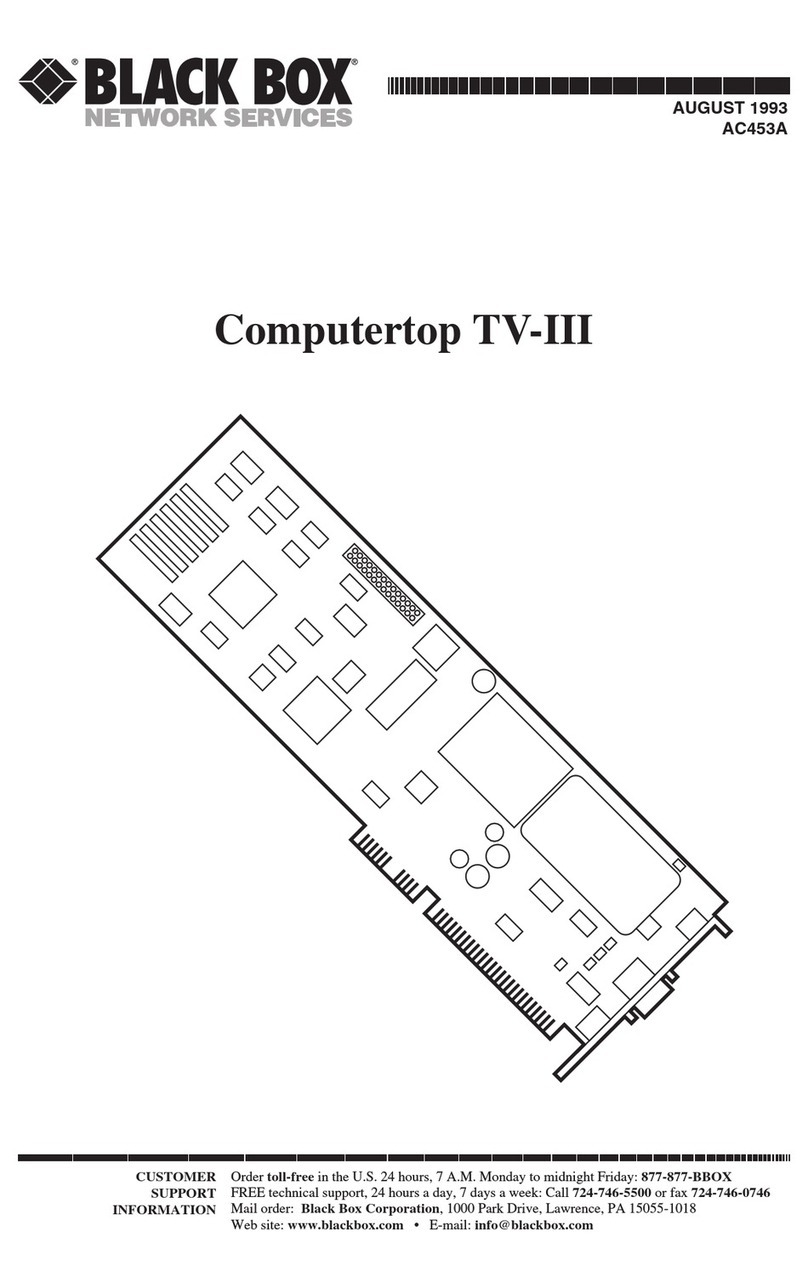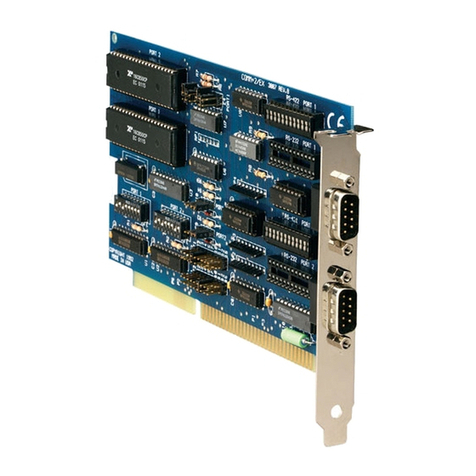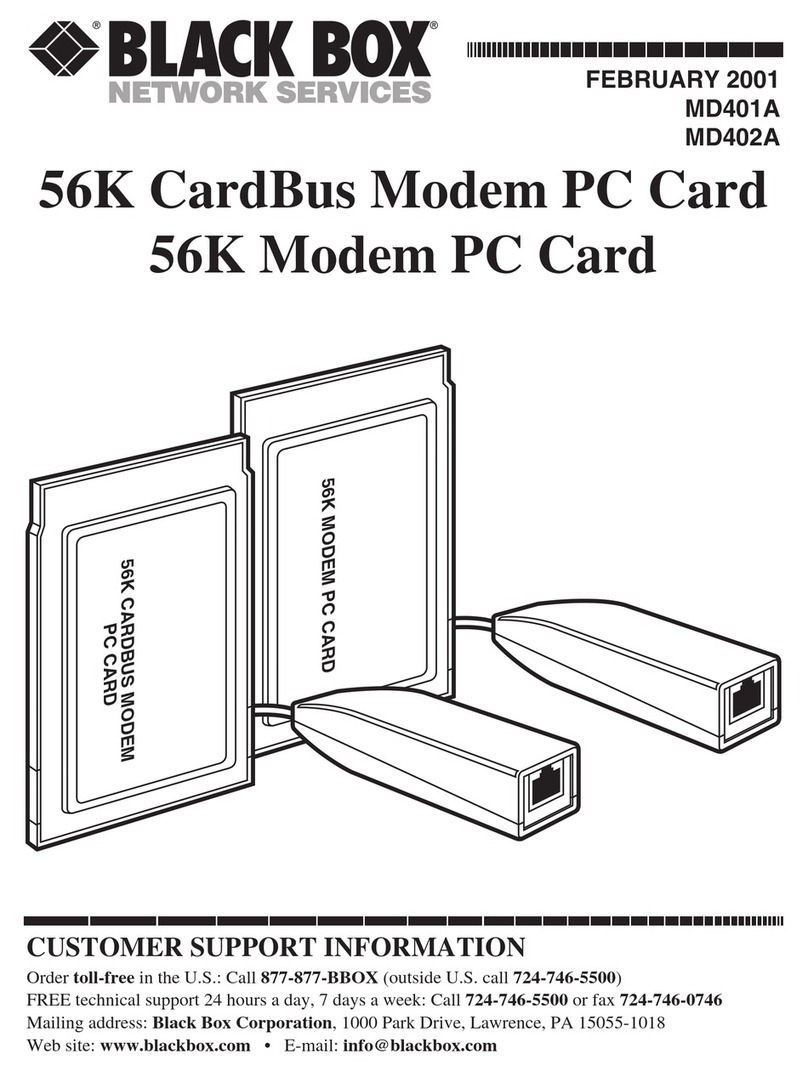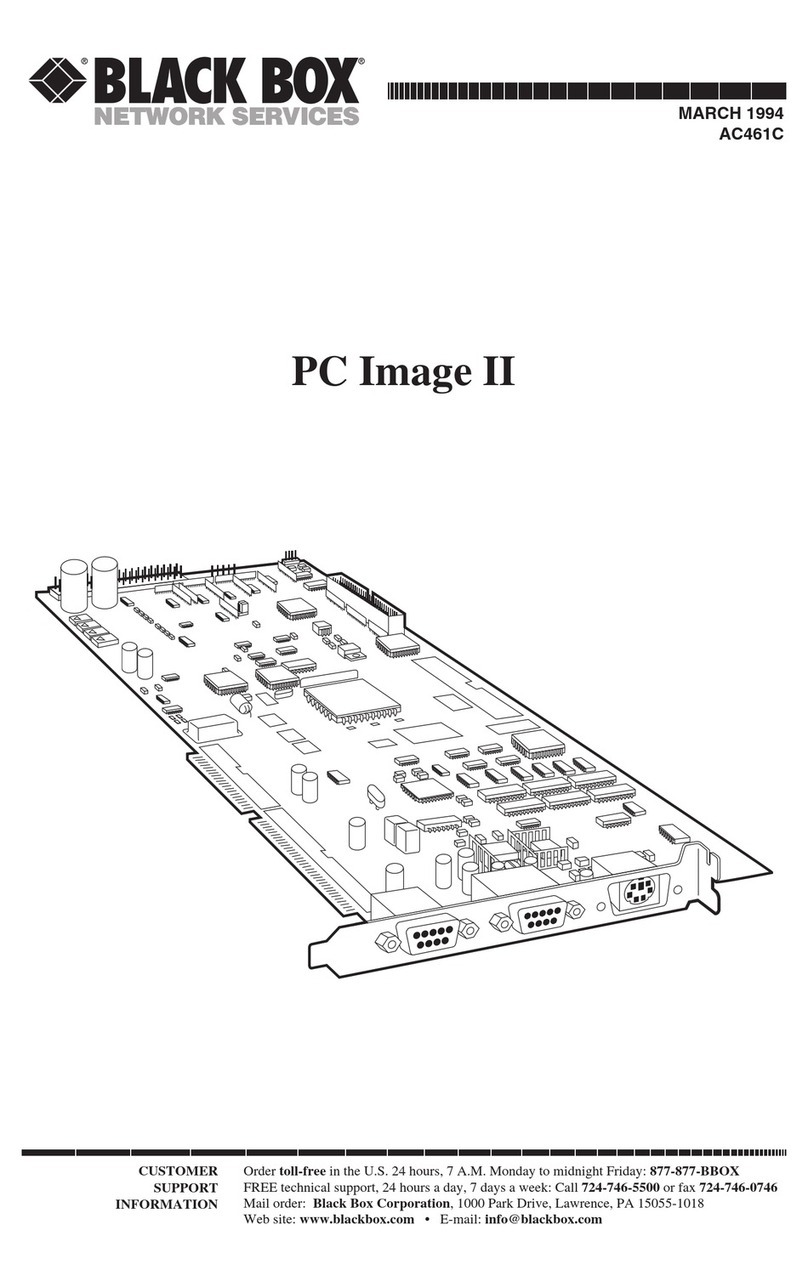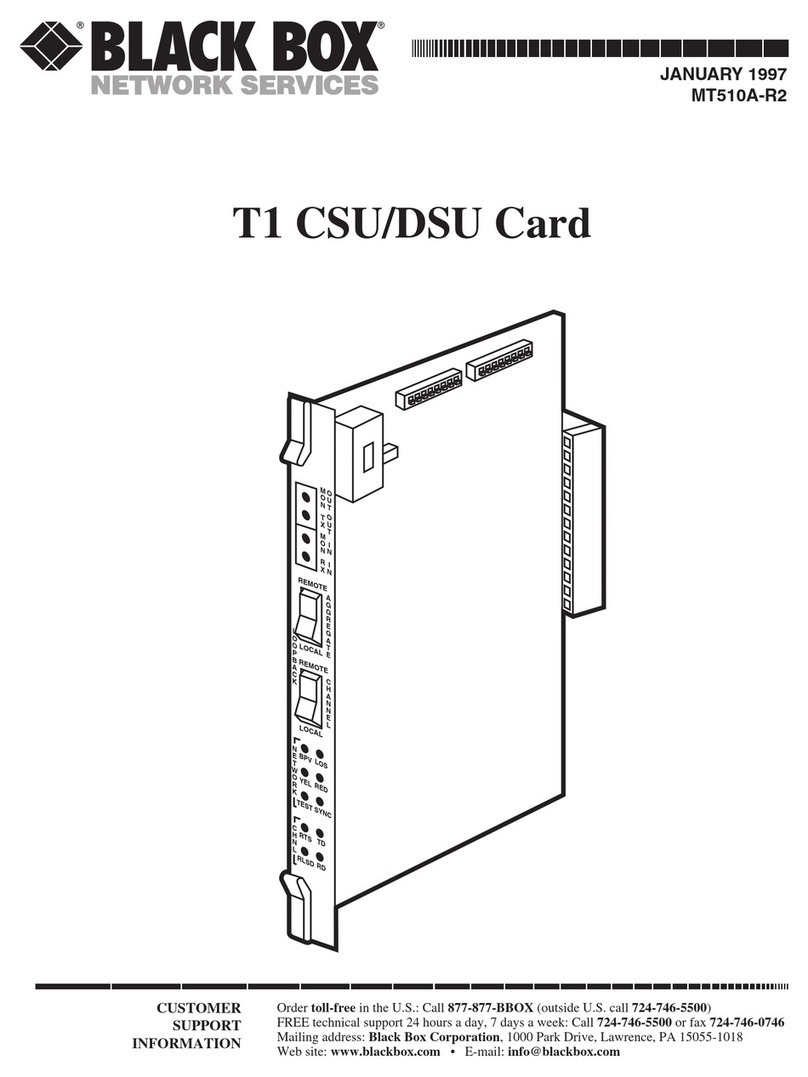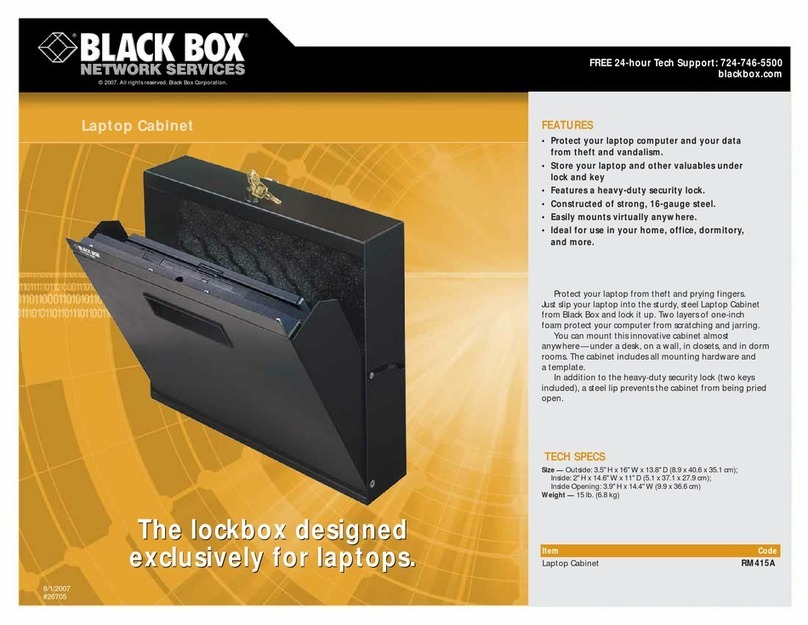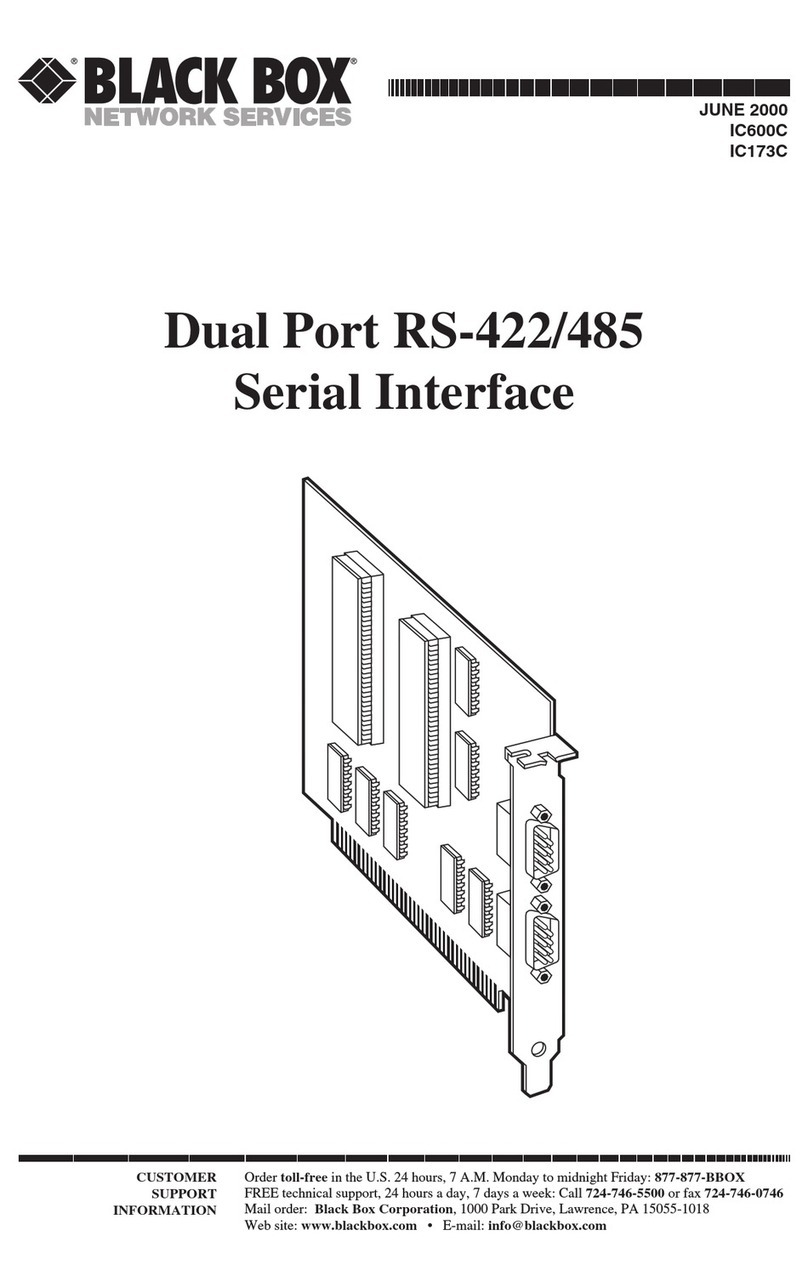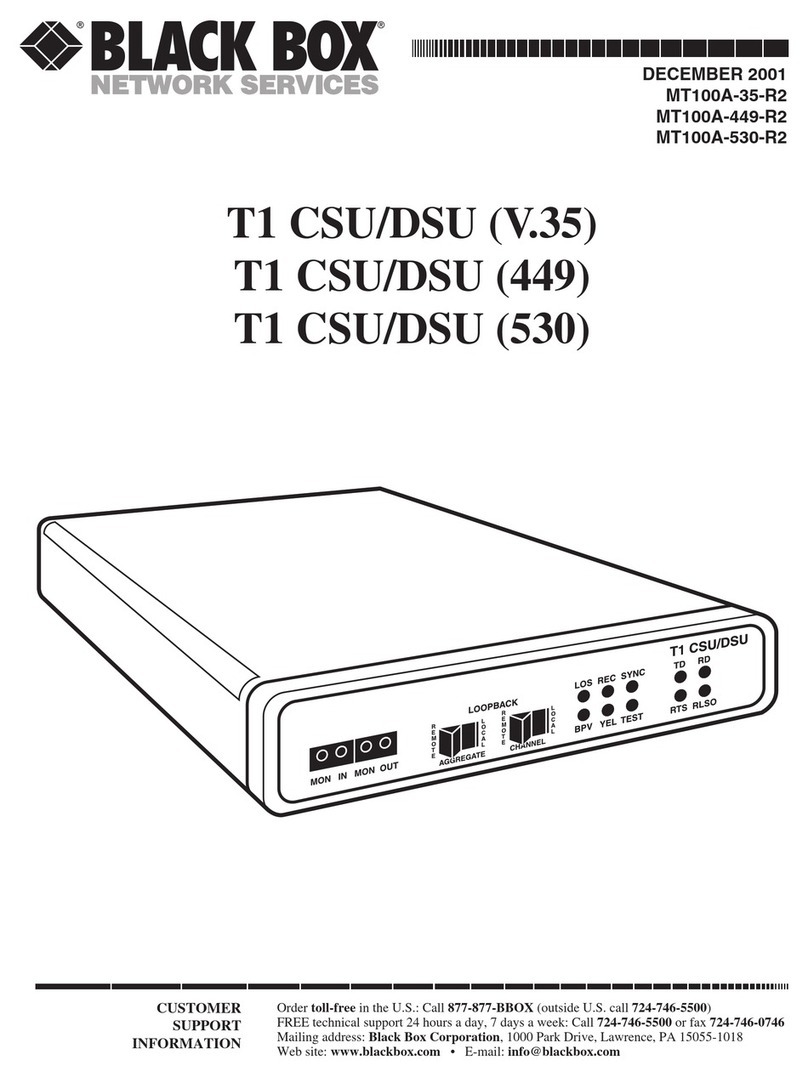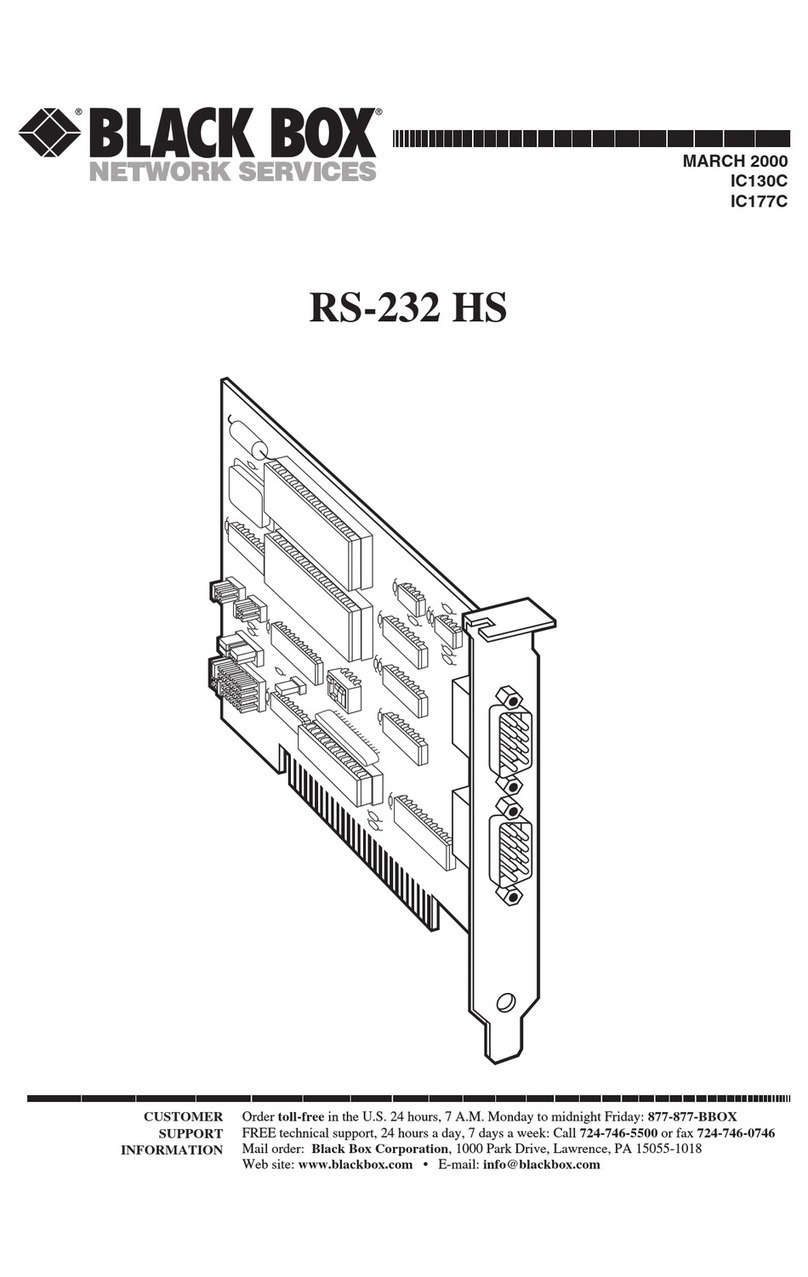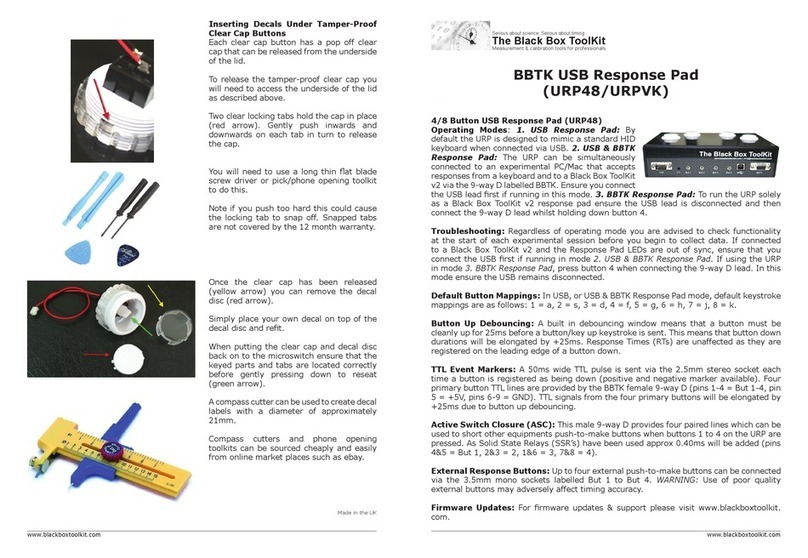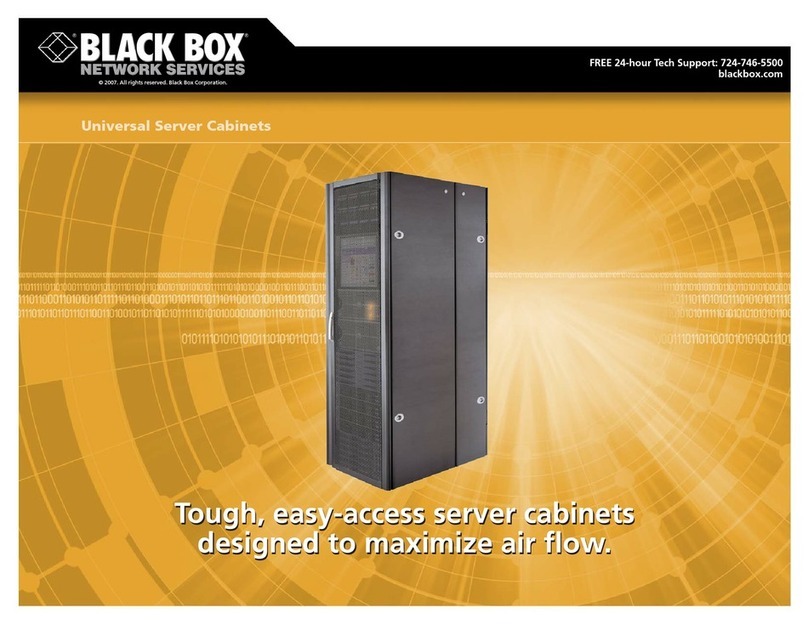FEATURES
• Mount easily to racks or walls.
• Stack vertically.
• Multiple cable-entry points.
• Perfect for small-office network
applications.
• Hinged Fold-Down Panels fold down
or swing open.
• Front-Access Patch Panels are great for
areas with limited rear access.
OVERVIEW
Caught between a rack and a small space? These panels
organize your CAT5e cables without taking up the space a
full-sized rack would!
Hinged Fold-Down Panels
The Hinged Fold-Down Panels are the perfect alternative
to racks. They serve as a bench that supports the patch panel
during termination. And they’re ideal when access to the
rear of a rack or cabinet is limited. Further-more, these panels
feature universal (T568A and T568B) wiring.
Models are available in rack and wallmount versions for
CAT5e cabling. The wallmount version not only hinges down,
but also swings out to the side for maximum flexibility.
All Hinged Fold-Down Panels allow the panel to be
terminated from the front. And the compact design enables
you to squeeze in multiple patch panels.
JPM201A-R2 is the fully assembled wallmount version. It
includes a 48-port patch panel hinged to a 3.5-inch (8.9-cm)
cable-management panel, and a wallmount bracket with
cable entry points on both sides on the rear of the brackets.
JPM202A-R2 contains a 48-port patch panel hinged to the
cable-management panel. It is for direct attachment to a relay
rack or cabinet and does not include a wallmount bracket.
Front-Access Patch Panels
The Front-Access Panels provide front-access termination
and patching in CAT5e performance levels. Use these panels
to eliminate cable congestion behind the panel. These panels
are perfect for use in small-office network applications as
a convenient, durable, high-performance cross connect.
JPM047A contains a 12-port patch panel. For double the
connections, opt for the 24-port JPM048A patch panel.
Not sure what Category 5e is? Read on. And learn about
Category 6 in the process!
The news on bandwidth.
The need for increased bandwidth never ceases—the more
you have, the more you need. Applications keep getting more
complex, and files keep getting bulkier. It won’t be long before
you need to increase the speed of your network.
Don’t worry. Black Box experts are on call 24 hours a day to
answer your questions. If you need help installing a network, or
adding an additional drop, call us.
Because unshielded twisted-pair UTP cable is by far the most
common networking cable, let’s take a brief look at where UTP
is headed.
Category 5e: the improved Category 5.
Category 5e, also known as Enhanced Category 5 (CAT5e),
was ratified in 1999. It’s an incremental improvement designed
to enable cabling to support full-duplex Fast Ethernet operation
and Gigabit Ethernet.
The main differences between CAT5 and CAT5e can be found
in the specifications. The performance requirements have been
raised slightly in the CAT5e standard.
CAT5e has stricter specifications for Power Sum Equal-Level
Far-End Crosstalk (PS-ELFEXT), Near-End Crosstalk (NEXT),
Attenuation, and Return Loss (RL) than those for Category 5.
Like CAT5, CAT5e is a 100-MHz standard, but it has the capacity
to handle bandwidth superior to that of CAT5. With these
improvements, you can expect problem-free, full-duplex, 4-pair
Ethernet transmissions over your CAT5e UTP.
Category 6.
The next level in the cabling hierarchy is Category 6 (CAT6)
Technically Speaking
(ANSI/TIA/EIA-568-B.2-1), which was ratified by the TIA/EIA
in June 2002. CAT6 provides higher performance than CAT5e
and features more stringent specifications for crosstalk
and noise.
The quality of the data transmission depends upon the
performance of the components of the channel. So to transmit
according to CAT6 specs, jacks, patch cables, patch panels,
cross-connects, and cabling must all meet CAT6 standards. (The
channel basically includes everything from the wallplate to the
wiring closet.) The CAT6 components are tested individually,
and they are also tested together for performance. In addition,
the standard calls for generic system performance so that CAT6
components from any vendor can be used in the channel.
CAT6 channel transmission requirements should result in
a Power-Sum Attenuation-to-Crosstalk Ratio (PS-ACR) that’s
greater than or equal to zero at 200 MHz.
In addition, all CAT6 components must be backward
compatible with CAT5e, CAT5, and CAT3. If different category
components are used with CAT6 components, then the channel
will achieve the transmission performance of the lower
category. For instance, if CAT6 cable is used with CAT5e jacks,
the channel will perform at a CAT5e level.
Industry standards.
The advantage of sticking to the industry standards is the
knowledge that your cabling will be compatible with standards
applications. But the standards are always being improved
upon, and it takes time to ratify a new standard. Often, as with
CAT6, the final standard may be different from the proposed
standard. For the latest information, contact our Tech Support
experts.