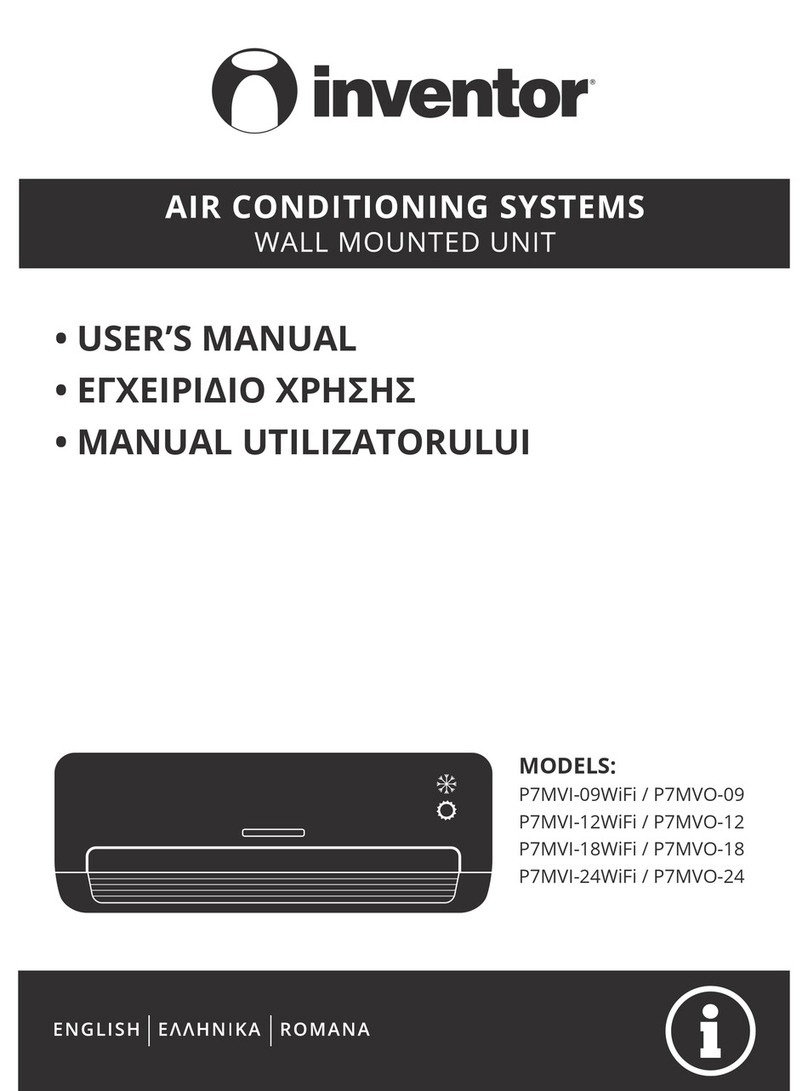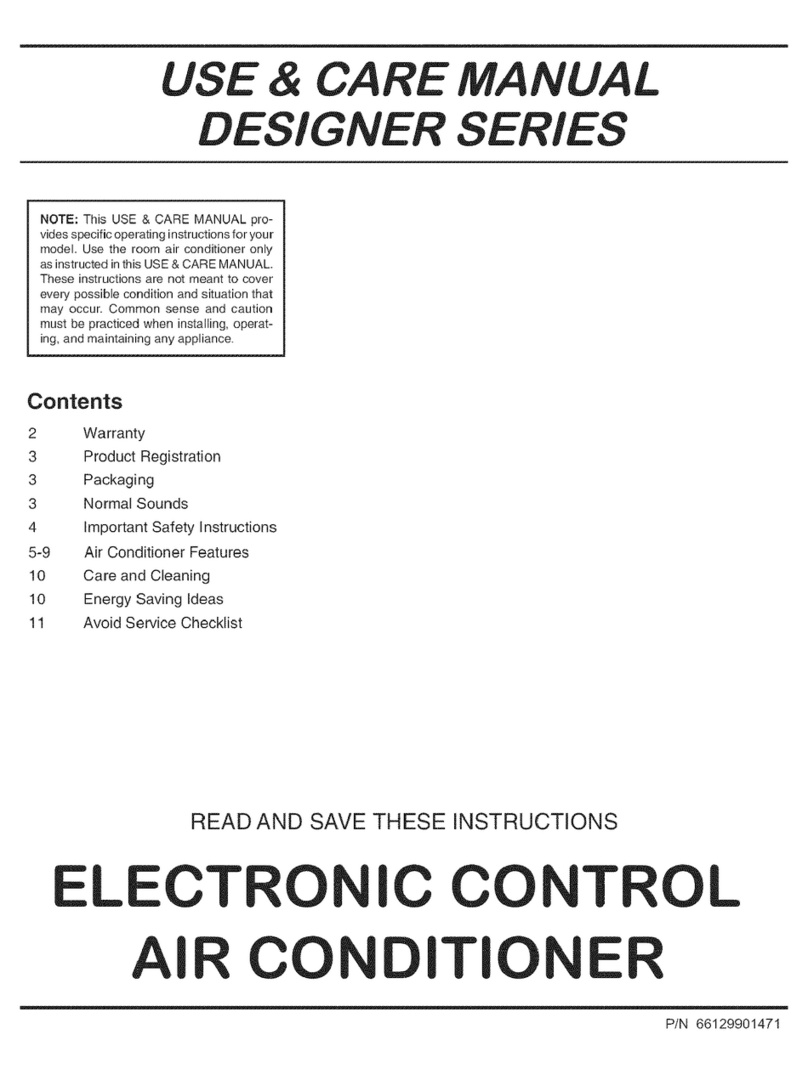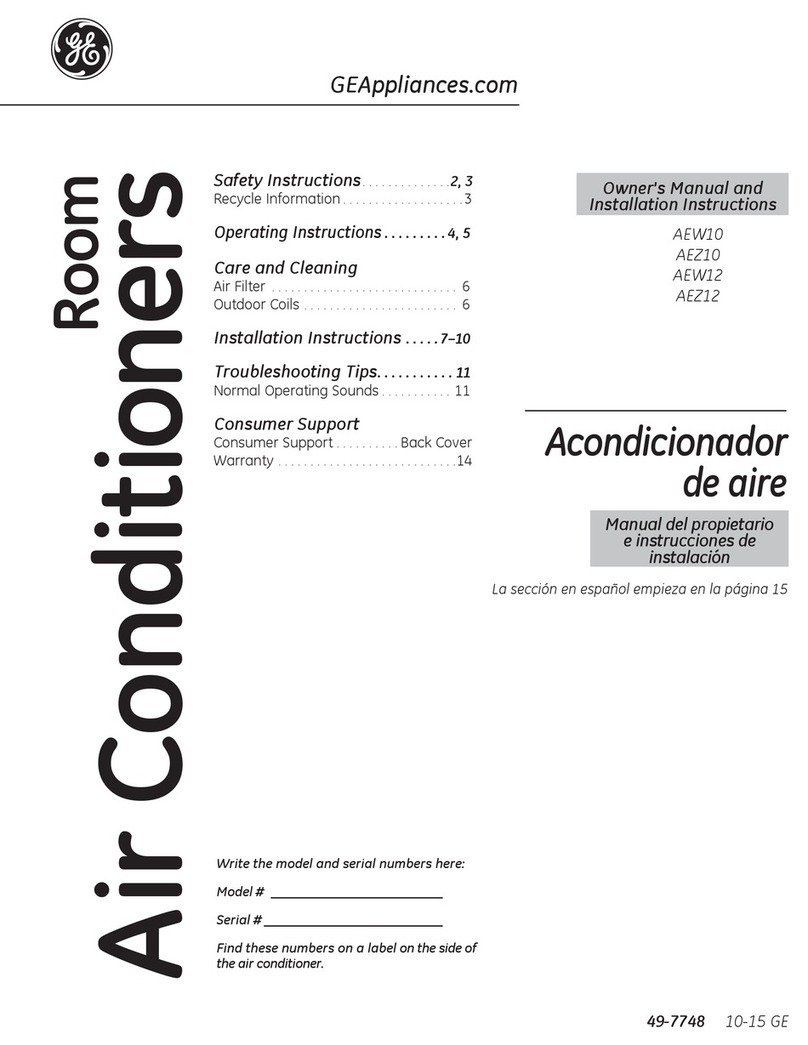MESTIC SPA-5000 User manual

SMART ADVENTURE
Gebruiksaanwijzing NL User instructions EN Bedienungsanleitung DE Mode d’emploi FR
Instrucciones de uso ES Istruzioni per l’uso IT Betjeningsvejledning DK
Bruksanvisning SE Bruksanvisning NO
it’s
Relax...
Split unit air conditioner SPA-5000
55 dB
5100
BTU/h(1495 W)
Mode
3 speeds
24.5 kg
Vehicles up to
6m

Table of contents
1. Safety regulations
2. Technical data
3. Electric scheme
4. Packing list
5. Designation of parts
6. Installation of the air conditioner
7. Operation manual
8. Connecting the device to the app
9. Error code list
10. Troubleshooting guide
11. Maintenance
Correct disposal of this product
Declaration of conformity
Split unit airconditioner SPA-5000

1. Safety regulations
Warning
When using this air conditioner, it is important that you always observe the safety regulations. This prevents the risk of
personal injury, electric shock and product damage. Therefore, read all instructions beforehand
• Read the manual before use.
• If the terms of use are not followed, the manufacturer will not be liable for any damage or injury resulting from
the use of this device.
• Keep the manual, warranty certificate and sales receipt.
• Children should be supervised to ensure that they do not play with the appliance.
• This appliance is not intended to be used by children under 8 years of age or by persons with limited physical,
sensory or mental capabilities or insufficient experience and knowledge, unless they have been accompanied or
have been instructed on how to use the appliance by a person who is responsible for their safety.
• Never use the appliance if it is visibly damaged or if there are breaks in the cord.
• Never repair the device yourself if the appliance, the cord or the plug is damaged. Always have this done by the
manufacturer or a qualified technician.
• The device is not suitable for commercial use.
• Always use and store the device in a dry place.
• Never use accessories that are not recommended by the manufacturer.
• This appliance is only suitable for household use and for the purpose for which it is intended.
• It is prohibited to modify this product (or parts of it).
• Never connect multiple electrical appliances to a power outlet. This prevents a bad connection and high heat load.
• It is forbidden to place the portable air conditioner (indoor & outdoor unit) in the rain or in the water
Warnings
• Distance to burning objects at least 2 meters due to fire prevention measures.
• Users are strictly forbidden to add refrigerant themselves.
• Do not pull directly on the hose or destroy it with sharp objects. If the hose is found to be damaged, discontinue
use and contact the distributor for repair.
Installation location of the air conditioner
The air conditioner must be placed on a firm, flat surface (note: the air conditioner must not be tilted or tilted) when
the appliance is in use. This mobile air conditioner may not be installed in the following places:
1. Near strong heat sources, vapors and flammable or explosive gas.
2. In an environment that contains chemicals (evaporating substances, organic solvents, etc.)
3. In a wet environment. As soon as it rains, the air conditioning must be removed from the window.
4. For outdoor use, the air conditioner must be kept away from rain and / or water.
Also take the following regulations into account:
1. The product must be kept upright at all times and in all cases. Do not hold the device sideways or upside down.
2. Try to keep the air conditioner straight when moving or carrying it. Make sure it is not shaken or dropped.
3. Make sure the air supply is not clogged and remains well ventilated.
4. Do not insert objects through the openings of the air inlet and outlet. Objects can come into contact with
electrical parts or the fan in this way and could be dangerous.
5. Do not place heavy objects on the product.
6. Remove the plug from the socket before moving the air conditioner, performing maintenance, cleaning or not
using it for a long time.
7. Do not pull the plug to move the machine.
8. Clean the dust screen of the air supply at least once a month.
9. If the machine will not be used for a long time, it must be stored in a cool and dry place. Clean and dry the air
conditioner well in advance.
ENGLISH
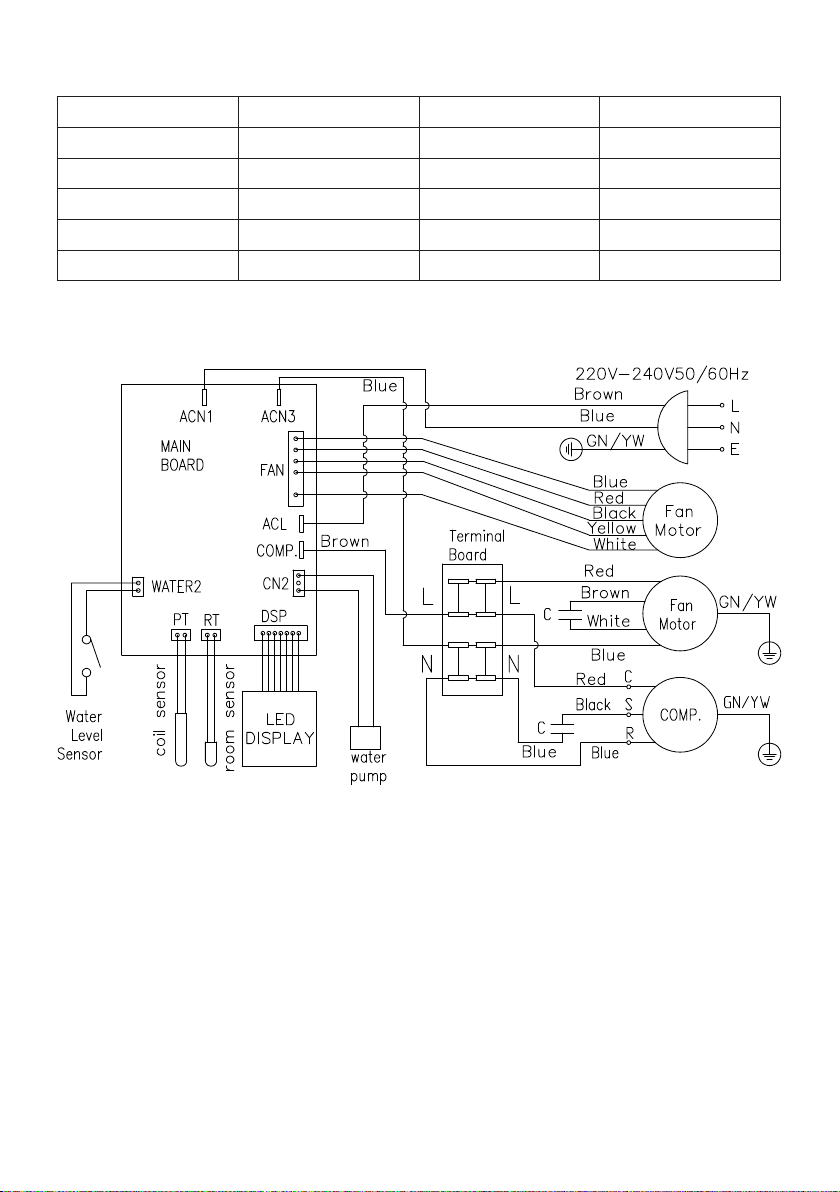
Voltage 220~240V 50/60Hz Air ow capacity 300-350 m3/h
Cooling capacity 5100 BTU (1495 W) Dehumidication capacity 1,56 L p/u
Power 600 W Insulation class IPX4
Regerant R290(120g) Compressortype Rotor type
Dimensions inside unit 45.4 X 30.8 X 20.4cm Noise 55 dB
Dimensions outside unit 44.3 X 37.3 X 20.1cm Weight 24,5 kg
2. Technical data
3. Electric scheme
ENGLISH
〜
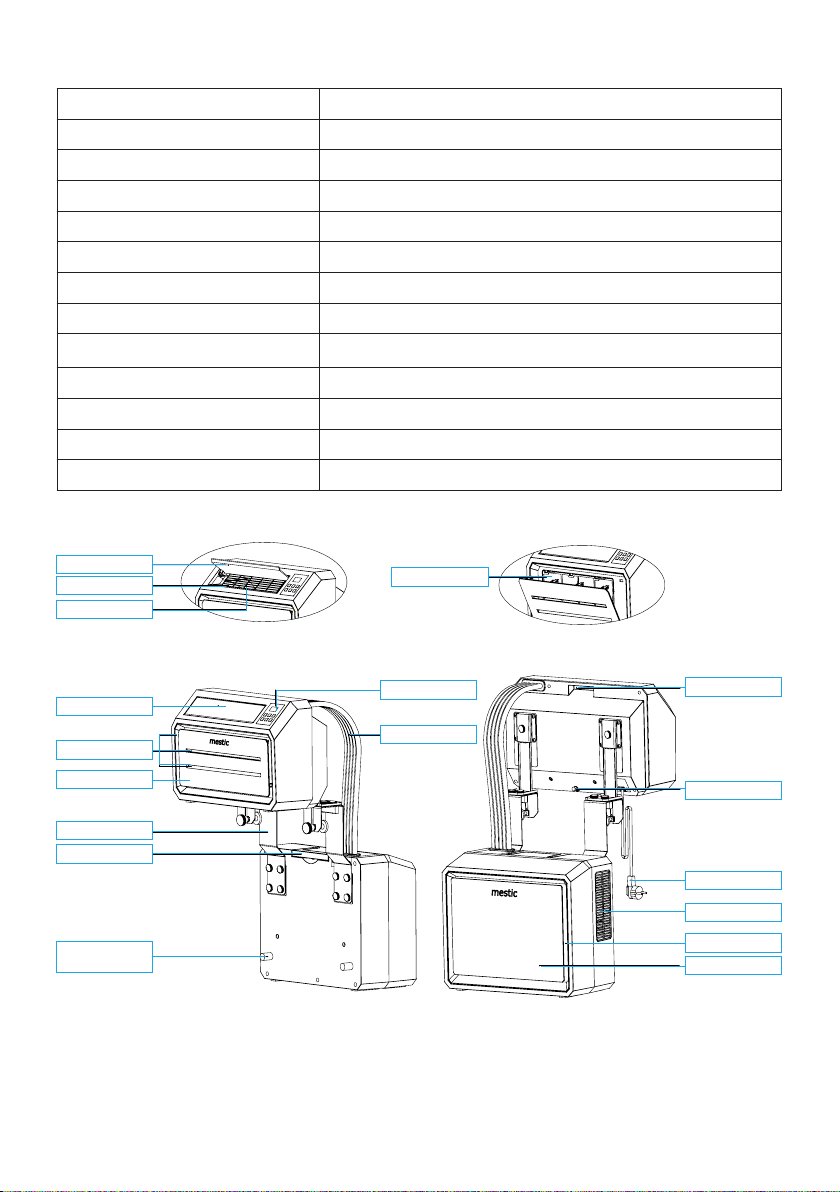
4. Packing list
5. Parts
Name QTY
Inner unit 1
Outside unit 1
Drain hose 1
Outside Bracket 2
Inner Bracket 2
Storage bracket 2
Shock resistant rubber blocks 2
Support blocks 2
Hand screws 14
Twist lock 2
Slotted nut 2
User's manual 1
Air outlet
Air output
Grid
Air inlet
Hendle
Filter
Display
Hose
Condensation drain
Power cable
Air outlet
Air inlet
Air inlet panel
Air inlet
Air inlet panel
Bracket
Handle
Shockproof rubber
dampers
ENGLISH
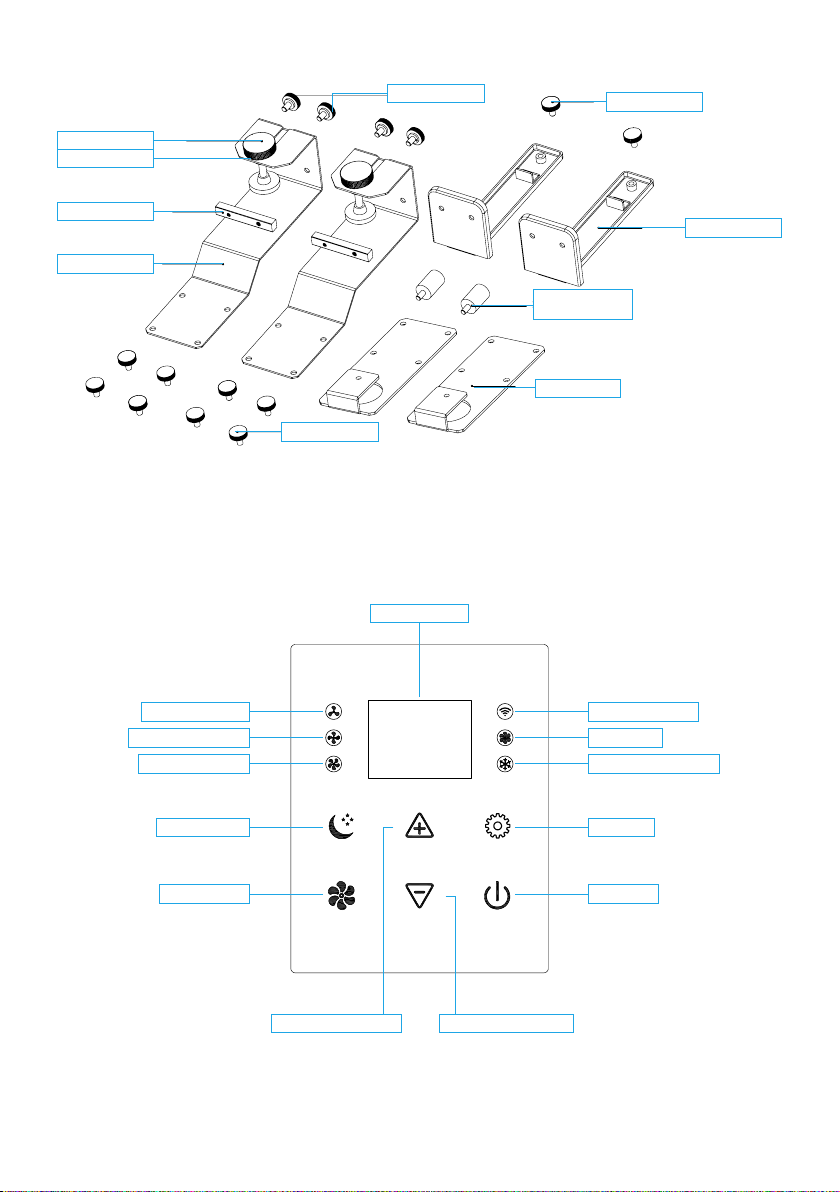
Storage bracket
Accessories
Control panel
Lock
Support block
Outside bracket
Insde bracket
Hand screw
Hand screw
Hand screw
Shockproof rubber
dampers
ENGLISH
Slottted nut
Digital display
Increase temperature Decrease temperature
Low wind speed Wi-Fi connection
Middle wind speed Ventilate
High wind speed Airconditioner modus
Night modus Modus
Wind speed On / off

Shockproof rubber dampers Shockproof rubber dampers
Indoor unit
Lock
Hose
Bracket
Outdoor unit
6. Installation of the air conditioner
1. Unpack the machine and accessories and check that the hose between the indoor and outdoor unit is properly
connected. Also check whether the condensation drain has a rubber cover. Finally, check whether the accessories
are complete.
2. Install the accessories as shown in the picture. Connect the outer bracket to the support block and the inner
bracket by tightening the hand screws. This is how you form the carrying handle.
2.1 Install the bracket as shown in the figure below. Install the indoor and outdoor units on the bracket to fix the two
parts. To secure the units to the bracket, tighten the hand screws in the appropriate holes.
2.2 Place the shock resistant rubbers on the back of the outdoor unit.
2.3 Install the complete unit in the caravan window and tighten the bracket properly (see figure).
ENGLISH
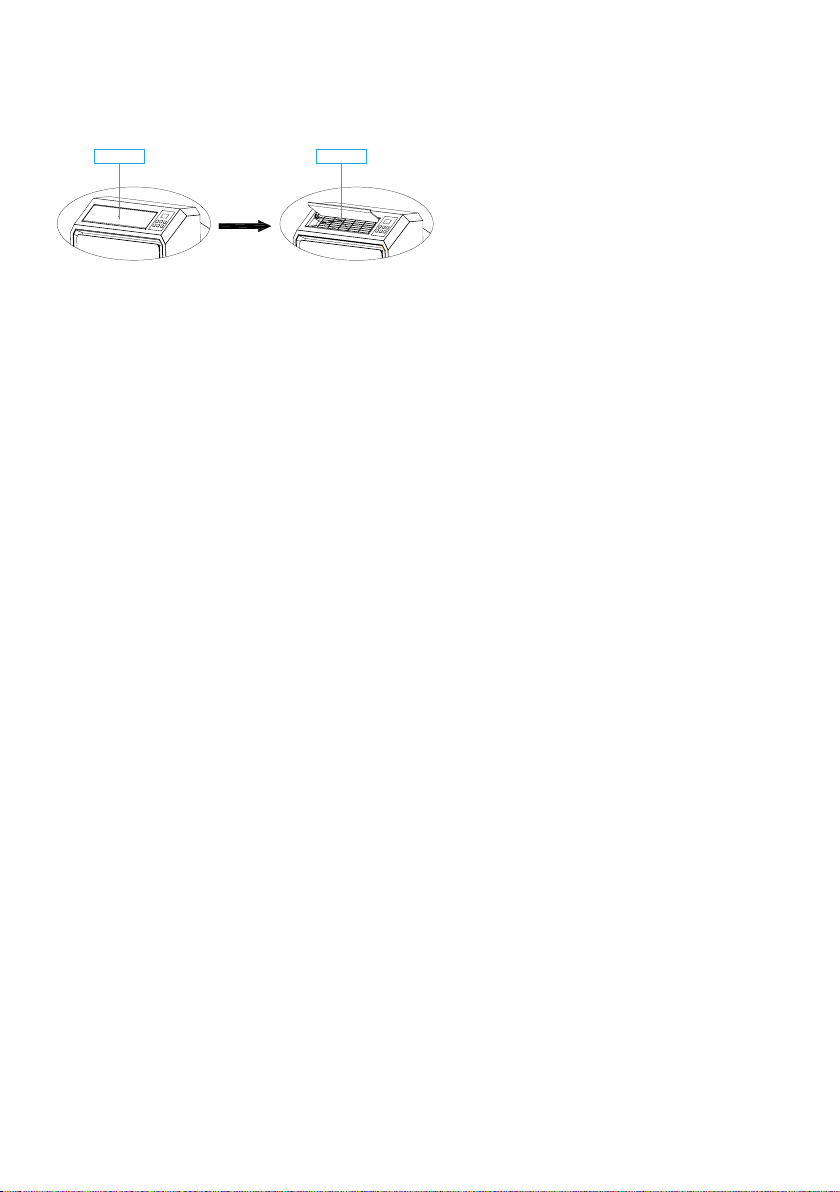
7. Operation manual
Open the air outlet
Turn the air outlet upwards manually so that it is fully opened (see picture).
Activate air conditioning
Plug it into the socket. If you hear a short beep and see that the control panel lights up and goes off immediately, it means
that the machine is activated.
To turn on
Press the “ON / OFF button to turn on the machine. If you hear two short beeps and the temperature is digitally displayed on
the air conditioner, the air conditioner is switched on. When the air conditioner is switched on, the temperature is set to 22 °
C by default. The lights of “(M) medium wind speed” and “air conditioning” light up and the fan of the indoor unit turns on.
The temperature sensor measures the ambient temperature and if it exceeds 22 ° C, the outdoor unit starts to work to bring
the temperature down. Is the ambient temperature already below 22 ° C? Then the outdoor unit does not start.
Wind speed
When the “SPEED” is pressed, the machine may emit a short beep. This button allows you to set the indoor unit fan to “(L)
Low wind speed”, “(M) Medium wind speed” or “(H) High wind speed”. The corresponding lights indicate which setting is
selected.
Switching between A/C mode and fan mode
You can switch from A/C to fan mode by pushing the “MODE” button. The light next to “Fan” will switch on and the light
next to “A/C” will switch off. The compressor and fan of the outside unit will switch off. Only the fan of the inside unit will stay
on. This way, you can enjoy a refreshing breeze, without the cooling function. You can switch back to A/C mode by pushing
the “MODE” button again.
Set the temperature
When you press the "UP" button, the machine will emit a short beep. The temperature is increased by 1°C each time. The
highest possible temperature setting is 30°C. When you press the "DOWN" button, the machine will emit a short beep. The
temperature is decreased by 1°C each time. The lowest possible temperature setting is 16°C.
Sleep mode
Press the “SLEEP” button to activate the sleep mode. After 6 seconds, all lights and the digital display turn off and the air
conditioner goes to sleep. The indoor unit fan continues to run at low (L) wind speed. This way you will not be bothered by
light and sound, and you can sleep peacefully. When you press any button on the control panel, the machine beeps briefly
and returns to its original operating mode.
WI-FI connection
Insert the plug of the air conditioner into the power socket: the air conditioner is in standby mode, all touch buttons will light
up. The Wi-Fi connection indicator light is flashing slowly for about 10 seconds (it is searching for the Wi-Fi). When the device
is connecting to the Wi-Fi, the light is flashing quickly (3x per second). After the Wi-Fi connection is complete, the Wi-Fi light
will be on without flashing, indicating that the Wi-Fi is connected properly.
To make a new Wi-Fi connection, press the fan button for 3 seconds until you hear a ‘beep’ to exit the Wi-Fi mode. Press the
fan button again for 3 seconds, until you hear a ‘beep’, to start the Wi-Fi mode again.
Follow the steps under ‘Connecting the device to the app’ to connect the device to your phone.
Switch off
Press the “ON / OFF” button to turn off the air conditioner. The machine beeps long and all lights turn off. The machine
stops working and goes into standby mode until the machine is switched on again.
Air outlet Air outlet
ENGLISH
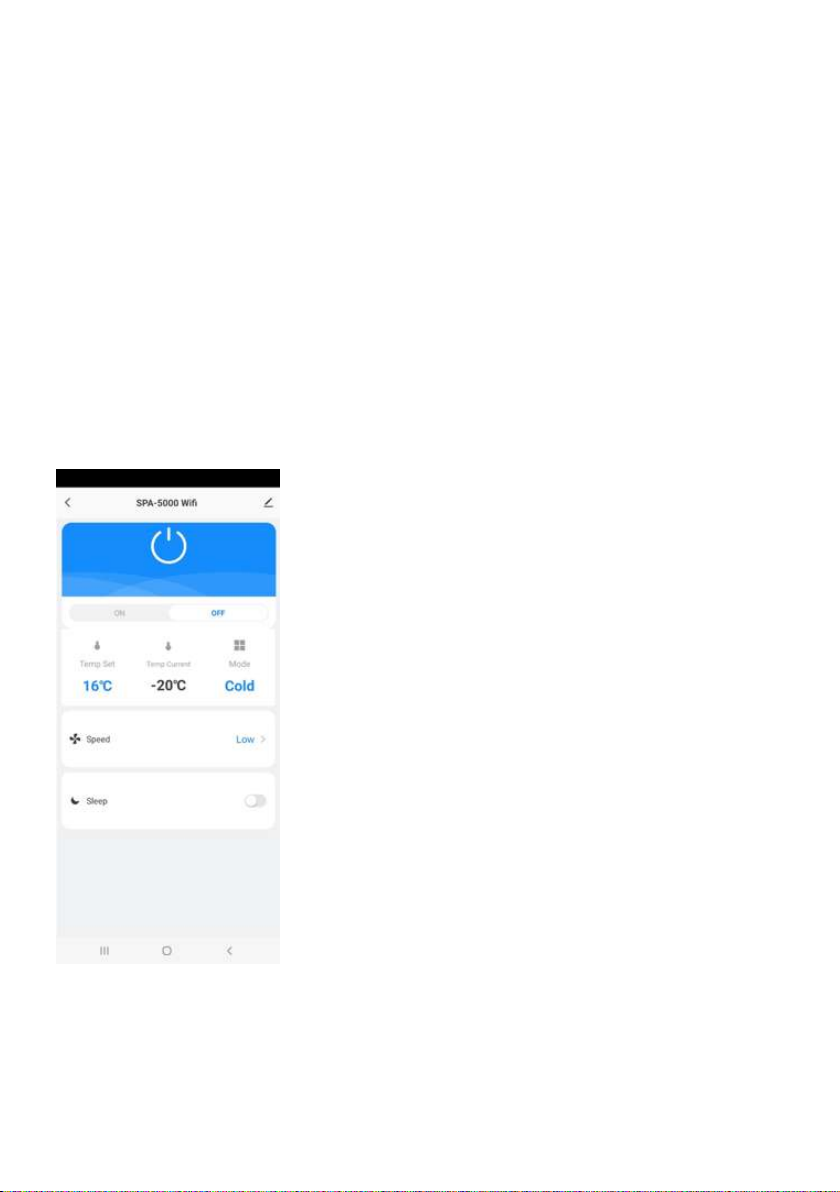
8. Connecting the device to the app
Installing the app
1. Download the free Tuya Smart app from the Apple App Store or the Google Play Store.
2. Create an account or log in. Enter a valid email address to receive the verification code.
Connecting the device to the app
1. Insert the plug of the air conditioner into the power socket, make sure that you have Wi-Fi connection and Bluetooth on. The
air conditioner is in standby mode, all touch buttons will light up.
2. Open the app, log in and press the ‘Add device' button.
3. Select "big home appliance", select "air conditioner(Bluetooth+Wi-Fi)" and accept the location services if necessary.
4. Check if the Wi-Fi light on the device is flashing quickly (3x per second). If the light is flashing slowly, fan button for 3 seconds
until you hear a ‘beep’ to exit the Wi-Fi mode. Press the fan button again for 3 seconds, until you hear a ‘beep’, to start the
Wi-Fi mode again.
5. Confirm in the app that the light is flashing quickly.
6. Select the Wi-Fi network to which you are normally connected and enter your Wi-Fi password*.
7. Click 'next’ to pair the air conditioner with the app.
* Please note: You can only connect to the device via a 2.4 GHz Wi-Fi connection.
App functions
If both your smartphone and the air conditioner are connected to the internet, you can connect to the device from anywhere.
1. Power (on/off): You can use the power function to switch the device on or off, no matter where you are.
2. Temperature settings: You can set the temperature from 16 °C to 30 °C.
3. Current temperature: You can check the current ambient temperature.
4. Operating mode: You can change the mode to cooling or ventilating.
5. Fan speed: You can change the fan speed to low, middle or high.
6. Sleep mode: This function ensures that the device makes as little noise as possible.
ENGLISH

9. Error code list
If the device does not work or works insufficiently:
Check if an error code is visible in the display, refer to the error code table for a solution. If no error code is visible in
the display, go through the error table for a possible solution.
10. Failure guide
Error codes
Error code Cause Solution
E1 Room temperature sensor fault Contact the dealer
E2 System temperature sensor fault
E4 Insufcient regerant
E5 Fan failure
E6 Condensation pump malfunction
Failure guide
Problem Cause Solution
The device does not turn on No power Turn power on
Damaged electrical outlet Turn off the power and check / repair the
power outlet
Unknown reason Contact the dealer
Little air displacement or limited cooling
effect The lowest ventilation setting is selected Select the medium or high ventilation
speed modus
The air lter is dirty Check and clean the lter
The air supply or exhaust of the indoor
unit is blocked Check that the unit is not blocked and
remove the obstruction
The air supply or exhaust from the
outdoor unit is blocked Check that the unit is not blocked and
remove the obstruction
The ambient temperature is too low or high The ambient temperature must be
between 16 and 40 ° C
Insufcient voltage from the power supply Consult an installer or use a different
power connection
Air displacement only but no cooling
effect The device runs in ventilation mode Select the cooling mode (A / C)
The cooling mode has just turned off
automatically Wait about 3-5 minutes until the thermo-
stat switches on again
Abnormal sounds or vibrations The mounting brackets are not properly
installed on the vehicle, or the device
mounting screws are not sufciently
tightened
Check that the mounting bracket is tight
and tighten the device mounting screws
Water is leaking from the indoor unit The rubber stopper on the bottom of the
indoor unit is missing, or is not pressed
enough
Check or replace the plug
The device is at an angle The device must be mounted horizontally
(maximum angle <3 °)
The appliance emits a related odor There is a serious problem Switch off the device immediately and
contact the dealer
ENGLISH
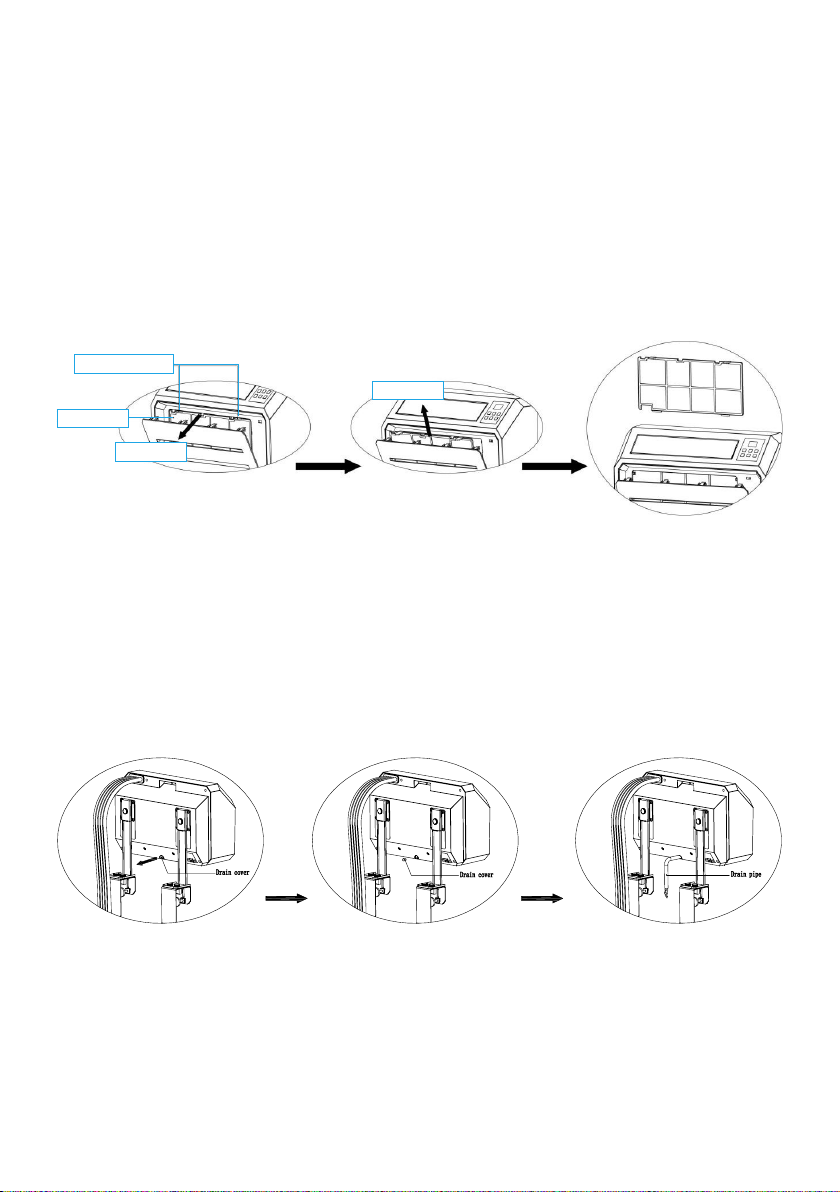
11. Maintenance
To clean
Caution: Unplug the power cord before cleaning the product.
For cleaning the outside:
Wipe the outside with a damp cloth. Then dry the device thoroughly with a dry cloth. Do not allow water or detergent
to enter the machine. Do not clean the air conditioner with an aggressive cleaning agent and / or petrol.
Clean filter:
It is important to regularly remove the dust from the filter. Remove the filter as shown in the picture below. Clean the
filter with tap water and / or a vacuum cleaner to remove any dirt from the filter. Make sure the filter has dried before
putting it back in the air conditioner. Do not use water hotter than 40 ° C for cleaning and do not expose the filter
to the sun.
Maintenance
Remove the rubber seal from the condensation drain and drain the condensation moisture in an appropriate place
when you store the air conditioner for a longer period of time. Then replace the “rubber seal.
Clean the air conditioner according to the guidelines under “cleaning”.
Store the air conditioner in a cool and dry place. We recommend that you put the air conditioner back in its packaging
when you store it. This prevents dirt and dust from collecting on the air conditioner.
Pull the handle
Filter
Pull
Lift
ENGLISH

Storage & transport
You can easily transport the air conditioner and store it compactly. Use the hand screws to install the carrying bracket
to the indoor unit, as shown in the picture.
Use the hand screws to install the carrying bracket to the outdoor unit as shown in the picture. This way you create a
compact whole that you can easily transport and store. Store the air conditioner in a cool, dry place.
Correct disposal of this product.
This symbol means that this product should not be disposed of with normal household waste (2012/19
/ EU). Recycle responsibly to promote sustainable reuse of material resources and to prevent potential
damage to the environment or human health. Do you want to return the used device? Read the warranty
conditions of where the product was purchased. Here you can return the product for environmentally
safe recycling.
Declaration of conformity
Hereby Gimeg Nederland B.V. declares that the device SPA-5000, applies all basic requirements and other relevant
regulations listed in the European directive for radio equipment (2014/53/EU). If you require a full declaration of
conformity, you can contact the adress listed on the backside of this manual.
ENGLISH

Importer:
Gimeg Nederland B.V.
Atoomweg 99, 3542 AA Utrecht
The Netherlands
Other manuals for SPA-5000
1
Table of contents
Other MESTIC Air Conditioner manuals
Popular Air Conditioner manuals by other brands
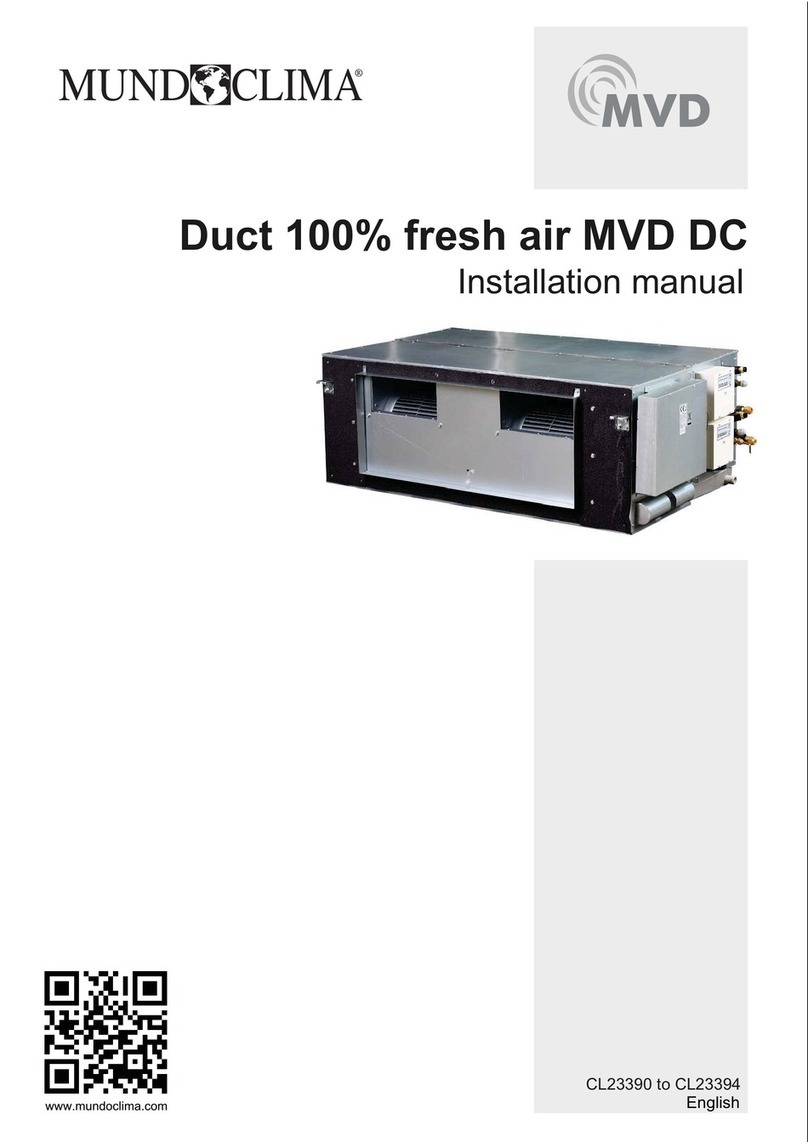
mundoclima
mundoclima CL23390 Installaton manual
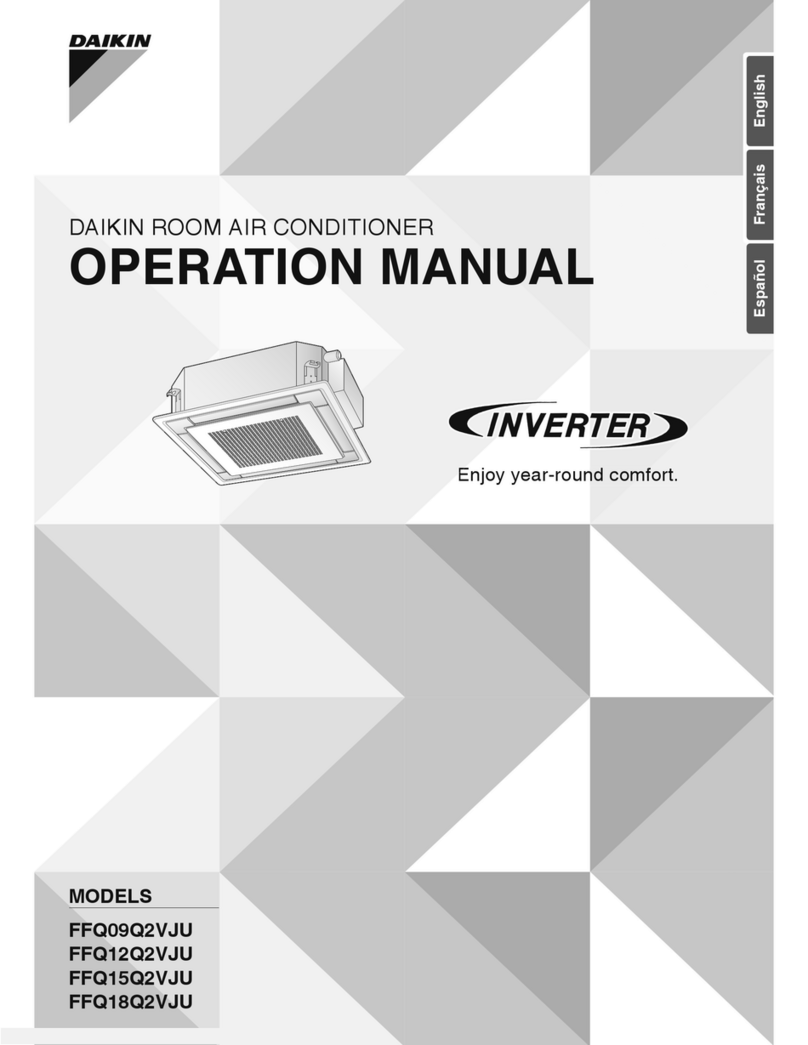
Daikin
Daikin FFQ09Q2VJU Operation manual

Be Cool
Be Cool BCP5AC2101F manual

Sealey
Sealey sac9000.V3 instruction manual

Olimpia splendid
Olimpia splendid maeStro Pro Instructions for installation, use and maintenance

Samsung
Samsung AJ NBNDEH Series user manual

Innova
Innova IGZCAPS NI Series owner's manual

York
York DJ 300 Technical guide

Frigidaire
Frigidaire LRA257ST216 installation instructions

Samsung
Samsung AR18NSWSPWKXCV Service manual

Carrier
Carrier DB-O Series Use and maintenance

CLIMAVENETA
CLIMAVENETA i-ACCURATE i-AX Installation manual - user and maintenance