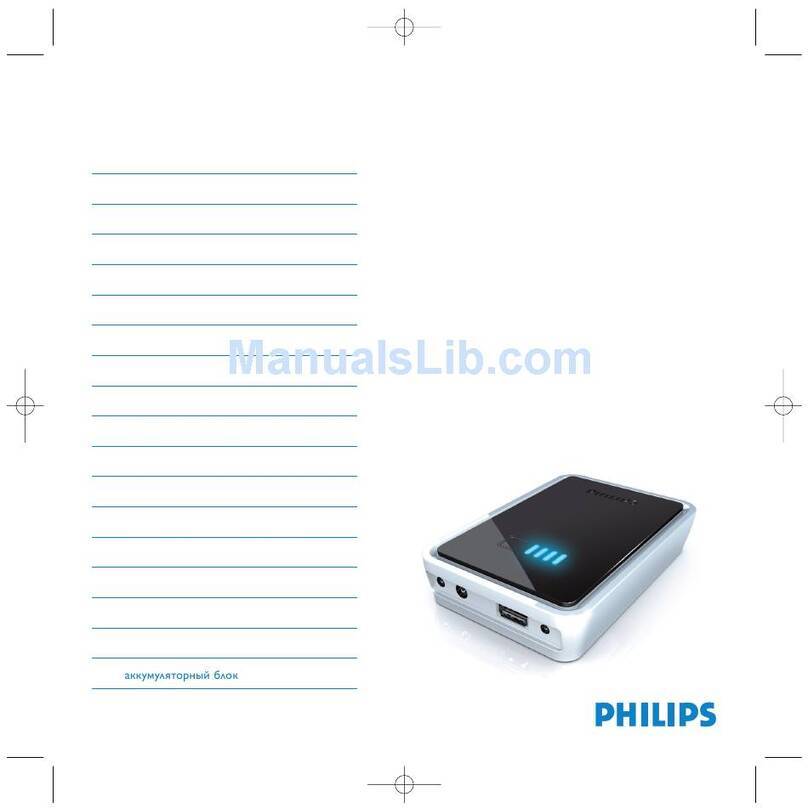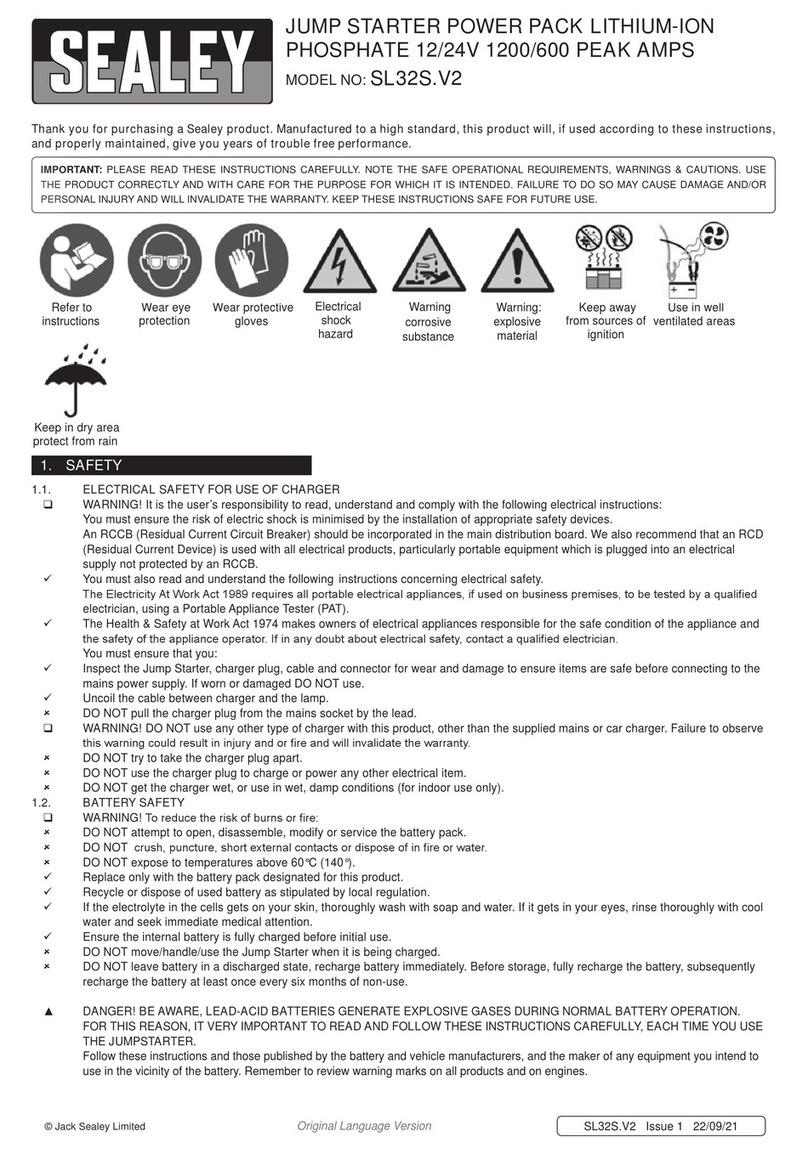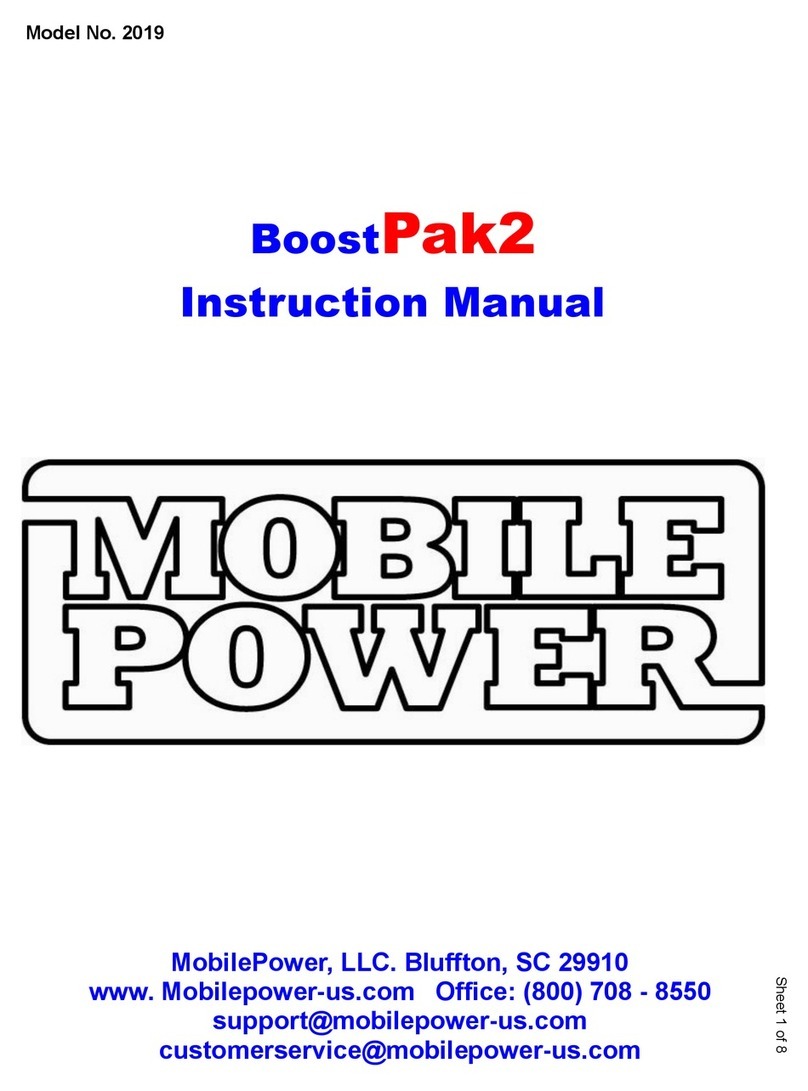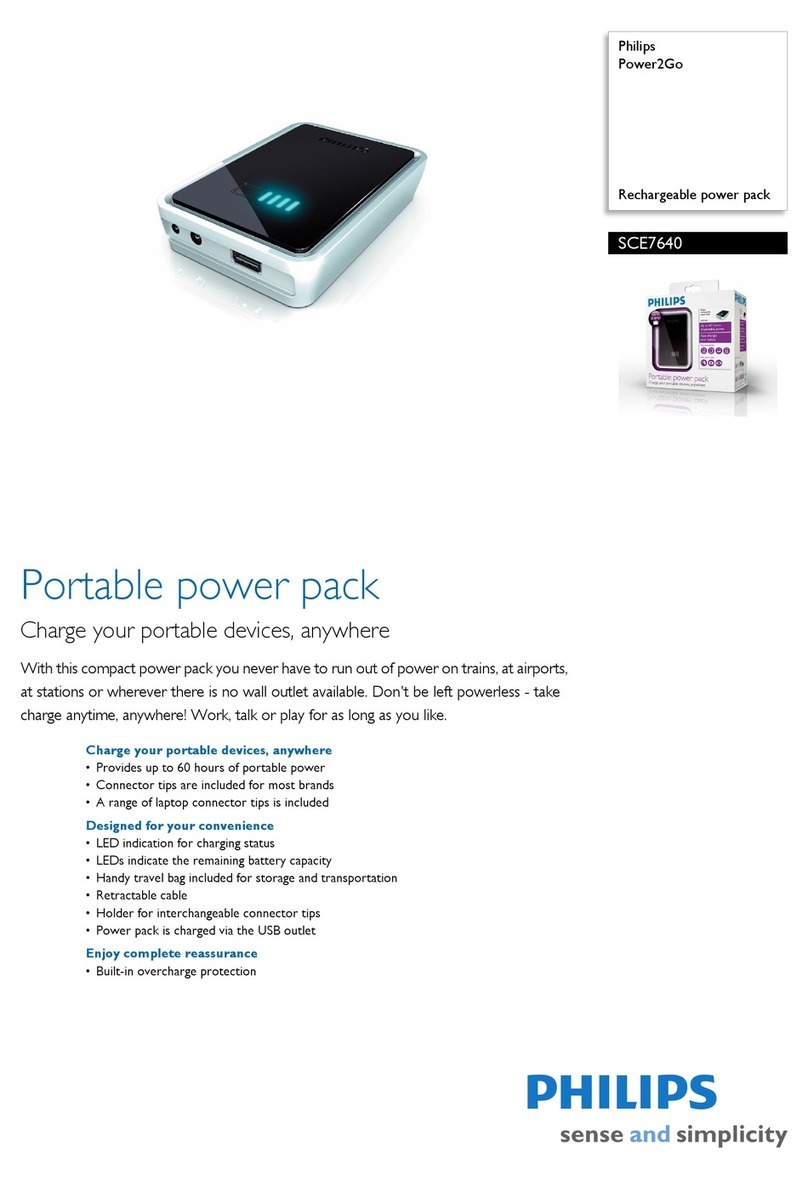MESTIC MPP-20 User manual

TRAVEL AND HOME SOLUTIONS
Powerpack MPP-20
Gebruiksaanwijzing NL Mode d’emploi FRInstruction for use EN Bedienungshinweise DE
Share your
Share your
POWER
POWER
67500
mAh
2,2 KG
Ah
9-12,6 V
250 Wh
DC
20


MPP-20
Powerpack
Powerpack MPP-20

Kenmerken
1. Handgreep
2. Display
3. DC output 1
4. DC aan / uit
5. DC output 2
6. LED flashlight
7. Power aan / uit
8. DC input
9. DC output
10. USB Type C
11. USB 1
12. USB 2
13. USB 3
Levering
1. Powerpack
2. Checken wat er nog meer geleverd wordt:
3. Aansluitkabel voor 12V/24V DC
4. Gebruiksaanwijzing
Belangrijke veiligheidsvoorschriften
Bij het gebruik van elektrische apparaten moeten algemene veiligheidsvoorschriften altijd worden gevolgd om het
risico op brand, elektrische schokken en/of persoonlijk letsel te beperken.
Algemene veiligheid
• Lees voor gebruik de handleiding.
• Als de gebruiksvoorwaarden niet worden nageleefd is de fabrikant niet aansprakelijk voor schade of letsel wat
is voortgekomen uit het gebruik van dit apparaat.
• Bewaar de handleiding, het garantie certificaat en de verkoop bon.
• Voor jonge kinderen is het gebruik van dit apparaat niet toegestaan. Bij gebruik moet iemand constant toezicht
houden.
• Er moet toezicht gehouden worden op kinderen, zodat ze niet met het toestel gaan spelen.
• Dit apparaat is niet bedoeld om te worden gebruikt door kinderen tot 8 jaar en personen met beperkte
lichamelijke, zintuiglijke of geestelijke vermogens of onvoldoende ervaring en kennis, tenzij ze worden begeleid
of instructies hebben gekregen over hoe het apparaat te gebruiken door een persoon die verantwoordelijk is
voor hun veiligheid.
• Het apparaat moet te allen tijden op een vlakke, stabiele en droge ondergrond staan.
• Gebruik het apparaat nooit als het zichtbaar beschadigd is of breuken in het snoer zitten.
• Bij schade aan het apparaat, het snoer of de stekker nooit zelf reparaties uit te voeren. Laat dit altijd doen door
de fabrikant of een gekwalificeerde monteur.
• Het apparaat is niet geschikt voor commercieel gebruik.
• Gebruik en bewaar het apparaat altijd op een droge plek.
• Gebruik nooit accessoires die niet zijn aanbevolen vanuit de fabrikant.
• Dit apparaat is alleen geschikt voor huishoudelijk gebruik en voor het doel waar het voor bestemd is.
NEDERLANDS
DC
OUTPUT
DC
OUTPUT

Veiligheid bij gebruik
• Overlaad de interne batterij niet. Zie de handleiding.
• Rook niet, sla geen lucifer aan of veroorzaak geen vonk in de buurt van de powerpack.
• Laad de batterij alleen op in een goed geventileerde ruimte.
• Let op: Gebruik dit product niet als de uitvoerkaart of het apparaat is beschadigd.
• Dit apparaat is niet bedoeld voor gebruik in een commerciële doeleinden.
• Dit apparaat is bedoeld om binnenshuis te worden opgeslagen wanneer het niet wordt gebruikt. Dit apparaat
mag niet buiten worden bewaard wanneer het niet wordt gebruikt.
• Dit apparaat is bedoeld voor tijdelijk gebruik buitenshuis en u moet uiterst voorzichtig zijn wanneer u dit
apparaat in natte omstandigheden gebruikt!
• Gebruik het apparaat nooit in de buurt van hete of warme voorwerpen.
• Voorkom dat het apparaat in aanraking komt met regen.
• Plaats geen chemische of explosieve middelen in de buurt van het apparaat.
• Let op! Dat de warmte die bij de werking van de powerpack ontstaat, goed kan worden afgevoerd.
• Genoeg afstand tussen product tov voorwerpen en wanden.
• Dompel het apparaat nooit onder water
NEDERLANDS
Niet toegestaan in vliegtuigen
Om de levensduur van de batterij te verlengen, moet u deze minstens om de 3 maanden gebruiken
en opladenw
Gebruik alleen originele of gecertificeerde oplader en kabels
Vermijd extreme temperature
Voorkom val schade
Niet uit elkaar halen
Dit apparaat is niet waterdicht, niet blootstellen aan vloeistoffen

Gebruik
Verwijder alle verpakkingsmaterialen van het apparaat.
In / uit schakelen
Automatische uitschakeling
Om energie te besparen, wordt de powerpack MPP-20 na 30 seconden automatisch uitgeschakeld als er geen
apparaten op aangesloten zijn die een stroom van meer dan 100 mA trekken.
In- schakelen / aan blijven
Om de automatische uitschakelfunctie uit te schakelen, schakelt u het krachtstation in door de voedingsknop 3
seconden ingedrukt te houden. Hiermee wordt de automatische uitschakelfunctie van 30 seconden opgeheven
en blijft de krachtcentrale 6 uur ingeschakeld nadat een apparaat is losgekoppeld.
Schakel uit
Om de powerpack uit te schakelen, houdt u de aan / uit-knop 3 seconden ingedrukt.
Hoe de powerpack te gebruiken om stroom te leveren aan kleine 12V DC-apparaten?
De Mestic Powerpack heeft een 12V DC-uitgang die kan worden gebruikt voor het voeden van kleine DC-apparaten.
Sluit het gelijkstroomapparaat aan terwijl de krachtcentrale is uitgeschakeld. De krachtcentrale wordt automatisch
ingeschakeld en levert stroom aan de DC-poort. De DC- en OUT-indicatielampjes branden op het LED-display.
Hoe de krachtcentrale te gebruiken om DC-apparaten te gebruiken
De Mestic powerpack heeft 2 DC-uitgangen aan de bovenzijde van het product. Het maximale totale vermogen is
300W.
Met het power station uitgeschakeld, sluit u het DC-apparaat aan op een van de DC-uitvoerpoorten aan de bovenzijde.
Schakel het krachtstation in en activeer de DC-modus door 3 seconden op de DC-knop te drukken.
Schakel over naar de netvoedingsmodus door op de aan / uit-knop te drukken.
Als de stroom is ingeschakeld, gaat het indicatielampje naast de knop branden.
De DC en OUT indicatielampjes branden op het LED-display.
Waarschuwing:
Poorttype en spanningsnormen variëren afhankelijk van het land. Zorg ervoor dat de gebruikte spanning en poort
compatibel zijn met de apparaat normen.
Hoe de krachtcentrale te gebruiken om USB-apparaten op te laden?
Sluit de USB-kabel aan op een van de USB-poorten van de krachtstations. Het krachtstation wordt automatisch
ingeschakeld en levert stroom naar de USB-poort. De USB- en OUT-indicatielampjes branden op het LED-display.
USB Type-C Power Delivery, deze poort is compatibel met USB PD-apparaten. De USB Type-C-poort kan worden
gebruikt voor het voeden van PD-compatibele apparaten tot 60 W.
De indicatielampjes Type-C en OUT branden op het LED-display.
USB 3 (QC) is compatibel met snellaadapparaten die sneller laden bij 5V / 2.4A; 9V / 2A; 10V-12V / 1.5A
Als u energie wilt besparen, schakelt u het station uit door de aan / uit-schakelaar 3 seconden ingedrukt te houden
Hoe de LED-zaklamp te gebruiken
De LED-zaklamp heeft 3 modi, Aan, SOS en Strobe.
Aanzetten
Druk op de aan / uit-knop om de LED-zaklamp in te schakelen.
Wijzig de lichtmodus
Druk op de aan / uit-knop om tussen de verschillende verlichtings standen in te schakelen. (Aan / SOS / Strobbe
/ Uit)
Uitschakelen
Om het LED-lampje uit te schakelen, houdt u de aan / uit-knop drie seconden ingedrukt.
NEDERLANDS

Display
Opmerking: als er een abnormale uitgangsstroom is, wordt de beveiligingsfunctie ingeschakeld en knipperen de
bijbehorende tekens op het LED-scherm. Koppel het abnormale oplaadapparaat binnen 30 seconden los om door te
gaan met gebruik. Als dit niet het geval is, wordt het krachtstation automatisch uitgeschakeld.
NEDERLANDS
Batterij indicator Wanneer het LED-lampje brandt of de energiecentrale in gebruik is of wordt opgeladen
wordt het resterende vermogen weergegeven met de batterij-indicator verlicht en de cijfers
van het batterijpercentage.
Input charge Bij het opladen van de energiecentrale lichten de “N” - tekens op, wordt de invoerlading
weergegeven en gaan de cijfers van het batterijpercentage en de batterij-indicator branden.
Output charge Wanneer een van de uitgangspoorten actief is, llichten de tekens “OUT” op. De lading wordt
weergegeven.
USB Wanneer een van de USB-poorten in gebruik is, lichten de tekens “USB” op.
Type C Wanneer de USB-C poort in gebruik is, lichten de tekens “TYPE C” op.
DC Wanneer een van de DC-poorten in gebruik is, lichten de tekens “DC” op.
IN Wanneer een van de invoerpoorten in gebruik is, lichten de tekens “IN” op.
OUT Wanneer een van de invoerpoorten in gebruik is, lichten de tekens “OUT” op.

NEDERLANDS
Hoe laad je de Powerpack op?
Opladen met een AC-adapter
De powerpack kan worden opgeladen door de meegeleverde
netadapter aan te sluiten op het stopcontact.
Sluit het andere uiteinde van de netadapter aan op de DC-invoerpoort
van het krachtstation. Met de laadfunctie van de adapteringang is het
spanningsbereik 12V DC - 24V DC.
Opladen met een zonnepaneel
Met de functie voor het laden van zonnecellen, is het spanningsbereik
12V DC - 24V DC met een eenvoudig MPPT-algoritme.
1. Plaats het zonnepaneel op een plaats waar direct zonlicht sterk
is; Stel de krachtcentrale niet bloot aan direct zonlicht of regen.
2. Verbind de uitgang van het zonnepaneel met de DC-
invoerpoort van de krachtcentrale.
Opladen met een laadkabel vanuit voertuigen
Om de Powerpack op te laden met een laadkabel voor voertuigen.
Sluit het ene uiteinde van de autolader aan op de DC-invoerpoort.
Start de motor van uw voertuig en sluit het andere uiteinde van de
laadkabel aan op de hulp- / sigaretten plug van uw voertuig. Het
bereik van de DC-laadspanning is 12V-24V.
Opladen met USB Type-C
De powerpack kan worden opgeladen met een USB Type-C-kabel.
Sluit de USB Type-C-adapter aan op de USB Type-C-poort, sluit het andere uiteinde aan op een USB-stopcontact
of een wisselstroomadapter en steek de stekker in een stopcontact.
Waarschuwing: Gebruik altijd een van de oplaadmethoden.

Specifications
Correcte wegwerp wijze van dit product.
Dit symbool betekent dat dit product niet bij het gewone huishoudelijk afval mag worden weggegooid
(2012/19/EU). Om mogelijke schade te voorkomen aan de omgeving of menselijk gezondheid van
ongecontroleerd afvalverwijdering, recycle het verantwoord om duurzame hergebruik van materiële
hulpbronnen te bevorderen. Om je gebruikte apparaat terug te brengen, lees de garantievoorwaarden
van waar het product gekocht is. Zij kunnen het product terugnemen voor omgevingsveilige recycling.
Conformiteitsverklaring
Hiermee verklaart Gimeg Nederland B.V., dat het apparaat MPP-20, voldoet aan de basiseisen en andere
relevante voorschriften die in de Europese richtlijn voor elektromagnetische compatibiliteit (2004/108/EC) en
laagspanningsrichtlijn (2014/35/EU) worden genoemd. Een volledige conformiteitsverklaring kunt u aanvragen op
het adres dat op de achterzijde is vermeld.
NEDERLANDS
Model Mestic Powerpack MPP-20
Battery capacity 67500mAh / 250Wh
Demensions (LxWxH) 190 x 140 x 145 mm
Weight 2,8 kg
Built-in battery High-quality Lithium polymer batteries
Charging time 7,0 Hrs Charged by 15V / 4A
DC input 12V DC - 24V DC, 5A max
DC output 12V DC / 10A
Input/Output 1 (5V DC, 9V DC, 12V DC, 15V DC, 20V DC) 3A
Output 2 5V DC / 4.8A (2.4A Max. per port)
Output 3 5V DC / 3A, 9V DC / 2A. 12V DC / 1.5A
Working temperature Charging temperature 5°C~30°C
Discharge temperature 5°C~30°C
Protetion function Over charge protection, over release protection, over current protection,
short circuit protection, over power protection, over temperature
protection
Flashlight function Three modes: On, SOS, Strobe

ENGLISH
Features
1. Handle
2. Display
3. DC output 1
4. DC aan / uit
5. DC output 2
6. LED flashlight
7. Power aan / uit
8. DC input
9. DC output
10. USB Type C
11. USB 1
12. USB 2
13. USB 3
Delivery
1. Powerpack
2. Connection cable for 12V / 24V DC
3. Instructions manual
General Safety Instructions
Read the operating instructions carefully before putting the appliance into operation and keep the instructions
including the warranty, the receipt and, if possible, the box with the internal packing. If you give this device to other
people, please also pass on the operating instructions.
General safety
• Read the manual before use.
• If the conditions of use are not complied with, the manufacturer is not liable for damage caused by the use of
this device.
• Save the manual, the warranty certificate and the sales receipt.
• The use of this device is not permitted for young children. During use, someone must constantly supervise.
• Children must be supervised to ensure that they do not play with the device.
• This device is not intended to be used by children up to 8 years of age and persons with limited physical,
sensory or mental abilities of insufficient experience and knowledge, once they have been accompanied by
instructions on how to use the device by a person responsible is for their safety.
• The device must be placed on a flat, dry and dry surface at all times.
• Never use the appliance if the visible damage is caused by breaks in the cord.
• In the event of damage to the device, never attempt to repair the plug’s cord yourself. Always have this done by
the manufacturer of a reinforced technician.
• The device is not suitable for commercial use.
• Always use and store the device in a dry place.
• Never use accessories that are not recommended by the manufacturer.
• This appliance is only suitable for household use and for the purpose for which it is intended.
DC
OUTPUT
DC
OUTPUT

ENGLISH
Safety in use
• Do not overcharge the internal battery. See the manual.
• Do not smoke, do not strike a match or cause a spark near the power pack.
• Only charge the battery in a well-ventilated area.
• Caution: Do not use this product if the output card or device is damaged.
• This device is not intended for commercial use.
• This device is intended to be stored indoors when it is not being used. This device may not be stored outside
when it is not being used.
• This device is intended for temporary outdoor use and you must be extremely careful when using this device
in wet conditions!
• Never use the device in the vicinity of hot or hot objects.
• Prevent the device from coming into contact with rain.
• Do not place chemical or explosive agents near the device.
• Pay attention! That the heat that arises during the operation of the power pack can be properly dissipated.
• Enough distance between product and objects and walls.
• Never immerse the device in water
Niet toegestaan in vliegtuigen
Om de levensduur van de batterij te verlengen, moet u deze minstens om de 3 maanden gebruiken
en opladen
Gebruik alleen originele of gecertificeerde oplader en kabels
Vermijd extreme temperature
Voorkom val schade
Niet uit elkaar halen
Dit apparaat is niet waterdicht, niet blootstellen aan vloeistoffen

ENGLISH
Use
Remove all packaging materials from the device.
Switch on / off
Automatic switch off
To save energy, the MPP-20 powerpack is automatically switched off after 30 seconds if no devices are connected
that draw a current of more than 100 mA.
switch on / stay on
To switch off the automatic switch-off function, switch on the power station by pressing the power button for 3
seconds. This cancels the automatic switch-off function of 30 seconds and the power station remains switched
on for 6 hours after a device has been disconnected.
Turn off
To switch off the power pack, press and hold the on / off button for 3 seconds.
How to use the power pack to supply power to small 12V DC devices?
The Mestic Powerpack has a 12V DC output that can be used to power small DC devices.
Connect the DC device with the power station switched off. The power plant is automatically switched on and supplies
power to the DC port. The DC and OUT indicators light up on the LED display.
How to use the power station to use DC devices
The Mestic power pack has 2 DC outputs on the top of the product. The maximum total power is 300W.
With the power station switched off, connect the DC device to one of the DC output ports on the top. Switch on the
power station and activate the DC mode by pressing the DC button for 3 seconds.
Switch to mains mode by pressing the on / off button.
When the power is on, the indicator light next to the button lights up. The DC and OUT indicator lights illuminate on
the LED display.
Warning:
Port type and voltage standards vary depending on the country. Ensure that the voltage and port used are compatible
with device standards.
How to use the power station to charge USB devices?
Connect the USB cable to one of the USB ports of the power stations. The power station is automatically switched on
and supplies power to the USB port. The USB and OUT indicators are lit on the LED display.
USB Type-C Power Delivery, this port is compatible with USB PD devices. The USB Type-C port can be used to power
PD-compatible devices up to 60 W.
The Type-C and OUT indicator lights are lit on the LED display.
USB 3 (QC) is compatible with fast-charging devices that charge faster at 5V / 2.4A; 9V / 2A; 10V-12V / 1.5A
If you want to save energy, switch off the station by pressing the on / off switch for 3 seconds
How to use the LED flashlight
The LED flashlight has 3 modes, On, SOS and Strobe.
To turn on
Press the on / off button to switch on the LED flashlight.
Change the light mode
Press the on / off button to switch between the different lighting levels. (On / SOS / Strobbe / Off)
Switch off
To turn off the LED light, press and hold the power button for three seconds.

ENGLISH
Display
Note: If there is an abnormal output current, the protection function will be activated and the corresponding characters
will flash on the LED screen. Disconnect the abnormal charger within 30 seconds to continue use. If this is not the case,
the power station is automatically switched off
Batterij indicator Wanneer het LED-lampje brandt of de energiecentrale in gebruik is of wordt opgeladen
wordt het resterende vermogen weergegeven met de batterij-indicator verlicht en de cijfers
van het batterijpercentage.
Input charge Bij het opladen van de energiecentrale lichten de “N” - tekens op, wordt de invoerlading
weergegeven en gaan de cijfers van het batterijpercentage en de batterij-indicator branden.
Output charge Wanneer een van de uitgangspoorten actief is, llichten de tekens “OUT” op. De lading wordt
weergegeven.
USB Wanneer een van de USB-poorten in gebruik is, lichten de tekens “USB” op.
Type C Wanneer de USB-C poort in gebruik is, lichten de tekens “TYPE C” op.
DC Wanneer een van de DC-poorten in gebruik is, lichten de tekens “DC” op.
IN Wanneer een van de invoerpoorten in gebruik is, lichten de tekens “IN” op.
OUT Wanneer een van de invoerpoorten in gebruik is, lichten de tekens “OUT” op.

How do you charge the Powerpack?
Charging with an AC adapter
The power pack can be charged by connecting the supplied power
adapter to the wall socket.
Connect the other end of the AC adapter to the DC input port of the
power station. With the charging function of the adapter input, the
voltage range is 12V DC - 24V DC.
Charging with a solar panel
With the solar cell charging function, the voltage range is 12V DC -
24V DC with a simple MPPT algorithm.
1. Place the solar panel in a place where direct sunlight is strong;
Do not expose the power station to direct sunlight or rain.
2. Connect the output of the solar panel to the DC input port of
the power station.
Charging with a charging cable from vehicles
To charge the Powerpack with a vehicle charging cable. Connect
one end of the car charger to the DC input port. Start the engine
of your vehicle and connect the other end of the charging cable to
the auxiliary / cigarette plug of your vehicle. The range of the DC
charging voltage is 12V-24V.
Charging with USB Type-C
The power pack can be charged with a USB Type-C cable.
Connect the USB Type-C adapter to the USB Type-C port, connect the other end to a USB outlet or an AC
adapter, and plug in a power outlet \
Warning: Always use one of the charging methods.

Specifications
Model Mestic Powerpack MPP-20
Battery capacity 67500mAh / 250Wh
Demensions (LxWxH) 190 x 140 x 145 mm
Weight 2,8 kg
Built-in battery High-quality Lithium polymer batteries
Charging time 7,0 Hrs Charged by 15V / 4A
DC input 12V DC - 24V DC, 5A max
DC output 12V DC / 10A
Input/Output 1 (5V DC, 9V DC, 12V DC, 15V DC, 20V DC) 3A
Output 2 5V DC / 4.8A (2.4A Max. per port)
Output 3 5V DC / 3A, 9V DC / 2A. 12V DC / 1.5A
Working temperature Charging temperature 5°C~30°C
Discharge temperature 5°C~30°C
Protetion function Over charge protection, over release protection, over current protection,
short circuit protection, over power protection, over temperature
protection
Flashlight function Three modes: On, SOS, Strobe
Recycling
This product bears the selective sorting symbol for waste electrical and electronic equipment This means
that this product must be handled pursuant to European Directive 2002/96/EC in order to be recycled or
dismantled to minimize its impact on the environment. For further information, please contact your local
or regional authorities. Electronic products not included in the selective sorting process are potentially
dangerous for the environment and human heath due to the presence of hazardous substances.
Declaration of conformity
Hereby Gimeg Nederland B.V. declares that the device MPP-20, applies all basic requirements and other relevant
regulations listed in the European directive for electromagnetic compatibility (2004/108/EC) and low voltage directive
(2014/35/EU). If you require a full declaration of conformity, you can contact the adress listed on the backside of this
manual

FRANÇAIS
Caractéristiques
1. Poignée
2. Affichage
3. Sortie CC 1
4. Marche / arrêt CC
5. Sortie CC 2
6. Lampe de poche LED
7. Mise sous / hors tension
8. Entrée DC
9. Sortie DC
10. USB type C
11. USB 1
12. USB 2
13. USB 3
Livraison
1. Powerpack
2. Vérifiez ce qui est livré:
3. Câble de connexion pour 12V / 24V DC
4. Instructions d’utilisation poignée
Consignes générales de sécurité
Lisez les consignes de fonctionnement avant de mettre l’appareil en marche et de garder ou de jeter le manuel
d’utilisation, la garantie, le reçu ou encore le carton ainsi que son contenu. Si vous donnez ce dispositif à d’autres
personnes, veuillez également leur fournir le manuel d’utilisation.
Sécurité générale
• Lisez le manuel avant utilisation.
• Si les conditions d’utilisation ne sont pas respectées, le fabricant n’est pas responsable des dommages causés
par l’utilisation de cet appareil.
• Conservez le manuel, le certificat de garantie et le ticket de caisse.
• L’utilisation de cet appareil n’est pas autorisée pour les jeunes enfants. Pendant l’utilisation, quelqu’un doit
constamment surveiller.
• Les enfants doivent être surveillés pour s’assurer qu’ils ne jouent pas avec l’appareil.
• Cet appareil n’est pas destiné à être utilisé par des enfants jusqu’à 8 ans et des personnes ayant des capacités
physiques, sensorielles ou mentales limitées, une expérience et des connaissances insuffisantes, une fois qu’ils
ont été accompagnés d’instructions sur la façon d’utiliser l’appareil par une personne responsable. c’est pour
leur sécurité.
• L’appareil doit être placé sur une surface plane, sèche et sèche à tout moment.
• N’utilisez jamais l’appareil si les dommages visibles sont causés par des ruptures du cordon.
• En cas d’endommagement de l’appareil, n’essayez jamais de réparer vous-même le cordon de la fiche. Faites-le
toujours par le fabricant d’un technicien renforcé.
• L’appareil n’est pas adapté à une utilisation commerciale.
• Utilisez et conservez toujours l’appareil dans un endroit sec.
• N’utilisez jamais d’accessoires non recommandés par le fabricant.
• Cet appareil est uniquement destiné à un usage domestique et à l’usage auquel il est destiné.
DC
OUTPUT
DC
OUTPUT

FRANÇAIS
Sécurité d’utilisation
• Ne surchargez pas la batterie interne. Voir le manuel.
• Ne fumez pas, ne frappez pas une allumette et ne provoquez pas d’étincelle près du bloc d’alimentation.
• Chargez la batterie uniquement dans un endroit bien ventilé.
• Attention: n’utilisez pas ce produit si la carte ou le périphérique de sortie est endommagé.
• Cet appareil n’est pas destiné à un usage commercial.
• Cet appareil est destiné à être stocké à l’intérieur lorsqu’il n’est pas utilisé. Cet appareil ne doit pas être stocké
à l’extérieur lorsqu’il n’est pas utilisé.
• Cet appareil est destiné à une utilisation extérieure temporaire et vous devez être extrêmement prudent lorsque
vous utilisez cet appareil dans des conditions humides!
• N’utilisez jamais l’appareil à proximité d’objets chauds ou chauds.
• Empêchez l’appareil d’entrer en contact avec la pluie.
• Ne placez pas d’agents chimiques ou explosifs près de l’appareil.
• Faites attention! Que la chaleur qui se dégage pendant le fonctionnement du bloc d’alimentation peut être
correctement dissipée.
• Assez de distance entre le produit et les objets et les murs.
• Ne plongez jamais l’appareil dans l’eau
Niet toegestaan in vliegtuigen
Om de levensduur van de batterij te verlengen, moet u deze minstens om de 3 maanden gebruiken
en opladen
Gebruik alleen originele of gecertificeerde oplader en kabels
Vermijd extreme temperature
Voorkom val schade
Niet uit elkaar halen
Dit apparaat is niet waterdicht, niet blootstellen aan vloeistoffen

FRANÇAIS
Utilisation
Retirez tous les matériaux d’emballage de l’appareil.
Allumer / éteindre
Arrêt automatique
Pour économiser de l’énergie, le bloc d’alimentation MPP-20 s’éteint automatiquement au bout de 30 secondes
si aucun appareil connecté à un courant supérieur à 100 mA n’est connecté.
allumer / rester allumé
Pour désactiver la fonction d’arrêt automatique, allumez la centrale électrique en appuyant sur le bouton
d’alimentation pendant 3 secondes. Cela annule la fonction d’arrêt automatique de 30 secondes et la centrale
reste sous tension pendant 6 heures après la déconnexion d’un appareil.
Éteindre
Pour éteindre le bloc d’alimentation, maintenez enfoncé le bouton marche / arrêt pendant 3 secondes.
Comment utiliser le bloc d’alimentation pour alimenter de petits appareils 12 V DC
Le Mestic Powerpack a une sortie 12V DC qui peut être utilisée pour alimenter de petits appareils DC. Connectez
l’appareil CC avec la centrale électrique éteinte. La centrale électrique est automatiquement mise sous tension et
alimente le port DC. Les indicateurs DC et OUT s’allument sur l’affichage LED.
Comment utiliser la centrale électrique pour utiliser des appareils DC
Le bloc d’alimentation Mestic a 2 sorties CC sur le dessus du produit. La puissance totale maximale est de 300W.
La station d’alimentation étant éteinte, connectez le périphérique CC à l’un des ports de sortie CC sur le dessus.
Allumez la centrale et activez le mode DC en appuyant sur le bouton DC pendant 3 secondes.
Passez en mode secteur en appuyant sur le bouton marche / arrêt.
Lorsque l’appareil est sous tension, le voyant lumineux à côté du bouton s’allume. Les voyants DC et OUT s’allument
sur l’affichage LED.
Attention
Le type de port et les normes de tension varient selon le pays. Assurez-vous que la tension et le port utilisés sont
compatibles avec les normes de l’appareil.
Comment utiliser la centrale électrique pour charger des périphériques USB?
Connectez le câble USB à l’un des ports USB des centrales électriques. La centrale électrique est automatiquement
mise sous tension et alimente le port USB. Les indicateurs USB et OUT sont allumés sur l’écran LED.
Alimentation USB Type-C, ce port est compatible avec les périphériques USB PD. Le port USB Type-C peut être utilisé
pour alimenter des appareils compatibles PD jusqu’à 60 W.
Les voyants lumineux Type-C et OUT sont allumés sur l’affichage LED.
USB 3 (QC) est compatible avec les appareils à charge rapide qui se chargent plus rapidement à 5 V / 2,4 A; 9V / 2A;
10V-12V / 1.5A
Si vous souhaitez économiser de l’énergie, éteignez la station en appuyant sur l’interrupteur marche / arrêt pendant
3 secondes
Comment utiliser la lampe de poche LED
La lampe de poche LED a 3 modes, On, SOS et Strobe.
Pour allumer
Appuyez sur le bouton marche / arrêt pour allumer la lampe de poche LED.
Changer le mode d’éclairage
Appuyez sur le bouton marche / arrêt pour basculer entre les différents niveaux d’éclairage. (Marche / SOS /
Strobbe / Arrêt)
Éteindre
Pour éteindre la lumière LED, maintenez enfoncé le bouton d’alimentation pendant trois secondes.

FRANÇAIS
Afficher
Remarque: En cas de courant de sortie anormal, la fonction de protection sera activée et les caractères correspondants
clignoteront sur l’écran LED. Débranchez le chargeur anormal dans les 30 secondes pour continuer à utiliser. Si ce
n’est pas le cas, la centrale est automatiquement mise hors tension
Batterij indicator Wanneer het LED-lampje brandt of de energiecentrale in gebruik is of wordt opgeladen
wordt het resterende vermogen weergegeven met de batterij-indicator verlicht en de cijfers
van het batterijpercentage.
Input charge Bij het opladen van de energiecentrale lichten de “N” - tekens op, wordt de invoerlading
weergegeven en gaan de cijfers van het batterijpercentage en de batterij-indicator branden.
Output charge Wanneer een van de uitgangspoorten actief is, llichten de tekens “OUT” op. De lading wordt
weergegeven.
USB Wanneer een van de USB-poorten in gebruik is, lichten de tekens “USB” op.
Type C Wanneer de USB-C poort in gebruik is, lichten de tekens “TYPE C” op.
DC Wanneer een van de DC-poorten in gebruik is, lichten de tekens “DC” op.
IN Wanneer een van de invoerpoorten in gebruik is, lichten de tekens “IN” op.
OUT Wanneer een van de invoerpoorten in gebruik is, lichten de tekens “OUT” op.

Comment chargez-vous le Powerpack?
Chargement avec un adaptateur secteur
Le bloc d’alimentation peut être chargé en connectant l’adaptateur
secteur fourni à la prise murale.
Connectez l’autre extrémité de l’adaptateur secteur au port d’entrée
CC de la centrale. Avec la fonction de charge de l’entrée de
l’adaptateur, la plage de tension est de 12V DC - 24V DC.
Charge avec un panneau solaire
Avec la fonction de charge des cellules solaires, la plage de tension
est de 12V DC - 24V DC avec un algorithme MPPT simple.
1. Placez le panneau solaire dans un endroit où la lumière
directe du soleil est forte; N’exposez pas la centrale à la
lumière directe du soleil ou à la pluie.
2. Connectez la sortie du panneau solaire au port d’entrée CC
de la centrale.
Recharge avec un câble de recharge des véhicules
Pour charger le Powerpack avec un câble de chargement de
véhicule. Connectez une extrémité du chargeur de voiture au port
d’entrée CC. Démarrez le moteur de votre véhicule et connectez
l’autre extrémité du câble de charge à la prise auxiliaire / cigarette
de votre véhicule. La plage de la tension de charge CC est de
12V-24V.
Chargement avec USB Type-C
Le bloc d’alimentation peut être chargé avec un câble USB de type C.
Connectez l’adaptateur USB Type-C au port USB Type-C, connectez l’autre extrémité à une prise USB ou à un
adaptateur secteur et branchez une prise de courant
Avertissement: utilisez toujours l’une des méthodes de charge.
FRANÇAIS
Table of contents
Languages:
Popular Power Pack manuals by other brands

Schulter Systems
Schulter Systems LIPROTEC LT EKE 24V15W Directions for use
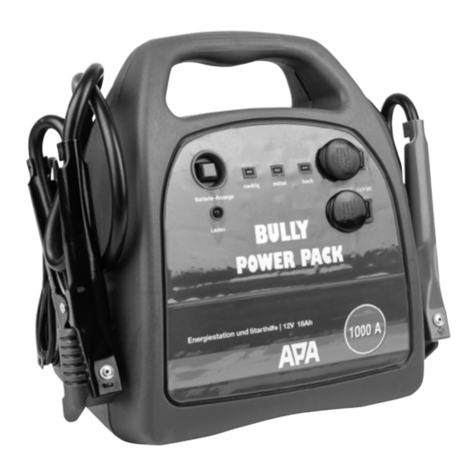
APA
APA BULLY operating instructions
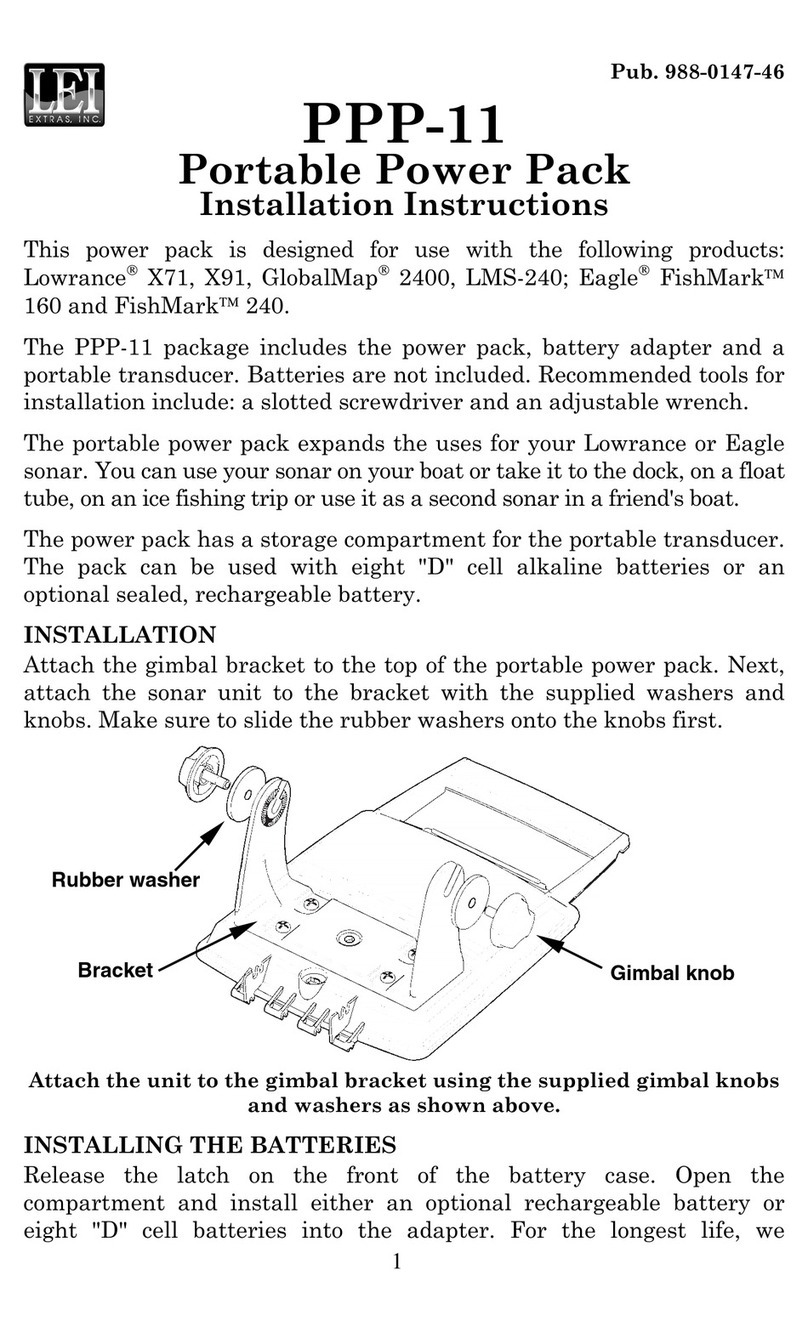
Lowrance
Lowrance 11 installation instructions

BlackVue
BlackVue Power Magic Ultra Battery B-124X user manual
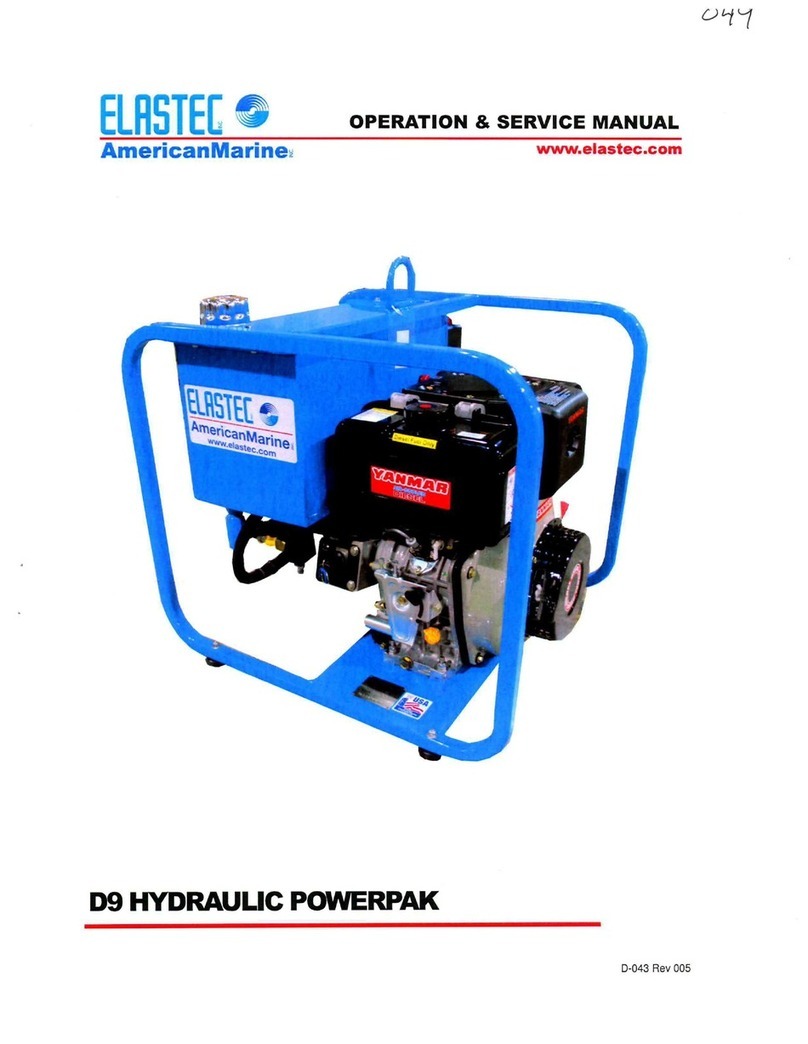
Elastec
Elastec AmericanMarine D9 Operation & service manual
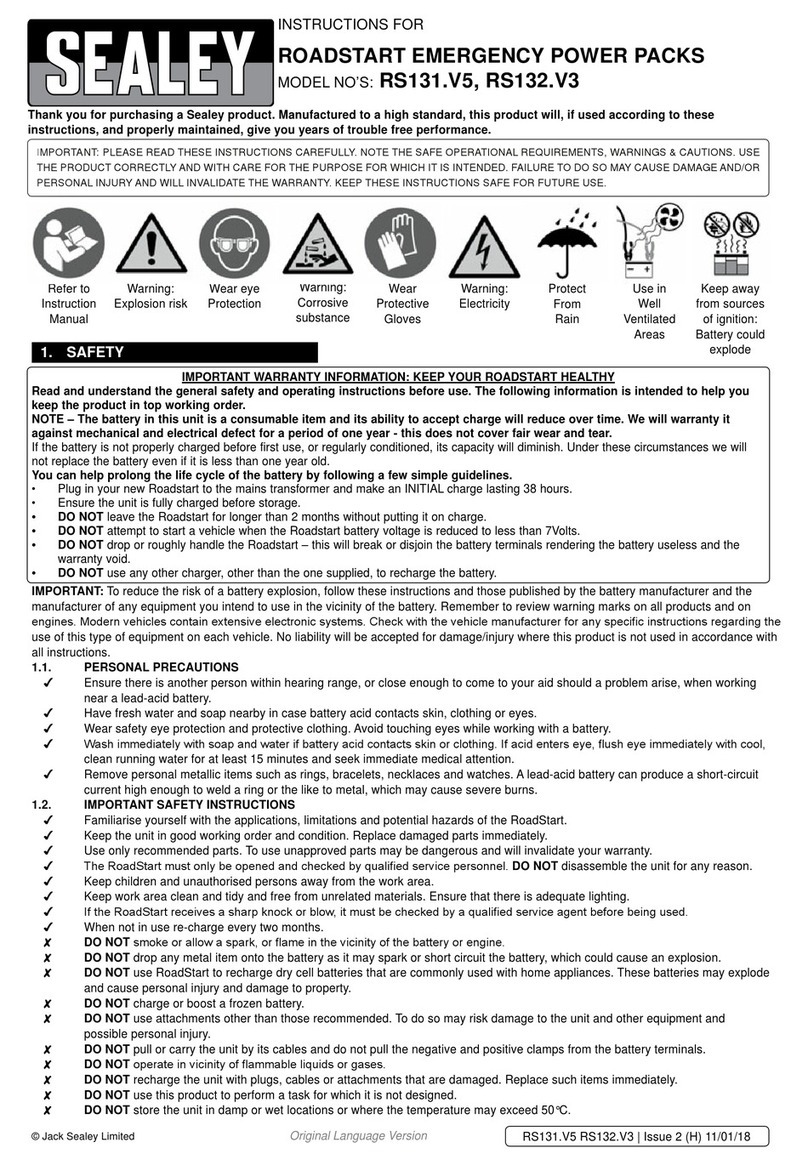
Sealey
Sealey RS131.V5 instructions