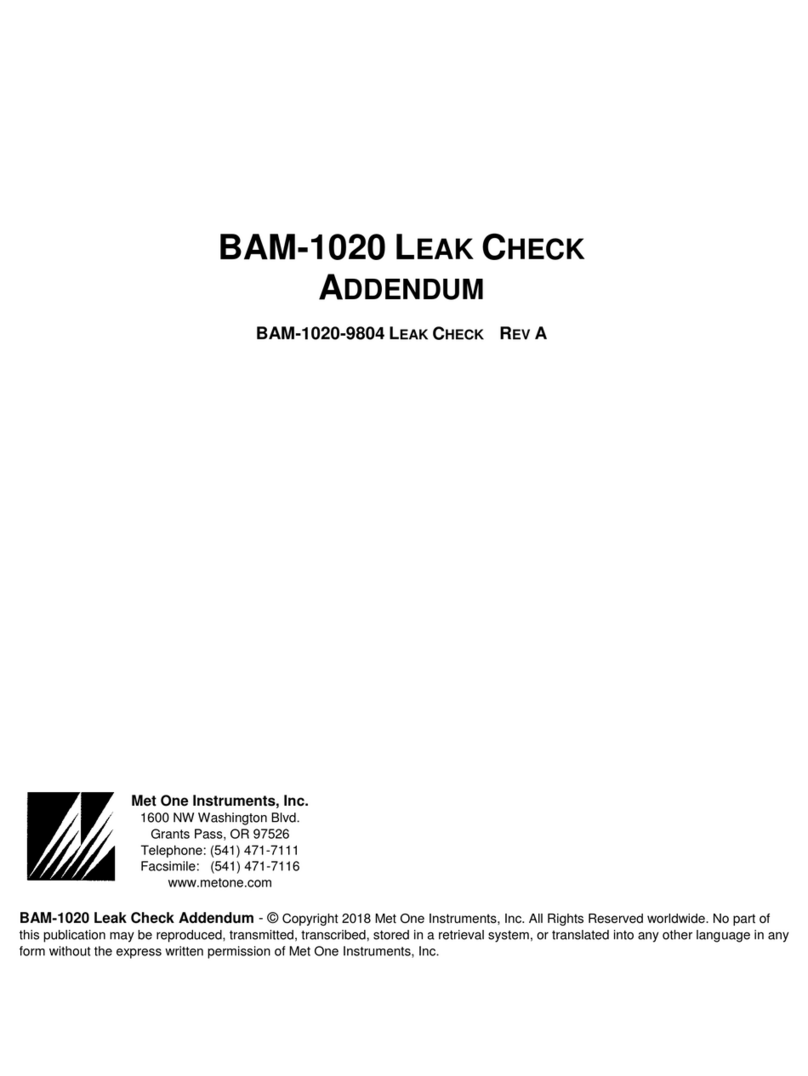BAM 1020-9805 Manual Rev A.docx Page 3
3.4.16
Analog Output ...................................................................................................................... 38
3.5
Setup Menu Description ....................................................................................................... 39
3.5.1
Clock .................................................................................................................................... 40
3.5.2
Sample ................................................................................................................................. 40
3.5.3
Flow ..................................................................................................................................... 41
3.5.4
Calibration ............................................................................................................................ 41
3.5.5
Inlet Heater .......................................................................................................................... 42
3.5.6
Units ..................................................................................................................................... 43
3.5.7
Clear Memory ...................................................................................................................... 44
3.5.8
Password ............................................................................................................................. 44
3.5.9
Reports ................................................................................................................................ 45
3.5.10
Alarms .................................................................................................................................. 50
3.5.11
Station ID ............................................................................................................................. 51
3.5.12
Met Average ......................................................................................................................... 51
3.5.13
Analog Outputs .................................................................................................................... 52
3.5.14
Serial Ports .......................................................................................................................... 52
3.5.15
Modbus ................................................................................................................................ 53
3.5.16
Ethernet ............................................................................................................................... 53
3.5.17
Ethernet Config .................................................................................................................... 53
3.5.18
Sound Volume ..................................................................................................................... 54
3.5.19
Touch Calibration ................................................................................................................. 54
3.5.20
Set Language ....................................................................................................................... 54
3.6
Alarms Menu ........................................................................................................................ 55
4
INITIAL SETUP OF THE BAM 1020 56
4.1
Power Up ............................................................................................................................. 56
4.2
Warm-up Period ................................................................................................................... 56
4.3
The Main Operate Screen .................................................................................................... 56
4.4
Filter Tape Loading .............................................................................................................. 57
4.5
Self-Test............................................................................................................................... 58
4.6
Initial Setup Settings Considerations ................................................................................... 59
4.7
Initial Leak Check and Flow Check ...................................................................................... 59
4.8
Starting a Measurement Cycle ............................................................................................. 59
5
THE MEASUREMENT CYCLE 60
5.1
The One-Hour Cycle Timeline .............................................................................................. 60
5.2
Automatic Span Checks During The Cycle .......................................................................... 61
5.3
Filter Tape Use .................................................................................................................... 62
6
MAINTENANCE, DIAGNOSTICS and TROUBLESHOOTING 63
6.1
Met One Recommended Periodic Maintenance Table ......................................................... 63
6.2
Filter Sensor Tests ............................................................................................................... 64
6.2.1
Filter Temperature Sensor Tests ......................................................................................... 64
6.2.2
Filter Humidity Sensor Tests ................................................................................................ 65
6.2.3
Filter Pressure Sensor Tests................................................................................................ 65
6.3
Flow System and Flow Calibrations ..................................................................................... 66
6.3.1
Flow System Diagram .......................................................................................................... 66