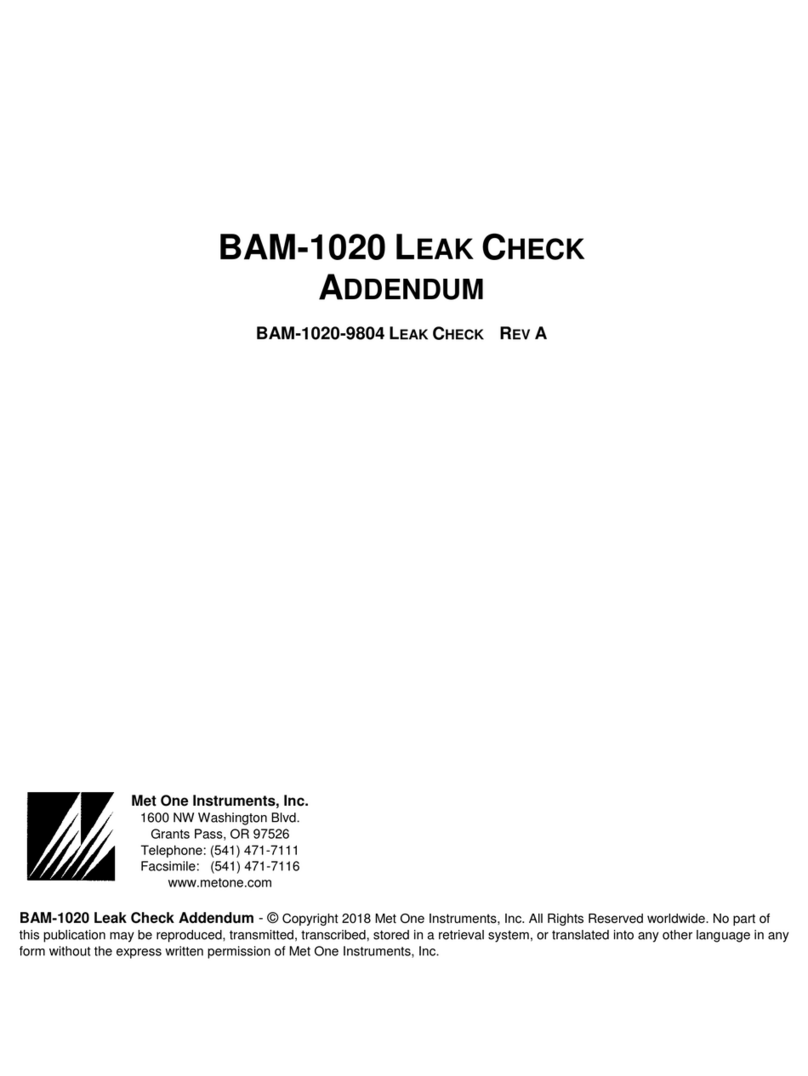BAM 1022-9800 REV E Page 3
Table of Contents
1INTRODUCTION 5
1.1 About This Manual .....................................................................................................5
1.2 Technical Service.......................................................................................................6
1.3 BAM: Beta Attenuation Monitor..................................................................................7
1.4 Safety Statements...................................................................................................... 8
1.5 BAM 1022 Specifications ...........................................................................................9
1.6 U.S. EPA Federal Equivalency Method Notifications ............................................... 10
2INSTALLATION & COMMISSIONING 11
2.1 Unpacking................................................................................................................ 11
2.2 Accessories..............................................................................................................12
2.3 BAM 1022 Installation for FEM Monitoring Applications........................................... 12
2.4 BAM 1022 Power and Electrical Connections.......................................................... 17
3USER INTERFACE 18
3.1 Main Operating Screen ............................................................................................ 18
3.2 Menu Hierarchy and Navigation............................................................................... 19
3.3 Operate Menu .......................................................................................................... 21
3.4 Test Menu................................................................................................................ 22
3.5 Setup Menu..............................................................................................................26
3.6 Alarms Menu............................................................................................................ 30
4OPERATION 31
4.1 Initial Procedures...................................................................................................... 31
4.2 Loading Filter Tape .................................................................................................. 31
4.3 Warm-up Period....................................................................................................... 33
4.4 Commissioning......................................................................................................... 33
5The BAM 1022 Measurement Cycle 34
5.1 Hourly Measurement Cycle...................................................................................... 34
5.2 Short Term Averaging.............................................................................................. 34
6MAINTENANCE, ALARMS & TROUBLESHOOTING 36
6.1 Periodic Maintenance............................................................................................... 36
6.2 Basic Leak Check..................................................................................................... 37
6.3 Advanced Leak Checks............................................................................................ 38
6.4 Flow Audit and Calibration ....................................................................................... 40
6.5 Background Determination (Mass Offset) ................................................................ 43
6.6 Nozzle, Vane & Pinch Roller Cleaning..................................................................... 45
6.7 Internal Nozzle Cleaning.......................................................................................... 46
6.8 Span Mass Audit...................................................................................................... 47
6.9 Filter Sensor Testing................................................................................................ 49
6.10 Basic Problems & Solutions ..................................................................................... 51
6.11 Alarms...................................................................................................................... 53
6.12 Hardware Failure Screen ......................................................................................... 54
6.13 Sensor Out of Range Event ..................................................................................... 54
6.14 Alarm Relay..............................................................................................................55
7DATA COLLECTION AND COMMUNICATIONS 56
7.1 Analog & Digital I/O..................................................................................................56
7.2 Clock Sync ............................................................................................................... 57
7.3 Transfer Data to USB Flash Drive............................................................................ 57
7.4 Serial Communications ............................................................................................ 58