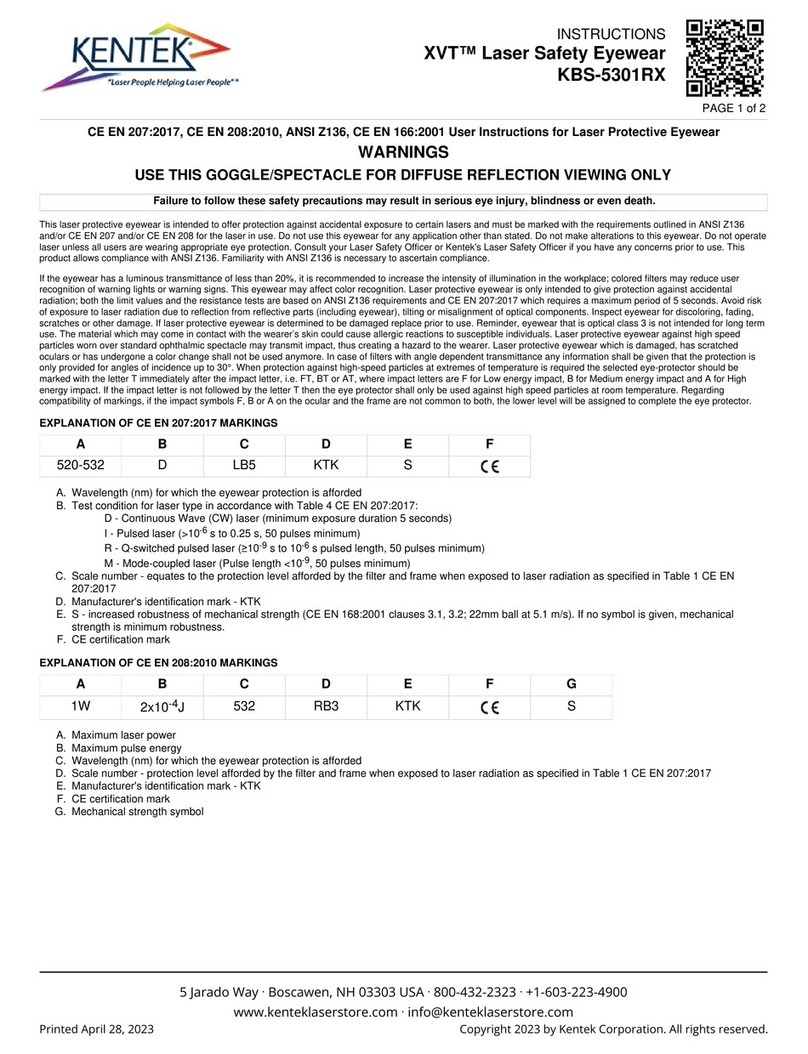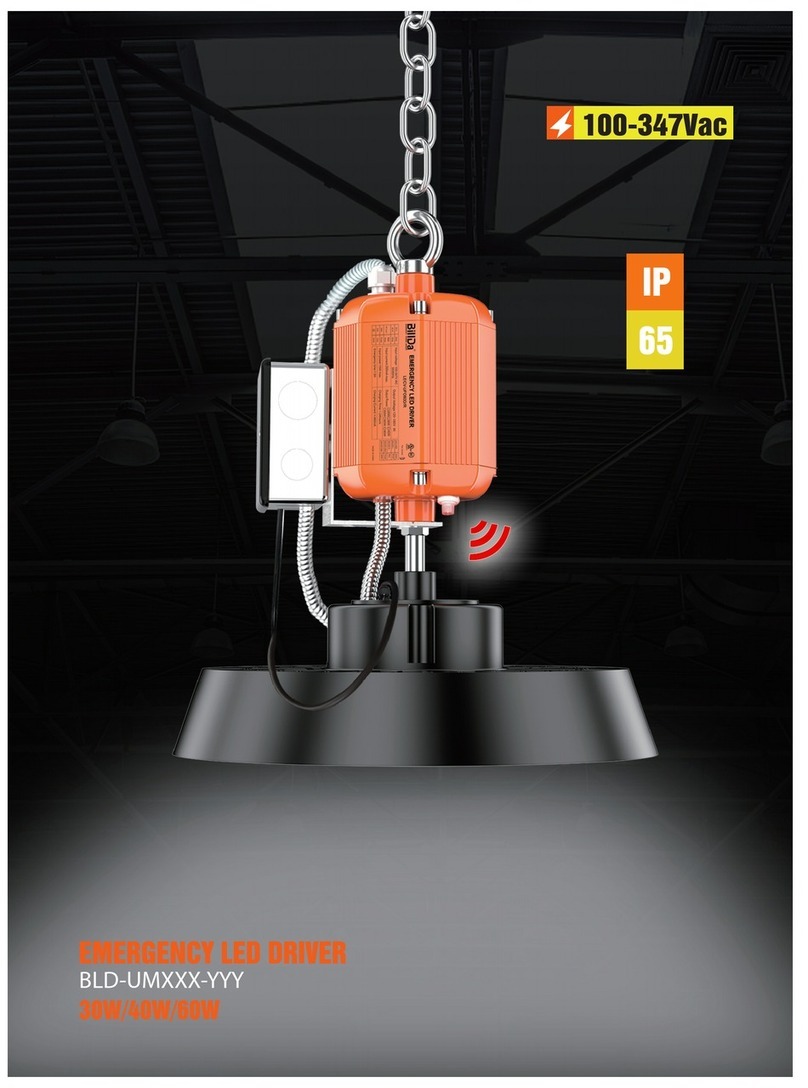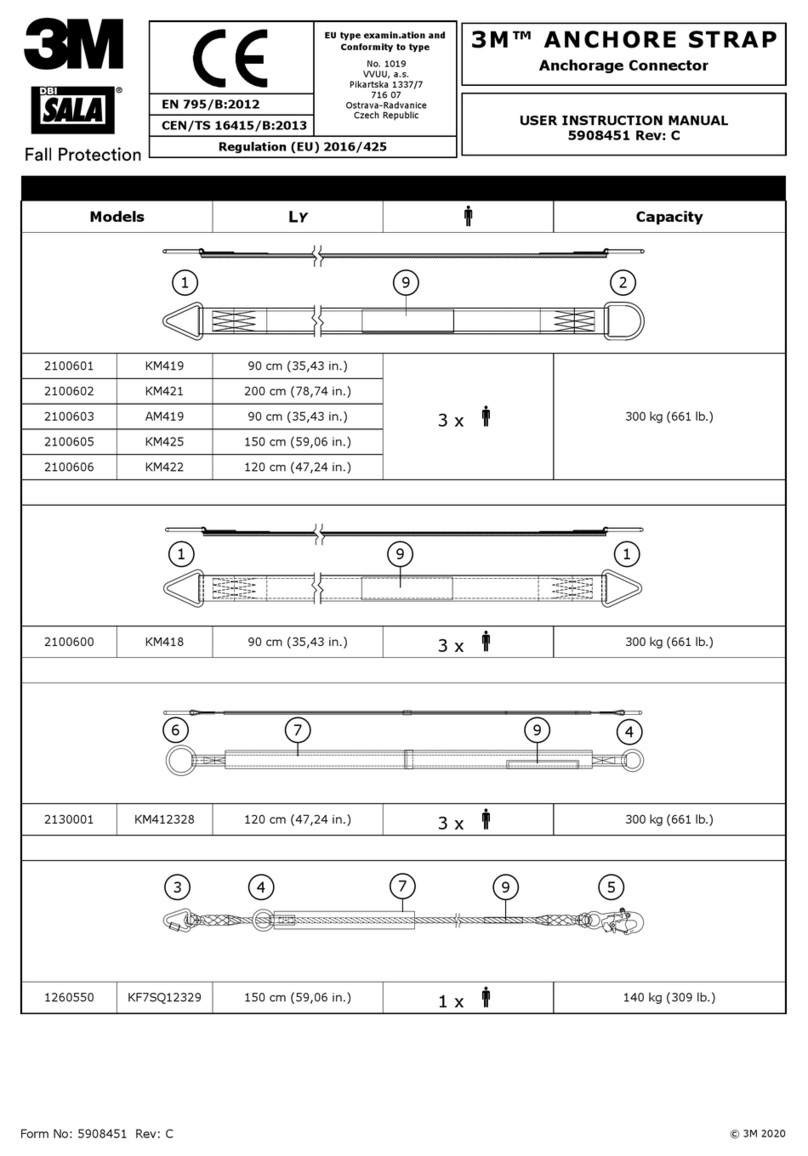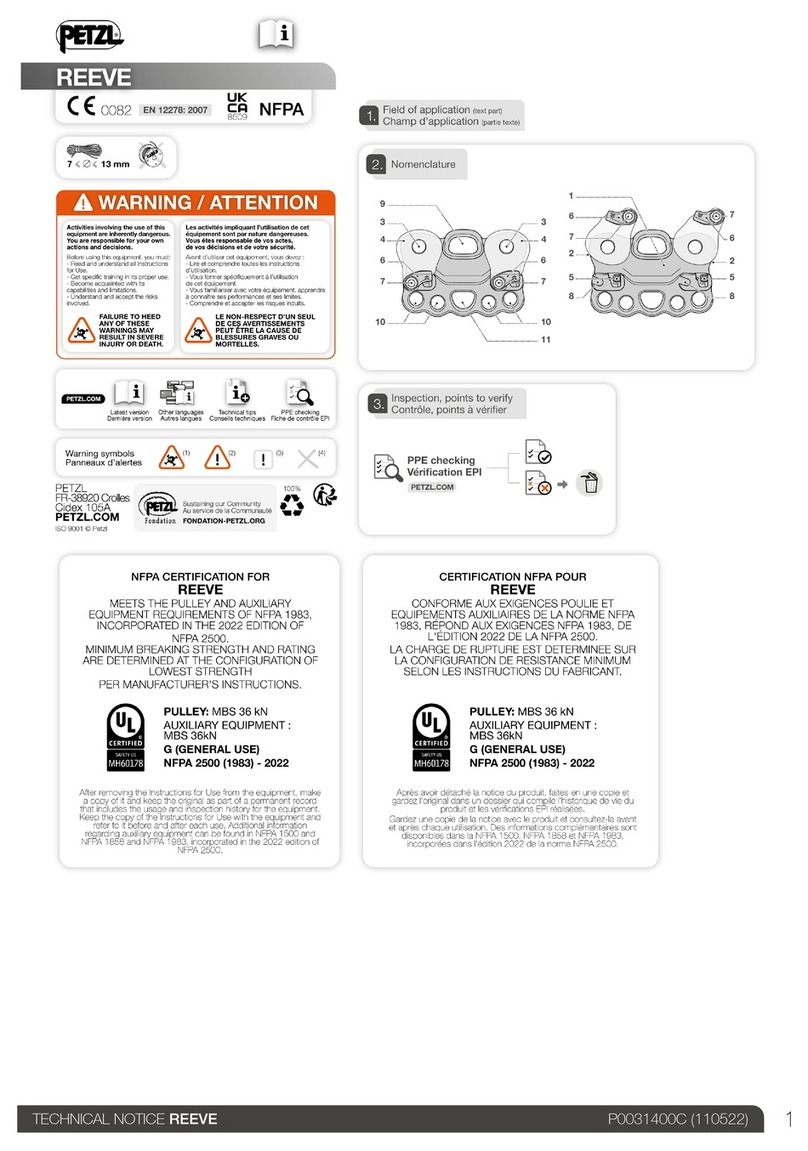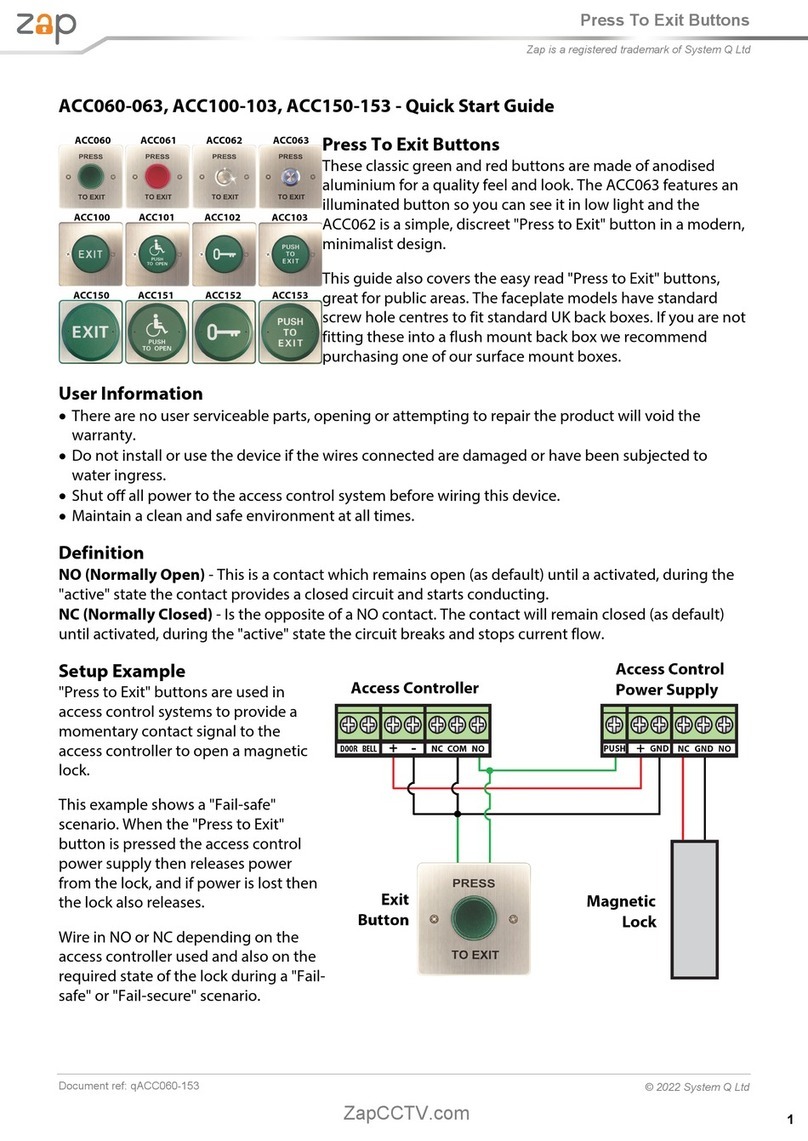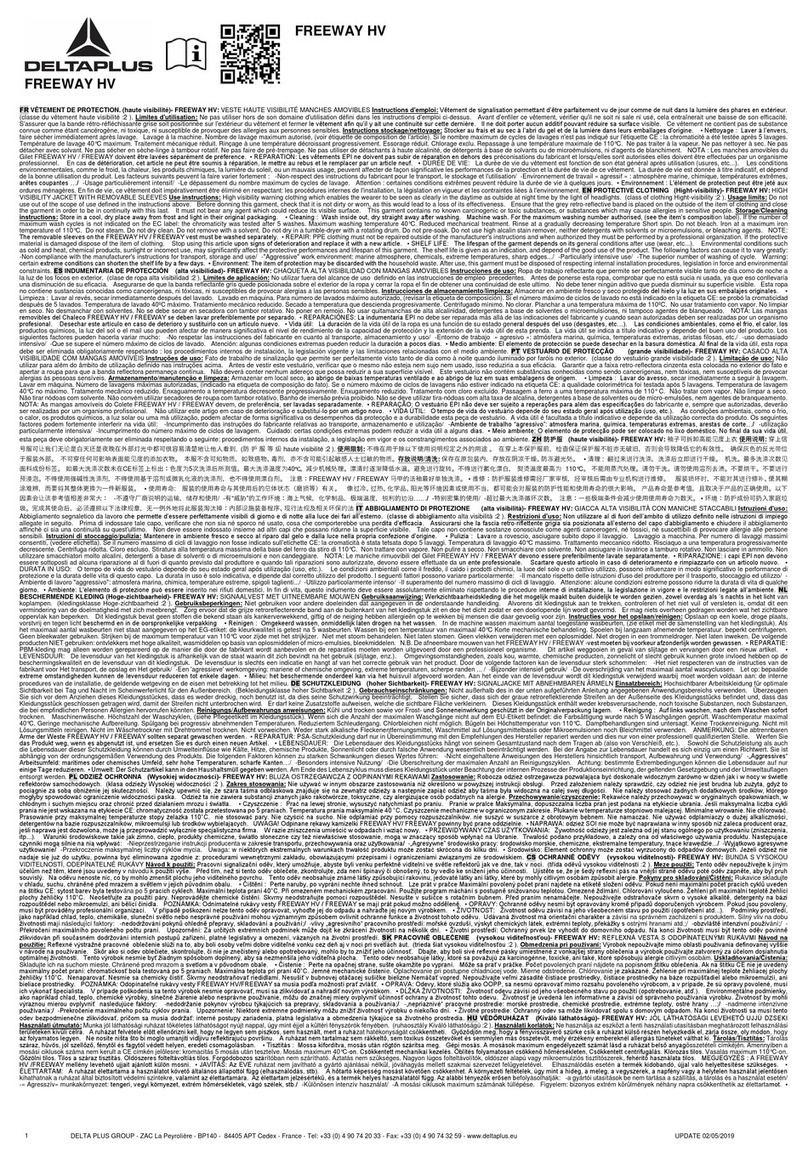metaair Laser Glare Protection Eyewear User manual
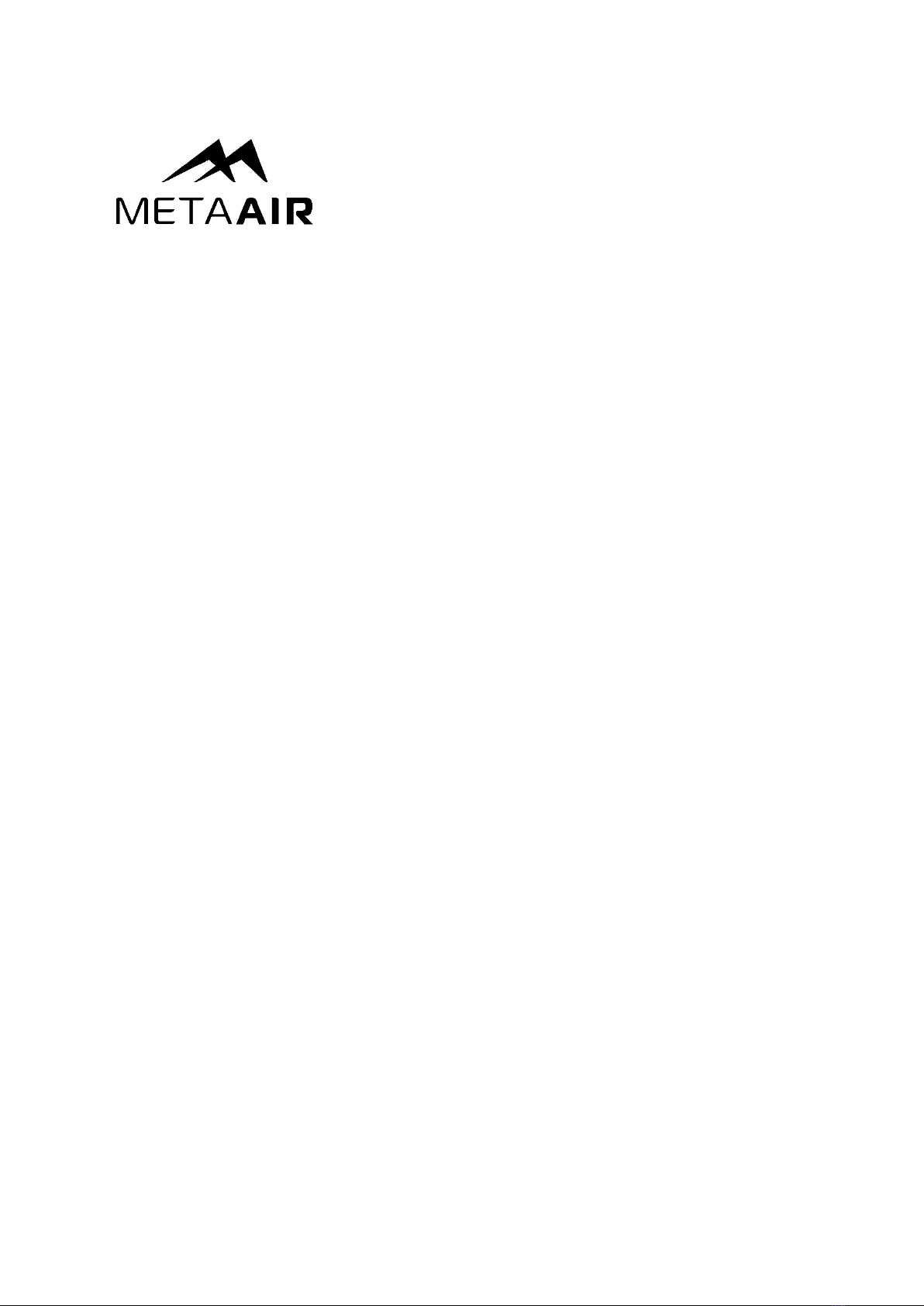
Eyewear User Guide
WELCOME
metaAIR® Laser Glare Protection eyewear is a new premium product designed and tailored
for pilots. It offers the world’s best combination of transparency, protection and colour balance
for night flight.
CERFTICATIONS AND MARKINGS
metaAIR eyewear are certified for EN166, EN170 and Z87+. These guarantee that theysafety
eyewear that are impact-resistant and protect against UVradiation, optimized for use in aircraft
environments.
metaAIR eyewear are certified for ANSI Z87.1-2015, earning a Z87+U6Smarking. This means
that the frames are qualified to be impact resistant, and the lenses are qualified as special
purpose and UV resistant, blocking more than 99.99% of far UV radiation and more than
99.9% of near UV radiation.
metaAIR eyewear are also certified as Personal Protective Equipment (PPE) as set up in the
EU regulation 2016/425,earning a CE 2-1,7 1 F marking, complying with the EN166:2001 and
EN170:2002 harmonized standards for personal eye protectors. This means that they allow
no more than 0.0003% of UV radiation at 313 nm, no more than 7% of UV radiation at 365 nm
and have a luminous transmittance between 43.2% and 58.1%. They also feature lenses with
optical glass category 1, and the eyewear are resistant to low energy impacts.
This model is certified by: CCQS UK, Ltd.5 Harbour Exchange Square, Canary Wharf, London
E14 9GE, UK - Notified Body Number: 1105
The EU declaration of conformity can be found at www.meta-air.com
IMPORTANT SAFETY INSTRUCTIONS
WARNING While metaAIR is designed tomaintainnatural looking colors, some color distortion
is present due to the filtering properties of the product. This may impact the color appearance
of objects, lights, and indicators. Always check the product with your safety systems before
use.
WARNING Not suitable for driving and road use.
CAUTION Materials which may come into contact with the wearer's skin could cause allergic
reactions to susceptible individuals.
CAUTION Never point a laser directly at the eyewear from close range as there is a risk that
the reflected beam could aim directly at unprotected people nearby.
CAUTION The optional prescription carriers come fitted with demo lenses. Do not use the
carriers with these demo lenses, they are for display purposes only. Users that require

corrective lenses should have the carrier fitted with lenses that fit their prescription by an
optician of their choice.
FEATURES AND BENEFITS
Protection against 532nm laser strikes
High transparency
Provides protection against glare and flash blindness
Minimum optical density (blocking strength) =OD2.0. Peak: OD5.0
Wide angle protection
Developed using holographic nanopatterning technology
Filter system ready for night flights
Anti-reflective coating (ARC)
UV protection
Suitable for day and night operation
Custom engineered frame for additional safety
Custom designed lanyard
LANYARD INSTALLATION
Insert the lanyard end with the raised L (left) on the lanyard tip into the left side of the eyewear
stem. Insert the lanyard end with the raised R (right) into the lanyard tip to the right side of the
eyewear stem. Lightly pull the lanyard to ensure it has been properly secured.
THE PRESCRIPTION CARRIER (OPTIONAL)
Prescription compatible models of metaAIR eyewear (models 1000001-01/02) include a
removable wire carrier to hold corrective lenses. The carrier comes preinstalled with demo
lenses, which should be removed before use. If you do not require prescription lenses,remove
the carrier from the eyewear and store it in a safe place. If you do require prescription lenses
remove the carrier and bring it to the optician of your choice to have it fit with corrective lenses
that meet your prescription.
Installation and removal of the carrier
Install the prescription lens carrier by inserting the bridge wire of the carrier into the brow
groove on the interior of the plastic frame. Then pivot the carrier about the bridge wire until the
two nose wires snap into the corresponding grooves in the plastic frame.
Remove the prescription lens carrier by prying the rim wires at the lower nasal side, up and
away from the frame using your fingernails or a non-marring tool like a credit card or guitar
pick. Take care not to scratch or damage the MX3 laser protection film.
CARE AND HANDLING OF METAAIR
Please read the following information on how to properly care for metaAIR:
•Avoid touching the lenses of your eyewear, to prevent oily residue and reduce the risk
of scratches.
•Clean eyewear lenses with a minimal amount of soapy water anduse a clean soft cloth
to dry them. Never use alkaline or ammonia-based cleaners, abrasives, or strong
solvents.
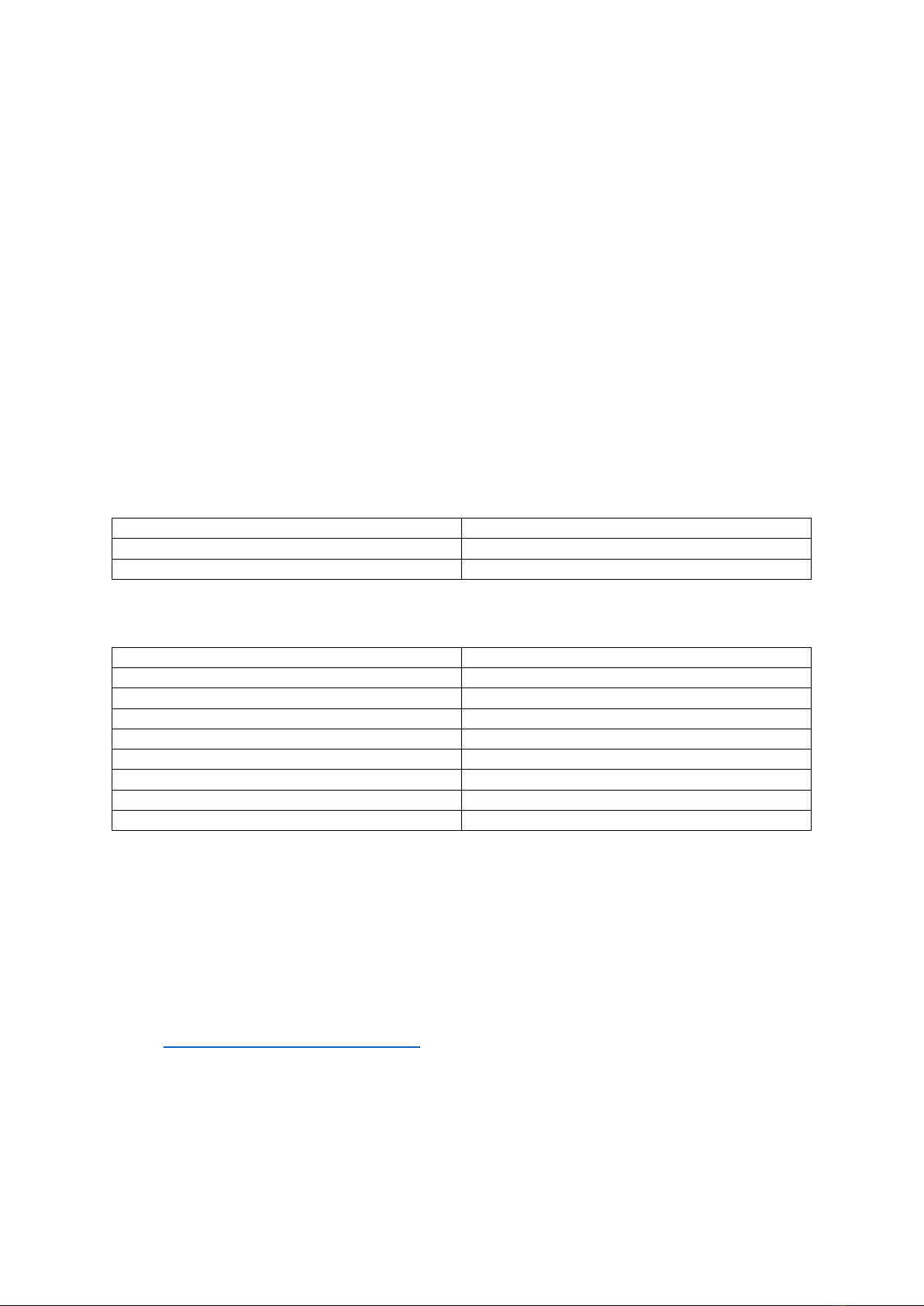
•Regularly inspect lenses for scratches, pitting, or other damage that might affect
transparency or laser protection.
•Eyewear should be replaced if damage is apparent.
•Your eyewear is designed to be used at normal cockpit operating temperatures
between 15-30°C.
•If you need to transport your eyewear, always use the provided case.
•When not in use, store your eyewear in the hard-shell case it came with. This will
protect your eyewear from dirt and scratches.
•For extended storage, eyewear should be kept in a controlled environment between
15-25°C and 30-50% relative humidity.
•Do not store in direct sunlight.
•metaAIR eyewear are designed to maintain high performance for at least 5 years from
the date of purchase. Please discard after this period.
MODEL NUMBERS AND PARTS
MTI produces two models of metaAIR, depending whether the frame is compatible with
prescription (Rx) lenses. You can identify your model number by the presence of grooves to
install Rx prescription carriers on the inner surface of the frame.
Model Name
Part Number
Laser Glare Protection Eyewear
1000001
Laser Glare Protection Rx Eyewear
1000001-01/02
Other components and part numbers are listed in the table below.
Accessory or part name
Part Number
Lanyard
1000015
Screws
1000026
Rx Carrier
1000082
Rx Frame Assembly
1000084
Hard case
1000056
Soft case
1000057
Laser 532 protection Lens Right
1000002
Laser 532 protection Lens Left
1000003
WARRANTY
For a complete overview of metaAIR’s warranty and terms and conditions, please visit the
metaAIR website at meta-air.com or contact our customer care department.
CONTACT US
Customer Service
Telephone: 1-902-452-7776
Email: customercare@metamaterial.com
Hours of Operation
Monday –Friday
9:00 A.M. - 5:00 P.M. AST
Metamaterial Technologies Inc. (Headquarters)
1 Research Drive

Dartmouth, Nova Scotia, Canada
B2Y 4M9
metaAIR Eyewear are imported by Satair A/S, Amager Landevej 147A, 2770 Kastrup,
Denmark
This manual suits for next models
4
Table of contents
Popular Safety Equipment manuals by other brands

KStrong
KStrong Evac R+ instruction manual

Tractel
Tractel mobifor Installation, operating and maintenance manual

KStrong
KStrong UFL201701 User instruction manual

Petzl
Petzl ASAP'SORBER 40 Instructions for use
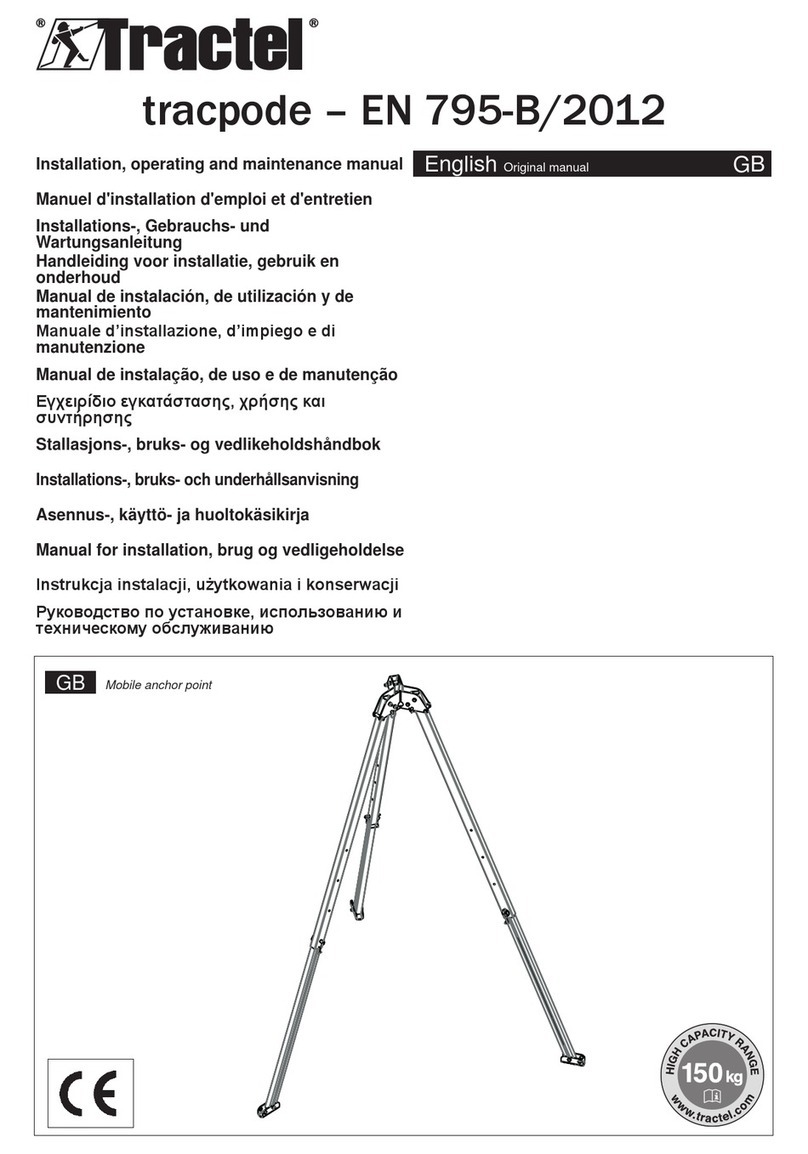
Tractel
Tractel CSK3 Installation, operating and maintenance manual
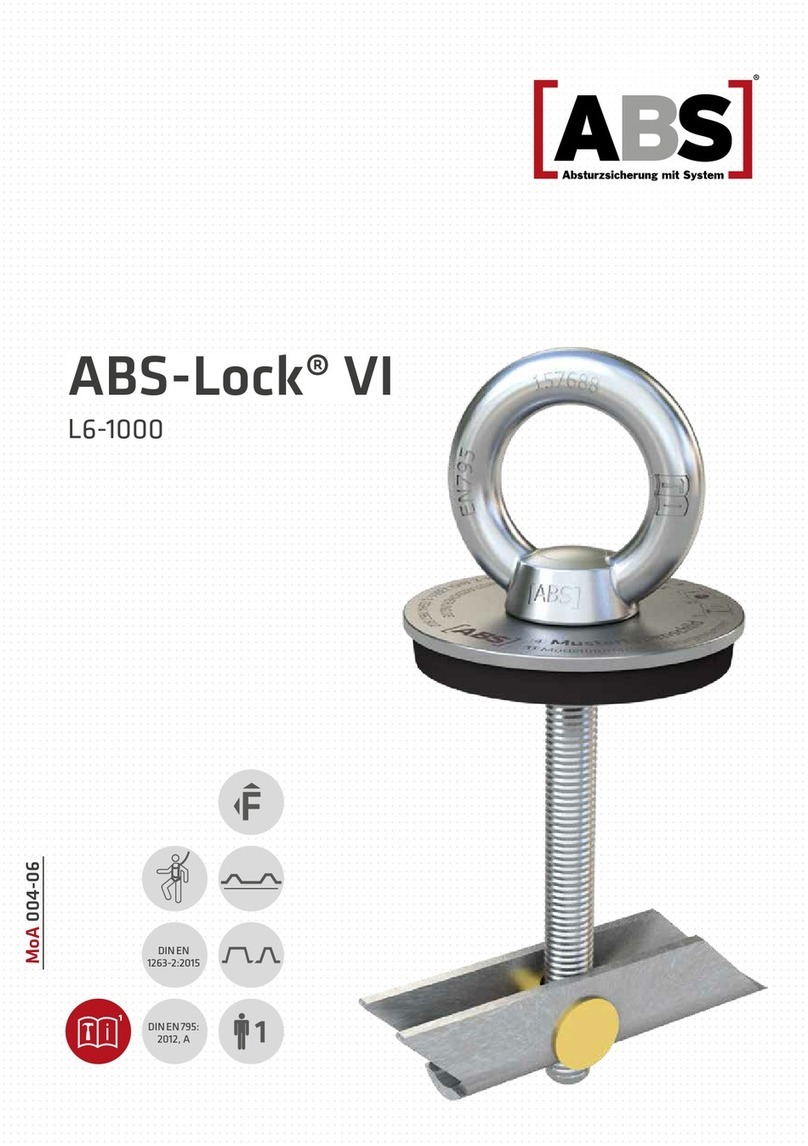
ABS
ABS ABS-Lock VI instructions