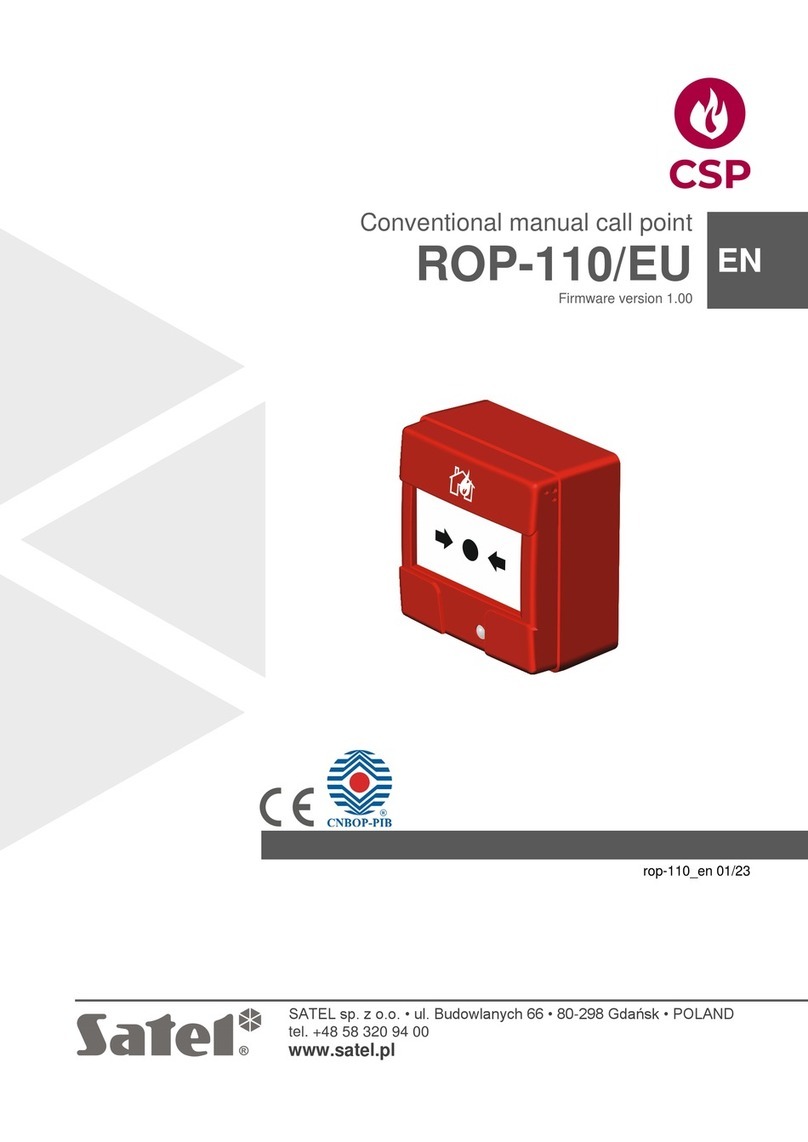6 ACTIVA SATEL
4. Configuration
Start-up and basic configuration of the ACTIVA barriers can be done manually by placing
jumpers over pins directly on the device electronics board. Full configuration and diagnostics
of the devices is only possible from a computer with the ACTIVA program installed.
4.1 Manual configuration
1. Connect the power supply cables and sync cable to the device.
2. Make sure that the infrared beam path is not obscured by anything.
3. Remove the jumper from the SAP pins.
4. Power up the transmitter and receiver. The indicator LED will start blinking rapidly.
5. Wait until the LED blinking goes slower and then place a jumper over the SAP pins – this
will complete the synchronization process and restore the factory default settings of
the barrier (Beam sensitivity is set at 120 ms, alarm is triggered by interruption of two
beams, Autobypass of the beams is disabled, Maximum time of all beams interruption
is set at 0).
6. If the LED is to signal interruption of the beams (irrespective of the LED input status),
place a jumper over the LED pins.
4.2 Configuration by using computer
The barrier delivery set includes the ACTIVA configuration/diagnostics program intended for
IBM PC/AT compatible computers. It operates on any hardware configuration in the
WINDOWS (9x/ME/2000/XP/Vista) environment. The program should be installed on the
computer hard disk (by launching the Activa.exe program).
The ACTIVA barriers communicated with the computer through the RS-232 interface. To
connect the barrier to the computer, use the cable with designation RJ/PIN3 (included in the
DB9FC/RJ-KPL programming cable kit), manufactured by SATEL.
In order to configure the barrier by using computer, follow the procedure below:
1. Connect the power supply cables and the sync cable to the device.
2. Connect the barrier to the computer.
3. Make sure that the beam path is not obstructed by any obstacles.
4. Power up the transmitter and receiver.
5. Start the ACTIVA program and select the port through which communication will be
effected (Configuration ÆRS-232). If connection with the barrier is established, the color
of the program status bar will change to green (gray color means no connection).
6. Carry out synchronization of the transmitter and the receiver. For this purpose, enter in
the program the factory assigned Receiver serial number (the serial number sticker is
placed on the transmitter) and save the data to the barrier memory.
7. Program the device as required and save the data to the barrier memory.
Explanations for Figure 11:
1 - Transmitter serial number – a unique identification code of the device (5-digit number
from 0–65535 range).
2 - Beams parameters:
Sensitivity – the amount of time (counted in milliseconds, within the 40–1000 range)
a beam must be interrupted to barrier detect the interruption (entering 0 will
permanently disable the beam).
Autobypass – number of interruptions of a given beam (within the 0–255 range) after
which it will be automatically bypassed (0 – no bypassing).