Metacentre DCO User manual

MANY0913B.GB – Metacentre DCO Technical Manual
28-02-2016
TM
DCO
Duty Change Over
bar

Metacentre DCO
Page 1
Index
1.0 Safety Precautions
1.1 Installation
1.2 Operational
1.3 Maintenance and Repair
2.0 Introduction
2.1 Compressor Connections and Control
3.0 Features and Functions
3.1 Pressure Control
3.2 Tolerance
3.3 Damping
3.4 System Volume
3.5 Duty Rotation Strategy
3.6 Priority Settings
4.0 Installation
4.1 Unit Location and Mounting
4.2 Power Supply
4.3 Pressure Sensor Location
4.4 Pressure Sensor Connection
4.5 Compressor Interface (mi-PCB)
4.6 Alarm Run Input (mi-PCB)
4.7 Load Control Output (mi-PCB)
4.8 Auxiliary Inputs
4.9 Auxiliary Outputs
5.0 Commissioning
5.1 Physical Checks
5.2 Pressure Display
5.3 Unit Configuration
5.4 Optional Features and Functions
6.0 Menus and Navigation
6.1 To Access a Menu
6.2 Menu Item Adjustment
6.3 To Exit a Menu
6.4 Menu map
7.0 Operation
7.1 User Interface
7.2 Compressor Identification
7.3 Compressor sequence
7.4 Compressor Status
7.5 DCO Status
7.6 Manual Sequence Rotation
7.7 Stop
7.8 Start
7.9 Power Failure Auto Restart
7.10 Failure Mode
7.11 Reset
7.12 Fault Codes
8.0 Parts List
9.0 Technical Data
10.0 Wiring and Connection Diagram
Symbols
Refere to Section Indicated
Note
Important or Caution, Safety
GND; Ground Connection
Earth: Earth Connection
Correct; OK; Recommended
Incorrect; Not OK; Not Recommended
Air Compressor Unit or Package
Air Compressor
Start; Started
On Load; Output
Off Load; No Output
Menu; Menu Mode; Selection
Manual; By Hand
Target; Mid-Point; Pressure Band
Sequence; Sequence Rotation
Timer; Timed Event; Clock
Pressure Sensor
Pressure

Technical Manual
Page 2
1. Safety Precautions
ALWAYS EMPLOY SAFE WORKING
PRACTISE AND PROCEDURES
WARNING: Risk of Danger
WARNING: Risk of Electric Shock
WARNING: Risk of High Pressure
WARNING: Consult Manual
When installing, commissioning, operating or
carrying out service or maintenance on a product,
personnel must use safe working practise and
observe all relevant local health and safety
requirements and regulations. Attention of users in
the UK is drawn to the Health and Safety at Work
Act, 1974, and to the Regulations and
Recommendations of the Institution of Electrical
Engineers (IEE).
Lethal voltages are used within the product. Use
extreme caution when carrying out electrical
checks. Isolate the power supply before starting
any maintenance work.
It is not possible to anticipate every circumstance
that might represent a potential hazard. If the user
employs an operating procedure, an item of
equipment or a method of working which is not
specifically recommended the user must ensure the
product will not be damaged or made unsafe and
that there is no risk to persons or property. Failure
to observe safety precautions or implement safe
working practises may be considered dangerous
practice or misuse of the product.
1.2 Installation
Installation work must only be carried out by a
competent person under qualified supervision.
A fused isolation switch must be fitted between the
main power supply and the product.
The product should be mounted in such a location
as to allow operational and maintenance access
without obstruction or hazard and to allow clear
visibility of indicators at all times.
If raised platforms are required to provide access to
the product they must not interfere with normal
operation or obstruct access. Platforms and stairs
should be of grid or plate construction with safety
rails on all open sides.
1.3 Operation
The product must only be operated by competent
personnel under qualified supervision.
Never remove or tamper with safety devices,
guards or insulation materials fitted to the unit.
The product must only be operated at the supply
voltage and frequency for which it is designed.
When mains power is switched on, lethal voltages
are present in the electrical circuits and extreme
caution must be exercised whenever it is necessary
to carry out any work on the unit.
Do not open access panels or touch electrical
components while voltage is applied unless it is
necessary for measurements, tests or adjustments.
This work must only be carried out by a qualified
electrician or technician equipped with the correct
tools and appropriate protection against electrical
hazards.
All air compressors and/or other machine
equipment connected too, and controlled by, the
product should have a warning sign attached
stating ‘THIS UNIT MAY START WITHOUT
WARNING' next to the display panel.
If an air compressor and/or other machine
equipment connected too, and controlled by, the
product is to be started remotely, attach warning
signs to the machine stating ‘THIS UNIT CAN BE
STARTED REMOTELY’ in a prominent location,
one on the outside of the machine, the other inside
the machine control compartment.
1.3 Service Maintenance and Repair
Service, maintenance, repairs or modifications
must only be carried out by competent personnel
under qualified supervision.
If replacement parts are required use only genuine
parts from the original equipment manufacturer, or
an alternative approved source.
Carry out the following operations before opening
or removing any access panels or carrying out any
work on the product:-
•Isolate from the main electrical power supply.
Lock the isolator in the 'OFF' position and
remove the fuses.
•Attach a label to the isolator switch and to the
product stating ‘WORK IN PROGRESS - DO
NOT APPLY VOLTAGE'. Do not switch on
electrical power or attempt to start the unit if
such a warning label is attached.
Ensure that all instructions concerning operation
and maintenance are strictly followed and that the
complete product, with all accessories and safety
devices, is kept in good working order.
The accuracy of sensor devices must be checked
on a regular basis. They must be renewed when
acceptable tolerances are exceeded. Always
ensure any pressure within a compressed air
system is safely vented to atmosphere before
attempting to remove or install a sensor device.
The product must only be cleaned with a damp
cloth, using mild detergents if necessary. Avoid the
use of any substances containing corrosive acids or
alkalis.
Do not paint the control facial or obscure any
indications, controls, instructions or warnings.

Metacentre DCO
Page 3
2. INTRODUCTION
The Metacentre DCO (Duty Change Over) is a
specialised air compressor system
management product designed to provide
automated duty sequence rotation, and
optimised single pressure band control, of
multiple air compressors operating on a
common air system.
The Metacentre DCO utilises single
pressure band control technology, derived
from a common high accuracy electronic
pressure sensor. As default the Metacentre
DCO is set-up for operation with a 16.0bar
(232psi) pressure sensor (supplied with DCO
Kit) but can accept input from any 4-20mA type
pressure sensor with a range from 1.0bar
(14.5psi) up to 60.0bar (870psi).
Air compressor duty rotation is
automated on a continuous cyclic basis using
an internal, user adjustable, operating hour’s
timer.
Model Max. Number of
Compressors
Metacentre DCO 2 2
Metacentre DCO 3 3
Metacentre DCO 4 4
2.1 Compressor Connections and Control
1 2 3
1 2 3
T M
DCO
Each air compressor in the system can be
integrated with the Metacentre DCO using an
interface module (supplied with DCO Kit) that
is designed to enable connection to almost any
positive displacement air compressor
regardless of make or manufacturer.
The interface module
(mi-PCB) is installed
within the compressor
control area and
connected to the
Metacentre DCO using
a 3-wire cable.
Each air compressor must be equipped
with a load/unload regulation system and, if not
regulated with a single electro-mechanical
pressure switch, have a facility for a remote
load/unload control with the ability to accept a
volt free switching contact input for remote
load/unload.
Consult the air compressor manual or your air
compressor supplier/specialist for details
before installing the Metacentre DCO.
Some compressor types/models may
require additional interface relay devices (not
supplied, available separately – see parts list).
Check compressor circuit diagram(s) to
determine requirement before installing the
Metacentre DCO.
mi-PCB

Technical Manual
Page 4
3. Features and Functions
3.1 Pressure Control:
The primary function of the DCO’s pressure
control strategy is to maintain system pressure
between the ‘High Pressure’ set point (PH -
adjustable) and the ‘Low Pressure’ set point
(PL - adjustable). The DCO calculates a
‘Target’ pressure level (PT), the mid-point
between the two set points, which is used as
the nominal ‘target’ pressure level for the
system.
PH
PL
PT
a
b
When system pressure increases to the High
Pressure set point (a) a compressor is
unloaded. Pressure is allowed to decrease to
the Low Pressure set point (b) before a
compressor is loaded again to add capacity
output and increase pressure. This process will
continue under a steady demand for air in a
continuous stable cycle.
If demand for air is abruptly, or significantly,
increased, and the capacity output of the
compressor loaded at the Low Pressure set
point (b) is insufficient, the pressure will
continue to decrease at a reduced rate.
The DCO will accommodate for this event by
loading an additional compressor.
The instance at which the additional
compressor is loaded (c) is dynamically
calculated and is determined by the rate of
pressure decrease (the urgency or time limit)
and the acceptable deviation of system
pressure (the ‘Tolerance’) from the normal
control limits.
PH
PL
PT
a
bc
The same method is implemented in reverse
(above the High Pressure set point) when an
abrupt, or significant, decrease for air demand
is experienced.
Rate of change of pressure, and the stability of
pressure control, is largely determined by
system volume and the scale, and/or
abruptness, of air demand fluctuations; these
characteristics will differ from installation to
installation. To accommodate for variations in
installation characteristics the ‘Tolerance’
pressure level (TO) and an influence on the
dynamic reaction time, or damping (DA) of the
DCO is adjustable.
3.2 Tolerance:
Tolerance is a pressure band above and below
the set pressure control levels that
accommodates for an exceptional instance of
abrupt and/or significant increase, or decrease,
in demand without compromise to optimal
control.
PH
PL
PT
TO
TO
PH + TO
PL - TO
Tolerance (TO) is expressed as a pressure
defining the width of the tolerance ‘band’.
For example; a tolerance setting of 3psi
(0.2bar) means the DCO will implement
appropriate optimal response(s) during a
deviation of pressure 3psi below the set PL
pressure level. If pressure ever deviates
beyond the ‘tolerance’ limit the DCO will
proportionally increment an emergency
response until pressure is returned to normal
levels.

Metacentre DCO
Page 5
If system volume is inadequate, and/or
demand fluctuations are significantly large, it is
advisable to increase the ‘Tolerance’ band to
maintain optimum control, and reduce over-
reaction, during such transition periods.
If system volume is generous, rate of pressure
change is slow and demand fluctuations are
insignificant and gradual, the ‘Tolerance’ band
can be reduced to optimise pressure control.
3.3 Damping:
In situations where the loading of an additional
compressor, at the PL pressure set point, is
inadequate to match a significant and/or abrupt
increase in air demand the additional reaction
of the DCO, while pressure deviates into the
‘tolerance’ limit, is dynamically calculated. The
time before an additional compressor is
loaded, to increase generation capacity further,
will vary in accordance with the urgency of the
situation.
The DCO’s dynamic reaction algorithm is pre-
set by default to accommodate for the majority
of installation characteristics.
In some situations, of which the following are
examples, the rate of pressure change may be
aggressive and disproportionate:
a) Inadequate system volume
b) Excessive air treatment equipment
pressure differential
c) Inadequately sized pipe work
d) Delayed compressor response
In such instances the DCO may over-react and
attempt to load an additional compressor that
may not be necessary once the initial
compressor is running, loaded, and able to
contribute adequate additional generation
capacity. If an increase in the ‘tolerance’ band
is insufficient, the DCO’s dynamic reaction
response can be influenced by increasing the
‘Damping’ factor (DA) reducing tendency to
over-react.
The ‘Damping’ factor is adjustable and scaled
from 0.1 to 10 with a default factor of 1. A
factor of 0.1 equates to 10 times faster than
default and a factor of 10 equates to 10 times
slower than default.
3.4 System Volume:
+
-
Pressure control of a system is a ‘feedback
loop’ response derived from increasing, or
decreasing, air generation output capacity. If
output capacity is greater than demand for air
the pressure in a system will increase, if
demand is greater than output capacity system
pressure will decrease. The rate of change of
pressure to changing generation and demand
capacity situations is largely dependant on
system volume. If system volume is small in
comparison to recommended size the rate of
change of pressure will be fast and abrupt
inhibiting effective control and compromising
optimum efficiency. If system volume is large
the rate of change of pressure will be slow and
gradual. In this instance an enhanced control
of pressure can be achieved, the system
response times can be reduced and optimum
system efficiency will generally be increased
as a result.
The rule below provides an approximation for
recommended minimum system volume:
m
3
= (m
3
/min) / (bar.g – 1)
The approximation only works in metric
units; convert psi and ft
3
to metric units first.
1.0 m
3
= 35.315 ft
3
1.0 m
3
/min = 35.315 cfm
1.0 bar = 14.5 psi
Example: for a system that operates with a
maximum normal demand air flow of 36m
3
/min
at a nominal pressure of 7.0bar =
36m
3
/min / (7.0bar – 1) = 6.0 m
3
(212 ft
3
)

Technical Manual
Page 6
3.5 Duty Rotation Strategy:
The DCO’s control strategy consists of two sub
strategies:
1) The compressor ‘Rotation’ strategy
2) The compressor load ‘Control’ strategy
The rotation (duty changeover) strategy
defines how the compressors are re-arranged,
or re-ordered, in to a new sequence at each
routine ‘Rotation’ event. Rotation events are
triggered by a cyclic interval timer.
The compressor load ‘Control’ strategy
defines how the compressors are utilised in
response to variations in system pressure.
Compressor Sequence Arrangements:
Each compressor in a system is initially
assigned to the DCO with a fixed and
unchanging number reference, 1 to 4
(dependant on DCO model).
The examples illustrated in this section
refer to Metacentre model ‘DCO 4’.
The ‘duty’ that a compressor is assigned in any
set ‘Rotation’ sequence arrangement is
defined by a letter, A to D.
A = the ‘Duty’ compressor, the first to be
utilised.
B = The ‘Standby’ compressor, the second to
be utilised.
C = The ‘Second Standby’ compressor, the
third to be utilised.
D = The ‘Third Standby’ compressor, the forth
to be utilised.
The primary function of ‘Duty Changeover’
rotation is to efficiently operate a compressed
air system consisting of fixed capacity output
compressors. The routine rotation
assignments can be modified using ‘Priority’
settings to accommodate for a differentially
sized, preferred or non-proffered
compressor(s).
Rotation:
Each time the set rotation interval elapses a
sequence rotation occurs and the sequence
assignment for each compressor is re-
arranged.
The compressor that was assigned for duty (A)
is re-assigned as last standby (D) and all other
compressor assignments are incremented by
one.
1 2 3 4
#1
#2
#3
#4
A B C D
D A B C
C D A B
B C D A
Control:
Compressors are utilised, in response to
changing demand, using a ‘FILO’ (First In, Last
Out) strategy. The ‘duty’ compressor (A) is
utilised first followed by (B) if demand is
greater than the output capacity of (A). As
demand increases (C) is utilised followed by
(D) if demand increases further.
As demand reduces (D) is the first compressor
to be unloaded, followed by (C) and then (B) if
demand continues to reduce.
The last compressor to be unloaded, if
demand reduces significantly, is (A). The
compressor assigned as (A) in the sequence is
the first to be loaded and the last to be
unloaded.
3.6 Priority Settings:
Priority settings can be used to modify the
‘Rotation’ sequence assignment. Compressors
can be assigned a ‘priority’ of 1 to 4; where 1 is
the highest priority. Any compressor can be
assigned any priority and any number of
compressors can have the same priority.
Example 1:
For a four-compressor system, that includes a
preferred compressor assigned as compressor
number ‘1’, it may be desirable to ensure the
preferred compressor is continuously utilised in
any sequence arrangement as the ‘duty’
compressor. To achieve this assign
compressor number 1 with a higher priority
than the remaining three compressors.

Metacentre DCO
Page 7
Compressor 1 (preferred) = priority 1
Compressors 2 to 4 = priority 2
1 2 3 4
#1
#2
#3
#4
A B C D
A C D B
A D B C
A B C D
1 2 2 2
Example 2:
For a four-compressor system, that includes a
compressor (for example compressor 4) that is
less efficient, or otherwise less desirable to
operate for other reasons, it may be
convenient to ensure the compressor is only
utilised as an emergency backup. To achieve
this assign compressor number 4 with a lower
priority.
Compressors 1 to 3 = priority 1
Compressor 4 = priority 2
1 2 3 4
#1
#2
#3
#4
A B C D
B C A D
C A B D
A B C D
1 1 1 2
Example 3:
For a four-compressor system that includes a
preferred (compressor number 1) and a non-
preferred compressor that is only required as
an emergency backup (compressor number 4)
it may be desirable to ensure the preferred
compressor is always utilised first, and the
non-preferred compressor utilised last, in any
sequence arrangement.
Compressor 1 (preferred) = priority 1
Compressors 2 and 3 = priority 2
Compressor 4 (non-preferred) = priority 3
1 2 3 4
#1
#2
#3
#4
A B C D
A C B D
A B C D
A C B D
1 2 2 3
Example 4:
Compressors can be separated in to rotation
groups. In this example compressors 1 and 2,
of a four-compressor system, have been set
as a high priority group and compressors 3
and 4 as a lower priority group. Compressors 1
and 2 will always be utilised first in any
sequence arrangement and will be rotated at
each ‘Rotation’ event. Compressors 3 and 4
will always be utilised as lower priority in any
sequence arrangement and will be rotated at
each ‘Rotation’ event.
1 2 3 4
#1
#2
#3
#4
A B C D
B A D C
A B C D
B A D C
1 1 2 2

Technical Manual
Page 8
4. Installation
It is recommended that installation and
commissioning be carried out by an authorised
and trained product supplier.
4.1 Unit Location and Mounting
The DCO is wall mounting using two
conventional screw fixings. The DCO can be
located remote from the compressors but
within 30m (100ft) cable length from each
compressor and within 100m (330ft) cable
length from the system pressure sensor.
For use in Pollution Degree 2 Environment
Type 12, 12 K or 13 cable glands, conduit or
other cable entry fittings, must be used to
maintain Type 12 rating of the unit.
Before opening the DCO, remove voltage
from the unit.
AB
205
253
24 24
160 136
24
Use the mounting wall plugs, screws and
washers provided for mounting.
Use the lower front fixings to hold the front
panel during installation.
A
B
123
1
2
Use the washers provided to ensure even
distribution of force across the mounting point.
The enclosure may fracture if the washes (1)
are omitted or excessive torque (2) is applied.

Metacentre DCO
Page 9
4.2 Power Supply
External Branch Circuit Protection:
A fused branch circuit protection, rated at
250Vac/20A maximum, with isolator must be
installed on the main incoming power supply,
external to the unit. The branch circuit fused
isolator must be fitted with two UL listed 250
Vac/2.0 A rated fuses, one on the live and one
on the neutral supply circuits. The fuses must
comply with UL 248-4, Class CC, Guide JDDZ
and be contained by Class CC fuse holders.
A suitable switch or circuit-break, meeting
IEC60947-1 and IEC 60947-3, must be used
as a means of disconnection. It must be
included in the building installation, in close
proximity of the equipment, and within easy
reach of the operator. It must be marked as
the disconnecting device.
E
L
N
1
2
3
4
E
L
N
E
X10
Use at least AWG 18 (maximum AWG 14)
wires for the incoming supply.
For field wiring terminals use copper
conductors rated 60 / 75°C only. Field wiring
tightening torque 1.2 Nm
A permanent earth connection to the unit’s
earth, as illustrated, must be implemented.
The AWG size of the earth connection must be
the same as the incoming supply wires.
The applied torque for fixing must be at least
1.2 Nm
The Metacentre DCO will accept any power
supply voltage between 115Vac to 230Vac +-
10%, 50/60Hz, 60VA; no internal adjustment or
setting change is necessary.
4.3 Pressure Sensor Location
The system pressure sensor (P) must be
located in a position that will continuously
experience pressure that is common to the
delivery of all compressors in the system.
Generation Side Pressure Control:
1
P
P
2
System (Demand Side) Pressure Control:
1
P
2
P
1
P
2
P
P
System pressure will be lower than the set
‘generation’ pressure due to pressure
differential losses across air treatment
equipment. The nominal system pressure will
reduce as the air treatment differential
pressure increases.
Ensure each compressor is equipped with
independent excess pressure shutdown; an
increase in pressure differential across air
treatment equipment can result in excess
compressor discharge pressure.
Regular routine monitoring of pressure
differential across air treatment equipment is
recommended.

Technical Manual
Page 10
4.4 Pressure Sensor Connection
The pressure sensor must be connected to
terminal X01 of the DCO using an earth
screened, twisted pair (0.25mm
2
minimum),
cable no greater than 100m (330ft) in length.
4-20mA
100m (330ft) max
Ai1
+C
2
1
X01
Wire polarity is important.
4.5 Compressor Interface PCB
The ‘mi-PCB’ is designed to interface a
compressor with the DCO using a 3-wire
(0.5mm
2
minimum), cable no greater than 30m
(100ft) in length.
Compressor 1 2 3 4
DCO 2: X04 X05 - -
DCO 3: X04 X05 X06 -
DCO 4: X04 X05 X06 X07
Each compressor in the system must be
assigned a unique identification number from 1
up to the number of compressors in the
system. The identification number should be
clearly indicated on each compressor for
operational reference.
For each compressor connected to the DCO
utilising an ‘mi-PCB,’ the signal wires must be
connected to the DCO terminals dedicated for
the assigned compressor reference number.
3 2 1 8 7
4 5 6
R1
35mm
DIN
76
34 28
The ‘mi-PCB’ is a 35mm DIN rail mountable
module designed to be installed within the
compressor control or switchgear area.
Each compressor must be equipped with a
load/unload regulation system and, if not
regulated with a single electro-mechanical
pressure switch, have a facility for a remote
load/unload control with the ability to accept a
volt-free switching contact input for remote
load/unload regulation.
Consult the compressor manual or your air
compressor supplier/specialist for details
before installing the DCO.
The ‘mi-PCB’ is equipped with ‘volt-free’
switching relay contacts for load/unload output
and an input for Alarm or Alarm/Running
detection.
30m
(100ft)
max
12
3
GN
D
mi-PCB
123
0.5 - 1.5mm
2
1
X04:
2
X05:
3
X06:
4
X07:
3:
2:
1:
Alarm
Load
24VDC
0VDC
7813
654
240V ' CE '
115V ' UL'
GND LOAD
4A
NOC NC
mi-PCB
2
Di
456 4 56

Metacentre DCO
Page 11
4.6 Alarm/Run Input
Lethal voltages will be present within an air
compressor. Isolate the air compressor power
supply before starting any work.
The ‘mi-PCB’ is fitted with a two-pin terminal
(pins 7 and 8) for compressor monitoring.
87
87
When pins 7 and 8 are connected (closed
circuit) the Metacentre DCO will indicate the
associating compressor as OK. If the
connection is broken (open circuit) the
Metacentre DCO will indicate an Alarm
condition (function dependant on the input
option selected) and will discontinue utilisation
of the compressor.
7
8
7
8
The Alarm/Run input must be switched
using a ’volt-free’ switching contact. Never
connect a voltage source to the input.
For each compressor the Metacentre DCO
can accommodate one of three monitoring
options:
A) No Monitoring
B) Alarm
C) Alarm and Running
4.6.1 Option ‘A’ – No Monitoring
Connect a wire link (1) between
terminal pins 7 and 8. The
Metacentre DCO will continuously
detect the compressor as ready
and available for utilisation as
required regardless of actual
compressor status.
4.6.2 Option ‘B’ - Alarm
Metacentre DCO; menu 3
Set the ‘Alarm Input Option’ for the compressor to ‘0’
1
87
For a compressor equipped with a ‘volt-free’
Alarm contact (1), connect ‘mi-PCB’ terminals
7 and 8 to Alarm contacts that are ‘closed
circuit’ when the compressor is ready and
available to automatically respond to a load
command.
The Metacentre DCO continuously monitors
the Alarm input and will detect an Alarm
condition regardless of ‘Load’ command
status. The compressor Alarm contacts must
remain closed at all times when the
compressor is ready and available and/or
running.
T1
ES
F
+V
0V
7
8
2
1
For a compressor that is not equipped with
‘volt-free’ Alarm contacts a relay (not supplied,
available separately) can be installed in the
compressor control circuit. The relay contacts
must be ‘closed circuit’ when the compressor
is ready and available and/or already running.
For a compressor that has no available or
accessible Alarm circuit it is recommended the
relay (2) be connected to a part of the circuit
that is de-energised when the Emergency Stop
is activated (1).
87
1

Technical Manual
Page 12
The coil of the relay (2) must be selected to
suit the compressor control circuit voltage. The
contacts of the relay must be rated 24Vac/dc
at 0.2Amp minimum.
4.6.3 Option ‘C’ - Alarm and Running
Metacentre DCO; menu 3
Set the ‘Alarm Input Option’ for the compressor to ‘1’
When the Metacentre DCO is not requesting
the compressor to ‘Load’ the Alarm input is
ignored.
A compressor Alarm condition will not be
detected and indicated when the Metacentre
DCO is not providing a ‘Load’ signal to the
compressor.
When the Metacentre DCO activates the ‘mi-
PCB’ Load signal, the Alarm input has 30
seconds to close circuit. If the Alarm input fails
to close within 30 seconds, or opens circuit at
any time during a load request status after the
30 seconds has elapsed, the Metacentre DCO
will detect an Alarm condition. This condition
must be reset manually on the DCO panel.
This functionality combines the ability to detect
compressor running with Alarm condition
monitoring.
It is typically not necessary to detect an Alarm
switching contact together with a motor
running switching contact as the compressor
will not initiate a motor start sequence and run
if there is a shutdown Alarm condition present.
Failure of the compressor to start and run
within 30 seconds of a ‘Load’ command is
sufficient to assume the compressor is not
available due to being manually stopped or in
a shutdown Alarm state.
Dependant on the compressor circuit, and
availability of ‘volt-free’ switching contacts,
additional relay(s) (not supplied, available
separately) may need to be installed in the
compressor control circuit. The ‘Running’ relay
contact must be ‘closed circuit’ when the
compressor main motor is running; the Alarm
relay contact must be closed circuit when the
compressor is ready and available and/or
already running.
The coil of the relay must be selected to
suit the compressor control circuit voltage. The
contacts of the relay must be rated 24Vac/dc
at 0.2Amp minimum.
The following connection circuits illustrate
various situations as installation guideline
examples:
1
87
Main motor Line (or Delta) contactor (M) is
equipped with a spare ‘volt-free’ normally open
auxiliary contact (1).
1
87
If the main motor Line (or Delta) contactor is
not equipped with a spare ‘volt-free’ auxiliary
contact a relay (1) can be installed in parallel
with the contactor coil.
87
T1
ES
F
+V
0V
2
1
3
To immediately detect a compressor shutdown
condition without a 30 seconds delay install a
relay (not supplied, available separately) in the
compressor control circuit. The relay contacts
must be ‘closed circuit’ when the compressor
is ready and available and/or already running.

Metacentre DCO
Page 13
For a compressor that has no available or
accessible Alarm circuit it is recommended the
additional relay (2) be connected to a part of
the circuit that is de-energised when the
Emergency Stop is activated (1).
2
1
3
87
For a compressor equipped with a ‘volt-free’
Alarm contact (3), connect ‘mi-PCB’ terminals
7 and 8 to the Alarm contacts in series with the
main motor Line (or Delta) auxiliary contact.
The Alarm contacts must be ‘closed circuit’
when no Alarm condition is present and the
compressor is ready and available to
automatically respond to a load command.
2
1
3
87
If the main motor Line (or Delta) contactor is
not equipped with a spare ‘volt-free’ auxiliary
contact a relay (2) can be installed in parallel
with the contactor.
4.7 Load Control Output
The ‘mi-PCB’ is equipped with a load control
relay, the contacts of which can be used to
regulate the compressor in accordance with
Metacentre DCO pressure control.
Ensure the compressor is equipped with
independent excess pressure protection.
The ‘mi-PCB’ connection examples shown
in this manual are intended as guideline
only. The majority of compressor control
circuits will closely resemble one of the
diagrams – examine the compressor
control circuit diagram. Some compressors
have variations in arrangement, operation
and/or function; consult your compressor
supplier/specialist for advice if necessary.
Lethal voltages may be present on the
terminals of an air compressor pressure
switch. Isolate the air compressor power
supply before starting any work.
4.7.1 Remote Load Digital Input:
For a compressor controller equipped with a
remote load digital input (1), use the ‘mi-PCB’
switching contacts to active the load input.
Some compressor controllers may also be
equipped with a ‘remote load enable’ or
‘remote/local’ input (2).
654
240V ' CE '
115V ' UL'
4A
NOC NC
4 5 6 4 5 6
mi-PCB
4
5
6
1
2
** *
3

Technical Manual
Page 14
This input must be activated to enable remote
load. Use a wire link (3*) or a local/remote
switch (3**, not supplied).
The remote load input logic of some
electronic controllers is reversed; the
compressor will ‘load’ when the input is open
circuit and ‘unload’ when closed circuit.
Use the ‘normally closed’ output contact (pin
5*) of the ‘mi-PCB’ in this instance.
4.7.2 2-Wire Pressure Switch:
For an air compressor fitted with a 2-wire
electro-mechanical pressure switch, connect
the ‘mi-PCB’ output contacts in series with the
pressure switch. This will leave the pressure
switch ‘in-circuit’ allowing the pressure switch
to perform the function of excess pressure
protection.
Ensure the pressure settings of the original
pressure switch are adjusted at least 0.5bar
(7psi) higher than the operating pressure
settings of the Metacentre DCO. Pressure
switch settings near, or below, the Metacentre
DCO pressure settings will disrupt successful
pressure control.
4.7.3 3-Wire Pressure Switch:
For an air compressor fitted with a 3-wire
electro-mechanical pressure switch, connect
the ‘mi-PCB’ output contacts as illustrated.
This arrangement will leave the pressure
switch ‘in-circuit’ allowing the pressure switch
to perform the function of excess pressure
protection.
Some older compressor pressure switches
operate in reverse; the solenoid (unloader) is
connected to the normally closed pressure
switch terminals. In this instance ensure the
‘mi-PCB’ common pin 4 is connected to the
normally closed pressure switch output
terminal, and reverse the connections to pins 5
and 6 of the ‘mi-PCB’.
Ensure the pressure settings of the original
pressure switch are adjusted at least 0.5bar
(7psi) higher than the operating pressure
settings of the Metacentre DCO. Pressure
switch settings near, or below, the Metacentre
DCO pressure settings will disrupt successful
pressure control.
*
4
5
6
4
5
6
4
5
6
4
5
6

Metacentre DCO
Page 15
4.8 Auxiliary Inputs (Option)
The DCO is equipped with two auxiliary inputs.
The function of the input is menu selectable
and can be adapted for different application
requirements.
Menu Map; Menu Items
1
2
X12 #1
100m (330ft) max
Di1
Di2
1
2
X11 #2
100m (330ft) max
0.5 - 1.5mm
2
Each auxiliary input is designed to detect a
remote ‘volt-free’ switching contact (rated for a
minimum 24VDC @ 10mA).
Never connect a voltage source to an
auxiliary input.
4.9 Auxiliary Output (Option)
The DCO is equipped with two auxiliary relay
contact outputs.
The function of the output is menu selectable
and can be adapted for different application
requirements.
Menu Map; Menu Items
1
2
X08
1
2
X09
240V 'CE'
115V 'UL'
4A max
R1
R2
#1
#2
Auxiliary output relay contacts are rated for
240V ‘CE’ / 115V ‘UL’ @ 4A maximum.
4.10 RS485 Communications
The DCO is equipped with an RS485 network
communications capability using the
AirBus485 (Multi485) protocol.
+L1 (A)
RS485
-L2 (B)
2
1
X13
RS485 data communications and other low voltage
signals can be subject to electrical interference. This
potential can result in intermittent malfunction or anomaly
that is difficult to diagnose. To avoid this possibility always
use earth shielded cables, securely bonded to a known
good earth at one end. In addition, give careful
consideration to cable routing during installation.
a) Never route an RS485 data communications or low
voltage signal cable alongside a high voltage or 3-phase
power supply cable. If it is necessary to cross the path of
a power supply cable(s), always cross at a right angle.
b) If it is necessary to follow the route of power supply
cables for a short distance (for example: from a
compressor to a wall along a suspended cable tray)
attach the RS485 or signal cable on the outside of an
earthed cable tray such that the cable tray forms an
earthed electrical interference shield.
c) Where possible, never route an RS485 or signal cable
near to equipment or devices that may be a source of
electrical interference (for example: 3-phase power supply
transformer, high voltage switchgear unit, frequency
inverter drive module, radio communications antenna).

Technical Manual
Page 16
5. Commissioning
Commissioning Procedure
When commissioning the DCO, carry out the
following procedures before attempting to start.
It is recommended that an authorised and
trained product supplier/specialist carry out
commissioning.
5.1 Physical Checks
Before applying power to the DCO ensure that
the power supply connections are correct and
secure and within the range 115Vac to 230Vac
(+-10%), 50/60Hz, 60VA.
Installation
Switch on the power supply to the DCO.
The control program identification will be
displayed for a short period followed by the
normal operational User display.
5.2 Pressure Display
Check the displayed system pressure. If the
pressure is incorrect, or inaccurate, check the
type and range of the sensor and carry out the
pressure sensor commissioning and
calibration procedure.
Menus and Navigation
Menu Items
4.Po Sensor Offset Calibration
4.Pr Sensor Range Calibration
5.3 Unit Configuration
Before successful basic operation can be
established the following items must be set (in
the order shown) to suit installation
requirements.
Features and Functions; Menu Items
4.nC Number of Compressors
4.PU Display Pressure Unit
3.C1/4 Compressor #1-4
Alarm Input Type
2.C1/4 Compressor #1-4
Priority
1.HA High Pressure Alarm
1.PH High Pressure Set Point
1. PL Low Pressure Set Point
1.LA Low Pressure Alarm
1.SC Rotation Interval
1.PF Auto Restart Enable
5.4 Optional Features and Functions
Installation requirements may involve the
implementation of additional or optional
functions and features; implement as required.
Features and Functions; Menu Items

Metacentre DCO
Page 17
6. Menus and Navigation
The Metacentre DCO has a number of menus.
Each menu contains a group of adjustable
settings.
Each menu has a unique access code.
Menu Map
6.1 To Access a Menu
Press UP and DOWN buttons together.
The display will request an ‘access code’.
The first number of the four digit
access code will flash. Pressure UP or DOWN
to adjust the first access code number digit.
If the access code number is less than
1000 then the first access code digit will be
0(zero). For example ‘123’ = ‘0123’
When the first digit is set press ENTER
to progress to the next access code digit.
The second digit will flash.
Press UP or DOWN to adjust the
second access code number digit.
Press ENTER to progress to the next
access code digit.
Repeat for access code number digits three
and four.
When the fourth access code digit is entered
the first item of the appropriate menu will be
displayed.
If the access code is not recognised the
display will return to normal operation.
6.2 Menu Item Adjustment
When in menu mode the upper display will
show the menu number followed by the menu
item code, separated by a full stop (period):
(example: menu 1, item ‘PH’)
The lower display will show the menu item
value or setting:
(example: ‘PH’ = 7.0bar)
To view items in a menu press UP
or DOWN.
To adjust the value or setting of a menu
item press ENTER. The menu item value or
setting will flash.
Press UP or DOWN to adjust the
value or setting as required.
Press ENTER to enter the new value or
setting in memory.
The menu item value or setting will stop
flashing and the new setting will be stored in
permanent non-volatile memory.
6.3 To Exit a Menu
To exit a menu press RESET at any
time. If a menu item adjustment has been
made, but not entered, the original value or
setting will remain unmodified.
Only one menu can be accessed at any
one time. It is not possible to access one menu
directly from another. To access another
menu, first exit the currently active menu by
pressing RESET.

Technical Manual
Page 18
6.4 Menu Map
Menu 1 – Operational
Access Code: 0011
PH High Pressure Set Point
PL Low Pressure Set Point
HA High Pressure Alarm Limit
LA Low Pressure Alarm Limit
SC Sequence Change Interval (hrs)
PF Power Failure Auto-Restart (on/off)
Menu 2 – Compressor Priority
Access Code: 0021
C1 Compressor #1 Priority
C2 Compressor #2 Priority
C3 Compressor #3 Priority *
C4 Compressor #4 Priority *
Menu 3 – ‘mi-PCB’ Alarm
Access Code: 0022
C1 Compressor #1 Alarm Type
C2 Compressor #2 Alarm Type
C3 Compressor #3 Alarm Type *
C4 Compressor #4 Alarm Type *
Menu 4 – Commissioning
Access Code: 0032
nC Number of compressors
PU Display pressure unit
Sd Start Delay Time
dP Damping
tP Tolerance
r1 Output Relay 1 Function
r2 Output Relay 2 Function
d1 Digital Input 1 Function
d2 Digital Input 2 Function
Po Pressure sensor ‘offset’ calibration
Pr Pressure sensor ‘range’ calibration
Cf Control Function
LP Limited Permissible
*
dependant on model
6.5 Menu Items
1.PH High Pressure Set Point
The ‘upper’ or ‘unload’ pressure set point;
higher limit of the control pressure band.
1.PL Low Pressure Set Point
The ‘lower’ or ‘load’ pressure set point; lower
limit of the control pressure band.
1.HA High Pressure Alarm
High pressure ‘Alarm’ level. This function
remains active at all times. Set just below
system pressure relief value(s) and below the
maximum system pressure rating of all
compressed air system components.
1.LA Low Pressure Alarm
The low pressure ‘Warning’ or ‘Alarm’ level.
1.SC Sequence Change Interval
0.1 to 168 hours (0.1 = 6 minutes)
Sets the sequence ‘Rotation’ interval or time.
The compressor sequence assignments will be
rotated each time the sequence change
interval time expires.
1.PF Auto Restart Enable
0 = inhibit Power Failure Auto Restart
1 = enable Power Failure Auto Restart
The DCO will only automatically restart when
power is restored if the DCO was in an
operational ‘Started’ state when the power loss
or disruption occurred.
The DCO is not equipped to re-start any air
compressor. Each compressor must be
equipped with independent power failure auto-
restart.
2.C1 – 2.C4 Compressor Priority
The ‘priority’ setting for each compressor.
Priority Settings
3.C1 – 3.C4 ‘mi-PCB’ Alarm Type
Determines the function of the ‘mi-PCB’ Alarm
input for each compressor.
0 = Alarm:
The Metacentre DCO continuously monitors
the Alarm input and will detect an Alarm
condition regardless of ‘Load’ command
status. The compressor Alarm contacts must
remain closed at all times when the
compressor is ready and available and/or
running.
1. --
2.--
3.--
4.--

Metacentre DCO
Page 19
1 = Alarm/Run:
When the Metacentre DCO activates the ‘mi-
PCB’ Load signal, the Alarm input has 30
seconds to close circuit. If the Alarm input fails
to close within 30 seconds, or opens circuit at
any time during a load request status after the
30 seconds has elapsed, the Metacentre DCO
will detect an Alarm condition. This condition
must be reset manually on the DCO panel.
4.nC Number of Compressors
Set to the number of compressors connected
to the DCO.
The maximum number of compressors is
determined by the DCO model; 2, 3 or 4.
4.PU Display pressure unit
Bar or psi.
4.Sd Start Delay Time
Staggered start function; when the DCO is
started compressors will be loaded, as
required, with this interval time between each
load request. This feature is intended to
prevent all compressors starting at once at
system start.
4.dP Damping
The pressure control ‘Damping’ setting.
Pressure Control; Damping
4.tP Tolerance
The pressure control ‘Tolerance’ band setting.
Pressure Control; Tolerance
4.r1 Auxiliary Output Relay 1 Function
Determines the function of Relay Output #1.
AF – no/nC Any DCO or compressor
Alarm
CF – no/nC Compressor Alarm only
rn – no/nC DCO is started and running
LA – no/nC Low Pressure Alarm
‘no’ = Output is normally off (contacts open
circuit); on when condition is true.
‘nC’ = Output is normally on (contacts
closed circuit); off when condition is true.
The relay contacts will open circuit during a
loss or disruption to the DCO power supply
regardless of setting.
4.r2 Auxiliary Output Relay 2 Function
Determines the function of Relay Output #2.
Available functions are the same as relay
output #1.
4.d1 Auxiliary Input 1 Function
Determines the function of Auxiliary Input #1.
“- -“ (dashes) input has no function.
SS: Remote Start/Stop:
The DCO will start and run when the
input changes state from ‘off’ (open
circuit) to ‘on’ (closed circuit). The
DCO will stop when input is ‘off’ (open
circuit). The keypad ‘start’ and ‘stop’
buttons remain active.
AF: Remote Alarm:
The DCO will give an ‘auxiliary Alarm’
indication. The DCO will continue to
operate normally. A manual reset is
required.
Ad: Remote Alarm, Delayed
The DCO will give an ‘auxiliary Alarm’
indication. Only active when the DCO
is started and running; otherwise
ignored. When the DCO is started the
input will be ignored for the initial 30
seconds after which the input
becomes active.
tF: Remote Trip:
The DCO will give an ‘auxiliary Trip’
indication and shutdown. A manual
reset is required.
Compressed air production will
stop.
td: Remote Trip, Delayed
The DCO will give an ‘auxiliary Trip’
indication and shutdown. Only active
when the DCO is started and running;
otherwise ignored. When the DCO is
started the input will be ignored for the
initial 30 seconds after which the input
becomes active.
Compressed air production will
stop.
4.d2 Auxiliary Input 2 Function
Determines the function of Auxiliary Input #2.
Available functions are the same as Auxiliary
Input #1.
This manual suits for next models
3
Table of contents
Popular Controllers manuals by other brands

Seco
Seco BVFD163 quick start guide

Mitsubishi Electric
Mitsubishi Electric PAC-WHS01HC-E installation manual

socomec
socomec ATyS C55 quick start
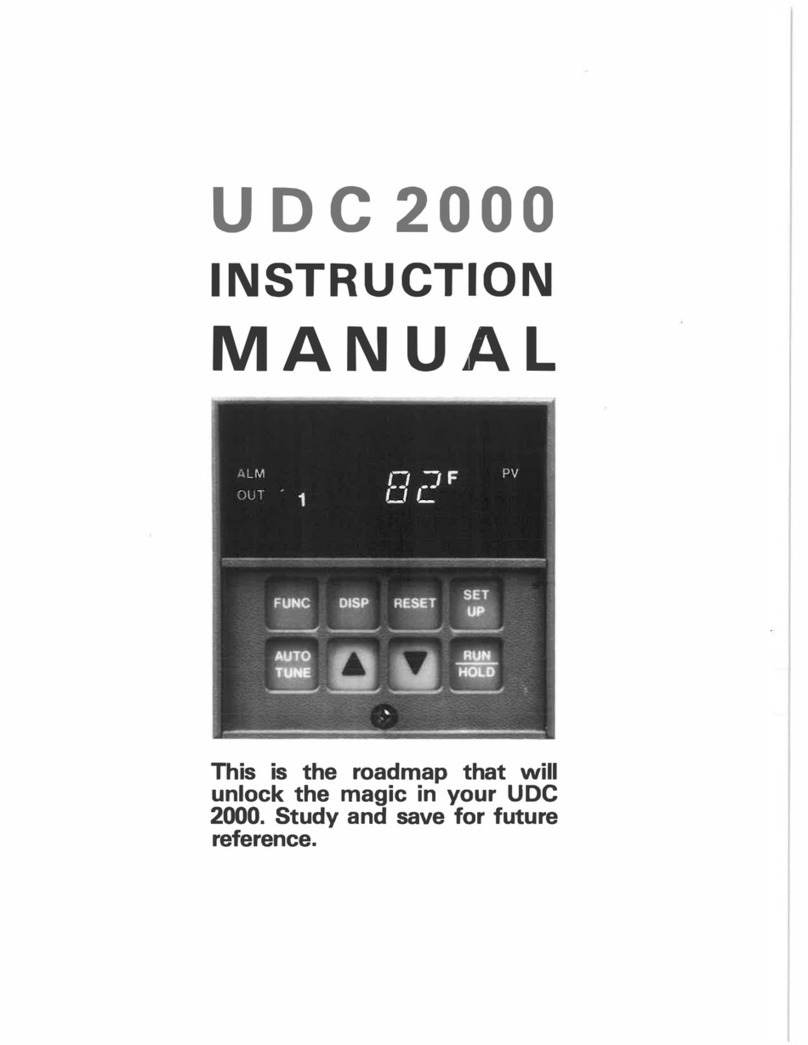
Honeywell
Honeywell UDC2000 instruction manual
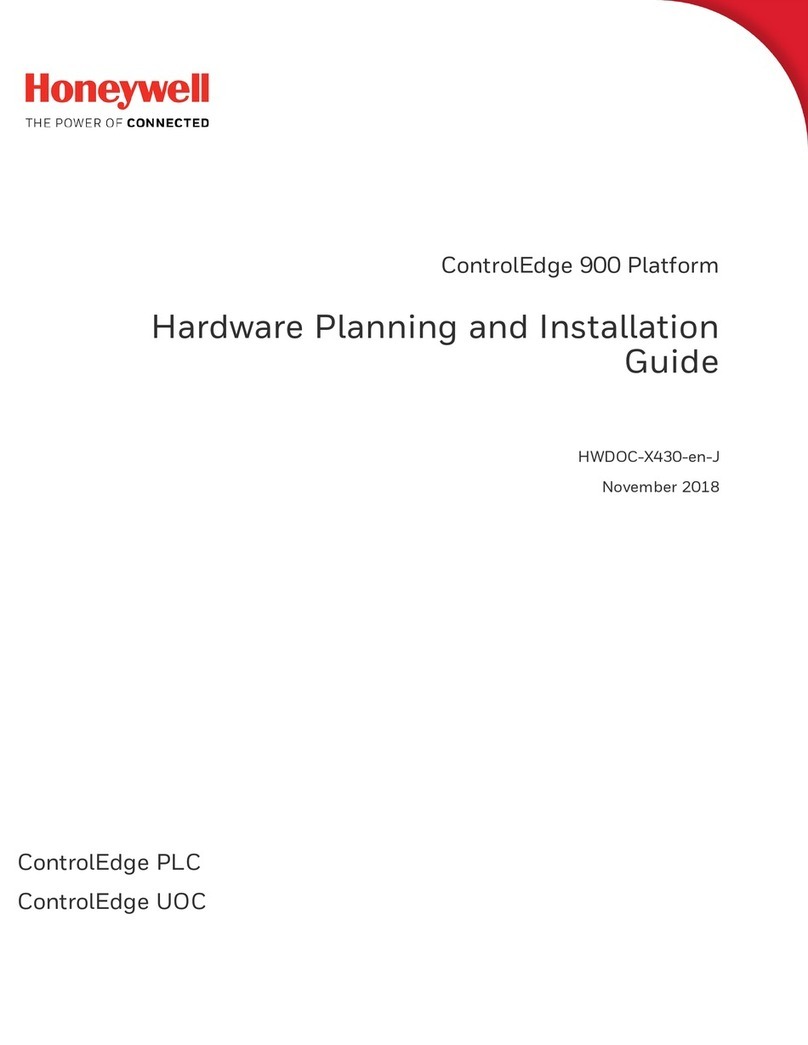
Honeywell
Honeywell ControlEdge 900 platform Hardware Planning and Installation Guide

Carrier
Carrier WEATHERMAKER ZONEKIT2ZCAR Installation and start-up instructions

Grace Company
Grace Company surestitch Elite instructions
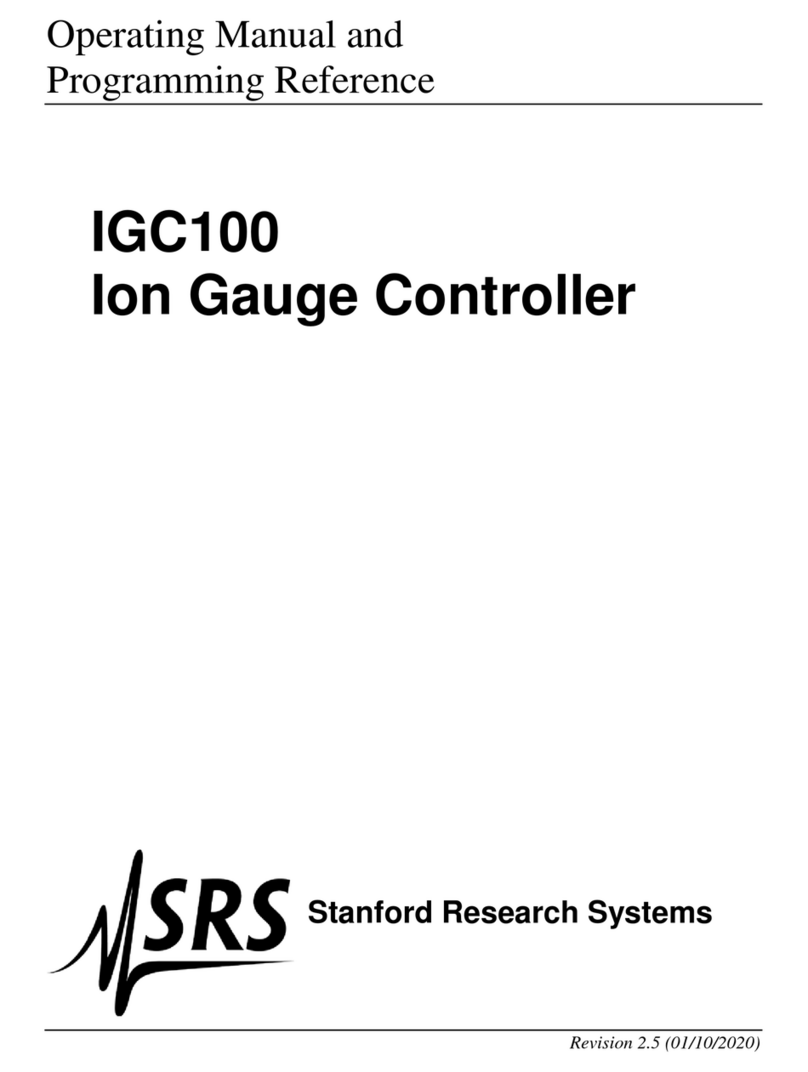
SRS Labs
SRS Labs IGC100 Operating manual and programming reference

Emerson
Emerson Bettis RTS FL Series User instructions

RITE-HITE
RITE-HITE Dok-Commander Installation/Service/Owner's Manual
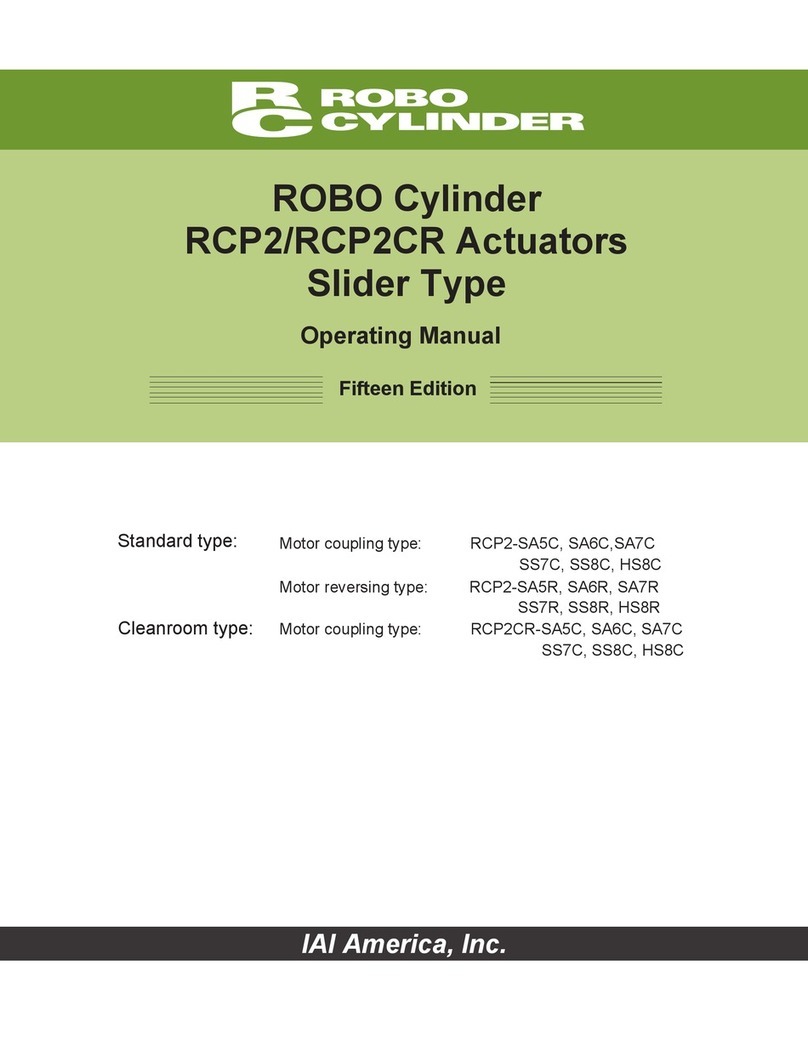
IAI
IAI ROBO Cylinder RCP2 Series operating manual

URC
URC MRX-15 owner's manual



