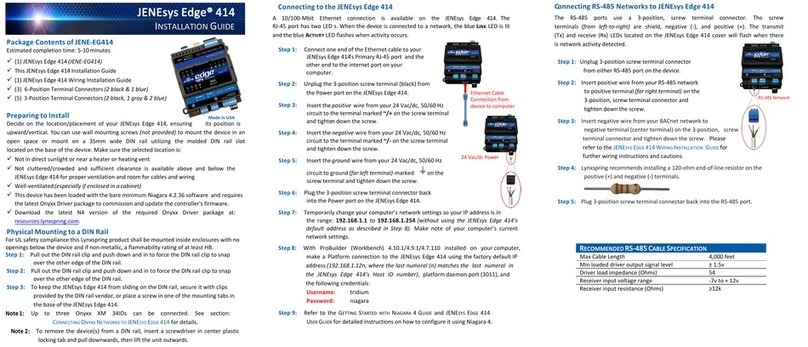Seco BVFD163 User manual

AC LINE CONNECTIONS
C501 C502
DS3S2S1E1E2
TB501
JMP504
JMP505
1 2 3
1 2 3
C503
IC503 JMP501: SELECT INPUT TYPE
1 & 2 = CURRENT INPUT
2 & 3 = VOLTAGE INPUT
JMP502: SELECT RANGE
1 = 0 - 5 VDC INPUT
2 = 0 - 10 VDC INPUT
3 = 4 - 20 mA INPUT
4mA
ZERO
SET
MAX MIN
DECEL ACCEL
BOOST
SLIP
COMP
BRAKE
CURRENT
BRAKE
TIME TORQUE
LIMIT
IL503
T501
IC504 C504
C505
C506
IL504
ENABLE
FAULT
POWER
C509
IL501 IL502
J501 IC502
TRIP RESTART
UV
JMP503JMP506
COAST BRAKE
IC11
J502
R1
C508
C507
J503
115V 230V FU502
FU501
JMP501
IC501 T502
U V W L1 L2
U V W L1 L2
TB502
BVFD163 & BVFD163WD DIMENSIONS BVFD163 & BVFD163WD CIRCUIT BOARD LAYOUT
FORWARD
RUN
START
REVERSE
JOG
STOP
Motor run
BVFD163 & BVFD163WD QUICK START GUIDE
Variable-frequency drives for 3-phase and single-phase AC motors
Danaher Motion
www.danahermotion.com
13500-J South Point Blvd, Charlotte, NC 28273 USA
Phone: (540) 633-3400; Fax: (540) 639-4165
Document Number: 250-0385, Revision 0; Printed in the U.S.A. - December 2004
Copyright © 2004 by
Danaher Motion
All rights reserved. No part of this manual may be reproduced or transmitted in any
form without written permission from Danaher Motion. The information and technical
data in this manual are subject to change without notice. Danaher Motion and its
Divisions make no warranty of any kind with respect to this material, including, but not
limited to, the implied warranties of its merchantability and fitness for a given purpose.
Danaher Motion and its Divisions assume no responsibility for any errors that may
appear in this manual and make no commitment to update or to keep current the
information in this manual. KC0304
Printed in the United States ofAmerica.

4mA ZERO SET
The 4mA ZERO SET trimpot sets zero speed when a 4-20mA input signal is used.
Maximum Speed (MAX)
The MAX setting determines the motor speed when the speed adjust potentiometer
is turned full CW.
Rotate the speed adjust potentiometer full CW. Using a hand-held tachometer or
analog frequency meter as a reference, adjust the MAX trimpot until the desired
speed or frequency is reached.
Minimum Speed (MIN)
The MIN setting determines the motor speed when the speed adjust potentiometer is
turned full CCW. It is factory set to zero speed. The MIN setting range is 0 to 30%
MAX setting.
To calibrate MIN, turn the speed adjust potentiometer CCW. Adjust the MIN trimpot
until the motor has stopped (for zero speed setting), or is running at the desired
minimum speed.
Deceleration Time (DECEL)
The DECEL setting determines the time the motor takes to ramp to a lower speed.
Decel is factory set for the fastest deceleration time (full CCW).
To set the deceleration time:
1. Set the speed adjust potentiometer to maximum (full CW) and wait for the
motor to come to maximum speed.
2. Set the speed adjust potentiometer to minimum speed (full CCW) and note the
time the motor takes to decelerate to minimum speed.
3. If the deceleration time differs from the desired time, adjust the DECEL trimpot
until the desired time is reached. Rotating the DECEL pot CW increases the
deceleration time.
Acceleration Time (ACCEL)
The ACCEL setting determines the time the motor takes to ramp to a higher speed.
ACCEL is factory set for the fastest acceleration time (full CCW).
To set acceleration time:
1. Set the speed adjust potentiometer to zero (full CCW) and wait for the motor to
come to a stop (or minimum speed).
2. Set the speed adjust potentiometer to maximum speed (full CW) and note the
time the motor takes to accelerate to maximum speed.
3. If the acceleration time differs from the desired time, adjust the ACCEL trimpot
until the desired time is reached. Rotating the ACCEL trimpot CW increases
the acceleration time.
Slip Compensation (SLIP COMP)
The SLIP COMP setting controls speed regulation during load changes.
The SLIP COMP range is 0 - 5 Hz at base speed and load.
Increase the motor speed to maximum. Slowly load the motor until the AC phase
current is at its maximum (100%). If the motor shows any signs of slowing, rotate the
SLIP COMP trimpot CW until the motor shaft rotates at the original set speed.
BOOST
The BOOST setting is used to increase motor torque at low speeds. The minimum
setting is sufficient for most applications and does not need to be adjusted. If the
motor stalls or runs too slowly due to excessive slip at very low speeds (below 10 Hz),
the boost trimpot may need adjustment.
To adjust the BOOST setting:
1. Run the motor at the lowest continuous frequency/speed required.
2. Monitor the motor phase current (with a true RMS meter) while very slowly
turning the BOOST trimpot CW until the motor operates properly, or 100% of
the motor nameplate current is reached.
Note: Use the absolute minimum amount of BOOST necessary to achieve proper
motor operation. Improper use of the BOOST feature may cause motor and/or drive
overheating and failure. If proper motion operation cannot be achieved with the
above procedure, please contact your Danaher Motion representative for assistance.
TORQUE LIMIT
The TORQUE LIMIT setting determines the maximum torque for accelerating and
driving the motor. TORQUE LIMIT is factory set at 100% of rated motor current.
Althought the TORQUE LIMIT trimpot can be set up to 100% of the drive nameplate
rating, continuous operation beyond the drive nameplate rating may cause damage to
the motor and/or drive.
To set the torque limit:
1. With no power applied to the drive, connect a (true RMS) ammeter in series with
one of the motor leads.
2. Set the TORQUE LIMIT trimpot to full CCW.
3. Carefully lock the motor shaft. Ensure that the motor is firmly mounted.
4. Apply line power. The motor should be stopped.
5. Set the speed adjust potentiometer to maximum speed. The motor should
remain stopped.
6. Slowly rotate the TORQUE LIMIT trimpot clockwise (CW) until the ammeter
reads 100% of maximum motor current.
7. Set the speed adjust potentiometer to zero speed.
8. Remove power from the drive.
9. Remove the lock from the motor shaft.
10. Remove the ammeter in series with the motor lead.
BRAKE CURRENT
The BRAKE CURRENT setting controls the amount of braking current applied,
ranging from 0 - 100% of drive rating.
To set brake current:
Rotate the BRAKE CURRENT trimpot CW to increase the amount of current applied.
Rotate the BRAKE CURRENT trimpot CCW to decrease the amount of current
applied.
BRAKE TIME
The BRAKE TIME setting controls the amount of time brake current is applied to the
drive. The BRAKE TIME range is 1 to 10 seconds.
To set the brake time:
Rotate the BRAKE TIME trimpot CW to increase the amount of time the drive takes to
break. Rotate the BRAKE TIME trimpot CCW to decrease the amount of time the
drive takes to brake.
CALIBRATION SETTINGS
JUMPER SETTINGS
J
MP
504
J
MP
504
J
MP
503
J
MP
505
J
MP
506
1 & 2 for Volta
g
e Inpu
t
2 & 3 for Current In
p
u
t
1
&
2 to Coas
t
2
&
3 to Brak
e
1 & 2 to Tri
p
2
&
3 to Restar
t
1
&
2 for 115VA
C
2
&
3 for 230VA
C
TRIP:
Drive has a low volta
g
e fault & must b
e
manuall
y
re-enabled to restart
.
R
E
S
TART
:
Drive has a low volta
g
e fault & wil
l
momentaril
y
stop then auto-restart whe
n
input volta
g
e returns to minimum level
.
11
5
= 11
5
VA
C
INP
U
T D
OU
BLER M
O
D
E
2
30
= 2
30
VA
C
INP
U
T M
O
D
E
1 =
0
-
5
VD
C
INP
UT
2 =
0
- 1
0
VD
C
INP
UT
3
= 4 - 2
0
mA INP
UT
1 2
3
1 2
3
J
MP
503
1 2
3
1 2
3
1 2
3
J
MP
505
J
MP
506
BRAKE
COAST
T
TRIP
RE
S
TAR
T
UV
J
MP
501
J
MP
501
11
5V
2
30V
WARNIN
G!
Usin
g
230 VAC input in Doubler mod
e
will dama
g
e the drive
!
1-Phase Input . . . . . . . . . . . . . . . . . . . . . . . . . . . . . . . . . . . . .* 115/230 VAC
1 or 3 -Phase Output . . . . . . . . . . . . . . . . . . . . . . . . . . . . . . . . . . . .230 VAC
Maximum Horsepower . . . . . . . . . . . . . . . . . . . . . . . . . . . . . . . . . . . . . .1 HP
Maximum Continuous Output Current . . . . . . . . . . . . . . . . . . . . . . . † 4.0 AC
AC Amps In . . . . . . . . . . . . . . . . . . . . . . . . . . . . . . . . . . . . . . . .15 / 10 amps
AC Voltage Input Range . . . . . . . . . . . . . . . . . . . . . . . . .115/230 VAC ± 10%
50/60 Hz single phase
Standard Carrier Frequency . . . . . . . . . . . . . . . . . . . . . . . . . . . . . . . .16 KHz
Output Frequency Range . . . . . . . . . . . . . . . . . . . . . . . . . . . . . . .0 - 120 Hz
Adjustable Maximum Output Frequency Range . . . . . . . . . . . . .30 - 120 Hz
Acceleration Time Range . . . . . . . . . . . . . . . . . . . . . . . . . . . . . . .1 - 12 secs
Deceleration Time Range . . . . . . . . . . . . . . . . . . . . . . . . . . . . . . .1 - 12 secs
Analog Input Voltage Range
(S1 [-] to S2 [+]) . . . . . . . . . . . . . . . 0 - 5 VDC, 0 - 10 VDC, 4 - 20 mA
Input Impedance, S1 to S2 . . . . . . . . . . . . . . . . . . . . . . . . . . . .~ 100K ohms
Vibration . . . . . . . . . . . . . . . . . . . . . . . . . . . . . . . . . . .0.5G max (20 - 50 Hz)
0.1G max (> 50 Hz)
Weight . . . . . . . . . . . . . . . . . . . . . . . . . . . . . . . . . . . . . . . . . . . . . . . . .1.2 lbs
Ambient Operating Temperature Range . . . . . . . . . . . . . . . . . . . .10° - 40° C
SPECIFICATIONS
* Connect only 115 VAC line input to the 115 VAC terminals. Application of 230 VAC line input when set for
115 VAC will result in severe damage to the motor and drive.
† Derate current by 2% per degree if the operating temperature is above 40°C. Under no circumstances may
the ambient temperature exceed 55°C.
This manual suits for next models
1
Other Seco Controllers manuals
Popular Controllers manuals by other brands

ZPA Pecky, a.s.
ZPA Pecky, a.s. MODACT MOK 125 Installation and operating instructions

Bray
Bray SERVO PRO 70 Series Operation and maintenance manual

TAC
TAC Xenta 511 Installation instruction
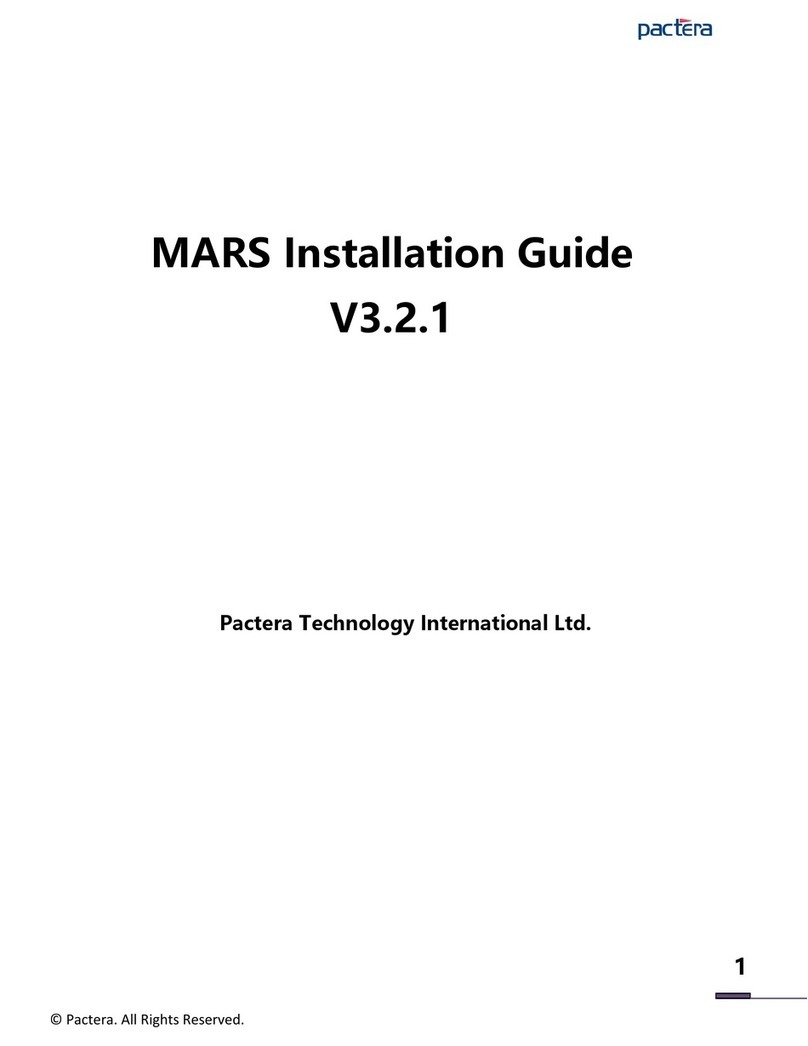
Pactera
Pactera MARS installation guide
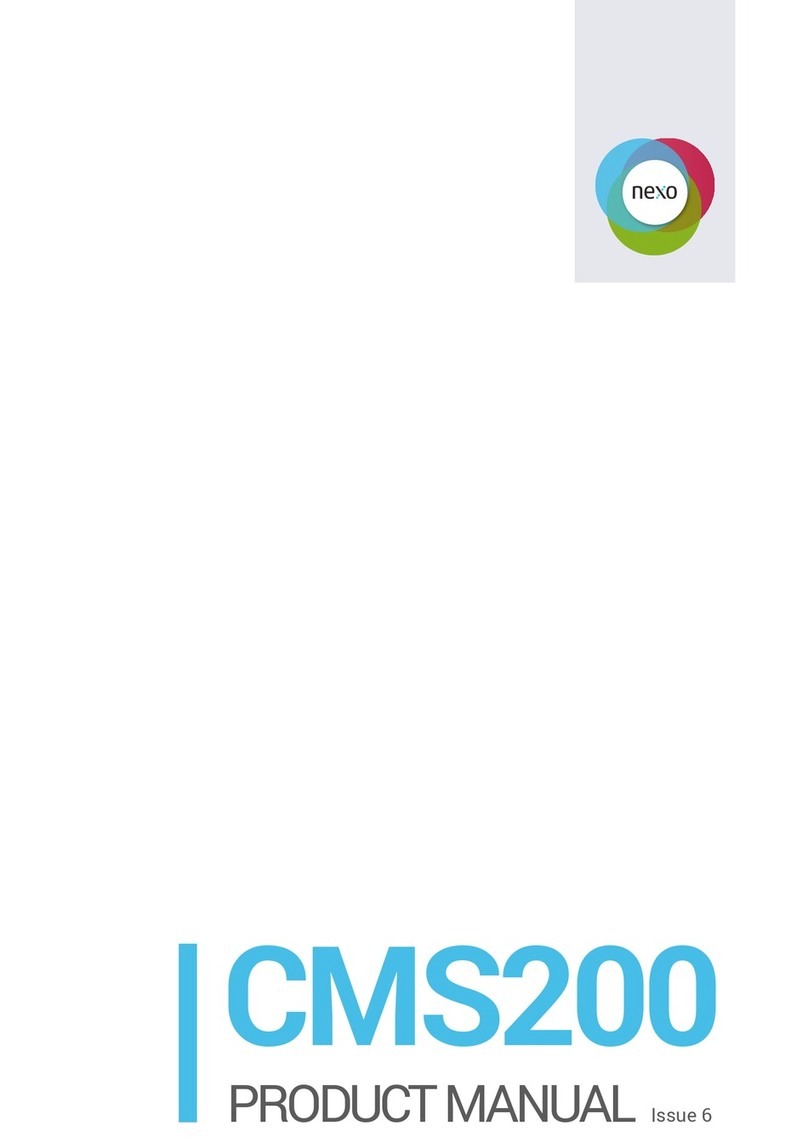
Elstat
Elstat Nexo CMS200 product manual

EUCHIPS
EUCHIPS EULP50D-2HMC-0 quick start guide