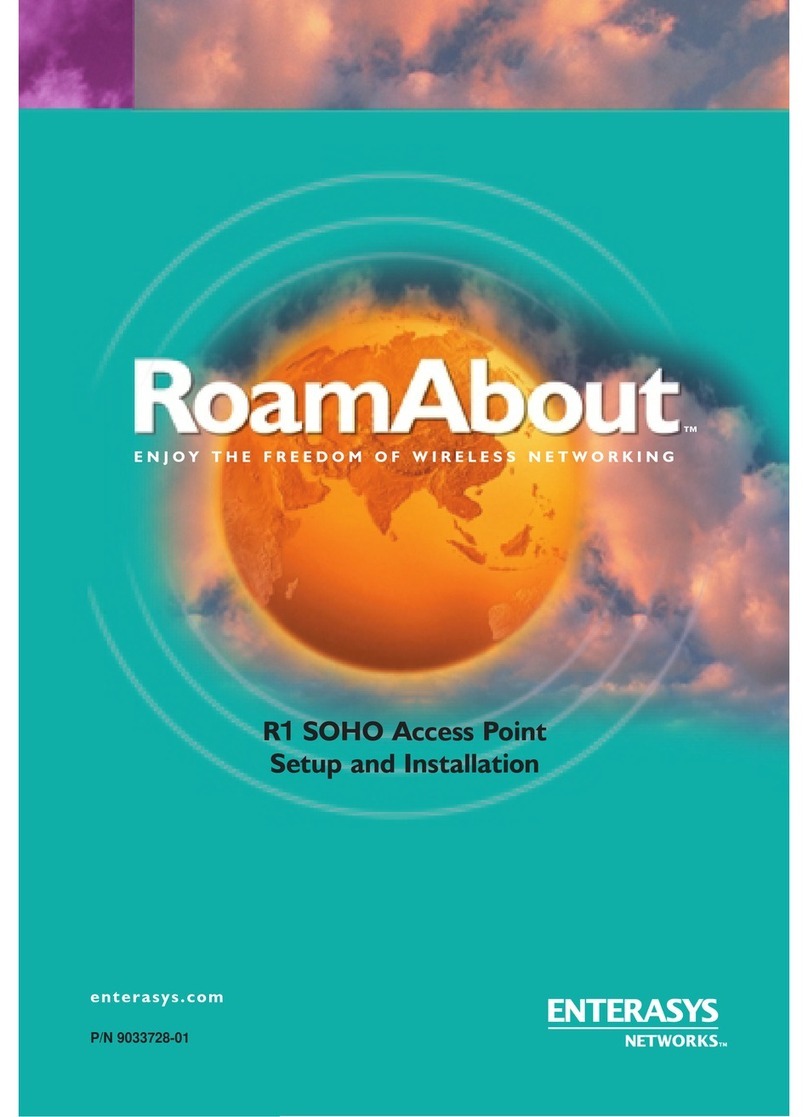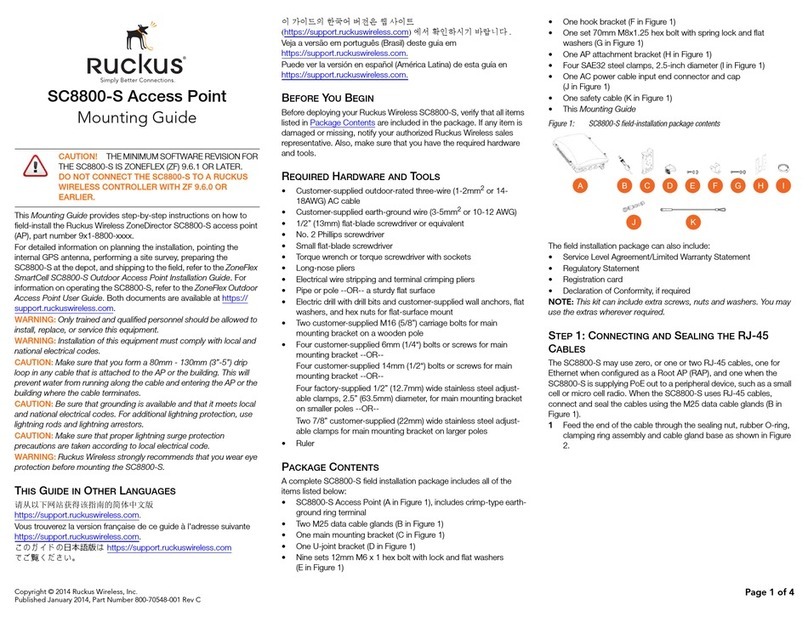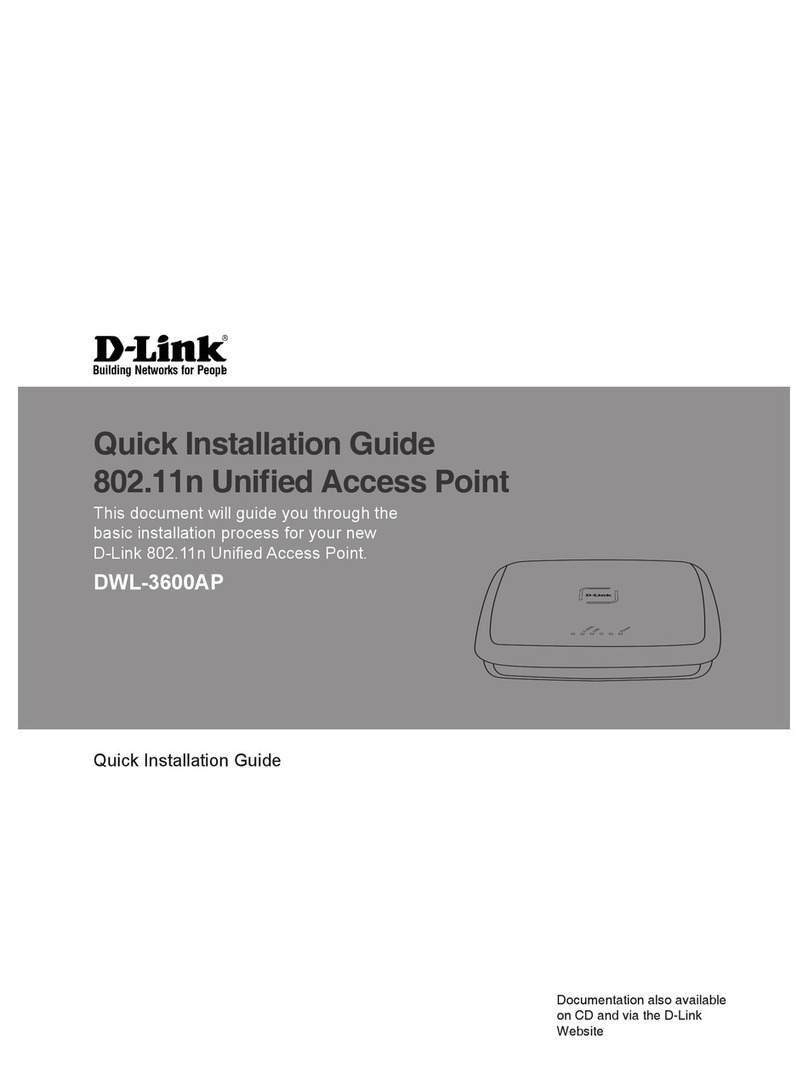Metadex M-WA2413 AP User manual

Hong Kong Metadex Electronic Technology Limited
2009-9-9 19:24:00
Metadex®
M-WA2413 AP Manual
V0.1

Hong Kong Metadex Electronic Technology Limited
Metadex Confidential Page 2 7/21/2010
Contents
1. DECLARATION OF CONFORMITY..................................................................................3
2. Export Controls.......................................................................................................................3
3. List of Items.............................................................................................................................3
4. Purpose of the manual............................................................................................................4
5. Product Overview ...................................................................................................................4
5.1. Introduction.................................................................................................................4
5.2. Features and Specification..........................................................................................4
6. Hardware Installation.............................................................................................................5
6.1. Panel Description ........................................................................................................5
6.2. Installation Environment............................................................................................6
6.3. Hardware Installation Steps.......................................................................................6
6.4. Network Topology .......................................................................................................7
7. Configuration Guide...............................................................................................................7
7.1. Startup and Login .......................................................................................................7
7.2. AP Status......................................................................................................................8
7.3. LAN Setup ...................................................................................................................9
7.3.1. Basic Setup.......................................................................................................9
7.3.2. LAN VLAN......................................................................................................9
7.4. WLAN Setup ...............................................................................................................9
7.4.1. Basic Setup.......................................................................................................9
7.4.2. MultiSSID Setup............................................................................................10
7.4.3. STAs Info........................................................................................................11
7.5. System Function........................................................................................................11
7.5.1. Upgrade SW...................................................................................................11
7.5.2. PoE forwarding .............................................................................................12
7.5.3. Restore Default..............................................................................................12
7.5.4. Reboot System ...............................................................................................13
7.5.5. Change Password..........................................................................................13
8. ROHS.....................................................................................................................................14
9. FCC Warning ........................................................................................................................14

Hong Kong Metadex Electronic Technology Limited
Metadex Confidential Page 3 7/21/2010
1.DECLARATION OF CONFORMITY
This product is licensed, so for any other purpose is not to grant any permit or acquiesce. For more
information, including the possible benefits derived from them, as well as the right to use the
internal and business-related information, please consult Metadex Company.
Metadex operates a policy of ongoing development. Metadex reserves the right to make changes
and improvements to any of the products described in this document without prior notice.
TO THE MAXIMUM EXTENT PERMITTED BY APPLICABLE LAW, UNDER NO
CIRCUMSTANCES SHALL METADEX OR ANY OF ITS LICENSORS BE RESPONSIBLE
FOR ANY LOSS OF DATA OR INCOME OR ANY SPECIAL, INCIDENTAL,
CONSEQUENTIAL OR INDIRECT DAMAGES HOWSOEVER CAUSED.
THE CONTENTS OF THIS DOCUMENT ARE PROVIDED "AS IS". EXCEPT AS REQUIRED
BY APPLICABLE LAW, NO WARRANTIES OF ANY KIND, EITHER EXPRESS OR
IMPLIED, INCLUDING, BUT NOT LIMITED TO, THE IMPLIED WARRANTIES OF
MERCHANTABILITY AND FITNESS FOR A PARTICULAR PURPOSE, ARE MADE IN
RELATION TO THE ACCURACY, RELIABILITY OR CONTENTS OF THIS DOCUMENT.
METADEX RESERVES THE RIGHT TO REVISE THIS DOCUMENT OR WITHDRAW IT AT
ANY TIME WITHOUT PRIOR NOTICE.
Reverse engineering of any software in the Metadex device is prohibited to the extent permitted by
applicable law. Insofar as this user guide contains any limitations on Metadex's representations,
warranties, damages and liabilities, such limitations shall likewise limit any representations,
warranties, damages and liabilities of Metadex's licensors.
The availability of particular products and applications and services for these products may vary
by region. Please check with your Metadex dealer for details, and availability of language options.
2.Export Controls
This device may contain commodities, technology or software subject to export laws and
regulations from the US and other countries. Diversion contrary to law is prohibited.
FCC/INDUSTRY CANADA NOTICE
Your device may cause TV or radio interference (for example, when using an AP in close
proximity to receiving equipment). The FCC or Industry Canada can require you to stop using
your AP if such interference cannot be eliminated. If you require assistance, contact your local
service facility. This device complies with part 15 of the FCC rules. Operation is subject to the
following two conditions: (1) This device may not cause harmful interference, and (2) this device
must accept any interference received, including interference that may cause undesired operation.
Any changes or modifications not expressly approved by Nokia could void the user's authority to
operate this equipment.
3.List of Items
Check the box which should contain the following components:
One AP
One user's manual
One Warranty Card
If you find any damage or shortage of any accessory, please contacts with local dealers.
Convention
the AP in this manual mentioned, if no special instructions, means Metadex's M-WA2413AP.

Hong Kong Metadex Electronic Technology Limited
Metadex Confidential Page 4 7/21/2010
4.Purpose of the manual
The purpose of this manual is to guide you to install the MetaDex Wireless Access Point.
5.Product Overview
5.1. Introduction
The Wireless Access Point is specially designed for SOHO (Small office and home office) and
hospitality market. It is very easy to install, operate and configure. It can be configured through it
web configuration interface or from the central management server.
5.2. Features and Specification
Physical characteristics
Power supply (IN) POE powered
zIEEE 802.3af compliant
zPre-standard IEEE 802.3at supported
Power supply (OUT) PoE/PSE forwarding
zIEEE 802.3af compliant, Class I & II
Size 113mm(length) 68(width) 44mm(height)
Weight 100 grams
Antenna Integrated antenna
Two 2.07-dBi Dielectric PIFAAntenna
Ethernet Port 3 ports, 10/100 Mbps, RJ-45
One port for Uplink/PoE, WAN
Another two for LAN, including one PoE/PSE forwarding
Support 802.1Q VLAN
Support IGMP Snooping
LEDs 1 Power/Status(P),
1 Radio Status(R),
1 WAN Uplink/PoE(U),
2 LAN Ethernet Status(E),
1 PoE/PSE forwarding(S)
Connectors Back panel:
8 pair punch down socket
1 Uplink/PoE RJ45 Port
1 pass-through RJ45 Port for Phone
Edge :
1 Phone pass-through RJ45 Port
1 Ethernet/PoE_PSE RJ45 Port
1 Ethernet RJ45 Port
Operating temperature 0°C – +40°C
Non-operational temperature -20°C – +80°C
Humidity 5% - 90%, non-condensing
Power consumption 6W
Radio characteristics

Hong Kong Metadex Electronic Technology Limited
Metadex Confidential Page 5 7/21/2010
Frequency 2.400 to 2.497 GHz
Modulation standard IEEE 802.11b-compliant radio:
Direct Sequence Spread Spectrum (DSSS)
Complementary Code Keying (CCK)
IEEE 802.11g-compliant radio:
Orthogonal Frequency Division Multiplex
(OFDM)
Subcarrier modulation CCK (5.5 Mbps and 11 Mbps)
BPSK (1 Mbps, 6 Mbps and 9 Mbps)
QPSK (2 Mbps, 12 Mbps and 18 Mbps)
16-QAM (24 Mbps and 36 Mbps)
64-QAM (48 Mbps and 54 Mbps)
Data rates IEEE 802.11b/g-compliant radio:
1, 2, 5.5 and 11 Mbps
6, 9, 12, 18, 24, 48, and 54 Mbps
(Depending on the regulatory domain in which the access point/bridge is
installed)
Non-overlapping channels 3
Channel support China: 1-13
Europe: 1-13
America/Canada: 1-11
Japan: 1-14
Radio output power Less than20 dBm 802.11b
Less than 20 dBm 802.11g
(Depending on the regulatory domain in which the access point/bridge is
installed)
No of Multi SSIDs 4
Authentication Types WEP(Open system, shared key)
WPA-PSK
WPA-TKIP
WPA2-AES
Router DHCP client
Management
Configuration Web based configuration, SNMP statistics interface
Login zcentralized network management
zuser management
Statistics LAN, Radio, associated clients status
Firmware Upgrade TFTP automatic upgrade
6.Hardware Installation
6.1. Panel Description
Indicator as described below:

Hong Kong Metadex Electronic Technology Limited
Metadex Confidential Page 6 7/21/2010
LED from left to right mean: LAN Ethernet Status 1, LAN Ethernet Status 2, PoE / PSE
forwarding, WLAN Status; Power / Status, WAN Uplink / PoE. Provide “reset” button to resume
to the factory default state in the event of an exception.
Lights Status Description
P1:LAN Ethernet Status 1 Light flash: Internet port network connection to normal
Light out: Internet port is not connected network, or anomaly
P2:LAN Ethernet Status 2 Light flash: Eth/PSE port network connection to normal
Light out: Eth/PSE port is not connected network, or anomaly
PSE:PoE/PSE forwarding Light bright:Eth/PSE port access POE equipment,and power is normal.
Light out: Power is not normal, or access non-POE equipment
WLAN:WLAN Status light flash: WIFI enabled
Light out: WIFI disabled
Power:Power/Status Lights Periodic flash:AP power is normal.
Light out: AP power is anomaly
WAN:WAN Uplink/PoE Light flash: the network that AP connect to switch is normal
Light out: the network that AP connect to switch is abnormal
6.2. Installation Environment
Installation environment requirements:
1. AP placement, please try to stay away from heating devices.
2. Do not put AP in dirty or wet areas.
3. Temperature: 0oC~40oC
4. Humidity: 5% ~ 90% rh non-condensing
6.3. Hardware Installation Steps
Please follow these steps to install the AP. Remember to keep your hands dry during installation.
The installation of this product is very easy, as shown in process:

Hong Kong Metadex Electronic Technology Limited
Metadex Confidential Page 7 7/21/2010
6.4. Network Topology
7.Configuration Guide
7.1. Startup and Login
After the success of the startup and login, the browser displays the administrator mode AP
configuration page. Detailed configuration instructions refer to the server using the instructions.
In the left menu bar, there was "AP status", "LAN setup", "WLAN setup", "System function"
menus. Click a menu item; you can make the appropriate feature set.

Hong Kong Metadex Electronic Technology Limited
Metadex Confidential Page 8 7/21/2010
7.2. AP Status
The interface displays the current Version information: current firmware Version, current hardware
Version; LAN Port status: MAC address, IP address, subnet mask; wireless status: wireless
function, SSID, channel, Mac address. Can display the runtime, and to provide "Refresh" button to
refresh the current status.

Hong Kong Metadex Electronic Technology Limited
Metadex Confidential Page 9 7/21/2010
7.3. LAN Setup
7.3.1. Basic Setup
MAC Address
Show MAC address of AP to the LAN, this value can’t be set and changed.
IPAddress
Please enter the LAN IP address of the AP. The factory default value for IP address is 192.168.7.1,
you can set up according to your actual needs of the value.
Mask
Please enter the LAN subnet mask of the AP, usually its 255.255.255.0 in the LAN. All the
computers must be the same as the subnet mask.
Gateway
Enter your gateway address
Here, if you change your LAN port IP address, you must use the new IP address to log AP
management interface, and the default gateway under the LAN of the AP for all computers must
also be set to the IP address, so you can properly connect to Internet. All the computers in the
LAN subnet mask subnet mask must be the same as here.
7.3.2. LAN VLAN
Set the VLAN number (0~4096 4096=none) of the LAN1 and LAN2 in LAN VLAN
configuration.
7.4. WLAN Setup
7.4.1. Basic Setup

Hong Kong Metadex Electronic Technology Limited
Metadex Confidential Page 10 7/21/2010
This page is to setup basic wireless network parameters.
Wireless configuration:
Include: region code,mode,channel,rate,transmit power,beacon interval.
7.4.2. MultiSSID Setup
If SSID is 1:
Select encryption or no encryption. Please choose the encryption method and password format if
you want to encrypt, the completion of encryption to protect your wireless network permissions.
If SSID number is 4:
Configured the same, you can select multiple SSID (supports 4 SSID setting)

Hong Kong Metadex Electronic Technology Limited
Metadex Confidential Page 11 7/21/2010
7.4.3. STAs Info
The MAC address of users associated with the SSID.
7.5. System Function
7.5.1. Upgrade SW
AP software upgrades. Choose the upgrade software in the location, click “upgrade” button to
complete the upgrade.

Hong Kong Metadex Electronic Technology Limited
Metadex Confidential Page 12 7/21/2010
7.5.2. PoE forwarding
Enable or disable PoE / PSE Forwarding, it can power an external PoE powered device.
7.5.3. Restore Default
Click the button to restore factory settings.

Hong Kong Metadex Electronic Technology Limited
Metadex Confidential Page 13 7/21/2010
7.5.4. Reboot System
Restart AP Router.
7.5.5. Change Password
Modify new User and Password
Enter the current user name and password, and then enter the new user name and password, point
"save" to create a new user.

Hong Kong Metadex Electronic Technology Limited
Metadex Confidential Page 14 7/21/2010
8.ROHS
Part NameToxic or hazardous substances and
Elements AP
Pb X
Hg O
Cd O
Cr6+ O
PBB O
PBDE O
O: indicates that the toxic and harmful substances in the component content of all the homogeneous materials are
in SJ / T 11363-2006 standard specifies the limited request.
X: The toxic and hazardous substances, at least in the parts of a mean content of the material beyond the SJ / T
11363-2006 standard specifies the limited demand.
Note: This product is marked with "X" reason: there is no alternative at this stage instead of technology or
components.
9.FCC Warning
Changes or modifications not expressly approved by the party responsible for compliance could
void the user's authority to operate the equipment.
This equipment has been tested and found to comply with the limits for a Class B digital device,
pursuant to Part 15 of the FCC Rules. These limits are designed to provide reasonable protection
against harmful interference in a residential installation. This equipment generates uses and can
radiate radio frequency energy and, if not installed and used in accordance with the instructions,
may cause harmful interference to radio communications.
However, there is no guarantee that interference will not occur in a particular installation. If this
equipment does cause harmful interference to radio or television reception, which can be
determined by turning the equipment off and on, the user is encouraged to try to correct the
interference by one or more of the following measures:
-- Reorient or relocate the receiving antenna.
-- Increase the separation between the equipment and receiver.
-- Connect the equipment into an outlet on a circuit different from that to which the receiver is
connected.
-- Consult the dealer or an experienced radio/TV technician for help
FCC Radiation Exposure Statement The antennas used for this transmitter must be installed to
provide a separation distance of at least 20 cm from all persons and must not be collocated or
operating in conjunction with any other antenna or transmitter.
Table of contents
Popular Wireless Access Point manuals by other brands
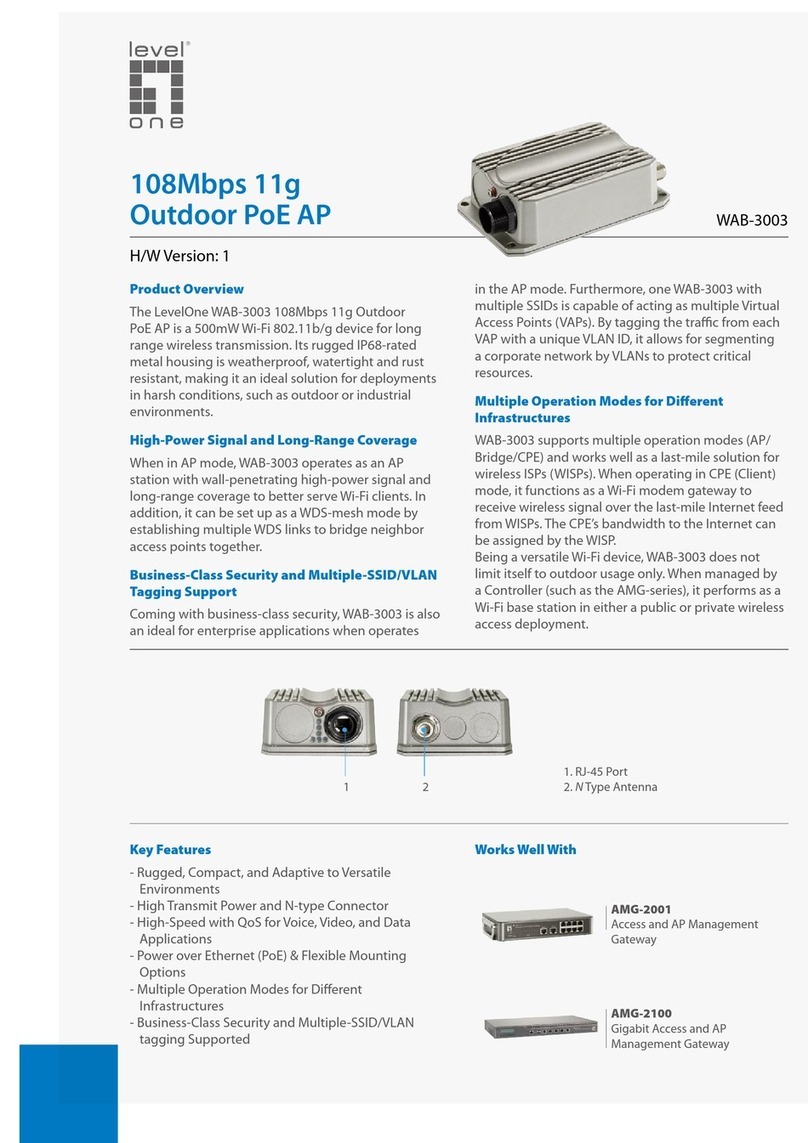
LevelOne
LevelOne WAB-3003 Specifications
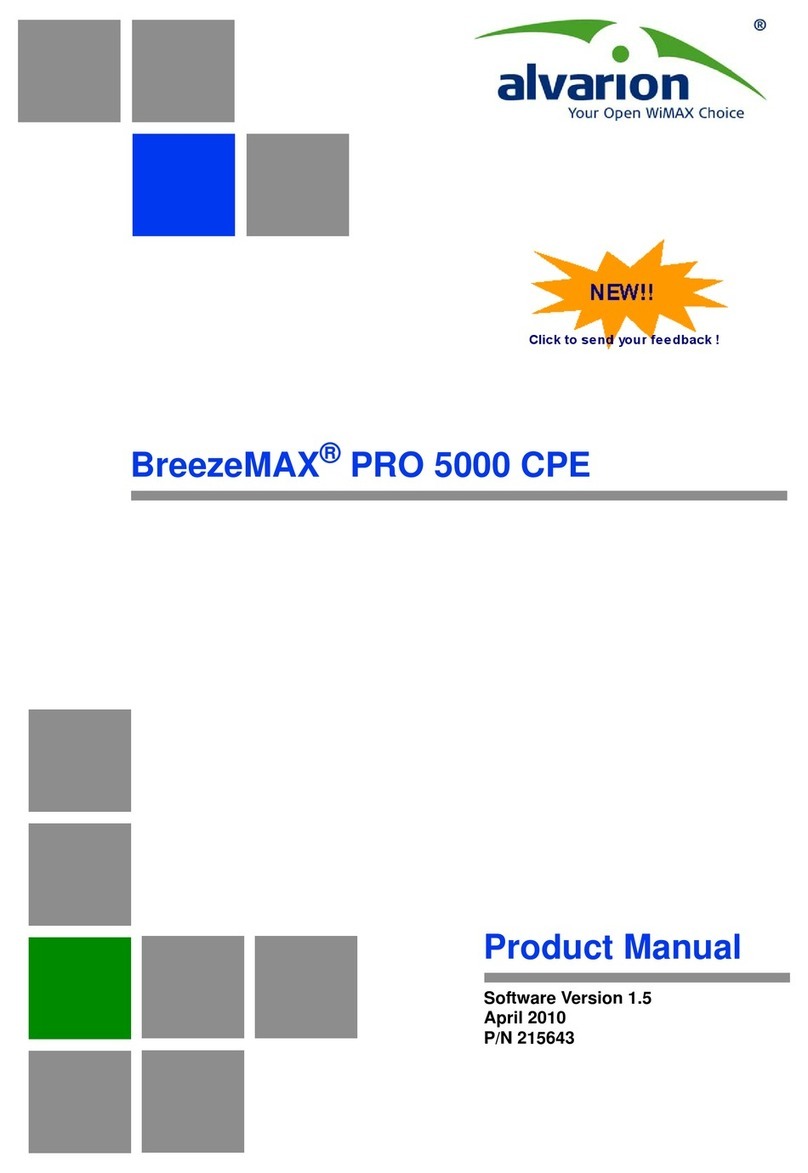
Alvarion
Alvarion BreezeMAX PRO 5000 CPE product manual
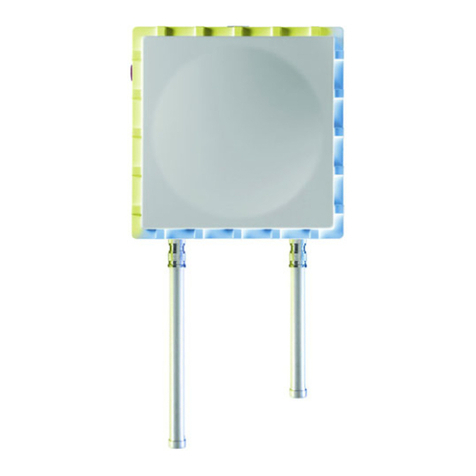
Proxim
Proxim ORiNOCO AP-4000MR-LR Quick install guide

Amped Wireless
Amped Wireless APA2600M Installation and configuration

TP-Link
TP-Link Auranet EAP110 Quick installation guide
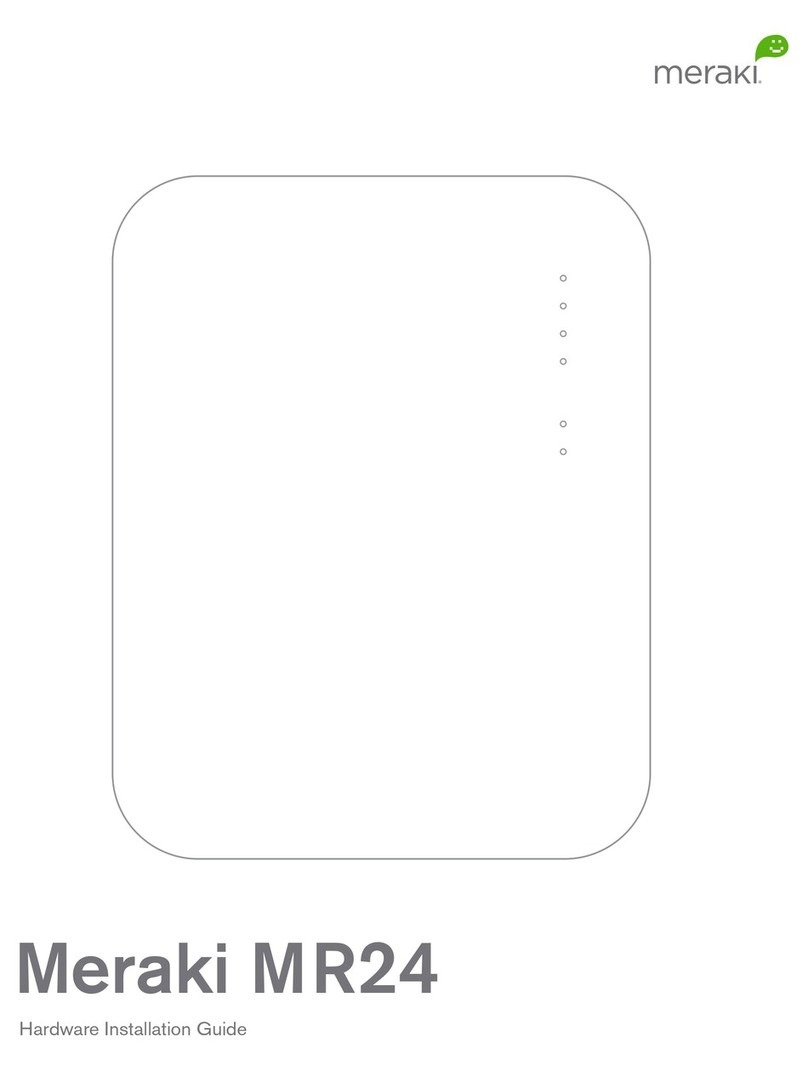
Meraki
Meraki MR24 Hardware installation guide
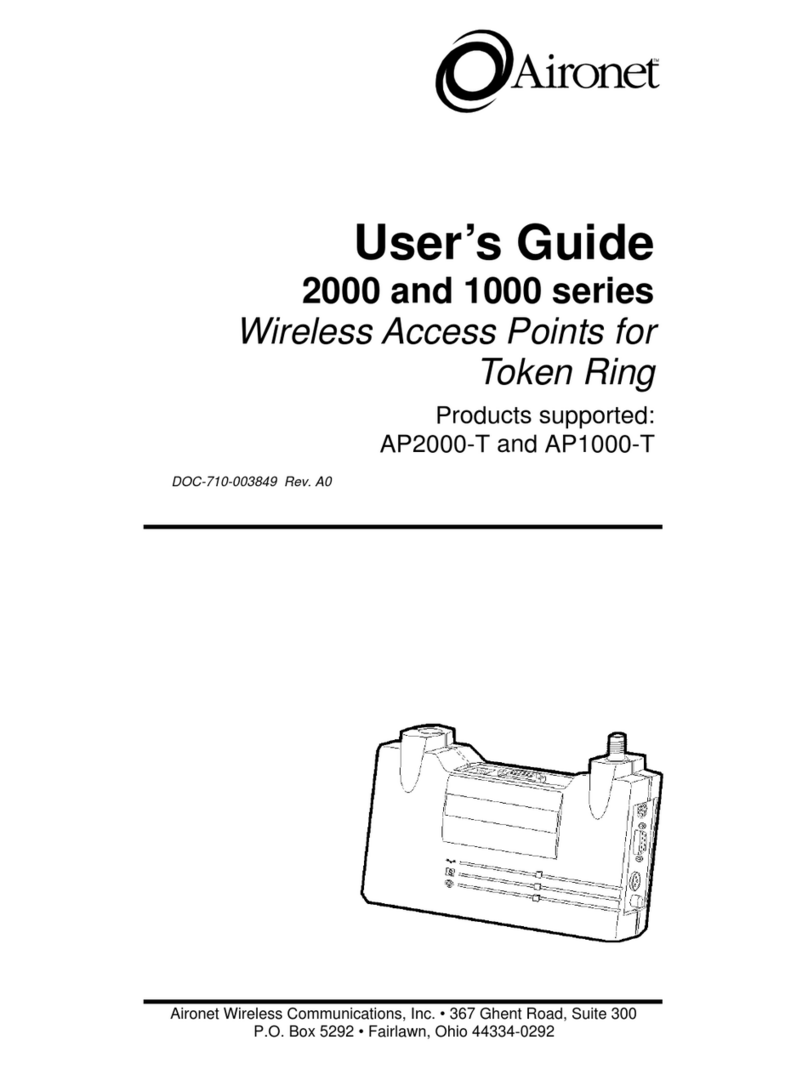
Aironet
Aironet 2000 series user guide

TRENDnet
TRENDnet P600 user manual

LigoWave
LigoWave LigoPTP 24 Series Technical Description & Configuration Guide

Niveo
Niveo NWA300 user manual
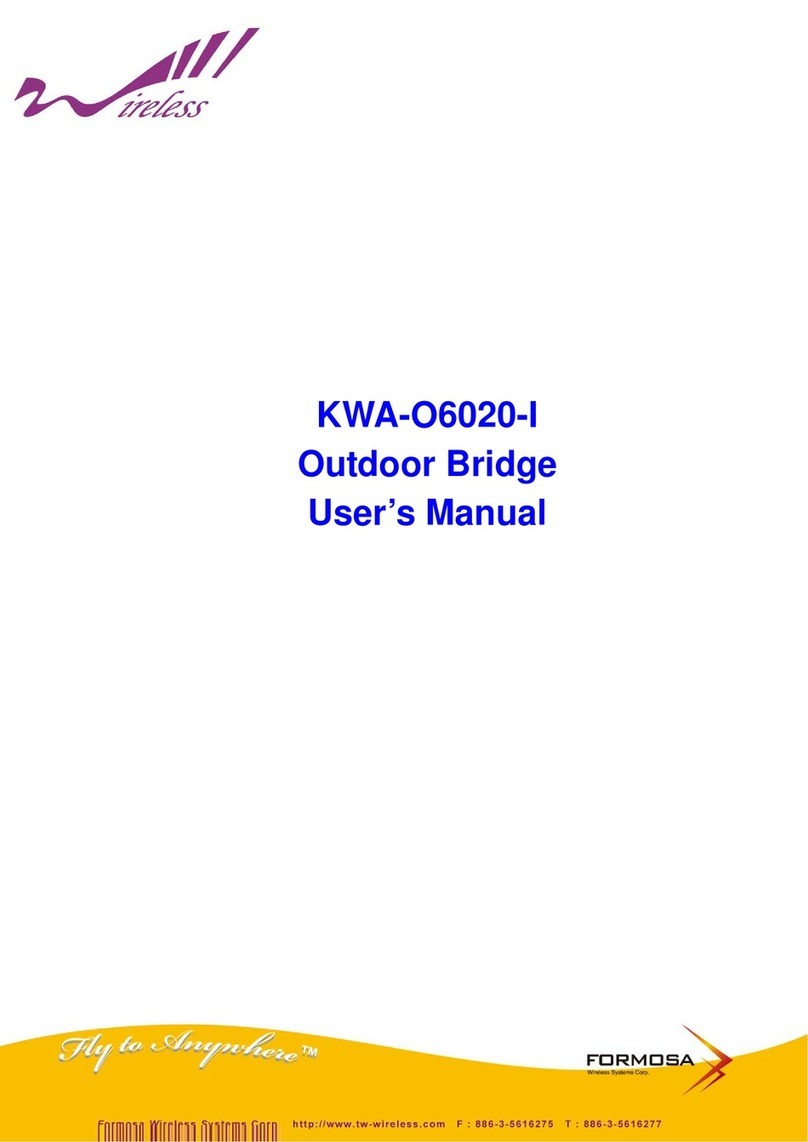
Formosa
Formosa KWA-O6020-I user manual

NETGEAR
NETGEAR WAG302v1 - ProSafe Dual Band Wireless Access... Technical specifications