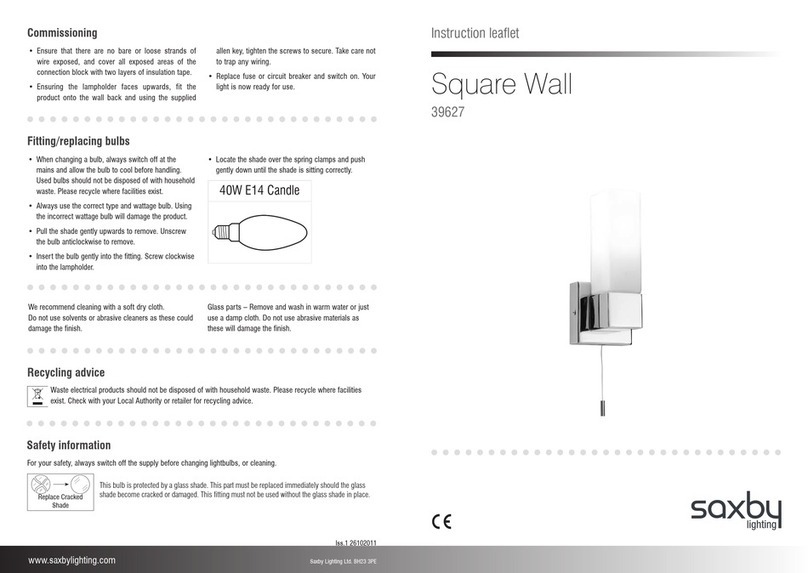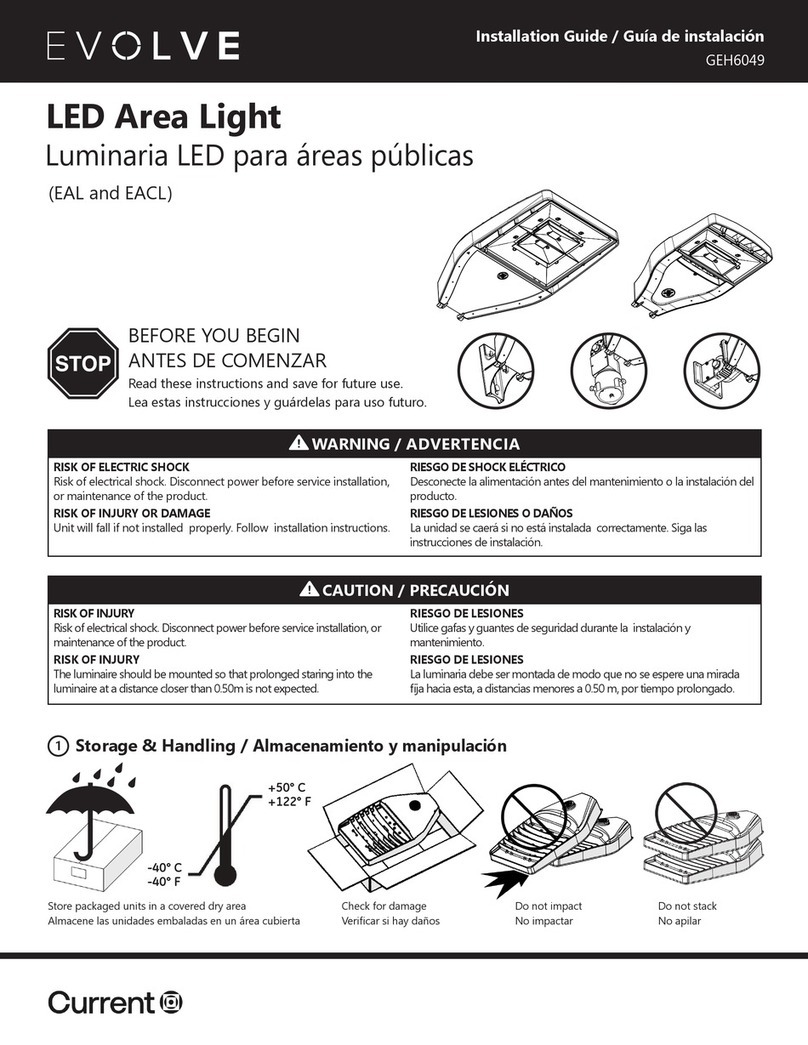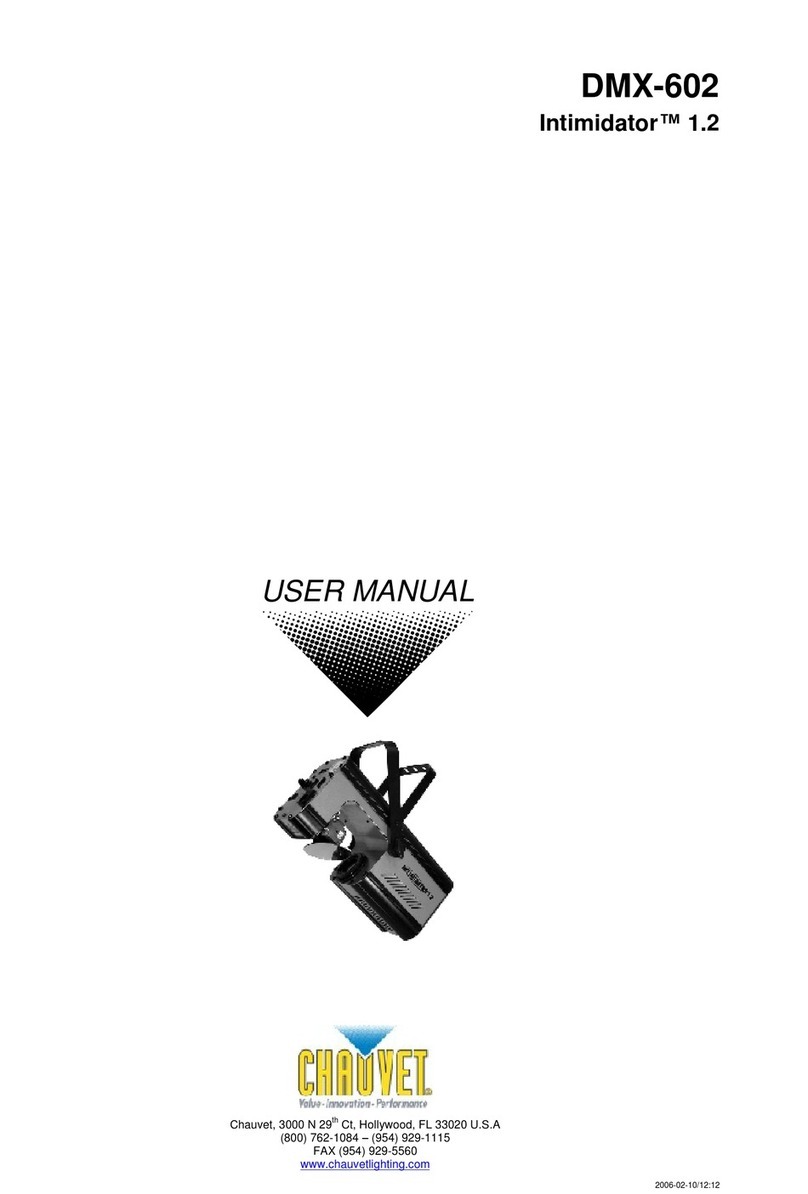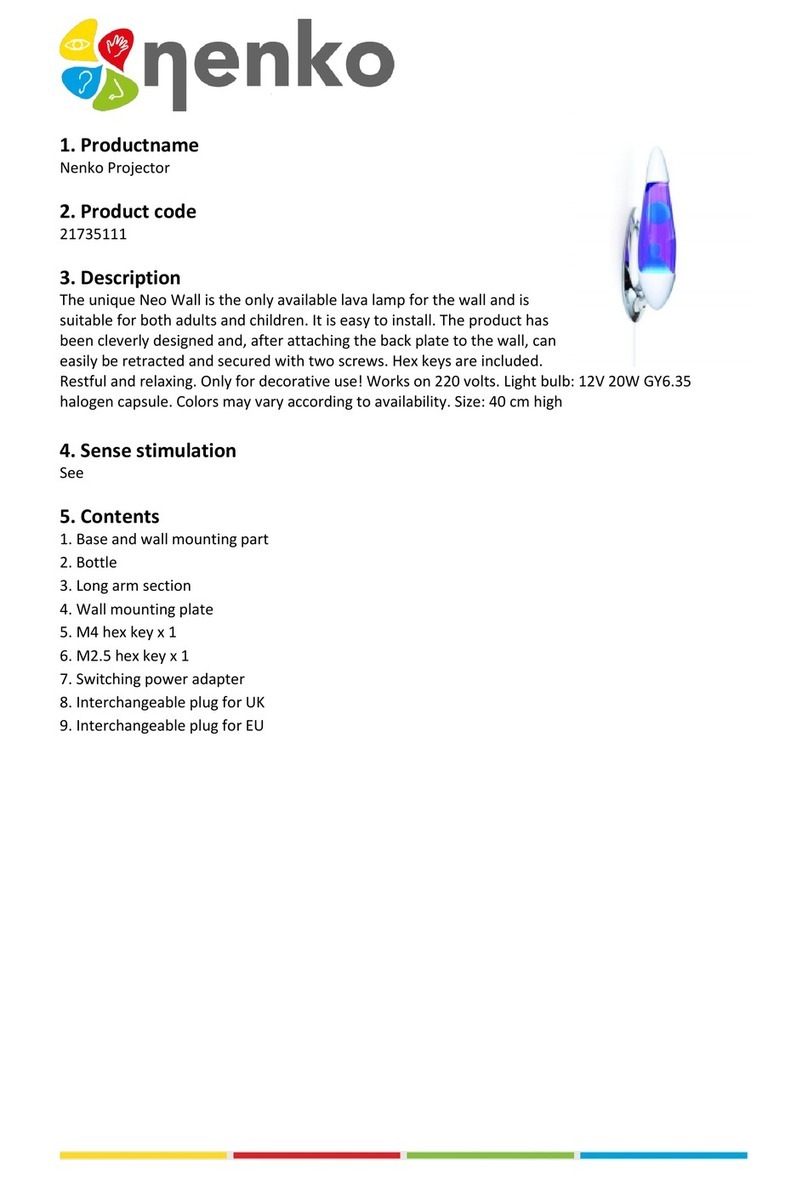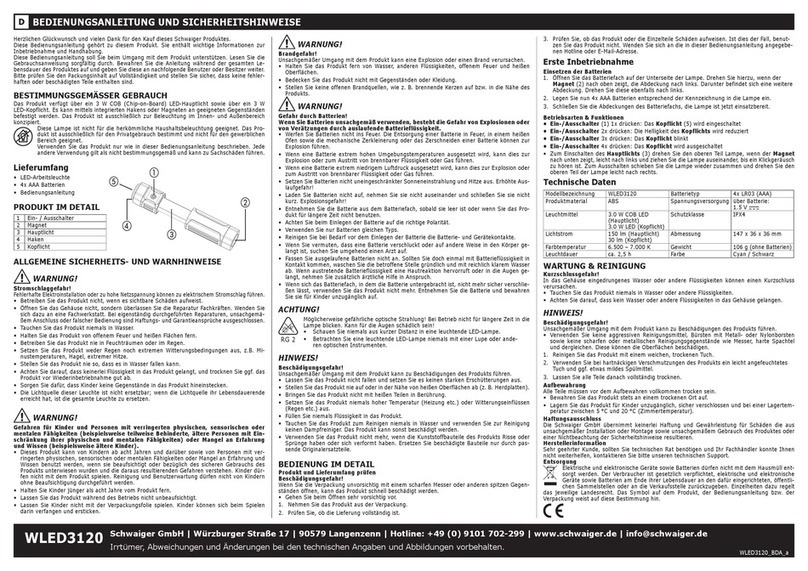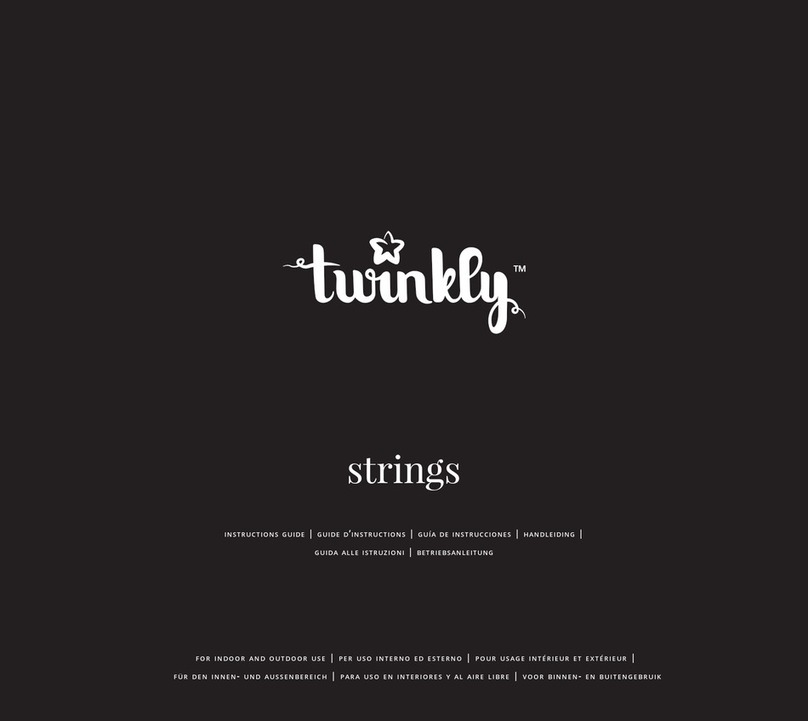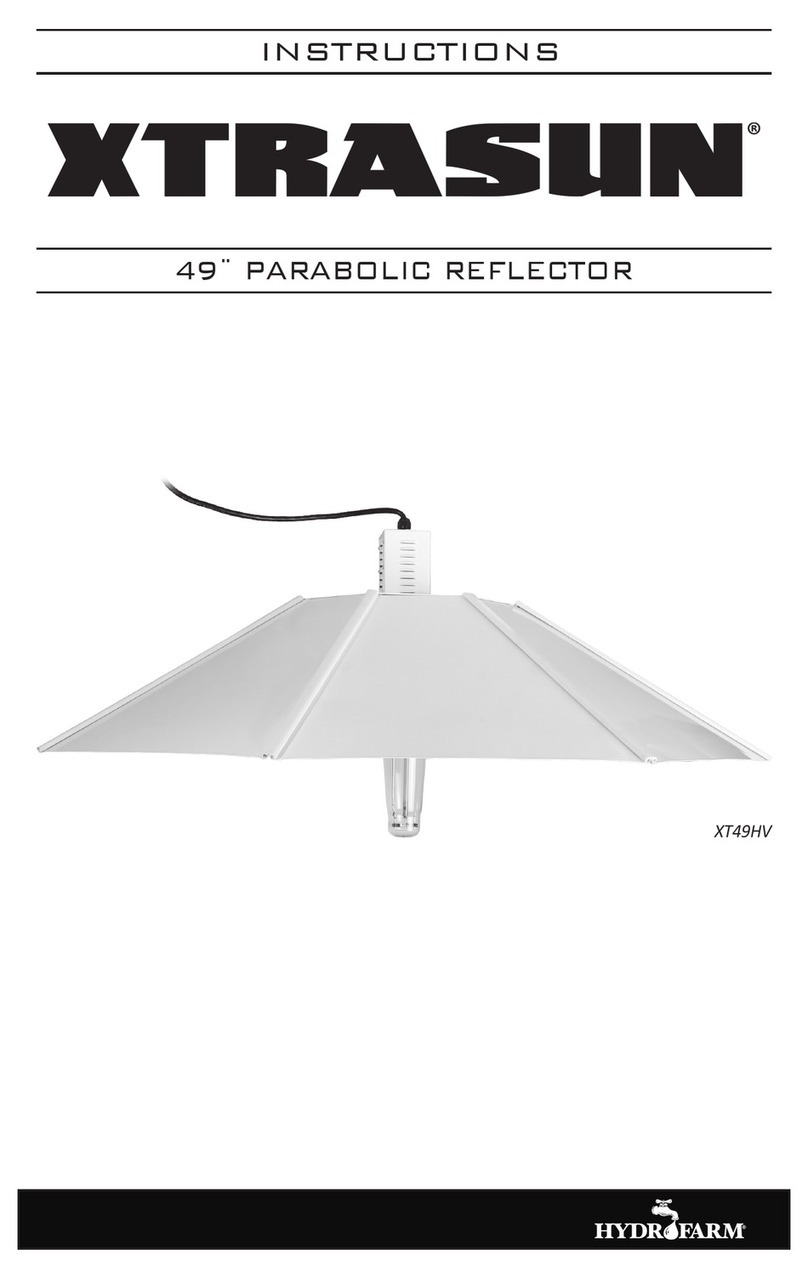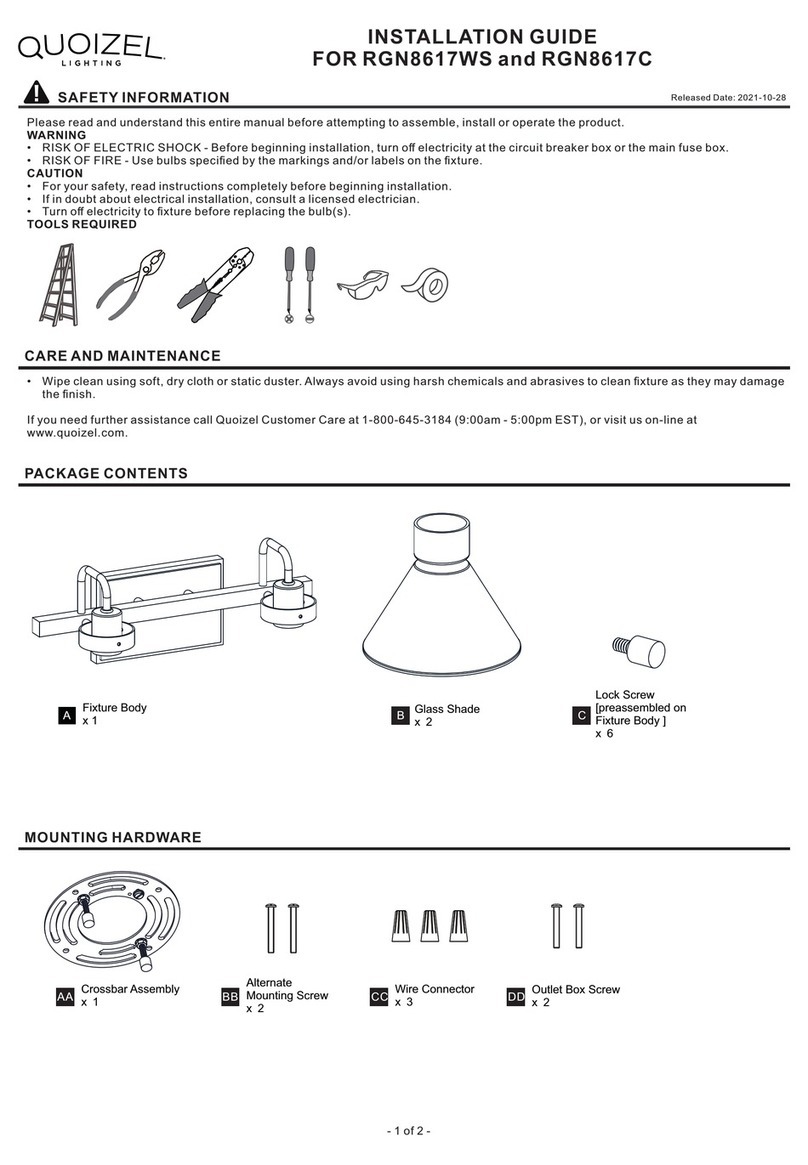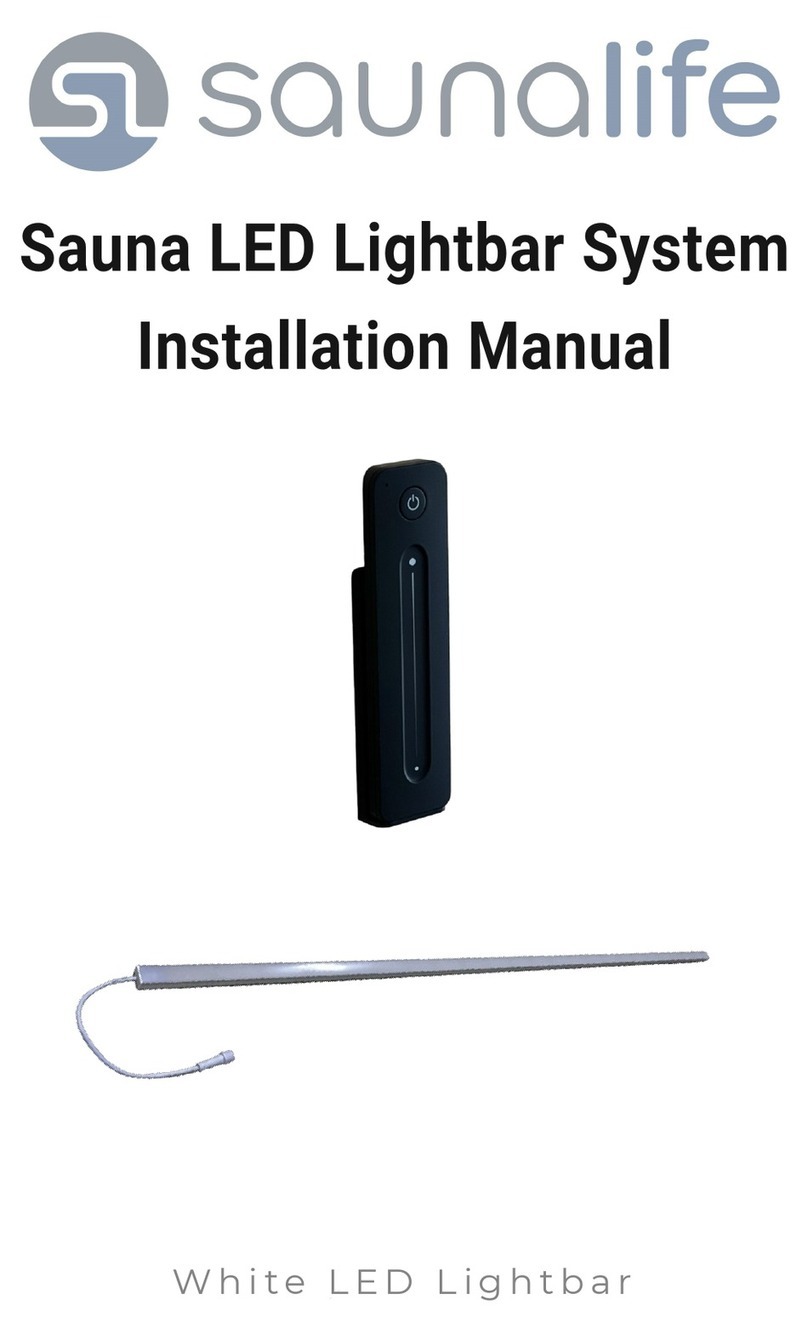Using Contact Closure with a CCU ( amera ontrol Unit)
Each of the six output jacks on the TL -6 have connections for up to four LEDs
plus two contact closure connections. The contact closures can be connected to
most Us and other devices (monitors etc.) that have tally input connections.
Because of the vast array of connectors used on Us we don't provide cables
for this so you will need to have these made locally.
Interfacing with CCU tally connections
Most Us expect contact closure for their tally inputs. Simply build a cable that
connects pin 8 and pin 1 of the desired TL -6 output to the program (Red) tally
inputs and Pin 8 and Pin 2 to the preview (green) tally inputs. Polarity generally
doesn't matter but if a terminal is indicated as common or ground - connect it to
pin 8 of the RJ-45 on the TL -6. Different U models will use different
connectors for the tally inputs as there are no industry standards.
Some example cases:
Sony U-TX50 - 25 pin D-Sub Pin 11 and 12 red Tally, Pins 24 and 25 green
tally
Sony UM5A - Screw terminals labeled R, G and X
Sony U-D50 - 15 pin D-Sub pin 2 tally common, pin 3 red tally, pin 10 green
tally
JV RM-HP250 - Wireclips labeled PGM, PVW,
Panasonic AK-H U931P - Hirose JR25K-24P connector (good luck) Pin 11 tally
common, Pin 10 red tally, pin 12 green tally
heck your Us manual it should have the tally connection information and see
the ustom Wiring Section on how the RJ-45s are wired. Pins 1, 2 and 8 on each
RJ-45 have the tally contact closure lines.
Using the Aux Output
The first six outputs on the TL -6 are hardwired to the first six channels on the
Tri aster/VTs switcher while the Aux output provides a seventh tally output that
can be assigned to any switcher channel.
Rather than the normal contact closure the Aux port has GPI (General Purpose
Interface) outputs. These do a 150 mS contact closure pulse whenever the
corresponding switcher channel is selected.
The two GPIs are configured independently in the software and can be set to any
channel or to fire with any change to the bus. GPIa (pin 1) is fired with the
program bus and GPIb (pin 2) is fired with the effects bus. Note that GPIa, GPIb
and Aux can all be set to different channels in the Tally.ini file.
If you need normal contact closure on the Aux port contact us about a simple
modification.