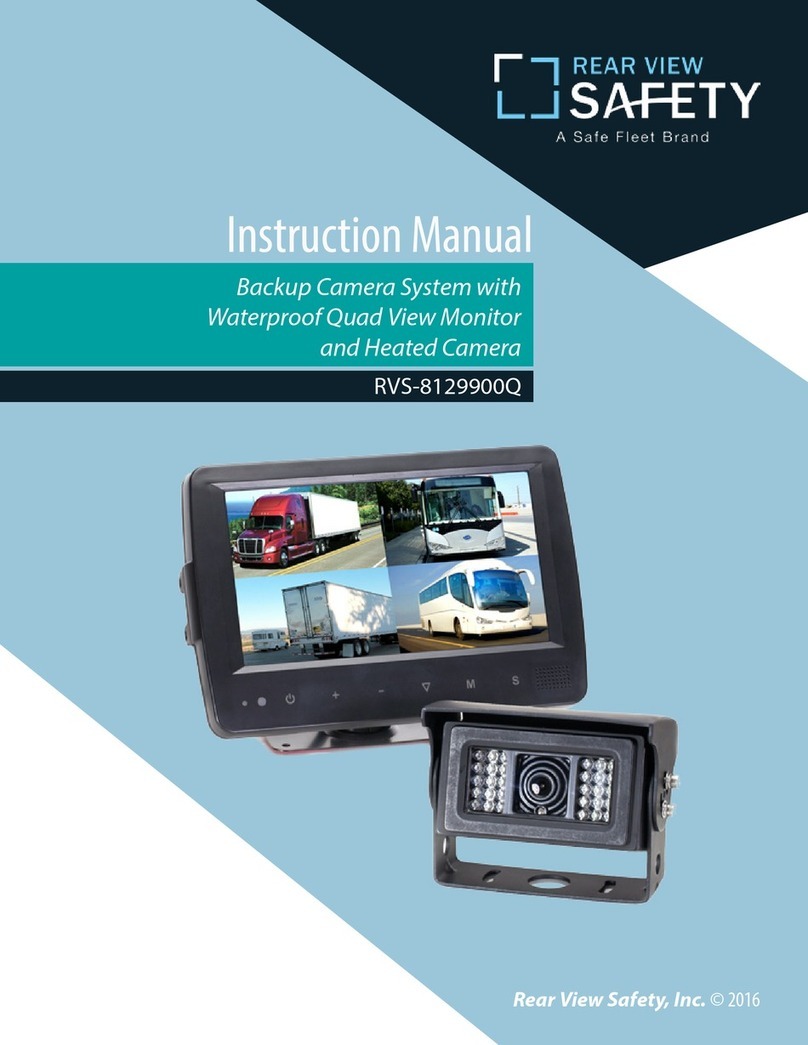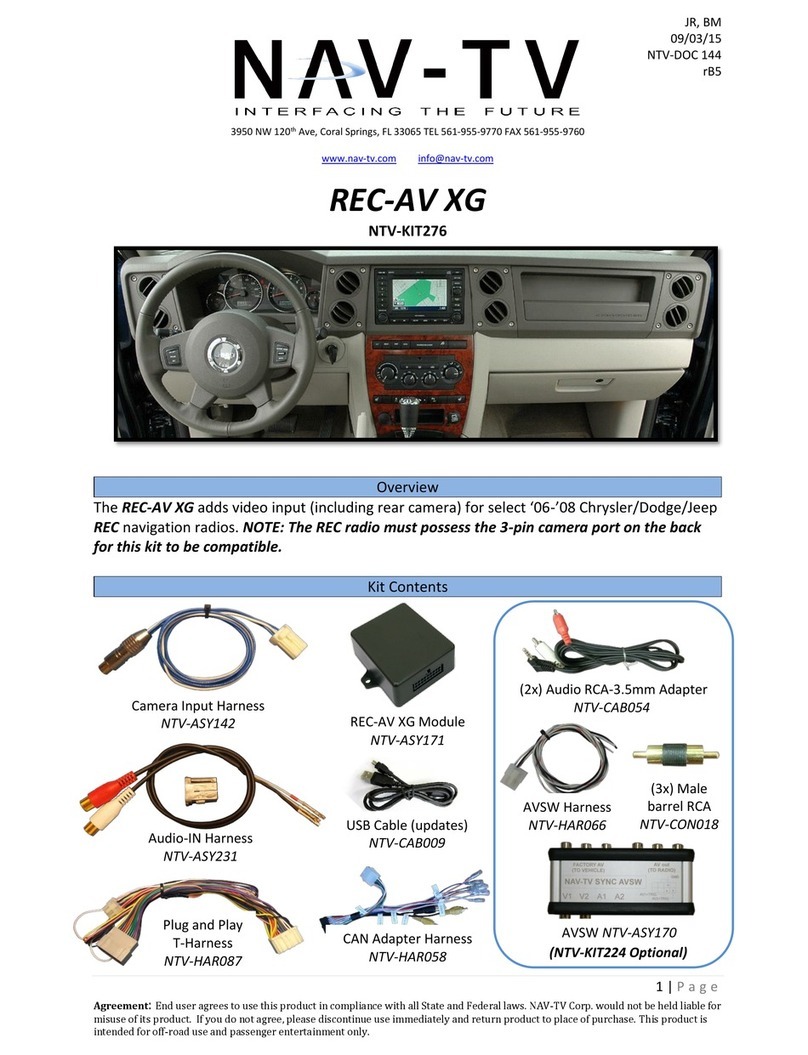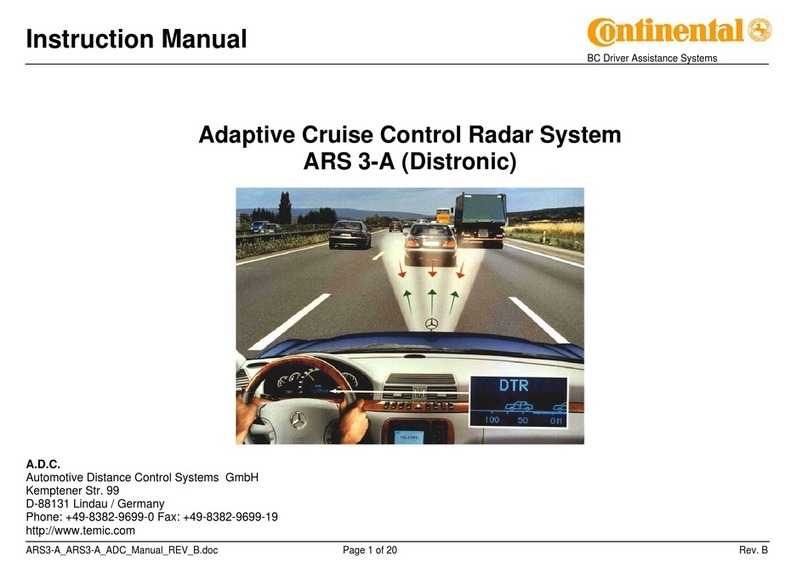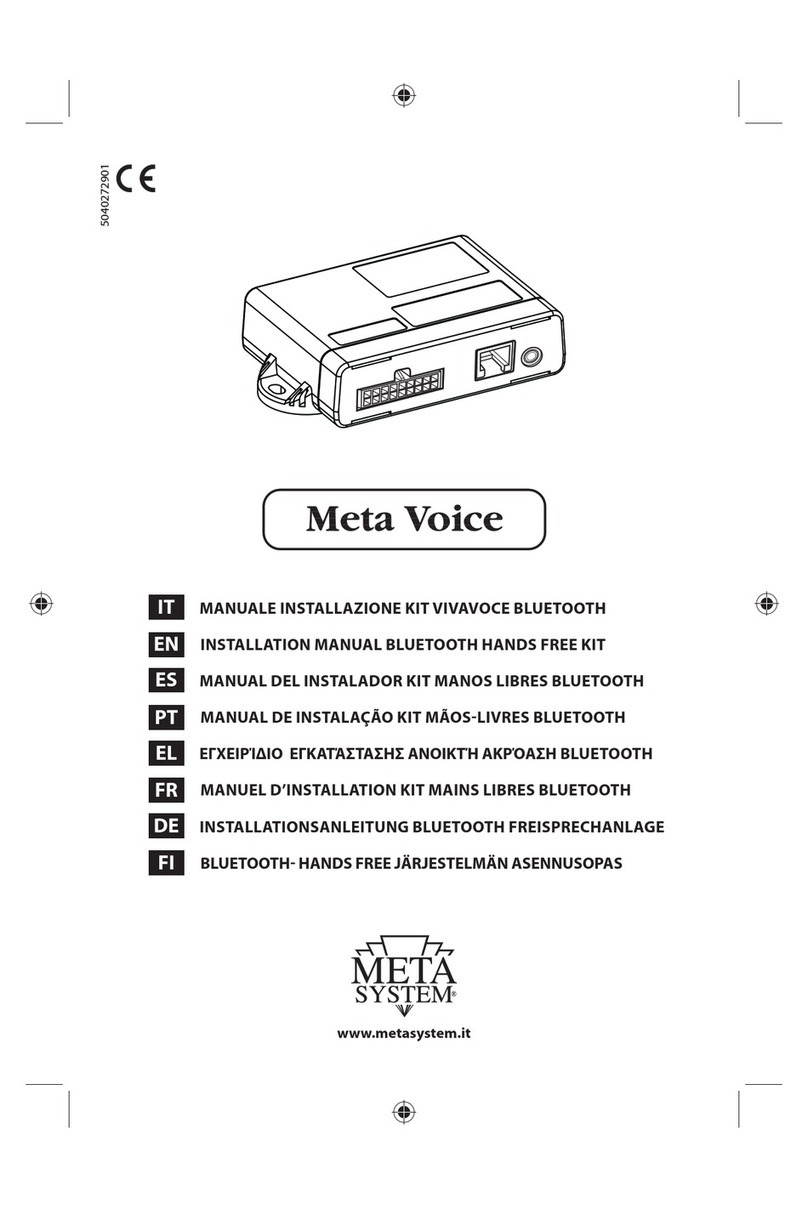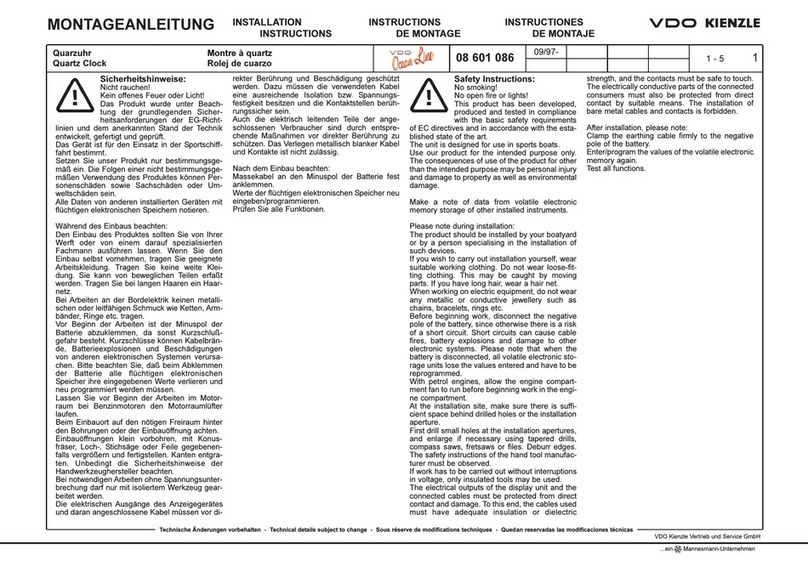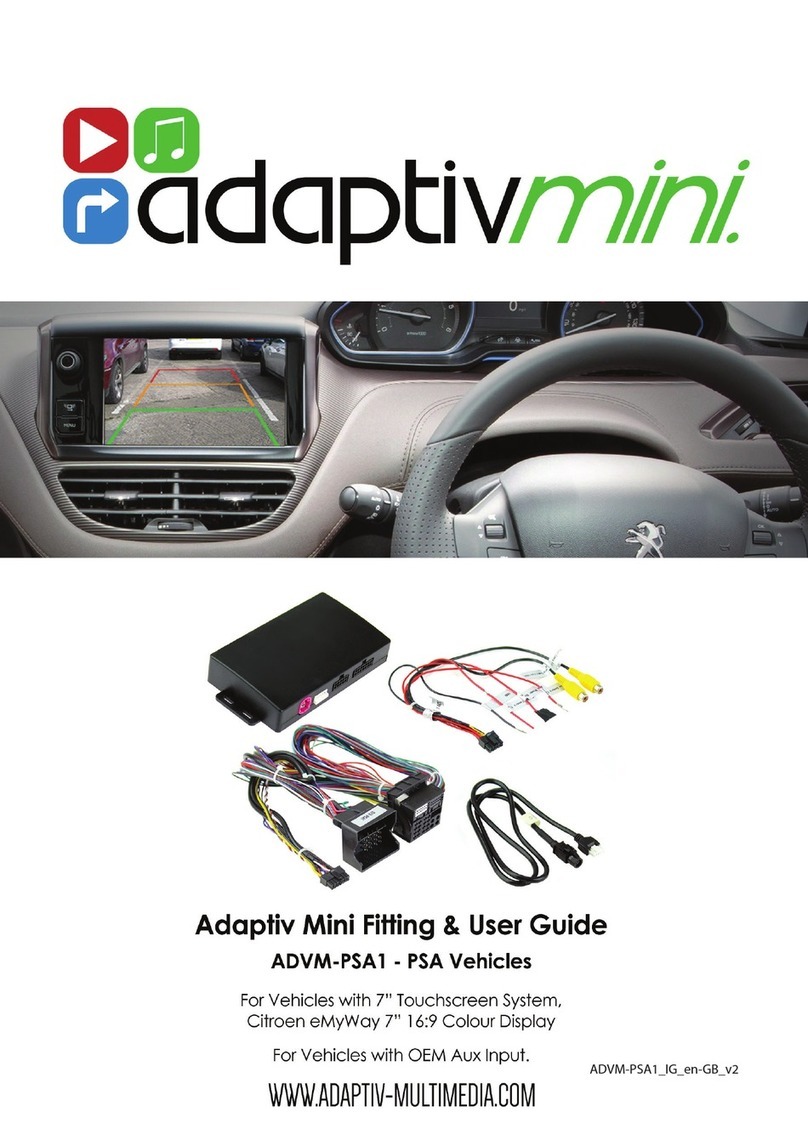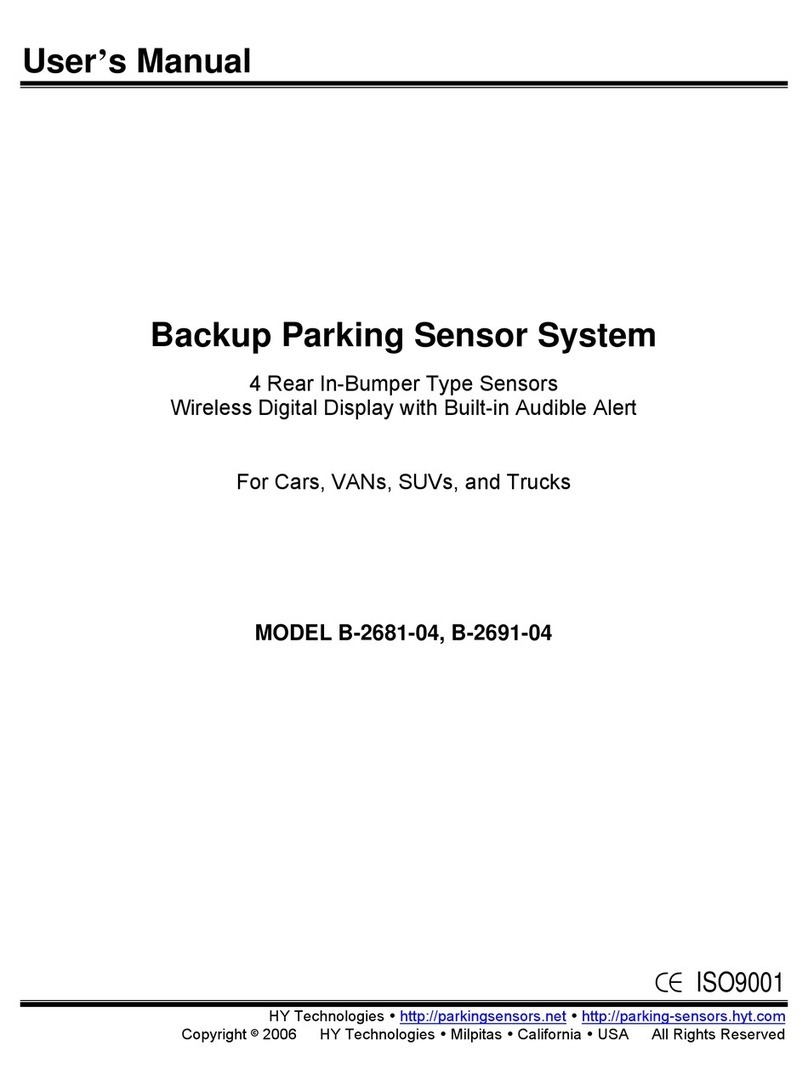CALIBRATING SENSITIVITY
The area of protection can be adjusted via the trimmer on the front of the control unit, on the basis of the custo-
mer requirements or the structure of the bumpers.
SENSITIVITY
Level 1
(min)
Level 8
(max)
Level 2
Level 3 Level 4
Level 5
Level 6
Level 7
Don’t
use!
Don’t
use!
ADJUSTING THE DEFAULT OFFSET
Oset is the area close to bumper where an obstacle is indicated by a continuous buzzer sound. It’s needed to
increase oset for example if the car have towing hook OR spare wheel on the rear door.
The product is programmed with a 30 cm OFFSET which can be set from a minimum of 25 cm to a maximum of
60 cm.
1. Unplug the main connector from the EasyPark control unit, turn on the ingnition and engage the reverse gear.
2. Set the trimmer on position 2.
3. Start the recording procedure by plugging in the main connector, wait the rst Beep for the system activa-
tion followed by the double start Beep and immediately move the trimmer to the new OFFSET position (see
picture below).
4. Wait for a double Beep (about 10 seconds after START) con rming that the new OFFSET has been saved.
5. Turn OFF the ignition and after this operation remember to turn the trimmer back into the position chosen for
system sensitivity.
To change the OFFSET again repeat the procedure starting from point 1.
MASKING THE DETECTION OF TOW HOOK OR OTHER OBSTACLES
If obstacles are detected when the system is activated (e.g. tow hook) they can be excluded through the masking
procedure described below:
1. Check that there are no objects near the car (at least 1 mt clearance).
2. Set the control unit for masking, by setting the trimmer on the step 1(see g. 9).
3. Start the engine, engage the reverse and wait for the system activation. Beep followed by a single Beep mea-
ning the procedure has started.
4. Wait for the double Beep con rming masking (about 60 sec.) and then switch the vehicle o and turn the
trimmer back into the position chosen previously for system sensitivity.
START
OFFSET
SETUP
START
OBSTACLE
MASKING