Bully Dog Watchdog User manual
Other Bully Dog Automobile Electronic manuals

Bully Dog
Bully Dog Power Pup User manual
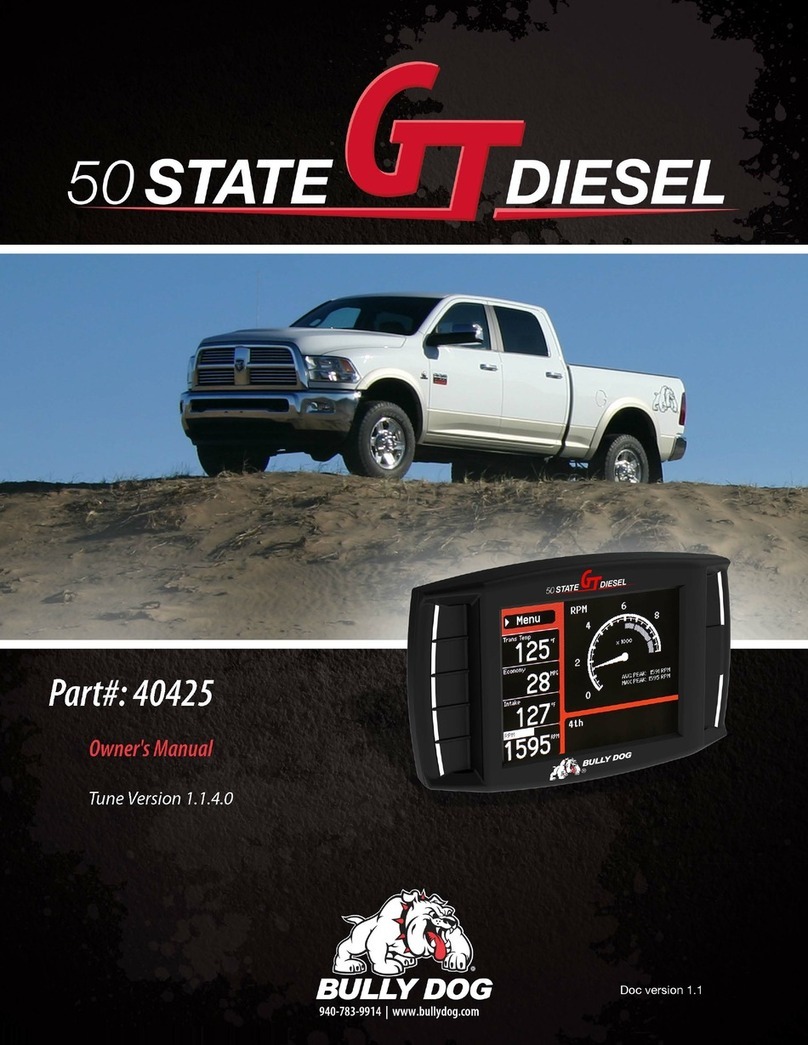
Bully Dog
Bully Dog 50 State GT Diesel User manual
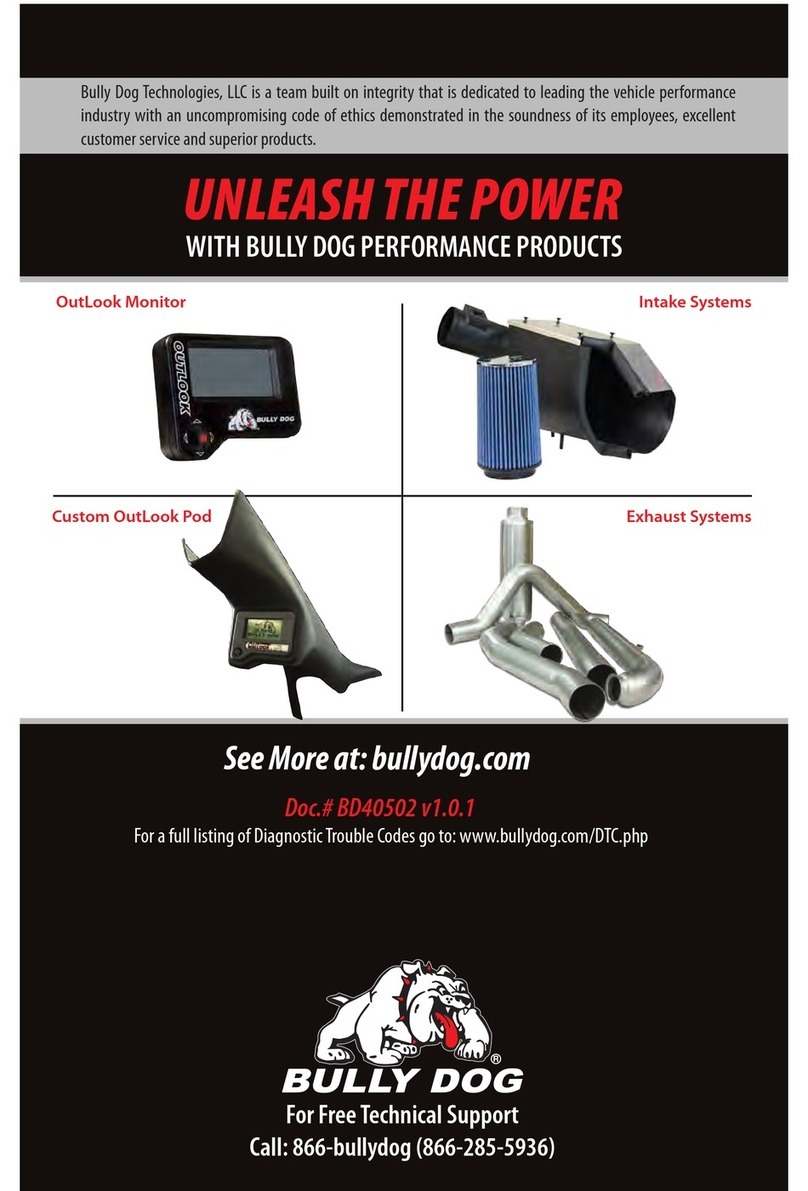
Bully Dog
Bully Dog Triple Dog Downloader User manual

Bully Dog
Bully Dog Power Pup User manual
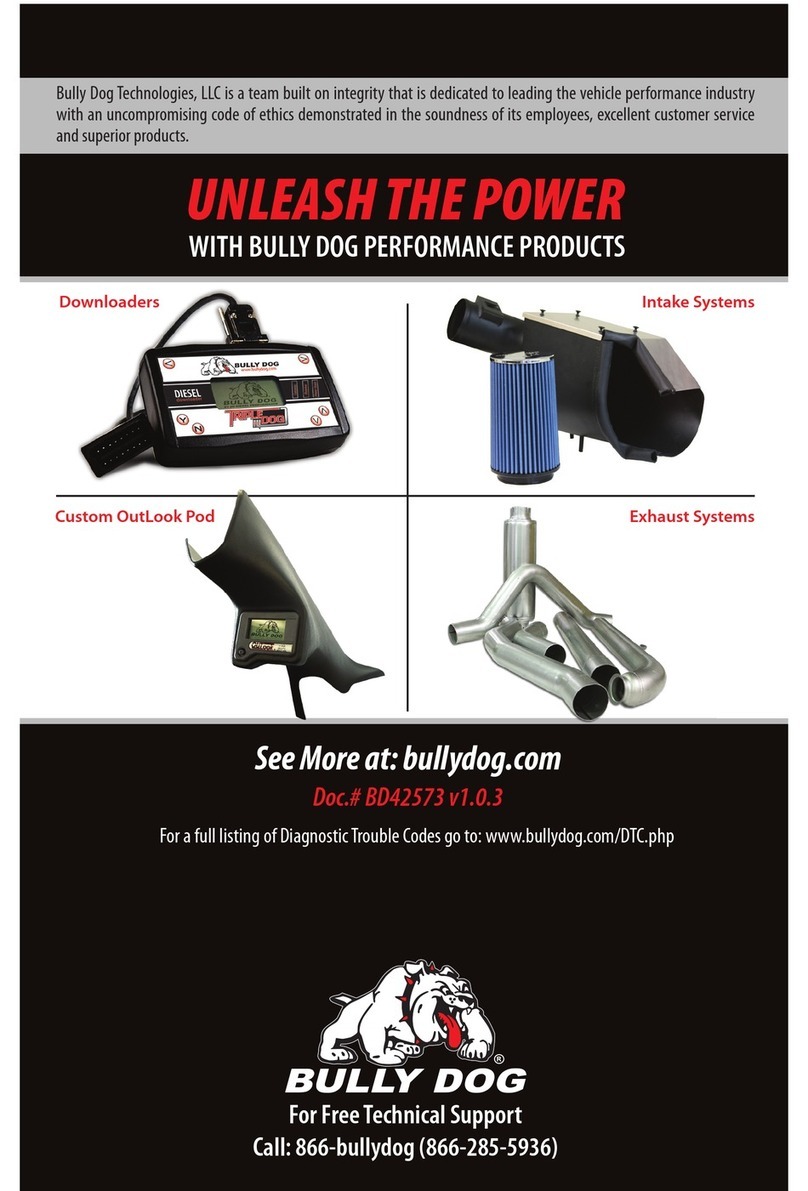
Bully Dog
Bully Dog Power Pup User manual
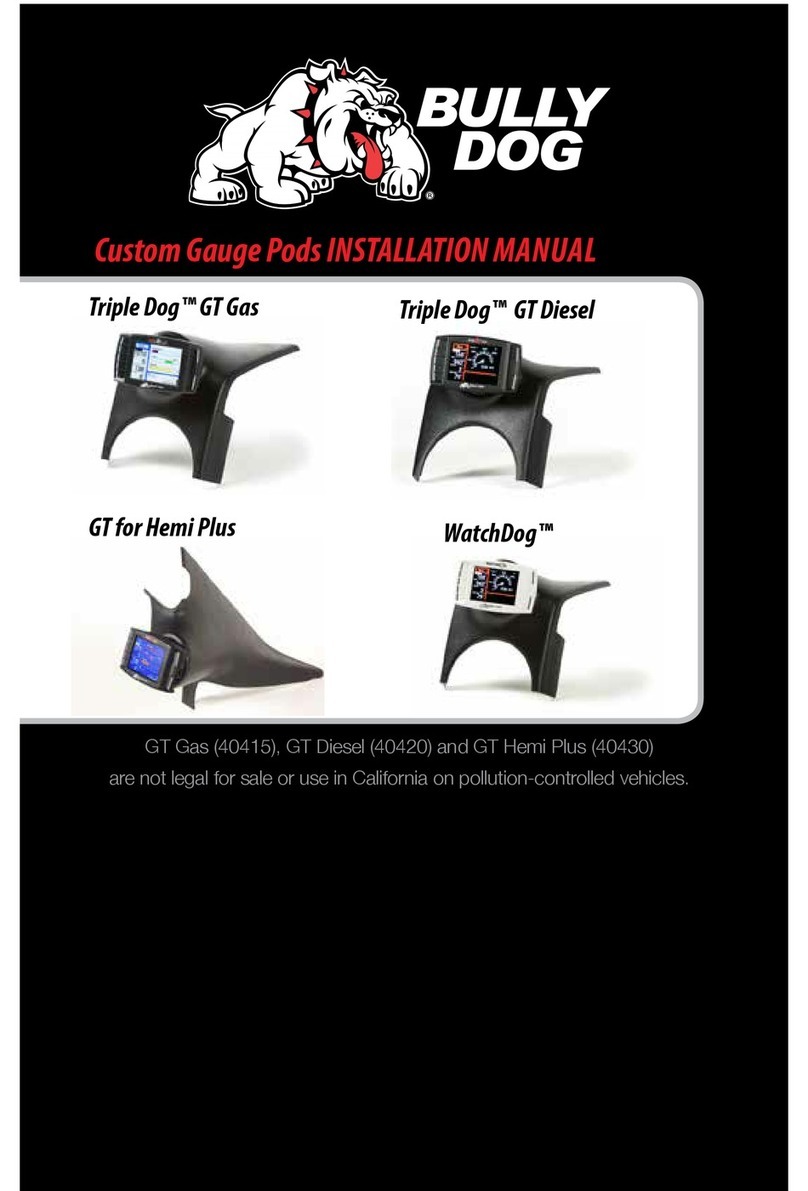
Bully Dog
Bully Dog Triple Dog GT Gas User manual

Bully Dog
Bully Dog Power Pup User manual

Bully Dog
Bully Dog Power Pup User manual

Bully Dog
Bully Dog 40417 User manual



























