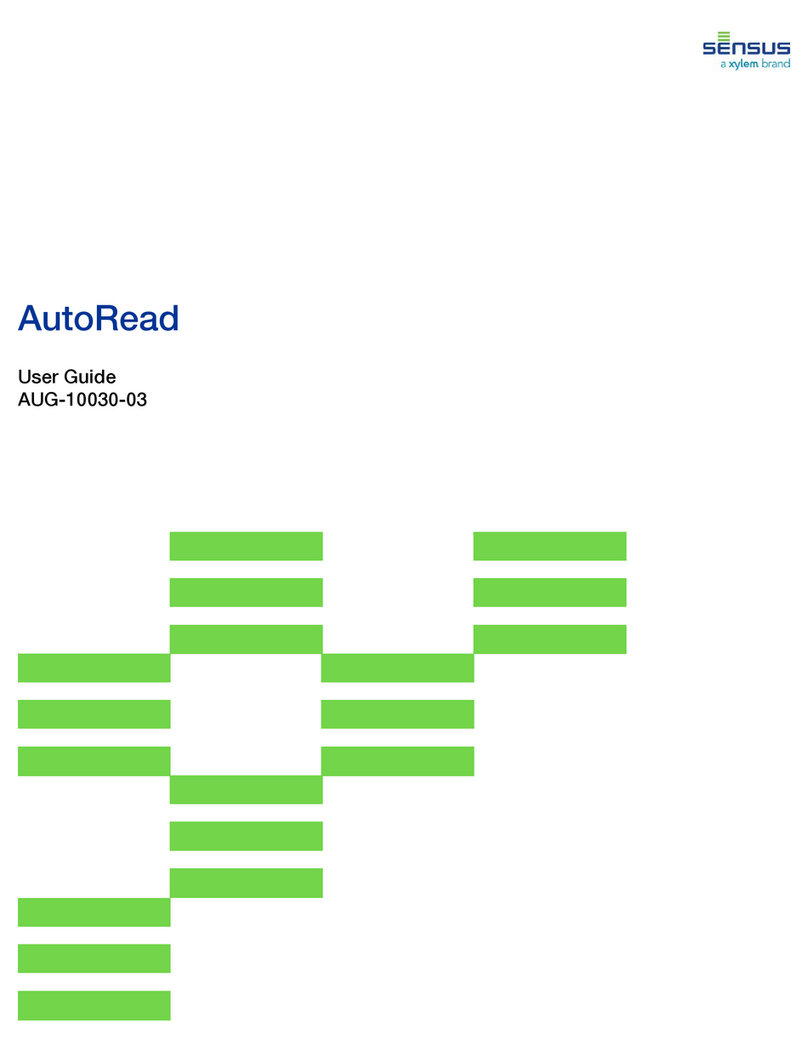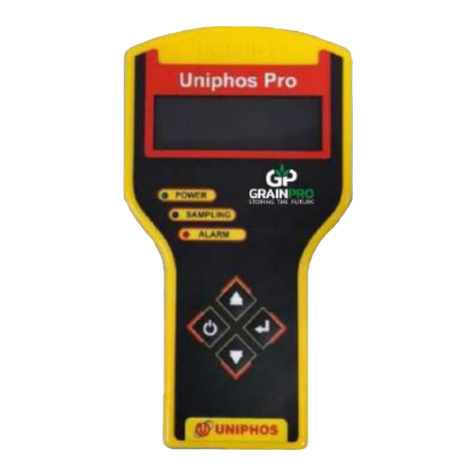Metcom Solutions MCS301 User manual

MCS301
Polyphase Smart Meter
Product Manual
Document name MCS301 Manual_EN_V24.doc
Document number: Revision 1.25
Date of version: 15.11.2019

Page 2 of 142
MCS301 meter - product Manual 1.25 MetCom Solutions GmbH
COPYRIGHT NOTICE
Copyright © 2019 by MetCom Solutions GmbH. All rights are reserved.
No part of this document may be reproduced, transmitted, processed or recorded by any
means or form, electronic, mechanical, photographic or otherwise, translated to another
language, or be released to any third party without the express written consent of MetCom
Solutions GmbH.
Printed in Germany
NOTICE
The information contained in this document is subject to change without notice.
MetCom Solutions GmbH shall not be liable for errors contained herein or for incidental or
consequential damages in connection with the furnishing, performance, or use of this
material.
For further information, see the following references:
MetCom Solutions GmbH web side: http://www.metcoms-solutions.com

MCS301 - 3ph meter Page 3 of 142
MCS301 meter - product Manual 1.25 MetCom Solutions GmbH
Content
1 Overview............................................................................................................................8
1.1 Referenced documents...................................................................................................9
1.2 Definitions and Abbreviations........................................................................................10
1.3 Meter standards............................................................................................................ 11
1.4 Meter approvals............................................................................................................ 11
2 Safety and maintenance information............................................................................. 12
2.1 Responsibilities............................................................................................................. 12
2.2 Safety instructions ........................................................................................................12
2.3 Maintenance................................................................................................................. 13
2.4 Disposal........................................................................................................................13
3 Basic functionality.......................................................................................................... 14
4 General concept.............................................................................................................. 15
4.1 Application relevant FW part.........................................................................................16
4.2 Metrological relevant FW part.......................................................................................16
5 Meter construction.......................................................................................................... 17
5.1 Front view.....................................................................................................................17
5.2 Outside meter dimensions............................................................................................ 18
5.3 Meter case parts...........................................................................................................19
5.3.1 Terminal block .....................................................................................................19
5.3.1.1 CT connected terminal block................................................................................ 19
5.3.1.2 Direct connected (DC) terminal block................................................................... 20
5.3.2 Main cover...........................................................................................................21
5.3.3 Terminal cover.....................................................................................................21
5.3.4 Communication module cover.............................................................................. 22
5.4 Sealing .........................................................................................................................22
5.5 Name plate................................................................................................................... 23
6 Display Control ............................................................................................................... 24
6.1 Display..........................................................................................................................24
6.1.1 Back lightened display.........................................................................................25
6.2 Display formats.............................................................................................................26
6.2.1 Display of Unit parameters................................................................................... 26
6.2.2 Display of decimals..............................................................................................26
6.2.3 Display of MID relevant data on the LCD............................................................. 26
6.3 Display Modes..............................................................................................................27
6.4 Scroll mode...................................................................................................................28
6.5 Different Display Mode..................................................................................................29
6.5.1 Display test mode................................................................................................ 29
6.5.2 Alternate Mode (A-button menu).......................................................................... 29
6.5.2.1 Standard mode (Menu Option "Std-dAtA")........................................................... 29
6.5.2.2 Metrological relevant standard mode (Menu Option "Protect Std-dAtA").............. 29
6.5.2.3 Service mode (Menu Option "SEr-dAtA")............................................................. 29
6.5.2.4 Load profile 1 – “Standard profile” - (Menu Option "P.01") ...................................30
6.5.2.5 Load profile 2 – “Daily profile” - (Menu Option "P.02").......................................... 30
6.5.3 Reset Mode (R-button menu)...............................................................................31
6.5.3.1 High resolution mode for test purposes (Menu option „tESt“)............................... 31
6.5.3.2 Activation of Push Mode (Menu option „Cell connect“)......................................... 31
6.5.3.3 Activation of M-Bus installation (Menu option „Slave_InSTALL“).......................... 31
6.6 Optical display sensor................................................................................................... 31
7 Measurement functionality............................................................................................. 32
7.1 Measuring principle.......................................................................................................32
7.1.1 Calculation of voltage and current........................................................................ 32

MCS301 - 3ph meter Page 4 of 142
MCS301 meter - product Manual 1.25 MetCom Solutions GmbH
7.1.2 Calculation of active/reactive and apparent demand............................................ 32
7.1.3 Calculation of harmonics and THD.......................................................................32
7.2 Measuring methods......................................................................................................33
7.2.1 Standard measuring method (vectorial method)................................................... 33
7.2.2 Absolute measuring method (optional).................................................................33
7.2.3 Arithmetic measuring method (optional)............................................................... 33
8 Measurement data........................................................................................................... 34
8.1 Energy measurement ...................................................................................................34
8.1.1 Energy measurement (3ph values)......................................................................34
8.1.2 Energy measurement (3ph values) – since last demand reset............................. 35
8.1.3 Energy measurement (1ph measurement)........................................................... 35
8.2 Maximum Demand measurement.................................................................................36
8.3 Instantaneous measurement ........................................................................................37
8.3.1 Instantaneous measurement – demand data....................................................... 37
8.3.2 Instantaneous measurement data – PQ data without harmonics.......................... 37
8.3.3 Instantaneous measurement data – PQ data with harmonics + THD...................38
8.4 Average- / min- / max- interval data.............................................................................. 39
8.4.1 Last average values............................................................................................. 39
8.4.2 Last minimum values........................................................................................... 40
8.4.3 Last maximum values.......................................................................................... 40
8.5 Primary / Secondary measurement...............................................................................41
8.5.1 Secondary measurement.....................................................................................41
8.5.2 Primary measurement.......................................................................................... 41
9 Meter registration............................................................................................................ 42
9.1 Meter identification........................................................................................................42
9.1.1 System title.......................................................................................................... 42
9.1.2 Logical Device Name........................................................................................... 43
9.1.3 Utility Device ID ...................................................................................................44
9.2 Meter registration using Data notification service.......................................................... 44
10 Tariff Management ........................................................................................................ 45
10.1 Activity calendar..........................................................................................................46
10.2 Special day table ........................................................................................................46
10.3 Register activation...................................................................................................... 46
10.4 Real time clock ...........................................................................................................47
10.4.1 General characteristics of the real time clock....................................................... 47
10.4.2 Battery backup..................................................................................................... 47
10.4.2.1 Internal battery.....................................................................................................47
10.4.2.2 External battery.................................................................................................... 47
10.5 Time & date handling..................................................................................................48
10.6 DST time change........................................................................................................ 48
11 End of billing / Demand reset....................................................................................... 49
11.1 End of billing sources..................................................................................................49
11.2 General behavior........................................................................................................49
11.3 End of billing profile register (historical data)...............................................................50
12 Data Model and protocol............................................................................................... 51
12.1 Data model................................................................................................................. 51
12.2 Protocol...................................................................................................................... 51
12.2.1 DLMS protocol only..............................................................................................51
12.2.2 EN62056-21 and DLMS protocol......................................................................... 52
13 Load profile.................................................................................................................... 53
13.1 General profile Structure............................................................................................. 53
13.1.1 Sort method.........................................................................................................53
13.1.2 Buffer reading......................................................................................................54
13.1.3 Profile Status .......................................................................................................54
13.1.4 Effect of events on load profiles...........................................................................55

MCS301 - 3ph meter Page 5 of 142
MCS301 meter - product Manual 1.25 MetCom Solutions GmbH
13.1.5 Capture Period.....................................................................................................60
13.2 Load profile 1 – standard profile..................................................................................61
13.3 Load profile 2 – daily profile........................................................................................ 62
13.4 Load profile 3 – average profile...................................................................................63
13.5 Load profile 4 – maximum profile................................................................................ 64
13.6 Load profile 5 – minimum profile.................................................................................65
13.7 Load profile 6 – harmonics and THD values ............................................................... 66
13.8 Snapshot profiles of instantaneous PQ and/or energy values.....................................68
13.8.1 Instantaneous Energy profile ...............................................................................68
13.8.2 Instantaneous Power Quality profile..................................................................... 68
13.9 Load profile 7-10 for up to 4 M-Bus meter................................................................... 69
14 Event and Alarm Management ..................................................................................... 70
14.1 Event Management..................................................................................................... 70
14.2 Alarm Management ....................................................................................................71
14.2.1 Alarm register ......................................................................................................71
14.2.2 Alarm Filters.........................................................................................................72
14.2.3 Sending Alarms ...................................................................................................72
15 Event Log file................................................................................................................. 73
15.1 Log file 1 – Standard Event Log..................................................................................74
15.2 Log file 2 – Fraud detection event log......................................................................... 76
15.3 Log file 3 – Disconnector Control Log.........................................................................77
15.4 Log file 4 – Power Quality Event Log.......................................................................... 78
15.5 Log file 5 – Communication Event Log........................................................................79
15.6 Log file 6 – Power Failure Event Log ..........................................................................79
15.7 Log file 7 – Special Event log...................................................................................... 80
15.8 Log file 8 – M-Bus Event log....................................................................................... 80
16 Power Quality measuring ............................................................................................. 82
16.1 Average voltage measurement................................................................................... 82
16.2 Under-/ Overvoltage (sags and swells)....................................................................... 83
16.3 Voltage Cut (power outage)........................................................................................84
16.4 Harmonics / THD measuring....................................................................................... 84
16.5 Unbalanced load.........................................................................................................85
16.6 Voltage unbalance...................................................................................................... 85
16.7 Power Quality indicators............................................................................................. 86
16.7.1 Slow voltage variation – indicator W1...................................................................86
16.7.2 Total harmonic distortion detection (TTHD) – indicator W2..................................87
16.7.3 Voltage unbalance – indicator W3........................................................................ 87
16.7.4 Flicker detection – indicator W4........................................................................... 88
17 Power Outage................................................................................................................ 89
17.1 General....................................................................................................................... 89
17.2 Power outage Counter................................................................................................ 90
17.3 Power outage duration register................................................................................... 90
17.4 Power Failure Event log for long power outages......................................................... 90
18 Configuration parameters............................................................................................. 91
18.1 Standard parameters.................................................................................................. 91
18.2 Global key parameters................................................................................................91
19 Inputs / Outputs............................................................................................................. 92
19.1 Communication interfaces ..........................................................................................92
19.1.1 Optical interface...................................................................................................92
19.1.2 Wired M-Bus interface .........................................................................................92
19.1.3 RS485 interface................................................................................................... 93
19.1.4 RS232 interface................................................................................................... 93
19.1.5 Ethernet interface ................................................................................................94
19.1.6 Communication module interface.........................................................................94
19.1.7 Simultaneous communication..............................................................................94

MCS301 - 3ph meter Page 6 of 142
MCS301 meter - product Manual 1.25 MetCom Solutions GmbH
19.2 Inputs..........................................................................................................................95
19.2.1 Control inputs.......................................................................................................95
19.2.2 Pulse inputs.........................................................................................................95
19.3 Outputs....................................................................................................................... 96
19.3.1 Electronic outputs................................................................................................96
19.3.2 Mechanical relay outputs .....................................................................................96
19.3.3 Overload Control.................................................................................................. 96
20 Customer interface........................................................................................................ 97
20.1 Physical interface (P1)................................................................................................97
20.2 Data interface according DSMR 5.0 specification ....................................................... 97
20.3 Data interface according IDIS package 2 specification................................................ 98
21 Load control relay for external disconnect ................................................................. 99
21.1 Disconnect control by command............................................................................... 101
21.2 Disconnect control by schedule ................................................................................ 101
21.3 Disconnect control by load limitation......................................................................... 102
21.3.1 Load limitation in “Normal operation” .................................................................102
21.3.2 Load limitation in “Emergency operation”........................................................... 102
21.3.3 Final State Situation........................................................................................... 103
21.3.4 Resetting Reclosing Process............................................................................. 103
21.3.5 Monitored values ............................................................................................... 103
21.3.6 Internal relay status Symbol on LCD..................................................................103
22 Communication module.............................................................................................. 104
23 Security functions....................................................................................................... 105
23.1 Status and Fatal Error messages.............................................................................. 105
23.1.1 Display of alarm register 1 ................................................................................. 105
23.1.2 Display of alarm register 2 ................................................................................. 106
23.1.3 Display of Fatal Error register ............................................................................ 106
23.2 Terminal cover removal detection............................................................................. 107
23.3 Main cover removal detection................................................................................... 107
23.4 Magnetic field detection............................................................................................ 107
23.5 Comms module removal detection............................................................................ 107
23.6 Detection of current flow without voltage................................................................... 107
23.7 Meter reprogramming protection............................................................................... 108
23.7.1 Password protection (LLS)................................................................................. 108
23.7.2 High level security (HLS).................................................................................... 108
23.7.3 Reprogramming protection using the HW jumper............................................... 110
23.7.4 Reprogramming protection using the demand reset button................................ 111
23.8 Summary of Anti Tampering features........................................................................ 112
24 Line loss and transformer loss measurement .......................................................... 113
24.1 Line loss (copper loss) measurement ....................................................................... 113
24.2 Transformer (iron loss) measurement....................................................................... 113
25 FW Upgrade................................................................................................................. 114
25.1 Initial Phase.............................................................................................................. 115
25.2 Image Transfer ......................................................................................................... 115
25.3 Image Check ............................................................................................................ 115
25.4 Firmware (Image) Activation..................................................................................... 116
25.4.1 Firmware Activation Time................................................................................... 116
25.4.2 Firmware (Image) Activation Process................................................................. 116
25.5 Active Firmware Identification................................................................................... 117
26 M-Bus support............................................................................................................. 118
26.1 General..................................................................................................................... 118
26.2 Device ID’s for M-Bus meters................................................................................... 120
26.3 M-Bus profile ............................................................................................................ 120
26.4 Connect/Disconnect for M-Bus meters...................................................................... 120
26.5 Event management for M-Bus meters....................................................................... 121

MCS301 - 3ph meter Page 7 of 142
MCS301 meter - product Manual 1.25 MetCom Solutions GmbH
26.5.1 M-Bus event codes supported by the meter....................................................... 121
26.5.2 Alarm register .................................................................................................... 121
26.5.3 Status information.............................................................................................. 122
26.6 Data encryption for M-Bus channels......................................................................... 122
26.7 M-Bus installation ..................................................................................................... 123
26.7.1 Scan for M-Bus devices..................................................................................... 123
26.7.2 M-Bus installation Flag....................................................................................... 123
27 GPRS support.............................................................................................................. 124
27.1 Identification and Addressing.................................................................................... 124
27.1.1 Broadcast IP Address........................................................................................ 124
27.1.2 Multicast IP Address.......................................................................................... 124
27.1.3 Device Unique IP Address................................................................................. 124
27.2 Push Process ........................................................................................................... 125
27.2.1 Triggering Scheduler.......................................................................................... 126
27.2.2 Triggering by Alarm............................................................................................ 126
27.2.3 Triggering by GPRS Connection Detection........................................................ 126
27.2.4 Push protocol..................................................................................................... 126
27.2.5 Push targets....................................................................................................... 127
27.3 Time synchronization using NTP ..............................................................................127
28 Client and Server architecture.................................................................................... 128
29 Calibration and test..................................................................................................... 130
29.1 Calibration ................................................................................................................ 130
29.2 Precondition during testing .......................................................................................130
29.3 Manufacturer specific test mode............................................................................... 130
29.4 Simple creep and anti-creep test .............................................................................. 130
30 Reading and Configuration Tool................................................................................ 131
31 Installation and start-up.............................................................................................. 132
31.1 Installation and general function control.................................................................... 132
31.2 Installation check using the meter display................................................................. 133
31.3 Installation comment................................................................................................. 134
31.3.1 Fuse protection.................................................................................................. 134
32 Type key....................................................................................................................... 135
32.1 Type key for HW version up to V1.3..........................................................................135
32.2 Type key for HW version from V1.5 onwards............................................................ 136
33 Technical data of the MCS301.................................................................................... 137
34 Connection diagram.................................................................................................... 138
34.1 Complete connection diagram.................................................................................. 138
34.2 Mains connection diagram........................................................................................ 139

MCS301 - 3ph meter Page 8 of 142
MCS301 meter - product Manual 1.25 MetCom Solutions GmbH
1 Overview
The MCS301 meter is available in different variants for direct and CT and CT/VT connection.
The meter conforms to the relevant specifications of the DIN, MID and IEC standards. The
meter is prepared for AMI application by using communication modules plugged under the
terminal cover of the meter. Below variants are supported:
•3ph meter, CT and CT/VT connected with dedicated power supply
•3ph meter, CT/VT connected with wide range power supply
•3ph meter, DC connected
This manual describes the feature set of the different FW versions of the MCS301, which is
displayed on the LCD as well as readout through any interface using below OBIS codes:
OBIS code CT & CT/VT
meter DC meter
MCOR FW identification 1-0:0.2.0 01.01.14
MCOR FW signature 1-0:0.2.8 A257F480
MCOR FW identification 1-0:0.2.0 01.01.20 03.01.20
MCOR FW signature 1-0:0.2.8 9D6F9ECA 3798EED1
MCOR FW identification 1-0:0.2.0 01.01.21 03.01.21
MCOR FW signature 1-0:0.2.8 0EFA195B 49FD765D
MCOR FW identification 1-0:0.2.0 01.01.23 03.01.23
MCOR FW signature 1-0:0.2.8 E79AF67A BDBE62F8
MCOR FW identification 1-0:0.2.0 01.01.24 03.01.24
MCOR FW signature 1-0:0.2.8 C820532A 4413E7C1
MCOR FW identification 1-0:0.2.0 01.01.25 01.01.25
MCOR FW signature 1-0:0.2.8 781FD97C 781FD97C

MCS301 - 3ph meter Page 9 of 142
MCS301 meter - product Manual 1.25 MetCom Solutions GmbH
1.1 Referenced documents
Titel
Version
Datum
Electricity metering – data exchange for meter reading, tariff and load
control – part 21 EN 62056-21 06.2002
Electricity metering – data exchange for meter reading, tariff and load
control – part 53 COSEM application layer EN 62056-53 06.2002
Electricity metering – data exchange for meter reading, tariff and load
control – part 62 Interface classes EN 62056-62 06.2002
Electricity metering – data exchange for meter reading, tariff and load
control – part 61:
Object
Identification System (OBIS)
EN 62056-61 06.2002
Electricity metering equipment (AC) – general requirements, test and test
conditions – part 11 EN 62052-11 02.2003
Electricity metering equipment (AC) – general requirements, test and test
conditions – part 21:
static meters for active energy, (classes 1 and 2)
EN 62053-21 01.2003
Electricity metering equipment (AC) – general requirements, test and test
conditions – part 22:
static meters for active energy, (classes 0,2S and 0,5S)
EN 62053-22 01.2003
Electricity metering equipment (AC) – general requirements, test and test
conditions – part 23:
static meters for reactive energy, (classes 2 and 3)
EN 62053-23 01.2003
Electricity metering equipment (AC) – part 1: general requirements, test
and test conditions, – metering equipment (class indexes A, B and C) EN 50470-1 09.2005
Electricity metering equipment (AC) – part 3: particular requirements –
static meters for active energy (class indexes A, B and C) EN 50470-3 09.2005
Environmental Management System ISO14001e.pdf 10.2011
DLMS Blue Book version 1000-1 Ed. 12.1, interfaces classes, OBIS
definition Ed. 12.1
DLMS Green Book version 1000-2 Ed. 8.1, architecture and protocols Ed 8.1
DLMS Yellow Book version 1000-2 Ed. 8.1, conformance & testing Ed. 3
IDIS Standard Package 2, Edition 2.0.pdf Ed. 2.0 03.06.2014
IDIS-S02-001 E2.0 IDIS Pack2 IP profile.pdf V2.0 10.09.2014
IDIS-S02-001b C1 w1.1 IDIS Pack2 IP Profile corrigendum1, Ed 2.0 corr. 12.01.2015
IDIS-S02-004 - object model Pack2 Ed2.0.xls V2.26 26.08.2016
160226 w1.12 IDIS-S03-001 Pack3 IP profile-X.pdf W1.14 16.09.2016
FID2 -Interoperability Specification.pdf V1.1 01.06.2016
FID2-Object list.pdf V1.1 01.06.2016

MCS301 - 3ph meter Page 10 of 142
MCS301 meter - product Manual 1.25 MetCom Solutions GmbH
1.2 Definitions and Abbreviations
Ab
breviation
Eexplanation
THD Total Harmonic Distortion
HES Head-End-System for remote meter reading
HHU Hand Held Unit for local meter reading
FW Firmware of the meter
SW Software
HW Hardware of the meter
PQ Power Quality
CT External current transformer
VT External voltage transformer
Sag Under voltage
Swell Over voltage
LLS Low level security, (Password)
HLS High level security, (Key exchange)
DST Day light saving
TOU Time of use, tariffication
IDIS Interoperable Device Interface Specification

MCS301 - 3ph meter Page 11 of 142
MCS301 meter - product Manual 1.25 MetCom Solutions GmbH
1.3 Meter standards
The MCS301 meter is tested and approved according below standards:
•IEC standards
oEN62052-11 basic standard for electronic meters
oEN62053-21 active energy meters, class 1 and 2
oEN62053-22 active energy meters, class 0,5 and 0,2
oEN62053-23 reactive energy meters, class 2 and 3
oEN62053-24 reactive energy meters, class 0,5 and 1
oEN62056-xx DLMS communication protocol
oEN62056-21 IEC communication protocol
oEN62056-53 COSEM application layer
oEN62056-62 interface classes
oEN62056-61 OBIS identifier system
•MID standards
oEN50470-1 basic standard for electronic meters
oEN50470-3 electronic meters, class A, B, or C
1.4 Meter approvals
The following approvals are available for the MCS301 meter
NMI MID approval, See T11028.pdf
Conformity to relevant IEC standard

MCS301 - 3ph meter Page 12 of 142
MCS301 meter - product Manual 1.25 MetCom Solutions GmbH
2 Safety and maintenance information
2.1 Responsibilities
The owner of the meter is responsible to assure that all authorized persons who work with
the meter read and understand the relevant sections of the User manual that explains the
installation, maintenance and safe handling with the meter.
The installation personnel must possess the required electrical knowledge and skills, and
must be authorised by the utility to perform the installation procedure.
The personnel must strictly follow the safety regulations and operating instructions, written in
the individual chapters of the User Manual.
The owner of the meter responds specially for the protection of the persons, for prevention of
material damage and for training of personnel.
MetCom Solutions provides training courses related to the above mentioned items.
2.2 Safety instructions
The following safety regulations must be observed:
• The conductors to which the meter will be connected must not be under voltage during
installation or change of the meter. Contact with live parts is dangerous to life. The
relevant preliminary fuses should therefore be removed and kept in a safe place until
the work is completed, so that other persons cannot replace them unnoticed.
• Local safety regulations must be observed. Installation of the meters must be
performed exclusively by technically qualified and suitably trained personnel.
• Secondary circuits of current transformers must be short-circuited (at the test terminal
block) without fail before opening. The high voltage produced by the interrupted current
transformer is dangerous to life and destroys the transformer.
• Transformers in medium or high voltage Solutions must be earthed on one side or at
the neutral point on the secondary side. Otherwise they can be statically charged to a
voltage which exceeds the insulation strength of the meter and is also dangerous to
life.
• Meters which have fallen must not be installed, even if no damage is apparent. They
must be returned for testing to the service and repair department responsible (or the
manufacturer). Internal damage can result in functional disorders or short-circuits.
• The meter must on no account be cleaned with running water or with high pressure
devices. Water penetrating can cause short-circuits.

MCS301 - 3ph meter Page 13 of 142
MCS301 meter - product Manual 1.25 MetCom Solutions GmbH
2.3 Maintenance
No maintenance is required during the meter’s life-time. The implemented metering
technique, built-in components and manufacturing procedures ensure high long-term stability
of meters. Therefore, no recalibration is required during entire meters life-time.
•In case the service of the meter is needed, the requirements from the meter installation
procedure must be observed and followed.
•Cleaning of the meter is allowed only with a soft dry cloth. Cleaning is forbidden in the
region of terminal cover, where cables are connected to the meter. Cleaning can be
performed only by the personnel responsible for meter maintenance.
CAUTION: Never clean soiled meters under running water or with high pressure
devices. Penetrating water can cause short circuits. A damp cleaning cloth is sufficient
to remove normal dirt such as dust.
•The quality of seals and the state of the terminals and connecting cables must be
regularly checked.
DANGER: Breaking the seals and removing the terminal cover or meter cover will lead
to potential hazards because there are live electrical parts inside.
•After the end of the meter’s lifetime, the meter should be treated according to the
Waste Electric and Electronic (WEEE) Directive!
2.4 Disposal
The components used in the MCS301 are largely recyclable according to the requirements of
the environmental management standard ISO14001. Specialized disposal and recycling
companies are responsible for material separation, disposal and recycling. The following
table identifies the components and their treatment at the end of the life cycle.
Components
Waste collection and disposal
Circuit boards Electronic waste disposal according to local regulations
LED’s, LCD Special waste: Dispose of according to local regulations.
Metal parts Recyclable material: Collect separately in metal containers.
Plastic parts To be recycle separately. If necessary, Of waste incineration.
Batteries
Prior to disposal of unused or used Li-Batteries, safety precautions
must be taken against short circuits. Batteries can leak or ignite.
Do not dispose of used or defective lithium batteries in the household
waste but observe the local waste and environmental regulations.

MCS301 - 3ph meter Page 14 of 142
MCS301 meter - product Manual 1.25 MetCom Solutions GmbH
3 Basic functionality
The basic functionality of the meter is described below:
•High accuracy
Digital measured data processing with a digital signal processor (DSP) and high
sample rate for accurate, flexible measured-value processing the energy and
demand in all 4 quadrants. Additionally, Power Quality data are provided
•Configuration
User-friendly readout and configuration tool Blue
2
Link, enabling users to define their
own different function variants.
•Load profile for billing and power quality purpose
Providing an extended load profile functionality all billing data as well as the Power
quality data, like voltage, current, harmonics and THD can be stored over a longer
time period and can be readout by the connected HES system.
•Anti-Tampering features
The meter supports a lot of Anti tampering features like
•terminal and main cover detection
•communication module removal detection
•magnetic field detection
•Communication modules for AMI application
The MCS301 meter is prepared for AMI application by using communication
modules (GSM / GPRS / LTE, Ethernet …), which can be exchanged in the field.
•Power supply
The meter's power supply is available for 2 different application
•Transformer rated power supply for dedicated nominal voltage level, like
3x220/380V–3x240/415V or 3x58/100V-3x63/110V
•Wide range power supply working from 3x58/100V – 3x277/480V
i.e. if two phases fail, or one phase and the neutral, the meter will remain fully
functional. If phase and neutral conductor will be connected in a wrong way the
meter displays an alarm. All meter types of the MCS301 are earth fault protected; in
that case the meter can handle a voltage of 1.9Un for more than 12h.
•Readout during power outage (only with external battery support)
The behavior during power outage is described below.
•After pressing the alternate button the LCD will be switched ON.
oAll data can be displayed on the LCD.
oAll data can be readout through the optical interface.
•The LCD will be switched OFF after the following events:
oWithout pressing the push button within 10s.
oAt reaching the end of the data readout list
•Auxiliary power supply
The CT meter can be supported with an auxiliary power supply from 48 – 230V
AC/DC. In case the auxiliary power supply is connected, the meter is powered from
the aux.power supply, otherwise the meter power supply is used

MCS301 - 3ph meter Page 15 of 142
MCS301 meter - product Manual 1.25 MetCom Solutions GmbH
4 General concept
The meter is based on below concept:
Figure 1: General concept of the meter
The meter firmware (FW) is split in two parts
- metrological relevant FW
- application relevant FW (remote or local download supported)

MCS301 - 3ph meter Page 16 of 142
MCS301 meter - product Manual 1.25 MetCom Solutions GmbH
4.1 Application relevant FW part
The application part of the FW supports below HW and FW functionality
•Optical interface
•RS485 and/or RS232 interface
•Communication module interface or Ethernet interface
•Wired M-Bus interface
•2 control inputs or 2 pulse inputs
•1 mechanical relay outputs (up to 10A)
•display control of non MID relevant data
•load profile
•historical data
•log file
•PQ profile
•Customer interface acc. DSMR 5.0
•tariffication of energy and demand register
•FW download of the application relevant part
4.2 Metrological relevant FW part
The metrological part of the FW supports below HW+FW functionality
•Measurement / metrology part
•Flash memory
•HW jumper to secure specific register data
•display control of MID relevant data
•Internal supercap and battery support
•Demand reset button
•Alternate button
•tamper detection (terminal & main cover opening, magnet detection, …)
•2 metrological LED’s
•6x 230V, 100mA outputs

MCS301 - 3ph meter Page 17 of 142
MCS301 meter - product Manual 1.25 MetCom Solutions GmbH
5 Meter construction
This section describes the mechanical construction of the MCS301 meter. The PCB of the
meter is mounted in a rectangular case and meets or exceeds the following standards:
•DIN 43857, part 2
•EN 50155
The compact meter case consists of a meter base with a terminal block and fixing elements
for mounting the meter, a meter cover and a terminal cover. The meter case is made of high
quality self-extinguishing UV stabilized polycarbonate that can be recycled. The case
ensures double insulation and IP54 protection level against dust and water penetration.
5.1 Front view
Figure 2: Front view of the meter
1 - Main seals
2 - Alternate push buttons (up/down)
3 - Optical interface
4 - Name plate
5 - Splitted terminal cover for communication module protection
6 - Splitted terminal cover for meter terminal protection
7 - Utility seals
8 - CT/VT ratio name plate, exchangeable, battery, demand reset push button access
9 - LED for optical test output – active energy testing
10 - LED for optical test output – reactive energy testing
11 - Display

MCS301 - 3ph meter Page 18 of 142
MCS301 meter - product Manual 1.25 MetCom Solutions GmbH
5.2 Outside meter dimensions
Figure 3: Outside dimension of the meter

MCS301 - 3ph meter Page 19 of 142
MCS301 meter - product Manual 1.25 MetCom Solutions GmbH
5.3 Meter case parts
5.3.1 Terminal block
The MCS301 can be provided with different terminal blocks for DC and CT meter type
5.3.1.1 CT connected terminal block
Figure 4: terminal block of the CT connected meter

MCS301 - 3ph meter Page 20 of 142
MCS301 meter - product Manual 1.25 MetCom Solutions GmbH
5.3.1.2 Direct connected (DC) terminal block
Figure 5: terminal block of the direct connected meter
Table of contents
Popular Measuring Instrument manuals by other brands

Neptune Technology
Neptune Technology CMIU Installation and maintenance guide

ATAGO
ATAGO PAL-57S instruction manual
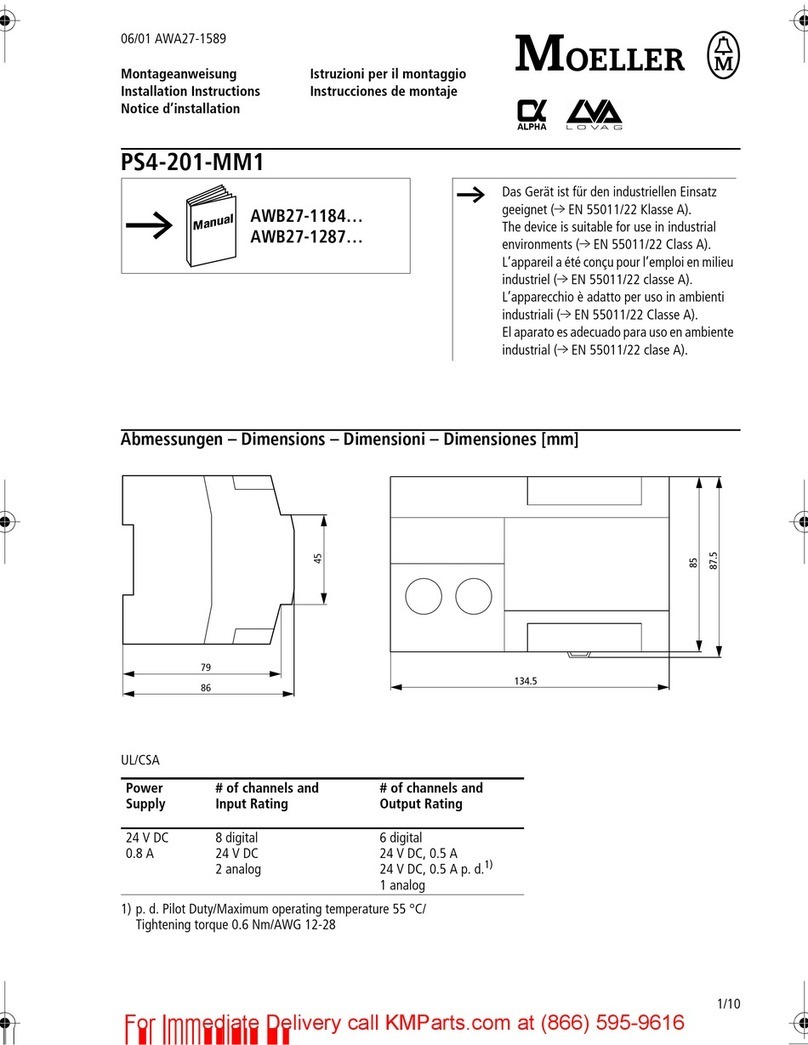
Moeller
Moeller ps4-201-mm1 installation instructions

Navman
Navman R300 specification

dynasonics
dynasonics UFX operating instructions
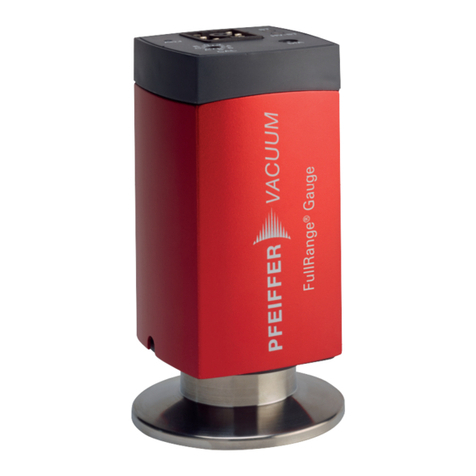
Pfeiffer Vacuum
Pfeiffer Vacuum FullRange PKR 36 Series operating instructions

HBM
HBM Paceline CMC Series operating manual
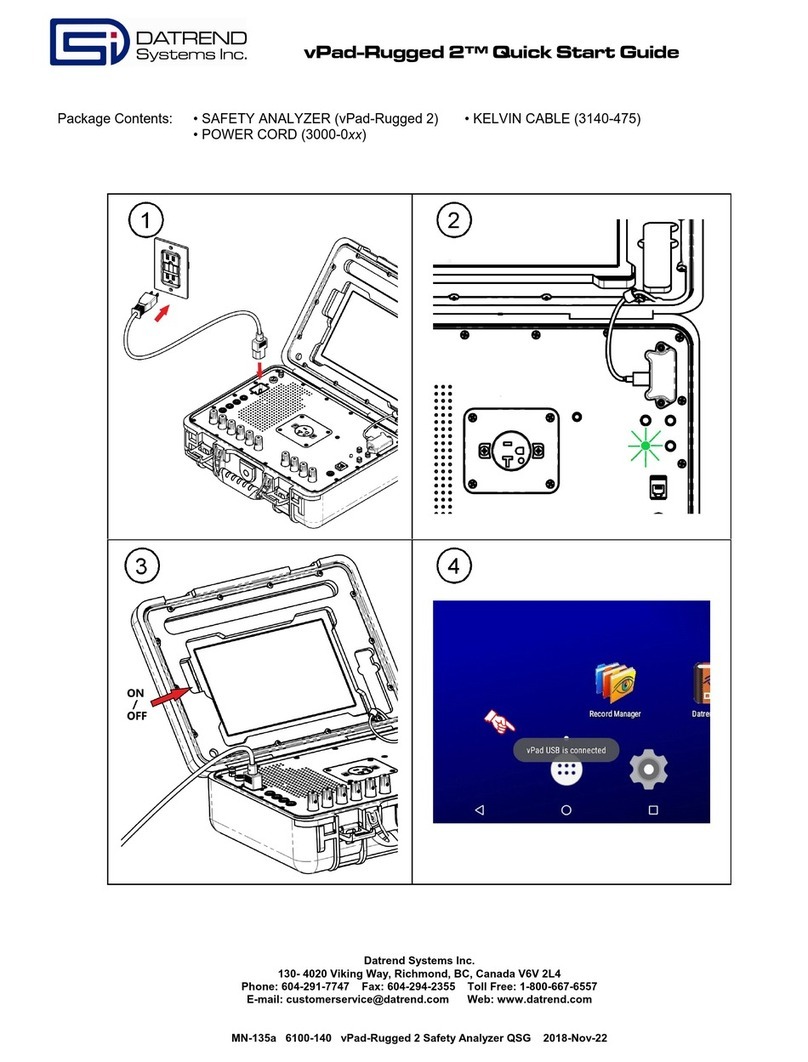
DATREND Systems
DATREND Systems vPad-Rugged 2 quick start guide

Wohler
Wohler 3343 operating manual

TSI Instruments
TSI Instruments 9565 Series Operation and service manual
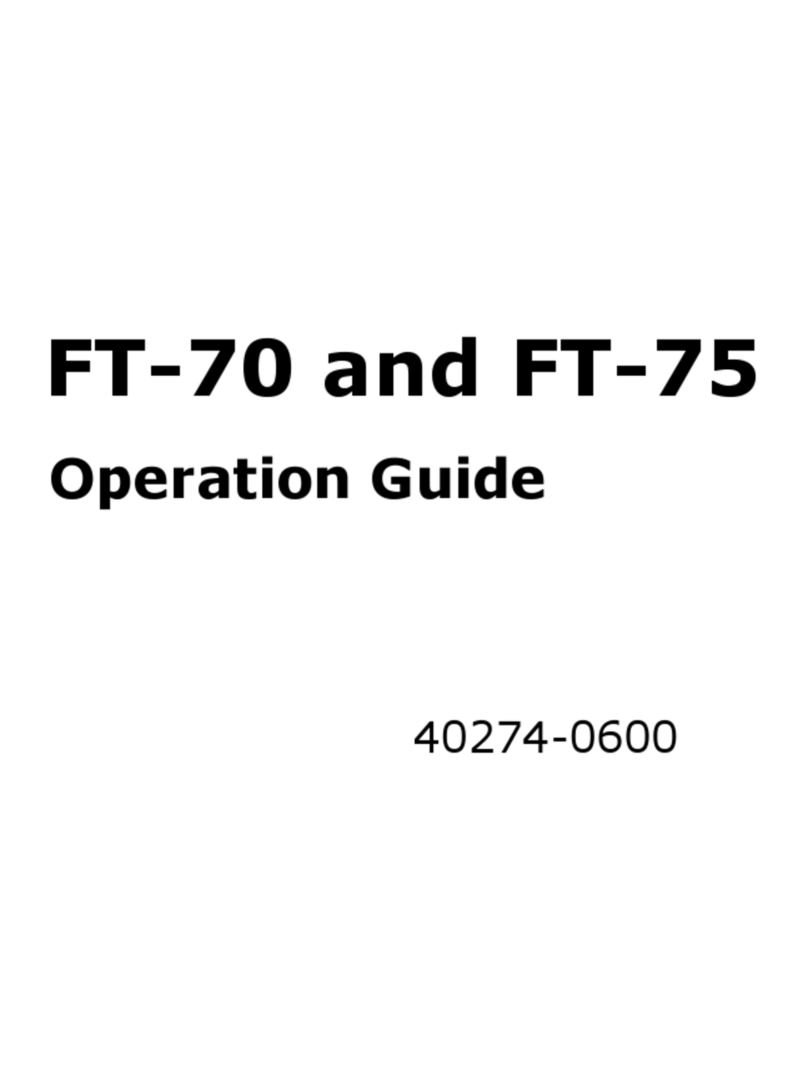
Filtec
Filtec ft-70 Operation guide

Ametek
Ametek Dunkermotoren BGE 6060 A EC Translation of the original function and connection guide