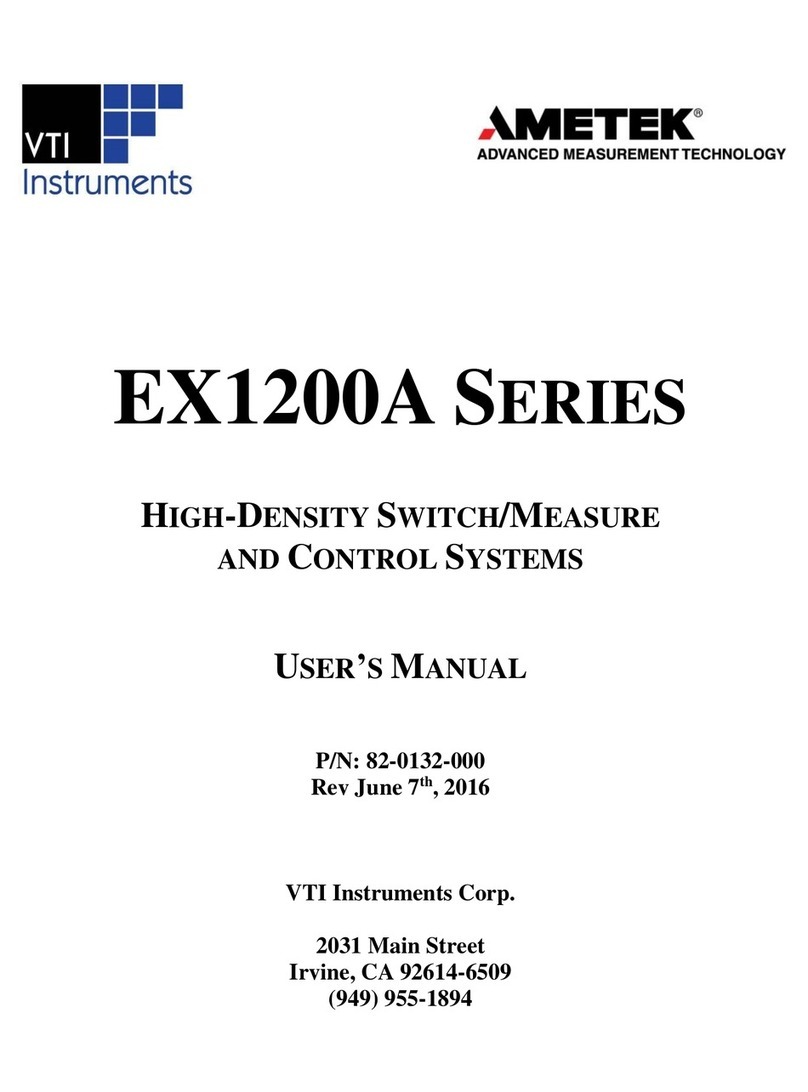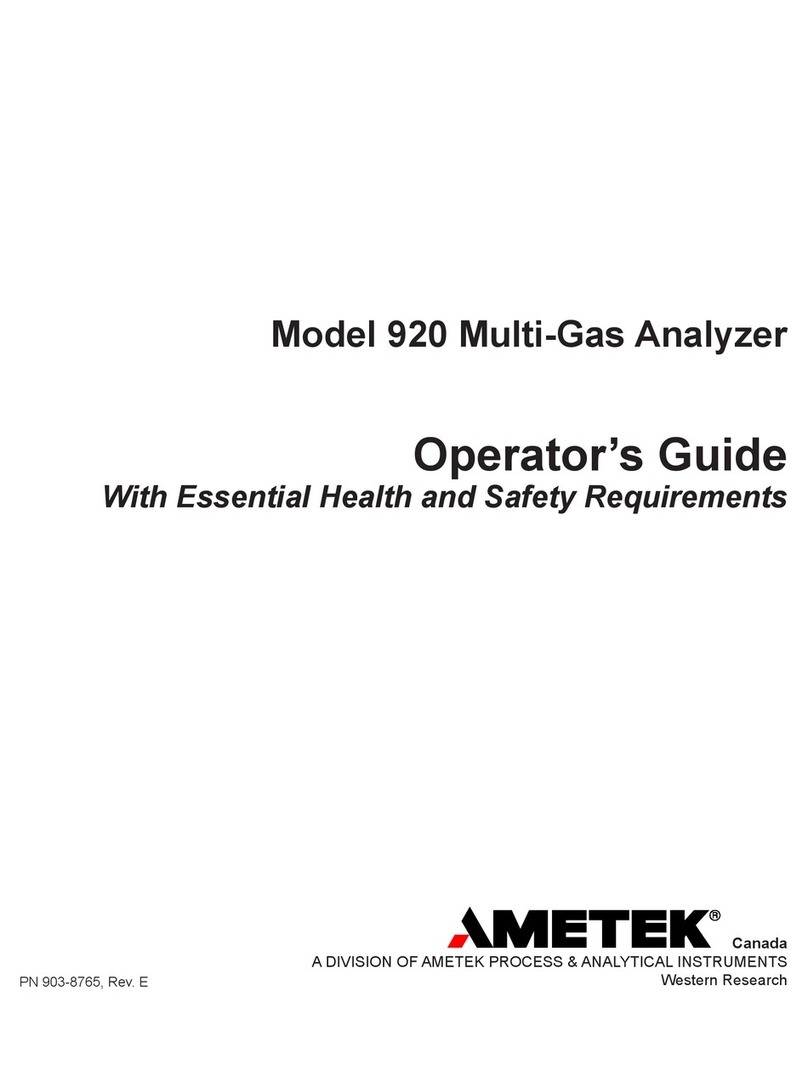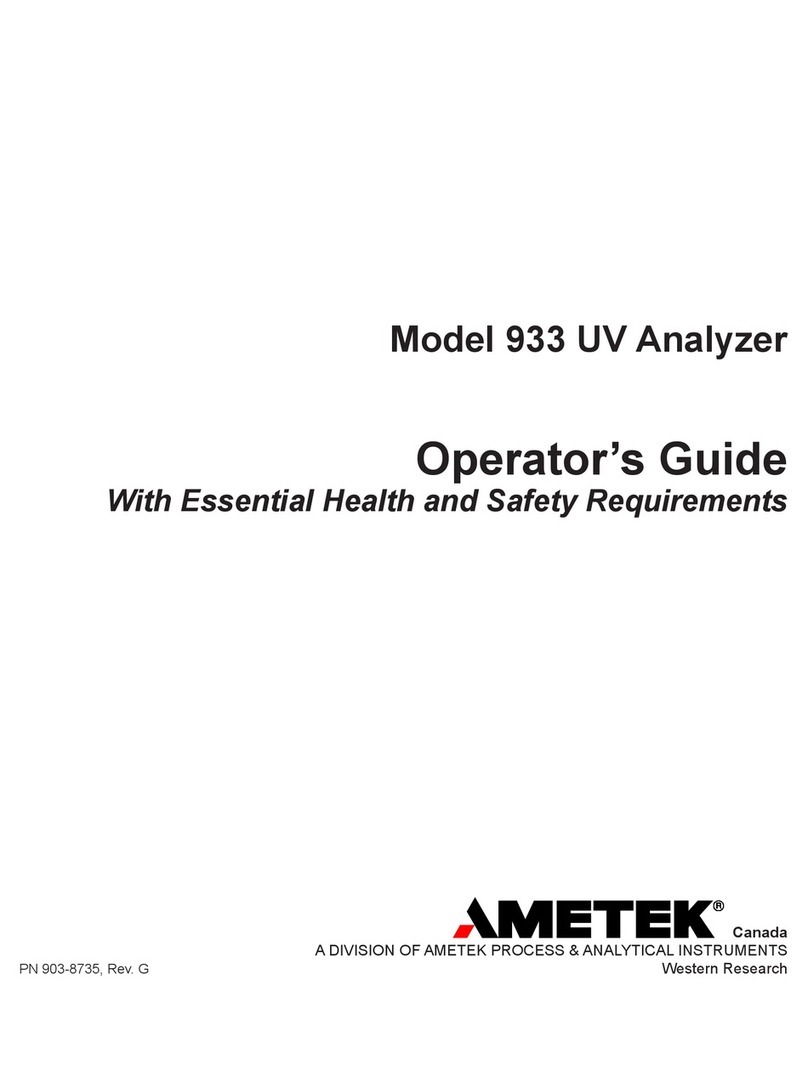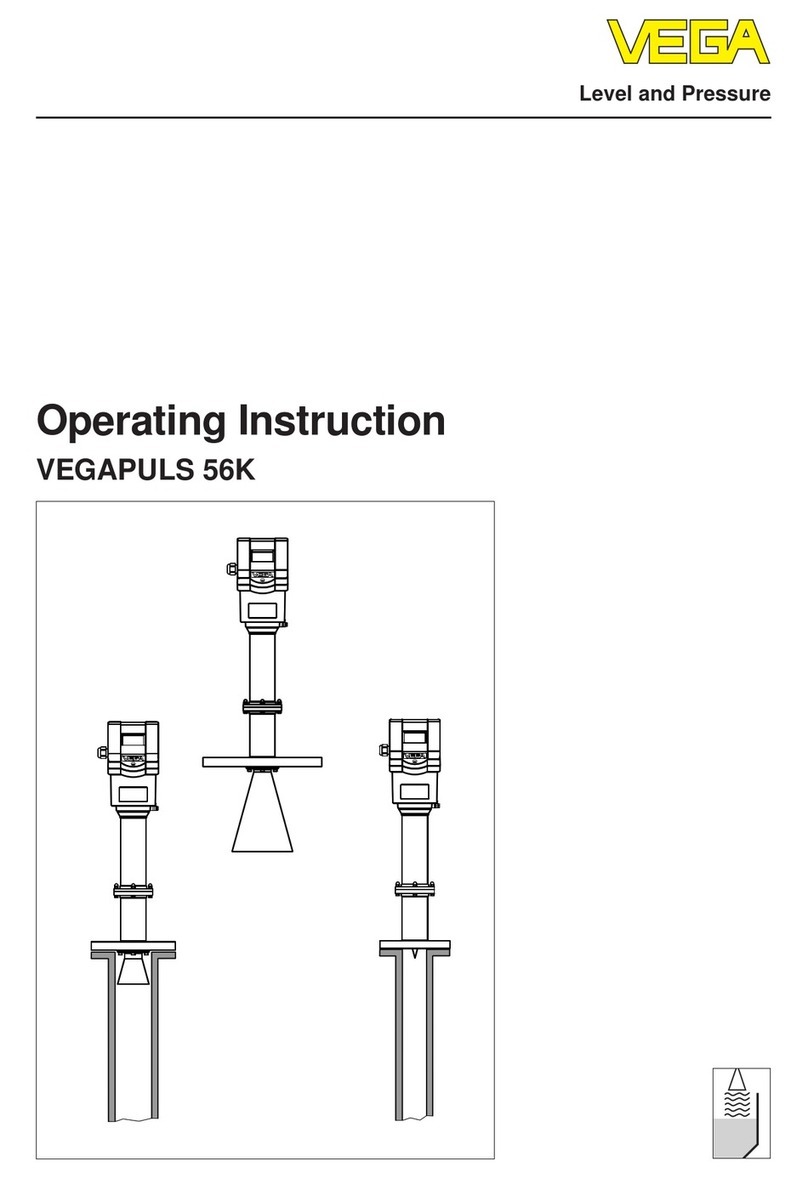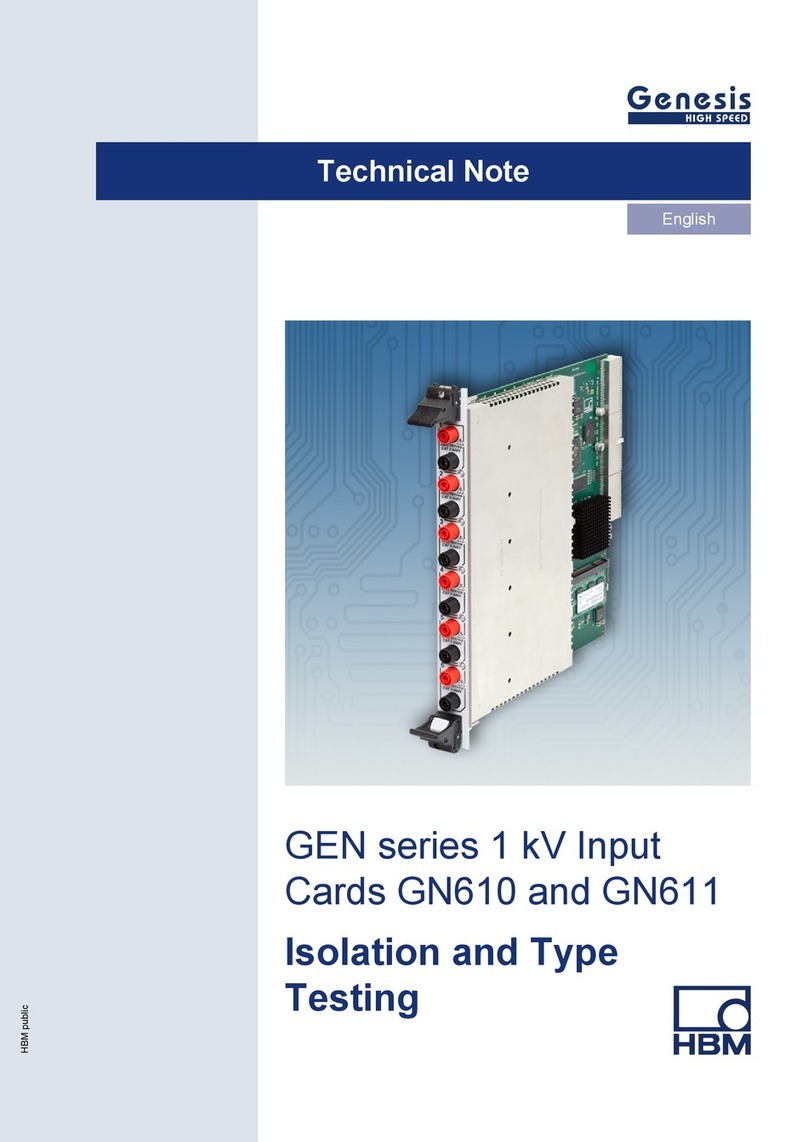Metek uSonic-2 User manual

METEK GmbH uSonic-2
1
uSonic-2
Ultrasonic anemometer
User manual
Version 6.56

METEK GmbH uSonic-2
2
METEK
MeteorologischeMesstechnik GmbH
Fritz-Straßmann-Straße4
D-25337 Elmshorn
Germany
Fon +49 4121 4359-0
Fax +49 4121 4359-20
e-mail info@metek.de
internet http://www.metek.de
Version 6.56
Copyright: © 2014 METEK GmbH
All rights reserved. No part of this manual may be reproduced, transmitted, stored in a
retrieval system, not translated into any human or computer language, in any form or by any
means, electronic, mechanical, optical, chemical, manual, or otherwise, without the prior
written permission of the copyright owner.

METEK GmbH uSonic-2
3
Index
Chapter 1 Principle of measurement Page 5
1.1 Physical basics Page 5
1.2 Measurement of wind velocity Page 5
1.3 Acoustic temperature Page 6
Chapter 2 Installation Page 7
2.1 Mounting the uSonic-2 Page 7
2.2 Adjustment to the north Page 9
2.3 Installation and connection of the connector Page 10
2.3.1 Installation of the connector Page 11
2.3.2 Pin-assignment of the connector Page 11
2.3.3 Connection of power supply Page 13
2.3.4 Connection of analog output signals (option) Page 13
2.3.5 Connection of serial interface Page 14
Chapter 3 Operating and configuration Page 15
3.1 Operating with the serial interface Page 15
(RS422 / RS232)
3.2 RS485-mode Page 16
3.2.1 Connection to a RS485-Bus Page 17
3.2.2 Disable the RS485-mode Page 17
3.2.3 Wildcard address Page 18
3.2.4 Impossible commands in RS485-mode Page 18
3.2.5 Device specific service address Page 18
3.3 Serial data output Page 19
3.3.1 Options of output format of digital output Page 20
3.3.2 Choice of values with the parameter OD Page 21
3.3.3 Examples of different serial output formats Page 22
3.3.4 Averaging time and sampling frequency Page 23

METEK GmbH uSonic-2
4
Chapter 4 Analog data output (option) Page 25
4.1 General function of analog output Page 25
4.2 Configuration of analog output Page 25
4.2.1 Limitation of range (offset) Page 25
4.2.2 Scaling of analog output signals Page 26
4.2.3 Choice of values for the analog output function Page 27
4.2.3.1 Test values OA=32 Page 27
4.2.4 Indication of errors by analog output Page 29
4.2.4.1 Definition of an error Page 29
Chapter 5 NMEA - protocol Page 30
5.1 Possible settings for command NO Page 31
Chapter 6 Parameters and commands Page 33
Overview of all parameters and commands Page 33
Chapter 7 Internal data logger Page 50
Function and operation of the internal data logger Page 50
Appendixes
Appendix A Technical data Page 52
Appendix B Calibration procedure Page 54
Appendix C Mechanical drawing Page 55
Appendix D Allocation wind components Page 56
Appendix E Assembling the connector Page 57
Appendix F Packing Page 58
Appended to this manual you will find a CD-ROM with additional software.

METEK GmbH uSonic-2
5
1 Principle of measurement
The uSonic-2 identifies the orthogonal wind components x, y and the
temperature from the transit times of ultrasonic pulses. Alternatively, instead
of the wind components, the wind velocity and the wind direction are
calculated and displayed. The temperature is determined directly from the
speed of sound, so this “acoustic temperature” is not equal to the “dry
temperature” measured with a usual thermometer or PT100 probe. The
temperature derived from the sound speed depends i.e. on the humidity and
is in good approximation equivalent to the “virtual temperature”.
Each ultrasonic transducer has its individual delay time to convert an
electrical signal into an ultrasonic pulse and reverse. This individual delay
time is compensated by a system calibration. In case of strong mechanical
impact this calibration has to be updated which can be done by the customer
using the optional calibration kit or other adequate helping tools.
The uSonic-2 is constructed with no moving parts so the uSonic-2 is not
subject to mechanical aging. Therefore the uSonic-2 is virtual free of
maintenance. In addition the measured values of the paths are monitored
permanently in view of their quality. In case of deviation out of the acceptance
range the system will stop the calculation of data to inform the user that a new
calibration is required.
Optionally, the uSonic-2 is available with a sensor head heating which allows
operation even under icing conditions.
In this document the name “ultrasonic anemometer” is replaced by its short
form “sonic”.
1.1 Physical basics
The 4 ultrasonic transducers are arranged by the geometry of the sensor
head, that two of them face each other with a distance of approximately 180
mm. Each transducer works as transmitter and receiver alternately, so in total
the 4 transducers create 2 measuring paths, called P1 and P2.
1.2 Measurement of wind velocity
The speed of sound depends on the density of air (scalar variable) and the
wind velocity parallel to the propagating sound pulse (vector variable). By
taking the difference of the travel times of the sonic pulses the scalar
variables eliminate each other and the residual radial wind component can be
determined along this path.

METEK GmbH uSonic-2
6
1.3 Acoustic temperature
By adding the two travel times of the sound pulses along each sound path,
the contributions of the radial wind component eliminates each other and the
residual sound velocity can be determined which is a measure for the
acoustic temperature which corresponds in good approximation to the virtual
temperature.
The virtual temperature depends on the humidity and is about 1 … 2 K higher
than the dry temperature measured with a standard thermometer or PT100
probe.

METEK GmbH uSonic-2
7
2 Installation
Please check delivery for completeness and good condition before starting
installation. Strong damages of the package may be caused by improper
transport. In this case a deformation of the sensor head is possible and a new
calibration may be required.
Before starting final installation at the measuring site it is recommended to
check functionality of the complete system, including peripheral devices and
power supply.
Avoid mechanical forces and impacts while transport and mounting the
sensor head. The sensor head may be deformed and a malfunction will
appear. In this case a new calibration may be required. Please see Appendix
B in this document.
Please ship and transport the sensor head always in the original
transportation box!
When connecting the system to a power supply and external devices via the
serial or analog ports make sure that the pinning is correctly assigned as
given by the table on page 12.
2.1 Mounting the uSonic-2
The uSonic-2 can be mounted on a pipe with an inside diameter of 34mm.
Please regard that the cable has to be installed inside of this tube.
Alternatively a pipe clamp can be used. Contact METEK GmbH about
additional equipment and adapters for masts.
Mount the uSonic-2 as shown at following illustrations and check the vertical
alignment to get exact measurements.
We recommend keeping a distance of at least 0.3 m to big adjacent
structures (walls) of the measuring volume to avoid that the sonic signal is
disturbed or reflected.

METEK GmbH uSonic-2
8
Illustration: Mounting on pipe
Illustration: Mounting with pipe clamp
Pipe clamp with cable outlet (option)
Connection cable uSonic-2
Screw to fix uSonic-2
Pipe clamp
Grounding cable
Connection cable uSonic-2
Vertical alignment against
horizontal plane

METEK GmbH uSonic-2
9
Illustration: Dimensions uSonic-2
2.2 Adjustment to the north
To detect the wind direction, the uSonic-2 has to be adjusted exactly to the
geographical north.
Consider that the north marker of the uSonic-2 shows to the north and the
grounding screw shows to the south.
If an exactly adjustment to the north is impossible, you can correct the
adjustment with the parameter AZ (Azimuth). See page 36.
Connector
Information:
For adequate overvoltage protection
you must connect earth grounding to
the grounding screw of the sensor.
Area for fixing screws
40

METEK GmbH uSonic-2
10
Illustration: Top view uSonic-2
Illustration: North marker
2.3 Installation and connection of the connector
Usually the uSonic-2 is delivered with a compatible connector but without
cable. A complete cable with user defined length and with assembled
connector is available as an option.
To attach your cable please follow these instructions:
Needed tools are: soldering rod, solder, knife or cutter, wire cutter, 2 x wrench
24 mm or a gripper.
geographic north
North marker
see illustration
Measuring path P1
Measuring path
P2

METEK GmbH uSonic-2
11
2.3.1 Installation of the connector
Please see Appendix E, assembling connector.
2.3.2 Pin- assignment of the connector
111
210
3 9
4
567
8
12
13 16
14 15
Illustration: Cable connector (female), view at contact sockets
The sonic is optionally delivered with a complete16 wire connection cable with
a cable length configured to contract. For systems without analog output
channels a 10 wire cable is optionally delivered.
Cable pinning for a 16-wire cable with analog output channels
Pin
Color
Function
Pin
Color
Function
1
white
+ analog out port 1
9
black
TxD-, Z (RS422)
Bus-, Z (RS485)
2
brown
+ analog out port 2
10
purple
TxD+, Y (RS422)
Bus+, Y (RS485)
3
green
+ analog out port 3
11
grey-pink
Power supply
Electronic + 12…36 V
4
yellow
+ analog out port 4
12
red-blue
Power supply
Electronic GND
5
grey
GND analog out
13
white-green
Power supply
Heater +24 V
6
pink
TxD (RS232)
RxD+, A (RS422)
Bus+, Y (RS485)
14
brown-green
Power supply
Heater +24 V
7
blue
RxD (RS232)
RxD-, B (RS422)
Bus-, Z (RS485)
15
white-yellow
Power supply
Heater GND
8
red
GND (RS232)
16
yellow-brown
Power supply
Heater GND
17
NC
Consider position of
code slot
17

METEK GmbH uSonic-2
12
Cable pinning for a 10-wire cable without analog output channels
Pin
Color
Function
Pin
Color
Function
1
9
green
TxD-, Z (RS422)
Bus-, Z (RS485)
2
10
yellow
TxD+, Y (RS422)
Bus+, Y (RS485)
3
11
grey
+ 12…36 V DC, power
supply for electronic
4
12
pink
GND, power supply for
electronic
5
13
blue
+24 V DC,
power supply for heater
6
white
RxD+, A (RS422)
Bus+, Y (RS485)
14
red
+24 V DC,
power supply for heater
7
brown
RxD-, B (RS422)
Bus-, Z (RS485)
15
black
GND,
power supply for heater
8
16
purple
GND,
power supply for heater
17
NC

METEK GmbH uSonic-2
13
2.3.3 Connection of power supply
The ultrasonic anemometer uSonic-2 works with an operating voltage of
12...36 VDC. Devices equipped with heated sensor head (option) must be
supported with an operating voltage of 24 VDC.
Consider an adequate power capacity for the power supply, especially for
models with heated sensor head. Look at specification label uSonic-2 and
appendix technical specifications for required max. power.
Note also pin-assignment connector (chapter 2.3.2).
Advise:
Please attend specifications at usage of cables which are not manufactured
by METEK GmbH! Attend local regulations, if required.
2.3.4 Connection of analog output signals (option)
The uSonic-2 provides the possibility to display the measured values by 4
analog output ports.
Following configurations are possible:
2 ports 0..10 V or 0..5 V
and
2 ports 0..20 mA
Note also the correct pin assignment (chapter 2.3.2).
The configuration has to be declared at ordering uSonic-2.
It is possible to configure the analog output signals comprehensively.
Please read chapter 4.
Advise:
Please attend specifications at usage of cables which are not manufactured
by METEK GmbH! Attend local regulations, if required.

METEK GmbH uSonic-2
14
2.3.5 Connection of serial interface
The uSonic-2 provides a serial interface. This is available as a RS232- or a
RS422/RS485-type. This serial interface allows the configuration, operation
and the data output of the uSonic-2.
The uSonic-2 and the computer (or other devices with a serial interface) has
to be connected as following:
RS232
Pin 8 uSonic-2 GND RS232 COM- Port computer GND RS232
Pin 6 uSonic-2 TxD RS232 COM- Port computer TxD RS232
Pin 7 uSonic-2 RxD RS232 COM- Port computer RxD RS232
RS422 fullduplex/ RS485 halfduplex
Pin 6 uSonic-2 RxD+ RS422 COM- Port computer TxD+ RS422
Pin 7 uSonic-2 RxD- RS422 COM- Port computer TxD- RS422
Pin 9 uSonic-2 TxD- RS422 COM- Port computer RxD- RS422
Pin 10 uSonic-2 TxD+ RS422 COM- Port computer RxD+ RS422
RS485 halfduplex
Pin 6 uSonic-2 RxD+ RS422
Pin 7 uSonic-2 RxD- RS422 COM- Port computer Bus+ RS485
Pin 9 uSonic-2 TxD- RS422 COM- Port computer Bus- RS485
Pin 10 uSonic-2 TxD+ RS422
(Pls. note: in RS485 mode Pin 6 and 10 respectively pin 7 and 9 are connected to each other
by the serial interface.)
Note also RS485 mode (chapter 3.2)
Advise:
Please attend specifications at usage of cables which are not manufactured
by METEK GmbH! Attend local regulations, if required.

METEK GmbH uSonic-2
15
3 Operating and configuration
3.1 Operating with the serial interface (RS422 / RS232)
When all connections are done, the communication can be started:
-Start a terminal program, i.e. HyperTerminal, FoxTerm, etc.
-Select the interface, i.e. COM1
-Select following settings:
Bits per seconds (baud rate) : 9600
Data bits : 8
Parity : no
Stop bits : 1
Flow control : XON/XOFF
This is the standard configuration of the uSonic-2 (status of delivery).
You will see data, displayed by the uSonic-2, if the connection is working
properly.
The displayed data are depending of the configuration of the uSonic-2. In
state of delivery, you can see all 10 s data on the computer.
Check now the communication while asking a parameter with the keyboard:
The uSonic-2 accepts ASCII- commands, integral numbers and the character
„=“for the value assignment of system parameters and the character "?" to
query system parameters.
Every edited line has to be completed with a CR-LF- sequence (carriage
return, linefeed –i.e. the ENTER- key).
The uSonic-2 provides the possibility to set and query different system
parameters. All commands and parameters are abbreviated with two letters.
An equal sign and the value are following.
Advice:
You can see the entering of signs with the keyboard not before completing
the command line with the <ENTER>- key on the screen:

METEK GmbH uSonic-2
16
Example: AT=10 <ENTER> The user is setting the Averaging Time
to 10s.
C:AT=10 The uSonic-2 is confirming the command.
System parameters can be asked while entering the parameter name,
followed by a „?“:
Example: AT?<ENTER> The user is asking for the Averaging Time
C:AT? The uSonic-2 is confirming the command
R:AT=10 The uSonic-2 is displaying the
Averaging Time
Asking all system parameter:
If you type just a „?“ and the <ENTER>- key, the uSonic-2 displays all system
parameters, the firmware version and its serial number.
Tip: You can record the terminal session and store the whole configuration
(„?“ and the <ENTER>- key) of the uSonic-2 . (Example HyperTerminal:
Connection –record text)
A detailed description of all parameters you will find in chapter 6.
3.2 RS485-mode
The RS422- interface of the uSonic-2 can also be used on a RS485- bus.
You can choose between a 2-wire-connection and a 4-wire-connection
half-duplex-mode.
To start the RS485- mode, an individual address has to be entered. If this is
done, the uSonic-2 will just respond to commands including this address.
The automatic data output of the uSonic-2 is stopped. The uSonic-2 will just
send required data.
To require data, the commands RD (output of the latest averaged data) or
AA (abort running averaging and output of the data) can be used.
The transmit line (TX) is in “tri- status”- condition, while no transmission is
active. The transmit line is high- impedance and other devices of the bus are
not affected.
To secure an organized traffic on the bus, a host- pc is necessary.

METEK GmbH uSonic-2
17
3.2.1 Connection to a RS485- bus
It is recommended to connect the uSonic-2 to a RS422 or RS485 (4-wire)
interface of a computer before connecting to an RS485- bus (2-wire). All
settings that are scheduled for operation on the RS485-bus should be made
(i.e. sampling frequency, averaging time, etc.). The parameter EC should be
set to 0 (EC=0) to disable the reflection of the commands by the uSonic-2.
The last parameter of these settings should be the address of the uSonic-2.
By using parameter AD. The allowed range is 001 up to 254. (The address
has to be entered in a three digit format). The address 255 is reserved for all
connected uSonics to the bus.
(Look wildcard address).
Example:
AD=001 ENTER The user is setting the address to 001.
The device is just accessible with the address 001 now. The address has to
be embedded into two “#” signs.
Example:
#001#RD ENTER The user is asking for the latest dataset.
#001#Datensatz The uSonic-2 is displaying the latest dataset.
Now you can switch off the uSonic-2 and disconnect it from the computer and
connect it to the RS485 bus. If the RS485 bus operates in 2-wire technology,
please change the connection from 4-wire to 2-wire technology outside the
uSonic-2, directly at the connection to the bus. In general a terminating
resistor of 110Ω has to be connected to the RX and to the TX line at the first
and the last device of a bus.
3.2.2 Disable the RS485- mode
In case of maintenance jobs, calibration or software updates the uSonic-2 has
to be disconnected from the RS485 bus:
Switch off the uSonic-2 and disconnect it from the bus. Connect the uSonic-2
directly to a computer (RS422 or RS485 4- wire) and switch it on again.
At first disable the RS485- mode and set the address to 000:
#001#AD=000 ENTER The user is disabling the
RS485-mode.
Now the uSonic-2 is in the RS422- mode and can be calibrated or similar.
In this mode the uSonic-2 must not be connected to an RS485- bus!!

METEK GmbH uSonic-2
18
3.2.3 Wildcard address
Some commands may send to all uSonics connected to the bus connected.
The wildcard- address is 255.
Possible commands:
SF=value Setting the sampling frequency
BR=value Setting the baud rate
RS software reset
SO=value Setting the synchronize- offset
SY=value Setting the synchronized averaging
AT=value Setting the averaging time
TI=dd.mm.yy HH:MM:SS Setting date and time
Example:
#255#AT=600 ENTER The user is setting the averaging time
of all uSonics to 600s.
3.2.4 Impossible commands in RS485- mode
Some commands are blocked in RS485- mode:
SV Starting the service mode
Pn=value Setting of path lengths
TC=value Setting of calibration temperature
CA calibration
3.2.5 Device- specific service address
Instead of the device-address (000-254) it is also possible to use the serial
number of the uSonic-2. This may be helpful if the device- address is
unknown –the serial number is printed on the identification plate.
#0106092525#AD? ENTER The user is reading out the device- address
while using the serial number 0106092525.
#001#AD=001 The uSonic-2 is displaying the
device- address.

METEK GmbH uSonic-2
19
3.3 Serial data output
The serial data output always starts with a letter. This letter signalizes the
status of the uSonic-2 (Exception: PR=8, see chapter 3.3.1). This letter is
called indicator, followed by a colon „:“.
After this colon the content of the dataset will follow..
Examples:
M:...DATASET... (Measured data, Heater off)
Display of dataset, heater off.
H:...DATASET... (Measured data, Heater on)
Display of dataset, heater on.
D:…DATASET…(Measured data, Heater Defect)
Display of dataset, heater on,
but heater defect.
T:19.05.09 14:50:00 (Time Message)
M:…DATENSATZ… (Measured data, Heater off)
Timestamp with following dataset,
heater off.
C:AT? (Command Message)
Every command will be reflected after
applying with the ENTER key.
R:AT=10 (Reply Message)
Display of system information after
request of the user or after reset.
E:unknown symbol (Error Message)
Error message at invalid values or
unknown entered commands.
One dataset consists of one line. Additional a timestamp before and an error
message after this dataset is possible.
Every line is closed by a CR-LF (carriage return –line feed) sequence.

METEK GmbH uSonic-2
20
3.3.1 Options of output format of digital data output
It is possible to choice the output format (protocol) with the command
PR (Protocol):
Possible settings:
PR=0 Standard protocol
all values are displayed with identifier and space- keys.
See example at chapter 3.3.3.
PR=1 NMEA Protocol
Especially protocol for navigation.
If NMEA- protocol is activated (PR=1), the uSonic-2
is blocking all commands, just the command PR=X is
allowed to change the protocol.
PR=3 One line standard protocol
all values are displayed with identifier, space- keys
and separated by comma in one line.
See example at chapter 3.3.3.
PR=8 One line standard protocol
all values are displayed without identifier, without space- keys
and separated by comma in one line.
After a reset or entering the command LI (List identifier) the
identifier will be displayed one time in one line.
After the data protocol has been changed by the command PR=X with x = 0,
1, 3, 8 the system performs always a system reset (reboot).
Table of contents
Other Metek Measuring Instrument manuals
Popular Measuring Instrument manuals by other brands

Geotech
Geotech GTW Installation and operation manual

Megger
Megger torkel 820 user manual

Reply
Reply Sidekick quick start guide

PCB Piezotronics
PCB Piezotronics M352A60 Installation and operating manual

Conrad Electronic
Conrad Electronic SI-7004 operating instructions

Apera Instruments
Apera Instruments SX721 user manual